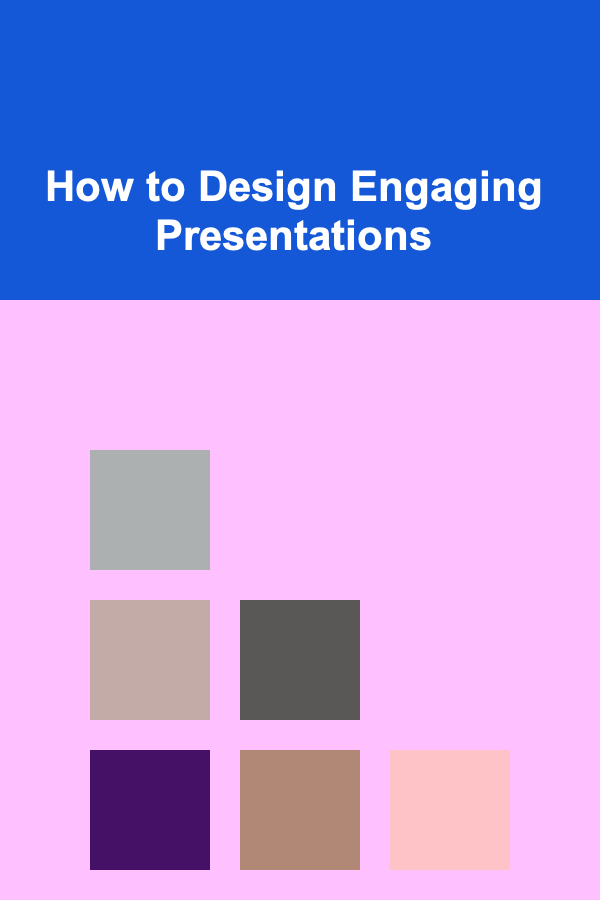
How to Design Engaging Presentations
ebook include PDF & Audio bundle (Micro Guide)
$12.99$7.99
Limited Time Offer! Order within the next:
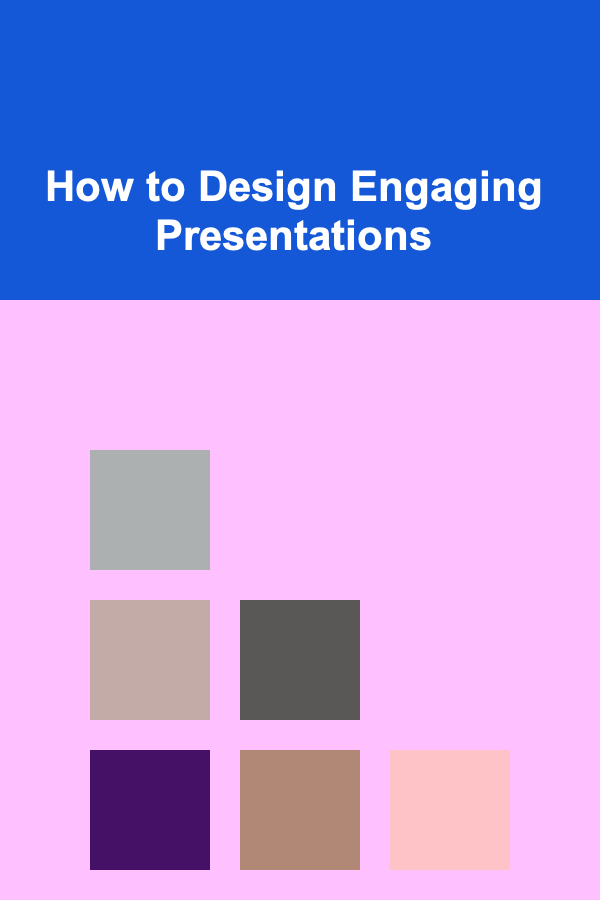
Creating an engaging presentation is a crucial skill in both professional and educational settings. Whether you're presenting a business proposal, a project, or an academic paper, the way you design and deliver your presentation can significantly impact its effectiveness. An engaging presentation captures the audience's attention, delivers the message clearly, and leaves a lasting impression. In this article, we will explore the principles of designing presentations that are not only visually appealing but also engaging and effective.
The Importance of an Engaging Presentation
Presentations are a primary method of communication in various fields, from business to education. A well-designed presentation can help you communicate complex ideas clearly, persuade your audience, and facilitate learning. However, poor presentation design can have the opposite effect. A disengaging or confusing presentation can lead to misunderstandings, a lack of interest, or even a loss of credibility.
An engaging presentation achieves several objectives:
- Captures Attention: It grabs the audience's attention from the start and keeps them focused.
- Facilitates Understanding: It organizes information in a way that is easy to follow and comprehend.
- Encourages Retention: It helps the audience retain key points by using visuals, examples, and storytelling.
- Builds Credibility: A polished, professional presentation reflects well on the presenter, enhancing their credibility.
To achieve these goals, it's essential to design your presentation with the audience in mind, using the right combination of content, visuals, and delivery techniques.
Step 1: Understand Your Audience
Before diving into the design of your presentation, it's essential to understand who your audience is. Tailoring your presentation to the needs, expectations, and interests of your audience is the first step in creating an engaging presentation. Here's what you should consider:
- Demographics: What is the age, gender, background, and professional experience of your audience? A presentation for a group of engineers will differ greatly from a presentation for high school students.
- Expectations: What does the audience expect from your presentation? Are they looking for detailed information, a broad overview, or perhaps a call to action?
- Interests: What topics resonate with your audience? Understanding their interests helps you connect your material to their real-world concerns.
- Knowledge Level: Assess the level of knowledge your audience has about the topic. Avoid overwhelming them with technical jargon if they aren't experts, or conversely, don't oversimplify complex concepts if they are knowledgeable.
Understanding these factors helps you design a presentation that appeals directly to the needs and interests of your audience, making it more likely to engage them throughout.
Step 2: Define the Purpose and Message
A key element of an engaging presentation is clarity of purpose. What is the primary goal of your presentation? Is it to inform, persuade, entertain, or motivate? Defining your purpose helps you structure the content and the design accordingly. Here's how you can clarify the purpose:
- Informational: If your presentation's goal is to educate or inform, focus on clarity and logical progression of ideas. Use facts, data, and visuals to support your points.
- Persuasive: If your goal is to persuade your audience to take action, incorporate elements of storytelling, appeal to emotions, and emphasize benefits and outcomes.
- Entertaining: For a presentation that entertains, use humor, interesting anecdotes, and captivating visuals to keep the audience engaged.
- Motivational: A motivational presentation should inspire action, optimism, and a sense of possibility. Use powerful quotes, personal stories, and energetic delivery.
By clearly defining your purpose and message, you can design your presentation to align with the desired outcome, whether that's educating your audience, convincing them of something, or simply entertaining them.
Step 3: Structure Your Presentation Effectively
A well-structured presentation is easier for the audience to follow and more engaging. Think of your presentation as a story with a clear beginning, middle, and end. Here's how you can structure your presentation:
- Introduction: Start by introducing yourself and the topic. Capture the audience's attention with a hook, such as a thought-provoking question, a surprising fact, or an anecdote. Set the tone for the presentation and explain what the audience will learn or experience.
- Body: The body of your presentation should be organized into clear, distinct sections that follow a logical flow. Use headings, subheadings, and bullet points to break up the content into manageable pieces. Each section should build on the previous one and contribute to the overarching message.
- Conclusion: End with a strong conclusion that reinforces the key points. Summarize your main ideas and leave the audience with a clear takeaway. If appropriate, include a call to action or a thought-provoking closing statement to encourage further engagement.
The structure should allow for smooth transitions between sections. Use transitions to guide the audience from one idea to the next, ensuring a logical flow.
Step 4: Keep the Design Simple and Clean
The design of your presentation should support the content, not overwhelm it. Simple, clean designs are more effective in keeping the audience focused and engaged. Here are some design principles to follow:
- Use of White Space: Don't overcrowd your slides with text or images. Use plenty of white space to give the content room to breathe and make it easier to read.
- Consistent Fonts and Colors: Choose a consistent font style and size throughout the presentation. Avoid using too many different fonts or colors, as this can be distracting. Use colors that are easy on the eyes and ensure there is enough contrast between the text and the background.
- Visual Hierarchy: Use visual hierarchy to emphasize the most important information. Larger fonts and bold colors should draw attention to key points, while less important information can be smaller and in neutral colors.
- Avoid Overloading Slides with Text: Aim to use slides as visual aids, not as scripts. Focus on key points and visual elements, leaving the detailed explanations for your spoken presentation.
Simple designs help the audience focus on the message without being distracted by flashy or unnecessary elements.
Step 5: Use Engaging Visuals
Visuals are a powerful tool in making your presentation more engaging. They can help explain complex ideas, break up text-heavy slides, and add interest to the presentation. Here's how to use visuals effectively:
- Images and Graphics: Use high-quality images that support your message. Ensure the images are relevant and help explain or reinforce the point you're making. Avoid using generic stock photos that don't add value.
- Charts and Graphs: Use charts, graphs, and infographics to present data in a visually appealing way. This helps the audience understand complex data and makes it more memorable.
- Icons and Illustrations: Icons and illustrations can help simplify concepts and make your slides more visually appealing. They also add a modern touch to your presentation.
- Videos: Short videos can be effective in adding variety and emphasizing your key points. However, be mindful not to overuse them, as they can disrupt the flow if not strategically placed.
Ensure that your visuals complement your message and enhance understanding. Avoid using too many visuals that could overwhelm the audience.
Step 6: Practice and Refine Your Delivery
Even the best-designed presentation can fail if the delivery is not engaging. Your ability to communicate and connect with the audience is just as important as the content and design. Here's how you can refine your delivery:
- Practice Your Timing: Ensure your presentation fits within the allotted time. Practice delivering it several times to get comfortable with the pacing. Adjust as needed to ensure that each section gets enough attention.
- Use Body Language: Your body language can help convey confidence and keep the audience engaged. Stand tall, make eye contact, and use gestures to emphasize points. Avoid standing still for too long or relying too heavily on slides.
- Vary Your Tone: A monotone voice can quickly lose the audience's interest. Vary your tone, pitch, and speed to keep the presentation dynamic.
- Engage with the Audience: Ask questions, invite feedback, and encourage participation when appropriate. This creates an interactive experience and keeps the audience involved.
- Handle Questions Confidently: If your presentation includes a Q&A session, be prepared to answer questions confidently. Acknowledge difficult questions, and if you don't know the answer, offer to follow up after the presentation.
Conclusion
Designing an engaging presentation requires a thoughtful approach, starting with a deep understanding of your audience and a clear definition of your purpose. By structuring your content logically, using simple and clean design principles, incorporating compelling visuals, and delivering with confidence, you can create presentations that captivate and engage your audience. Remember that the key to an engaging presentation is not just what you present, but how you present it. The combination of great content and excellent delivery will ensure your presentation leaves a lasting impact.

Eco-Friendly DIY Children's Toys and Games: Sustainable Fun for Kids
Read More
How to Evaluate Your Subscription Services and Cut Costs
Read More
How to Maintain a Tidy Kitchen After Cooking
Read More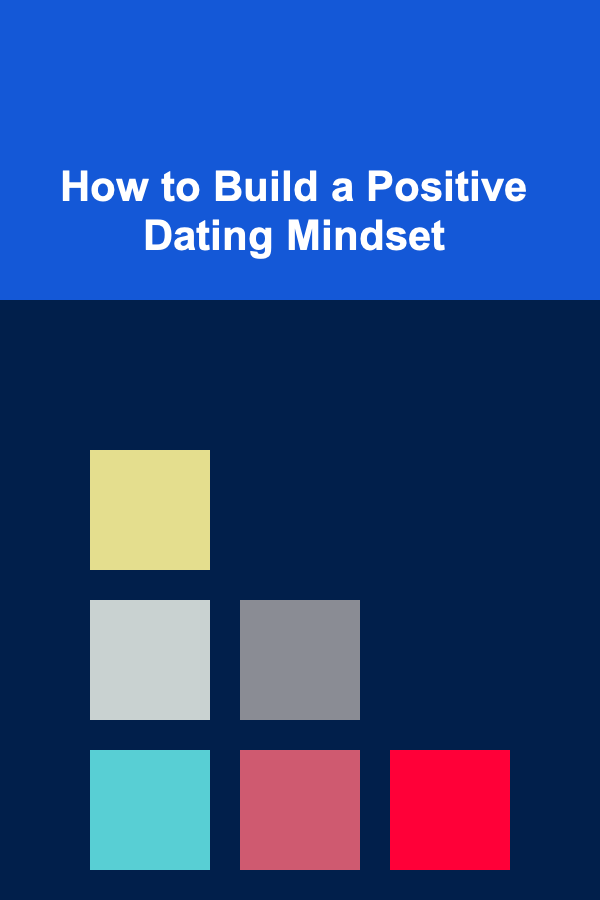
How to Build a Positive Dating Mindset
Read More
10 Tips for Extending Electrical Circuits in Your Home
Read More
10 Tips for Digital Grocery List Planners: Apps and Tools
Read MoreOther Products

Eco-Friendly DIY Children's Toys and Games: Sustainable Fun for Kids
Read More
How to Evaluate Your Subscription Services and Cut Costs
Read More
How to Maintain a Tidy Kitchen After Cooking
Read More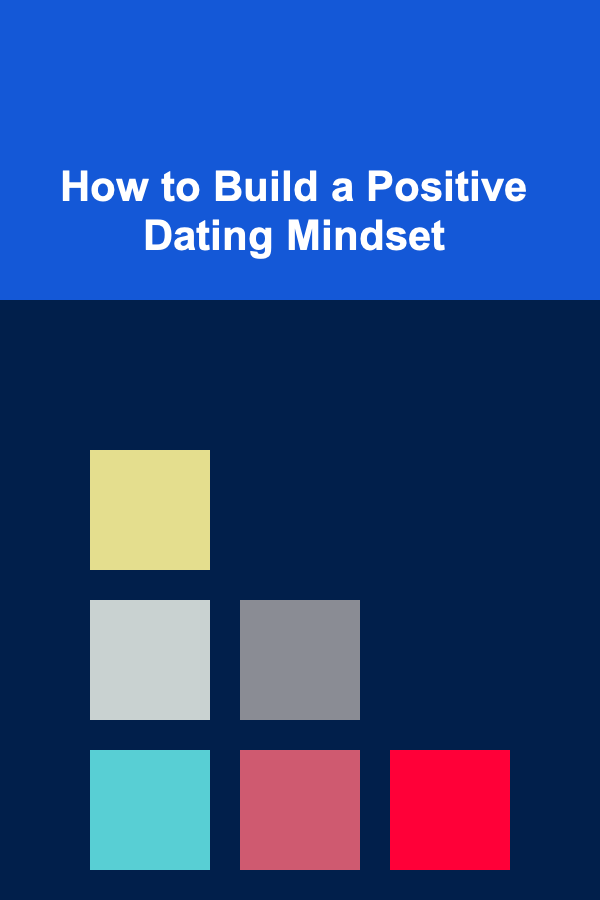
How to Build a Positive Dating Mindset
Read More
10 Tips for Extending Electrical Circuits in Your Home
Read More