
How To Design a Presentation That Sells
ebook include PDF & Audio bundle (Micro Guide)
$12.99$8.99
Limited Time Offer! Order within the next:

A presentation that sells isn't just about relaying information; it's about crafting a compelling narrative that resonates with your audience, understands their needs, and ultimately persuades them to take action. Whether you're pitching a new product, seeking investment, or convincing your team of a new strategy, the design of your presentation is paramount. This article delves into the key elements of crafting a sales-focused presentation, going beyond superficial aesthetics to explore the psychological and strategic underpinnings of persuasive communication.
Understanding Your Audience: The Foundation of Persuasion
Before you even open PowerPoint or Keynote, the most crucial step is understanding your audience. Who are they? What are their pain points? What are their motivations? What are their existing beliefs and biases? A generic presentation is unlikely to resonate with anyone. A presentation tailored to the specific needs and concerns of your audience, on the other hand, demonstrates that you understand them and that your solution is specifically designed for them.
Here's how to gain a deeper understanding of your audience:
- Research: Go beyond surface-level demographics. Explore industry reports, competitor analyses, and social media trends to gain insights into their behaviors, challenges, and aspirations. Use tools like Google Analytics, LinkedIn Sales Navigator, and market research databases.
- Surveys and Questionnaires: Directly ask your target audience about their needs, pain points, and goals. Tools like SurveyMonkey or Google Forms can be invaluable for gathering this data. Keep your surveys concise and focused.
- Customer Interviews: Conduct in-depth interviews with existing customers or potential clients. These conversations can reveal nuances and insights that you might miss in surveys. Focus on understanding their decision-making processes.
- Analyze Past Sales Data: Examine past sales records to identify patterns and trends related to customer preferences, purchase behaviors, and demographics. This data can inform your understanding of what resonates with your target market.
- Create Audience Personas: Develop detailed profiles of your ideal audience members. Include information about their demographics, job titles, responsibilities, pain points, goals, and preferred communication styles. This will help you visualize your audience and tailor your message accordingly. For example: "Sarah, a marketing manager in her early 30s, struggles with inefficient reporting processes and needs a tool that simplifies data analysis."
Once you understand your audience, you can tailor your message, language, and visuals to resonate with them effectively. This targeted approach significantly increases the likelihood of your presentation leading to a sale.
Crafting a Compelling Narrative: Storytelling for Sales
Data and statistics are important, but they rarely move people to action on their own. What truly captivates and persuades is a compelling narrative -- a story that connects with your audience on an emotional level. Storytelling transforms dry facts into relatable experiences, making your message more memorable and impactful.
Here's how to craft a compelling sales narrative:
- Identify the Core Problem: Start by clearly defining the problem that your product or service solves. Frame it in a way that resonates with your audience's pain points. Use vivid language and relatable scenarios to illustrate the severity of the problem.
- Introduce the Solution (Your Product/Service): Position your product or service as the hero of the story -- the solution that overcomes the problem. Highlight its key features and benefits in a way that directly addresses the audience's needs.
- Showcase the Transformation: Illustrate the positive impact of your solution on the audience's lives or businesses. Use case studies, testimonials, and data to demonstrate the tangible results they can expect. Focus on the "before and after" scenario.
- Create a Sense of Urgency: Motivate the audience to take action by creating a sense of urgency. Highlight the potential consequences of inaction and the benefits of acting quickly. Offer limited-time promotions or exclusive deals.
- End with a Clear Call to Action: Tell the audience exactly what you want them to do next. Make it easy for them to take the desired action, whether it's scheduling a demo, requesting a quote, or making a purchase. Use strong, action-oriented language.
Remember, a great sales narrative isn't about embellishing the truth; it's about presenting your product or service in a way that resonates with your audience's needs and motivates them to take action. Authenticity and transparency are crucial for building trust and long-term relationships.
Consider this example: Instead of saying "Our software increases efficiency by 20%," try "Imagine spending 20% less time on tedious data entry. That's time you could spend on strategic planning, building relationships, and actually growing your business. Our software makes that possible."
Visual Design: Creating a Visually Appealing and Persuasive Presentation
While the content of your presentation is paramount, its visual design plays a critical role in capturing and maintaining your audience's attention. A well-designed presentation is visually appealing, easy to understand, and reinforces your message. A poorly designed presentation, on the other hand, can distract from your message and even undermine your credibility.
Here are some key principles of visual design for sales presentations:
- Keep it Simple: Avoid clutter and information overload. Use clear and concise language, and limit the amount of text on each slide. Focus on one key message per slide. The goal is to support your spoken words, not to replace them.
- Use High-Quality Visuals: Invest in high-resolution images, graphics, and videos that are relevant to your message. Avoid cheesy stock photos and clip art. Use visuals to illustrate complex concepts and evoke emotions. Consider using original photography or illustrations.
- Choose a Consistent Color Palette: Select a color palette that is visually appealing and consistent with your brand. Use colors strategically to highlight key elements and create a sense of visual hierarchy. Be mindful of color psychology and cultural associations.
- Use Readable Fonts: Choose fonts that are easy to read from a distance. Use a consistent font throughout your presentation. Avoid using too many different fonts, as this can create a cluttered and unprofessional look. Sans-serif fonts are generally preferred for presentations.
- Use White Space Effectively: White space (or negative space) is the empty space around text and visuals. It helps to create a sense of balance and clarity, and it prevents your slides from feeling cluttered. Don't be afraid to use plenty of white space.
- Data Visualization: When presenting data, use charts and graphs that are easy to understand. Avoid overwhelming the audience with complex spreadsheets. Choose the right type of chart for the data you are presenting (e.g., bar chart, pie chart, line graph). Label your axes and data points clearly.
- Animation and Transitions: Use animation and transitions sparingly. Too much animation can be distracting and even annoying. Use animation to highlight key elements and create a sense of visual interest. Use subtle transitions between slides.
Tools like Canva and Prezi offer templates and design elements that can help you create visually appealing presentations, even if you don't have a background in design. However, remember that the most important thing is to create a presentation that is clear, concise, and relevant to your audience.
Structuring Your Presentation for Maximum Impact
The structure of your presentation is just as important as its content and visual design. A well-structured presentation guides your audience through your message in a logical and engaging way, making it easier for them to understand and remember your key points.
Here's a suggested structure for a sales-focused presentation:
- Introduction (2-3 minutes):
- Grab Attention: Start with a compelling hook, such as a surprising statistic, a thought-provoking question, or a relatable anecdote.
- Introduce Yourself and Your Company (Briefly): Establish credibility and context.
- State Your Purpose: Clearly articulate the goal of your presentation (e.g., "To demonstrate how our software can help you increase sales by 20%").
- Outline Your Agenda: Provide a roadmap of the topics you will cover. This helps the audience understand the flow of your presentation and sets expectations.
- Problem Definition (5-7 minutes):
- Clearly Define the Problem: Elaborate on the pain points and challenges that your audience is facing. Use data, examples, and testimonials to illustrate the severity of the problem.
- Highlight the Consequences of Inaction: Emphasize the negative impact of not addressing the problem. This creates a sense of urgency and motivates the audience to seek a solution.
- Solution Presentation (10-15 minutes):
- Introduce Your Product/Service as the Solution: Position your product or service as the ideal solution to the problem.
- Highlight Key Features and Benefits: Focus on the benefits that are most relevant to your audience's needs. Use clear and concise language.
- Demonstrate Value: Showcase how your product or service delivers tangible results. Use case studies, testimonials, and data to support your claims.
- Address Potential Objections: Anticipate and address any potential objections that your audience might have. This demonstrates that you are prepared and confident in your solution.
- Proof and Social Validation (5-7 minutes):
- Case Studies: Present real-world examples of how your product/service has helped other clients achieve success. Focus on quantifiable results.
- Testimonials: Include quotes from satisfied customers. Video testimonials are particularly powerful.
- Awards and Recognition: Showcase any awards or recognition that your company or product has received.
- Social Proof: Mention the number of customers you have served or the market share you have achieved.
- Call to Action (2-3 minutes):
- Clearly State Your Call to Action: Tell the audience exactly what you want them to do next (e.g., schedule a demo, request a quote, make a purchase).
- Make it Easy to Take Action: Provide clear instructions and contact information. Offer incentives to encourage immediate action.
- Reiterate the Benefits: Remind the audience of the key benefits of your product or service.
- End with a Strong Closing Statement: Leave a lasting impression.
- Q&A (5-10 minutes):
- Allocate Time for Questions: Encourage the audience to ask questions. This demonstrates that you are open to feedback and willing to address their concerns.
- Answer Questions Thoughtfully and Honestly: Provide clear and concise answers. If you don't know the answer, admit it and offer to follow up later.
- Thank the Audience for Their Time: Show appreciation for their attention and engagement.
This is just a suggested structure, and you may need to adapt it based on the specific needs of your audience and the nature of your product or service. However, the key is to create a logical and engaging flow that guides your audience through your message and motivates them to take action.
Delivery: Engaging Your Audience and Delivering a Confident Presentation
Even the most well-designed presentation can fall flat if it's delivered poorly. Your delivery is just as important as the content and visual design of your presentation. A confident and engaging delivery can captivate your audience, build rapport, and ultimately persuade them to take action.
Here are some tips for delivering a confident and engaging sales presentation:
- Practice, Practice, Practice: Rehearse your presentation multiple times until you feel comfortable and confident with the material. Practice in front of a mirror or record yourself to identify areas for improvement.
- Know Your Material: Don't just memorize your slides; understand the underlying concepts and be prepared to answer questions.
- Engage with Your Audience: Make eye contact, smile, and use a conversational tone. Ask questions to involve the audience and gauge their understanding.
- Use Body Language Effectively: Stand tall, maintain good posture, and use hand gestures to emphasize your points. Avoid fidgeting or pacing nervously.
- Vary Your Vocal Delivery: Vary your pitch, pace, and volume to keep the audience engaged. Avoid speaking in a monotone.
- Use Pauses Effectively: Pauses can be just as powerful as words. Use pauses to emphasize key points and allow the audience time to process information.
- Be Authentic: Be yourself and let your personality shine through. Authenticity is key to building trust and rapport with your audience.
- Handle Questions with Grace: Listen carefully to questions and answer them thoughtfully and honestly. Don't be afraid to say "I don't know" if you don't have the answer, but offer to follow up later.
- Be Prepared for Technical Difficulties: Have a backup plan in case of technical problems. Bring a printed copy of your presentation and be prepared to present without slides if necessary.
- Record Yourself and Review: Record yourself presenting. Analyzing the recording can identify areas for improvement, such as nervous habits or unclear phrasing.
Remember, your goal is not just to deliver information, but to connect with your audience on a personal level and inspire them to take action. Confidence, enthusiasm, and authenticity are key to achieving this goal.
Post-Presentation Follow-Up: Sealing the Deal
The presentation itself is just one part of the sales process. The follow-up after the presentation is crucial for converting prospects into customers. A timely and personalized follow-up reinforces your message and keeps you top-of-mind.
Here are some essential elements of post-presentation follow-up:
- Send a Thank-You Note: Within 24 hours, send a personalized thank-you email to each attendee. Express your gratitude for their time and reiterate your key points.
- Provide Additional Resources: Include links to relevant case studies, white papers, or product demos. Providing valuable resources demonstrates your commitment to helping them solve their problems.
- Address Specific Questions: If attendees asked specific questions during the Q&A, provide detailed answers in your follow-up email. This shows that you were listening and that you value their inquiries.
- Schedule a Follow-Up Call: Propose a specific date and time for a follow-up call to discuss their needs further. Be proactive in scheduling the next step.
- Personalize Your Communication: Tailor your follow-up message to each individual attendee based on their specific interests and needs. Avoid sending generic mass emails.
- Track Your Follow-Up Efforts: Use a CRM system to track your follow-up activities and manage your interactions with prospects. This helps you stay organized and ensures that no one falls through the cracks.
- Stay Persistent (Without Being Annoying): Continue to follow up with prospects until you receive a clear yes or no. Don't give up after the first attempt. However, be mindful of their time and avoid being overly persistent.
- Gather Feedback: Ask attendees for feedback on your presentation. This helps you identify areas for improvement and refine your message for future presentations.
By consistently following up with prospects after your presentation, you increase your chances of closing the deal and building long-term relationships.
Conclusion: The Art and Science of Persuasive Presentations
Designing a presentation that sells is both an art and a science. It requires a deep understanding of your audience, a compelling narrative, visually appealing design, a well-structured format, confident delivery, and diligent follow-up. By mastering these elements, you can create presentations that not only inform but also persuade, ultimately driving sales and achieving your business goals. Remember that a successful sales presentation is not just about showcasing your product or service; it's about building relationships, solving problems, and creating value for your audience.

How to Create a Comfortable and Inviting Workspace
Read More
How to Plan a DIY Family Camping Experience in the Living Room
Read More
Smart Ways to Save on Gym Memberships and Stay Fit on a Budget
Read More
How To Master Video Compression
Read More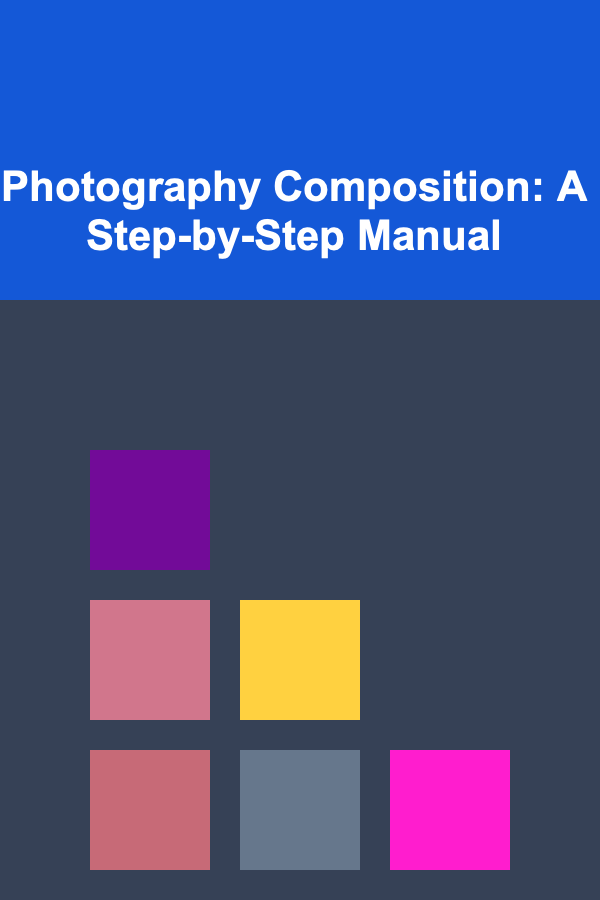
Photography Composition: A Step-by-Step Manual
Read More
How to Use a Grocery List Planner for Bulk Shopping
Read MoreOther Products

How to Create a Comfortable and Inviting Workspace
Read More
How to Plan a DIY Family Camping Experience in the Living Room
Read More
Smart Ways to Save on Gym Memberships and Stay Fit on a Budget
Read More
How To Master Video Compression
Read More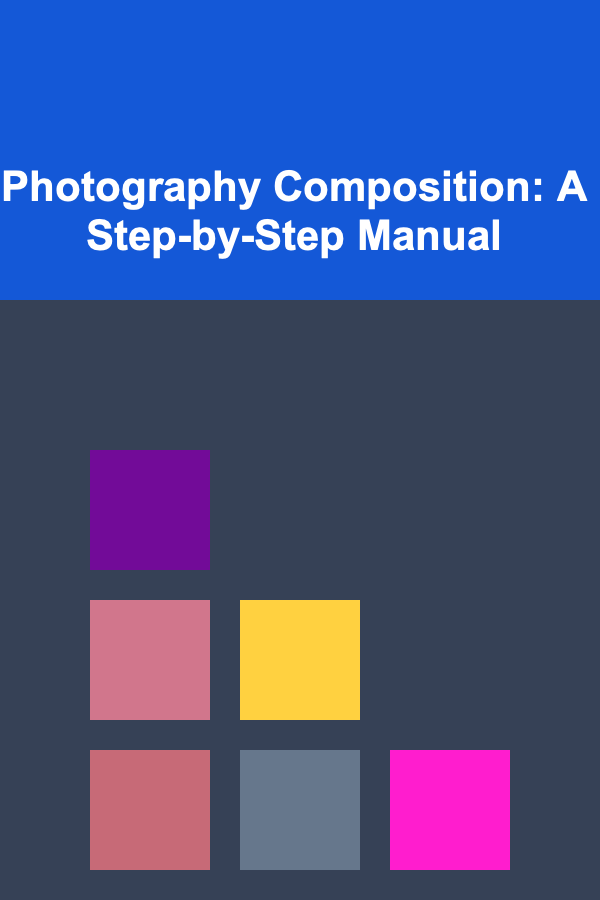
Photography Composition: A Step-by-Step Manual
Read More