
How To Master Video Compression
ebook include PDF & Audio bundle (Micro Guide)
$12.99$10.99
Limited Time Offer! Order within the next:

Video compression is an essential process in the modern digital world. Whether you're a filmmaker, content creator, or just someone who likes to store and share videos, understanding video compression is key to maximizing storage, improving streaming efficiency, and ensuring the best possible quality within limited file sizes. As technology advances, mastering video compression can make all the difference in terms of quality, speed, and user experience.
In this article, we'll take a deep dive into the concept of video compression, including its importance, types, techniques, tools, and the factors that impact video quality. Whether you're a beginner looking to get started or an experienced professional aiming to refine your skills, this comprehensive guide will help you become proficient in video compression.
What Is Video Compression?
Video compression is the process of reducing the size of a video file while maintaining its visual and auditory quality as much as possible. This is achieved by removing redundant or unnecessary data within the video stream, which reduces the amount of storage space it occupies. The primary goal of video compression is to make video files more manageable for storage and transmission while preserving their quality.
There are two main types of video compression:
1. Lossy Compression
Lossy compression is a method where some of the video data is discarded to reduce file size. The lost data cannot be recovered, which means some quality is sacrificed. However, the amount of reduction in file size can be significant. Lossy compression is commonly used for streaming videos, online platforms like YouTube, and consumer-level video sharing.
Common formats using lossy compression:
- H.264 (also known as AVC, Advanced Video Coding): One of the most popular video compression standards used by platforms like YouTube and Netflix.
- H.265/HEVC (High-Efficiency Video Coding): Offers better compression efficiency than H.264, used for 4K videos and streaming.
2. Lossless Compression
Lossless compression, as the name implies, maintains the original quality of the video by compressing it without any loss of data. The file size reduction is less significant compared to lossy compression, but the video quality remains intact. Lossless compression is used when the preservation of quality is essential, such as in professional video editing and archival purposes.
Common formats using lossless compression:
- FFV1: A codec used for lossless video compression, often used for archival purposes.
- Apple ProRes: A high-quality video format used in video production, which supports both lossy and lossless compression settings.
3. Hybrid Compression
Some codecs use a hybrid approach, combining both lossy and lossless techniques to strike a balance between file size and quality. These codecs might preserve important frames and data, while still reducing the overall size of the video file.
Example:
- VP9: A video codec developed by Google, used by platforms like YouTube for efficient video compression. It achieves excellent compression rates while maintaining high quality, making it a suitable choice for streaming high-definition videos.
Why Video Compression Is Important
Video compression plays a crucial role in modern media and communication. The need for efficient video compression arises from several key challenges:
1. File Storage and Management
Uncompressed video files are enormous, often taking up hundreds of gigabytes or more. This makes it difficult to store and manage them, especially for large video libraries or content production workflows. Compression allows you to store videos in a much smaller format, making it easier to archive, transfer, and back up large volumes of footage.
2. Faster Upload and Download Speeds
When sharing or uploading videos online, compression is crucial for minimizing upload times. Large video files can take a long time to upload or download, especially with slower internet speeds. By compressing the video, you ensure faster transfer times, which improves the efficiency of content sharing and streaming.
3. Streaming and Playback Optimization
Streaming services, such as Netflix, Hulu, and YouTube, rely heavily on video compression to deliver content to users in a timely and bandwidth-efficient manner. Compression ensures that the videos are streamed smoothly, even on limited internet connections. It also helps optimize playback quality by adjusting video bitrates based on the viewer's internet speed.
4. Bandwidth Efficiency
For videos to be delivered over the internet without overwhelming available bandwidth, compression is necessary. With compressed videos, more people can access the same content simultaneously, improving the overall viewing experience for a larger audience, while reducing the strain on the network.
Key Factors Affecting Video Compression
Several factors influence the effectiveness of video compression. Understanding these factors will help you achieve the best results when compressing your videos.
1. Resolution
The resolution of a video refers to the number of pixels that make up each frame. Higher resolution videos (e.g., 4K, 8K) typically require more data and, thus, larger file sizes. Lower resolutions (e.g., 720p, 1080p) reduce the file size by compressing the amount of image data. However, reducing resolution can impact the quality, so you must find the right balance between size and visual clarity.
2. Bitrate
Bitrate is the amount of data processed per unit of time in the video file, typically measured in kilobits per second (Kbps) or megabits per second (Mbps). Higher bitrates generally result in better video quality, but they also increase file size. Conversely, lowering the bitrate reduces the file size but can lead to a decrease in video quality.
3. Frame Rate
The frame rate refers to the number of frames displayed per second (FPS). A video shot at a higher frame rate (e.g., 60 FPS) will require more data than one shot at a lower frame rate (e.g., 24 FPS). However, reducing the frame rate may cause the video to appear choppy or unnatural, so it's important to choose an optimal frame rate for the intended use.
4. Compression Algorithm
The choice of compression algorithm, or codec, plays a significant role in video compression efficiency. Some codecs are more efficient than others at compressing video while preserving quality. Popular video compression algorithms include:
- H.264/AVC: A widely-used codec that offers a good balance of quality and file size. It's compatible with most devices and platforms.
- H.265/HEVC: Provides better compression than H.264, making it ideal for 4K content and streaming.
- VP9: Developed by Google, this codec offers excellent compression efficiency, especially for high-definition videos.
- AV1: A newer codec that promises even more efficient compression than H.265/HEVC and VP9, with broad industry support.
5. Compression Settings
Compression settings, such as keyframe interval, quantization parameters, and motion compensation, allow for fine-tuning of video compression. Adjusting these settings can help achieve the desired balance between file size and quality.
6. Content Complexity
The complexity of the video content itself also affects compression. Videos with high motion, complex scenes, or lots of details tend to require higher bitrates for adequate compression. On the other hand, videos with static scenes, minimal movement, and uniform backgrounds can be compressed more effectively without significant quality loss.
Techniques for Effective Video Compression
Mastering video compression involves using the right techniques to optimize quality and reduce file sizes. Here are some key techniques to help you get the best results:
1. Choosing the Right Codec
As mentioned earlier, selecting the right codec is crucial. If you want to maintain high-quality visuals while keeping file sizes manageable, using modern codecs like H.265/HEVC, VP9, or AV1 can provide better results than older codecs like H.264.
2. Adjusting Bitrate
Finding the right bitrate is essential for compressing videos without sacrificing quality. In general, lower bitrates result in smaller files but can lead to artifacts like blurriness or pixelation. Aim for a bitrate that offers the best balance between file size and video quality. For online streaming, target bitrates that are optimal for the platform you're using (e.g., YouTube recommends 8-12 Mbps for 1080p at 60 FPS).
3. Optimizing Resolution
You may not always need the highest resolution for your video. Consider lowering the resolution to reduce file size, especially if the video will be viewed on smaller screens or if high resolution isn't a priority. For example, a video shot in 4K may be compressed down to 1080p or even 720p, depending on your target audience and use case.
4. Using Variable Bitrate (VBR) Encoding
Variable Bitrate (VBR) encoding adjusts the bitrate dynamically based on the video content. This allows for higher bitrates during complex scenes and lower bitrates during simpler scenes, resulting in better compression efficiency. VBR encoding helps maintain consistent video quality while reducing the overall file size.
5. Two-Pass Encoding
Two-pass encoding is a method where the video is analyzed in the first pass, and the optimal bitrate allocation is determined. In the second pass, the video is compressed based on the analysis, leading to more efficient compression. While this method takes longer than single-pass encoding, it results in better quality at a lower file size.
6. Trimming Unnecessary Footage
Removing unnecessary clips or sections from your video can help reduce the overall file size. In many cases, shorter videos with a focused narrative require less data to compress, resulting in smaller files.
7. Adjusting Frame Rate
If you're compressing a video for online streaming, reducing the frame rate can help reduce file size. For example, reducing from 60 FPS to 30 FPS can significantly lower the file size without a noticeable reduction in quality for many types of content.
Tools for Video Compression
There are various tools available for video compression, ranging from free software to professional-grade applications. Here are some popular options:
1. HandBrake
HandBrake is a free, open-source video transcoder that offers a wide range of compression options. It's user-friendly and supports popular codecs like H.264 and H.265/HEVC. HandBrake is perfect for beginners and intermediate users who want to quickly compress video files while maintaining good quality.
2. FFmpeg
FFmpeg is a command-line tool that provides a vast array of video compression features. It's incredibly powerful and flexible, allowing users to fine-tune every aspect of the video compression process. However, FFmpeg's command-line interface may be daunting for beginners.
3. Adobe Media Encoder
Adobe Media Encoder is part of the Adobe Creative Cloud suite and offers professional-grade compression tools. It supports a wide range of formats and codecs and allows for batch processing, making it ideal for high-volume video production.
4. Shotcut
Shotcut is another free, open-source video editor that includes video compression features. It's a versatile tool for both video editing and compression, offering support for various formats and codecs.
Conclusion
Mastering video compression is an essential skill for anyone working with video content. Whether you're creating videos for the web, streaming services, or professional film production, understanding the principles of video compression will enable you to strike the right balance between quality and file size.
By choosing the right codecs, adjusting compression settings, and using effective compression techniques, you can ensure that your videos are optimized for storage, sharing, and playback, without compromising visual and auditory quality.
As video production and distribution continue to evolve, mastering video compression will remain a fundamental part of the digital media landscape. Whether you're compressing videos for personal use or large-scale production, the knowledge and skills you develop in this area will serve you well in a variety of contexts.
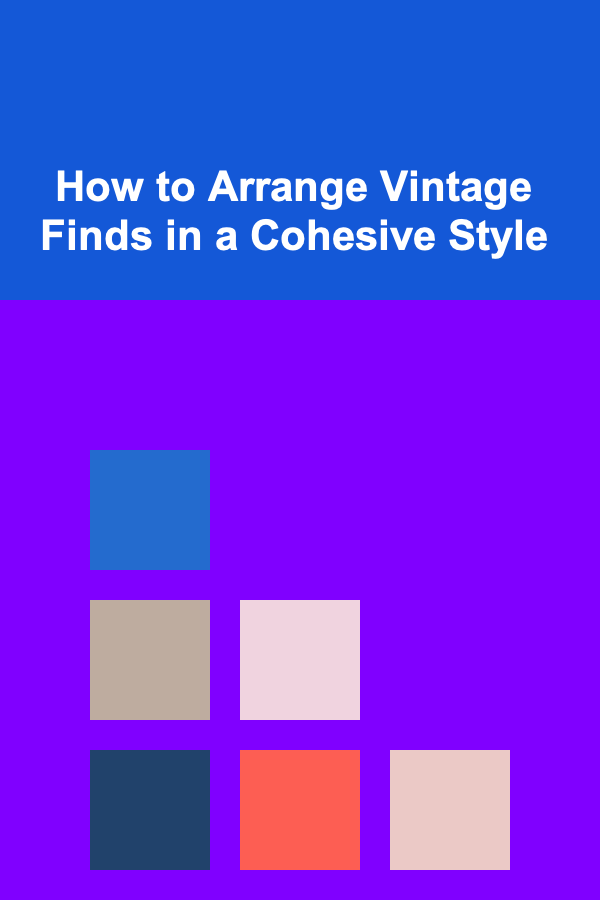
How to Arrange Vintage Finds in a Cohesive Style
Read More
How to Pack Away Holiday Decor in Your Bedroom
Read More
How to Run LinkedIn Polls and Surveys to Understand Your B2B Dropshipping Audience
Read More
How to Select the Best Remote Work Tools for Your Needs
Read More
Improving Balance for Injury Prevention: A Comprehensive Guide
Read More
How to Leverage Technology for Import/Export Efficiency
Read MoreOther Products
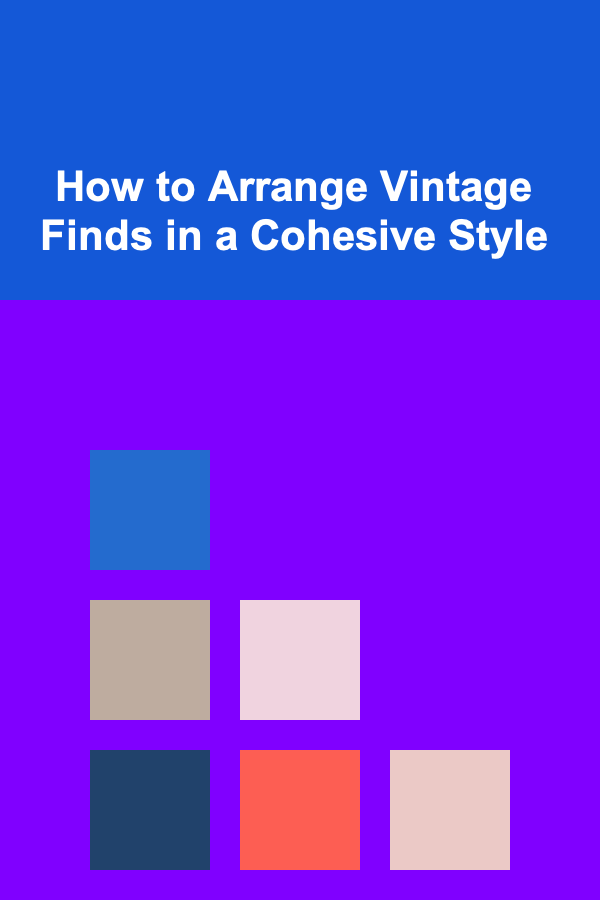
How to Arrange Vintage Finds in a Cohesive Style
Read More
How to Pack Away Holiday Decor in Your Bedroom
Read More
How to Run LinkedIn Polls and Surveys to Understand Your B2B Dropshipping Audience
Read More
How to Select the Best Remote Work Tools for Your Needs
Read More
Improving Balance for Injury Prevention: A Comprehensive Guide
Read More