
How to Create Custom Art Prints with Your Own Photos
ebook include PDF & Audio bundle (Micro Guide)
$12.99$5.99
Limited Time Offer! Order within the next:
Not available at this time

Creating custom art prints from your own photos is a wonderful way to showcase your photography skills, capture special moments, and add a personal touch to your home or space. Whether you're looking to create prints for personal use or as a professional artist, transforming your photos into high-quality artwork can be an incredibly rewarding experience. In this comprehensive guide, we'll walk you through the process of creating your own custom art prints, covering everything from choosing the right photos to selecting the best materials and printing techniques.
Why Create Custom Art Prints with Your Own Photos?
Before diving into the technicalities of creating art prints, it's important to understand why this is a popular choice for photographers and artists alike. Here are some compelling reasons to consider making custom prints:
- Personalized Artwork: Custom prints allow you to create unique art pieces that reflect your personal style and vision. This gives your home, office, or gallery a personal and meaningful touch.
- Preserving Memories: Printing photos is a great way to preserve memories. Whether it's a family portrait, a travel photo, or a special event, turning your images into prints helps to immortalize these moments in a tangible way.
- Monetizing Your Work: If you're a photographer or visual artist, creating art prints of your photos can be a profitable venture. Many photographers sell their work as prints in galleries, online stores, or at art shows.
- Creative Expression: Creating custom prints offers the opportunity for creative expression. You can manipulate your photos through editing, cropping, or combining them with different textures to turn them into something entirely new and artistic.
Now that we understand the benefits, let's explore how to create custom art prints using your own photos.
Step 1: Choose the Right Photos
The first step in creating custom art prints is selecting the right photos. Not all images are suitable for large prints, so it's important to consider the following:
Image Quality
The quality of your photo is essential. For a high-quality print, the image needs to be sharp, clear, and have sufficient resolution to maintain clarity when enlarged. Follow these guidelines for choosing the best photos:
- Resolution: Ideally, the image resolution should be 300 dpi (dots per inch) at the print size. For example, if you want to print an image 24 inches by 36 inches, the photo resolution should be at least 7200x10800 pixels (24 inches x 300 dpi and 36 inches x 300 dpi).
- Focus and Sharpness: Ensure that the photo is in focus and free from blur. Prints that are pixelated or blurry when enlarged will not result in a professional-looking piece.
- Color and Exposure: Make sure the photo has well-balanced color and proper exposure. Overexposed or underexposed images may look flat when printed, which can affect the overall impact of the art print.
Composition and Framing
The composition of the photo is another important consideration. When choosing a photo for printing, think about the following:
- Cropping and Aspect Ratio: Consider how the image will fit into different print sizes. If you're printing a photo in a specific size (such as 16x20 inches or 24x36 inches), make sure the composition will work well within that aspect ratio. You may need to crop the image to ensure it fits correctly.
- Focal Point: Look for photos with a strong focal point, which will give the print a sense of direction and attention. Avoid images where the subject is lost in busy backgrounds unless that's your creative intention.
- Emotional Impact: Art prints are not only about visual appeal but also about evoking emotions. Choose photos that resonate with you personally or with your intended audience.
Experiment with Styles and Themes
Creating art prints gives you the chance to experiment with different photography styles and themes. Here are some options to consider:
- Minimalism: A minimalist photo with a clean and simple composition can create a striking art print. Consider using large areas of negative space or simple, geometric patterns.
- Nature and Landscapes: Landscape photography or nature shots work well as prints, especially when you capture dramatic lighting or unique perspectives.
- Black and White: Black and white photography often makes for stunning prints due to its timeless appeal. The lack of color can draw more attention to shapes, contrasts, and textures.
- Abstract or Conceptual: Turn your photos into abstract art by manipulating colors, shapes, or lighting. Abstract prints can often provide a modern and stylish addition to any space.
- Portraits: If you specialize in portrait photography, turning your portraits into art prints can give your subject a larger-than-life feel, making the image appear more powerful and immersive.
Once you've selected your photos, the next step is preparing them for print.
Step 2: Edit and Enhance Your Photos
Before printing, you may want to edit and enhance your photos to make them truly stand out. Editing is an essential part of the process, as it can improve the image's color balance, contrast, sharpness, and overall aesthetic.
Editing Software
There are numerous photo editing software options available, both free and paid. Some of the most popular editing tools include:
- Adobe Lightroom: Lightroom is one of the most powerful tools for photo enhancement. It allows for precise adjustments to exposure, contrast, colors, sharpness, and more. It's perfect for photographers looking to create high-quality prints.
- Adobe Photoshop: Photoshop offers a comprehensive suite of tools for photo manipulation and enhancement. It's great for detailed edits like removing imperfections, adding effects, and adjusting lighting.
- GIMP: GIMP is a free, open-source alternative to Photoshop, with many of the same editing features.
- Canva: For beginners or those looking for simpler editing tools, Canva offers an easy-to-use platform for adjusting photos and creating print-ready designs.
Essential Editing Adjustments
- Brightness and Contrast: Adjust the brightness and contrast to ensure that your image has a dynamic range. Ensure that the highlights and shadows are balanced, as overexposed or underexposed areas can look poor in print.
- Sharpness: Apply sharpening to enhance the detail and texture in your photo. Avoid oversharpening, as this can introduce noise.
- Color Correction: Make sure the colors in your photo are accurate and vibrant. Adjust the white balance, saturation, and vibrance to make the colors pop, but avoid going overboard and making them unrealistic.
- Noise Reduction: If your photo was taken at a high ISO setting, you might notice noise (graininess) in the image. Use noise reduction tools to clean up the image, especially if you're enlarging it for print.
Cropping and Resizing
Make sure the image is resized to the exact dimensions you need for your print. When resizing, avoid stretching or distorting the image. Keep the aspect ratio consistent to ensure the composition remains balanced.
Step 3: Choose the Right Printing Method
Now that your photos are ready, it's time to choose the best printing method. The printing process will depend on the material you want to print on, the type of print you desire, and the printing equipment available.
Printing Materials
The material you choose to print on can have a significant impact on the overall look and feel of the print. Some common printing materials include:
- Canvas: Canvas prints are popular for their textured finish and traditional, artistic feel. Canvas prints are often stretched over a wooden frame, making them ready to hang without the need for additional framing.
- Photo Paper: Glossy, matte, or satin photo paper is ideal for high-definition prints that emphasize rich colors and sharp detail. Photo paper prints are often framed for display.
- Metal: Metal prints offer a sleek, modern look with a glossy finish. This material is perfect for bold, high-contrast images and creates vibrant, durable prints.
- Acrylic: Acrylic prints are known for their high gloss and modern aesthetic. The clarity and depth of the print make it ideal for showcasing fine art photography.
- Wood: Wooden prints provide a rustic, organic feel that can be perfect for nature or landscape photography. The texture of the wood adds a unique touch to the print.
Printing Techniques
Several techniques can be used to print your photos:
- Inkjet Printing: Inkjet printers are the most common method for printing photographs. They provide high-quality prints with vibrant colors and detailed imagery.
- Giclée Printing: Giclée printing is a high-end inkjet printing technique that uses archival inks and fine art paper. This process produces museum-quality prints that are fade-resistant and long-lasting.
- Silk-Screen Printing: Silk-screen printing is typically used for creating limited edition prints and involves transferring ink through a mesh screen onto the surface. It's more commonly used for graphic designs and artwork rather than photos.
Print Size
Consider the size of the print before selecting the printing method. Large prints, such as posters or gallery-sized pieces, may require a specialized printer or larger paper size. On the other hand, smaller prints can be produced using standard photo printers or smaller inkjet printers.
Step 4: Printing and Finishing Touches
Once your photo is ready and you've chosen the appropriate printing method and material, it's time to print your custom art. Be sure to choose a high-quality printer or a professional printing service to ensure that the final print meets your expectations. If you're printing on canvas or metal, it may be necessary to have the print mounted or framed for display.
After printing, you can add finishing touches like framing, mounting, or coating the print to ensure durability and protect it from damage. Some prints may benefit from a protective coating that can help preserve the colors and prevent fading.
Conclusion
Creating custom art prints with your own photos is a creative and fulfilling way to transform your photography into high-quality artwork. Whether you're printing for personal enjoyment or looking to sell your work, the process involves careful selection, editing, and printing. By following the steps outlined in this guide, you'll be able to produce beautiful prints that showcase your skills and enhance your living or workspaces.

Becoming a Successful Marketing Analyst: Best Practices for Effective Market Research
Read More
How to Make a Checklist for Writing an Effective Job Description
Read More
How to Screen Potential Tenants for Your Rental Property
Read More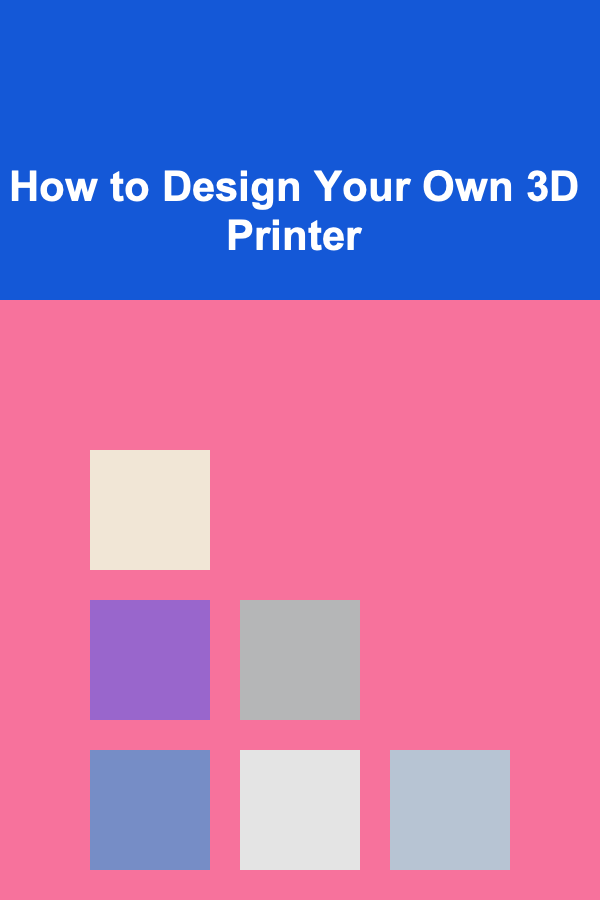
How to Design Your Own 3D Printer
Read More
10 Tips for Planning Your Knitting Projects Around a Busy Schedule
Read More
10 Tips for Moving During the Holiday Season
Read MoreOther Products

Becoming a Successful Marketing Analyst: Best Practices for Effective Market Research
Read More
How to Make a Checklist for Writing an Effective Job Description
Read More
How to Screen Potential Tenants for Your Rental Property
Read More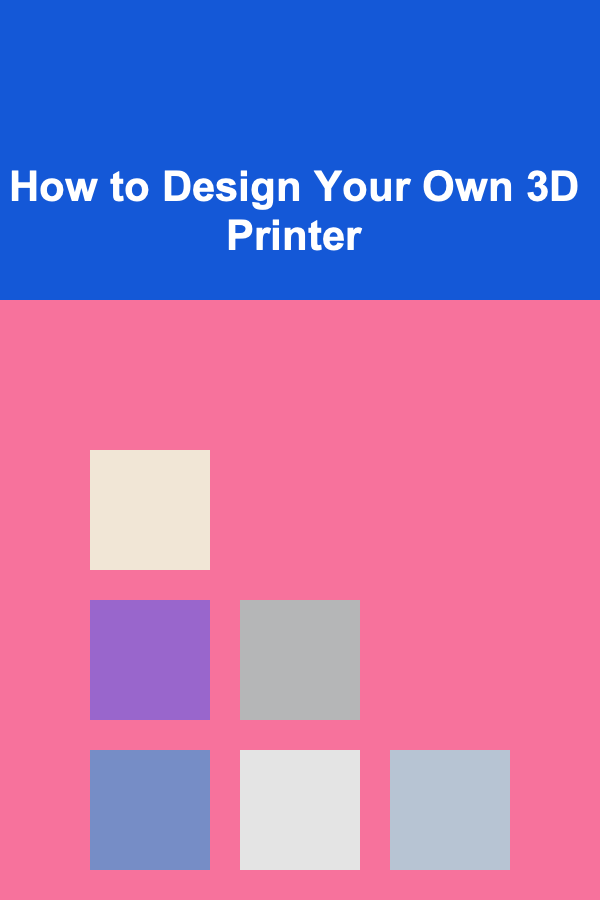
How to Design Your Own 3D Printer
Read More
10 Tips for Planning Your Knitting Projects Around a Busy Schedule
Read More