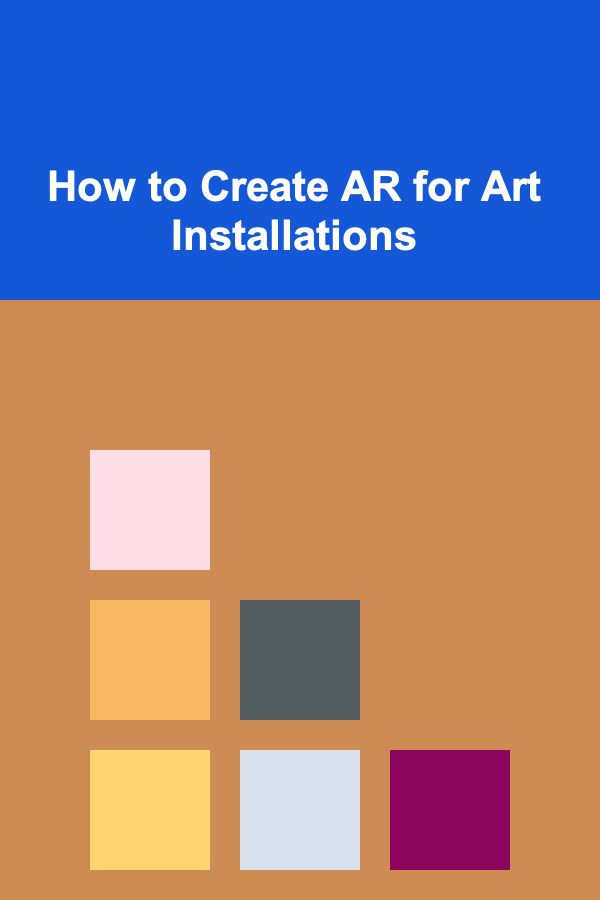
How to Create AR for Art Installations
ebook include PDF & Audio bundle (Micro Guide)
$12.99$11.99
Limited Time Offer! Order within the next:
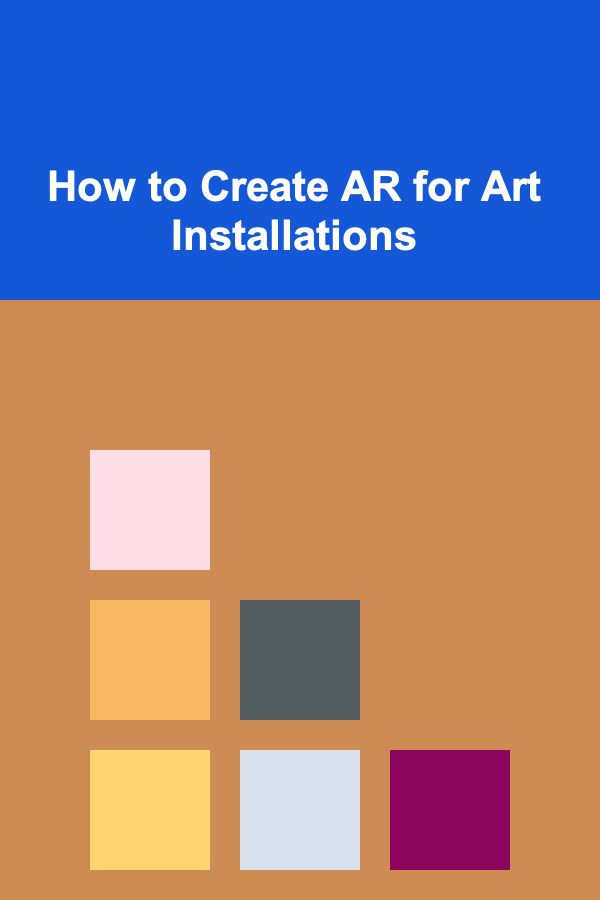
Augmented Reality (AR) has opened up new dimensions for artists and creators to merge the physical world with digital elements. In the context of art installations, AR enables an entirely new way to experience and interact with art. By adding layers of digital information to the physical space, AR transforms the way we engage with artwork. This article will delve deep into the process of creating AR for art installations, providing insights into the technology, design, and practical considerations required for a successful integration.
Understanding AR for Art Installations
Before diving into the technicalities, it is essential to understand what AR is and how it fits within art installations. AR refers to the technology that overlays digital information---images, sounds, videos, or interactive elements---onto the real world, typically through devices like smartphones, tablets, or AR glasses.
In the case of art installations, AR can add a virtual layer to the physical artwork, creating an immersive experience for the viewer. This blend of the physical and digital worlds provides a new way for artists to express themselves and allows the audience to engage with the artwork in innovative and often unexpected ways.
The Role of AR in Art Installations
AR offers numerous possibilities for art installations, which may include:
- Enhancing Storytelling: Artists can use AR to enrich the narrative behind an artwork by providing additional context, explanations, or background information that isn't visible in the physical piece.
- Interactivity: Viewers can interact with the installation through their devices. This could involve manipulating digital elements, triggering animations, or receiving personalized content based on their location or actions.
- Dynamic Art: AR allows artists to create installations that evolve over time. Viewers can experience different versions of the artwork, depending on when they interact with it.
- Expanding Boundaries: AR allows artists to transcend physical limitations. The installation can expand beyond the space it physically occupies, offering new dimensions or locations for engagement.
Steps to Create AR for Art Installations
Creating AR for art installations involves several steps, from concept development to technical execution. Let's break down the process:
1. Define the Concept
Before you dive into any technical aspects, it's crucial to define the vision for your AR art installation. This phase involves answering the following questions:
- What is the message or theme of the installation? Understanding the core message will guide the creative direction for both the physical and digital elements.
- How will the AR elements enhance the artwork? Think about how digital elements can complement or enhance the physical piece. Are you adding motion, sound, or extra layers of meaning?
- What kind of interactivity do you want to provide? Will viewers simply observe, or will they interact with the piece in a meaningful way? If so, what will they control, and how will it affect the artwork?
This conceptual phase helps create a roadmap for the project, ensuring that all elements work cohesively to achieve the desired experience.
2. Choose the Right AR Technology
There are several AR technologies available, each with its strengths and challenges. Depending on your vision, the technology you choose will significantly affect how the artwork functions. The most common AR platforms include:
- Marker-based AR: This involves using physical markers (like QR codes, images, or symbols) that trigger digital content when viewed through an AR-enabled device. It is one of the most common methods used in AR art installations due to its simplicity and accessibility.
- Markerless AR: This type of AR does not rely on specific markers but uses the device's camera and sensors to place digital content within the physical environment. It is more flexible and immersive, allowing for digital content to be placed anywhere within a defined space.
- Projection-based AR: Rather than using handheld devices, projection-based AR uses projectors to display digital content onto physical surfaces. This method is particularly effective for creating immersive environments and installations where the physical and digital worlds blend seamlessly.
- WebAR: This technology allows users to experience AR through a web browser, without requiring them to download a specific app. WebAR is becoming increasingly popular due to its accessibility and ease of use.
The choice of technology depends on factors such as the space, the type of interaction desired, the resources available, and the technical expertise required.
3. Develop the Digital Content
The heart of AR art installations lies in the digital content itself. Whether it's a 3D model, an animation, sound, or video, this content needs to be created in a way that aligns with the overall concept of the installation. Here's what to consider:
- 3D Models: If your AR artwork involves 3D elements, you'll need to create or source 3D models. This may require specialized software like Blender, Maya, or 3ds Max. The models should be optimized for real-time rendering, meaning they should be low poly and well-textured to avoid performance issues on mobile devices or AR glasses.
- Animations: Animating the digital elements in your installation can add a dynamic quality. Animation software like Adobe After Effects or Unity can be used to bring static images or objects to life. You may also need to consider how these animations interact with the viewer or with the physical environment.
- Sound Design: Audio can significantly enhance the AR experience. Using software like Audacity or Logic Pro, you can create soundscapes that complement the visuals. Consider how sound will change based on the viewer's position or actions within the installation.
- Interactive Elements: If the installation allows for user interaction, you'll need to design how viewers can engage with the digital elements. Will they trigger animations by tapping on the screen or through gestures? Will the AR content change based on their location? These interactions should be intuitive and add depth to the experience.
4. Develop the AR Application
Once you've created the digital content, the next step is to integrate it into an AR application. This requires software development skills, or you may choose to collaborate with a developer who specializes in AR. Popular platforms for developing AR experiences include:
- Unity with Vuforia or AR Foundation: Unity is one of the most powerful and widely used game engines for creating interactive experiences. By integrating AR plugins like Vuforia or AR Foundation, you can build cross-platform AR applications that work on both Android and iOS.
- Unreal Engine with ARKit or ARCore: Unreal Engine is another game engine that is often used for high-quality AR development. It can be paired with ARKit (for iOS) or ARCore (for Android) to create immersive AR experiences.
- Spark AR Studio: If you're looking to create social media-based AR experiences (e.g., for Instagram or Facebook), Spark AR Studio offers an easy-to-use platform that allows you to design and publish AR effects directly to these platforms.
- Web-based AR: If you want to avoid the need for an app, you can develop a web-based AR experience using tools like A-Frame, 8th Wall, or AR.js. These platforms allow you to create AR experiences that can be accessed directly through a browser.
The development process involves coding the interaction logic, integrating the digital content into the app, and testing the performance of the AR experience on different devices. It's essential to test how the AR interacts with the physical space, ensuring that the digital elements are placed correctly and perform smoothly.
5. Test and Refine
Testing is a crucial step in any AR project. This process involves running the AR experience on various devices to ensure it functions as expected and that users can interact with the artwork in meaningful ways.
Testing should include:
- Device Compatibility: Ensure that the AR experience works well on different devices, including smartphones, tablets, or AR glasses. Consider screen sizes, performance limitations, and different operating systems.
- Environmental Testing: AR performance can vary depending on the lighting conditions and the physical space. Test the installation in the actual location to identify any potential issues, such as poor tracking or inappropriate scaling of the digital content.
- User Experience (UX) Testing: Observe how real users interact with the installation. Are they able to intuitively understand how to engage with the AR elements? Are the interactions seamless and satisfying?
Based on the results of the testing phase, refine the application and content to enhance the user experience. This may involve optimizing the content, adjusting the interactions, or even redesigning certain aspects of the installation.
6. Install and Launch the AR Art Installation
With the AR experience finalized, the next step is the physical installation. This involves setting up the physical artwork, the devices (if required), and ensuring that the AR components function correctly within the space. Here are a few considerations:
- Hardware Setup: If your installation requires viewers to use specific devices (e.g., tablets or AR glasses), ensure these devices are set up and ready to be used. Provide instructions on how to use them and make sure they are charged and maintained throughout the exhibition.
- Space Design: The physical setup of the installation is just as important as the AR experience itself. Ensure that the space is designed to allow for easy movement and interaction. Consider the positioning of the artwork and the audience's line of sight.
- Technical Support: Have a plan in place for technical support during the exhibition. It's essential to address any issues that may arise with the AR experience and provide assistance to viewers.
7. Engage the Audience
The success of an AR art installation is not just about the technology; it's about how effectively the audience engages with the piece. Promote the installation through social media, events, or partnerships with local organizations to draw attention to the experience. Encourage viewers to interact with the installation and share their experiences online.
Conclusion
Creating AR for art installations combines creativity with technical expertise. By carefully considering the concept, choosing the right technology, and designing engaging digital content, artists can craft immersive and innovative art experiences that push the boundaries of traditional artwork. As AR technology continues to evolve, the possibilities for art installations will only expand, offering new ways for artists and audiences to explore and interact with art.

Building Bridges Between Strategy and Execution: Best Practices for HR Business Partners
Read More
How to Create a Comprehensive Checklist for Team Building Activities
Read More
How to Set the Right Atmosphere for a Cozy Home Gathering
Read More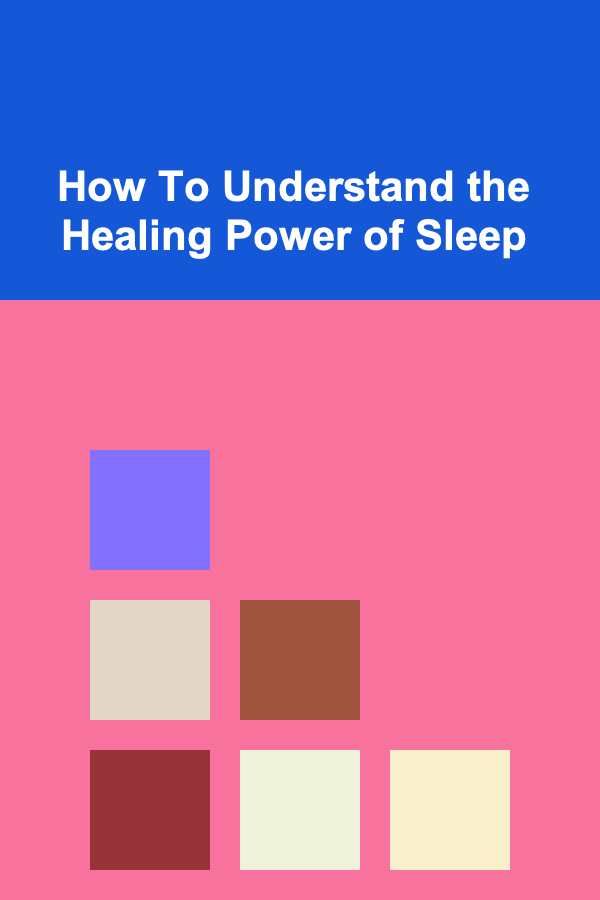
How To Understand the Healing Power of Sleep
Read More
How to Advance Your Career as an MLT: Specializations and Opportunities
Read More
How to 3D Model Architectural Visualization Renderings
Read MoreOther Products

Building Bridges Between Strategy and Execution: Best Practices for HR Business Partners
Read More
How to Create a Comprehensive Checklist for Team Building Activities
Read More
How to Set the Right Atmosphere for a Cozy Home Gathering
Read More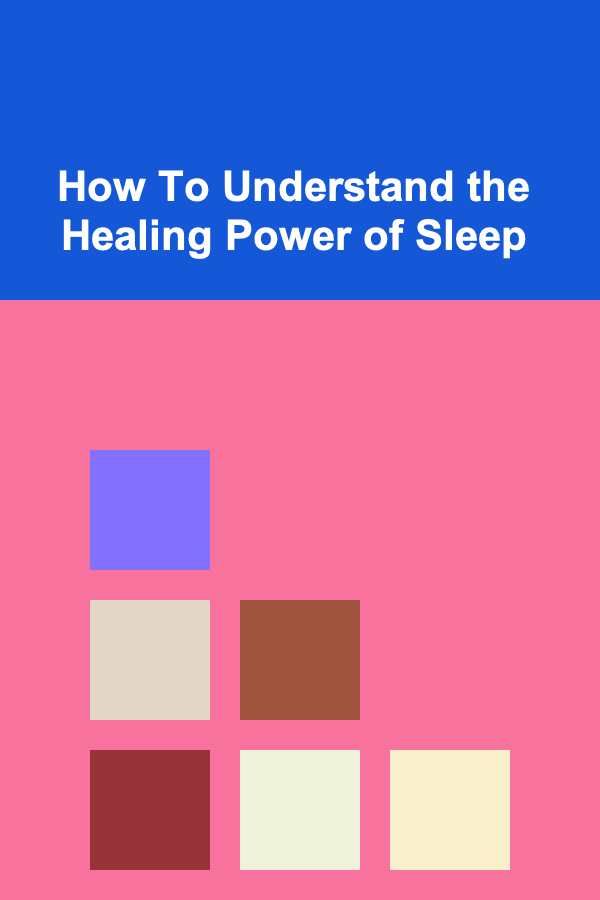
How To Understand the Healing Power of Sleep
Read More
How to Advance Your Career as an MLT: Specializations and Opportunities
Read More