
How to 3D Model Architectural Visualization Renderings
ebook include PDF & Audio bundle (Micro Guide)
$12.99$11.99
Limited Time Offer! Order within the next:
Not available at this time

Architectural visualization is the process of creating digital representations of architectural designs, allowing clients, designers, and other stakeholders to experience a space before it is physically built. The power of 3D modeling and rendering allows architects and designers to bring their concepts to life, helping to communicate ideas and facilitate decision-making. Creating high-quality architectural visualization renderings requires a combination of artistic skill, technical knowledge, and an understanding of the space's functionality. This guide will take you step by step through the process of 3D modeling and rendering for architectural visualization.
Understanding the Basics of Architectural Visualization
Architectural visualization refers to the use of 3D computer-generated images, animations, and other visual mediums to represent the architectural design of a building or space. This process helps to showcase design intent, materials, lighting, and the interaction between different elements of the space. It serves multiple purposes, such as:
- Presenting architectural concepts to clients and stakeholders.
- Assisting with design decisions by providing a clear visual representation of a space.
- Marketing purposes, such as producing high-quality images or animations for advertising or website content.
Architectural visualizations are usually produced using sophisticated 3D modeling and rendering software, such as Autodesk 3ds Max, Blender, Rhino, SketchUp, and others. The process involves creating a 3D model of the design, applying materials and textures, setting up lighting, and rendering the final output.
Choosing the Right 3D Modeling Software
The first step in creating architectural visualization renderings is selecting the appropriate 3D modeling software. The software you choose will largely depend on your workflow, personal preferences, and the complexity of the project. Here are some of the most commonly used tools:
3D Modeling Software Options:
- Autodesk 3ds Max: One of the most popular programs in the architectural visualization industry, 3ds Max offers a powerful set of tools for 3D modeling, animation, and rendering. It is especially favored for its robust plugin ecosystem, including V-Ray for rendering.
- Blender: A free and open-source software, Blender is gaining popularity in architectural visualization thanks to its comprehensive modeling, sculpting, and rendering capabilities. It also comes with a built-in render engine called Cycles, which provides high-quality results.
- SketchUp: Known for its user-friendly interface and quick learning curve, SketchUp is a great choice for beginners and architects who need to create conceptual models. While it doesn't have the advanced rendering capabilities of 3ds Max or Blender, it can be extended with plugins such as V-Ray for rendering.
- Rhino: Rhino is used primarily for complex and organic forms, making it a great choice for architects working with more unconventional shapes. Rhino can be paired with rendering engines like V-Ray or Enscape to produce high-quality visualizations.
Each of these software tools offers a distinct approach to modeling and rendering. For beginners, SketchUp and Blender may be more accessible, while more advanced users may prefer the capabilities of 3ds Max or Rhino.
Gathering Reference Material
Before diving into the 3D modeling process, it's essential to gather reference material that will guide the design. This includes:
- Blueprints and floor plans: These documents provide the foundational dimensions and layout of the space.
- Photographs: If you're visualizing an existing space, photographs help capture the real-world details of the environment.
- Material samples: Materials such as wood, concrete, glass, or stone will need to be accurately represented in the 3D model and in the rendering.
- Design inspirations: Collect inspiration images to help guide your design aesthetic, including furniture styles, lighting setups, and spatial arrangements.
By collecting and analyzing these references, you can ensure that your 3D model is an accurate and realistic representation of the design.
Creating the 3D Model
The 3D modeling process is where the design begins to take shape. Here's an overview of the key steps involved in creating a basic architectural 3D model:
Step 1: Modeling the Basic Structure
- Walls: Start by creating the exterior and interior walls of the building. Use the floor plans as a guide for dimensions and wall placement.
- Floors and Ceilings: Add floors and ceilings to your structure. Ensure that they are properly aligned with the walls to maintain accuracy.
- Windows and Doors: Use the reference material to model windows and doors. Make sure the openings are correctly placed and sized to match the architectural design.
Step 2: Modeling Interior Elements
- Furniture and Fixtures: Depending on the complexity of the project, you may need to model furniture, light fixtures, and other key interior elements. If you're working on a residential project, include elements like chairs, sofas, tables, and cabinets.
- Stairs and Railings: If the building includes multiple levels, add stairs and railings, ensuring that they adhere to building codes for safety and aesthetics.
- Landscaping: Don't forget the exterior surroundings. Add trees, plants, walkways, and other landscaping elements to give your model a more complete feel.
Step 3: Refining the Model
- Detailing: Once the basic structure is in place, add finer details such as baseboards, trim, and window panes. The more detailed the model, the more realistic the final rendering will look.
- Optimization: If your model is complex, consider optimizing it by reducing polygon count and simplifying geometry to avoid long render times. Many software tools come with decimation or optimization features for this purpose.
Applying Materials and Textures
Materials and textures play a crucial role in making your 3D model look realistic. Without proper materials, your model can appear flat and lifeless. Here's how to apply materials effectively:
Step 1: Selecting Materials
Each surface in your 3D model will need a specific material assigned to it. Materials can be categorized as:
- Reflective (glass, water, polished metal)
- Opaque (wood, concrete, stone, brick)
- Transparent (glass, clear plastic)
- Textured (fabric, tile, wallpaper)
Most 3D modeling software offers a material editor where you can adjust properties such as color, reflectivity, roughness, and bump mapping.
Step 2: Applying Textures
Textures are often used to create more detailed material surfaces. For example, a brick wall might have a texture image of real brick laid on it. Textures can be sourced from free or paid texture libraries, or you can create your own.
Here are a few tips for applying textures:
- UV Mapping: Proper UV mapping is essential to ensure that textures are applied correctly to the 3D surfaces. This process involves "unwrapping" the 3D model to create a 2D template for texture placement.
- Seamless Textures: When applying textures, make sure they are seamless to avoid noticeable seams or edges.
- Texture Scaling: Pay attention to the scale of the textures. A texture that is too large or too small can make the surface look unrealistic.
Step 3: Creating Custom Materials
Advanced 3D rendering engines like V-Ray or Corona Renderer offer powerful material creation systems. These systems allow you to create custom shaders that simulate the appearance of complex materials like glossy marble, frosted glass, or weathered wood.
Setting Up Lighting
Lighting is one of the most crucial elements of 3D architectural rendering. Proper lighting helps to bring depth, mood, and realism to the scene.
Step 1: Natural Lighting
- Sunlight: The placement of the virtual sun is critical. Use the geographic location and time of day to position the sun correctly and cast realistic shadows.
- Sky and Atmosphere: In addition to the sun, a sky model or environmental lighting can be used to simulate global illumination, making the lighting softer and more natural.
Step 2: Artificial Lighting
- Interior Lights: Add artificial lighting sources such as lamps, chandeliers, and spotlights. Consider the types of light bulbs in the space (e.g., LED, incandescent) and adjust the light's color temperature accordingly.
- Light Fixtures: Place light fixtures accurately within your model. Make sure that light sources are positioned logically, based on real-world architectural practices.
Step 3: Global Illumination
Most advanced rendering engines, such as V-Ray and Corona, support global illumination (GI). GI simulates how light interacts with surfaces and bounces around the space, creating more realistic lighting effects. It's important to tweak GI settings to balance realism and render time.
Rendering the Scene
Once the modeling, material, and lighting setup is complete, it's time to render the scene. Rendering converts your 3D model into a 2D image or animation that can be shared with clients or stakeholders.
Step 1: Setting Up the Camera
- Camera Angle: Choose the appropriate camera angle that highlights the best features of your design. Common architectural rendering perspectives include interior shots, exterior shots, and aerial views.
- Lens Focal Length: Adjust the focal length to simulate real-world camera lenses. A wide-angle lens may be suitable for interior shots to show more of the space, while a standard lens may work better for exteriors.
Step 2: Render Settings
- Resolution: Choose the desired resolution for your rendering. Higher resolutions will produce clearer images but will take longer to render.
- Render Quality: Adjust render quality settings to strike a balance between speed and visual fidelity.

How to Create a Donor Outreach Checklist for Fundraising Campaigns
Read More
How to Keep Your Garage Door in Perfect Working Order
Read More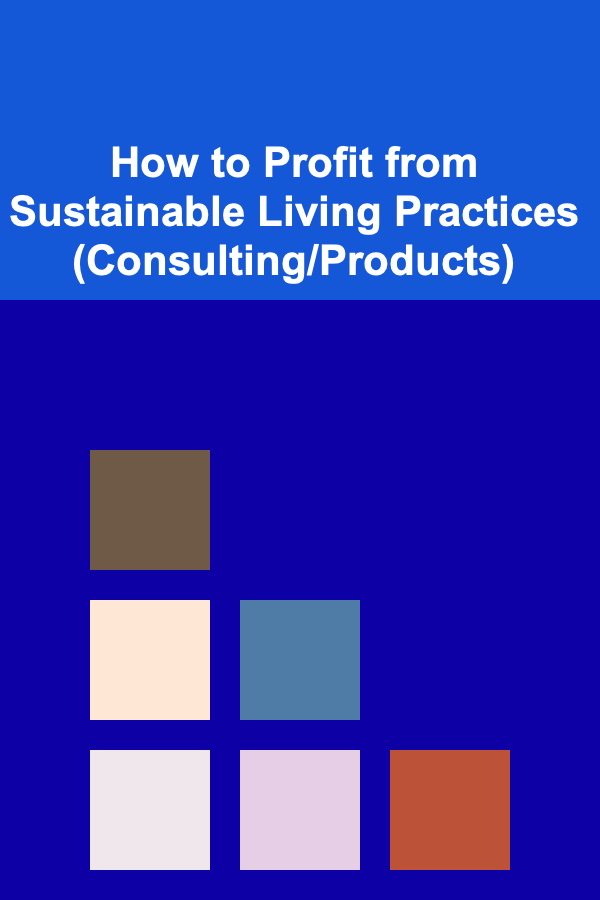
How to Profit from Sustainable Living Practices (Consulting/Products)
Read More
How to Use Your Appliance Warranty Effectively
Read More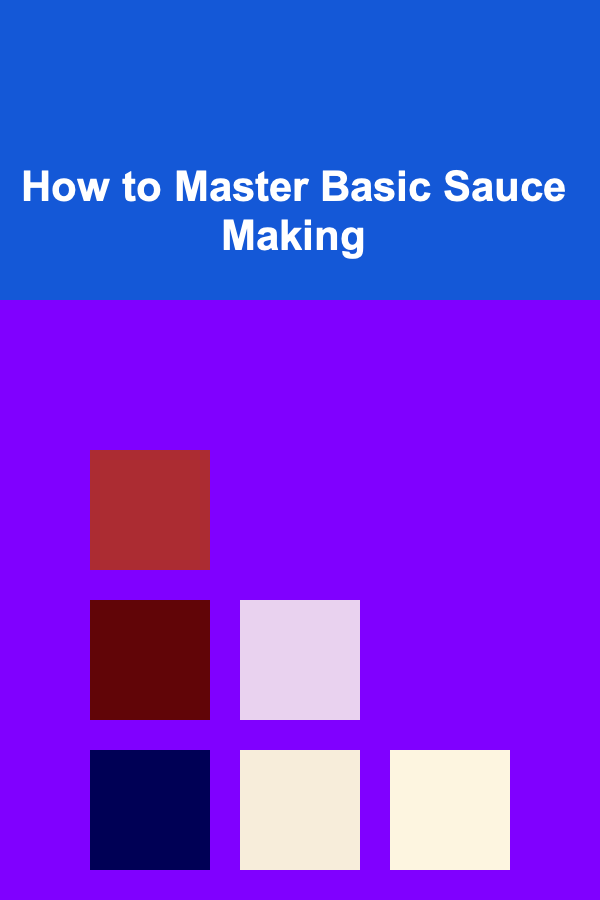
How to Master Basic Sauce Making
Read More
10 Tips for Financing a Luxury Vehicle: Options & Strategies
Read MoreOther Products

How to Create a Donor Outreach Checklist for Fundraising Campaigns
Read More
How to Keep Your Garage Door in Perfect Working Order
Read More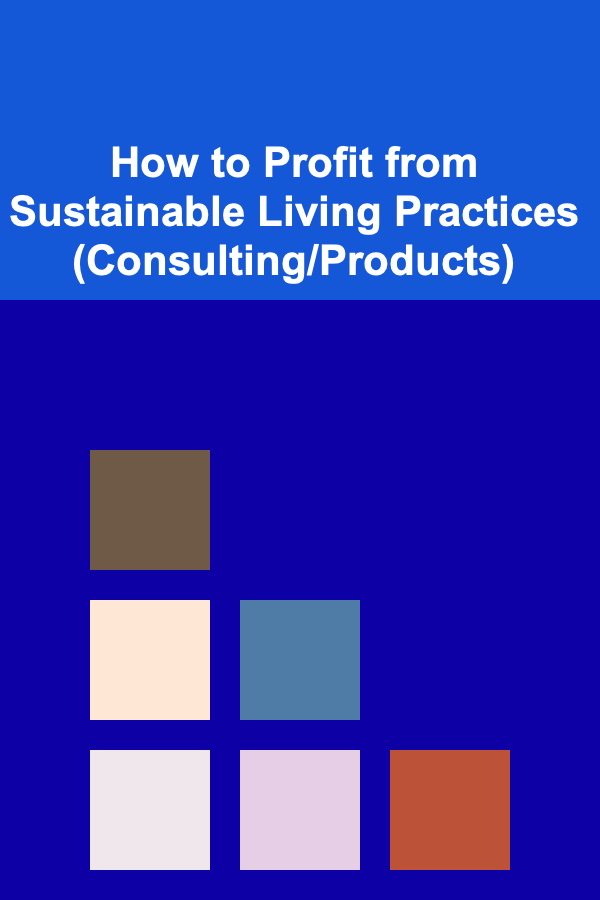
How to Profit from Sustainable Living Practices (Consulting/Products)
Read More
How to Use Your Appliance Warranty Effectively
Read More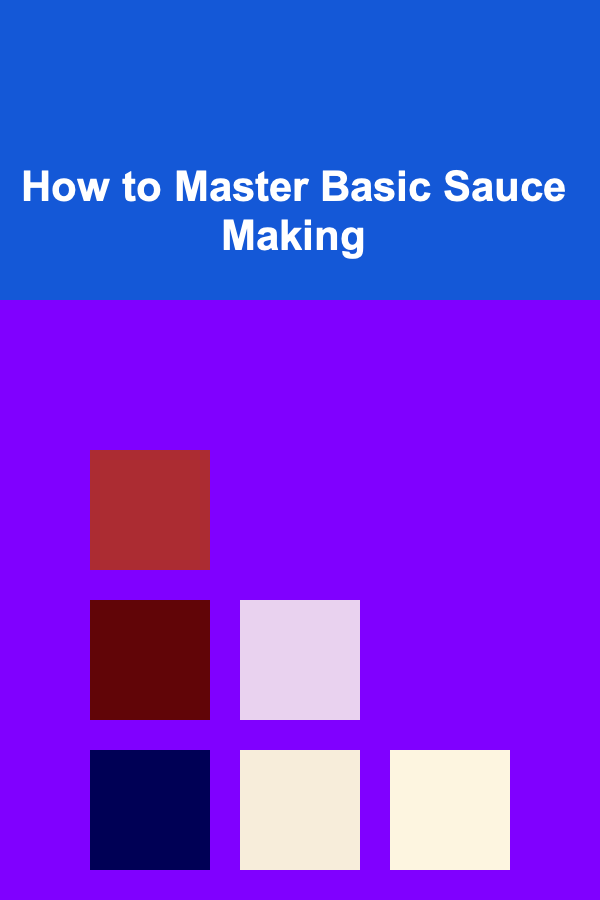
How to Master Basic Sauce Making
Read More