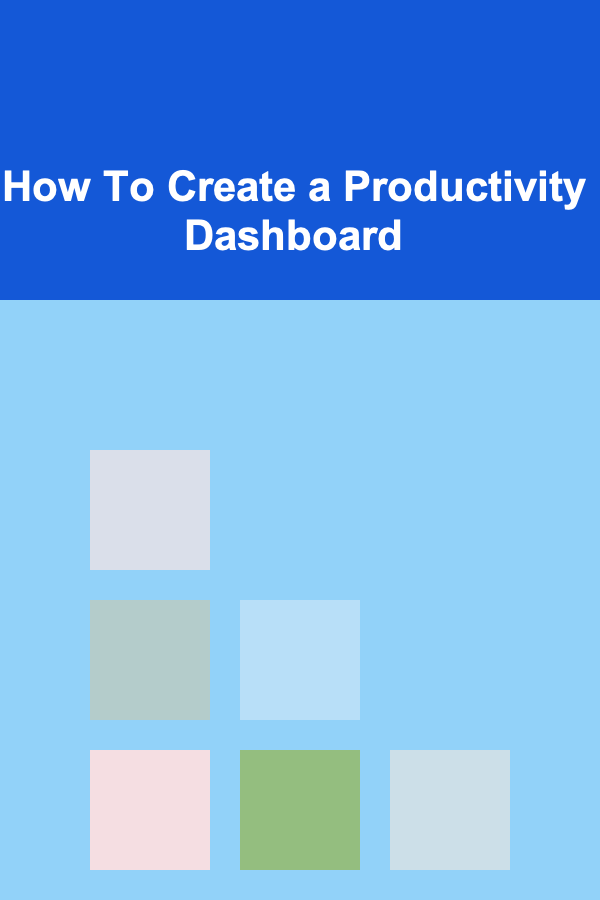
How To Create a Productivity Dashboard
ebook include PDF & Audio bundle (Micro Guide)
$12.99$10.99
Limited Time Offer! Order within the next:
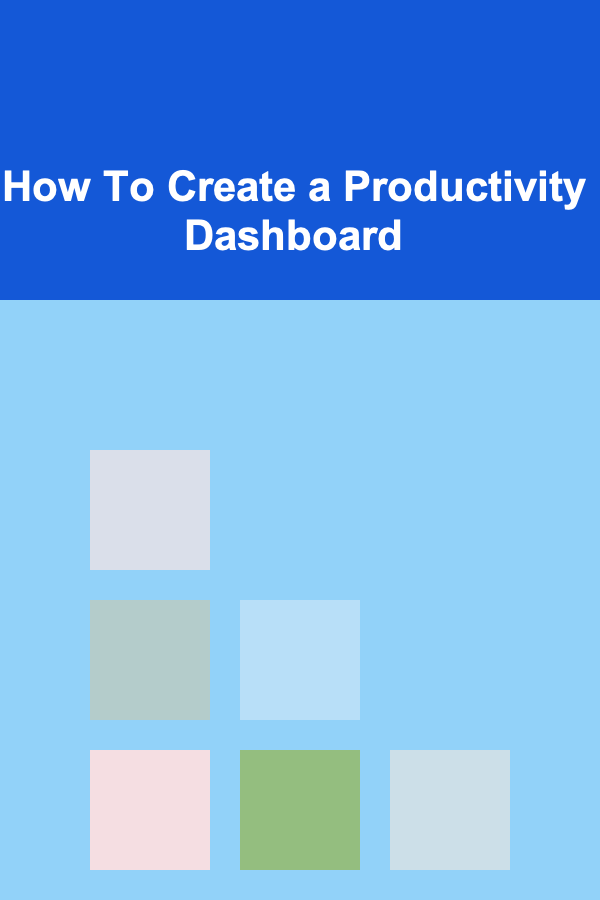
In today's fast-paced world, optimizing productivity is key to achieving success, both personally and professionally. As more people seek to manage their time, tasks, and goals efficiently, the concept of a productivity dashboard has emerged as a powerful tool to help individuals and teams track progress and stay organized. A productivity dashboard provides a visual representation of key performance indicators (KPIs) and metrics that help users monitor, evaluate, and improve their productivity.
This article delves into the concept of a productivity dashboard, how to create one, the tools required, and strategies for using the dashboard effectively to boost your productivity.
What is a Productivity Dashboard?
A productivity dashboard is a visual tool that consolidates and displays data about your activities, goals, and performance in a single view. It can encompass a variety of metrics, such as the completion of tasks, the time spent on different activities, goal progress, and even the health of your workflow. The dashboard allows you to quickly analyze how you are spending your time and identify areas for improvement.
Key Features of a Productivity Dashboard
- Task Management: A section for tracking tasks, including the status (pending, in progress, completed), deadlines, and priority levels.
- Time Tracking: A breakdown of how time is allocated throughout the day or week. This might include how much time was spent on productive work versus distractions.
- Goal Tracking: Displays progress toward achieving specific goals or objectives. This can include short-term daily goals or long-term professional milestones.
- Analytics: Provides insights into trends and patterns in your productivity over time, helping to adjust strategies and improve efficiency.
- Health and Well-being: Tracks aspects of personal well-being like sleep, exercise, and relaxation, emphasizing the importance of balancing work and personal life.
With a productivity dashboard, you gain a clear, concise overview of your performance, which enables smarter decision-making, better time management, and a more focused approach to achieving your goals.
Why Create a Productivity Dashboard?
The need for a productivity dashboard arises from the complex nature of managing time and tasks effectively. Without a centralized system to visualize data, you may struggle to identify bottlenecks, track progress, and make informed decisions about how to improve. A dashboard provides several benefits:
- Clarity: It organizes data in an easy-to-understand format, giving you a clear picture of where you stand and what needs to be done.
- Focus: By having a dashboard that displays critical metrics and priorities, you can focus your energy on what matters most.
- Accountability: When you can track your progress over time, you're more likely to stay committed to your tasks and goals.
- Motivation: Progress tracking and visual milestones can serve as a motivating force, helping you stay driven even when tasks seem overwhelming.
- Efficiency: A productivity dashboard simplifies the management of multiple tasks, projects, and goals, streamlining your daily workflow.
By creating a productivity dashboard, you are setting yourself up for success by taking a proactive approach to manage your time, efforts, and output.
Steps to Create a Productivity Dashboard
Creating a productivity dashboard requires careful planning, selecting the right tools, and designing it to suit your personal or team needs. Below are the steps to build an effective dashboard:
Step 1: Define Your Objectives
Before you start creating a productivity dashboard, it's crucial to identify what you want to achieve. Are you tracking personal productivity, team performance, or specific projects? Understanding your objectives will guide you in selecting the right metrics and organizing your dashboard efficiently.
Key questions to ask when defining your objectives:
- What are the core areas of my work or life I want to improve? This could include task completion, time management, goal achievement, etc.
- What metrics are most important to measure my progress? Think about deadlines, time spent on tasks, or the number of tasks completed.
- Am I tracking daily, weekly, or long-term goals? This will determine the time frame and data intervals to track.
Once you define your objectives, you can focus on building the dashboard to reflect these goals.
Step 2: Choose the Right Metrics
A good productivity dashboard uses metrics that provide actionable insights. These metrics should align with your defined objectives and be easy to track. Common productivity metrics include:
- Task Completion Rate: The percentage of tasks completed versus those assigned or planned.
- Time Spent on Tasks: How much time is spent on various activities, helping you assess your efficiency and areas of improvement.
- Time Tracking for Focused Work: Time spent on deep work versus distractions or multitasking.
- Progress Toward Long-Term Goals: Percentages or milestones showing progress toward larger, overarching goals.
- Daily or Weekly Goals Completion: How many daily or weekly targets have been met.
Ensure that the metrics you choose are both measurable and meaningful to your workflow. You want data that will help you take actionable steps to improve productivity.
Step 3: Select the Tools for Building the Dashboard
Creating a productivity dashboard doesn't require any advanced technical skills, thanks to the variety of tools available. These tools help you create dashboards without having to start from scratch. Here are some popular tools for building a productivity dashboard:
- Google Sheets or Microsoft Excel: Both of these spreadsheet programs offer powerful functionalities to build a custom productivity dashboard. You can use tables, charts, and formulas to track progress and visualize data.
- Trello or Asana: These project management tools offer dashboards with built-in task management capabilities. They are ideal for tracking tasks, deadlines, and project goals.
- Notion: Notion is a flexible all-in-one workspace that allows you to create databases and custom dashboards. You can track tasks, goals, and habits all in one place.
- Power BI or Tableau: If you want more sophisticated analytics, these data visualization tools can integrate data from various sources and present it in visually appealing dashboards.
- Habitica: For tracking personal habits and productivity metrics, Habitica gamifies the process, turning it into a fun, interactive experience.
Choose a tool based on your needs, level of customization required, and ease of use.
Step 4: Design the Layout and Structure
The layout of your productivity dashboard is essential to its effectiveness. A well-organized dashboard enables you to access the information you need quickly, without being overwhelmed by too many details. Follow these tips when designing your dashboard:
- Keep it Simple: Avoid overloading your dashboard with too much information. Stick to key metrics and KPIs that will help you meet your objectives.
- Prioritize Information: Arrange the most important data at the top or in prominent sections. For instance, your to-do list, task completion rate, and goal progress should be easily visible.
- Use Visuals: Use charts, graphs, and progress bars to make the data visually appealing and easy to interpret. Color coding can also help differentiate tasks or goals based on priority or completion status.
- Segment by Categories: Group related data together. For example, separate sections for time tracking, goals, task management, and well-being metrics.
- Ensure Flexibility: A good dashboard should evolve with your needs. Leave space for new metrics or adjustments to existing ones as your goals change.
A clean, intuitive layout enhances the usability of your dashboard, making it a valuable tool for managing your productivity.
Step 5: Integrate Data Sources
Depending on the tool you're using, you might be able to integrate data from other apps and services you already use. For example, if you're using Trello to manage tasks, you can integrate Trello with Google Sheets to pull data directly into your dashboard. Integrating these data sources eliminates the need for manual entry and ensures that your dashboard is always up-to-date.
Popular integrations include:
- Google Calendar: Sync your calendar events to track meetings, deadlines, and appointments.
- Time Tracking Tools: Use apps like Toggl or RescueTime to track how you spend your time and import the data into your dashboard.
- Task Management Apps: Integrate with tools like Trello, Asana, or Todoist for automated task tracking.
Automation makes your dashboard more efficient and reduces the likelihood of errors.
Step 6: Review and Iterate
Once your productivity dashboard is set up, it's essential to review it regularly to ensure it remains aligned with your goals. After using it for some time, you might discover new data points to track or ways to improve the layout. Iteration is key to creating a useful and effective dashboard that continues to serve you over time.
Step 7: Use Your Dashboard Effectively
Building a productivity dashboard is just the beginning. To get the most out of it, you need to use it consistently. Here are some tips for effective dashboard usage:
- Check It Regularly: Make it a habit to review your dashboard at the start or end of your day. This helps you stay on top of your tasks and goals.
- Reflect on Progress: Use the data to reflect on what's working and what needs adjustment. Are you consistently completing tasks on time? Are you spending too much time on distractions?
- Set New Goals: As you achieve goals, use the dashboard to set new ones, creating a continuous cycle of improvement.
- Stay Flexible: Don't be afraid to change the dashboard as your needs evolve. A dashboard should be a dynamic tool that adapts to your life and workflow.
Conclusion
Creating a productivity dashboard is a powerful way to track your progress, improve your time management, and stay organized. By defining clear objectives, selecting the right metrics, and choosing the appropriate tools, you can build a dashboard that gives you valuable insights into your productivity. Regularly reviewing and adjusting your dashboard ensures that it remains effective as your needs change, helping you stay motivated and focused on achieving your goals.
A well-designed productivity dashboard can become your central hub for managing time, tasks, and goals, providing the clarity and structure you need to succeed in today's fast-paced world.

Beginner Guide: The Guide to Stress Management
Read More
Creating Effective Technical Documentation: Strategies and Techniques for Technical Writers
Read More
Cyber Incident Response: A Comprehensive Handbook for Cybersecurity Analysts
Read More
How to Create a Family Communication Plan with Your Kit
Read More
How to Create a Resource Library for Volunteers
Read More
How to Use Vintage Holiday Decor to Add Charm to Your Home
Read MoreOther Products

Beginner Guide: The Guide to Stress Management
Read More
Creating Effective Technical Documentation: Strategies and Techniques for Technical Writers
Read More
Cyber Incident Response: A Comprehensive Handbook for Cybersecurity Analysts
Read More
How to Create a Family Communication Plan with Your Kit
Read More
How to Create a Resource Library for Volunteers
Read More