
Creating Effective Technical Documentation: Strategies and Techniques for Technical Writers
ebook include PDF & Audio bundle (Micro Guide)
$12.99$6.99
Limited Time Offer! Order within the next:

Technical documentation is the backbone of any successful technology-based product, system, or service. It serves as the primary source of information for users, developers, administrators, and other stakeholders who need to understand how to use, configure, troubleshoot, or extend a technology. Good documentation ensures that users can operate the system with ease, that developers can extend or modify features with confidence, and that all stakeholders can resolve issues independently. However, creating clear, concise, and effective technical documentation is no simple task---it requires careful planning, understanding the audience, attention to detail, and continuous iteration.
This guide provides actionable strategies and techniques that technical writers can employ to produce effective technical documentation. Whether you are creating user manuals, API documentation, troubleshooting guides, or system specifications, these strategies will help you elevate the quality and usability of your content.
Understanding Your Audience: The Foundation of Effective Documentation
One of the first steps in creating any type of technical documentation is understanding the target audience. The audience's level of expertise, experience with similar systems, and the specific needs of the user group will shape how the documentation is structured and written.
Identify Key User Groups
- End Users: For user-facing documentation, such as installation guides or user manuals, your audience will likely include individuals who have varying levels of technical expertise. These users are generally looking for straightforward instructions that allow them to complete tasks with minimal effort.
- Developers and Technical Users: Documentation for developers or administrators (e.g., API documentation, configuration guides) should assume a higher level of technical proficiency. These documents should focus on providing detailed information about the system's architecture, interfaces, and configurations.
- Non-technical Stakeholders: Sometimes, stakeholders like product managers or project leads require documentation that offers an overview of the system, its features, or its requirements without delving into technical specifics.
Tailor Content to the Audience
- Language and Terminology: Use simple language for less technical audiences and appropriate technical jargon for more specialized users. Avoid unnecessary complexity where possible.
- Depth of Detail: More general documents may only need high-level information, while technical users may need in-depth explanations with examples and advanced use cases.
- Format and Structure: The layout and structure of the document should also align with the user's needs. For instance, end users may benefit from step-by-step instructions with visuals, while developers might prefer detailed reference material with code examples.
Plan Your Documentation: A Strategic Approach
Effective documentation doesn't happen by accident---it requires careful planning. A good planning process will save time in the long run and ensure the documentation is organized, comprehensive, and useful.
Define the Purpose and Scope
Before starting any document, define the purpose and scope. What is the goal of the documentation? What do you want the user to achieve by reading it? Setting clear objectives helps focus your content and avoid unnecessary information.
- Objective: Clearly state what the documentation is trying to help the user accomplish. For example, if you're writing a user manual, the objective might be "Help the user install and configure the product on their local machine."
- Scope: Determine what will and won't be covered. Scope helps keep the documentation focused and prevents it from becoming too long or unfocused.
Break the Document into Manageable Parts
Large documentation projects can quickly become overwhelming. Break them down into smaller, manageable sections and create an outline that includes:
- High-Level Topics: Identify the major themes, such as installation, configuration, troubleshooting, and usage.
- Subtopics: For each high-level topic, list the smaller subtopics, such as specific steps in an installation or configuration process.
- Visuals and Examples: Plan where screenshots, diagrams, code snippets, and examples will be used to reinforce key points and simplify complex instructions.
Write Clear and Concise Content
Effective technical writing is not about showcasing your vocabulary or technical knowledge---it's about conveying information clearly and succinctly. Every sentence should serve a purpose, and ambiguity must be eliminated.
Be Clear and Direct
- Simplify Complex Concepts: When explaining technical concepts, break them down into smaller, more digestible parts. Use analogies or visual aids where appropriate to make abstract concepts more tangible.
- Use Active Voice: Active voice makes sentences more direct and easier to understand. For example, "Click the 'Next' button" is clearer than "The 'Next' button should be clicked."
- Avoid Ambiguity: Avoid vague terms like "some," "many," or "a few" unless they are clearly defined. Instead, be specific and use concrete numbers when necessary.
Consistency is Key
- Terminology: Consistency in terminology across documentation prevents confusion. Use the same terms to refer to the same concepts and components throughout the document.
- Style: Define a style guide or adhere to an existing one (e.g., Chicago Manual of Style, Microsoft Style Guide). This ensures consistency in tone, format, and language, especially when multiple writers are involved.
Use Lists and Bullet Points
When presenting multiple steps or options, use lists and bullet points to enhance readability. Lists help readers scan the content quickly and grasp key points without getting lost in dense paragraphs.
- Numbered Lists: Use for sequential steps, where the order is critical.
- Bulleted Lists: Use for unordered lists of items, features, or options.
Use Visuals to Enhance Understanding
Visual aids such as screenshots, diagrams, flowcharts, and video tutorials are essential in many types of technical documentation. They can make complex information more accessible and reduce the cognitive load for readers.
When to Use Visuals
- Step-by-Step Guides: Use screenshots or screen recordings to illustrate actions at each step. This is particularly helpful for installation or configuration guides.
- Diagrams and Flowcharts: Use diagrams to explain system architectures, workflows, or relationships between components. Flowcharts are useful for decision-making processes.
- Tables and Code Snippets: Tables help present data clearly, and code snippets are essential for developer documentation.
Best Practices for Visuals
- Quality: Ensure that visuals are high-quality, properly formatted, and clearly labeled. Blurry or poorly cropped images detract from the document's professionalism.
- Captions and Descriptions: Always add clear captions and descriptions to your visuals to explain their purpose and context. For example, "Figure 1: Example of the main menu interface."
Ensure Usability: Make Documentation Easy to Navigate
No matter how well-written your documentation is, it won't be effective if users can't find the information they need. A well-organized document with intuitive navigation is crucial to the overall user experience.
Use a Clear Structure
- Table of Contents: For longer documents, a detailed table of contents (ToC) is essential. It helps users jump to the relevant section quickly.
- Headings and Subheadings: Use clear, descriptive headings and subheadings to break up the content and make it easier for readers to scan.
- Search Functionality: If your documentation is online, ensure it is searchable. Indexing keywords and providing a robust search functionality helps users find what they need quickly.
Cross-Referencing
Cross-referencing related sections within the document or to external resources (such as API docs or official standards) helps users discover additional relevant information without having to search manually. Hyperlinks in digital documents can save users a lot of time.
Review and Revise: The Importance of Editing and Feedback
Even the best writers need to revise their work. Technical documentation must be accurate, clear, and free of errors, and it often benefits from multiple rounds of editing.
Self-Review
After writing, take time to review the document from the perspective of the user. Do the instructions make sense? Are there any ambiguities or missing information? Can a novice user understand the content?
Peer Review
Invite subject matter experts (SMEs) or colleagues to review your work. A second set of eyes can spot errors, inconsistencies, or areas that could benefit from further clarification. Peer reviewers can also help ensure technical accuracy.
User Testing
If possible, conduct user testing with your target audience. This can provide invaluable feedback on whether the documentation is effective in helping users achieve their goals. Ask users to follow the documentation and provide feedback on usability and clarity.
Maintain and Update Documentation Regularly
Technical documentation is not a one-time task---it requires regular updates to stay relevant and useful. As products evolve, so should the documentation.
Track Changes
As new versions of software or systems are released, maintain a version history in the documentation to highlight any changes. This allows users to identify updates and changes quickly.
Encourage Feedback
Encourage users to provide feedback on the documentation. This feedback can guide future revisions and help identify areas for improvement that may not have been initially obvious.
Monitor Usage
If your documentation is online, you can monitor how users interact with it (e.g., using analytics tools). This can provide insights into what sections are most viewed, which search queries are most common, and where users might be getting stuck.
Conclusion
Creating effective technical documentation requires a mix of clear communication, structured planning, audience awareness, and ongoing maintenance. By focusing on the needs of the users, writing in a clear and concise manner, and incorporating visuals and feedback loops, technical writers can ensure that their documentation is not only informative but also easy to navigate and understand. Regular updates and continuous improvement are key to maintaining documentation that remains valuable as the technology evolves.
By employing the strategies outlined in this guide, you can craft documentation that stands the test of time and supports the success of your product or system.
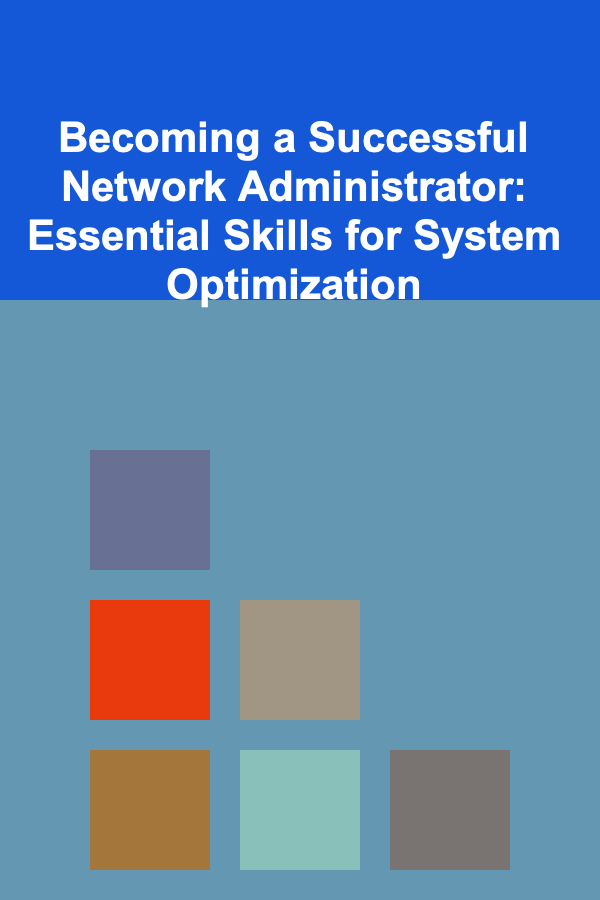
Becoming a Successful Network Administrator: Essential Skills for System Optimization
Read More
How to Create a Warm-Up and Cool-Down Zone
Read More
How to Evaluate the Success of Your Budget with a Home Budget Planner
Read More
How to Minimize Noise from Household Appliances with Soundproofing
Read More
How to Plan for Retirement in Your 30s: A Step-by-Step Guide
Read More
How to Reflect on Your Jewelry Style Preferences for Better Organization
Read MoreOther Products
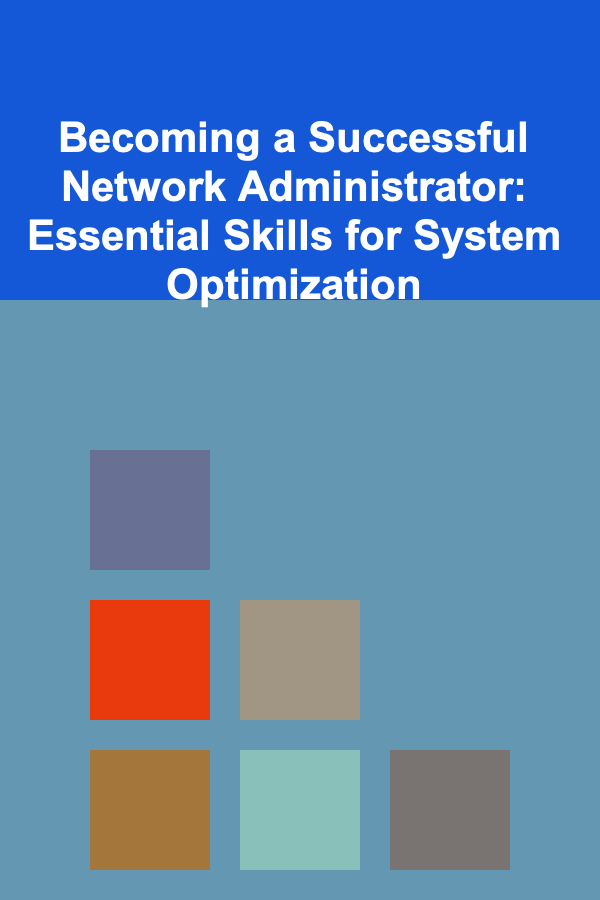
Becoming a Successful Network Administrator: Essential Skills for System Optimization
Read More
How to Create a Warm-Up and Cool-Down Zone
Read More
How to Evaluate the Success of Your Budget with a Home Budget Planner
Read More
How to Minimize Noise from Household Appliances with Soundproofing
Read More
How to Plan for Retirement in Your 30s: A Step-by-Step Guide
Read More