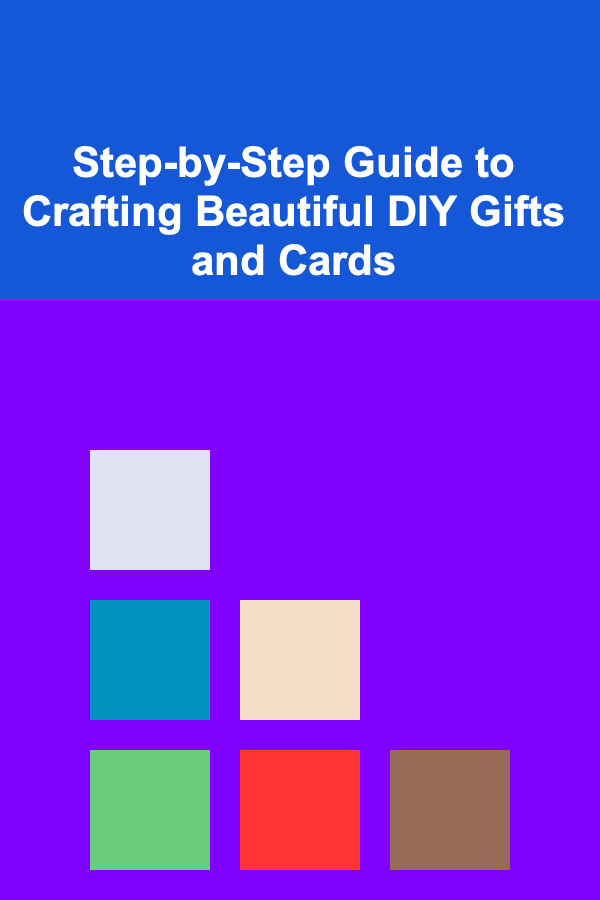How to Create a Checklist for Ensuring Mobile Responsiveness in Your Emails
ebook include PDF & Audio bundle (Micro Guide)
$12.99$5.99
Limited Time Offer! Order within the next:

In the digital age, email marketing remains one of the most effective ways to reach and engage with customers. However, as mobile devices continue to dominate internet usage, ensuring that your emails are mobile responsive has become a crucial part of email marketing strategy. If your emails are not optimized for mobile devices, you risk losing a significant portion of your audience, which could lead to lower engagement and sales.
Creating a mobile-responsive email is more than just making it look good on a smaller screen. It involves optimizing every element---from text and images to the overall layout---to ensure that your recipients have an enjoyable and frictionless experience, regardless of the device they use. In this actionable guide, we will walk you through the steps to create a comprehensive checklist for ensuring mobile responsiveness in your emails.
Why Mobile Responsiveness Matters in Emails
Before we dive into the checklist, let's briefly discuss why mobile responsiveness is critical:
- Rising Mobile Usage: As of recent studies, more than half of all emails are opened on mobile devices. Ignoring mobile optimization means losing out on this vast audience.
- User Experience: A poor mobile experience can frustrate readers, resulting in lower click-through rates (CTRs), increased bounce rates, and ultimately, fewer conversions.
- Search Engine Ranking: Mobile-friendly emails can indirectly impact your overall marketing strategy, including SEO. Email services and Google reward businesses that optimize for mobile.
- Brand Credibility: If your email looks unprofessional or difficult to read on mobile, it can harm your brand image, leading to a negative perception among potential customers.
Key Principles of Mobile-Friendly Emails
Before jumping into the checklist, it's important to understand the fundamentals of mobile-friendly email design:
- Scalable Images: Images should adjust to fit screen size without losing clarity or loading time.
- Single-Column Layout: Multi-column designs can be hard to read on smaller screens, so a single-column layout tends to work best for mobile.
- Readable Fonts: Use large fonts that are legible without zooming in.
- Optimized CTAs: Make sure your calls to action are easy to click, with plenty of space around them.
With these principles in mind, let's get started on the checklist for ensuring mobile responsiveness in your emails.
Checklist for Mobile Responsiveness in Emails
1. Test Your Emails Across Different Devices and Screen Sizes
Before sending out your email campaign, it's essential to test how it looks across different mobile devices, screen sizes, and email clients. Many email marketing platforms provide mobile previews, but you should also manually check the email across multiple devices to ensure everything is displayed correctly.
- Actionable Tip: Use tools like Litmus or Email on Acid to preview how your email will render on various devices and platforms.
2. Use a Responsive Email Template
Responsive email templates automatically adjust to the size of the screen they are being viewed on. These templates make it easier to create emails that are mobile-optimized without having to code everything manually.
- Actionable Tip: Use pre-built, responsive email templates from your email marketing platform or create one with CSS media queries that adjust the layout based on screen size.
3. Keep the Subject Line Short and Sweet
Subject lines are one of the most critical elements of an email. On mobile devices, they may be truncated if they're too long. To ensure that your subject line is fully visible, aim for around 40-50 characters or less.
- Actionable Tip: Test your subject line on mobile by checking it in your inbox. Aim for concise and compelling wording that captures attention.
4. Use a Mobile-Friendly Font Size
Fonts that are too small may cause readers to zoom in, leading to a frustrating experience. A good rule of thumb is to use a minimum font size of 14px for body text and at least 22px for headings.
- Actionable Tip: Increase font size for easy readability on small screens. For body text, aim for at least 14px, and for call-to-action buttons, use larger font sizes to make them stand out.
5. Optimize Images for Mobile
Images can greatly impact the user experience, but large, unoptimized images can slow down loading times, especially on mobile networks. Ensure your images are lightweight and properly scaled to fit different screen sizes.
- Actionable Tip : Use responsive image tags (e.g.,
srcsetin HTML) that allow images to adjust based on screen resolution. Compress images to reduce file size and ensure fast loading.
6. Ensure Touch-Friendly Buttons
On mobile devices, buttons need to be easy to tap. Small, cramped buttons can be difficult to press and lead to accidental clicks or frustration. Make sure that your call-to-action buttons are large enough and have ample space around them to be easily clickable.
- Actionable Tip: Design buttons with a minimum size of 44px by 44px. Make sure there's enough white space around the buttons, so they're not crowded by other elements.
7. Simplify the Layout
A cluttered layout can overwhelm mobile readers and make it hard to focus on the key content. Stick to a single-column layout, which is more suitable for smaller screens. Avoid using multiple columns, which can break and look messy on mobile.
- Actionable Tip: Choose a single-column layout to simplify navigation. Make sure your primary message, images, and CTAs are placed at the top for easy access.
8. Keep Text Short and Concise
Mobile screens are much smaller than desktops, so it's important to keep your text short, concise, and to the point. Focus on delivering value early on to capture your reader's attention, and avoid overwhelming them with too much information.
- Actionable Tip: Prioritize your message by putting the most important information at the top of the email. Use bullet points or short paragraphs to make the content scannable.
9. Test Your Email's Load Time
A slow-loading email can cause a poor experience, especially on mobile devices with slower internet connections. Optimizing your images, text, and links to ensure fast load times is essential for improving user experience.
- Actionable Tip: Compress images, remove unnecessary elements, and use HTML email code that is optimized for speed. Aim for a loading time under 5 seconds.
10. Check Your Links and CTAs
Make sure all links, including CTAs, are easy to click. If users have trouble interacting with your email, they are less likely to take the desired action. Ensure your CTAs are prominent and lead to mobile-optimized landing pages.
- Actionable Tip: Test all your links and CTAs to ensure they're working properly. Ensure that your landing pages are mobile-friendly to provide a consistent user experience.
11. Minimize Use of Small Text Links
Small text links can be hard to click on a mobile device. Rather than relying on tiny links, use larger buttons or larger, clickable text that is easy to tap.
- Actionable Tip: If you need to use text links, make sure they are large enough to be clickable. But overall, use buttons wherever possible for clearer calls to action.
12. Ensure Proper Alignment and Spacing
On mobile, alignment and spacing can make a big difference in readability. Improperly aligned text or images can break the layout and look unprofessional.
- Actionable Tip: Use padding and margins to ensure there's enough space between elements. Test your layout to ensure that everything is properly aligned and spaced, even on smaller screens.
13. Use an Accessible Preheader Text
Preheader text appears next to the subject line and can help provide additional context for mobile readers. This is an excellent place to add extra information to entice users to open the email.
- Actionable Tip: Keep preheader text under 100 characters and use it to summarize the email content or highlight a key offer.
14. Make the Unsubscribe Link Easy to Find
Make sure the unsubscribe link is easily visible but not intrusive. Mobile users should be able to find it quickly without scrolling excessively.
- Actionable Tip: Place the unsubscribe link in the footer, where it is easy to find but doesn't interfere with the content.
15. Use Testing and Analytics to Track Engagement
After sending out your email campaign, analyze the results to see how well it performed across different devices. Track open rates, click-through rates, and conversion rates to evaluate the effectiveness of your mobile-optimized emails.
- Actionable Tip: Use email analytics tools to track how your emails perform across mobile and desktop devices. This will help you optimize future campaigns.
Conclusion
Ensuring mobile responsiveness in your emails is no longer optional---it's a must. By following the steps outlined in this checklist, you can create emails that are visually appealing, easy to navigate, and optimized for mobile users. Keep in mind that email design is an ongoing process, and constant testing and refinement are necessary to stay ahead of changing technology and audience expectations.
By investing in mobile-responsive email design, you're not only enhancing user experience but also increasing your chances of higher engagement, better deliverability, and ultimately, greater conversions.

Beginner Guide: The Basics of Graphic Design
Read More
How to Add Value to Your Home Through Renovations
Read More
How to Sell Homemade Organic Pet Supplies on Etsy: A Comprehensive Guide
Read More
How to Soundproof Your Windows Using Soundproof Curtains
Read More
How to Take Advantage of Rebates and Incentives for Big Discounts
Read More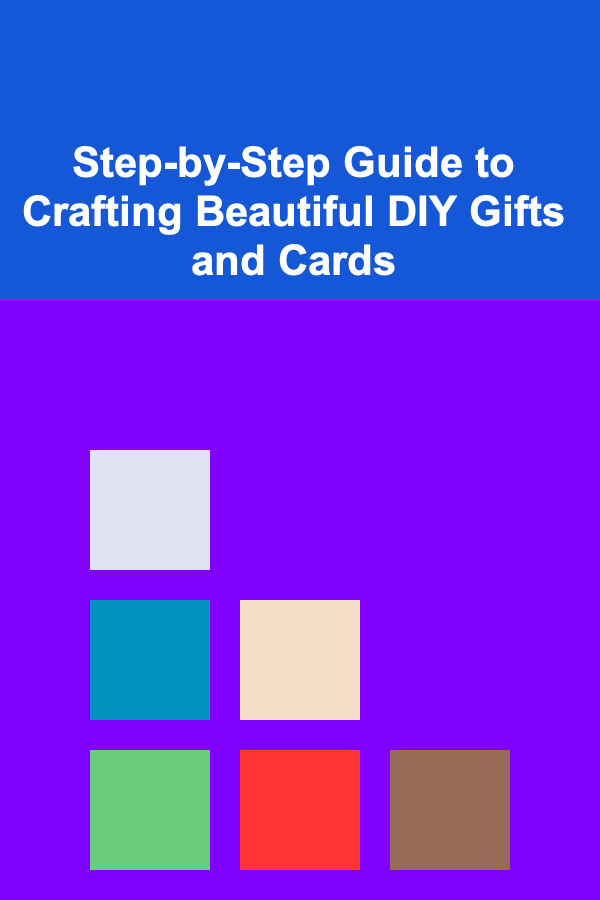
Step-by-Step Guide to Crafting Beautiful DIY Gifts and Cards
Read MoreOther Products

Beginner Guide: The Basics of Graphic Design
Read More
How to Add Value to Your Home Through Renovations
Read More
How to Sell Homemade Organic Pet Supplies on Etsy: A Comprehensive Guide
Read More
How to Soundproof Your Windows Using Soundproof Curtains
Read More
How to Take Advantage of Rebates and Incentives for Big Discounts
Read More