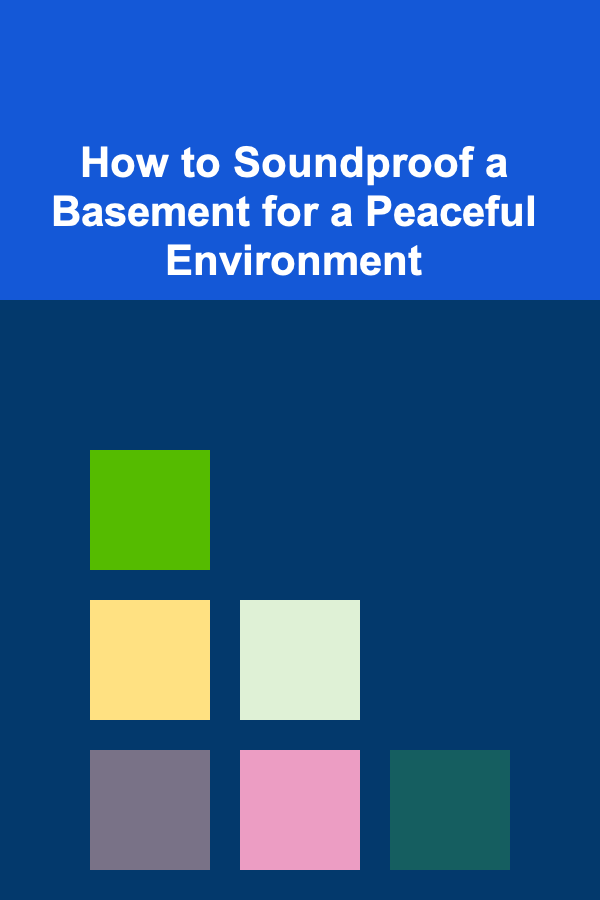Beginner Guide: The Basics of Graphic Design
ebook include PDF & Audio bundle (Micro Guide)
$12.99$6.99
Limited Time Offer! Order within the next:

Graphic design is an essential skill in today's digital and print-driven world. Whether you're designing for websites, social media, marketing materials, or product packaging, understanding the basics of graphic design will help you create visually appealing and effective designs. This guide will introduce you to the fundamentals of graphic design, giving you the knowledge you need to get started.
What is Graphic Design?
At its core, graphic design is the art of combining text, images, colors, and layouts to communicate a message visually. It's a creative process used to inform, persuade, or entertain an audience. Graphic design plays a vital role in branding, marketing, and user experience design. Whether it's a logo, a website, or an advertisement, graphic design is what brings visual elements together to communicate a message clearly and effectively.
The Key Principles of Graphic Design
To create compelling designs, there are several fundamental principles that every designer needs to understand. These principles serve as guidelines to help create designs that are not only aesthetically pleasing but also functional.
1. Contrast
Contrast is the difference between elements in a design. It can be achieved through varying colors, sizes, shapes, and fonts. Contrast helps to create visual interest and ensures that important elements stand out. For example, dark text on a light background is easy to read because of the contrast. Without enough contrast, your design may appear flat and fail to grab attention.
- Tip: When using contrast, make sure the design doesn't become overwhelming. The goal is to guide the viewer's eye to the most important elements.
2. Alignment
Alignment refers to how different elements in a design are arranged relative to one another. Good alignment creates a sense of order and cohesion, while poor alignment can create a feeling of disorganization. Whether it's centering text, aligning images to the left, or using a grid system, alignment helps your design look structured and balanced.
- Tip: Use alignment to group related elements together, making the design easier to follow and understand.
3. Hierarchy
Hierarchy in graphic design refers to the arrangement of elements in a way that indicates their importance. The most important elements should stand out the most, while less important elements should be placed in a way that doesn't distract from the primary focus.
- Tip: Use size, color, and positioning to create a hierarchy. Larger or bolder text usually indicates a higher level of importance. Think about how the viewer's eye will naturally move through the design.
4. Repetition
Repetition helps to create a cohesive and unified design by reusing elements such as colors, fonts, or shapes throughout the composition. This helps to reinforce your message and make your design feel more organized and less chaotic. Repetition also improves brand recognition, as consistent design elements help create a recognizable visual identity.
- Tip: Don't overdo it. Too much repetition can make your design feel monotonous, but using it wisely can improve the flow of information.
5. Proximity
Proximity refers to how related items are grouped together. By placing elements close to one another, you indicate that they are related. This principle helps to create a visual connection between elements and improves the organization of the design.
- Tip: Group similar elements together and leave space between unrelated items to guide the viewer's eye and help them understand the message.
6. Balance
Balance is the distribution of visual weight in a design. It's about creating a sense of stability and harmony by evenly distributing elements across the layout. There are two types of balance in graphic design:
- Symmetrical Balance: The design is mirrored along an axis, with elements placed evenly on either side.
- Asymmetrical Balance: The design feels balanced without being identical on both sides. This is often used to create a more dynamic, modern look.
- Tip: Experiment with both symmetrical and asymmetrical designs to see what best suits your project's message.
Color Theory and Its Importance in Graphic Design
Color plays an incredibly important role in graphic design because it evokes emotions, creates visual interest, and helps communicate messages. Understanding color theory is essential for any designer to effectively use color in their designs.
1. The Color Wheel
The color wheel is a visual representation of colors arranged by their chromatic relationship. It is divided into primary colors (red, blue, yellow), secondary colors (green, orange, purple), and tertiary colors (colors created by mixing a primary and a secondary color).
- Primary Colors: Red, Blue, Yellow
- Secondary Colors: Green, Orange, Purple
- Tertiary Colors: Colors such as Red-Orange, Yellow-Green, etc.
2. Color Harmony
Color harmony refers to the idea that certain combinations of colors work well together, creating a pleasing aesthetic. Some popular color harmonies include:
- Complementary Colors: Colors that are opposite each other on the color wheel (e.g., red and green). These create high contrast and can be very striking.
- Analogous Colors: Colors that are next to each other on the color wheel (e.g., blue, blue-green, and green). These combinations are often more harmonious and soothing.
- Triadic Colors: Colors that are evenly spaced around the color wheel (e.g., red, blue, and yellow). This creates a balanced yet vibrant design.
3. Psychology of Color
Different colors can evoke specific emotions or associations. Here are a few common color meanings:
- Red: Passion, energy, urgency
- Blue: Calm, trust, professionalism
- Yellow: Happiness, optimism, attention
- Green: Nature, health, growth
- Black: Elegance, sophistication, mystery
- White: Purity, simplicity, cleanliness
Understanding the emotional impact of colors can help you design with intention, reinforcing the message you want to communicate.
Typography: Choosing the Right Fonts
Typography is the art of arranging text in a visually appealing way. It's an essential element of graphic design and affects readability, mood, and overall design aesthetic. There are a few key concepts to understand when working with typography.
1. Font Types
Fonts are classified into several categories, and choosing the right one is crucial for the tone and message of your design:
- Serif Fonts: Fonts with small lines at the ends of letters (e.g., Times New Roman). These are often considered more traditional and formal.
- Sans Serif Fonts: Clean, modern fonts without lines at the ends (e.g., Arial, Helvetica). These are more contemporary and easy to read on screens.
- Script Fonts: Fonts that mimic handwriting (e.g., Brush Script). These are often used for invitations or decorative purposes.
- Display Fonts: Unique, eye-catching fonts that are often used for headlines or titles.
2. Font Pairing
Choosing the right combination of fonts is crucial to maintaining balance and harmony in your design. Pair fonts that complement each other. A general rule of thumb is to pair a serif font with a sans serif font, as this contrast can create visual interest while maintaining readability.
- Tip: Limit the number of fonts to two or three in your design. Too many fonts can make the design feel cluttered and chaotic.
3. Readability and Legibility
The ultimate goal of typography is to ensure that your text is readable. Consider factors such as line height, letter spacing, font size, and contrast against the background. Keep in mind that fonts should be legible both in large blocks of text (such as in articles) and in smaller sizes (like buttons or captions).
- Tip: Always prioritize readability over style. The most important part of your design is the message, so make sure that it's easy to read.
Software Tools for Graphic Design
While the principles of graphic design remain constant, the tools you use to bring those principles to life can vary. Some popular graphic design software tools include:
1. Adobe Photoshop
Adobe Photoshop is a powerful image-editing software used by professionals for creating and manipulating images, creating mockups, and even designing websites. It's a must-have tool for photographers and digital artists.
2. Adobe Illustrator
Adobe Illustrator is a vector-based design software, which means that designs created in Illustrator can be scaled infinitely without losing quality. This makes it ideal for logos, icons, and illustrations.
3. Canva
Canva is a beginner-friendly graphic design tool that offers templates, stock images, and an intuitive drag-and-drop interface. It's a great choice for non-designers who need to create simple designs quickly.
4. Sketch
Sketch is a vector-based design tool primarily used for web and mobile app design. It's popular among UI/UX designers for creating interactive prototypes and wireframes.
5. Figma
Figma is a web-based design tool that allows for collaborative design. It's great for teams working on user interface (UI) and user experience (UX) projects, as multiple designers can work on the same file simultaneously.
Conclusion
Graphic design is an exciting and dynamic field that combines creativity with practical application. Understanding the fundamental principles such as contrast, alignment, hierarchy, and color theory is crucial for creating visually appealing and functional designs. As a beginner, focusing on mastering these basics will provide you with a solid foundation to build upon as you develop your skills.
By experimenting with different tools, practicing regularly, and continuously learning, you'll improve your design abilities and be able to create more polished, professional designs that effectively communicate your message. Remember, graphic design is as much about problem-solving as it is about creativity---every design decision should serve a purpose and enhance the overall communication of your message.

How to Choose Between Furnished vs. Unfurnished Rental Properties
Read More
How to Create a Checklist for SEO Considerations During Website Content Migration
Read More
How to Create a Checklist for Using Editing Software for Product Photography
Read More
How to Create a Cleaning Schedule for Your Bathroom
Read More
How to Create a Relaxation Corner in Your Family Room
Read More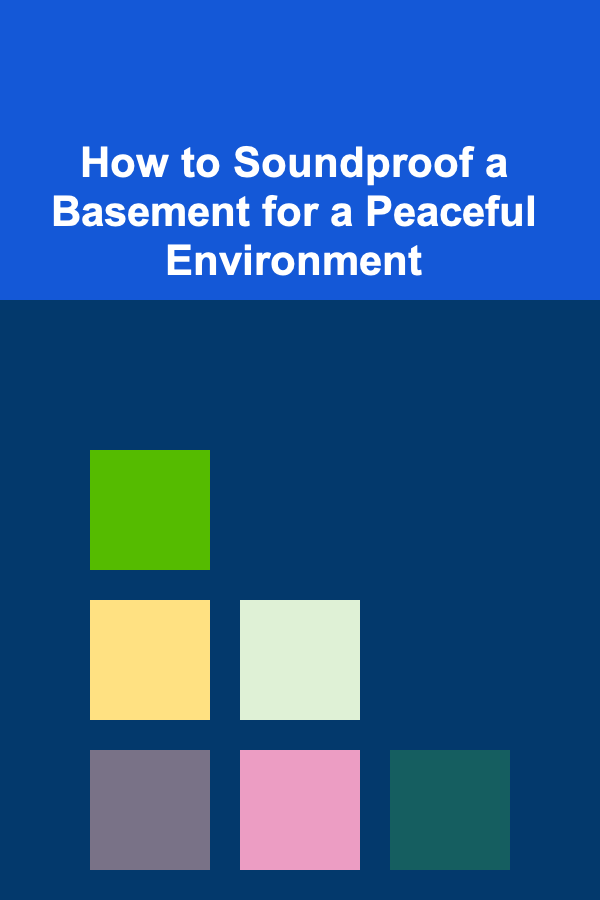
How to Soundproof a Basement for a Peaceful Environment
Read MoreOther Products

How to Choose Between Furnished vs. Unfurnished Rental Properties
Read More
How to Create a Checklist for SEO Considerations During Website Content Migration
Read More
How to Create a Checklist for Using Editing Software for Product Photography
Read More
How to Create a Cleaning Schedule for Your Bathroom
Read More
How to Create a Relaxation Corner in Your Family Room
Read More