
How to Create a Checklist for Checking Website Privacy and Compliance
ebook include PDF & Audio bundle (Micro Guide)
$12.99$9.99
Limited Time Offer! Order within the next:

In today's digital world, website privacy and compliance are crucial for protecting your users' data and maintaining legal adherence. With numerous privacy laws and regulations such as GDPR (General Data Protection Regulation), CCPA (California Consumer Privacy Act), and others, failing to comply with them can lead to serious consequences, including fines, lawsuits, and loss of consumer trust.
A comprehensive checklist for checking your website's privacy and compliance ensures you are following the necessary legal requirements and safeguarding your users' data. In this guide, we will explore the essential components to include in your checklist to maintain website privacy and ensure compliance with relevant regulations.
Understand the Applicable Regulations
Before you create a checklist, it is important to understand which privacy regulations apply to your website. Privacy laws vary based on the geographic location of your target audience, the type of data you collect, and how you use it. Some of the most important regulations include:
- GDPR (General Data Protection Regulation): This regulation applies to websites that collect personal data from individuals located in the European Union (EU). It mandates user consent for data collection, user access to their data, and data protection.
- CCPA (California Consumer Privacy Act): If you collect data from residents of California, the CCPA imposes strict requirements regarding data collection and consumer rights, such as the right to opt-out of data sales and the right to request data deletion.
- PECR (Privacy and Electronic Communications Regulations): This applies to the use of cookies and similar technologies to collect data from users in the EU.
- HIPAA (Health Insurance Portability and Accountability Act): If your website deals with medical information, HIPAA may apply, requiring secure handling of health-related data.
- PIPEDA (Personal Information Protection and Electronic Documents Act): This Canadian regulation focuses on the protection of personal data in the private sector.
Make sure you research the specific regulations that are relevant to your website and audience, as compliance requirements can differ significantly.
Create a Comprehensive Privacy Policy
Your website should have a clearly written privacy policy that explains how you collect, use, store, and protect users' personal data. This policy must be transparent, easy to understand, and comply with applicable regulations.
Key Elements of a Privacy Policy:
- Data Collection: Clearly state what types of personal information you collect (e.g., names, email addresses, phone numbers, payment details).
- Purpose of Data Collection: Explain why you are collecting this data (e.g., for processing orders, sending newsletters, etc.).
- Data Sharing: Identify any third parties with whom you share data (e.g., service providers, partners, analytics tools).
- User Rights: Inform users of their rights, such as the right to access, correct, delete their data, and opt-out of marketing communications.
- Security Measures: Describe the security measures you take to protect user data (e.g., encryption, secure servers).
- Cookies and Tracking Technologies: Provide information about the use of cookies and tracking technologies on your site, and explain how users can manage their cookie preferences.
Actionable Tip:
Ensure your privacy policy is up-to-date and easily accessible (usually linked in the footer of every page). Regularly review it and make necessary updates, especially when there are changes to privacy laws.
Get User Consent for Data Collection
Collecting personal data from users without their explicit consent is against many privacy regulations. Your checklist should ensure that you are collecting user consent in a lawful and transparent manner.
Steps to Ensure User Consent:
- Cookie Consent: Implement a cookie consent banner that asks for user permission before any non-essential cookies are stored on their devices. The banner should inform users of the types of cookies being used and allow them to accept or decline them.
- Opt-In Forms: Ensure that any form asking users to provide personal information (e.g., newsletter signup, contact form) includes a checkbox that users must tick to confirm their consent. Avoid pre-checked boxes as they are often considered invalid consent.
- Clear Language: Use clear and simple language when requesting consent. Users should know exactly what they are consenting to.
Actionable Tip:
Use cookie consent management tools like OneTrust, Cookiebot, or TrustArc to streamline this process and ensure compliance with cookie consent regulations.
Implement Data Security Measures
Data security is a key aspect of privacy compliance. If your website collects, processes, or stores sensitive user data, you must implement adequate security measures to protect it.
Security Checklist for Your Website:
- SSL/TLS Encryption: Your website should have SSL/TLS encryption enabled to ensure secure communication between your site and users. Check for HTTPS in the URL and an SSL certificate to guarantee secure data transmission.
- Secure Passwords: Implement strong password policies for both users and administrators. Consider enforcing two-factor authentication (2FA) for critical actions or admin access.
- Data Encryption: Ensure that sensitive personal data (e.g., payment information, health data) is encrypted when stored or transferred.
- Regular Security Audits: Conduct regular security audits and vulnerability assessments to identify potential weaknesses in your website's infrastructure.
- Data Backup: Implement a backup strategy to protect user data from being lost in the event of a server failure, data breach, or cyber attack.
Actionable Tip:
Use security tools like Cloudflare, Sucuri, or SiteLock to monitor and protect your website from cyber threats. Regularly update your website software and plugins to patch any security vulnerabilities.
Ensure User Access and Data Portability
Privacy regulations often provide users with the right to access and manage their personal data. As part of your compliance checklist, you must ensure that users can easily request access to their data and, where applicable, delete or export it.
Steps for User Data Access:
- Access Requests: Implement a process that allows users to request a copy of the personal data you have stored about them. Ensure this request is handled within the legally required time frame.
- Data Deletion: Provide users with an option to delete their account and personal data from your website, in compliance with "right to be forgotten" laws (e.g., GDPR).
- Data Portability: Where applicable, users should have the option to export their data in a structured, commonly used, and machine-readable format (e.g., CSV).
Actionable Tip:
Develop clear instructions on how users can request data access, deletion, or export, and include these in your privacy policy and FAQ sections.
Monitor Third-Party Services for Compliance
If your website uses third-party services, such as analytics tools, payment processors, or marketing platforms, you must ensure they are also compliant with privacy regulations. This includes verifying that these third parties have their own privacy policies and data protection measures in place.
Steps for Third-Party Compliance:
- Vendor Agreements: Ensure you have data processing agreements (DPAs) in place with all third-party vendors who process personal data on your behalf.
- Review Vendor Policies: Review the privacy policies of your third-party services to ensure they align with the privacy standards required by the regulations applicable to your business.
- Third-Party Tracking: Make users aware of any third-party cookies or tracking tools used on your site, and provide them with the option to opt-out where necessary.
Actionable Tip:
Use tools like Cookiebot to scan your website for third-party tracking cookies and ensure transparency with your users.
Regular Audits and Updates
Privacy compliance is not a one-time task but an ongoing process. Your checklist should include regular audits to ensure continued compliance with evolving regulations and best practices.
Checklist for Regular Audits:
- Review Privacy Policies: Regularly review and update your privacy policy to reflect changes in your data practices or new legal requirements.
- Assess Security Measures: Conduct periodic security audits to check for vulnerabilities and ensure your website's data protection practices are up to date.
- Monitor User Rights Requests: Track and review user access, deletion, and data portability requests to ensure they are handled correctly and within the required time frames.
- Check Third-Party Compliance: Verify that any third-party services or tools you use are still compliant with privacy regulations.
Actionable Tip:
Create a schedule for regular audits, at least annually or whenever major changes occur in privacy regulations or your business practices.
Conclusion
Creating a checklist for checking website privacy and compliance is essential for ensuring that your website respects user privacy, protects sensitive data, and adheres to legal requirements. By following the steps outlined in this guide, you can minimize the risk of legal consequences and build trust with your users. Make sure to stay up-to-date with changing regulations and regularly audit your practices to maintain ongoing compliance. With these measures in place, you can confidently manage user privacy while delivering a secure and trustworthy online experience.

How to Clean Your Home for a Fresh Start in the New Year
Read More
How to Maintain the Value of Your Antique Collection
Read More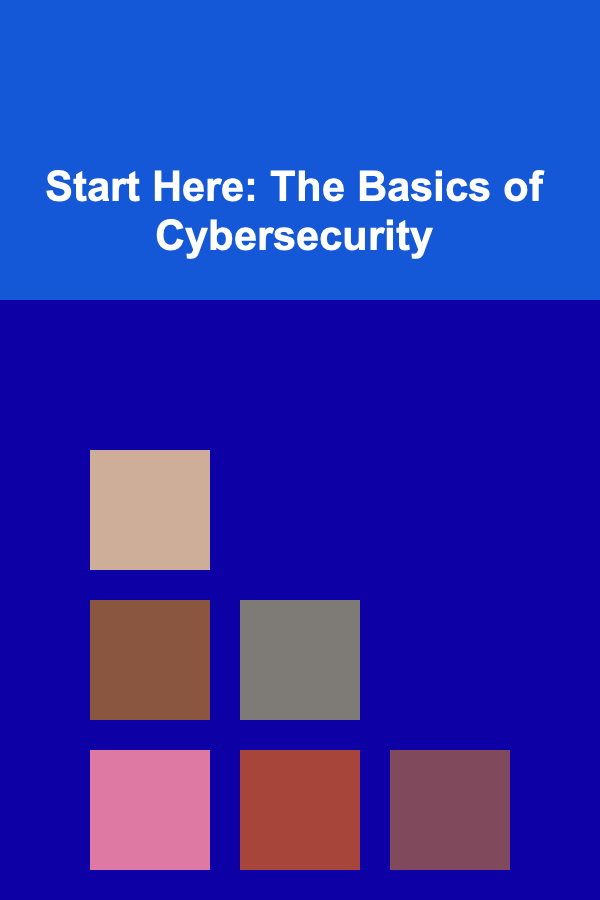
Start Here: The Basics of Cybersecurity
Read More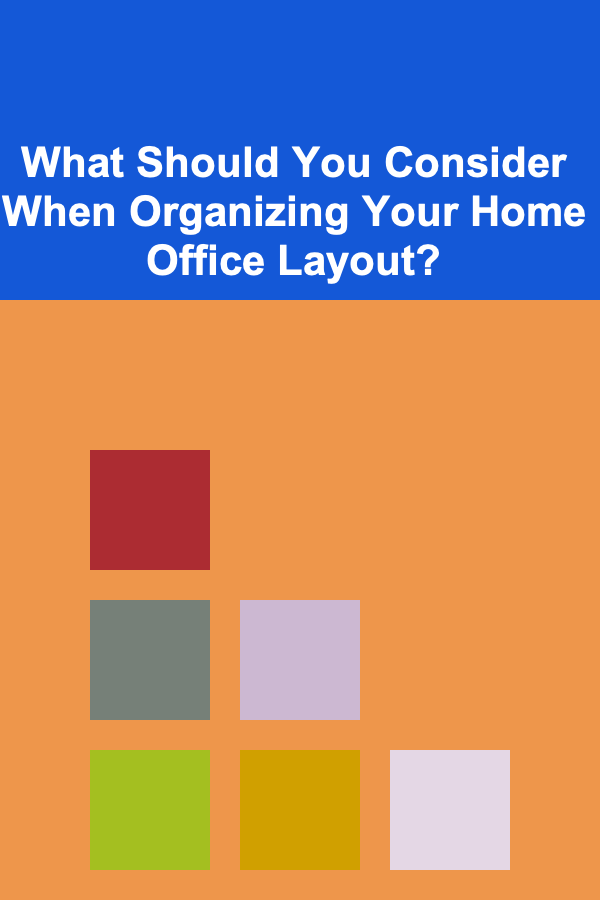
What Should You Consider When Organizing Your Home Office Layout?
Read More
How to Eat Healthy on a Vegetarian Diet
Read More
10 Tips for Using a Beer Tasting Checklist in a Group Setting
Read MoreOther Products

How to Clean Your Home for a Fresh Start in the New Year
Read More
How to Maintain the Value of Your Antique Collection
Read More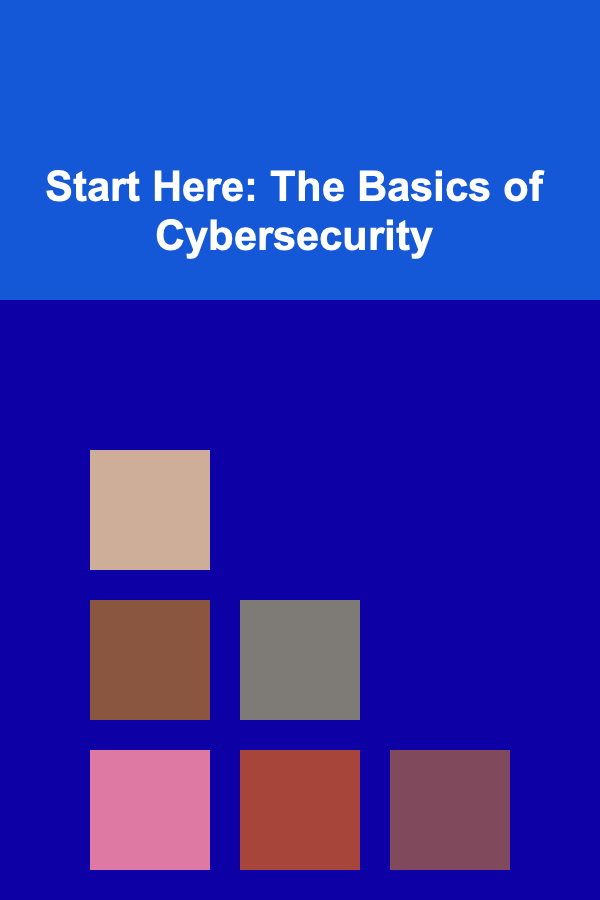
Start Here: The Basics of Cybersecurity
Read More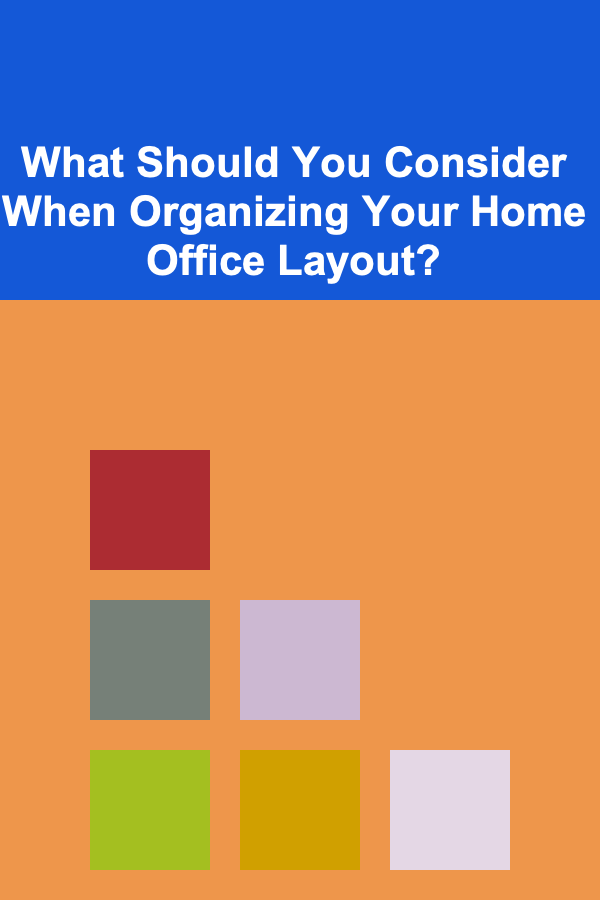
What Should You Consider When Organizing Your Home Office Layout?
Read More
How to Eat Healthy on a Vegetarian Diet
Read More