
How to Choose the Perfect Template for Your One-Page Website
ebook include PDF & Audio bundle (Micro Guide)
$12.99$6.99
Limited Time Offer! Order within the next:

A one-page website is a powerful tool for businesses, brands, and individuals who want to present their ideas, products, or services in a streamlined, efficient format. Whether you're launching a personal blog, a product, or a portfolio, a one-page website can provide a clean, engaging experience for your visitors. One of the most critical decisions in building a one-page website is selecting the right template.
The template you choose will dictate the overall design, user experience, and functionality of your website. With an overwhelming variety of templates available, it can be difficult to make a decision. This article will guide you through the key factors you need to consider when choosing the perfect template for your one-page website. From design aesthetics to mobile optimization, we will explore all the essential elements that contribute to a well-designed, high-converting website.
Understanding Your Website's Purpose
Before you start browsing templates, it is crucial to define the purpose of your website. Different purposes will require different design elements, features, and functionalities.
Types of One-Page Websites
- Landing Pages for Products or Services: These are designed to attract attention and convert visitors into customers. The layout will usually feature a clear call to action (CTA), testimonials, product features, and social proof.
- Personal Portfolios: If you're a photographer, designer, or creative professional, a one-page portfolio can showcase your work in a simple yet impactful way.
- Business or Startup Websites: Startups often use one-page websites to present their business ideas and services clearly. These templates usually include sections for company overview, product information, team introductions, and contact forms.
- Event Websites: For events like weddings, conferences, or festivals, a one-page website can provide all the necessary information, such as event schedules, speakers, and location details.
- Blogs or Personal Websites: Bloggers and influencers may opt for one-page websites that provide an overview of their content, bio, and latest posts.
Define Your Website's Goals
Once you have identified the type of website, outline the primary objectives you want to achieve. Do you want visitors to sign up for a newsletter? Buy a product? Learn more about your services? The template you choose should align with these goals, ensuring the layout supports user conversion at every step.
Choose the Right Design Style
The design style of your website will shape your visitors' first impression. A modern, clean design will help establish credibility, while a creative, bold design might appeal to a younger audience or showcase a unique brand identity.
Minimalist vs. Elaborate Design
- Minimalist Design: A minimalist one-page website focuses on simplicity and clarity. This style uses plenty of white space, simple typography, and a clean layout to ensure the user can focus on the content without distractions. If your website's goal is to provide clear information and easy navigation, a minimalist design might be your best choice.
- Elaborate Design: For a more creative or visually-driven website, a detailed design may work better. This could include more engaging visuals, animations, or parallax effects. However, ensure that the design elements do not overwhelm the user or complicate the navigation.
Consistency with Brand Identity
Your template should reflect your brand's identity. Consider the following when selecting a design:
- Color Scheme: Choose a template that matches your brand's colors. A consistent color palette across your website will help establish your brand's identity and create a harmonious look.
- Typography: The fonts used in the template should complement your brand's personality. Choose fonts that are easy to read and consistent with the tone of your business or service.
- Imagery and Graphics: The images and graphics included in the template should align with the aesthetic of your brand. Customizing template images to match your own photos will ensure consistency in design.
Look for Responsiveness and Mobile Optimization
In the modern era, a significant portion of internet traffic comes from mobile devices. Choosing a template that is fully responsive is essential. A responsive template ensures that your website will adapt to different screen sizes, from desktop monitors to smartphones and tablets.
Testing for Mobile Optimization
While browsing through templates, always test the mobile view. Check that the content flows seamlessly and is easy to read and interact with on smaller screens. Key features to check for:
- Navigation: Ensure the mobile navigation is intuitive. Often, a mobile site will use a hamburger menu or a sticky header for ease of navigation.
- Touch-Friendly Elements: Interactive elements like buttons, forms, and links should be large enough to tap easily on mobile screens. Avoid overly small elements that are difficult to interact with.
- Fast Loading Time: Mobile users tend to have less patience for slow websites. Make sure the template is optimized for quick load times on mobile devices.
Ensure Easy Navigation
One-page websites, by nature, need to have smooth and intuitive navigation. Since all content is housed on a single page, your visitors will be scrolling rather than clicking through different pages. Proper navigation ensures that visitors can easily find what they are looking for without confusion or frustration.
Scrollable Navigation
Look for a template that includes a sticky or fixed navigation bar. This ensures that the menu remains accessible as the user scrolls down the page. It also allows for anchor links that smoothly scroll the user to different sections of the page. For example, a "Features" link could smoothly scroll the user to the product features section.
Content Flow and Layout
The layout of the template should be logically structured. Break your content into clearly defined sections that guide the user through your story. Some typical sections for one-page websites include:
- Header Section: Typically includes the website title or brand name, along with a call to action.
- About Section: An introduction to what the website is about.
- Services or Features: Detailing the key offerings or benefits.
- Testimonials or Social Proof: Building credibility.
- Contact Section: For inquiries or further engagement.
User Experience (UX)
When browsing templates, ensure the user experience is top-notch. This means that your website should be easy to use and understand. Simple layouts with clear fonts and ample white space are key to achieving this. Avoid templates that are overly complex or require the user to search for critical information.
Look for Customizability and Flexibility
Your website should be unique and tailored to your needs. Look for templates that offer a high degree of customization, allowing you to change colors, fonts, layout styles, and even the structure of different sections. Most one-page website templates provide a certain level of flexibility, but it's important to evaluate how easily you can adjust the template to fit your vision.
Drag-and-Drop Editors
Many modern website builders offer drag-and-drop functionality, allowing you to easily customize the template without needing coding skills. If you're using a platform like WordPress, Wix, or Squarespace, ensure that the template you choose is compatible with their respective website builders. These platforms usually provide intuitive editors, which makes customization more accessible to those without technical backgrounds.
Template Features and Add-Ons
Beyond design elements, check for essential functionalities like:
- Form Builders: If your website needs forms (contact, subscription, registration), ensure the template supports easy form integration.
- Image Galleries: Many one-page websites, particularly portfolios, require galleries. Make sure the template includes an easy-to-use image gallery feature.
- SEO Features: Your template should support basic SEO features such as meta tags, alt text for images, and a clean, SEO-friendly code structure.
- Third-Party Integrations: For advanced functionality, such as eCommerce or analytics, check that the template integrates well with popular third-party tools like Google Analytics, MailChimp, or social media platforms.
Evaluate Template Performance
Website speed is a crucial factor in both user experience and SEO rankings. Slow-loading websites can lead to higher bounce rates, and your visitors may leave before fully experiencing your site. Therefore, evaluate the template's performance by testing how fast it loads.
Tools for Testing Performance
- Google PageSpeed Insights: A free tool that analyzes the speed of your website and offers suggestions for improvement.
- GTMetrix: Another performance testing tool that provides detailed insights into website speed and how to optimize it.
If the template is slow or requires heavy customizations to improve performance, it may not be the best choice for your one-page website.
Check for Support and Updates
If you're choosing a premium template, make sure the provider offers ongoing support and regular updates. Technology, trends, and best practices evolve quickly, and having access to updates ensures that your template stays compatible with the latest software, browsers, and mobile devices.
Look for templates that come with clear documentation and responsive customer support. Many template marketplaces, like ThemeForest or TemplateMonster, offer dedicated support channels, so you can get help if needed.
Consider Budget and Licensing
Your budget will play a significant role in determining which template you choose. There are both free and paid templates available, and each comes with its advantages and disadvantages.
- Free Templates: These are a great option for those on a tight budget, but they often come with limitations in terms of features, design options, and customization. Additionally, free templates may lack the level of support and updates that paid templates offer.
- Premium Templates: These typically come with more advanced features, higher-quality design, and dedicated support. However, they come at a cost. If you're looking for a template that fits your specific needs and provides more flexibility, a premium template is often worth the investment.
Before purchasing or selecting a free template, make sure you understand the licensing terms. Some templates come with restrictions, while others offer full commercial use rights.
Conclusion
Choosing the perfect template for your one-page website can significantly impact your online presence. Whether you're building a portfolio, a business site, or an event landing page, the right template can make your website visually appealing, user-friendly, and conversion-focused. Consider your website's purpose, design preferences, responsiveness, and ease of customization before making your choice. With the right template in place, you can ensure that your one-page website is both functional and engaging, creating a memorable experience for your visitors.
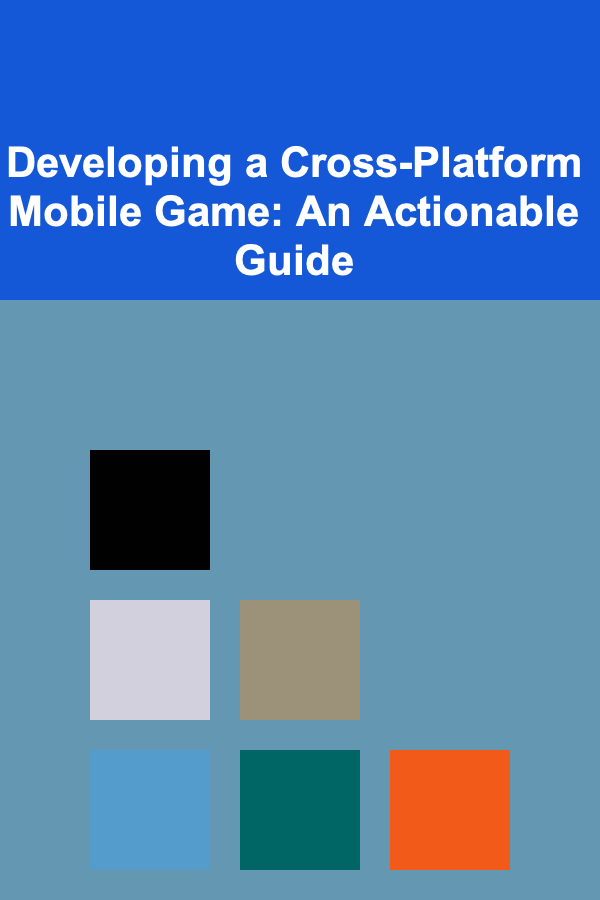
Developing a Cross-Platform Mobile Game: An Actionable Guide
Read More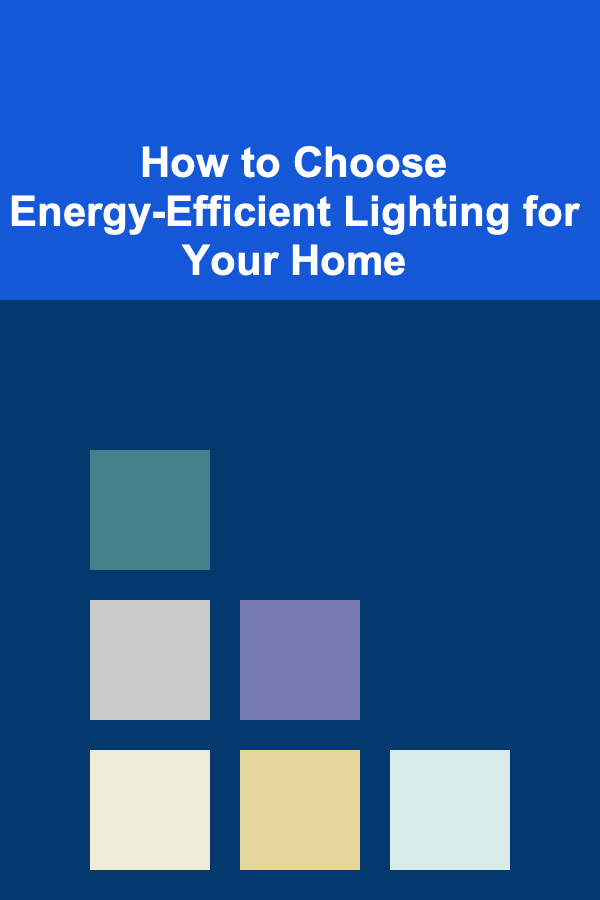
How to Choose Energy-Efficient Lighting for Your Home
Read More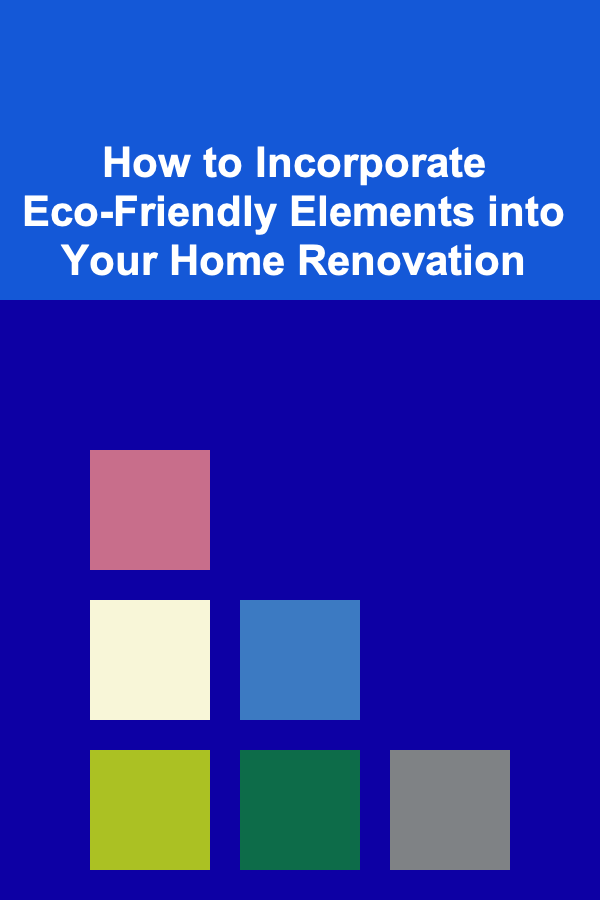
How to Incorporate Eco-Friendly Elements into Your Home Renovation
Read More
How to Make the Most of Your Attic or Basement Space
Read More
How to Maximize Your Tax Benefits Through Smart Investment Choices
Read More
How to Organize Your Financial Documents for Better Clarity
Read MoreOther Products
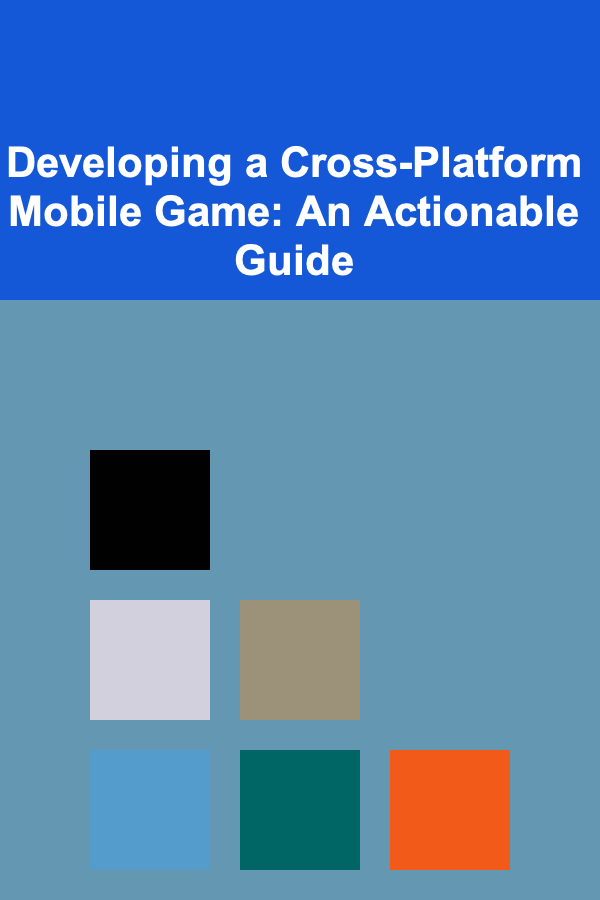
Developing a Cross-Platform Mobile Game: An Actionable Guide
Read More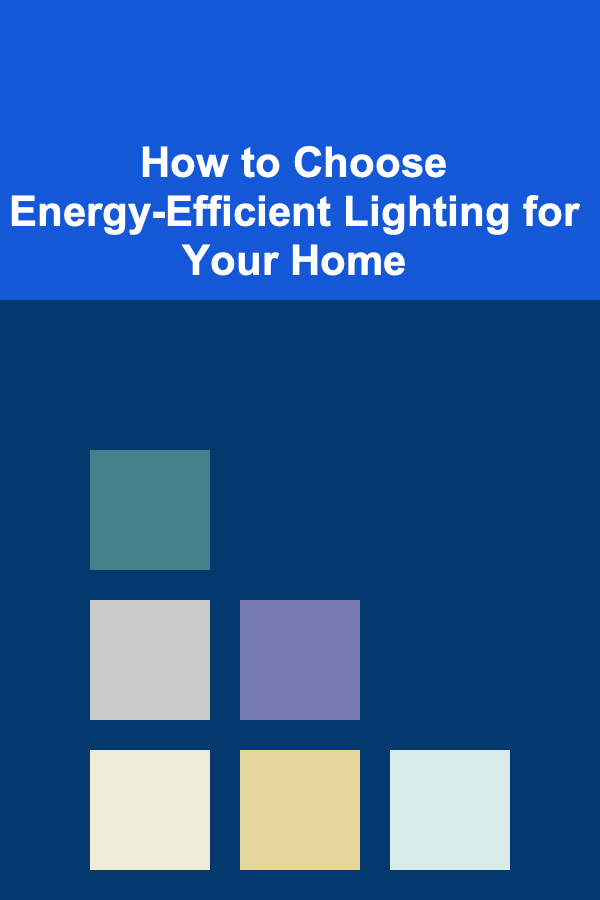
How to Choose Energy-Efficient Lighting for Your Home
Read More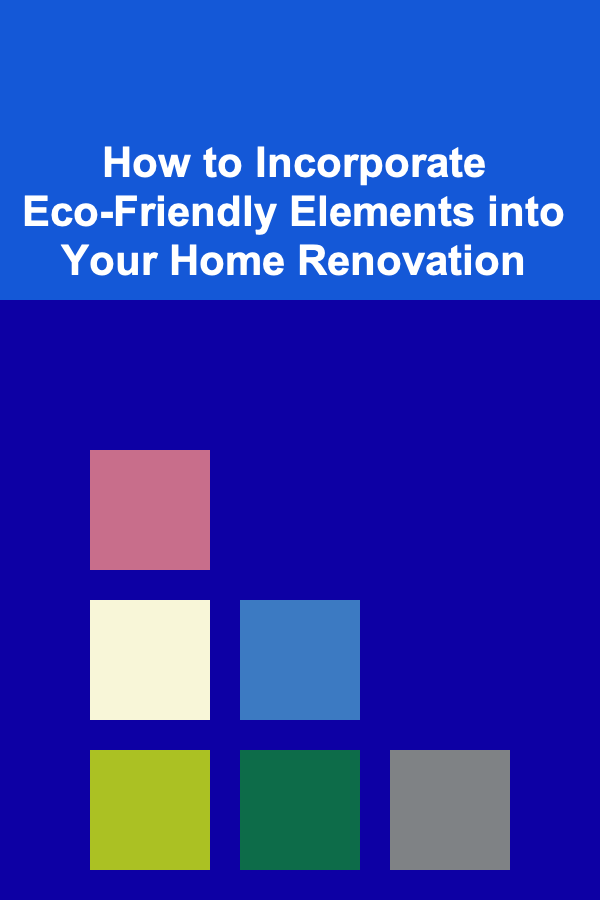
How to Incorporate Eco-Friendly Elements into Your Home Renovation
Read More
How to Make the Most of Your Attic or Basement Space
Read More
How to Maximize Your Tax Benefits Through Smart Investment Choices
Read More