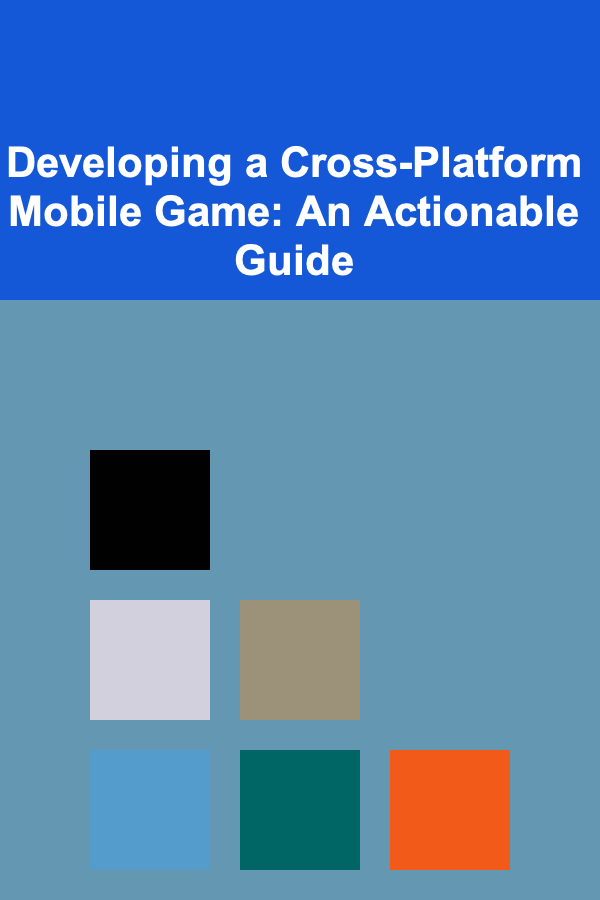
Developing a Cross-Platform Mobile Game: An Actionable Guide
ebook include PDF & Audio bundle (Micro Guide)
$12.99$6.99
Limited Time Offer! Order within the next:
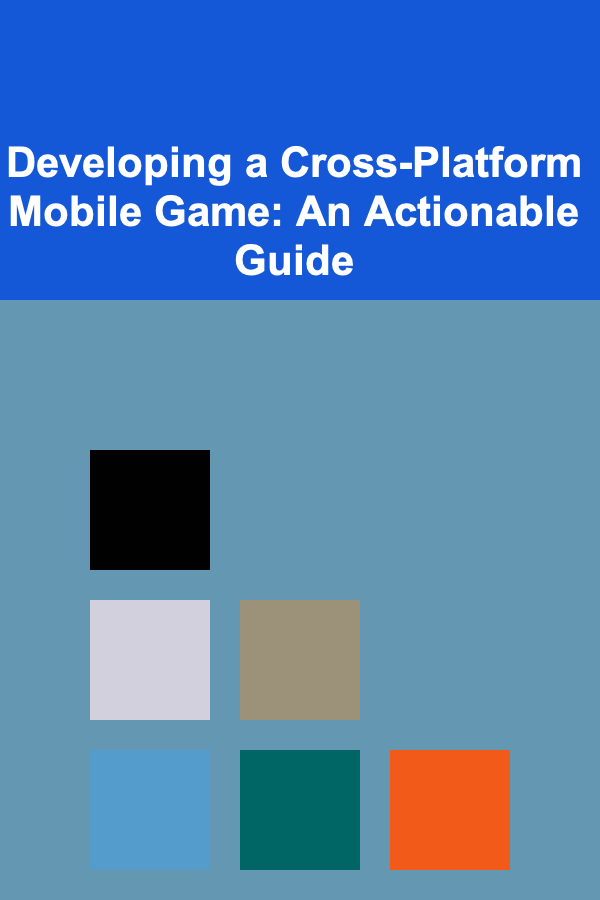
In today's competitive gaming industry, developing a mobile game that can reach the largest audience possible is crucial. With a multitude of platforms to consider, such as iOS, Android, and other potential operating systems, creating a game that works across all of them can be a daunting task. However, the emergence of cross-platform game development tools and frameworks has made this goal achievable and cost-effective.
This guide will take you through the process of developing a cross-platform mobile game, from choosing the right tools to optimizing performance, and everything in between. Let's dive deep into the steps involved in building a cross-platform mobile game.
Understanding Cross-Platform Mobile Game Development
Cross-platform development means creating a single game codebase that works across multiple mobile platforms, such as Android and iOS. Traditionally, game developers had to write separate code for each platform, which was time-consuming and costly. However, with the advancement of cross-platform tools, developers can now write one codebase and deploy it on various platforms with minimal modification.
Benefits of Cross-Platform Game Development
- Cost Efficiency: By reusing the same codebase, developers save time and resources, reducing overall development costs.
- Wider Audience Reach: A cross-platform game can be played on both iOS and Android, tapping into a larger user base.
- Faster Time to Market: You can release your game on multiple platforms simultaneously, giving you a competitive edge in a fast-moving market.
- Easier Maintenance: A single codebase means easier updates and bug fixes. Changes can be made once and deployed across all platforms.
Choosing the Right Game Engine
Choosing the right game engine is a pivotal decision when it comes to cross-platform development. The game engine determines the level of performance, flexibility, and ease of development for your game. Here are some of the most popular game engines for cross-platform development:
Unity
Unity is one of the most popular game engines for cross-platform mobile game development. It allows developers to write code once in C# and deploy it to Android, iOS, and even consoles like PlayStation and Xbox.
Key Features:
- Wide Platform Support: Unity supports over 25 platforms, including mobile, console, PC, and the web.
- Asset Store: Unity's Asset Store is filled with pre-built assets and tools that can speed up development.
- Real-Time Rendering: Unity supports high-quality graphics with real-time rendering.
- Community and Documentation: Unity boasts a massive community of developers and comprehensive documentation.
Best For:
Unity is ideal for developers creating 2D and 3D games. Whether you're building a simple mobile game or a complex, graphically-intensive experience, Unity can handle it.
Unreal Engine
Unreal Engine by Epic Games is another powerful game engine that supports cross-platform development. Known for its stunning graphics and real-time rendering capabilities, Unreal is a great choice for high-fidelity mobile games.
Key Features:
- High-End Graphics: Unreal Engine provides cutting-edge graphics, ideal for AAA-quality mobile games.
- Blueprint Visual Scripting: Unreal offers a unique visual scripting system called Blueprint, which allows developers to create complex game mechanics without writing code.
- C++ Support: For those who need more control, Unreal supports programming in C++.
- Marketplace: Unreal Engine has a robust marketplace for assets and tools.
Best For:
Unreal Engine is best for developers who want to create high-end, visually stunning games. While it's more resource-intensive, it's perfect for 3D games requiring cutting-edge graphics.
Godot Engine
Godot is a free and open-source game engine that supports 2D and 3D game development. It's an excellent option for developers who want a lightweight engine that still provides powerful features.
Key Features:
- Cross-Platform: Godot supports a variety of platforms, including mobile, desktop, and consoles.
- Scene System: Godot's scene system makes it easy to design and manage complex game environments.
- Script Language: Godot uses its own scripting language, GDScript, which is similar to Python and easy to learn.
Best For:
Godot is ideal for indie developers who want a flexible, open-source engine for creating 2D and 3D games without the overhead of heavier engines like Unity or Unreal.
Setting Up Your Development Environment
Once you've chosen your game engine, the next step is to set up your development environment. This involves installing the necessary tools and configuring the software to work with your target platforms.
For Unity:
- Download Unity Hub: Unity Hub is the launcher that allows you to manage Unity installations and projects.
- Install the Unity Editor: Choose the latest stable version of Unity and install it via Unity Hub.
- Install Android and iOS Build Support: Unity provides specific build modules for Android and iOS. You need to install the Android SDK, NDK, and Xcode for iOS development.
- Set Up a Version Control System: It's crucial to set up a version control system, like Git, to manage your project and collaborate with other developers.
For Unreal Engine:
- Install the Epic Games Launcher: Download the Epic Games Launcher to access Unreal Engine and related tools.
- Install Unreal Engine: Using the launcher, install the latest version of Unreal Engine.
- Set Up Android and iOS SDK: Unreal Engine requires the Android SDK and iOS tools for building and testing on mobile platforms.
- Configure Source Control: Unreal Engine integrates well with Git, so configure it to keep track of changes in your project.
For Godot:
- Download the Godot Engine: Visit the official Godot website to download the latest stable version.
- Set Up Platform Export Templates: Godot requires export templates for Android and iOS, which you can install from the engine's editor.
- Install Android SDK and NDK: If you're targeting Android, install the Android SDK and NDK, then configure Godot to use them.
Developing Your Game
Now that your environment is set up, it's time to start developing your game. The general process of game development remains the same, but there are some best practices specific to cross-platform development that can save you time and headaches.
1. Game Design
The first step is creating a clear vision of what your game will look like. This includes the genre, mechanics, art style, and user interface (UI). Cross-platform games should have flexible designs that adapt well to different screen sizes and resolutions.
- UI Scaling: Ensure that your UI scales properly across different devices. Mobile screens vary widely in size, so using relative measurements (percentages) rather than fixed ones can help.
- Input Methods: Consider touch controls, on-screen buttons, and device-specific input methods (like tilt for motion control).
- Resolution: Make sure the game looks good on both low and high-resolution screens.
2. Code Efficiency
When writing code for a cross-platform game, the goal is to minimize platform-specific code. Game engines like Unity and Unreal Engine allow you to use the same codebase across platforms, but there are still platform-specific quirks to account for.
- Use Abstraction: Abstract platform-specific code into separate modules to keep your main game logic unified.
- Test on Multiple Devices: Always test your game on a variety of devices to ensure it works well across platforms.
- Optimize Performance: Mobile devices, especially older ones, have limited processing power. Optimize assets (such as textures and models) and reduce the complexity of your game to ensure smooth performance.
3. Game Testing
Testing is critical in mobile game development, especially when targeting multiple platforms. Each platform may have its quirks, such as different memory management, UI behavior, or performance characteristics.
- Platform-Specific Testing: Test on both Android and iOS devices to ensure compatibility. Simulators and emulators can help, but real-device testing is essential.
- Cross-Platform Compatibility: Ensure that features like in-app purchases, notifications, and leaderboards work consistently across platforms.
- Optimize for Different Hardware: Mobile devices come with various screen sizes, hardware configurations, and performance capabilities. Make sure your game performs well on a broad range of devices.
Publishing and Updates
After completing the development of your cross-platform mobile game, it's time to publish it. Both the Google Play Store and Apple App Store have specific guidelines for submitting games, so you need to follow their requirements.
- Prepare Store Assets: Include high-quality screenshots, promotional materials, and a game description. Make sure your app icon and game title are compelling.
- Submit to the Stores: Follow the platform-specific guidelines for submitting your game. Google Play has a straightforward submission process, while the Apple App Store requires more review time and approvals.
- Handle Updates: After the initial release, you'll need to manage updates for bug fixes and new features. Cross-platform game development makes this process simpler since you only need to update one codebase.
Conclusion
Developing a cross-platform mobile game may seem challenging at first, but with the right tools, careful planning, and attention to detail, it's entirely possible to create a successful game that reaches a broad audience. By using a game engine like Unity, Unreal, or Godot, and following best practices for cross-platform compatibility, you can save time, reduce costs, and focus on building an engaging gaming experience.
Remember that the mobile gaming market is highly competitive, and while cross-platform development helps you reach more players, the success of your game ultimately depends on its quality, creativity, and user experience. So, start with a clear design, optimize for performance, and keep testing across devices to ensure your game delivers a seamless experience for all players.
Other Products

How to Automate Your Savings for a Stress-Free Future
Read More
How to Create a DIY Pantry Door Organizer
Read More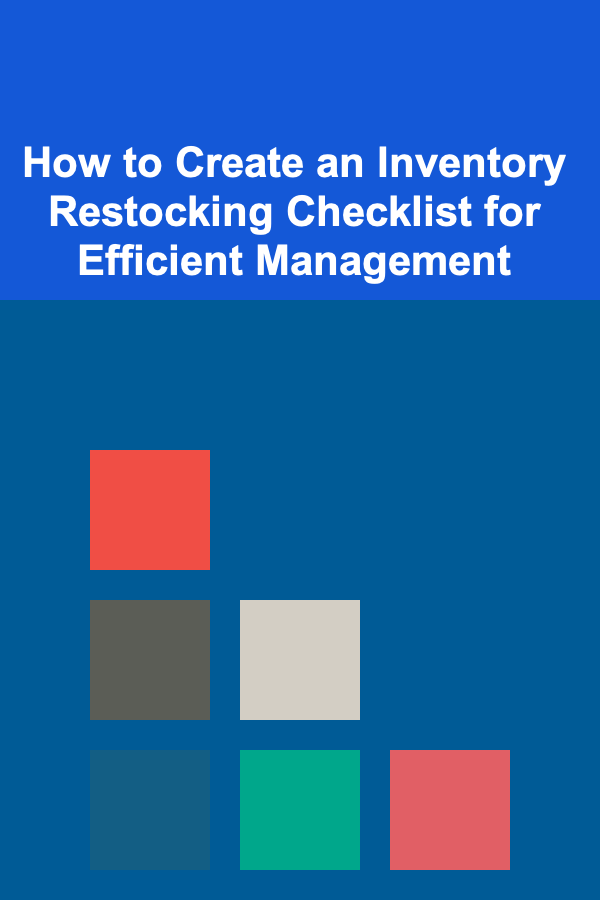
How to Create an Inventory Restocking Checklist for Efficient Management
Read More
How to Install Soundproofing in Your Apartment Without Permanent Changes
Read More
How to Plan a DIY Crafting Party at Home
Read More