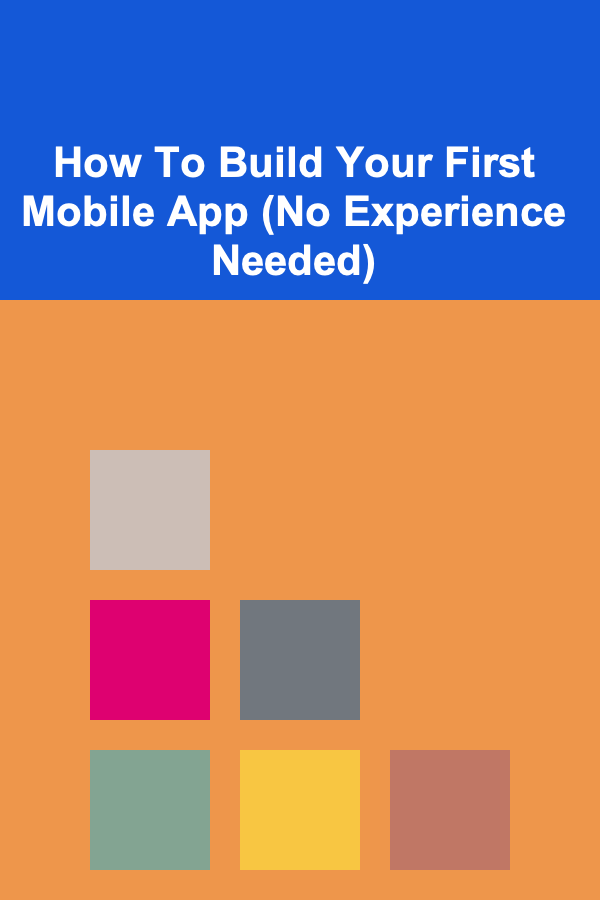
How To Build Your First Mobile App (No Experience Needed)
ebook include PDF & Audio bundle (Micro Guide)
$12.99$8.99
Limited Time Offer! Order within the next:
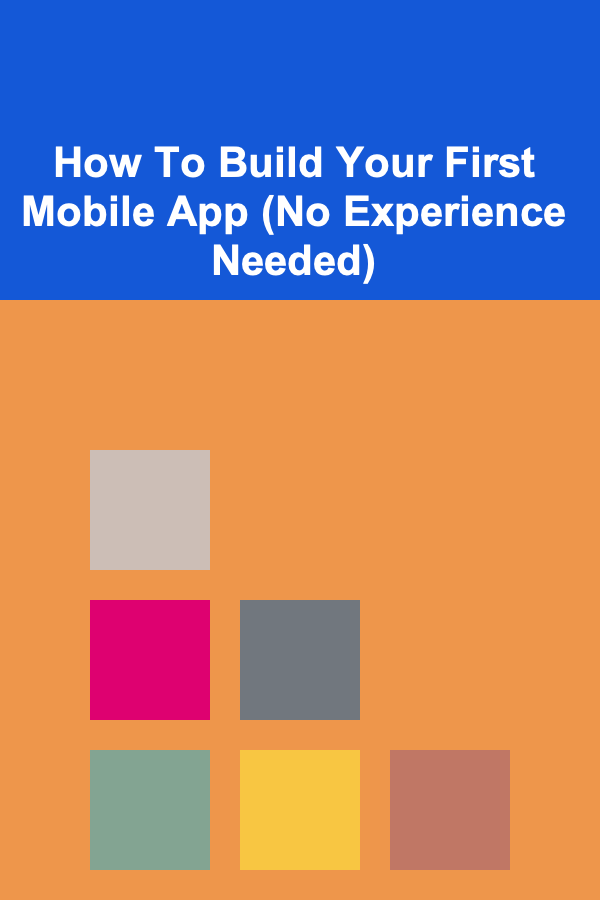
In today's world, mobile apps have become an integral part of our daily lives. Whether it's social media, productivity, shopping, or entertainment, there's an app for almost everything. The good news is that building your first mobile app is not as difficult as it may seem, even if you have no prior experience in programming or app development. With the right guidance, tools, and mindset, anyone can take the first steps toward becoming a mobile app developer.
This guide will walk you through the entire process of building your first mobile app from scratch, with clear instructions and helpful resources along the way. You'll learn what tools you need, the steps involved, and the most important concepts to get you started. Let's dive in!
Understand the Basics of Mobile App Development
Before we start building an app, it's essential to understand what mobile app development entails. There are two primary platforms for building mobile apps:
- iOS: Apps designed to run on Apple devices such as iPhones, iPads, and iPods.
- Android: Apps designed to run on Android smartphones and tablets.
You can choose to develop for one platform initially or even build apps for both platforms using cross-platform tools. However, for beginners, it's better to focus on one platform first and get a feel for the process.
Types of Mobile Apps
There are three main types of mobile apps you can create:
- Native Apps: These apps are developed for a specific platform (iOS or Android) using platform-specific programming languages (Swift/Objective-C for iOS, Java/Kotlin for Android). Native apps have full access to device features and typically offer the best performance.
- Hybrid Apps: Hybrid apps are built using web technologies such as HTML, CSS, and JavaScript but are wrapped inside a native container. These apps can run on both iOS and Android platforms.
- Web Apps: Web apps are not standalone apps but are websites optimized for mobile devices. These are built using standard web technologies and can be accessed via a browser. However, they have limited functionality compared to native apps.
For beginners, hybrid or web apps might be the best choice because they're easier to build with minimal coding knowledge, especially if you're using frameworks or platforms that abstract much of the development process.
Choose Your Development Tools and Environment
The tools you use to develop your mobile app can greatly affect how quickly you can get started. Let's break down the development environments for both iOS and Android.
iOS Development Tools
For iOS development, Apple provides a comprehensive set of tools called Xcode, which is available for free on macOS. It includes everything you need to create an iOS app, including:
- Xcode IDE: The integrated development environment (IDE) for coding, debugging, and testing your app.
- Swift Programming Language: Apple's primary language for iOS development. Swift is relatively easy to learn and has modern features that simplify the development process.
- Simulator: A tool within Xcode that allows you to test your app on various virtual devices without needing a physical iPhone or iPad.
If you're just starting out, there are many online resources and tutorials available to help you learn Swift and get familiar with Xcode.
Android Development Tools
For Android development, the most popular tool is Android Studio, which is also free and works on macOS, Windows, and Linux. Android Studio includes:
- Android Studio IDE: A robust IDE designed specifically for Android development.
- Java or Kotlin: These are the primary programming languages used to build Android apps. Java has been around for a long time, while Kotlin is a more modern language that's also officially supported by Google.
- Emulator: The Android Emulator allows you to test your app on various virtual devices before running it on real hardware.
Android Studio also has a variety of templates and tools that make it easy for beginners to get started.
Cross-Platform Tools
If you want to develop for both iOS and Android at the same time, cross-platform frameworks might be your best option. Some of the most popular cross-platform development tools include:
- Flutter: Developed by Google, Flutter uses the Dart programming language and allows you to build apps for both Android and iOS from a single codebase.
- React Native: A JavaScript-based framework developed by Facebook that allows you to build mobile apps using the same codebase for both Android and iOS.
- Xamarin: A Microsoft-backed tool that uses C# to build apps for both platforms.
These cross-platform frameworks allow you to develop for both platforms without needing to learn two different programming languages.
Plan Your App
Before you dive into coding, it's essential to plan your app. This step is crucial because it helps you define your goals, features, and user interface (UI). Here are the key components you should focus on during the planning stage:
Define the Purpose of Your App
Ask yourself:
- What problem does your app solve?
- Who is your target audience?
- What is the main feature or functionality of your app?
The clearer you are about your app's purpose, the easier it will be to design and build it. Whether it's a simple note-taking app, a weather app, or a to-do list, having a clear vision will guide the development process.
Sketch Your App
Now that you have a basic idea of your app's purpose, sketch out its layout and design. You don't need to be a designer to create wireframes, but you do need to understand how your app will look and work.
You can use free tools like Figma or Sketch for wireframing. These tools allow you to design the app's interface and user experience (UI/UX) before you start coding.
Choose Your Features
List the features you want to include in your app. Start with basic functionality and then gradually add more complex features as you progress. For example:
- User authentication (sign-up/login)
- Push notifications
- GPS location tracking
- Camera access
- Database integration
Start small, and focus on a Minimum Viable Product (MVP) to get a working version of the app that you can improve over time.
Learn the Basics of Programming (If Needed)
If you're completely new to programming, you'll need to spend some time learning the basics. Here are a few concepts you should familiarize yourself with:
- Variables: Containers for storing data.
- Data types: Different kinds of data, such as strings (text), integers (numbers), and booleans (true/false values).
- Loops: Repeating a set of instructions multiple times.
- Functions: Reusable blocks of code that perform specific tasks.
- Conditionals: Making decisions based on certain conditions (e.g., if/else statements).
You can learn these basic concepts using resources like:
- Codecademy: Offers interactive courses on a variety of programming languages.
- freeCodeCamp: A free coding platform with thousands of coding tutorials.
- Udemy: Offers paid courses with structured learning paths, including mobile app development.
If you're learning Swift for iOS or Kotlin for Android, there are also dedicated resources for those languages, like Swift Playgrounds for iOS or Kotlin Koans for Android.
Start Coding Your App
Now comes the exciting part---coding your app! Follow these steps to get started:
Set Up Your Development Environment
Download and install the appropriate development tools (Xcode for iOS, Android Studio for Android, or a cross-platform tool like Flutter or React Native). Make sure everything is set up correctly before you start coding.
Build the User Interface
Using your wireframes as a guide, begin building the user interface of your app. Both iOS and Android have visual design tools within their IDEs that allow you to drag and drop UI elements like buttons, text fields, and images onto the screen.
For example, in Xcode , you can use Interface Builder to design your app's UI. In Android Studio , you can use the XML Layout Editor to create layouts.
Write Code to Implement Functionality
Once you have the basic UI in place, it's time to write the code that powers your app. Start by focusing on implementing the core features of your app. For example, if your app has a button that users can click, write the code that defines what happens when the button is clicked.
As you code, refer to the documentation for the programming language or framework you're using. Apple's Swift documentation and Google's Kotlin documentation are great places to start.
Test Your App
Testing is crucial to ensure your app works correctly. Both Xcode and Android Studio come with built-in simulators/emulators that allow you to test your app on a virtual device before running it on a physical device. This can help you identify bugs and fix issues early.
You should also test your app on real devices to ensure it works as expected in the real world. You can install your app on your own iPhone, Android phone, or use a device farm to test it on multiple devices.
Publish Your App
Once your app is working correctly and you're happy with it, it's time to release it to the public! Publishing your app involves submitting it to the app stores for review and distribution.
Publish to the App Store (iOS)
To publish your iOS app to the App Store , you'll need to sign up for the Apple Developer Program, which costs $99/year. Once you're registered, follow these steps:
- Build an app icon and screenshots for your app.
- Create a listing for your app in App Store Connect.
- Upload your app through Xcode.
- Submit your app for review.
Publish to Google Play Store (Android)
To publish your Android app on the Google Play Store , sign up for a Google Play Developer Account, which costs $25 (one-time fee). After that:
- Prepare your app's icon and screenshots.
- Create a listing for your app in the Google Play Console.
- Upload your APK or AAB file.
- Submit your app for review.
Conclusion
Building your first mobile app may seem overwhelming, but with the right mindset, tools, and resources, you can do it! Start small, focus on learning the basics, and don't be afraid to experiment. The more you practice, the better you'll become.
By following the steps outlined in this guide, you'll have the foundation you need to get started on your journey to becoming a mobile app developer. Good luck!

Becoming a Successful Marketing Manager: Best Practices for Impactful Marketing
Read More
How to Organize a Memorable Themed Party at Home
Read More
How to Organize Your Family's Sports Gear Efficiently
Read More
How To Use Gamification for Time Management
Read More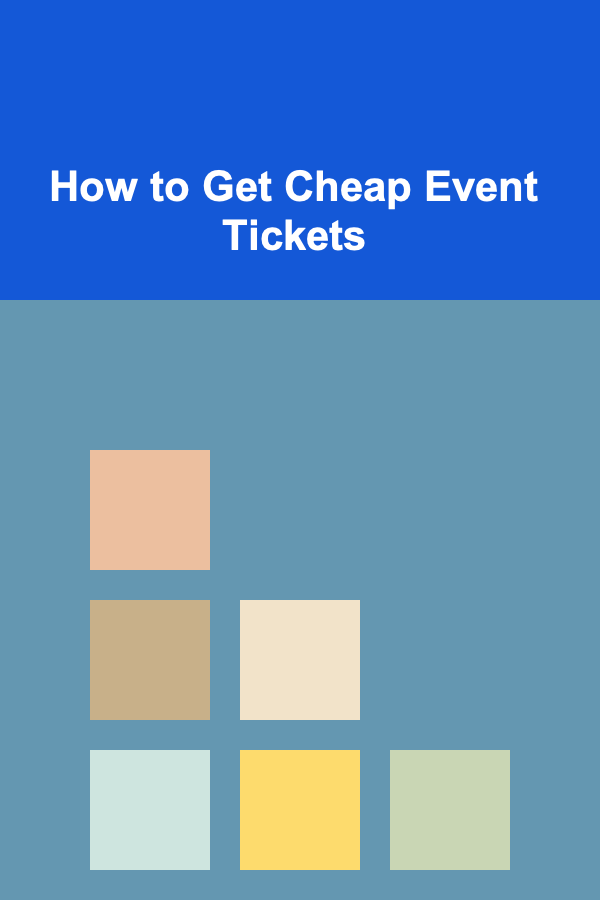
How to Get Cheap Event Tickets
Read More
10 Tips for Printing Address Labels at Home Like a Pro
Read MoreOther Products

Becoming a Successful Marketing Manager: Best Practices for Impactful Marketing
Read More
How to Organize a Memorable Themed Party at Home
Read More
How to Organize Your Family's Sports Gear Efficiently
Read More
How To Use Gamification for Time Management
Read More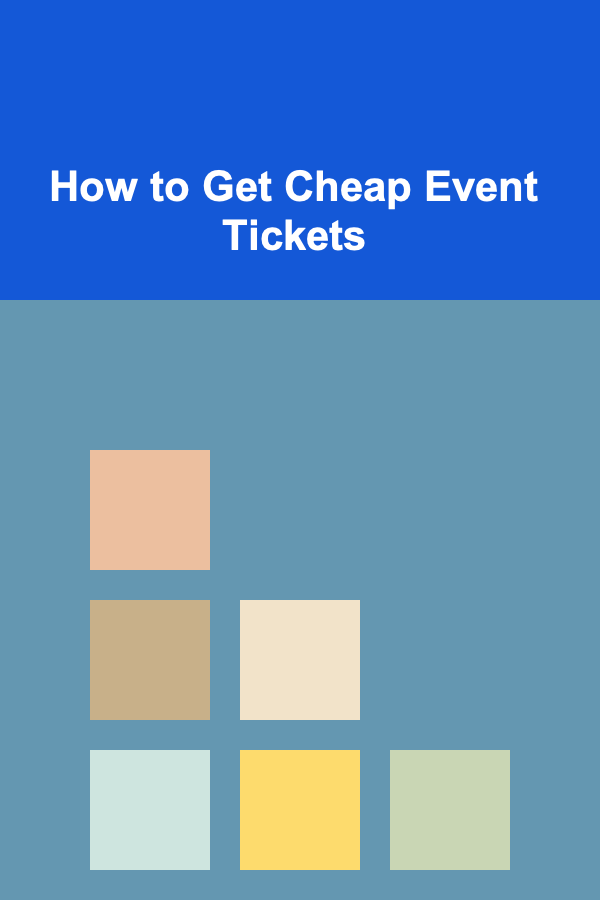
How to Get Cheap Event Tickets
Read More