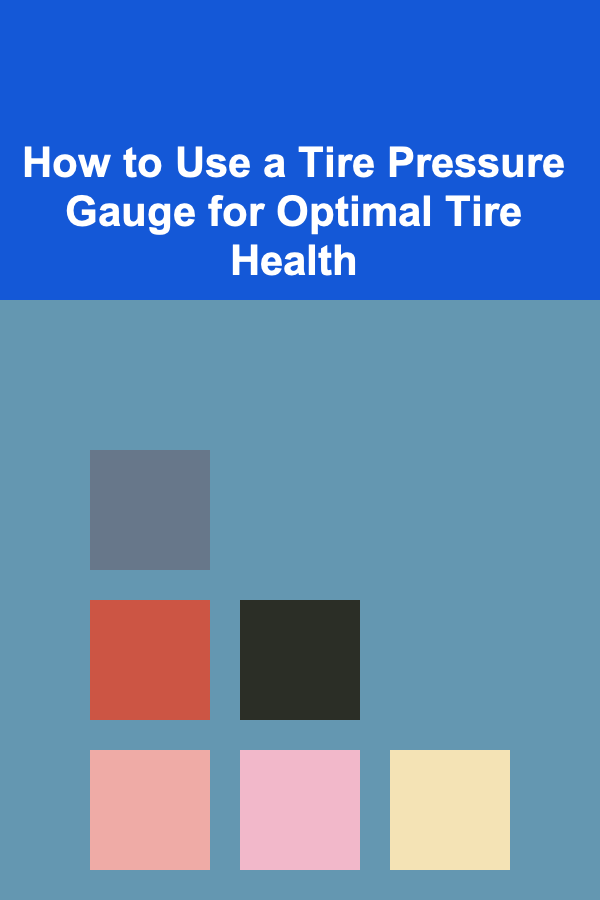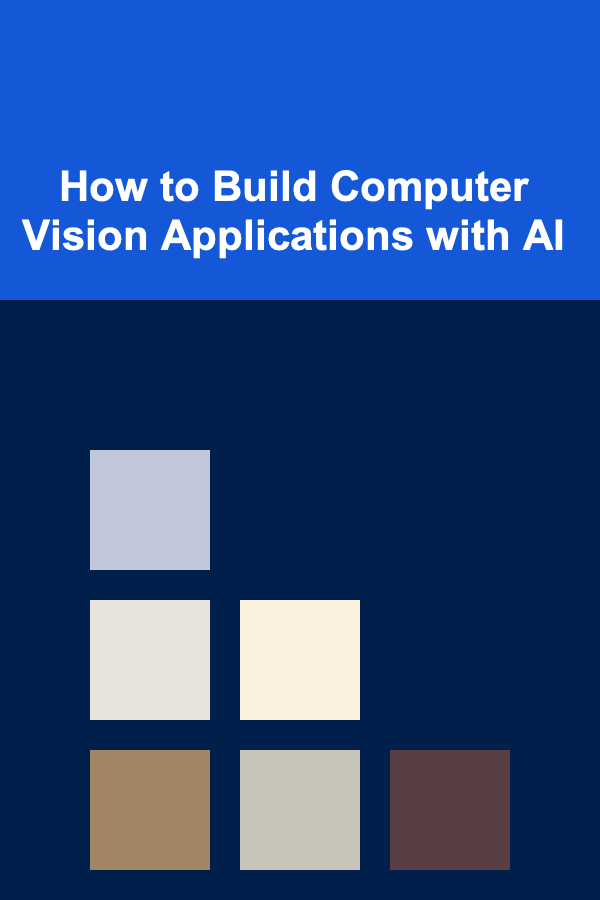
How to Build Computer Vision Applications with AI
ebook include PDF & Audio bundle (Micro Guide)
$12.99$11.99
Limited Time Offer! Order within the next:
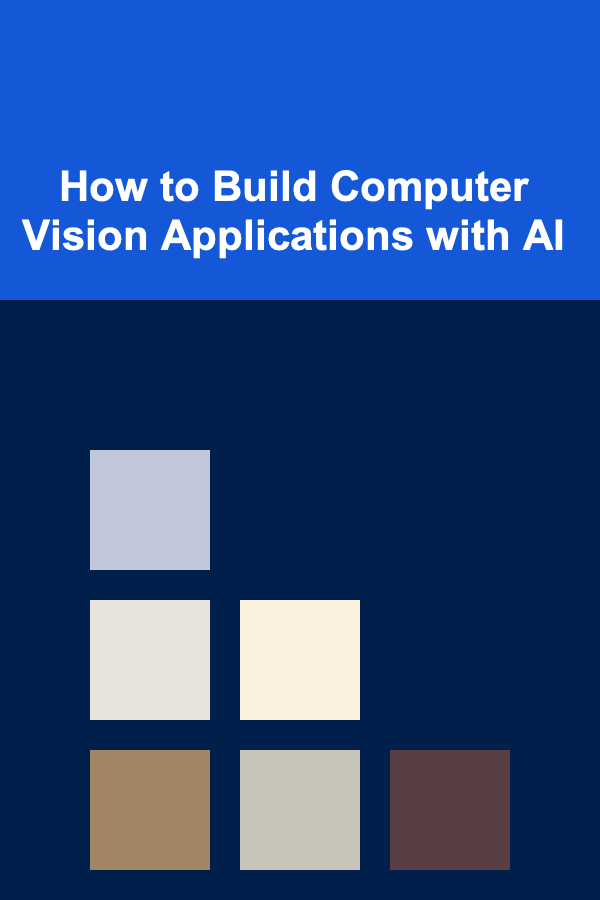
Computer vision has rapidly emerged as one of the most promising fields in artificial intelligence (AI). From enabling self-driving cars to empowering medical image analysis and transforming e-commerce with virtual try-ons, computer vision is revolutionizing various industries. The ability to process, understand, and interpret visual data is crucial in developing applications that can mimic human perception. In this article, we will explore the core concepts, tools, and steps required to build computer vision applications using AI, particularly deep learning models, which have shown exceptional capabilities in recent years.
Introduction to Computer Vision
Computer vision is a multidisciplinary field that aims to enable machines to understand and interpret visual information from the world. Unlike traditional machine learning applications that use numerical data, computer vision focuses on images and videos. The goal is to process and analyze visual data to extract meaningful information, which can then be used to make decisions, detect objects, recognize faces, and more.
The main challenge in computer vision lies in enabling machines to see the world in a way that is similar to human perception. For decades, researchers have worked to create algorithms that could replicate the visual tasks that humans perform intuitively, such as object detection, recognition, image segmentation, and scene understanding.
The Role of AI in Computer Vision
Artificial intelligence, especially deep learning, has had a profound impact on the field of computer vision. Traditional computer vision techniques relied heavily on handcrafted features and rule-based systems. However, with the advent of deep learning, AI has enabled machines to learn directly from raw visual data without the need for manual feature extraction.
Deep learning models, particularly Convolutional Neural Networks (CNNs), have achieved remarkable success in a wide variety of computer vision tasks. By training on large datasets, these models can automatically learn to identify patterns, classify images, and even generate new images from scratch.
Steps to Build Computer Vision Applications with AI
Building computer vision applications with AI involves several key steps: data collection, preprocessing, model selection, training, evaluation, and deployment. Let's take a closer look at each of these steps.
1. Define the Problem
Before diving into the technical aspects, it's essential to clearly define the problem you want to solve. Computer vision covers a wide range of tasks, and each task requires a different approach.
Some common computer vision problems include:
- Image Classification: Categorizing an image into one of several predefined classes.
- Object Detection: Identifying and localizing objects within an image.
- Image Segmentation: Dividing an image into multiple segments for detailed analysis.
- Facial Recognition: Identifying or verifying a person's identity based on facial features.
- Action Recognition: Understanding actions or behaviors in video sequences.
Once you have a clear understanding of your problem, you can start designing your solution.
2. Collect and Prepare Data
Data is the foundation of any AI application, and computer vision is no different. For AI models to learn and make accurate predictions, they require a large and diverse set of images or videos. Depending on the task, this data can come from various sources:
- Public Datasets: There are many publicly available datasets for different computer vision tasks. For example, CIFAR-10 and ImageNet are widely used for image classification, while COCO and Pascal VOC are popular for object detection.
- Custom Datasets: If no public dataset meets your requirements, you can collect your own images using cameras, drones, or other sensors. Be sure to label the data accurately to train your model.
- Data Augmentation: In many cases, the dataset might not be large enough, especially in tasks that require high accuracy. Data augmentation techniques, such as rotating, flipping, and cropping images, can help artificially increase the size of the dataset.
Data quality is also critical. The images should be representative of the real-world scenarios in which the model will be used. Furthermore, the dataset should be balanced to avoid bias towards specific classes or categories.
3. Preprocess the Data
Once you have your dataset, the next step is preprocessing. Raw data often needs to be cleaned and transformed into a format suitable for training. Some common preprocessing steps include:
- Resizing Images: Neural networks often require images to be of a consistent size. Resizing all images to the same dimensions ensures that the model can handle the input consistently.
- Normalization: Normalizing pixel values helps improve the convergence of neural networks. Typically, pixel values are scaled to a range between 0 and 1 by dividing by 255 (since image pixels are usually represented in the range 0-255).
- Image Augmentation: This technique is used to artificially increase the size of the dataset by applying random transformations such as rotations, translations, and brightness adjustments.
- Label Encoding: For classification tasks, you need to convert labels into numerical form. This can be done using one-hot encoding or label encoding techniques.
Preprocessing helps the model learn faster and more efficiently, ensuring that the input data is in the optimal format.
4. Choose a Model Architecture
Choosing the right model architecture is crucial for the success of a computer vision application. Over the years, several architectures have been developed specifically for image-related tasks. Here are some of the most commonly used ones:
- Convolutional Neural Networks (CNNs): CNNs are the backbone of most modern computer vision applications. They consist of layers of convolutions and pooling that allow the model to automatically learn spatial hierarchies from images.
- Region-based CNNs (R-CNNs): These models are used for object detection tasks. R-CNNs combine CNNs with region proposal networks to detect objects at different locations and scales within an image.
- YOLO (You Only Look Once): YOLO is an efficient object detection model that can detect multiple objects in an image in real time.
- U-Net: A popular architecture for image segmentation tasks, especially in medical imaging, U-Net is a type of CNN that uses encoder-decoder architecture for pixel-wise prediction.
- Generative Adversarial Networks (GANs): GANs are useful for generating new images from random noise or other input data. They consist of a generator and a discriminator that work together in an adversarial manner.
Selecting the right architecture depends on the specific problem you're solving. CNNs are excellent for image classification, while R-CNN and YOLO are better suited for object detection. U-Net is the go-to architecture for segmentation tasks.
5. Train the Model
Training a computer vision model involves feeding the preprocessed data into the model and adjusting its parameters to minimize the error in predictions. This is typically done using backpropagation and optimization algorithms such as stochastic gradient descent (SGD) or Adam.
The training process includes the following steps:
- Splitting the Dataset: The dataset is typically divided into three subsets: training, validation, and test sets. The training set is used to train the model, the validation set is used to tune hyperparameters, and the test set is used to evaluate the model's final performance.
- Choosing Loss Function: The loss function measures how well the model is performing. For classification, cross-entropy loss is commonly used, while mean squared error is often used for regression tasks.
- Hyperparameter Tuning: Hyperparameters like learning rate, batch size, and the number of layers must be tuned for optimal performance. This process is often done using techniques like grid search or random search.
- Monitoring Performance: It's important to monitor the model's performance on the validation set to avoid overfitting. Techniques like early stopping can help prevent overfitting by halting training when the validation performance stops improving.
Training a deep learning model can be computationally expensive, and it's often beneficial to use GPUs or cloud-based services like AWS, Google Cloud, or Azure to accelerate the process.
6. Evaluate the Model
Once the model is trained, it's time to evaluate its performance on the test set. The evaluation metrics depend on the task at hand:
- Accuracy: The percentage of correctly classified images, commonly used for classification tasks.
- Precision and Recall: Used for evaluating imbalanced classification tasks, these metrics measure the model's ability to correctly identify positive and negative classes.
- IoU (Intersection over Union): Used for object detection and segmentation tasks, IoU measures the overlap between predicted and ground truth bounding boxes or masks.
- F1 Score: The harmonic mean of precision and recall, often used in classification tasks to balance the trade-off between the two.
Based on these metrics, you can determine if the model is performing as expected. If the model is underperforming, you may need to revisit the data, preprocessing, or model architecture.
7. Deploy the Model
Once your model is trained and evaluated, the next step is deployment. This involves integrating the model into a real-world application where it can make predictions on new, unseen data.
Deployment can take many forms, depending on the application:
- Web Applications: You can deploy your model as part of a web service using frameworks like Flask or Django for Python. Tools like TensorFlow.js or ONNX can help run models directly in the browser.
- Mobile Applications: For mobile applications, you can use frameworks like TensorFlow Lite or CoreML to run models on iOS and Android devices.
- Edge Devices: Some applications, such as autonomous vehicles, require real-time processing. In such cases, deploying models on edge devices like NVIDIA Jetson or Raspberry Pi is common.
- Cloud Platforms: Services like AWS SageMaker, Google AI Platform, and Microsoft Azure provide scalable cloud infrastructure for deploying machine learning models.
8. Monitor and Update the Model
Once deployed, it's important to continuously monitor the model's performance. Over time, as the model encounters new data, its performance might degrade due to changes in the environment, data distribution, or other factors. To address this, regular model retraining and updates may be necessary.
Conclusion
Building computer vision applications with AI is a complex but highly rewarding task. By combining powerful machine learning models, such as CNNs, with vast datasets and careful model training, developers can create applications that revolutionize industries from healthcare to retail, security, and beyond. By following the steps outlined in this article---from defining the problem and preparing the data to training, evaluating, and deploying the model---you can successfully build cutting-edge computer vision applications that leverage the power of AI.
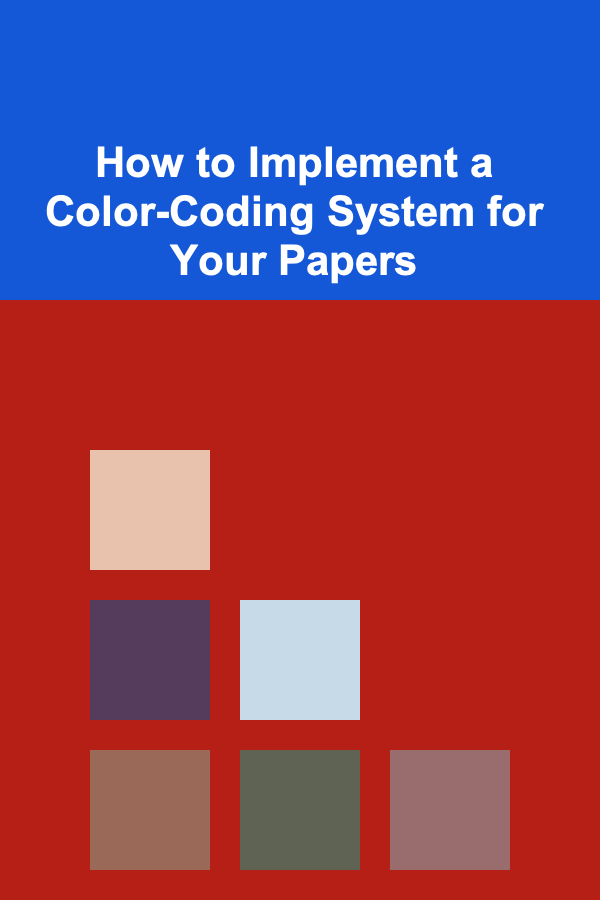
How to Implement a Color-Coding System for Your Papers
Read More
How to Organize Your Online Research Materials
Read More
How to Start Saving Money on Baby Diapers and Wipes: Budget-Friendly Strategies
Read More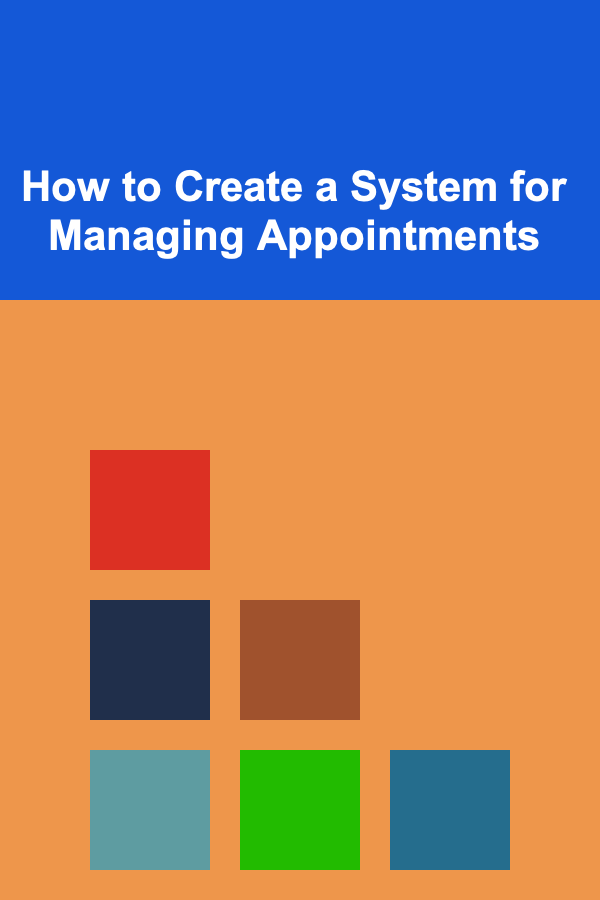
How to Create a System for Managing Appointments
Read More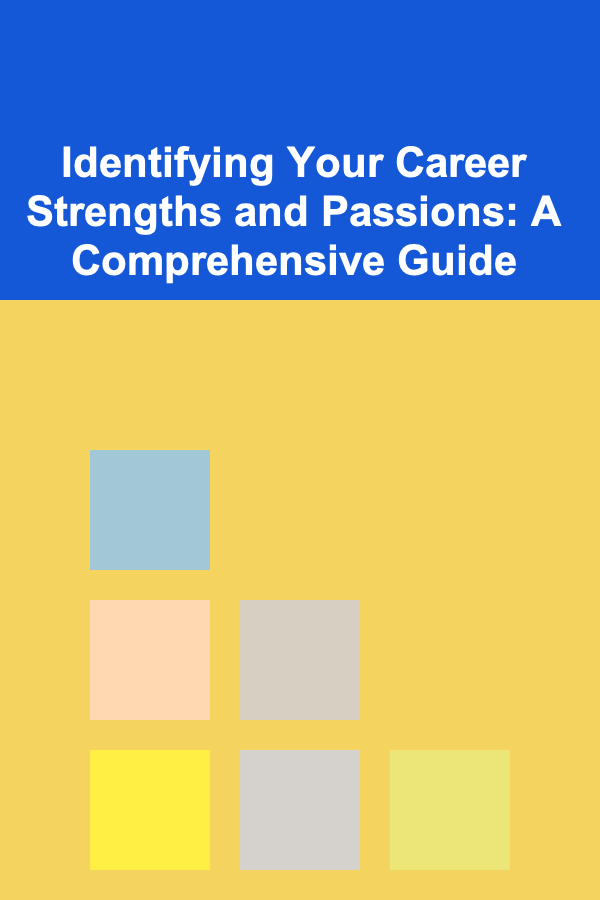
Identifying Your Career Strengths and Passions: A Comprehensive Guide
Read More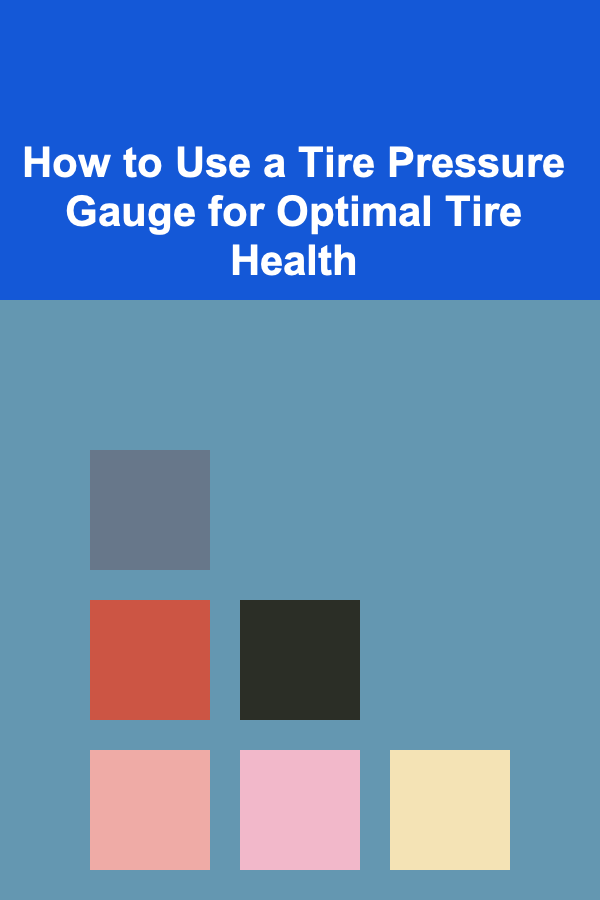
How to Use a Tire Pressure Gauge for Optimal Tire Health
Read MoreOther Products
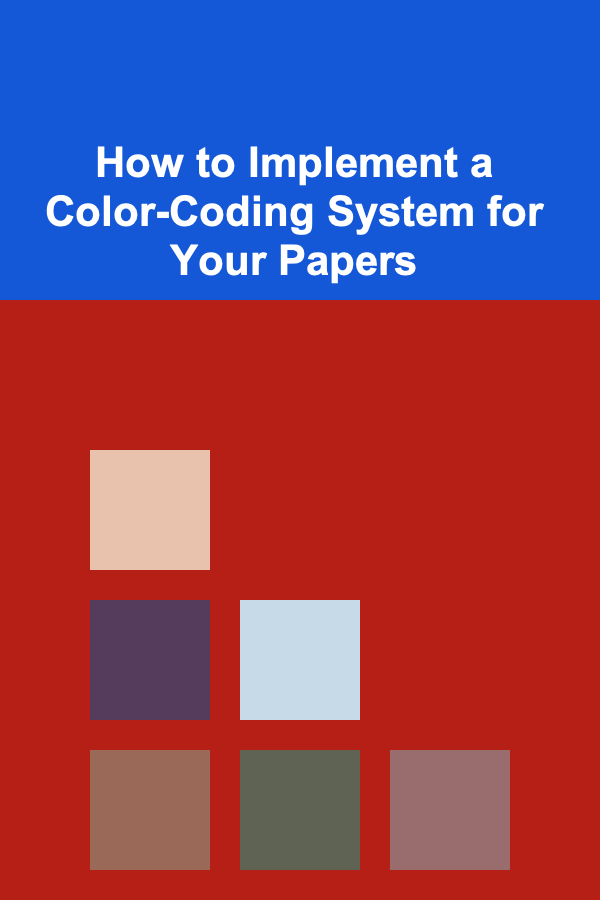
How to Implement a Color-Coding System for Your Papers
Read More
How to Organize Your Online Research Materials
Read More
How to Start Saving Money on Baby Diapers and Wipes: Budget-Friendly Strategies
Read More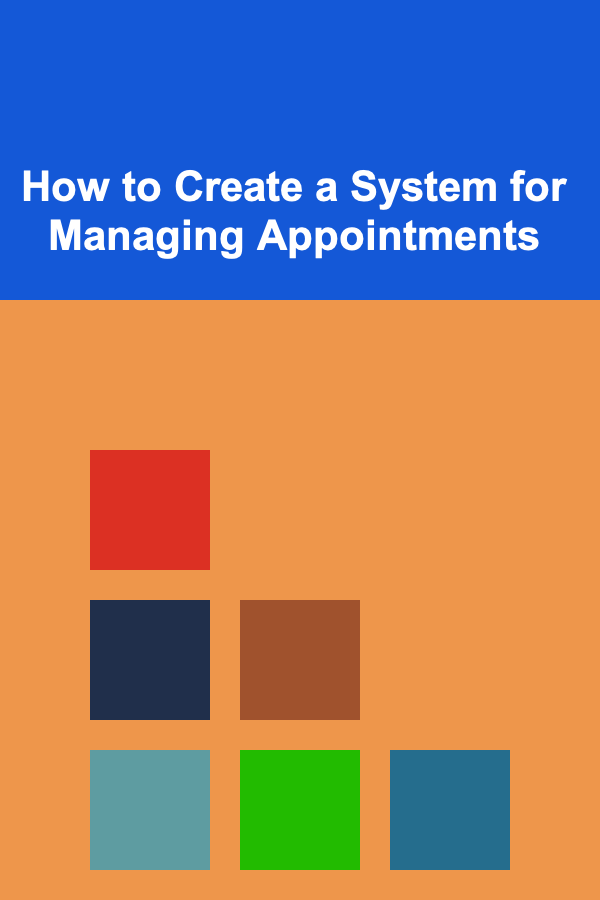
How to Create a System for Managing Appointments
Read More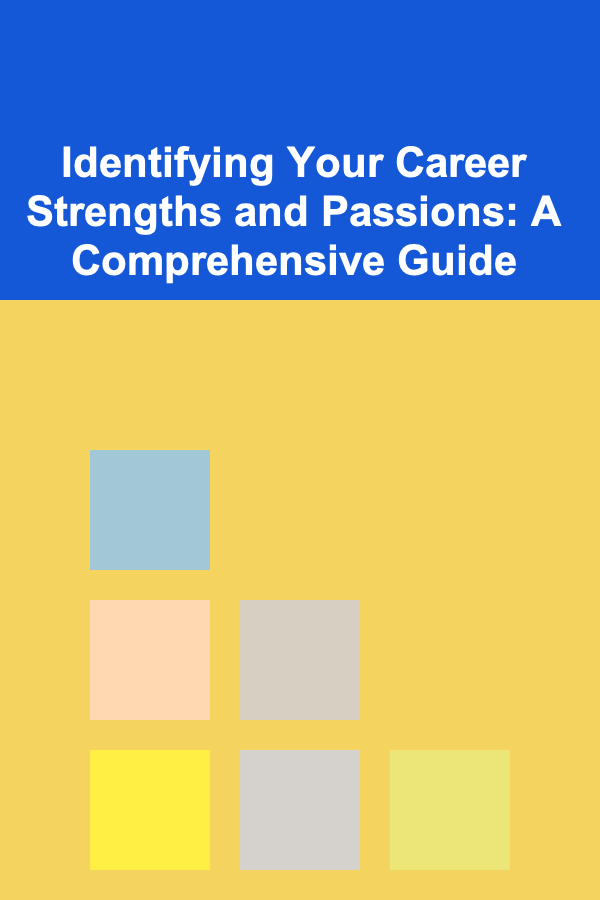
Identifying Your Career Strengths and Passions: A Comprehensive Guide
Read More