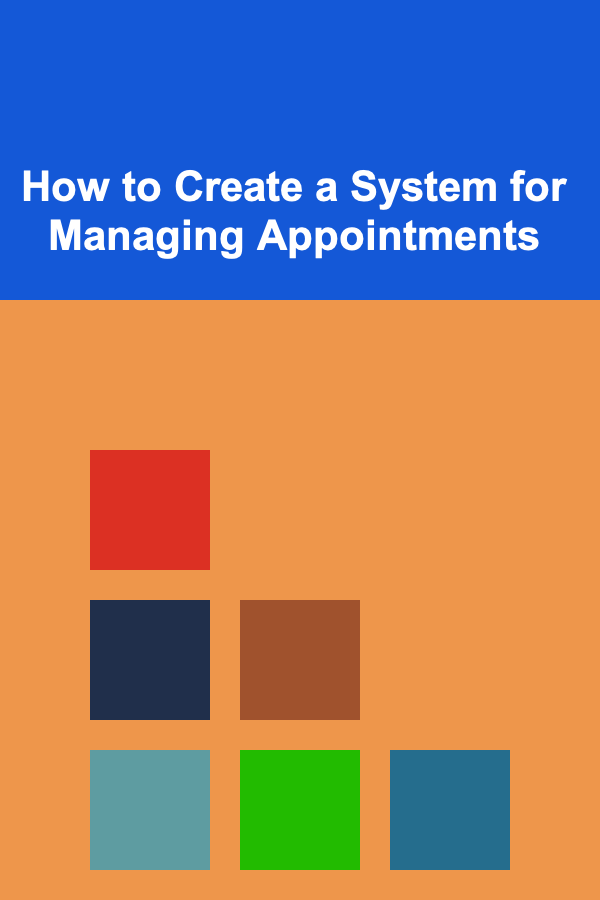
How to Create a System for Managing Appointments
ebook include PDF & Audio bundle (Micro Guide)
$12.99$6.99
Limited Time Offer! Order within the next:
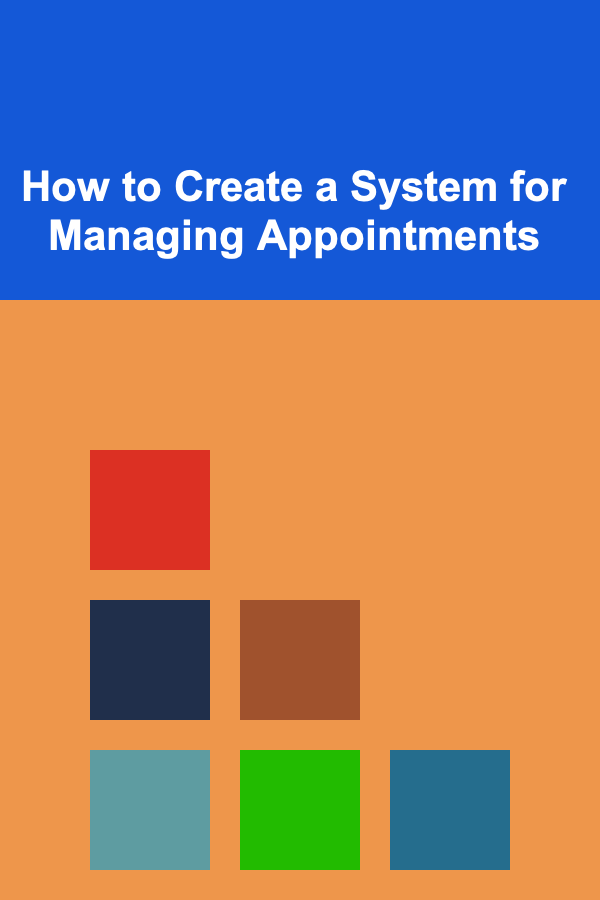
In today's fast-paced world, managing appointments efficiently is essential for both businesses and individuals. Whether you're running a small business, working as a freelancer, or managing a busy personal schedule, having an effective system to handle appointments can significantly reduce stress and improve productivity. A well-structured appointment management system can help ensure that time is used wisely and that clients, colleagues, and even family members are on the same page.
This article will explore the process of creating a system for managing appointments, from understanding the basics to incorporating technology for seamless operation. We will cover the importance of appointment management, the types of appointment systems available, and step-by-step instructions on how to build one, along with best practices and tools that can be used.
The Importance of Appointment Management
Appointment management is not just about keeping track of meetings or bookings; it's about ensuring that time is optimized. Poor management can lead to missed opportunities, double-booked slots, and frustrated clients or colleagues. A strong system for managing appointments benefits both personal and professional life by:
- Reducing Errors: An organized system prevents mistakes like double-booking, missing meetings, or conflicting schedules.
- Improving Time Management: By visualizing appointments in a structured way, individuals and businesses can allocate time efficiently and avoid over-scheduling.
- Enhancing Customer Experience: A smooth and reliable appointment system leads to greater customer satisfaction as clients appreciate prompt service.
- Boosting Productivity: By streamlining the process of booking, confirming, and rescheduling appointments, the overall efficiency of daily operations improves.
Types of Appointment Systems
Before diving into how to create an appointment management system, it is important to understand the different types of systems that exist. Here are a few to consider:
1. Manual Appointment Books or Paper Planners
This is the most basic system for appointment management and has been used for decades. A manual appointment book or paper planner is often used by small businesses or individual professionals like doctors, hairstylists, or consultants. While this system is simple, it has limitations such as:
- Risk of human error
- Difficulty with coordination across multiple devices or locations
- Lack of real-time updates
2. Digital Calendars
Platforms like Google Calendar, Outlook, or Apple Calendar allow users to digitally schedule appointments and sync them across multiple devices. These systems provide reminders, color-coded events, and can handle time zone differences, making them ideal for both personal and professional scheduling. However, digital calendars might still require manual input and may not be ideal for businesses needing more specialized tools.
3. Appointment Scheduling Software
Appointment scheduling software is specifically designed to handle booking, reminders, rescheduling, and cancellations in a professional context. These systems often come with features like:
- Online booking for clients or customers
- Automated confirmation and reminder emails or text messages
- Integration with payment systems
- Customizable scheduling templates and workflows Examples of popular appointment scheduling tools include Acuity Scheduling, Calendly, and Booksy.
4. Enterprise Resource Planning (ERP) Systems
Larger businesses or corporations may opt for more sophisticated systems that integrate appointment scheduling with broader business operations. ERP systems can be customized to handle everything from client interactions and scheduling to billing and inventory. These systems are typically more expensive and complex but provide a complete solution for managing resources across a business.
Steps to Create an Appointment Management System
Now that we understand the different types of appointment systems, it's time to explore the steps for creating an effective system.
Step 1: Define Your Needs and Objectives
The first step in creating any system is to understand your specific needs. For example:
- Who needs to book appointments? Is it your clients, customers, or internal team members?
- What type of appointments are being scheduled? Are they consultations, service appointments, meetings, or events?
- How many appointments are expected to be scheduled daily, weekly, or monthly?
- What resources need to be managed? Is it just time, or do you also need to manage equipment, personnel, or rooms?
By answering these questions, you can determine the complexity of the system and whether a simple calendar tool or a comprehensive scheduling platform is required.
Step 2: Choose the Right Tool for the Job
Once you know your requirements, the next step is selecting the right tool or platform to handle your appointment management needs. Depending on the answers to your needs analysis, you may need to choose between:
- A simple digital calendar for personal use
- A third-party appointment scheduling software for a business with multiple clients
- An enterprise-level solution for a large corporation with complex workflows
Make sure the tool you choose offers the following features:
- Ease of use: It should be simple for both you and your clients or colleagues to navigate.
- Automation: Features like automated reminders, confirmations, and rescheduling options are key to minimizing manual effort.
- Integration: Look for systems that integrate with other tools you already use, like email clients or CRM software.
- Security: If you're handling sensitive data (e.g., client contact details), ensure the system complies with data privacy regulations such as GDPR.
Step 3: Set Up Your Scheduling System
Once you've selected a tool, it's time to set it up. Most scheduling platforms and digital calendars allow you to:
- Create Time Slots: Define available time slots for appointments. This includes specifying the working hours, breaks, and any other restrictions.
- Customize Booking Pages: If you're using third-party software like Calendly or Acuity Scheduling, customize your booking page with your branding and any relevant instructions or forms that need to be filled out before the appointment.
- Define Appointment Types: For businesses offering multiple services, you can set up different types of appointments (e.g., 30-minute consultation, 1-hour service) to match the time slots and the services provided.
- Set Up Reminders: Automated reminders via email or text message can be set up to remind clients or colleagues of upcoming appointments.
- Integrate Payments (if applicable): If clients need to pay for appointments, ensure the system supports payment integration, like PayPal, Stripe, or Square.
Step 4: Establish Booking Policies
Clear and concise booking policies are essential to ensure that the system runs smoothly. Establish policies such as:
- Cancellations and Rescheduling: What happens if a client needs to cancel or reschedule an appointment? Do you have a cancellation policy in place, and how much notice is required?
- No-Show Fees: Consider implementing a fee if a client does not show up for an appointment without prior notice.
- Booking Window: Define how far in advance appointments can be scheduled and how close to the appointment they can be made.
- Time Zone Adjustments: For clients in different time zones, ensure that time zone conversions are handled automatically to avoid confusion.
Step 5: Automate and Streamline
To improve efficiency, automate as many processes as possible:
- Automated Confirmation Emails: Once an appointment is booked, send a confirmation email with details such as date, time, location, and any preparatory information.
- Reminder Messages: Send reminders a day or two before the appointment to reduce the chance of no-shows.
- Post-Appointment Follow-ups: After an appointment, consider sending follow-up messages, asking for feedback or providing the next steps.
Step 6: Monitor and Adjust
Once your appointment system is up and running, it's essential to monitor its effectiveness and make adjustments as necessary:
- Analyze Data: Most scheduling platforms provide analytics that show the number of appointments booked, cancellations, and other relevant metrics. Use this data to identify any patterns or potential issues.
- Solicit Feedback: Ask clients, colleagues, or team members for feedback on the system's ease of use and effectiveness.
- Adjust Policies: Based on feedback, make any necessary changes to your booking policies or the functionality of your system.
Best Practices for Appointment Management
To ensure the success of your appointment system, follow these best practices:
- Set Clear Expectations: Always be clear about your availability, cancellation policies, and any requirements for appointments. Clients should know exactly what to expect when booking an appointment.
- Stay Organized: Maintain an organized system, whether it's a digital calendar or appointment management software. Keep track of all appointments, confirmations, and rescheduling requests.
- Be Consistent: Try to keep your appointment schedules consistent and avoid last-minute changes unless absolutely necessary.
- Keep Your Clients in Mind: For businesses, remember that the appointment process should be as simple and user-friendly as possible. A streamlined, hassle-free booking experience can improve client satisfaction.
- Test and Optimize: Continually test your system and refine it to optimize the booking process. Over time, you may find new ways to streamline operations further.
Conclusion
Creating an appointment management system is a vital step in optimizing time and ensuring a smooth workflow for individuals, businesses, and organizations alike. By defining your needs, choosing the right tools, setting clear policies, and automating processes, you can create a system that increases efficiency and enhances the overall experience for everyone involved. Whether you're managing appointments for a personal schedule or a large-scale business, a solid system will help you maintain organization, reduce stress, and boost productivity.

How to Create a Checklist for Avoiding Common Tax Filing Mistakes
Read More
How to Keep Your Home's Septic System in Good Working Order
Read More
How to Stage Your Home's Walls to Enhance Space
Read More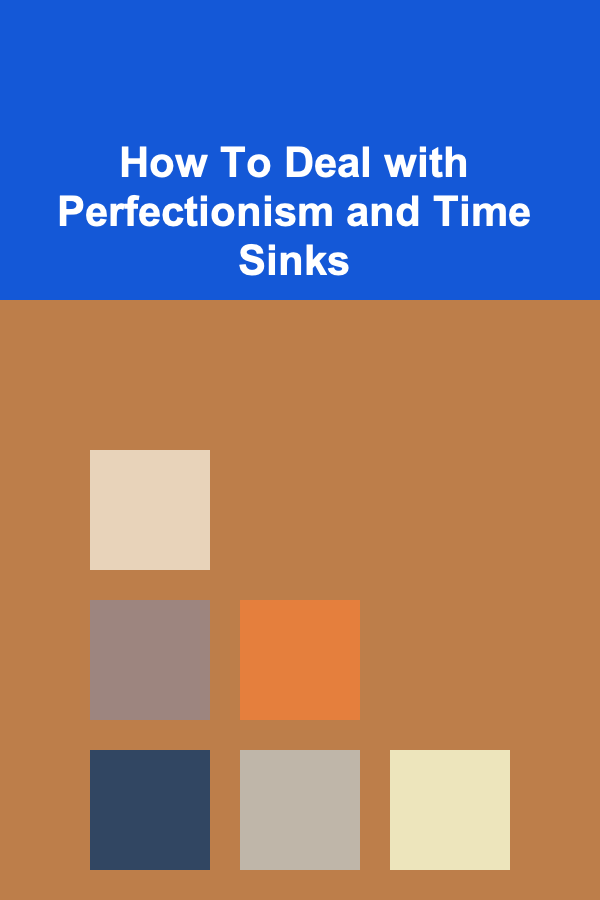
How To Deal with Perfectionism and Time Sinks
Read More
How to Price Your Digital Marketing Strategy Services
Read More
10 Tips for Integrating Nutrition into Your Swimming Coach Planner
Read MoreOther Products

How to Create a Checklist for Avoiding Common Tax Filing Mistakes
Read More
How to Keep Your Home's Septic System in Good Working Order
Read More
How to Stage Your Home's Walls to Enhance Space
Read More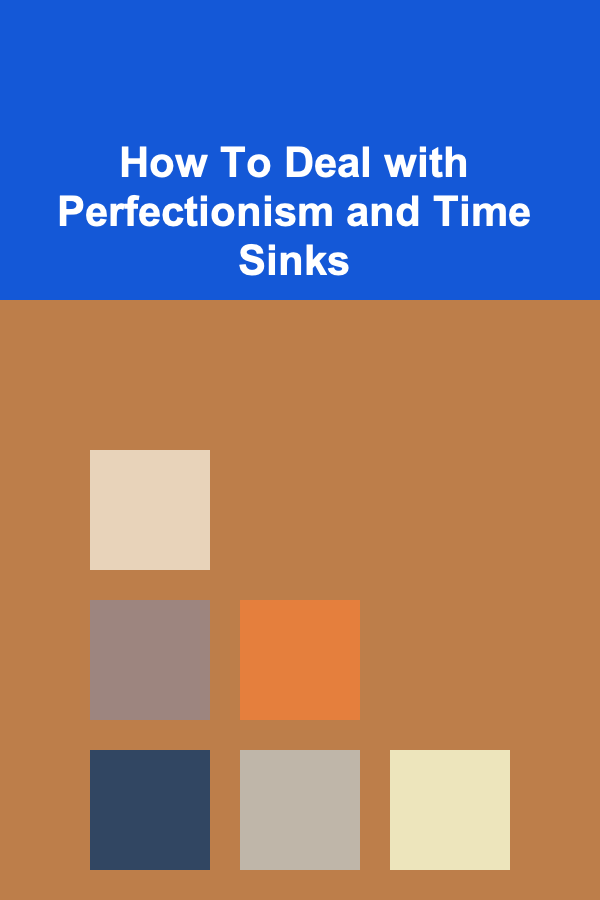
How To Deal with Perfectionism and Time Sinks
Read More
How to Price Your Digital Marketing Strategy Services
Read More