How to Build an HOA Expense Tracker Spreadsheet
ebook include PDF & Audio bundle (Micro Guide)
$12.99$7.99
Limited Time Offer! Order within the next:
Not available at this time
Managing the finances of a Homeowners Association (HOA) can be a daunting task, but with the right tools, it becomes much more manageable. An HOA expense tracker spreadsheet is an invaluable tool for keeping track of income, expenses, and overall financial health of the association. Whether you're a volunteer board member or a property manager, learning how to build and maintain an effective HOA expense tracker is essential for ensuring transparency and accountability within the community.
This article will guide you through the process of creating a detailed and functional HOA expense tracker spreadsheet. It will cover the basic structure, key components, and useful tips for maintaining your spreadsheet. We'll also explore how to use this tool to not only track expenses but also to analyze the financial health of your HOA and plan for future budgets.
Understanding the Purpose of an HOA Expense Tracker
An HOA expense tracker serves as a comprehensive record of all financial transactions within the association. This includes income from member dues, payments for services, maintenance costs, insurance, utilities, and other expenditures necessary to keep the community running smoothly. The primary purpose of the tracker is to:
- Monitor Financial Health: Keep a close eye on the association's financial standing by categorizing and tracking all expenses and revenues.
- Ensure Transparency: Make sure all board members and homeowners can easily access and understand the financial situation of the HOA.
- Prepare for Future Budgets: Use historical data to anticipate upcoming expenses, set budgets, and make informed decisions about assessments and capital improvements.
- Simplify Tax Preparation: Maintain an accurate and up-to-date record of financial transactions to simplify the annual tax filing process.
By using an expense tracker, you'll have a clear overview of your community's finances and the ability to make informed decisions that benefit all homeowners.
Building the Basic Structure of Your Spreadsheet
Before you start inputting data, it's important to design the structure of your HOA expense tracker. The structure should be simple, yet flexible enough to accommodate various types of expenses and income. Below is an outline of the core sections you should include in your spreadsheet:
A. Income Section
The income section tracks the funds that come into the HOA. This could include:
- Member Dues: Regular or special assessments paid by homeowners.
- Late Fees: Fees charged for late payments.
- Other Income: This might include interest earned, rental income (if applicable), or any other miscellaneous income.
B. Expense Section
The expense section should detail all outgoing payments made by the HOA. Common expenses include:
- Utilities: Water, electricity, gas, and other essential services for common areas.
- Maintenance and Repairs: Costs for the upkeep of common areas such as landscaping, pool maintenance, and road repairs.
- Insurance: Payments for property, liability, and other types of insurance policies.
- Management Fees: If the HOA hires a management company, these fees should be included.
- Legal and Accounting Fees: Payments to attorneys or accountants for legal advice, tax filing, or audits.
- Reserve Fund Contributions: Money set aside for future repairs or improvements.
C. Reserve Fund Section
The reserve fund section is critical for planning long-term expenses, such as large repairs or capital improvements. It tracks contributions to the reserve fund and any withdrawals for planned projects.
- Reserve Contributions: Record monthly or quarterly contributions to the reserve fund.
- Reserve Withdrawals: Track any money taken from the reserve fund for approved projects.
D. Balance Sheet Section
This section gives a snapshot of the HOA's overall financial status at any given time. It includes:
- Current Assets: The total amount of money in the HOA's checking accounts, savings accounts, and reserves.
- Liabilities: Any debts or unpaid bills.
- Equity: The difference between assets and liabilities, which represents the HOA's net worth.
E. Budgeting and Forecasting Section
This section is used for forward planning. It allows the HOA to estimate future income and expenses, which can guide decisions about assessments, spending, and reserve contributions.
- Projected Income: Forecasts for the coming months or year based on member dues and other income sources.
- Projected Expenses: Estimated costs for regular and irregular expenses, such as maintenance, utilities, and insurance.
F. Categorization of Expenses
To make it easier to analyze where money is being spent, categorize each expense type. Common categories include:
- Maintenance
- Utilities
- Insurance
- Management Fees
- Legal and Accounting Fees
- Miscellaneous Expenses
Each category can be broken down further, depending on the complexity of the HOA's financial structure. For example, "Maintenance" might include subcategories such as "Landscaping," "Pool Maintenance," and "Road Repairs."
Step-by-Step Guide to Building Your Spreadsheet
A. Open a New Spreadsheet
Start by opening a new spreadsheet in a program such as Microsoft Excel, Google Sheets, or another spreadsheet application of your choice. Ensure that your spreadsheet will be accessible to those who need to view or edit it.
B. Create Income and Expense Sheets
- Income Sheet: Label the first sheet of your spreadsheet "Income." This sheet should have columns for the date, description of the income, category (e.g., Member Dues, Late Fees), and the amount received.
- Expense Sheet: Label the second sheet "Expenses." This sheet should have columns for the date, description of the expense, category (e.g., Utilities, Maintenance), and the amount spent.
C. Add Categories and Subcategories
In both the income and expense sheets, create dropdown menus for the categories and subcategories. This will help standardize entries and make your tracker easier to navigate.
D. Create a Reserve Fund Sheet
Label the third sheet "Reserve Fund" and include columns for:
- Date of Contribution/Withdrawal
- Amount Contributed/Withdrawn
- Purpose (if applicable)
This will help you track the health of the reserve fund over time.
E. Create a Balance Sheet
On a new sheet titled "Balance Sheet," input columns for current assets, liabilities, and equity. Use simple formulas to calculate the balance sheet automatically based on data entered in the income, expense, and reserve fund sheets.
- Assets: Sum of income and reserve fund balances.
- Liabilities: Any outstanding debts.
- Equity: Subtract liabilities from assets.
F. Set Up Budgeting and Forecasting
On the final sheet labeled "Budgeting," create projections for future income and expenses. Use your past data as a reference to estimate future trends, and adjust the numbers as needed. This section is useful for planning upcoming annual budgets.
G. Use Formulas and Conditional Formatting
Utilize Excel or Google Sheets' built-in functions to automate calculations:
- SUM: Use the SUM function to add up income, expenses, and contributions.
- IF Statements: Implement IF statements to flag any overspending or under-budgeting.
- Conditional Formatting: Set up conditional formatting to highlight over-budget categories or overdue payments.
Best Practices for Maintaining Your HOA Expense Tracker
Once your spreadsheet is set up, maintaining it regularly is key to ensuring that it stays accurate and up to date. Below are some best practices for managing your tracker effectively:
A. Update Regularly
Make it a habit to update the spreadsheet weekly or monthly, depending on the volume of transactions. Regular updates help prevent errors and ensure that the HOA's financial situation is always up-to-date.
B. Verify Accuracy
Double-check all entries for accuracy before finalizing the spreadsheet. This is especially important when dealing with large payments, as errors can lead to confusion and financial discrepancies.
C. Track Outstanding Payments
Maintain a column for tracking overdue payments, whether they are dues or other fees. Follow up promptly to ensure that outstanding payments are collected.
D. Review Financials Monthly
Set a recurring meeting with your HOA board or property management team to review the financials. Discuss the current financial standing, adjust the budget as necessary, and make decisions about future financial planning.
E. Backup Your Data
Ensure that your spreadsheet is regularly backed up, either in the cloud or on an external drive. This ensures that you don't lose critical financial data in the event of a technical issue.
Conclusion
Building an HOA expense tracker spreadsheet is an essential part of maintaining financial transparency and organization within a Homeowners Association. By following the steps outlined above, you can create a detailed, easy-to-use tracker that allows you to monitor income, expenses, and reserve fund contributions effectively.
With accurate records and regular updates, you'll be in a strong position to make informed financial decisions, anticipate future costs, and ensure that your HOA is operating within budget. Proper financial tracking not only enhances the financial health of the association but also fosters trust and accountability within the community.
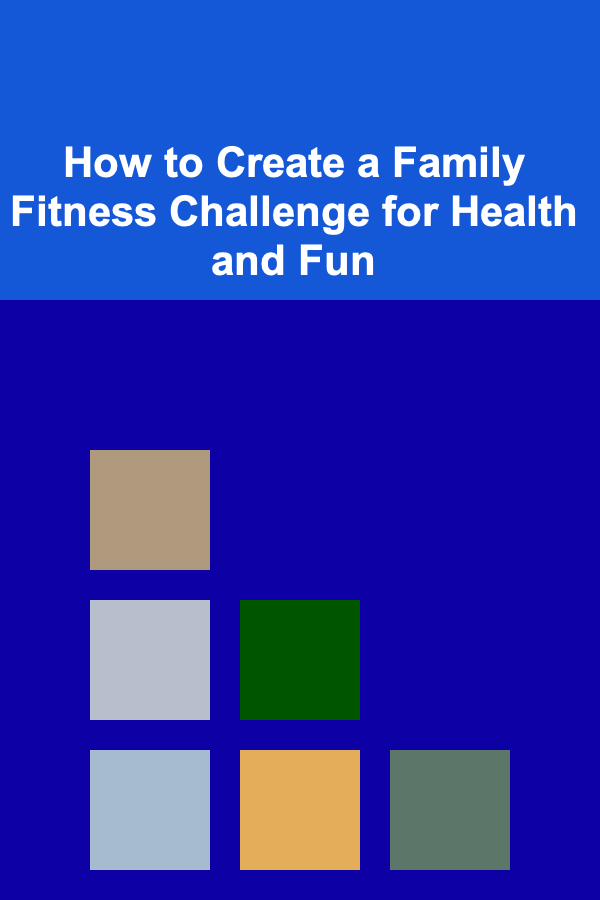
How to Create a Family Fitness Challenge for Health and Fun
Read More
How to Keep Your Office Supplies Stocked and Accessible
Read More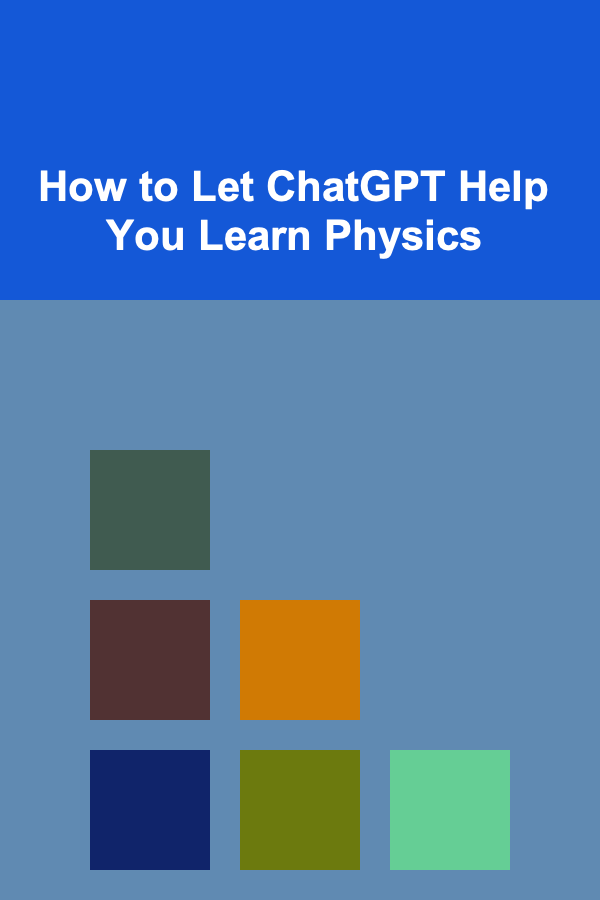
How to Let ChatGPT Help You Learn Physics
Read More
How to Make a Checklist for Building a Professional Online Profile
Read More
How to Track Variable Expenses on a Low Income
Read More
10 Tips for Volunteering on an Archaeological Dig
Read MoreOther Products
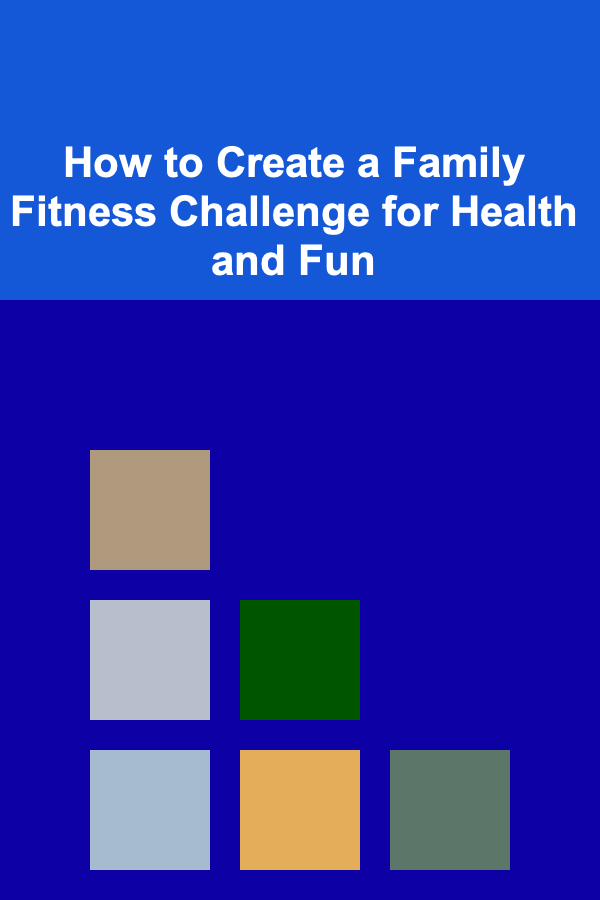
How to Create a Family Fitness Challenge for Health and Fun
Read More
How to Keep Your Office Supplies Stocked and Accessible
Read More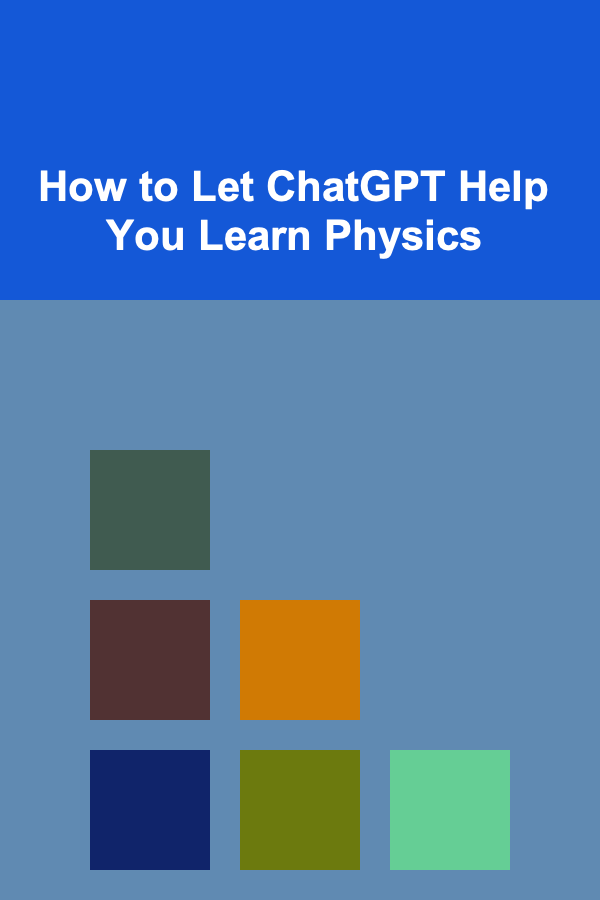
How to Let ChatGPT Help You Learn Physics
Read More
How to Make a Checklist for Building a Professional Online Profile
Read More
How to Track Variable Expenses on a Low Income
Read More