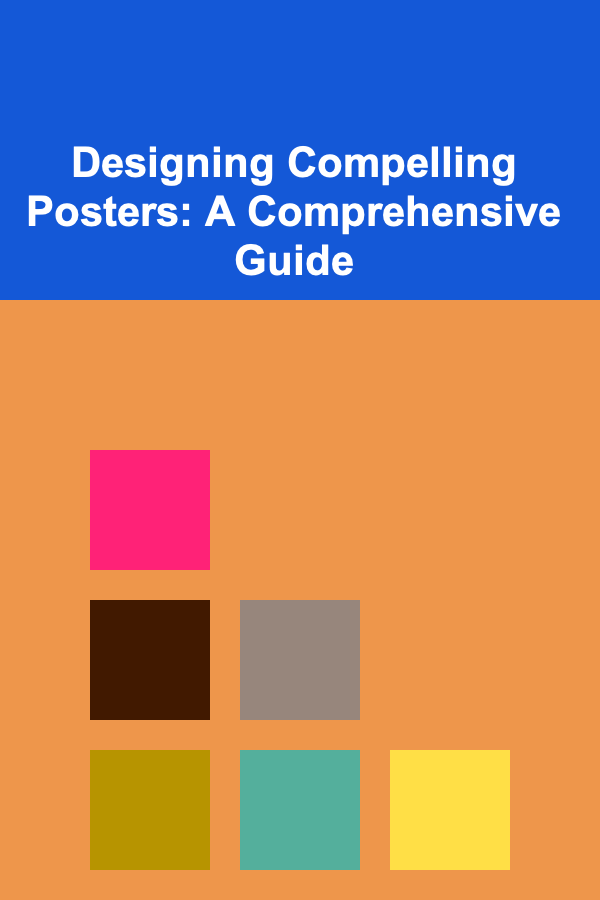How to Build a Simple Estate Planning Expense Tracker Spreadsheet
ebook include PDF & Audio bundle (Micro Guide)
$12.99$5.99
Limited Time Offer! Order within the next:
Not available at this time
Estate planning is a crucial process that involves organizing the distribution of your assets after you pass away. A critical part of this process is tracking expenses related to estate planning, including the costs of legal services, probate, taxes, and other associated fees. Keeping a record of these expenses can help ensure that your estate is managed efficiently and that your heirs are not burdened with unexpected financial challenges.
Building an estate planning expense tracker spreadsheet is an excellent way to stay organized and maintain financial clarity throughout the estate planning process. This guide will walk you through the steps needed to create a simple yet effective expense tracker using tools like Microsoft Excel or Google Sheets. We will explore how to set up the spreadsheet, what key categories to include, and how to use it to manage your estate planning expenses efficiently.
Understanding the Importance of Estate Planning Expense Tracking
Before diving into the spreadsheet-building process, it's essential to understand why tracking estate planning expenses is so important.
What is Estate Planning?
Estate planning involves creating a plan for the management and distribution of your assets when you are no longer able to manage them yourself, or after your death. It includes drafting legal documents such as a will, power of attorney, trusts, and healthcare directives. Estate planning can also involve minimizing estate taxes, paying off debts, and distributing your property according to your wishes.
The Role of Expense Tracking
Estate planning expenses can vary widely depending on the complexity of your estate. Legal fees, accountant fees, court costs, and even funeral expenses can quickly add up. A well-organized expense tracker helps:
- Budgeting: Estimate and allocate funds for various estate planning tasks.
- Transparency: Provide transparency to beneficiaries regarding how estate planning funds are being spent.
- Record-Keeping: Keep a record of all expenses for legal and tax purposes, particularly when dealing with probate.
- Simplify the Process: Help executors and trustees manage the estate with clear financial information.
An estate planning expense tracker is a tool that can keep all of this information in one place, making it easier to manage the entire estate planning process.
Setting Up the Spreadsheet Structure
The first step in creating your estate planning expense tracker spreadsheet is designing the basic structure. You'll want to create a layout that is easy to follow and allows you to track expenses systematically.
Step 1: Open a New Spreadsheet
Whether you are using Microsoft Excel, Google Sheets, or another spreadsheet program, open a new blank sheet. Label the sheet with a relevant title, such as "Estate Planning Expenses."
Step 2: Create Categories
Estate planning involves a variety of costs, and it's helpful to break them down into categories. These categories may include:
- Legal Fees: Fees for hiring an attorney to create a will, trust, or other estate planning documents.
- Accounting Fees: Fees for financial or tax advice related to your estate planning.
- Probate Costs: Court fees and expenses incurred during the probate process.
- Funeral and Burial Costs: Costs associated with end-of-life planning.
- Trust Administration Fees: Costs for administering a trust if one is established.
- Taxes: Estate and inheritance taxes.
- Miscellaneous Expenses: Any other costs not covered by the categories above.
Create a column for each category on your spreadsheet. This will allow you to easily enter and track expenses as they occur.
Step 3: Set Up Date and Description Columns
Alongside each category, create columns for the following:
- Date: The date the expense was incurred.
- Description: A brief description of the expense (e.g., "Attorney fees for will preparation").
- Amount: The cost of the expense.
- Paid/Unpaid: A simple checkbox or drop-down menu indicating whether the expense has been paid or is still outstanding.
- Notes: Any additional comments or details about the expense (e.g., payment plan, due dates, etc.).
This structure will help you keep track of each expense in a detailed and organized manner.
Step 4: Total Expenses and Budgeting
At the bottom of each category, include a cell for the total amount spent in that category. You can do this by using a simple formula like =SUM(range), where "range" is the range of cells containing your expenses for that category.
Next, create a section for Total Expenses . This will sum all the categories and give you a grand total of all estate planning expenses to date. You can do this by adding up the totals for each category using the SUM function.
Example Layout
| Date | Description | Legal Fees | Accounting Fees | Probate Costs | Funeral Costs | Taxes | Miscellaneous | Total Expenses | |------------|-----------------------------------------|------------|-----------------|---------------|---------------|-------|---------------|----------------| | 2025-06-01 | Attorney fees for will preparation | $1,500 | | | | | | $1,500 | | 2025-06-10 | Tax consultation for estate planning | | $300 | | | | | $300 | | 2025-06-15 | Probate court filing fees | | | $250 | | | | $250 | | 2025-06-20 | Funeral expenses (funeral home deposit) | | | | $3,000 | | | $3,000 |
Step 5: Visualize Data with Charts (Optional)
If you want to make your spreadsheet more visually appealing or easier to understand, you can add charts. For example, you can create pie charts or bar charts to show the breakdown of your total expenses by category. This can give you a quick overview of where your money is going.
In Excel or Google Sheets, you can highlight the data and use the "Insert Chart" function to create a chart that best suits your needs.
Tracking Ongoing Expenses and Updating the Spreadsheet
Once your initial structure is set up, it's important to keep the spreadsheet up to date. Estate planning expenses can accrue over time, and it's essential to track all new costs as they arise.
Tips for Maintaining the Spreadsheet
- Record Expenses Promptly: Whenever you incur an estate planning expense, immediately record it in your tracker to ensure accuracy.
- Review Regularly: At least once a month, review your tracker to ensure you're not missing any expenses and that everything is up to date.
- Use Conditional Formatting: To make it easier to spot unpaid expenses, use conditional formatting in your spreadsheet. For example, you could highlight all "Unpaid" expenses in red.
- Keep Receipts and Invoices: Always keep a copy of any receipts or invoices for the expenses you record in your tracker. These documents will be essential for tax purposes or if you need to provide an accounting to your beneficiaries.
Using the Tracker for Budgeting and Forecasting
An important function of your estate planning expense tracker is to help you budget for upcoming expenses. While some costs are known upfront (e.g., attorney fees), others may arise unexpectedly (e.g., probate court fees or taxes). By tracking and forecasting your expenses, you can ensure that your estate planning process doesn't become a financial burden.
Step 1: Estimate Future Expenses
While some expenses will be known, others, such as taxes or probate court fees, can be estimated based on the value of your estate. You can create a section of the spreadsheet dedicated to estimated future expenses and add a column for expected amounts.
Step 2: Adjust the Budget as Needed
As you progress through your estate planning process, you may find that some categories require more or less funding than originally anticipated. Use your expense tracker to adjust your budget as necessary.
Step 3: Track Payment Deadlines
Many estate planning expenses, especially those related to taxes and probate, may have specific deadlines. Add a column for Due Date to track when each expense needs to be paid. This will help ensure that nothing falls through the cracks.
Using the Expense Tracker for Beneficiaries
One of the main purposes of estate planning is to ensure that your beneficiaries receive what you intend them to. By maintaining an organized expense tracker, you can provide transparency and accountability to your heirs, which can help prevent misunderstandings or disputes later on.
Step 1: Share the Tracker
Once the estate planning process is complete, you can share the expense tracker with your beneficiaries. This will give them an overview of how much has been spent and where the funds went.
Step 2: Provide Explanations for Expenses
In the Notes section of the tracker, provide explanations for each expense. This can help beneficiaries understand the purpose of certain costs, such as legal fees or taxes.
Step 3: Ensure Transparency
Transparency is key in estate planning. Having a clear record of all expenses will help your beneficiaries understand the financial decisions that were made and ensure that the estate is managed according to your wishes.
Conclusion
Building a simple estate planning expense tracker spreadsheet is an essential step in managing the costs of estate planning and ensuring the process is transparent and efficient. By organizing your expenses into categories, tracking costs regularly, and forecasting future expenses, you can maintain financial clarity throughout the entire process. Additionally, sharing the tracker with your beneficiaries ensures that they have a clear understanding of how the estate is being managed. Whether you're in the early stages of estate planning or nearing the completion of your plan, a well-organized expense tracker can help you manage the financial aspects of this important task with ease.

How to Keep Your Water Sports Gear Organized and Dry
Read More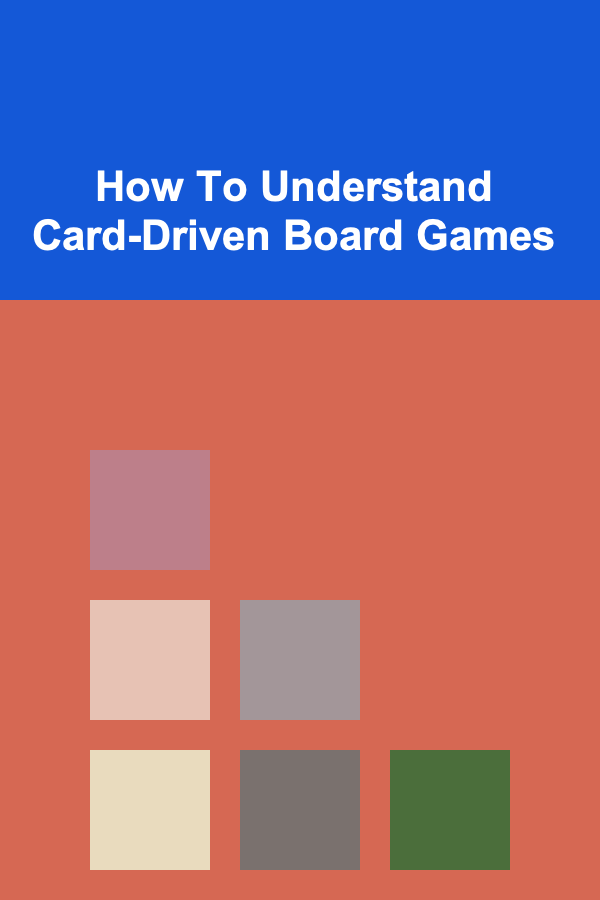
How To Understand Card-Driven Board Games
Read More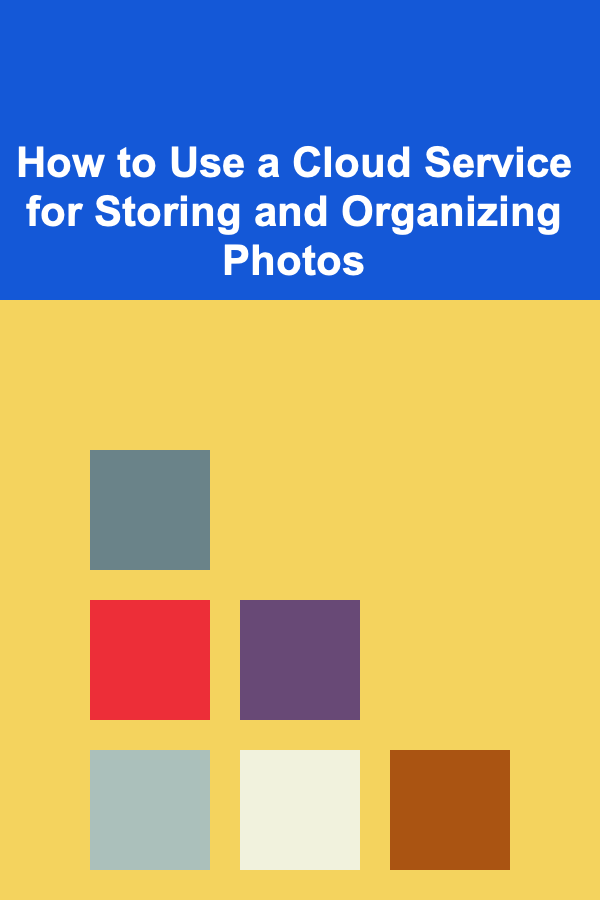
How to Use a Cloud Service for Storing and Organizing Photos
Read More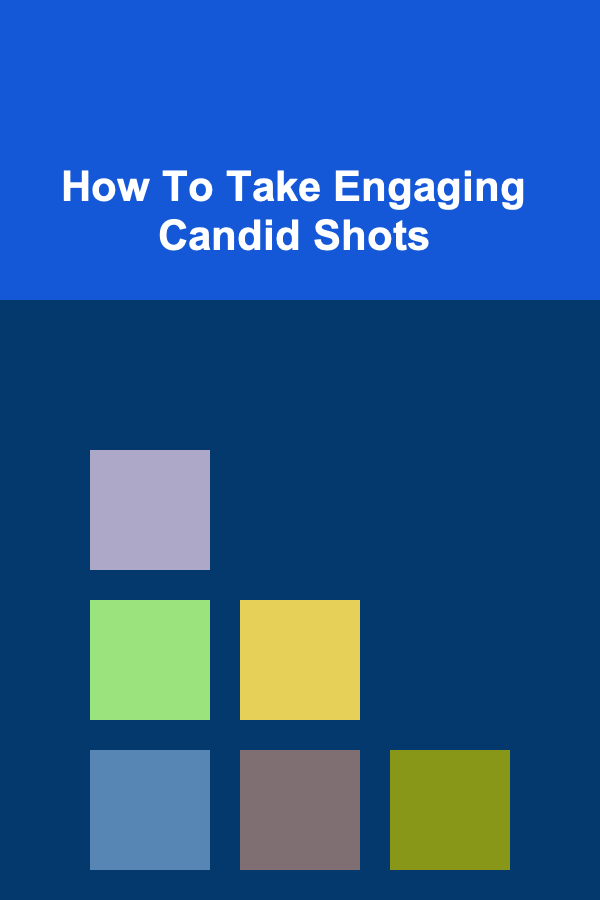
How To Take Engaging Candid Shots
Read More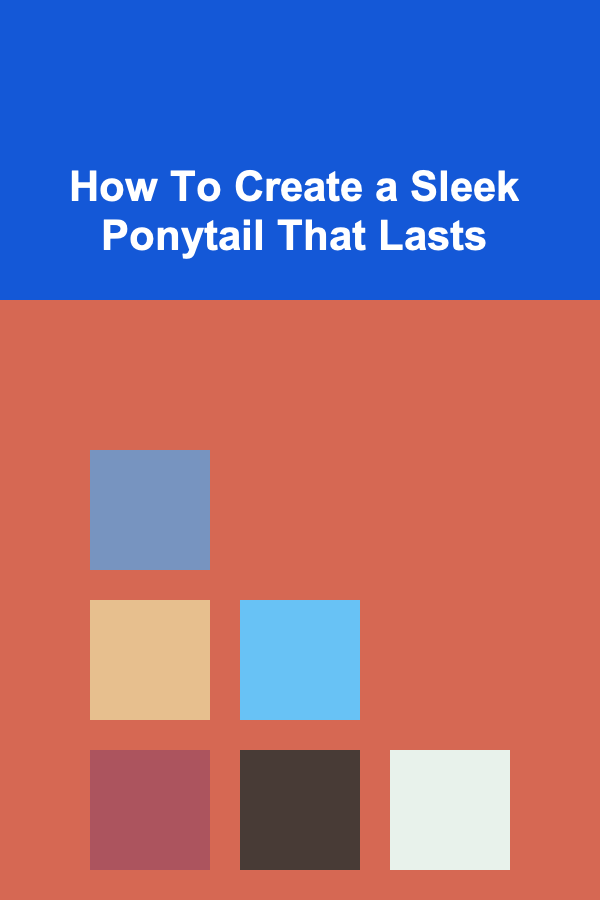
How To Create a Sleek Ponytail That Lasts
Read More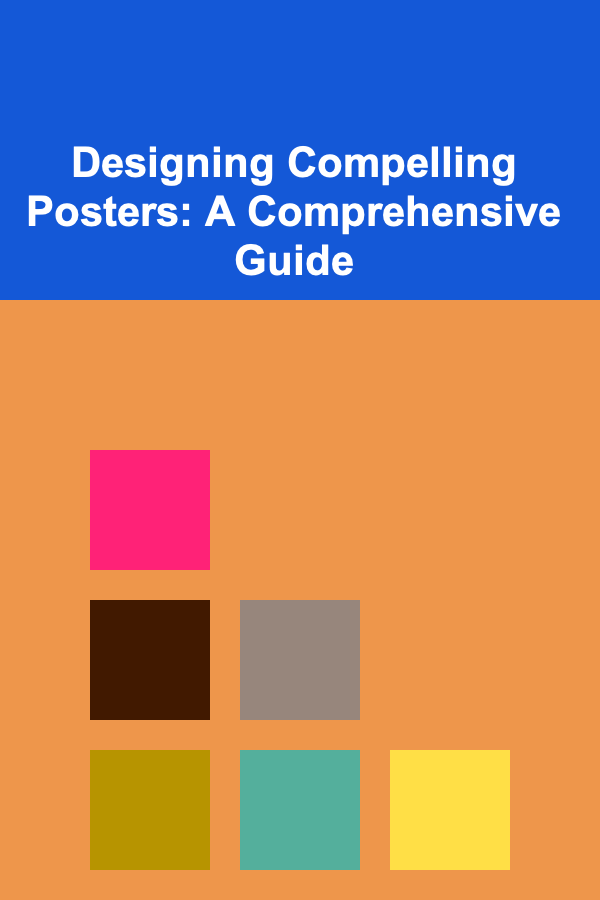
Designing Compelling Posters: A Comprehensive Guide
Read MoreOther Products

How to Keep Your Water Sports Gear Organized and Dry
Read More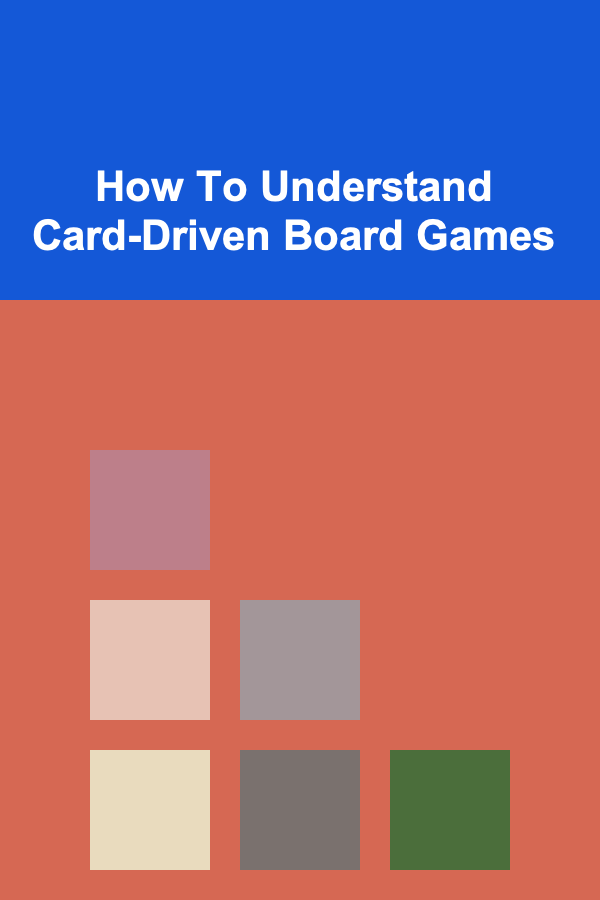
How To Understand Card-Driven Board Games
Read More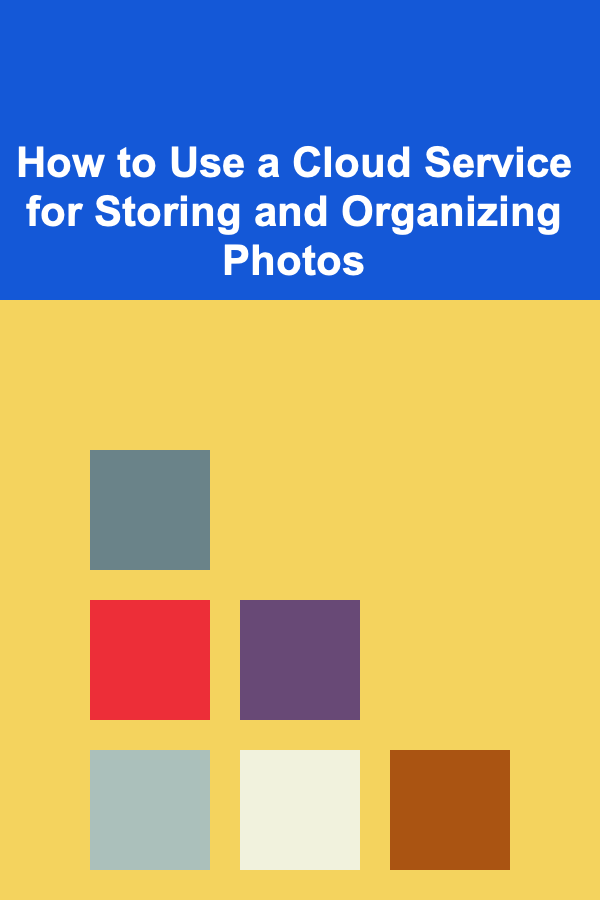
How to Use a Cloud Service for Storing and Organizing Photos
Read More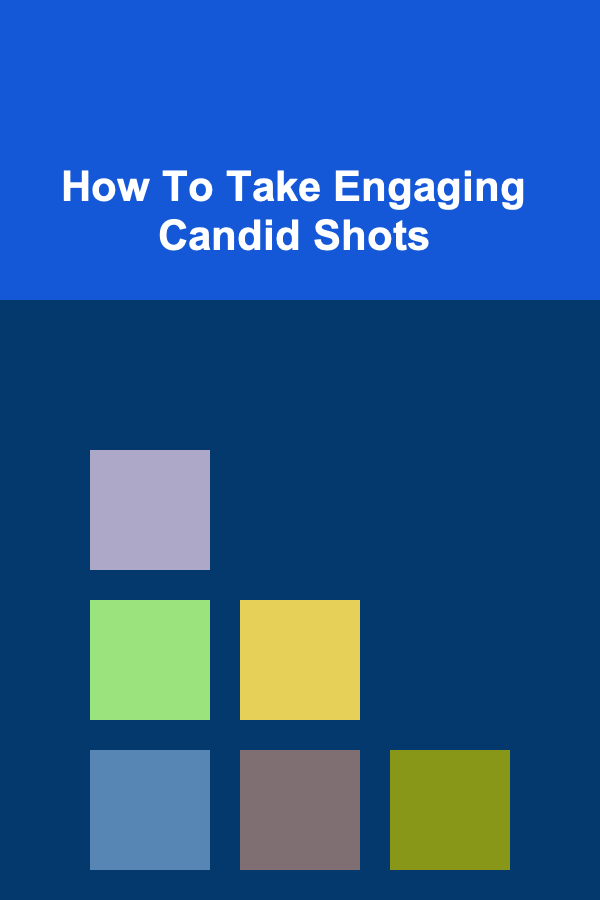
How To Take Engaging Candid Shots
Read More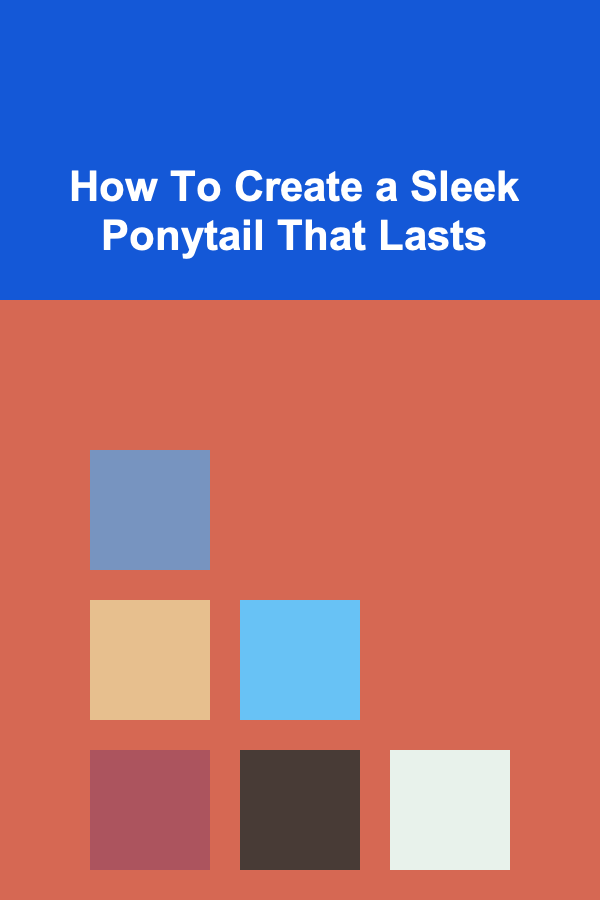
How To Create a Sleek Ponytail That Lasts
Read More