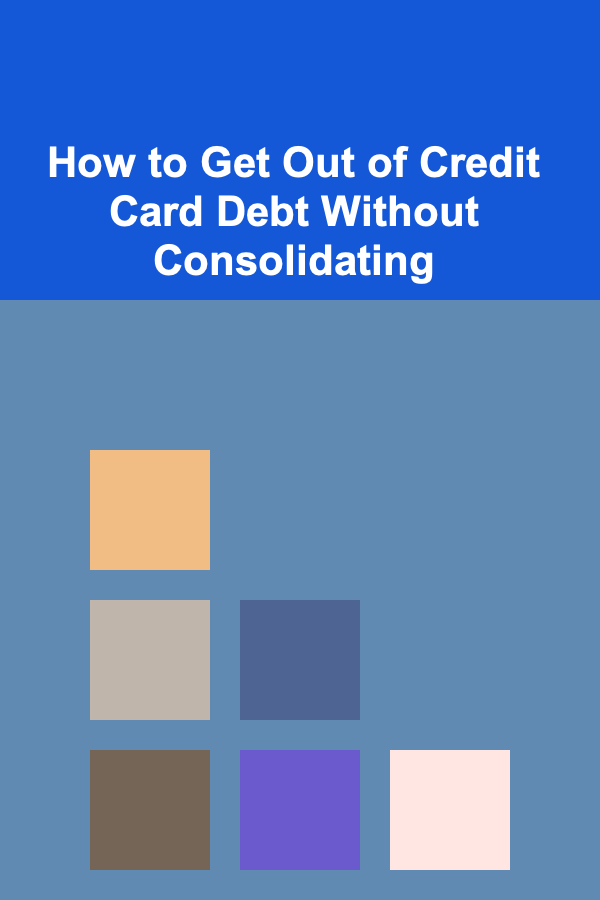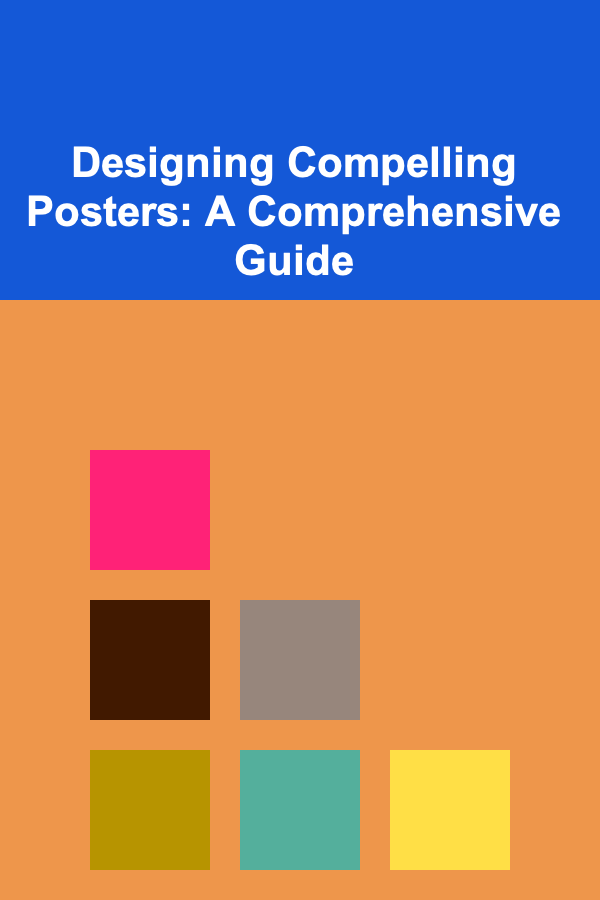
Designing Compelling Posters: A Comprehensive Guide
ebook include PDF & Audio bundle (Micro Guide)
$12.99$6.99
Limited Time Offer! Order within the next:
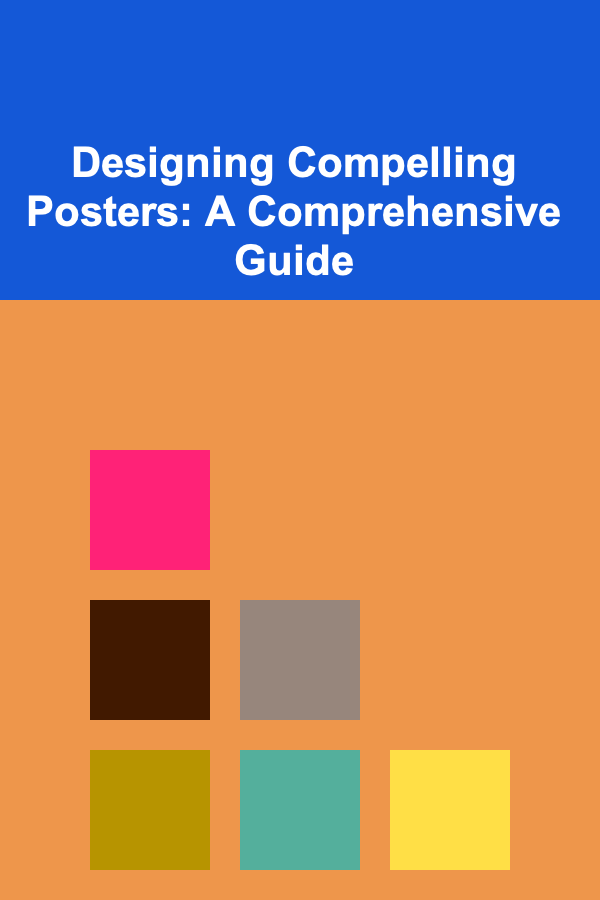
A compelling poster is more than just a pretty picture. It's a carefully crafted communication tool designed to grab attention, convey a message, and inspire action. Whether you're advertising an event, promoting a product, or raising awareness for a cause, a well-designed poster can be incredibly effective. This guide provides a deep dive into the key principles and techniques required to create posters that truly resonate with your target audience.
Understanding the Purpose and Audience
Before you even think about colors, fonts, or images, you need to have a crystal-clear understanding of the poster's purpose and its target audience. These two elements are inextricably linked and will inform every design decision you make.
Defining the Purpose
What are you trying to achieve with your poster? Common purposes include:
- Advertising an Event: This could be a concert, a conference, a festival, or a local community gathering. The poster needs to convey the event's date, time, location, and highlight its key features.
- Promoting a Product or Service: The goal here is to convince people to buy something or use a particular service. The poster should showcase the product's benefits, features, and unique selling proposition.
- Raising Awareness for a Cause: These posters aim to educate and inspire action on social or environmental issues. They often rely on emotional appeals and powerful imagery.
- Announcing Information: This could be anything from a new policy at work to a public service announcement. Clarity and conciseness are paramount.
Once you've clearly defined the purpose, write it down. Refer back to it throughout the design process to ensure you're staying on track.
Knowing Your Audience
Who are you trying to reach with your poster? Understanding their demographics, interests, values, and existing knowledge is crucial. Consider the following:
- Age: A poster targeting teenagers will likely have a different aesthetic than one aimed at senior citizens.
- Gender: While avoiding stereotypes, understanding gender preferences can influence your design choices.
- Location: Consider cultural nuances and regional preferences. What works in one city might not work in another.
- Education Level: Avoid overly complex language or concepts if your audience has a limited education.
- Interests and Hobbies: Align your visuals and messaging with the audience's existing interests.
Creating a persona -- a fictional representation of your ideal audience member -- can be incredibly helpful. Give them a name, a backstory, and specific interests. This will allow you to empathize with your audience and design a poster that truly speaks to them.
Example: Let's say you're designing a poster for a local music festival targeting college students. Your purpose is to sell tickets. Your target audience is 18-25 year-old college students interested in indie music, art, and outdoor activities. Your persona might be "Sarah," a 20-year-old student who loves attending concerts, visiting art galleries, and hiking in her free time.
The Core Design Principles
Effective poster design relies on several core principles that govern how visual elements are arranged and interact with each other.
Visual Hierarchy
Visual hierarchy is the arrangement of elements in a way that guides the viewer's eye through the poster in a logical and intentional manner. The most important information should be the most visually prominent.
Techniques for establishing visual hierarchy include:
- Size: Larger elements attract more attention.
- Color: Bright, contrasting colors stand out more than muted tones.
- Placement: Elements placed higher up or in the center of the poster tend to be seen first.
- Typography: Bold or larger fonts draw the eye.
- Spacing: Surrounding an element with negative space (empty space) can make it more prominent.
A common visual hierarchy pattern is to start with a large, eye-catching headline, followed by a supporting image, and then smaller details like date, time, and location.
Balance
Balance refers to the distribution of visual weight in a poster. A balanced poster feels stable and harmonious, while an unbalanced poster can feel unsettling or chaotic.
There are two main types of balance:
- Symmetrical Balance: Elements are mirrored on either side of a central axis. This creates a sense of formality and stability.
- Asymmetrical Balance: Elements are not mirrored, but the visual weight is still distributed evenly. This creates a more dynamic and modern feel. Achieving asymmetrical balance requires careful consideration of the size, color, and placement of elements.
Even if your poster isn't perfectly symmetrical, strive for visual equilibrium. Ensure that no single area feels overwhelmingly heavy or empty.
Contrast
Contrast is the difference between visual elements, and it's essential for creating visual interest and making information easily readable. Use contrast to highlight key information and create a sense of depth.
Types of contrast include:
- Color Contrast: Using contrasting colors, such as black and white, or complementary colors, such as blue and orange.
- Size Contrast: Varying the size of elements to create visual hierarchy and emphasis.
- Shape Contrast: Using different shapes to add visual interest and break up monotony.
- Texture Contrast: Mixing smooth and rough textures.
- Typographic Contrast: Using different fonts to create visual distinction between headings and body text.
Avoid low contrast, as it can make your poster difficult to read and unappealing to the eye. Experiment with different combinations of contrasting elements to find what works best for your design.
Unity
Unity refers to the cohesiveness of the overall design. All elements should work together to create a unified whole, rather than feeling disjointed or random. Unity creates a sense of harmony and makes the poster more memorable.
Techniques for achieving unity include:
- Consistent Style: Maintain a consistent visual style throughout the poster, including color palette, typography, and imagery.
- Repetition: Repeating elements, such as colors, shapes, or patterns, can create a sense of visual rhythm and unity.
- Proximity: Grouping related elements together to create a sense of connection.
- Alignment: Aligning elements along a common axis to create a sense of order and structure.
Think of your poster as a single entity, not just a collection of individual elements. Ensure that everything works together to convey a clear and unified message.
Color Theory and Palette Selection
Color is one of the most powerful tools in a designer's arsenal. It can evoke emotions, attract attention, and communicate meaning. Understanding color theory and how to create effective color palettes is crucial for designing compelling posters.
Understanding Color Theory
Color theory is the study of how colors interact with each other and how they affect human perception. Key concepts include:
- Hue: The pure color, such as red, blue, or green.
- Saturation: The intensity or purity of a color. High saturation colors are vibrant and bold, while low saturation colors are muted and subtle.
- Value: The lightness or darkness of a color.
- Primary Colors: Red, yellow, and blue. These colors cannot be created by mixing other colors.
- Secondary Colors: Green, orange, and purple. These are created by mixing two primary colors.
- Tertiary Colors: Colors created by mixing a primary color with a neighboring secondary color, such as red-orange or blue-green.
- Color Wheel: A visual representation of all the colors arranged in a circle. It's a useful tool for understanding color relationships.
Creating Effective Color Palettes
Choosing the right color palette is essential for creating a visually appealing and effective poster. Here are some common color palette strategies:
- Monochromatic: Using different shades and tints of a single color. This creates a clean and sophisticated look.
- Analogous: Using colors that are next to each other on the color wheel. This creates a harmonious and calming effect.
- Complementary: Using colors that are opposite each other on the color wheel. This creates high contrast and visual excitement.
- Triadic: Using three colors that are equally spaced on the color wheel. This creates a balanced and vibrant palette.
- Tetradic (or Square): Using four colors that form a rectangle or square on the color wheel. This is a more complex palette and requires careful balancing.
Consider the following factors when choosing your color palette:
- The Purpose of the Poster: Different colors evoke different emotions. Choose colors that align with the message you're trying to convey. For example, blue and green are often associated with calmness and nature, while red and orange are associated with energy and excitement.
- The Target Audience: Consider the cultural associations and preferences of your target audience.
- The Overall Style of the Design: Your color palette should complement the overall style of the poster.
- Color Psychology: Research the psychological effects of different colors. This knowledge can help you make informed decisions about your color choices.
Tools like Adobe Color, Coolors.co, and Paletton can help you create and explore different color palettes.
Typography: Choosing and Using Fonts
Typography plays a crucial role in poster design. Choosing the right fonts and using them effectively can significantly impact the readability, visual appeal, and overall message of your poster.
Font Selection
The choice of fonts should be carefully considered based on the following factors:
- Readability: Prioritize readability, especially for body text. Choose fonts that are easy to read at a distance.
- Legibility: Ensure that individual letters are easily distinguishable from each other.
- Personality: Choose fonts that reflect the personality of the brand or the message you're trying to convey. A playful font might be appropriate for a children's event, while a more formal font might be better suited for a business conference.
- Contrast: Use different fonts for headings and body text to create visual contrast. Pairing a serif font with a sans-serif font is a common strategy.
- Font Pairing: Choose fonts that complement each other visually. Avoid using too many different fonts, as this can create a cluttered and confusing design. A general rule is to stick to two or three fonts at most.
- Licensing: Be aware of the licensing restrictions of the fonts you use. Some fonts are free for commercial use, while others require a license.
Consider using online font resources like Google Fonts, Adobe Fonts, and Font Squirrel.
Font Usage
Once you've chosen your fonts, use them effectively to create a visually appealing and readable poster.
- Hierarchy: Use different font sizes and weights to create a visual hierarchy. Headings should be larger and bolder than body text.
- Spacing: Pay attention to the spacing between letters (kerning), words (tracking), and lines (leading). Proper spacing can significantly improve readability.
- Alignment: Choose an alignment style that is appropriate for your design. Left alignment is generally the most readable, but center alignment can be effective for headings.
- Color: Use color to highlight important text and create contrast.
- Line Length: Keep line lengths relatively short to improve readability. Long lines of text can be difficult to read.
- White Space: Use white space to create visual breathing room and make the text more appealing.
Avoid these common typography mistakes:
- Using too many fonts.
- Using fonts that are difficult to read.
- Using overly decorative fonts for body text.
- Poor kerning, tracking, and leading.
- Using all caps for long blocks of text.
Imagery: Choosing and Using Visuals
Visuals are a powerful way to capture attention and communicate your message. Choosing the right images or illustrations is crucial for creating a compelling poster.
Types of Imagery
Common types of imagery used in poster design include:
- Photographs: Real-life images can add authenticity and realism to your poster. Choose high-quality photos that are relevant to your message.
- Illustrations: Drawings, paintings, and digital illustrations can add a unique and artistic touch to your poster.
- Graphics: Logos, icons, and other graphic elements can help to brand your poster and communicate specific information.
- Abstract Art: Abstract shapes, colors, and patterns can create a visually interesting and evocative poster.
Image Selection
When selecting images for your poster, consider the following factors:
- Relevance: Choose images that are directly relevant to the message you're trying to convey.
- Quality: Use high-resolution images that are clear and sharp. Avoid blurry or pixelated images.
- Composition: Choose images with a strong composition that is visually appealing.
- Color: Consider the color palette of the image and how it complements the overall design of the poster.
- Copyright: Be aware of the copyright restrictions of the images you use. Use images that are licensed for commercial use. Consider using stock photo websites like Unsplash, Pexels, and Pixabay, which offer free, high-quality images.
- Emotional Impact: Choose images that evoke the desired emotions in your target audience.
Image Usage
Once you've chosen your images, use them effectively to create a visually appealing and impactful poster.
- Placement: Place the image strategically on the poster to draw attention and guide the viewer's eye.
- Size: Adjust the size of the image to create visual hierarchy and emphasis.
- Cropping: Crop the image to focus on the most important elements and create a stronger composition.
- Editing: Edit the image to adjust the brightness, contrast, and color.
- Effects: Experiment with different effects, such as blurring, sharpening, and color overlays, to enhance the image.
Avoid these common image usage mistakes:
- Using low-resolution images.
- Using images that are not relevant to the message.
- Overusing images.
- Distorting images.
Call to Action
A compelling poster should always include a clear and concise call to action (CTA). The CTA tells the viewer what you want them to do after seeing the poster. Without a CTA, your poster may be visually appealing but ultimately ineffective.
Examples of Effective CTAs
- "Visit Our Website"
- "Buy Tickets Now"
- "Learn More"
- "Sign Up Today"
- "Donate Now"
- "Call Us"
- "Follow Us on Social Media"
- "Attend the Event"
Making Your CTA Stand Out
Make your CTA prominent and easy to find. Use the following techniques to make it stand out:
- Size: Make the CTA larger than other text elements on the poster.
- Color: Use a contrasting color to make the CTA pop.
- Placement: Place the CTA in a prominent location, such as near the bottom of the poster.
- Shape: Consider using a button or other graphical element to draw attention to the CTA.
- Font: Use a bold and easy-to-read font for the CTA.
Ensure that the CTA is clear, concise, and actionable. Tell the viewer exactly what you want them to do and make it easy for them to take that action.
Software and Tools
Several software programs and tools can be used to create compelling posters. Here are some popular options:
- Adobe Photoshop: A powerful image editing program that is ideal for creating posters with complex graphics and photo manipulation.
- Adobe Illustrator: A vector graphics editor that is ideal for creating posters with clean lines, shapes, and typography.
- Adobe InDesign: A page layout program that is ideal for creating posters with multiple pages and complex layouts.
- Canva: A user-friendly online design tool that is ideal for creating simple posters quickly and easily.
- GIMP: A free and open-source image editing program that is a good alternative to Photoshop.
- Inkscape: A free and open-source vector graphics editor that is a good alternative to Illustrator.
Choose the software that best suits your needs and skill level. Experiment with different programs to find the one that works best for you.
Testing and Iteration
Once you've designed your poster, it's important to test it and iterate on your design based on feedback. Show your poster to a small group of people and ask them for their honest opinions. Ask them questions like:
- What is the first thing you notice about the poster?
- What is the message of the poster?
- Is the poster visually appealing?
- Is the text easy to read?
- Is the call to action clear and concise?
- Would you take the action that the poster is asking you to take?
Use the feedback you receive to make improvements to your design. Iterate on your design until you're satisfied that it effectively communicates your message and achieves your goals.
Conclusion
Designing a compelling poster is a multi-faceted process that requires careful consideration of purpose, audience, design principles, color theory, typography, imagery, and call to action. By understanding and applying the principles and techniques outlined in this guide, you can create posters that grab attention, convey your message effectively, and inspire action. Remember to test and iterate on your designs to ensure that they are truly effective.
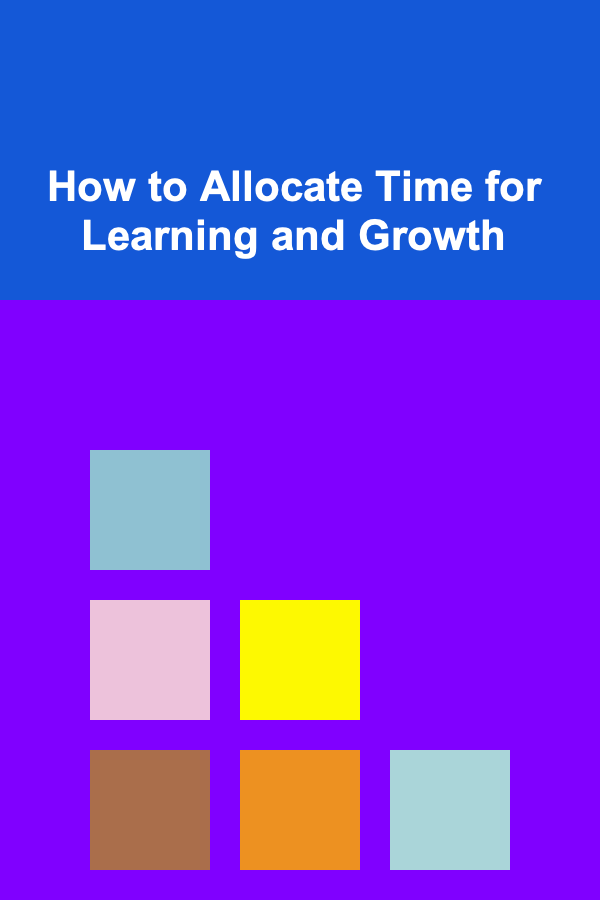
How to Allocate Time for Learning and Growth
Read MoreHow to Choose the Right Fitness Tracker
Read More
How to Host a Holiday Party That Guests Will Remember
Read More
How to Layer Lighting in Your Bedroom for a Relaxing Atmosphere
Read More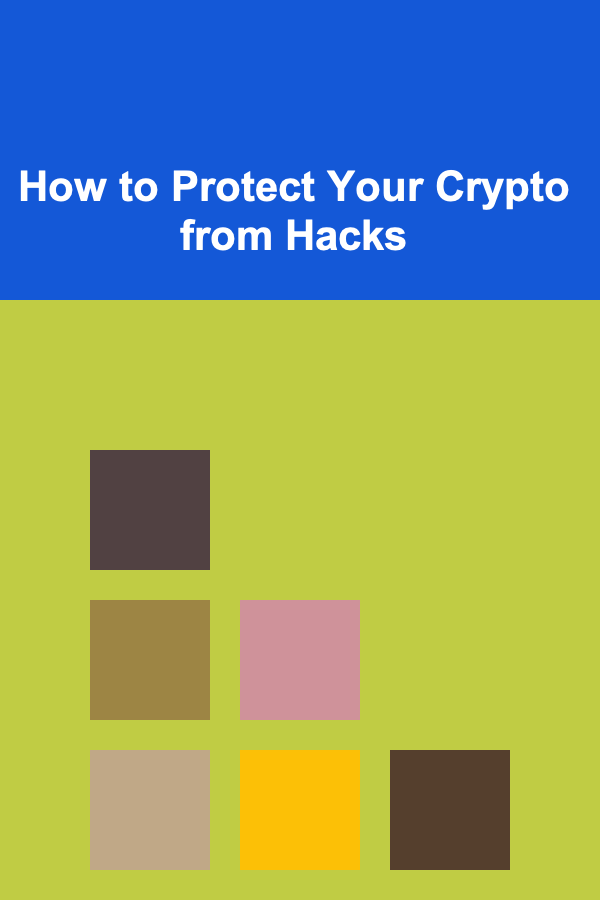
How to Protect Your Crypto from Hacks
Read More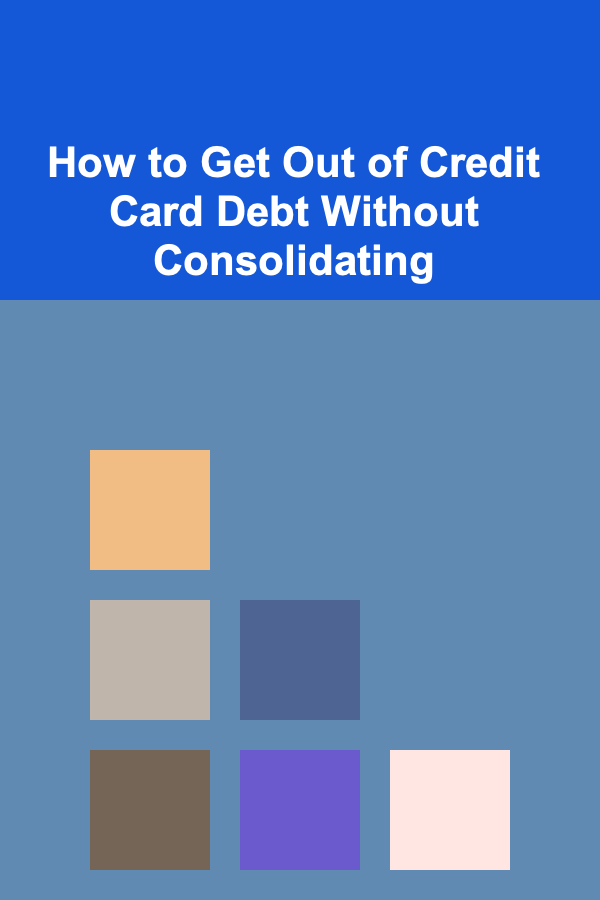
How to Get Out of Credit Card Debt Without Consolidating
Read MoreOther Products
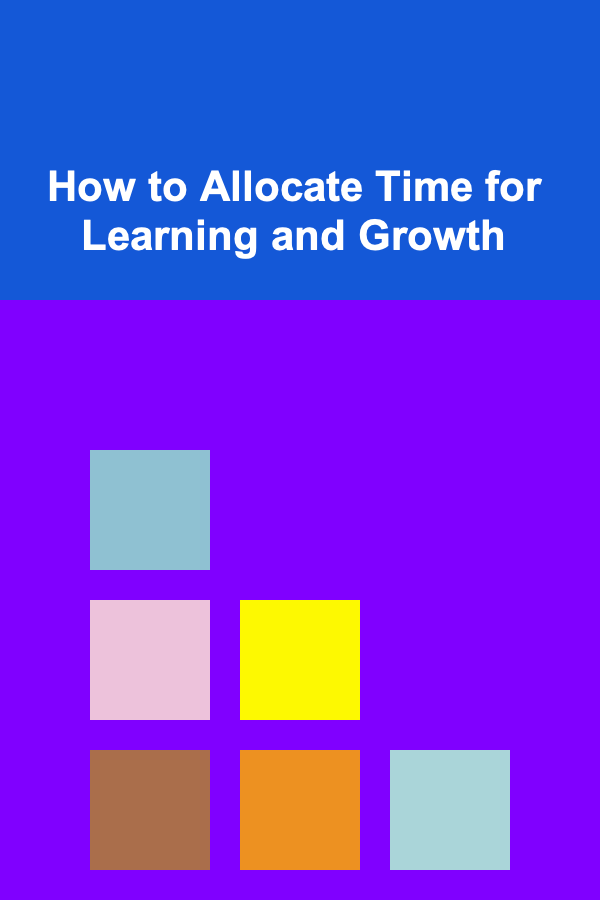
How to Allocate Time for Learning and Growth
Read MoreHow to Choose the Right Fitness Tracker
Read More
How to Host a Holiday Party That Guests Will Remember
Read More
How to Layer Lighting in Your Bedroom for a Relaxing Atmosphere
Read More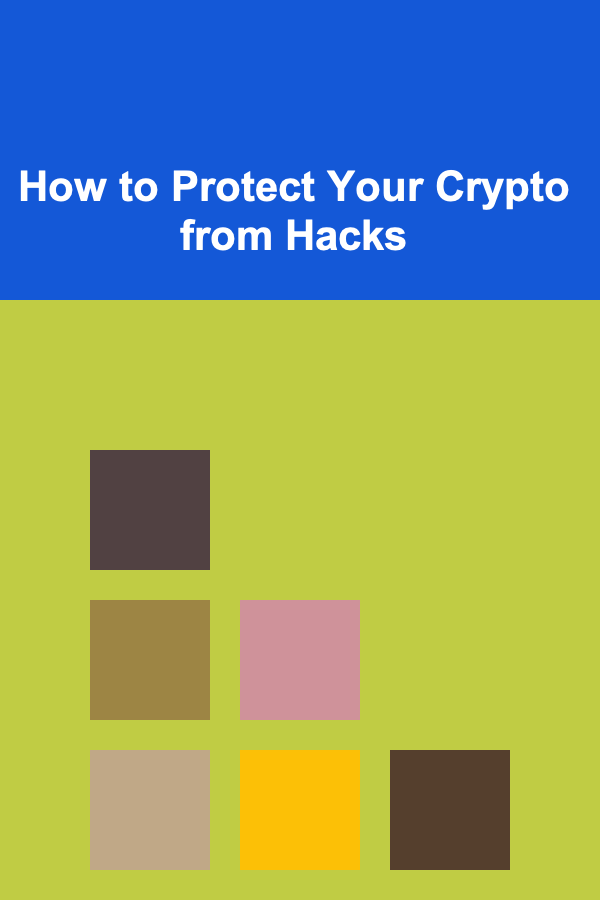
How to Protect Your Crypto from Hacks
Read More