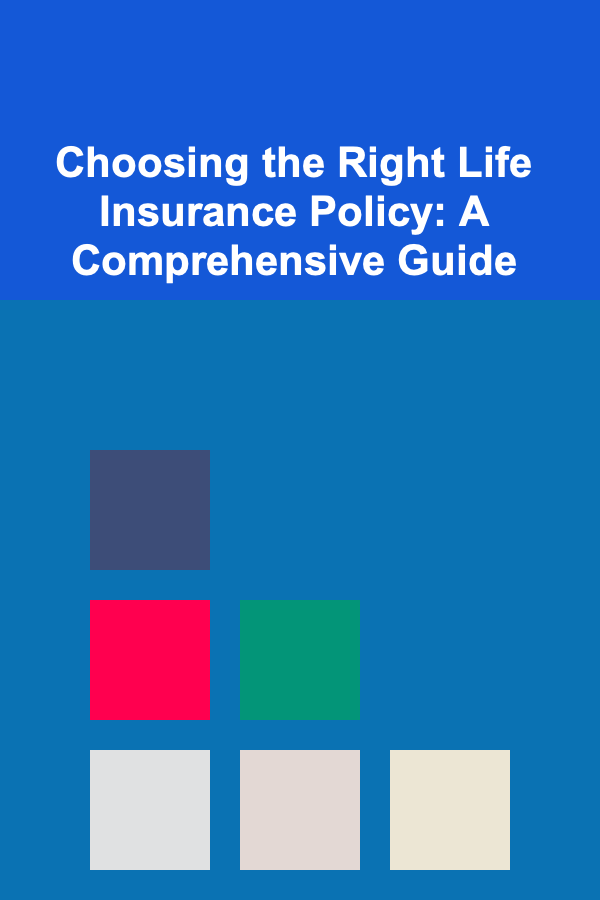How to Build a Dedicated Gaming Room
ebook include PDF & Audio bundle (Micro Guide)
$12.99$7.99
Limited Time Offer! Order within the next:

In today's digital age, gaming has evolved from a casual hobby to a full-fledged, immersive experience. Whether you're an avid gamer, a streaming enthusiast, or simply someone who enjoys spending time in a game-inspired environment, building a dedicated gaming room can significantly enhance your experience. A gaming room is more than just a space to play---it's a sanctuary where you can escape into your favorite virtual worlds. From the hardware and furniture to the ambiance and sound design, every element of your gaming room contributes to the overall experience.
In this article, we'll explore how to build a dedicated gaming room from scratch. Whether you're working with a small budget or aiming for a luxurious gaming setup, the principles remain the same: comfort, functionality, and immersion. Let's break down the essential steps to create the ultimate gaming room that will serve as both a personal retreat and a space for socializing with friends.
Setting the Foundation: Room Selection and Layout
Before diving into the hardware and accessories, it's important to first choose the right room and design a layout that suits your gaming needs.
Choosing the Right Room
When selecting the room, there are several factors to consider:
- Space and Size: Ideally, you want a room with enough space to comfortably accommodate all of your equipment and furniture, with room to move around. A smaller space can work, but it may limit your options for seating and furniture.
- Lighting: Consider the natural light that the room gets. Gaming rooms with windows can have a pleasant ambiance, but too much natural light can lead to glare on your screen. Ideally, choose a room where you can control the lighting, either by installing blackout curtains or choosing a room without direct sunlight.
- Soundproofing: If possible, opt for a room with some level of natural soundproofing. This will reduce noise from the outside world, allowing you to fully immerse yourself in the game. For shared spaces or apartments, soundproofing can be an essential feature, especially if you plan to game late into the night.
- Proximity to Power Outlets: Ensure that the room has sufficient power outlets for your gaming setup. This includes outlets for your computer, consoles, monitors, lighting, and other accessories. You may need to install additional outlets or a power strip to accommodate all your equipment.
Room Layout and Design
Once you've selected the room, it's time to plan the layout. The layout will depend on the type of gaming setup you're envisioning. Here are a few layout tips:
- Desk Placement: Position your gaming desk so that your monitor is at eye level, reducing neck strain during long gaming sessions. Ideally, the desk should be placed against a wall or in a corner to make use of the space efficiently.
- Seating Arrangement: Choose comfortable seating, such as a high-quality gaming chair or a sofa. If you're building a room for multiplayer gaming, ensure that there is enough space for additional seating, such as bean bags or extra chairs for friends and family.
- Storage: Designate areas for storage of your gaming peripherals, controllers, games, and other equipment. Shelving units, cabinets, and storage boxes can help keep the room tidy and organized.
Essential Hardware for Your Gaming Room
A dedicated gaming room wouldn't be complete without the right hardware. The technology you use will play a significant role in your gaming experience. Whether you're into PC gaming, console gaming, or a mix of both, the following hardware will help elevate your setup.
Gaming PC or Console
The centerpiece of your gaming room will likely be your gaming PC or console. Depending on your preferences, you may choose one or both.
- Gaming PC: A high-performance gaming PC offers the best performance, graphical fidelity, and customization options. Choose a powerful CPU, GPU, and plenty of RAM for seamless gameplay. You'll also need a fast storage solution, such as an SSD, to reduce load times.
- Gaming Consoles: PlayStation, Xbox, and Nintendo Switch are the primary gaming consoles to consider. Each has its own exclusive games and features, so your choice will depend on the types of games you enjoy. For a dedicated console gaming room, a large TV or monitor is essential for a comfortable gaming experience.
Monitors and TVs
A high-quality monitor or television is crucial for a great gaming experience. Here's what to consider:
- Resolution: Modern gaming requires high-resolution displays. Aim for at least 1080p for standard gaming, but 1440p or 4K is ideal for high-end gaming setups.
- Refresh Rate: A higher refresh rate results in smoother gameplay. A 120Hz or 144Hz refresh rate is ideal for fast-paced games, while a 60Hz monitor is sufficient for more casual gaming.
- Size: The size of your screen should complement the size of your room. A 27-inch to 32-inch monitor works well for a PC gaming setup, while a 55-inch to 75-inch TV is ideal for console gaming, depending on the room size.
Audio System
Sound is a crucial part of immersion, and the right audio equipment will bring your gaming experience to life.
- Speakers: A quality sound system, such as a 5.1 or 7.1 surround sound speaker setup, will create an immersive audio experience. Look for speakers with good bass response and clear dialogue.
- Headphones: For those who prefer a more personal audio experience, a high-quality gaming headset is essential. Look for headsets with noise-canceling features and good mic quality if you plan on engaging in multiplayer games or streaming.
- Subwoofer: Adding a subwoofer to your speaker system will enhance the low-end frequencies and add depth to the audio, creating a more dynamic sound experience.
Accessories and Peripherals
No gaming setup is complete without the right accessories and peripherals:
- Gaming Keyboard and Mouse: For PC gamers, a responsive keyboard and mouse are essential. Mechanical keyboards with RGB lighting and customizable keys are popular among gamers for their tactile feedback. Consider a mouse with adjustable DPI settings for precision control.
- Game Controllers: If you're a console gamer or enjoy using a controller on your PC, invest in a high-quality controller with ergonomic design and customizable buttons.
- VR Setup: For those interested in virtual reality gaming, invest in a VR headset such as the Oculus Rift or HTC Vive. A VR setup can dramatically increase immersion, offering a truly unique gaming experience.
- Webcam and Microphone: For streamers or anyone who wants to record or broadcast their gaming, a good-quality webcam and microphone are essential. A clear webcam with 1080p or higher resolution will provide sharp video, while a condenser microphone will ensure your audio is crystal-clear.
Creating the Ideal Atmosphere
Your gaming room should feel like an immersive experience, and the environment plays a large part in that. From lighting to decor, there are various ways to enhance the atmosphere of your room.
Lighting
Lighting sets the tone for your gaming space. Consider ambient, accent, and task lighting to create a dynamic atmosphere.
- Ambient Lighting: This is the general, soft light that fills the room. LED strip lights, smart bulbs, or dimmable overhead lights work well for creating a customizable atmosphere.
- Accent Lighting: Use accent lighting to highlight specific areas or objects, such as shelves or artwork. RGB LED strips behind your monitor or desk can add a fun, colorful glow.
- Task Lighting: Task lighting is practical lighting for specific activities, such as reading or gaming. A desk lamp or spotlights that focus on your gaming station can help reduce eye strain and enhance visibility.
Soundproofing
If you plan on gaming late at night or live in a shared space, soundproofing is essential to avoid disturbing others and to enhance your own experience.
- Acoustic Panels: Installing acoustic panels on the walls will help absorb sound and prevent echoing in the room. This will improve both your audio experience and prevent sound leakage to the outside world.
- Flooring: Consider adding carpet or rugs to help dampen sound. Hard floors, like tile or hardwood, can amplify sound, while soft surfaces absorb it, reducing noise.
Wall Decor
Personalize the space with gaming-themed decor. Consider posters, wall art, or framed artwork from your favorite games. Additionally, display figurines, action figures, and other collectibles that reflect your gaming passion.
Furniture
Furniture in your gaming room should be both functional and comfortable. Opt for ergonomic chairs, spacious desks, and comfortable couches or bean bags for a more relaxed experience. Multi-functional furniture such as storage ottomans can help keep the space organized while providing additional seating or storage.
Networking and Connectivity
In a dedicated gaming room, a stable and fast internet connection is crucial for smooth online gameplay. Here's how to optimize your network:
Wired vs. Wireless
While wireless connections are convenient, a wired connection via Ethernet will provide more stable and faster speeds, which is essential for competitive gaming. Ensure that your gaming PC, consoles, or other devices are connected via Ethernet for the best performance.
Routers and Switches
Invest in a high-quality router with features like dual-band or tri-band Wi-Fi, as well as Quality of Service (QoS) to prioritize gaming traffic. For rooms with multiple devices, a network switch can help expand the number of wired connections without compromising speed.
Cable Management
With all the technology involved in a gaming setup, cables can easily become tangled and messy. Use cable management solutions like cable clips, ties, and under-desk cable trays to keep your setup neat and organized.
Personalization and Final Touches
Finally, personalize your gaming room with finishing touches that make the space feel uniquely yours.
- Custom Artwork: Consider commissioning custom art from game artists or printing high-quality posters from your favorite games to adorn your walls.
- Comfort Items: Add comfortable elements like pillows, blankets, and bean bags to make the space feel cozy. These elements will enhance your experience when you're spending hours gaming.
- Gaming Snacks and Drinks: If you plan on hosting friends or gaming for long sessions, a small fridge or snack station can be a great addition. Store your favorite drinks and snacks to keep you energized during your gaming marathons.
Conclusion
Building a dedicated gaming room requires careful planning, investment, and creativity. By focusing on the right hardware, ambiance, and layout, you can create a space that enhances your gaming experience and serves as a sanctuary for entertainment. Whether you're looking for a sleek, modern setup or a cozy, immersive retreat, the process of building your gaming room is a rewarding one. Take your time, personalize your space, and enjoy the fruits of your labor---because the perfect gaming room is not just a place to play; it's a place where unforgettable gaming moments happen.

How to Clean and Maintain Your Microwave
Read More
How to Incorporate Kids' Artwork into Holiday Decor
Read More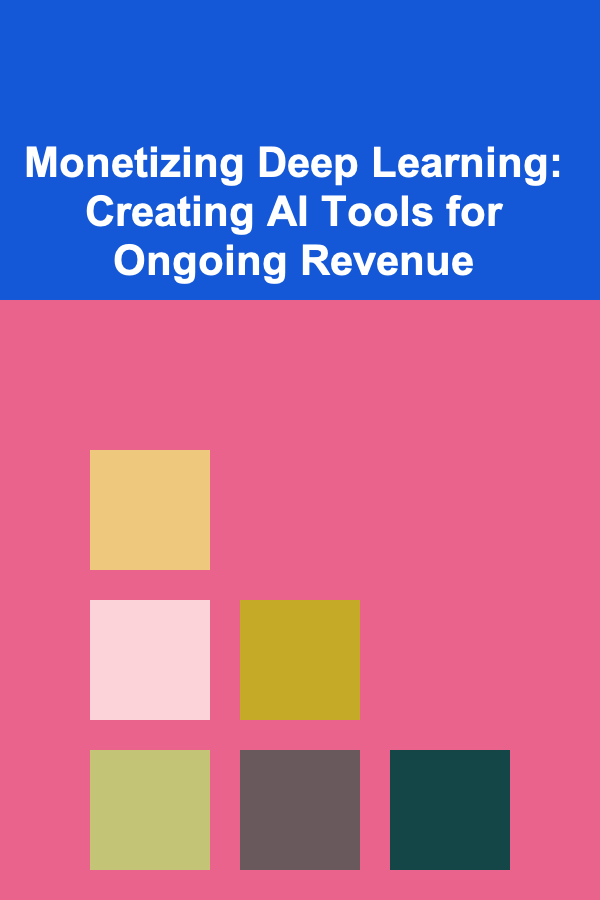
Monetizing Deep Learning: Creating AI Tools for Ongoing Revenue
Read More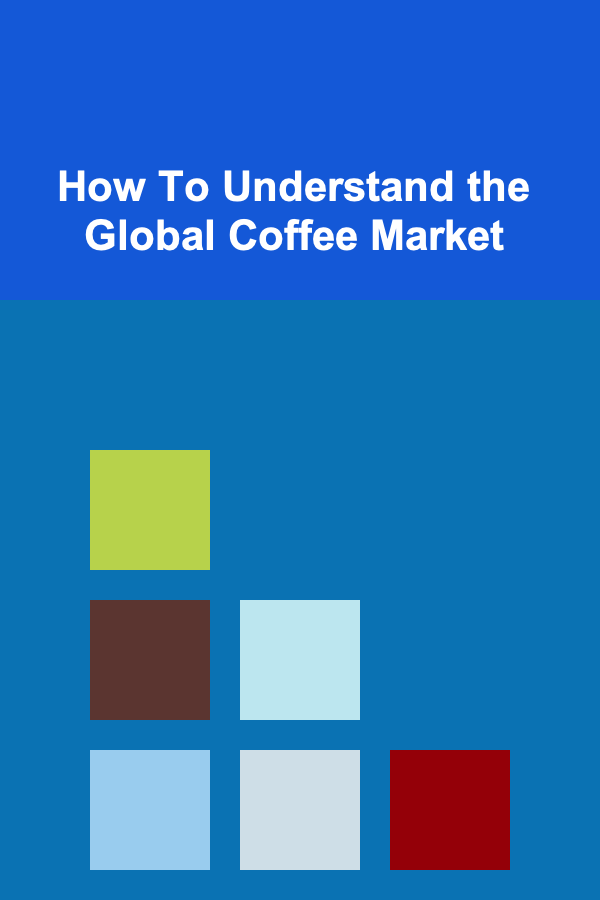
How To Understand the Global Coffee Market
Read More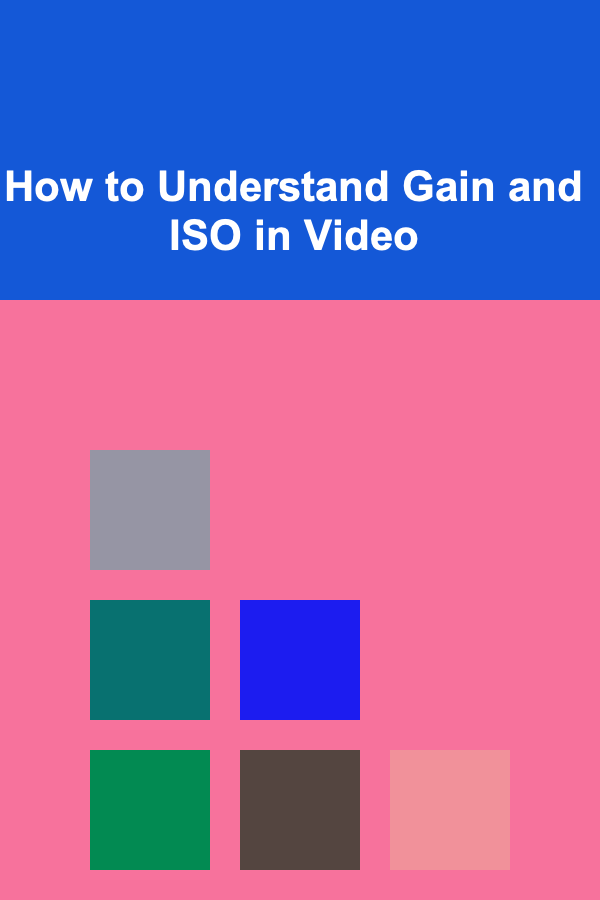
How to Understand Gain and ISO in Video
Read More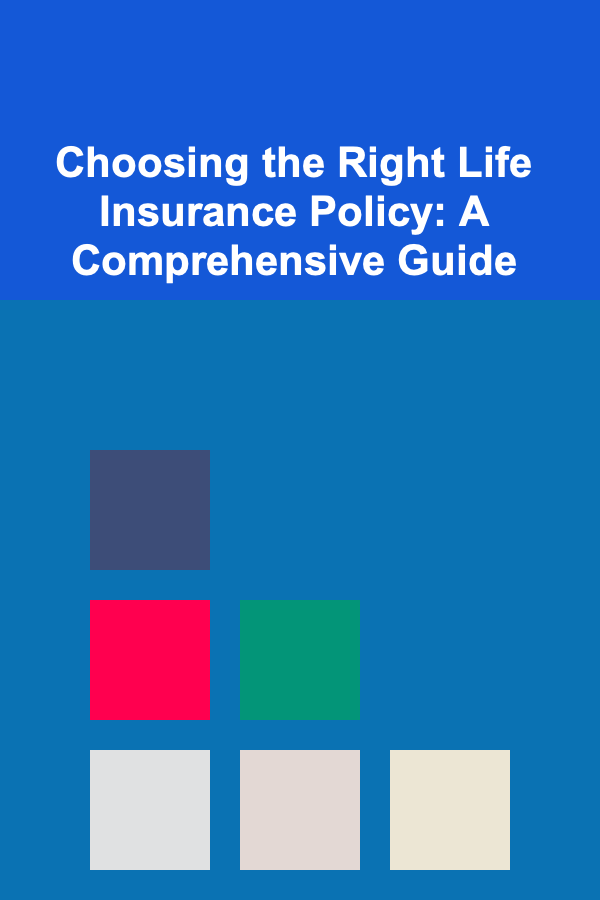
Choosing the Right Life Insurance Policy: A Comprehensive Guide
Read MoreOther Products

How to Clean and Maintain Your Microwave
Read More
How to Incorporate Kids' Artwork into Holiday Decor
Read More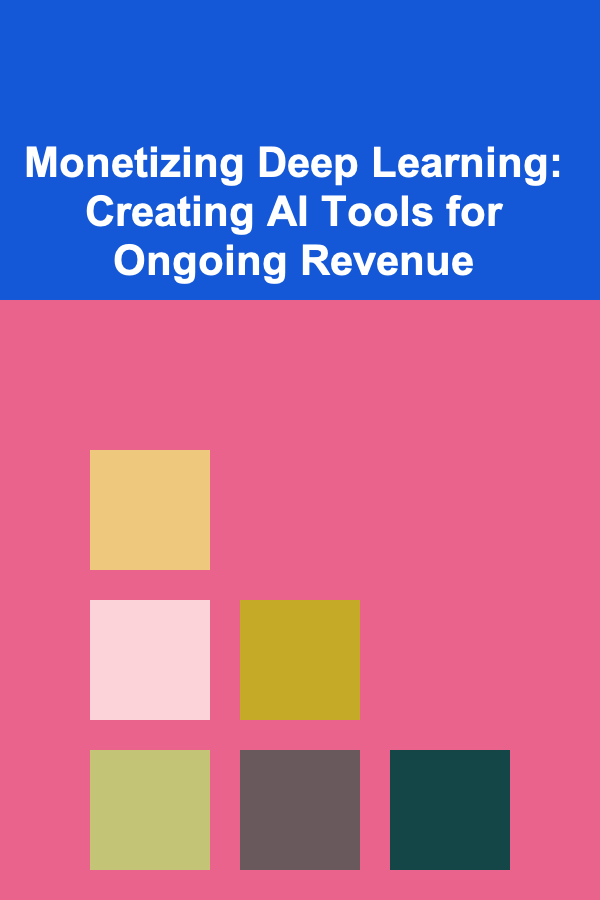
Monetizing Deep Learning: Creating AI Tools for Ongoing Revenue
Read More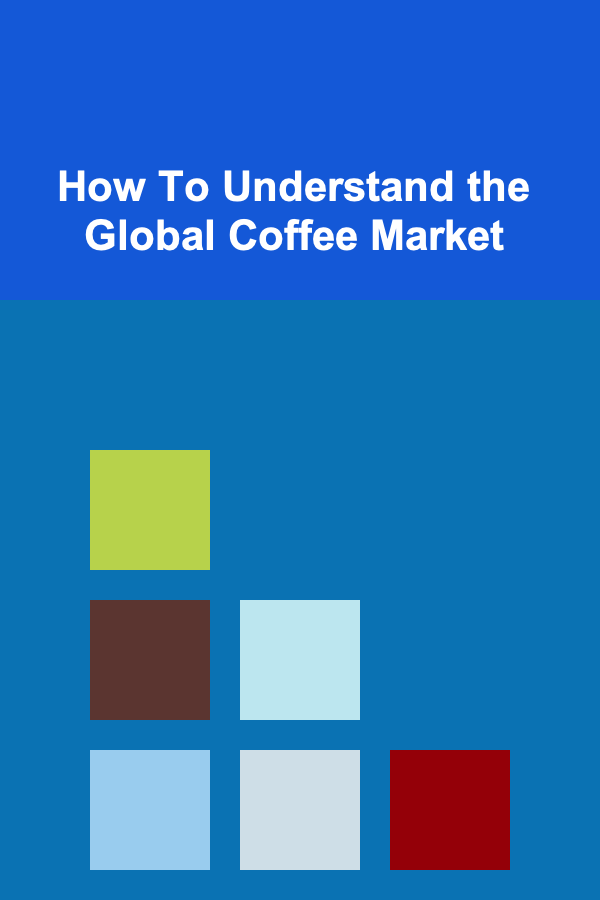
How To Understand the Global Coffee Market
Read More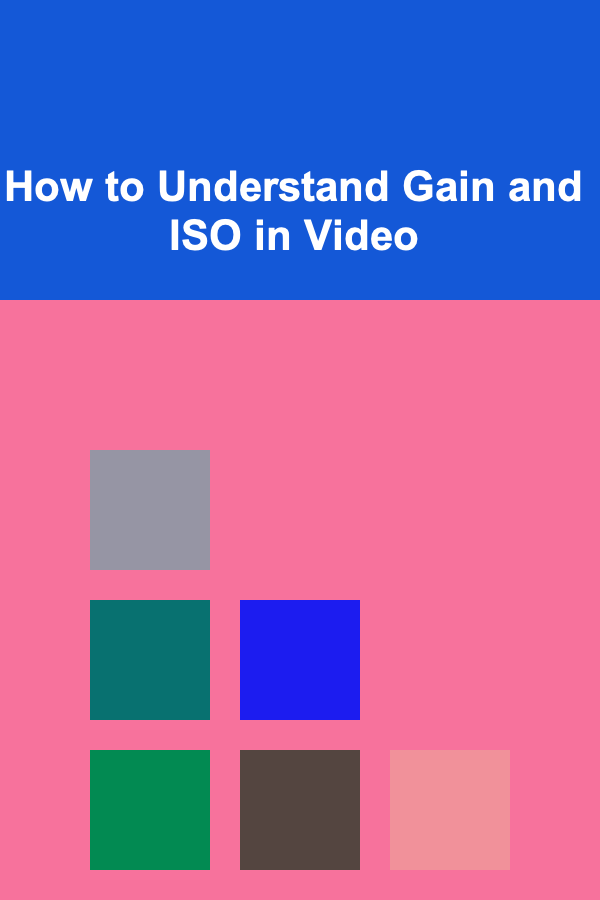
How to Understand Gain and ISO in Video
Read More