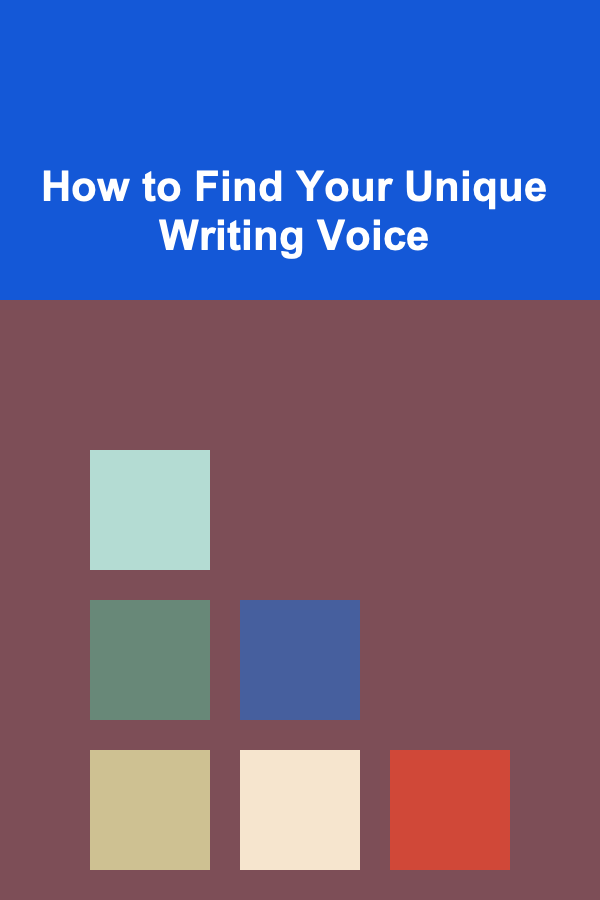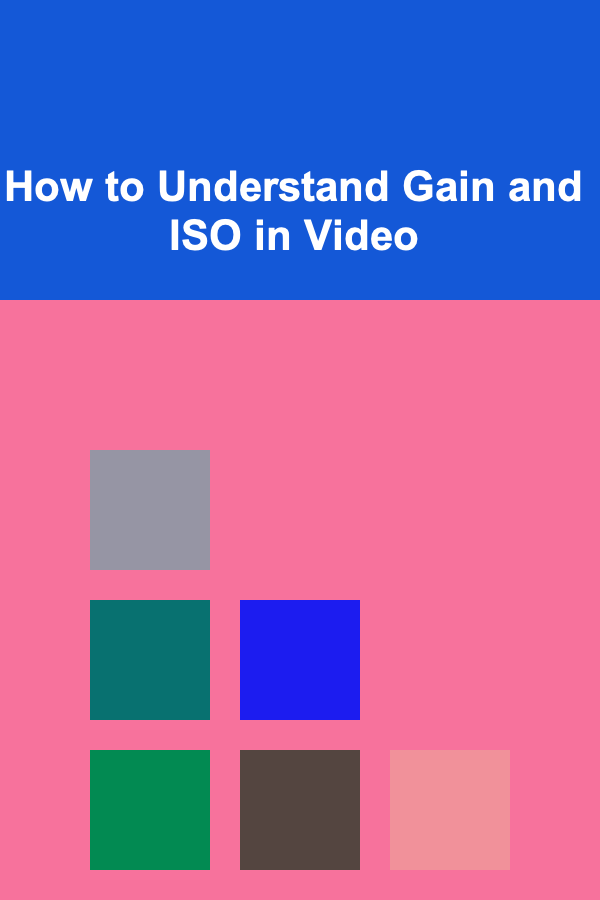
How to Understand Gain and ISO in Video
ebook include PDF & Audio bundle (Micro Guide)
$12.99$6.99
Limited Time Offer! Order within the next:
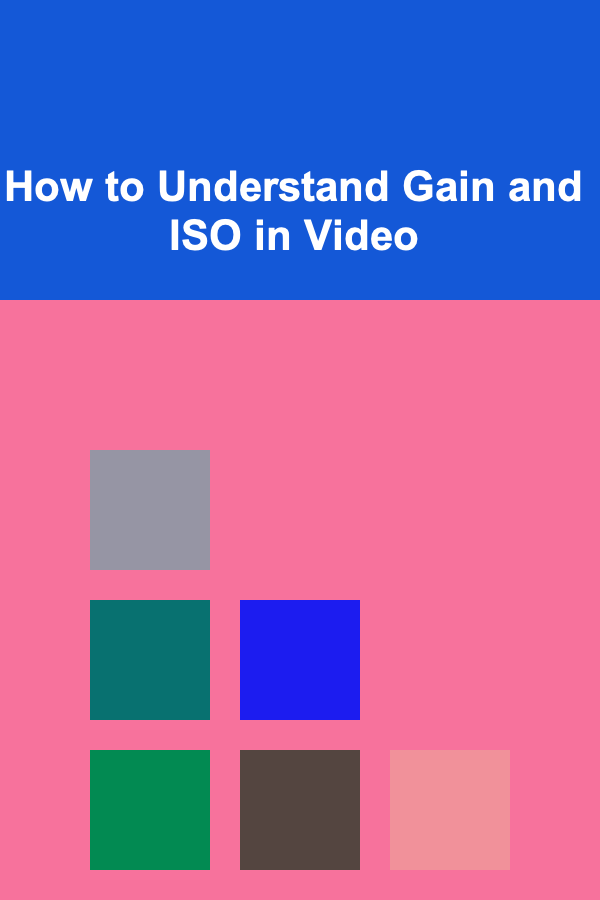
When it comes to videography and photography, understanding how to properly manipulate light is key to capturing the best footage. Among the many variables that affect exposure and image quality, two of the most important settings that videographers need to be familiar with are gain and ISO. Both of these settings play a crucial role in determining the brightness and noise level in your footage. However, despite their importance, the concepts of gain and ISO can sometimes be misunderstood, especially in video contexts.
This article will dive deep into understanding gain and ISO in video, how they relate to each other, how they affect your footage, and how you can use them to get the best video quality.
What Is ISO?
Definition of ISO
ISO, or the International Organization for Standardization, refers to a system of sensitivity ratings for light sensors in cameras. The concept comes from traditional film photography, where different films had different sensitivities to light, which is now emulated in digital sensors.
In digital video and photography, ISO refers to the sensitivity of the camera's sensor to light. A higher ISO value means the sensor is more sensitive to light, which allows you to capture images or video in lower light conditions. On the other hand, a lower ISO means the sensor is less sensitive to light and is typically used in well-lit environments.
How ISO Works in Digital Cameras
In digital cameras, ISO settings are used to adjust the sensor's sensitivity to light. When you increase the ISO setting, the sensor amplifies the signal it receives from light, making the image brighter. However, there is a trade-off---higher ISO settings tend to introduce more digital noise, which can degrade the overall image quality.
For example:
- At ISO 100: The sensor is less sensitive to light, resulting in clean and noise-free images or footage, but requires more light to expose properly.
- At ISO 800: The sensor is more sensitive to light, allowing for better performance in low light, but introducing a bit more noise.
- At ISO 3200 and higher: The sensitivity is significantly increased, which is ideal for very low-light conditions, but it comes with a lot of visible grain and noise.
ISO in Video
ISO in video operates under the same principles as in still photography. When shooting video, a higher ISO allows for more light to reach the camera's sensor, enabling you to film in lower light conditions. However, it is crucial to understand how it impacts the final output:
- Low ISO (100-400): Ideal for bright, well-lit environments. It produces cleaner footage with minimal noise.
- Medium ISO (800-1600): Useful in moderate lighting conditions, but noise may start to become noticeable in the shadows.
- High ISO (3200 and above): Suitable for dark environments, but you must be cautious about excessive noise that can degrade the image quality.
The Trade-Offs of ISO
The primary trade-off with ISO is the signal-to-noise ratio . When you increase ISO, you are amplifying the signal from the sensor, which makes the image brighter but also increases the noise. The noise manifests as grainy textures in dark areas of your footage and reduces the overall image quality.
To balance this, filmmakers often use manual exposure settings , which means adjusting other settings like shutter speed and aperture to maintain a well-exposed shot at a reasonable ISO.
What Is Gain?
Definition of Gain
Gain in video refers to the process of amplifying the signal from the camera's sensor in order to make the footage brighter. Essentially, gain is the electronic equivalent of adjusting the ISO, but it is used more commonly in video settings, particularly in professional video cameras.
Gain is often measured in dB (decibels), with each increase in decibels representing a multiplication of the signal strength. For example, when you increase the gain by +6dB, the signal is amplified, which makes the footage brighter.
How Gain Works in Video Cameras
Gain is used to increase the camera's sensitivity to light when you need more brightness but cannot adjust other settings like aperture or shutter speed. This is typically useful in low-light conditions or when shooting fast-moving subjects.
- Low Gain (0-12dB): This is usually used in good lighting conditions, producing clean, noise-free footage.
- Medium Gain (12-24dB): This is used in moderate lighting, where the camera might need a bit of help to get a brighter image.
- High Gain (24dB and above): This is used when shooting in very low light, but at the cost of introducing noticeable digital noise.
Gain in Professional Video Cameras
In professional video equipment, gain can usually be adjusted manually or set to automatic, depending on the camera. Higher-end video cameras often have more advanced gain controls, allowing you to fine-tune the amount of amplification required to get the perfect exposure.
One key difference between gain and ISO is that gain is more often used in video and ISO is typically used in both photography and video. The main distinction lies in the way these settings are adjusted and how they affect the image quality. Gain is often more intrusive, amplifying the signal in ways that might result in visible artifacts like noise.
The Relationship Between ISO and Gain
At their core, both ISO and gain serve the same purpose: to make the image brighter by amplifying the sensor's sensitivity to light. However, they function differently in practice.
- ISO is a fixed setting on your camera, and you generally adjust it before you start shooting to control your exposure.
- Gain, on the other hand, is an amplification of the signal, usually applied during video recording to enhance brightness in low-light situations.
Both settings will increase the amount of noise in your footage as they get higher, but ISO typically introduces more noticeable noise compared to gain. In professional video cameras, gain is typically used when the lighting is insufficient and other exposure settings like aperture and shutter speed are already optimized.
When to Use ISO and When to Use Gain
- Use ISO: When shooting still images or video and the lighting is stable or controlled, adjust the ISO to ensure proper exposure.
- Use Gain: When you're shooting video in low-light environments, and you can't afford to change other settings, gain can be used to brighten up the footage.
In practice, you may find yourself adjusting both ISO and gain in combination, depending on the situation. For example, you might use a low ISO setting in a well-lit environment and apply a small amount of gain when the lighting starts to dim.
How ISO and Gain Affect Image Quality
Both ISO and gain can significantly affect the image quality of your video. As mentioned earlier, the main downside to using both of these settings is the noise they introduce.
- Higher ISO amplifies the sensor's sensitivity to light and increases noise in the image, particularly in the dark areas.
- Higher gain increases the brightness of your image, but also leads to a more pronounced graininess or digital noise.
This noise can be distracting and lower the overall quality of your footage. To mitigate this, filmmakers often use post-production noise reduction or work to control other settings, such as aperture and shutter speed, to keep the ISO and gain settings low.
Practical Tips for Minimizing Noise
- Use a Low ISO: Always start with the lowest ISO setting possible, particularly in bright environments, to avoid unnecessary noise.
- Control Gain: If you must use gain, keep it as low as possible. Use a tripod or stabilizer to avoid shaking, and try to keep your footage within the range where noise isn't too noticeable.
- Proper Lighting: The best way to avoid using high ISO or gain is by ensuring your subject is well-lit. A well-lit scene allows you to keep the camera's settings at their lowest and gives you clean, noise-free footage.
- Use Noise Reduction Software: In post-production, there are plenty of tools designed to reduce noise and improve image quality. While this can't recover all the detail lost, it can help clean up grainy footage.
Conclusion
Understanding gain and ISO in video is essential for achieving the best possible image quality in your footage. While both are used to adjust the brightness of your video, they differ in how they operate and how they impact the final product. ISO is primarily used for still images and general video, while gain is often applied in professional video equipment in situations where lighting is insufficient.
By learning how and when to adjust these settings, as well as the trade-offs involved, you'll be able to achieve clear, high-quality footage without unnecessary noise. Whether you are shooting in bright sunlight or capturing low-light scenes, knowing how to manage ISO and gain can make a significant difference in the quality of your video production.

How to Budget for a Home Party Without Sacrificing Style
Read More
How to Design a Content Promotion Checklist for Content Launches
Read More
How to Save Space in Your Home with Decluttering Tips
Read More
How to Use Rugs and Curtains to Reduce Noise in Your Home
Read More
The Human Resources Manager's Toolkit: Proven Methods for Managing People and Driving Performance
Read More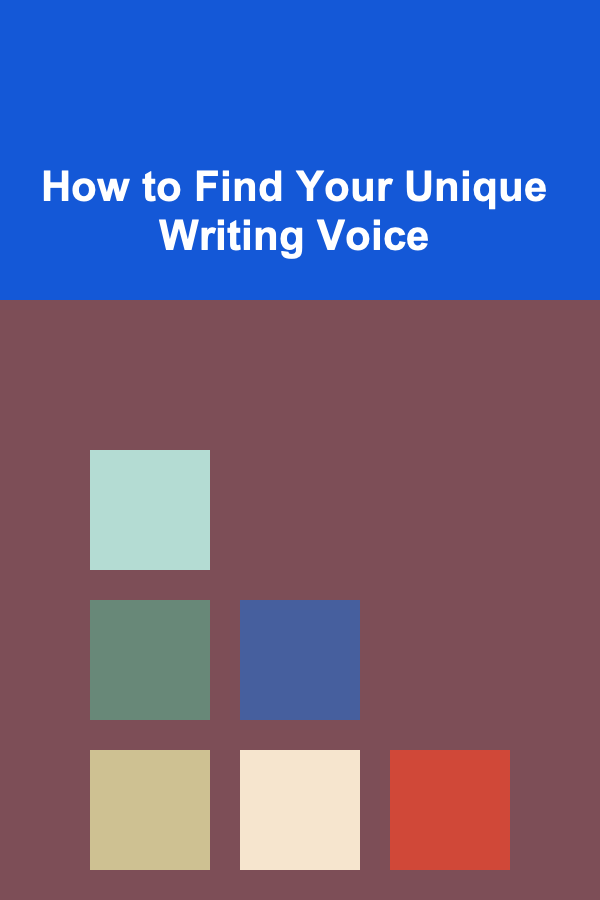
How to Find Your Unique Writing Voice
Read MoreOther Products

How to Budget for a Home Party Without Sacrificing Style
Read More
How to Design a Content Promotion Checklist for Content Launches
Read More
How to Save Space in Your Home with Decluttering Tips
Read More
How to Use Rugs and Curtains to Reduce Noise in Your Home
Read More
The Human Resources Manager's Toolkit: Proven Methods for Managing People and Driving Performance
Read More