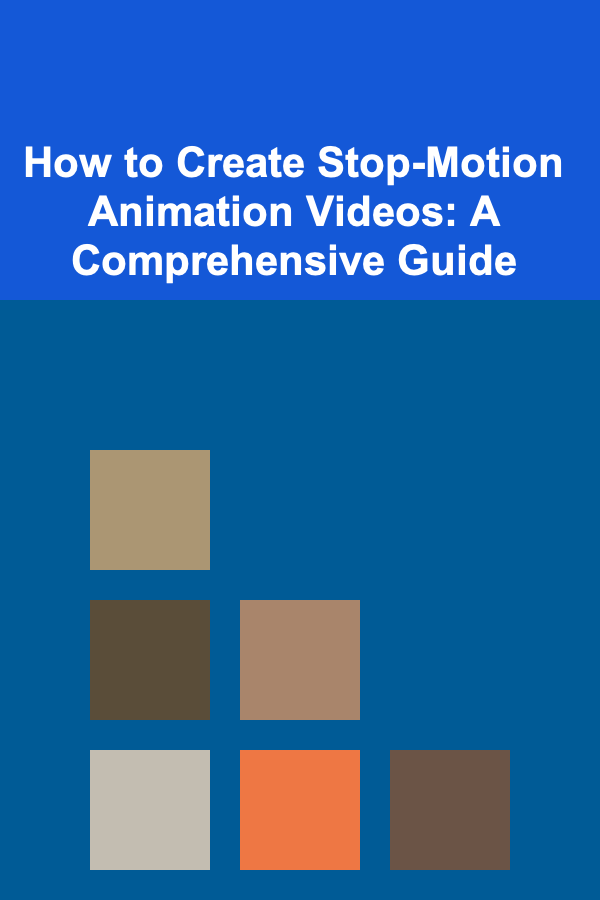How to Build a Checklist for Macro Photography of Small Products
ebook include PDF & Audio bundle (Micro Guide)
$12.99$10.99
Limited Time Offer! Order within the next:

Macro photography is an art form that focuses on capturing highly detailed images of small subjects. It allows you to show intricate textures, patterns, and features of objects that are often invisible to the naked eye. When it comes to photographing small products, the level of precision required is paramount to achieving high-quality results. Whether you're capturing jewelry, electronics, cosmetics, or any other small products, a well-organized checklist is essential to ensure every detail is addressed.
In this guide, we'll explore how to build a comprehensive checklist for macro photography of small products, which will help you streamline your process, avoid common mistakes, and elevate the quality of your work.
Prepare Your Gear and Equipment
Camera and Lens Selection
In macro photography, your gear plays a crucial role. Here are key considerations when selecting your camera and lens:
- Camera: A DSLR or mirrorless camera with manual controls is recommended. The ability to control settings like aperture, shutter speed, and ISO is vital for macro photography.
- Macro Lens: A dedicated macro lens (often in the 90mm to 105mm range) provides the sharpness and magnification required to capture fine details. Lenses with a 1:1 magnification ratio will allow you to capture subjects at life-size proportions.
- Extension Tubes or Close-up Filters: If you don't have a dedicated macro lens, extension tubes or close-up filters can help you get closer to your subject.
Tripod and Stability
Stability is paramount in macro photography since even the smallest movement can blur the image. A sturdy tripod will minimize camera shake and allow you to maintain consistent focus. Consider a tripod with adjustable legs for flexibility in positioning and a ball head for precise adjustments.
Remote Shutter Release or Timer
Using a remote shutter release or the camera's timer function helps avoid camera shake caused by pressing the shutter button. This is especially important in macro photography, where every subtle vibration can cause a loss of sharpness.
Lighting Setup
Proper lighting is one of the most critical aspects of macro photography. Lighting in macro photography can make or break your shot. A well-lit subject will reveal its finest details and textures.
Natural vs. Artificial Light
- Natural Light: Soft natural light is often ideal for macro photography, especially if you're shooting near windows with diffused sunlight. However, it's unpredictable and can change rapidly.
- Artificial Light: For consistent control over lighting, artificial light is typically preferred. LED panels, strobes, or flash units can be used to create a controlled lighting environment.
Light Modifiers
To soften light and avoid harsh shadows, consider using light modifiers such as:
- Softboxes or Diffusers: These will soften the light and spread it evenly over the subject.
- Reflectors: Use reflectors to bounce light into shadowed areas, ensuring that every part of your subject is illuminated.
Avoiding Harsh Shadows
Macro photography can sometimes lead to harsh shadows that obscure details. Consider using multiple light sources from different angles to ensure your subject is lit evenly. A ring light around the lens can also help reduce shadows and provide consistent lighting.
Composition and Framing
Macro photography requires careful composition since every tiny detail is in the frame. Consider the following tips for composing your shots:
Focus on Key Details
- Select a Focal Point: In product photography, your goal is to showcase the product's most important features. Whether it's the texture of a fabric, the intricate details of a watch face, or the reflections on a glass surface, determine the focal point of the image and focus on it.
- Depth of Field: In macro photography, the depth of field is usually very shallow, meaning only a small part of the subject will be in focus. Adjust the aperture to control the depth of field and decide what elements you want to highlight.
Framing and Angles
- Try Different Angles: Macro photography gives you the opportunity to showcase a product from various perspectives. Capture your subject from above, the side, or at an oblique angle to emphasize different features.
- Avoid Clutter: Ensure that the background is clean and doesn't distract from the product. A plain background, such as a white or neutral-colored backdrop, will often work best for small products.
Background and Context
The background of your image should complement, not overpower, the product. A textured or blurred background can add depth, while a cluttered or overly busy background can distract the viewer's attention.
Focus Stacking
When photographing small objects at very close distances, it's common for only part of the subject to be in focus due to the shallow depth of field. Focus stacking is a technique that involves taking multiple images at different focus points and then combining them in post-processing.
When to Use Focus Stacking
- When you need more of the product in sharp focus (e.g., the entire surface of a product such as jewelry or a coin).
- When the depth of field is too shallow to capture the entire product in one shot.
How to Perform Focus Stacking
- Take Multiple Shots: Start by focusing on one part of the subject and then move the focus point slightly for each shot, covering the entire depth of the product.
- Combine the Images in Software: Using software like Photoshop, you can merge the images and create a single shot with a greater depth of field.
Adjust Camera Settings
Getting your camera settings just right is crucial in macro photography. Small adjustments can make a huge difference in the final result.
Aperture (f-stop)
- Narrow Aperture (Higher f-stop): Use a narrow aperture (e.g., f/8 to f/16) to increase depth of field, making more of the subject appear in focus.
- Wide Aperture (Lower f-stop): A wider aperture (e.g., f/2.8 to f/5.6) gives a shallower depth of field, which can help isolate the subject from the background.
Shutter Speed
Since macro photography often involves slower shutter speeds, you need to ensure that there's no motion blur. For hand-held shots, aim for a shutter speed of at least 1/200s, though using a tripod allows you to go slower without risking blur.
ISO
Keep your ISO as low as possible to avoid noise in your images. For macro photography, use ISO values between 100 and 400, depending on the lighting conditions. If you need to use a higher ISO, ensure that your camera handles noise well at those settings.
Post-Processing
Post-processing is an essential part of macro photography. Even if you've captured a technically sound image, editing will help bring out the details and refine the final result.
Focus Merging
If you've used the focus stacking technique, use software like Photoshop or Helicon Focus to merge the shots into one image with a broader depth of field.
Enhancing Detail
Increase the clarity and sharpness of your image to highlight fine textures. Be careful not to overdo it, as too much sharpening can introduce artifacts.
Color Adjustments
Ensure that the colors are accurate and vibrant. Adjust the white balance to ensure that your product looks natural and true to life.
Final Review and Quality Check
Before finalizing your images, conduct a thorough review to ensure that the photos meet the desired standards.
- Check for Sharpness: Zoom in on the details and check the sharpness. If there's any blurring, you may need to retake the shot or use focus stacking.
- Assess the Lighting: Ensure the lighting is even and that there are no unwanted shadows or reflections.
- Look for Dust or Imperfections: Small objects, especially products like jewelry, can attract dust or fingerprints. Clean your subject thoroughly before shooting and check for any imperfections that may need to be touched up.
Conclusion
Building a checklist for macro photography of small products is a critical step in ensuring that your images are sharp, detailed, and visually captivating. By preparing your gear, setting up proper lighting, composing thoughtfully, and using advanced techniques like focus stacking, you can achieve exceptional macro photographs that showcase the finest details of your subjects. With consistent practice and attention to detail, your macro photography will stand out in any portfolio or product catalog.

How to Avoid the Pitfalls of Payday Loans
Read More
How to Create a Stylish and Functional Entryway Storage System
Read More
How to Get ChatGPT to Generate Poetry
Read More
How to Use Freelance Websites to Find Translation Work
Read More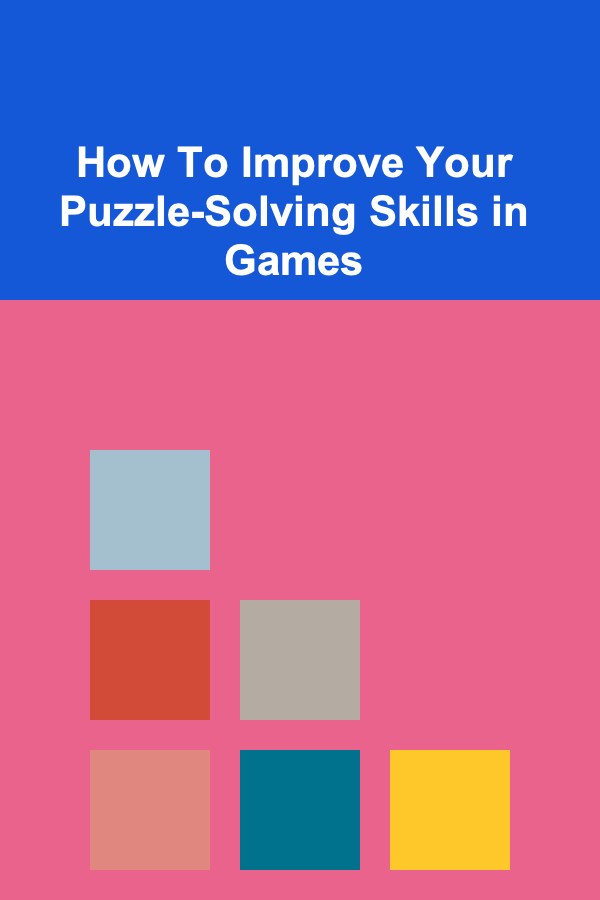
How To Improve Your Puzzle-Solving Skills in Games
Read More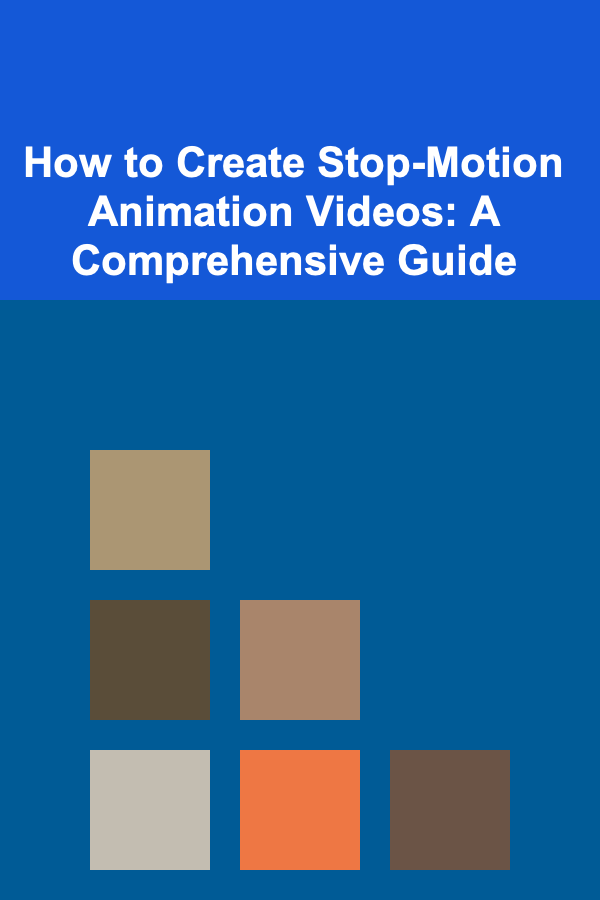
How to Create Stop-Motion Animation Videos: A Comprehensive Guide
Read MoreOther Products

How to Avoid the Pitfalls of Payday Loans
Read More
How to Create a Stylish and Functional Entryway Storage System
Read More
How to Get ChatGPT to Generate Poetry
Read More
How to Use Freelance Websites to Find Translation Work
Read More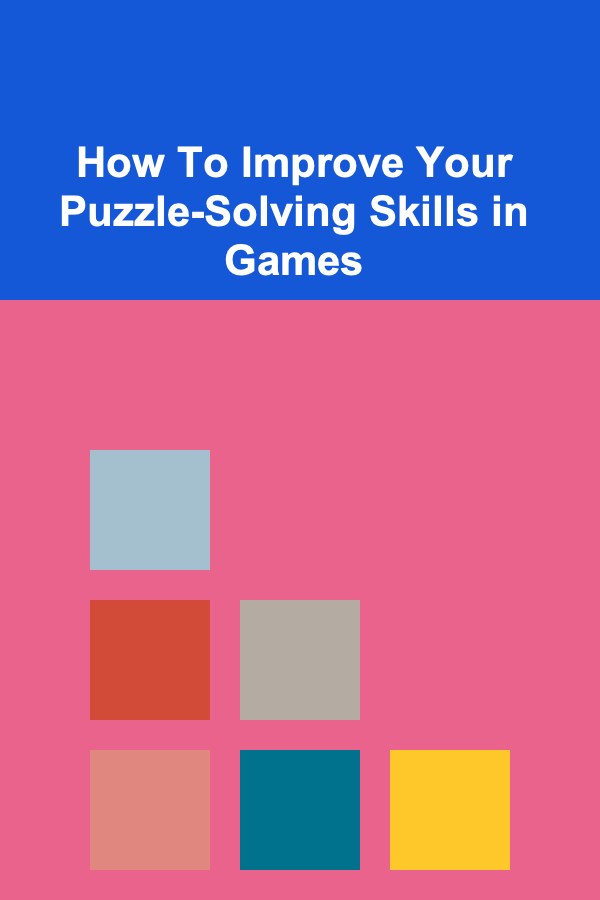
How To Improve Your Puzzle-Solving Skills in Games
Read More