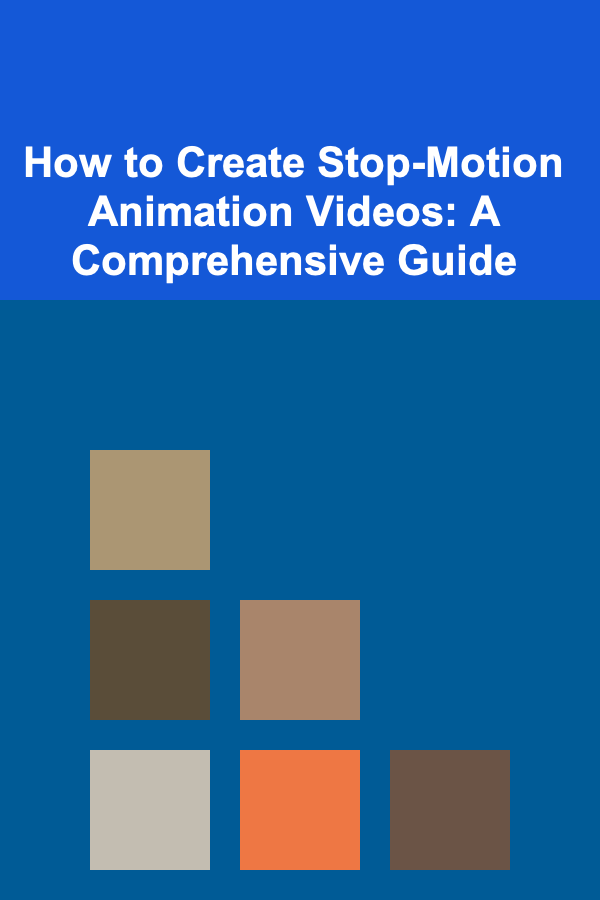
How to Create Stop-Motion Animation Videos: A Comprehensive Guide
ebook include PDF & Audio bundle (Micro Guide)
$12.99$11.99
Limited Time Offer! Order within the next:
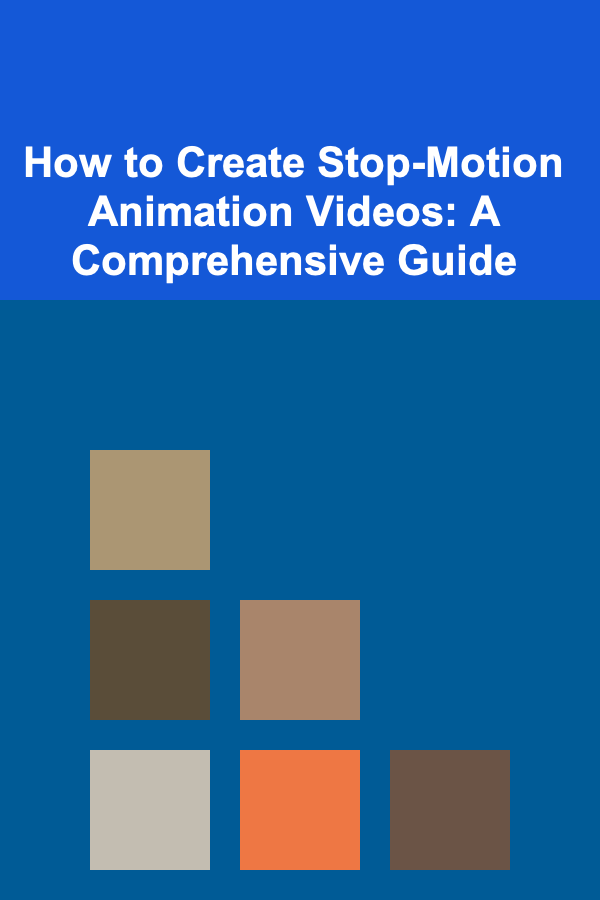
Stop-motion animation is a captivating and rewarding filmmaking technique that brings inanimate objects to life, frame by frame. From classic claymation like Gumby to the intricate worlds of Wes Anderson's features, stop-motion boasts a unique aesthetic that continues to charm audiences. While the process can be meticulous and time-consuming, the resulting animation offers a tangible and handcrafted quality that sets it apart from other forms of animation. This comprehensive guide will take you through every stage of creating your own stop-motion animation video, from initial planning to final editing, providing the knowledge and techniques needed to bring your vision to the screen.
Phase 1: Conceptualization and Planning
Before even touching your materials, meticulous planning is crucial. A well-defined concept and a clear roadmap will save you time and frustration later in the production process.
1. Story Development and Scripting
Every great animation begins with a great story. Consider these questions:
- What is the core idea you want to convey? Is it a humorous short, a dramatic narrative, or a simple demonstration?
- Who are your characters, and what are their motivations? Even if you're animating inanimate objects, imbue them with personality.
- What is the beginning, middle, and end of your story? A clear narrative arc is essential for engaging your audience.
Once you have a basic story, write a script. The script doesn't have to be overly detailed, but it should outline the key scenes, dialogue (if any), and the overall flow of the animation. Consider creating a shot list that breaks down each scene into individual shots, detailing the camera angle, character actions, and the approximate number of frames required. This will act as your blueprint during the animation process.
2. Storyboarding and Animatics
A storyboard is a visual representation of your script, depicting each scene as a series of drawings. This helps you visualize the pacing, camera angles, and composition of your animation. Don't worry about creating perfect drawings; the storyboard is primarily for your reference. An animatic takes the storyboard a step further by adding timing and basic animation. This involves scanning your storyboard drawings and importing them into a video editing program. You can then add sound effects, music, and voice-over (if any) to create a rough version of your animation. Animatics are invaluable for identifying potential problems with pacing, storytelling, and timing before you begin the time-consuming process of animation.
3. Character and Set Design
The visual style of your animation is just as important as the story. Consider the following:
- Character design: What materials will you use to create your characters? Clay, puppets, paper cutouts, or found objects? Consider the advantages and disadvantages of each material. Clay allows for great flexibility and expressiveness but can be difficult to maintain consistency. Puppets offer more durability and control but require more complex construction. Paper cutouts are simple and inexpensive but can be limited in terms of movement.
- Set design: Create a detailed environment for your characters to inhabit. This could be a miniature set built from cardboard and craft materials, or it could be a real-world location. Consider the scale of your characters and the overall aesthetic you are aiming for.
Carefully plan your set and character design. Create sketches, prototypes, and material tests to ensure that your vision is feasible and visually appealing. Remember to factor in lighting and camera angles when designing your set.
4. Material Selection
The materials you choose will significantly impact the look and feel of your animation. Here's a breakdown of popular options:
- Clay: Plasticine or polymer clay are popular choices. Polymer clay needs to be baked to harden, while plasticine remains pliable.
- Puppets: These can be made with wire armatures and covered in fabric, foam, or other materials. They offer more control over movement than clay.
- Paper cutouts: Simple and versatile, paper cutouts can be used to create flat, stylized animations.
- Lego bricks: Lego stop-motion, also known as Brickfilms, is a popular genre that uses Lego bricks to create animated stories.
- Whiteboard animation: A marker on a whiteboard is moved and photographed repeatedly. This can also be done digitally with tablets and animation software.
Consider the following factors when selecting your materials:
- Durability: Will the material hold up to repeated handling?
- Malleability: Can you easily manipulate the material to create the desired movements and expressions?
- Texture: What kind of visual texture do you want to achieve?
- Cost: Materials can range from inexpensive to quite pricey, so consider your budget.
Phase 2: Setting Up Your Animation Workspace
A stable and well-lit workspace is essential for consistent and high-quality animation.
1. Camera Setup
The camera is your primary tool for capturing the animation. Ideally, you'll want a camera that allows for manual control over focus, aperture, and shutter speed. This gives you consistent exposure from frame to frame, avoiding flickering or uneven lighting in your final animation. Options include:
- DSLR or Mirrorless Camera: These offer the highest image quality and the most control over camera settings.
- Webcam: A more affordable option, but image quality may be lower.
- Smartphone or Tablet: Many modern smartphones and tablets have excellent cameras that are suitable for stop-motion animation.
Crucially, you need a tripod to keep your camera perfectly still between shots. Even the slightest movement can ruin the animation. A sturdy tripod is a worthwhile investment.
2. Lighting
Consistent lighting is crucial for avoiding flickering in your animation. Use lamps with consistent color temperature (e.g., LED lights) and position them carefully to minimize shadows and create a balanced look. Avoid using natural light, as it changes throughout the day and can cause inconsistent exposure. Diffuse your lights with tracing paper, fabric, or softboxes to create softer, more flattering lighting.
3. Animation Table/Surface
You need a stable surface to animate on. This could be a table, a workbench, or even a piece of plywood. The key is that it must be sturdy and level. For more complex setups, consider a dedicated animation table that allows you to secure your characters and set in place.
4. Software and Tethering (Optional but Recommended)
While you can manually take photos and import them into editing software, tethering your camera to a computer and using stop-motion animation software greatly simplifies the process. Tethering allows you to control your camera directly from your computer, view each frame instantly, and make adjustments as needed. Popular stop-motion animation software options include:
- Dragonframe: Industry-standard software with advanced features for controlling camera, lighting, and motion.
- Stop Motion Studio: A more affordable option that is available for both desktop and mobile devices.
- iStopMotion: Another popular option for Mac users.
Using software offers several advantages:
- Onion Skinning: Overlays the previous frame on the current frame, allowing you to see the subtle movements you are making.
- Frame-by-Frame Playback: Allows you to preview your animation in real-time.
- Camera Control: Adjust camera settings remotely.
- Sound Integration: Import and sync audio with your animation.
Phase 3: The Animation Process
This is where the magic happens! Patience, precision, and a keen eye for detail are essential for creating smooth and believable animation.
1. Frame-by-Frame Movement
The core of stop-motion is moving your characters or objects very slightly between each frame. The smaller the movement, the smoother the animation will appear. Remember the principles of animation, like easing in and easing out (slowing down at the beginning and end of a movement) to create more natural and believable motion.
2. Consistency is Key
Maintain consistency in every aspect of your animation, from lighting and camera angle to character placement and background details. This will prevent jarring jumps or glitches in your final video. Use reference marks to ensure that your characters are positioned correctly in each frame.
3. Onion Skinning
As mentioned earlier, onion skinning is a powerful tool for visualizing movement. Use it to guide your movements and ensure smooth transitions between frames.
4. Test Shots
Before committing to a full scene, take a few test shots to check your lighting, camera angle, and movement. This can save you a lot of time and frustration in the long run.
5. Working with Dialogue
If your animation includes dialogue, record the audio first and then animate your characters to match the lip movements. This is known as lip-sync animation and requires careful attention to detail. A useful technique is to break down the audio into phonemes (the smallest units of sound in a language) and then create mouth shapes for each phoneme. There are resources online that provide guides to lip-sync animation.
6. Common Mistakes to Avoid
- Moving the camera: Unless you're intentionally using camera movement for creative effect, keep your camera absolutely still.
- Inconsistent lighting: Use consistent lighting sources and avoid natural light.
- Large movements between frames: Small, incremental movements create smoother animation.
- Ignoring the background: Keep the background clean and consistent. Avoid distractions.
- Not planning ahead: A well-defined plan and storyboard will save you time and headaches.
Tip: Take breaks! Stop-motion animation can be tiring. Take frequent breaks to avoid eye strain and maintain focus.
Phase 4: Post-Production and Editing
Once you've captured all your frames, it's time to assemble them into a final animation and add finishing touches.
1. Importing and Sequencing Frames
Import your images into a video editing program. Most video editing software (Adobe Premiere Pro, Final Cut Pro, DaVinci Resolve, etc.) allows you to import a sequence of images as a video clip. Ensure that the images are imported in the correct order and that the frame rate is set appropriately (typically 12-24 frames per second). Higher frame rates create smoother animation but require more frames per second of finished video.
2. Removing Unwanted Frames
Go through your animation and remove any frames that are blurry, out of focus, or contain unwanted movements. Sometimes accidental bumps or slight shifts can occur. Careful editing will smooth these imperfections out.
3. Adding Sound Effects and Music
Sound effects and music can greatly enhance the impact of your animation. Choose sounds that complement the action on screen and create the desired mood. Pay attention to the timing of your sound effects to ensure they are synchronized with the visuals.
4. Adding Dialogue and Voice-Over (If Applicable)
Import your recorded dialogue or voice-over and sync it with your animation. Adjust the timing as needed to ensure that the lip movements match the audio.
5. Color Correction and Grading
Color correction and grading can enhance the visual appeal of your animation. Adjust the brightness, contrast, and color balance to create a consistent and pleasing look. This step can also be used creatively to enhance the mood or style of your film.
6. Adding Titles and Credits
Add opening titles and closing credits to your animation. Include the title of your film, the names of the creators, and any copyright information.
7. Exporting Your Animation
Export your animation in a suitable format for sharing online or displaying on different devices. Common video formats include MP4, MOV, and AVI. Choose a resolution and frame rate that are appropriate for your target audience.
Tip: Experiment with different editing techniques to create unique visual effects. You can use transitions, filters, and other effects to add flair to your animation.
Advanced Techniques and Tips
Once you've mastered the basics of stop-motion animation, you can explore more advanced techniques to elevate your work.
1. Motion Blur
Motion blur simulates the blurring effect that occurs when objects move quickly in real life. You can achieve motion blur in stop-motion by slightly blurring the object during the exposure of each frame. This can be done by moving the object slightly during the exposure or by using a software effect in post-production.
2. Replacement Animation
Replacement animation involves creating multiple versions of a character or object with slight variations in shape or expression. By replacing these versions between frames, you can create complex animations, such as talking faces or morphing objects.
3. Pixilation
Pixilation is a stop-motion technique that uses live actors as the subjects. Actors move slightly between each frame, creating the illusion that they are moving in a jerky, stop-motion style. This can be a fun and creative way to incorporate human elements into your animation.
4. Rotoscoping
Rotoscoping is a technique that involves tracing over live-action footage frame by frame. This can be used to create realistic animations of human movements or to add special effects to live-action footage.
5. Using Armatures
For more complex character animation, especially with puppets, using an armature is crucial. Armatures are internal skeletons made of wire, ball-and-socket joints, or other materials that allow you to pose your characters precisely and consistently. A well-designed armature will greatly improve the realism and control of your character's movements.
Tip: Join online communities and forums dedicated to stop-motion animation. Share your work, ask questions, and learn from other animators.
Conclusion
Creating stop-motion animation videos is a rewarding and creative process that combines artistry, technical skill, and patience. By following the steps outlined in this guide, you can bring your ideas to life and create captivating animations that will entertain and inspire. Remember to experiment, learn from your mistakes, and most importantly, have fun! The world of stop-motion is vast and full of possibilities. Start small, be persistent, and watch your animation skills grow with each project. Good luck and happy animating!
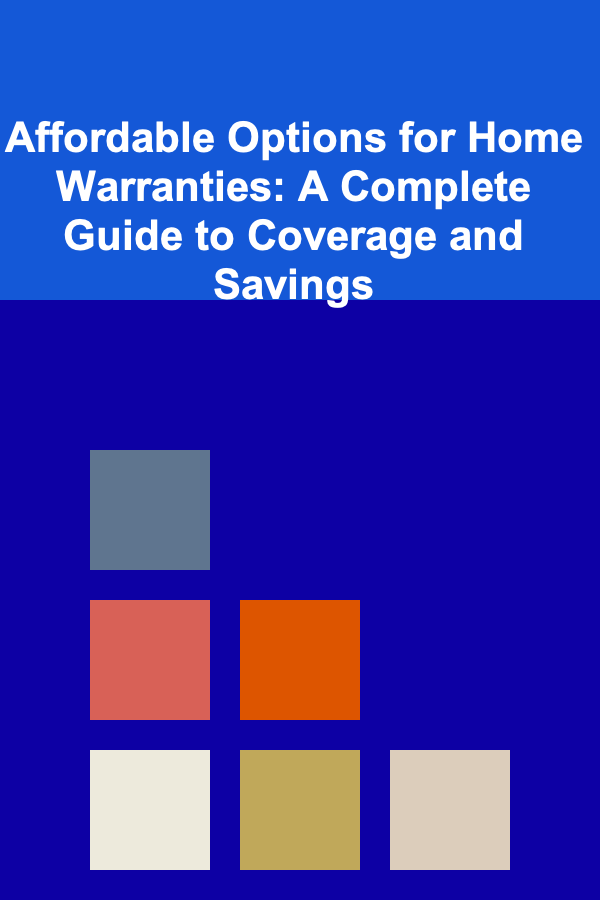
Affordable Options for Home Warranties: A Complete Guide to Coverage and Savings
Read More
How to Analyze Your Spending Habits for Better Budgeting
Read More
How to Create a Scrapbook for Your DIY Inspirations
Read More
How to Maintain Your Pet's Health with a Balanced Diet
Read More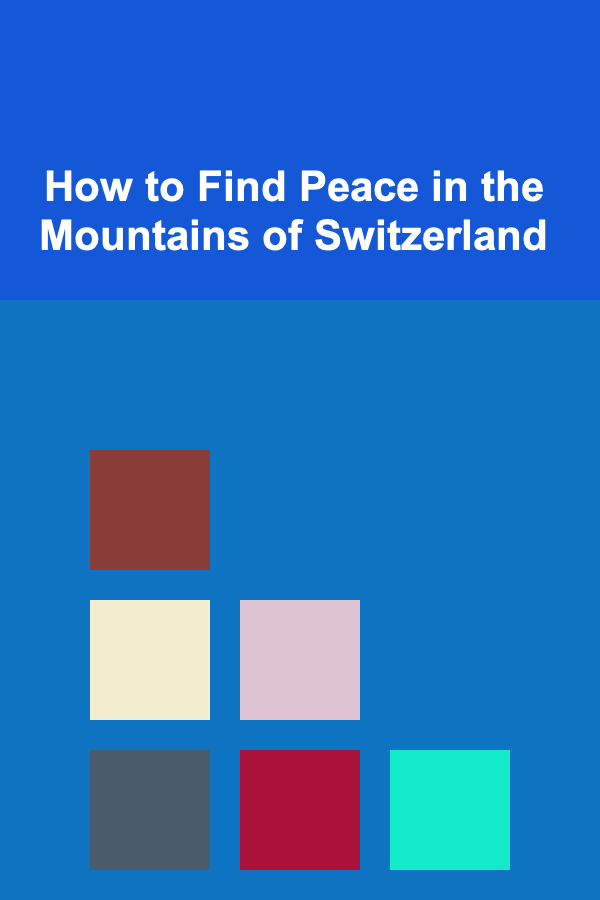
How to Find Peace in the Mountains of Switzerland
Read More
How to Track Utilities Expenses for Freelancers
Read MoreOther Products
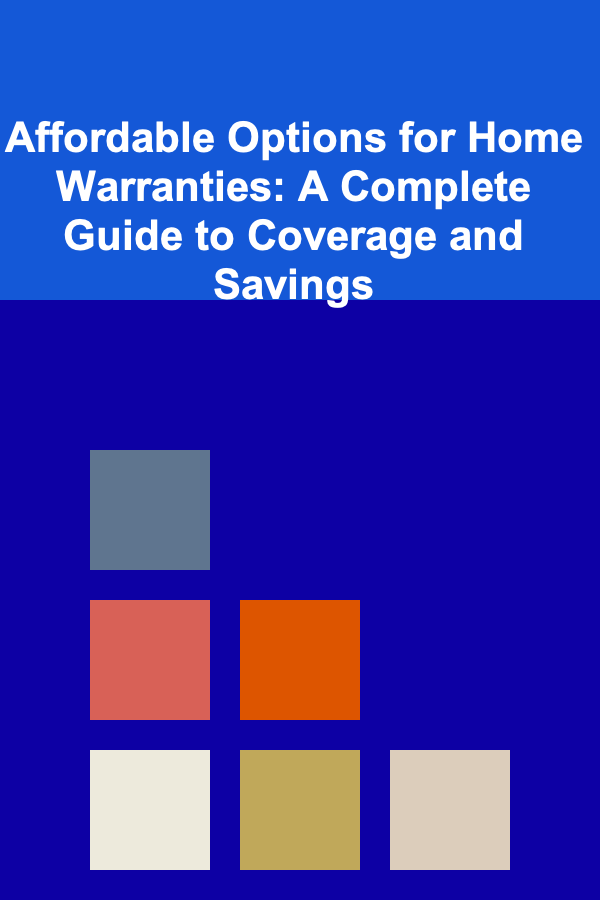
Affordable Options for Home Warranties: A Complete Guide to Coverage and Savings
Read More
How to Analyze Your Spending Habits for Better Budgeting
Read More
How to Create a Scrapbook for Your DIY Inspirations
Read More
How to Maintain Your Pet's Health with a Balanced Diet
Read More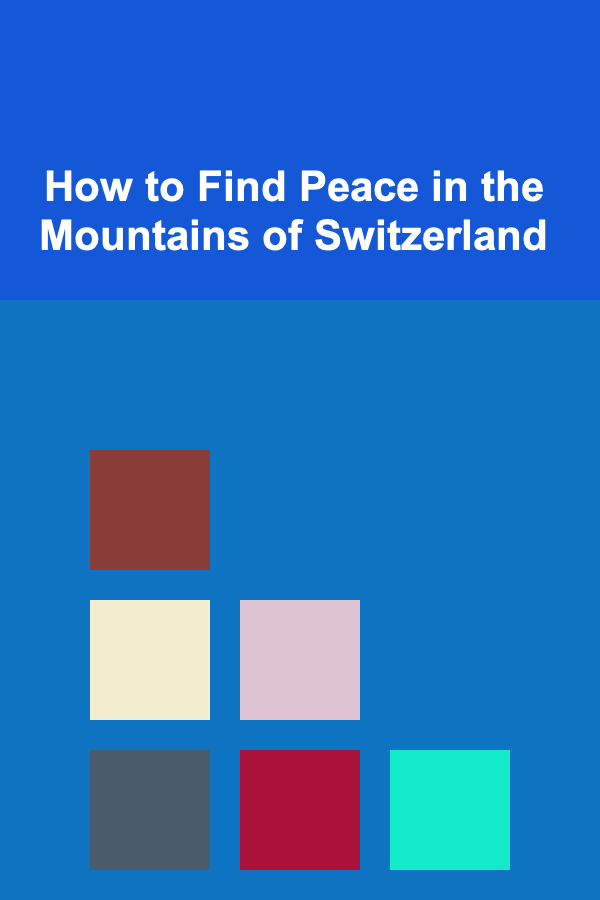
How to Find Peace in the Mountains of Switzerland
Read More