
How to Build a Checklist for Content Inventory Before Website Migration
ebook include PDF & Audio bundle (Micro Guide)
$12.99$9.99
Limited Time Offer! Order within the next:

Website migration is a complex process that involves transferring a site from one platform to another or making significant changes to its structure and content. Whether you're moving to a new domain, switching content management systems (CMS), or revamping the site's design, migrating a website without thorough preparation can lead to broken links, lost SEO rankings, and a poor user experience. One of the most important aspects of a successful website migration is conducting a content inventory.
A content inventory is an organized list of all the content currently on your website, including pages, images, videos, documents, and other assets. Before migrating your website, you need to know exactly what you're working with so you can make informed decisions about what to keep, update, or remove. This will help you avoid migration headaches and ensure that your site retains its functionality, SEO value, and user experience.
In this guide, we'll break down how to build a comprehensive checklist for content inventory, ensuring your website migration is as smooth and effective as possible.
Identify the Scope of the Migration
Before diving into the content inventory itself, it's important to understand the scope of your website migration. Are you migrating the entire website or only certain sections? The scope of the migration will impact how thorough your content inventory needs to be.
Questions to Consider:
- Which sections of the website are being migrated? This will help you identify which content needs to be inventoried and which content can be left out.
- Will the content structure change? If you're changing categories, menus, or URLs, you'll need a more granular inventory to track how the content fits into the new structure.
- Are there any specific business requirements? For example, certain pages or assets may need special attention due to legal, regulatory, or SEO considerations.
Once you've established the scope, you can create a content inventory checklist that is tailored to your specific migration needs.
Gather a List of All Website Pages
The first step in any content inventory checklist is to gather a complete list of all pages currently on the website. This includes everything from homepages and category pages to blog posts, product pages, and contact forms. This list will serve as the foundation of your inventory, so it's crucial to capture as many pages as possible.
How to Collect This Information:
- Crawl your website: Use a website crawler tool like Screaming Frog or Sitebulb to generate a list of all pages. These tools can crawl through the entire site and provide a detailed overview of every page, including its URL, status, and other metadata.
- Check Google Search Console: If your website is already indexed in Google, you can also use Google Search Console to see which pages are getting indexed and how they perform.
- Manual list creation: For smaller websites, you may prefer to manually create a list of pages, though this is often more error-prone than using automated tools.
What to Include:
- URL: The specific address of the page.
- Page title: The title of the page as it appears in the browser tab.
- Meta description: A brief description of the page for SEO purposes.
- Content type: Is the page a blog post, product page, service page, etc.?
- Last updated date: When was the content last modified or updated?
Assess the Content of Each Page
Once you have a list of all pages, the next step is to assess the content of each page. Not all content will need to be migrated or retained. Some content may be outdated, redundant, or irrelevant to your new website structure. This step involves evaluating the quality, relevance, and importance of the content.
Key Considerations:
- Relevance: Does the content still align with your brand's objectives and the purpose of the new site? For example, outdated blog posts or old product listings may no longer be relevant.
- Quality: Is the content high-quality and well-optimized? Poorly written or low-performing pages may need to be rewritten or deleted.
- SEO value: Does the content have strong SEO performance, including high search engine rankings, backlinks, or organic traffic? Pages that bring significant traffic or have strong backlinks should be prioritized for migration.
- User experience: Does the page provide value to visitors? Pages that aren't user-friendly or don't contribute to the overall user experience should be reconsidered.
What to Look For:
- Outdated content: Content that is no longer relevant or accurate.
- Duplicate content: Pages with similar or identical content that may confuse search engines and dilute SEO efforts.
- High-traffic pages: Pages that receive significant organic search traffic, social shares, or backlinks.
- Underperforming pages: Pages with low traffic, poor engagement, or high bounce rates.
- Redirect opportunities: Pages that should be redirected to new URLs during migration.
Audit Media and Other Assets
In addition to the textual content, websites often contain a variety of other assets, such as images, videos, PDFs, and downloadable files. These assets should also be reviewed as part of the content inventory.
Key Steps:
- Check image quality and relevance: Are the images still relevant to the content? Are there broken or missing images?
- Optimize media files: Compress large media files to improve page load times and ensure they are properly formatted for the new website.
- Evaluate embedded content: Review any embedded videos, audio files, or third-party content to ensure they still function and are necessary.
- Review file downloads: Ensure that downloadable assets like PDFs, eBooks, and whitepapers are still relevant and that they will be accessible after the migration.
Things to Include in Your Inventory:
- Media file names: The name of each media file (image, video, etc.).
- File paths: The location of the files on your website.
- File size: The size of each file, especially for large media files.
- File type: Whether the file is an image, video, PDF, or another type of asset.
Identify and Plan for URL Changes
Website migrations often involve changes to the URL structure. This is particularly common when moving to a new CMS or redesigning a website. A change in URLs can result in broken links, which can harm SEO rankings and create a poor user experience.
Steps to Plan for URL Changes:
- Create a URL mapping: Identify which URLs will remain the same, which will change, and which will be removed. Map each old URL to its new counterpart so you can set up redirects.
- Set up 301 redirects: For any URLs that change, ensure you set up permanent 301 redirects from the old URL to the new one. This ensures that both users and search engines are directed to the correct page.
- Avoid broken links: During migration, check for any broken links that may have been overlooked. This includes internal links, external links, and links to media files.
What to Include in Your URL Inventory:
- Old URL: The original URL of the page.
- New URL: The updated URL after migration.
- Redirect status: Whether a 301 redirect is necessary and its status.
Plan for SEO Preservation
SEO is one of the most critical aspects to consider when migrating a website. You want to make sure that your SEO performance is maintained throughout the migration process. An organized content inventory helps ensure that SEO elements are preserved.
SEO Considerations:
- Meta tags and descriptions: Ensure that the title tags, meta descriptions, and header tags are properly migrated and optimized for search engines.
- Internal linking: Internal links help search engines crawl and index your site. Ensure that internal links are updated if URLs change.
- Structured data: If your site uses structured data (such as schema markup), make sure it is correctly implemented in the new site.
- Canonical tags: Verify that canonical tags are correctly applied to prevent duplicate content issues.
Create a Migration Timeline and Execution Plan
Once your content inventory checklist is complete, create a detailed timeline for your migration process. This timeline should include specific milestones, such as:
- Finalizing the content inventory
- Completing content updates or removals
- Mapping old URLs to new ones
- Implementing redirects
- Testing the new site
Having a clear execution plan ensures that nothing is overlooked, and the migration process is completed in a systematic manner.
Conclusion
Building a content inventory before migrating your website is a crucial step that should never be overlooked. A well-structured inventory allows you to assess and organize the content, identify potential issues, and ensure that nothing important gets lost during the migration process. By following this actionable checklist, you can safeguard your SEO rankings, improve your website's user experience, and ultimately ensure a smoother migration process.
By planning ahead, reviewing the content thoroughly, and staying organized, you'll be able to execute a successful website migration that sets you up for long-term success.

How to Soundproof a Home Office for Video Calls
Read More
How to Stage Your Bathroom for a Spa-Like Feel
Read More
How to Use a Financial Calendar for Budget Planning
Read More
The Definitive Guide to Propagating Plants from Cuttings
Read More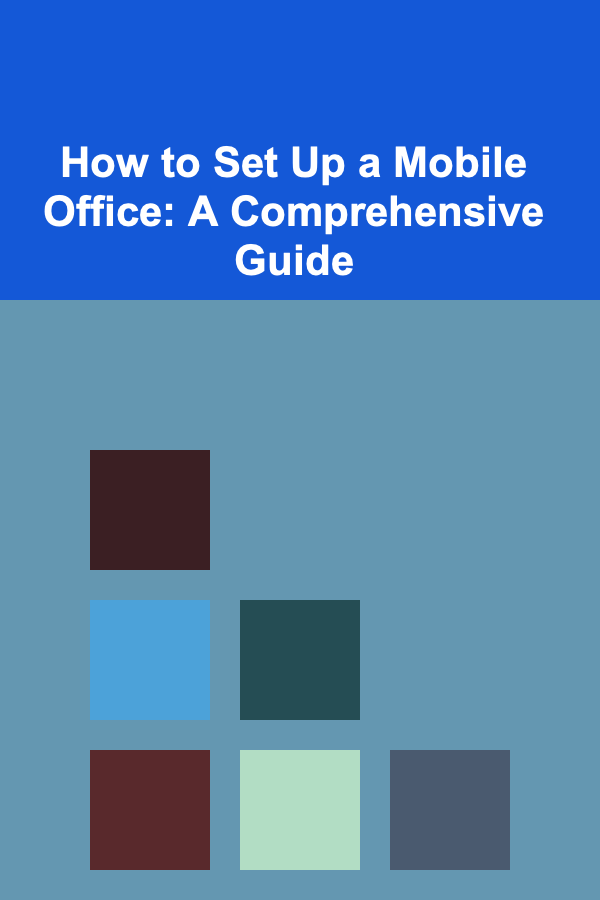
How to Set Up a Mobile Office: A Comprehensive Guide
Read More
How to Track Auto Insurance Expenses for Multiple Vehicles
Read MoreOther Products

How to Soundproof a Home Office for Video Calls
Read More
How to Stage Your Bathroom for a Spa-Like Feel
Read More
How to Use a Financial Calendar for Budget Planning
Read More
The Definitive Guide to Propagating Plants from Cuttings
Read More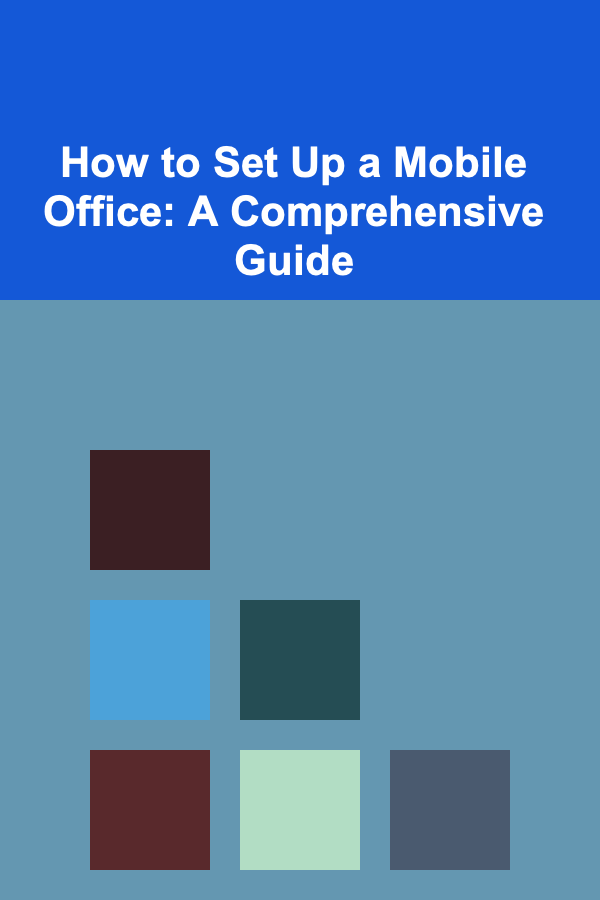
How to Set Up a Mobile Office: A Comprehensive Guide
Read More