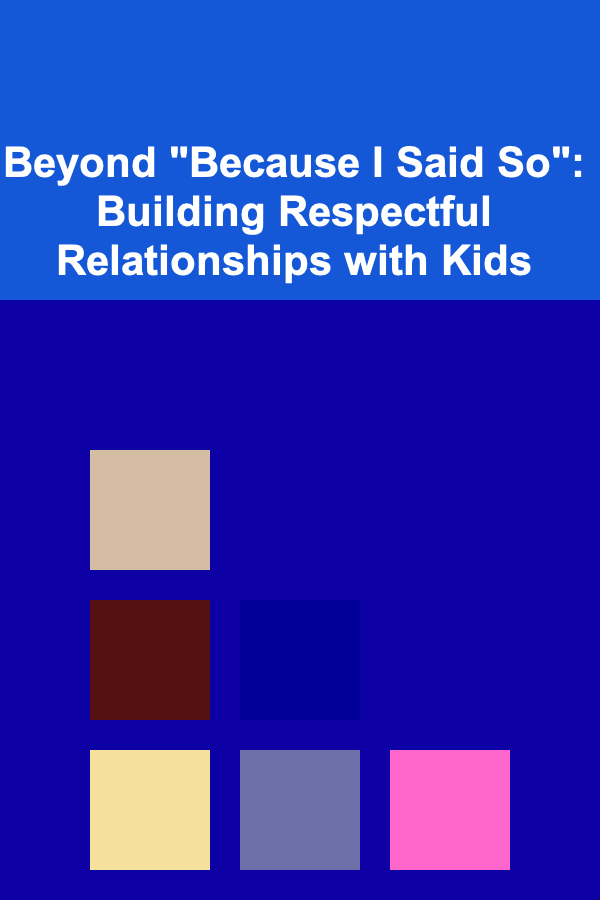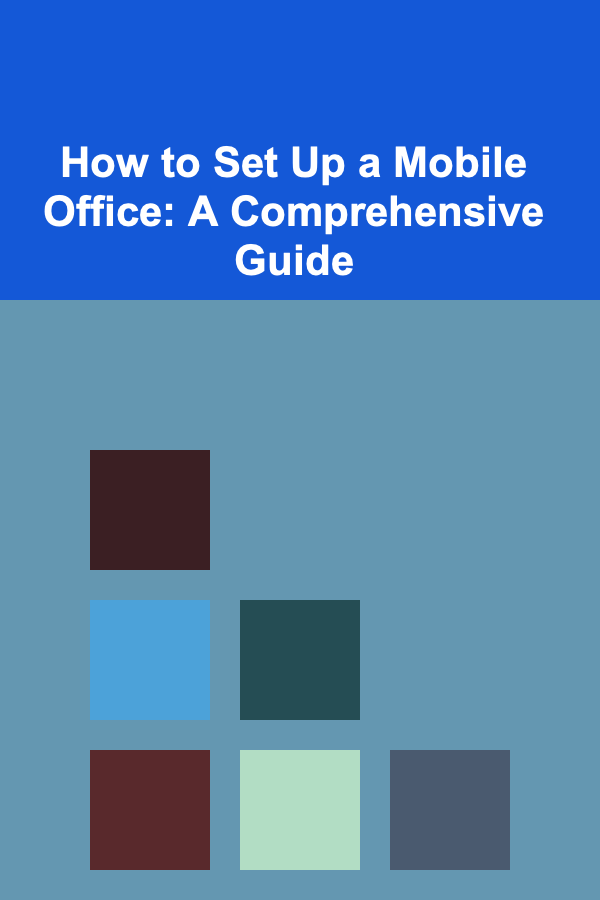
How to Set Up a Mobile Office: A Comprehensive Guide
ebook include PDF & Audio bundle (Micro Guide)
$12.99$11.99
Limited Time Offer! Order within the next:
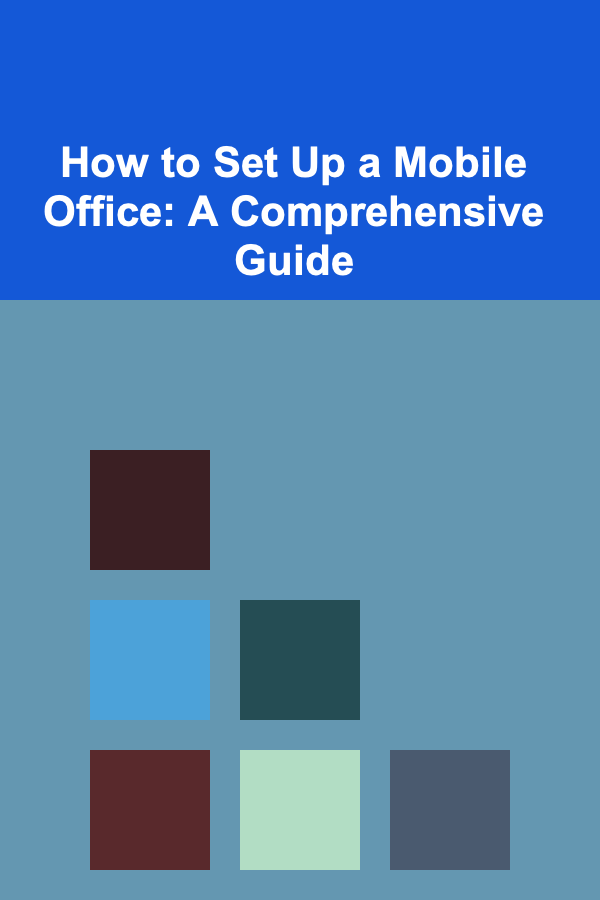
The modern work landscape is rapidly evolving, with remote work becoming increasingly prevalent. A key element of this shift is the mobile office -- a setup that allows you to work productively from virtually anywhere. Whether you're a digital nomad, a traveling consultant, or simply someone who values flexibility, a well-equipped mobile office is crucial for maintaining efficiency and professionalism. This comprehensive guide will walk you through the essential steps of creating a functional and effective mobile workspace, covering everything from choosing the right equipment and software to optimizing your workflow and maintaining security.
I. Defining Your Needs and Requirements
Before diving into equipment and software, it's essential to carefully consider your specific needs and requirements. This foundational step will guide your decisions and prevent you from investing in unnecessary tools or overlooking critical elements.
A. Understanding Your Workstyle
Reflect on your typical workday and identify the tasks you perform most frequently. Consider the following questions:
- What types of work do you primarily engage in? (e.g., writing, coding, design, video editing, communication, research)
- What software and applications are essential for your work?
- Do you require specialized equipment? (e.g., a drawing tablet, external monitor, high-quality microphone)
- How often do you need to access the internet?
- How much time do you typically spend working each day?
- What level of privacy do you need? (This will influence your choice of location.)
- What are your ergonomic needs? (Consider posture, lighting, and repetitive strain.)
Answering these questions will provide a clear picture of your workflow and the tools you need to support it. For example, a graphic designer will have very different needs than a freelance writer. Be honest and realistic about your needs to avoid wasting time and money on equipment you won't actually use.
B. Identifying Potential Work Locations
Think about the types of locations where you plan to work. This will impact your equipment choices and power requirements.
- Coffee shops and cafes: Often offer Wi-Fi and a social atmosphere, but can be noisy and lack privacy.
- Libraries: Provide a quiet and focused environment, but may have limited outlets and Wi-Fi restrictions.
- Co-working spaces: Offer a dedicated workspace with amenities like printers, meeting rooms, and high-speed internet, but require a membership fee.
- Public transportation: Limited workspace and potential for distractions, but can be used for light tasks.
- Parks and outdoor spaces: Can be refreshing and inspiring, but require careful planning for power and connectivity.
- Hotels and Airbnb rentals: Offer a more comfortable and private working environment when traveling.
- Your car: Can be transformed into a surprisingly productive mobile office with the right accessories.
Consider the availability of power outlets, Wi-Fi, and comfortable seating in each potential location. Factor in noise levels, distractions, and security concerns. Knowing your preferred work locations will allow you to choose equipment that is adaptable to different environments.
C. Budget Considerations
Setting a budget is essential for preventing overspending and ensuring that you prioritize the most important investments. Determine how much you're willing to spend on:
- Laptop or tablet: The core of your mobile office.
- Accessories: Mouse, keyboard, headphones, portable monitor, etc.
- Software and subscriptions: Productivity apps, cloud storage, security software.
- Internet access: Mobile hotspot, Wi-Fi plans.
- Ergonomic equipment: Portable laptop stand, ergonomic mouse, etc.
- Bags and carrying cases: Protecting and transporting your equipment.
Research prices and compare different options before making any purchases. Consider buying refurbished equipment to save money, but ensure that it comes with a warranty. Prioritize quality and durability over the cheapest options, as reliable equipment will save you money in the long run.
II. Essential Equipment for Your Mobile Office
Choosing the right equipment is paramount for a productive and comfortable mobile workspace. Here's a breakdown of the key components:
A. The Core: Laptop or Tablet
Your laptop or tablet will be the central hub of your mobile office. Consider the following factors when making your selection:
- Processing power: Choose a processor that can handle your workload. Consider Intel Core i5 or AMD Ryzen 5 processors for general use, or Core i7/Ryzen 7 and higher for demanding tasks like video editing or graphic design.
- RAM: 8GB of RAM is generally sufficient for basic tasks, but 16GB or more is recommended for multitasking and running resource-intensive applications.
- Storage: Opt for an SSD (Solid State Drive) for faster boot times and application loading. 256GB is a good starting point, but 512GB or 1TB is preferable if you work with large files.
- Screen size and resolution: Choose a screen size that is comfortable for your eyes and fits within your desired portability. 13-14 inch laptops offer a good balance of screen size and portability. Consider a resolution of at least 1920x1080 (Full HD).
- Battery life: Prioritize a laptop with a long battery life, especially if you frequently work in locations without readily available power outlets. Look for laptops that advertise 8 hours or more of battery life.
- Portability: Consider the weight and dimensions of the laptop. Ultralight laptops are ideal for frequent travelers.
- Operating system: Choose an operating system that you are familiar with and that supports the software you need. Windows, macOS, and Chrome OS are the most popular options.
- Tablet vs. Laptop: Tablets offer great portability and battery life, but may require a keyboard and mouse for optimal productivity. Consider a 2-in-1 tablet that can be used as both a tablet and a laptop. iPads and Microsoft Surface devices are popular choices.
Recommendations:
- For general use and portability: MacBook Air, Dell XPS 13, HP Spectre x360
- For demanding tasks: MacBook Pro, Dell XPS 15, Lenovo ThinkPad X1 Extreme
- For tablets: iPad Pro, Microsoft Surface Pro, Samsung Galaxy Tab S8
B. Connectivity and Power
Staying connected and powered up is crucial for a mobile office. Consider these essential accessories:
- Mobile hotspot: A mobile hotspot provides a reliable internet connection when Wi-Fi is unavailable. Consider a dedicated mobile hotspot device or tethering from your smartphone.
- Power bank: A power bank can provide extra battery life for your laptop, tablet, and other devices. Choose a power bank with a high capacity and multiple charging ports.
- Universal adapter: If you travel internationally, a universal adapter is essential for charging your devices in different countries.
- Power strip with surge protection: A power strip with surge protection can protect your devices from power surges and provide additional outlets in locations with limited power.
- USB-C hub: Many modern laptops have limited ports. A USB-C hub can expand your connectivity options with additional USB-A ports, HDMI ports, and SD card readers.
- Car charger: If you plan to work from your car, a car charger is essential for keeping your devices powered up.
C. Input Devices and Accessories
Optimize your productivity and comfort with these essential accessories:
- Ergonomic mouse: A comfortable and ergonomic mouse can prevent wrist strain and improve productivity. Consider a vertical mouse or a trackball mouse.
- Portable keyboard: A portable keyboard can improve your typing speed and accuracy compared to using a laptop keyboard. Look for a keyboard that is lightweight, compact, and has a comfortable key travel.
- Laptop stand: A laptop stand can improve your posture and reduce neck strain. Choose a stand that is adjustable and allows you to position your laptop screen at eye level.
- Headphones: Noise-canceling headphones can help you focus in noisy environments. Consider over-ear headphones for maximum noise cancellation or earbuds for portability.
- Webcam: If you frequently participate in video calls, a dedicated webcam can provide better image quality than your laptop's built-in webcam.
- Portable monitor: A portable monitor can significantly increase your productivity by providing additional screen real estate. Look for a monitor that is lightweight, thin, and easy to connect to your laptop.
D. Bags and Cases
Protect and transport your equipment with a durable and functional bag or case:
- Laptop backpack: A laptop backpack offers comfortable and secure storage for your laptop, accessories, and other belongings. Look for a backpack with padded compartments and multiple pockets for organization.
- Laptop sleeve: A laptop sleeve provides basic protection for your laptop when you're carrying it in a larger bag.
- Hard drive case: A hard drive case can protect your external hard drive from damage during transport.
- Accessory organizer: An accessory organizer can help you keep your cables, chargers, and other small accessories organized and easily accessible.
Consider the size and weight of your equipment when choosing a bag or case. Look for durable materials and comfortable straps.
III. Essential Software and Applications
The right software and applications can significantly enhance your productivity and efficiency in a mobile office environment. Here are some essential categories to consider:
A. Productivity Suite
A productivity suite provides essential tools for document creation, spreadsheets, and presentations.
- Microsoft Office 365: The industry-standard suite, offering Word, Excel, PowerPoint, Outlook, and more. Cloud-based subscription model allows access from any device.
- Google Workspace (formerly G Suite): A cloud-based suite offering Docs, Sheets, Slides, Gmail, Calendar, and Drive. Collaboration-focused and integrated with other Google services.
- LibreOffice: A free and open-source office suite compatible with Microsoft Office file formats. A good option for budget-conscious users.
B. Communication and Collaboration Tools
Staying connected with colleagues and clients is crucial for remote work.
- Slack: A popular messaging platform for teams, offering channels, direct messaging, file sharing, and integrations with other apps.
- Microsoft Teams: A communication and collaboration platform integrated with Microsoft Office 365. Offers chat, video conferencing, file sharing, and task management features.
- Zoom: A leading video conferencing platform for meetings, webinars, and online events. Offers screen sharing, recording, and virtual backgrounds.
- Google Meet: A video conferencing platform integrated with Google Workspace. Easy to use and accessible from any device.
C. Cloud Storage and Backup
Protecting your data is essential, especially when working on the go.
- Google Drive: A cloud storage service integrated with Google Workspace. Offers free storage and paid plans for additional space.
- Microsoft OneDrive: A cloud storage service integrated with Microsoft Office 365. Offers free storage and paid plans for additional space.
- Dropbox: A popular cloud storage service for syncing files across devices and sharing them with others.
- Backblaze: A cloud backup service that automatically backs up your entire computer to the cloud.
- iCloud: Apple's cloud storage and backup service, seamlessly integrated with macOS and iOS.
D. Security Software
Protect your devices and data from malware and cyber threats.
- Antivirus software: Install a reputable antivirus program to protect your devices from viruses, malware, and other threats. Norton, McAfee, and Bitdefender are popular options.
- VPN (Virtual Private Network): A VPN encrypts your internet traffic and protects your privacy when using public Wi-Fi networks. NordVPN, ExpressVPN, and Surfshark are popular choices.
- Password manager: A password manager can securely store your passwords and generate strong passwords for different websites and services. LastPass, 1Password, and Dashlane are popular options.
E. Productivity and Time Management Apps
Stay organized and manage your time effectively.
- Trello: A project management tool based on the Kanban method, allowing you to visually organize tasks and track progress.
- Asana: A project management tool that offers a wide range of features for managing tasks, projects, and teams.
- Todoist: A simple and effective to-do list app that helps you stay organized and focused on your priorities.
- Evernote: A note-taking app that allows you to capture ideas, organize information, and collaborate with others.
- Freedom: An app that blocks distracting websites and apps, helping you stay focused on your work.
IV. Optimizing Your Mobile Workflow
Setting up the right equipment and software is only half the battle. You also need to optimize your workflow to maximize productivity and minimize distractions.
A. Creating a Dedicated Workspace (Wherever You Are)
Even in a mobile environment, establishing a dedicated workspace is important for focus and productivity. This doesn't necessarily mean a physical office, but rather a designated area that you associate with work.
- Designate a "work zone": Whether it's a corner of a coffee shop, a desk in your hotel room, or a specific seat in your car, try to establish a consistent workspace.
- Minimize distractions: Turn off notifications on your phone and laptop, close unnecessary tabs in your browser, and let people know that you're working and shouldn't be disturbed.
- Optimize your environment: Adjust the lighting, temperature, and noise levels to create a comfortable and conducive work environment.
- Ergonomics on the go: Even without a full ergonomic setup, pay attention to your posture. Use a laptop stand or prop up your laptop on books to raise the screen to eye level. Take frequent breaks to stretch and move around.
B. Time Management Techniques
Effective time management is crucial for staying on track and meeting deadlines when working remotely.
- Time blocking: Schedule specific blocks of time for different tasks in your calendar.
- Pomodoro Technique: Work in focused bursts of 25 minutes followed by short breaks.
- Prioritize tasks: Use a system like the Eisenhower Matrix (Urgent/Important) to prioritize tasks based on their urgency and importance.
- Batch similar tasks: Group similar tasks together to minimize context switching and improve efficiency.
- Avoid multitasking: Focus on one task at a time to improve concentration and reduce errors.
C. Maintaining Focus and Avoiding Burnout
Remote work can be isolating and demanding. It's important to prioritize your well-being and prevent burnout.
- Take regular breaks: Step away from your work at regular intervals to stretch, walk around, or do something relaxing.
- Set boundaries: Establish clear boundaries between work and personal life to prevent work from encroaching on your free time.
- Stay connected with others: Schedule regular video calls with colleagues, friends, and family to combat isolation.
- Get enough sleep: Aim for 7-8 hours of sleep per night to improve your focus and mood.
- Exercise regularly: Physical activity can reduce stress and improve your overall well-being.
- Practice mindfulness: Mindfulness techniques like meditation can help you manage stress and improve your focus.
D. Adapting to Different Environments
Flexibility is key to a successful mobile office. Learn to adapt your workflow to different environments and situations.
- Plan ahead: Before heading to a new location, research the availability of Wi-Fi, power outlets, and comfortable seating.
- Be prepared for distractions: Bring noise-canceling headphones or earplugs to minimize distractions in noisy environments.
- Adjust your expectations: Recognize that you may not be able to achieve the same level of productivity in every location.
- Embrace flexibility: Be willing to adjust your schedule and workflow to accommodate unexpected challenges.
V. Security Considerations for Your Mobile Office
Security is paramount when working remotely, especially when using public Wi-Fi networks. Protect your devices and data with these security measures:
A. Securing Your Devices
- Strong passwords: Use strong, unique passwords for all of your accounts. Use a password manager to generate and store your passwords securely.
- Two-factor authentication: Enable two-factor authentication (2FA) whenever possible to add an extra layer of security to your accounts.
- Antivirus software: Install a reputable antivirus program and keep it up to date.
- Firewall: Enable your device's firewall to protect it from unauthorized access.
- Encrypt your hard drive: Encrypt your hard drive to protect your data in case your device is lost or stolen.
B. Protecting Your Data on Public Wi-Fi
- Use a VPN: A VPN encrypts your internet traffic and protects your privacy when using public Wi-Fi networks.
- Avoid sensitive transactions: Avoid making sensitive transactions, such as online banking or shopping, on public Wi-Fi networks.
- Use HTTPS: Ensure that websites you visit use HTTPS encryption, which protects your data from being intercepted. Look for the padlock icon in the address bar.
- Disable file sharing: Disable file sharing on your device when using public Wi-Fi networks.
- Be aware of your surroundings: Be mindful of who is around you and avoid entering sensitive information in public places.
C. Physical Security
- Keep your devices within sight: Never leave your devices unattended in public places.
- Use a laptop lock: A laptop lock can deter theft in public places.
- Be aware of your surroundings: Be aware of your surroundings and avoid working in unsafe areas.
- Back up your data regularly: Back up your data regularly to a cloud storage service or external hard drive in case your device is lost or stolen.
- Report lost or stolen devices immediately: If your device is lost or stolen, report it to the authorities and your IT department immediately.
VI. Conclusion: Embracing the Mobile Lifestyle
Setting up a mobile office requires careful planning and investment, but the benefits of increased flexibility, productivity, and work-life balance are well worth the effort. By understanding your needs, choosing the right equipment and software, optimizing your workflow, and prioritizing security, you can create a mobile workspace that empowers you to work effectively from anywhere. Embrace the mobile lifestyle and unlock a new level of freedom and productivity in your career.

Monetize Your Deep Learning Skills: 5 Proven Ways
Read More
Turn Your Deep Learning Projects into Financial Success
Read More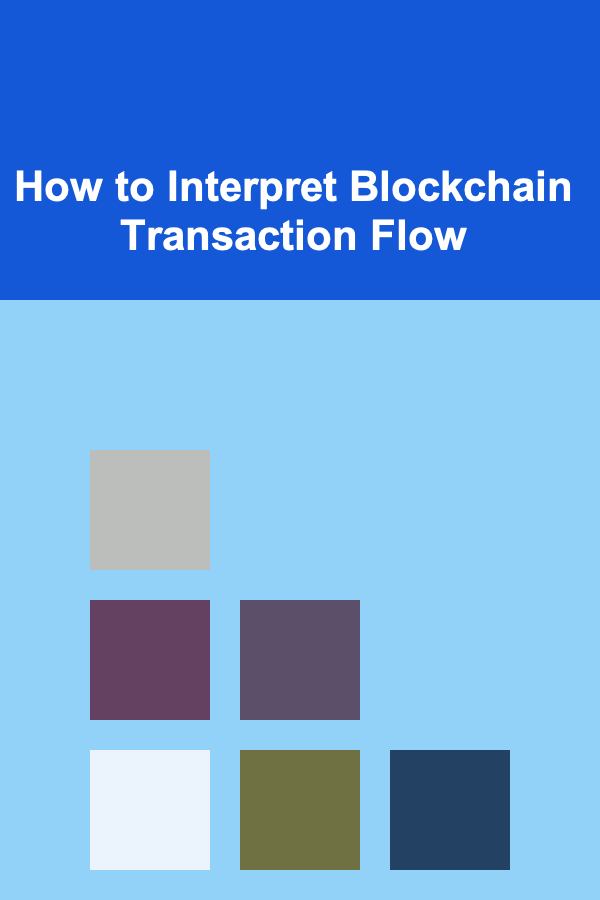
How to Interpret Blockchain Transaction Flow
Read More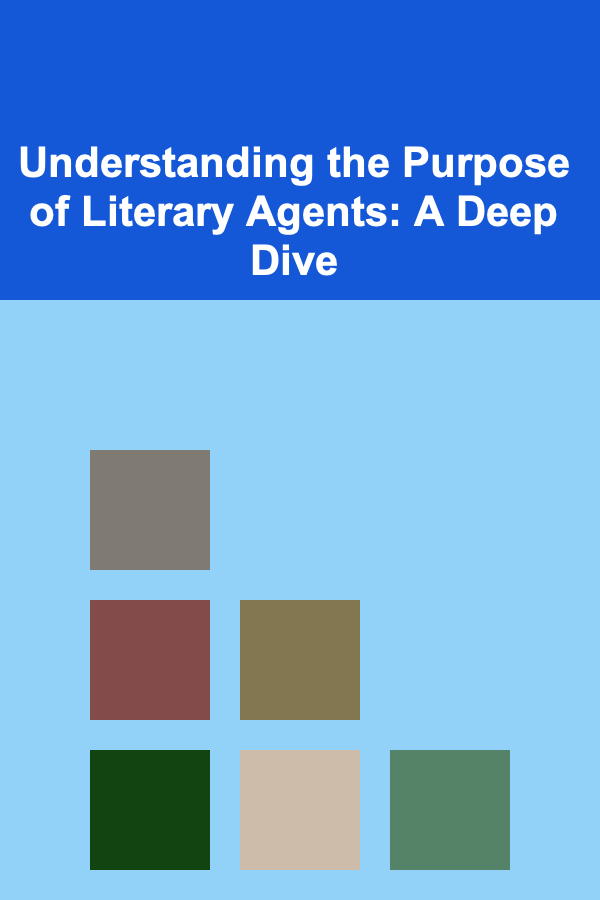
Understanding the Purpose of Literary Agents: A Deep Dive
Read More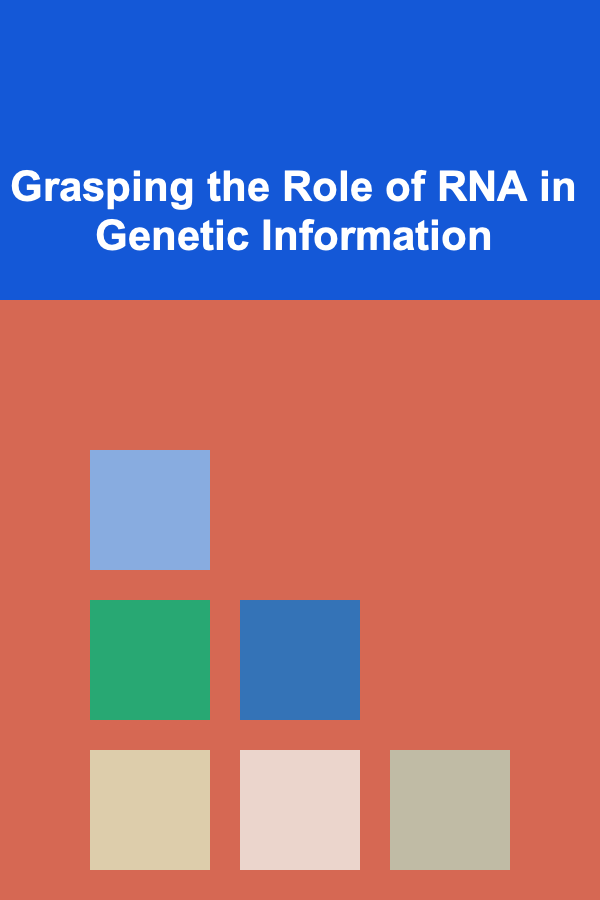
Grasping the Role of RNA in Genetic Information
Read More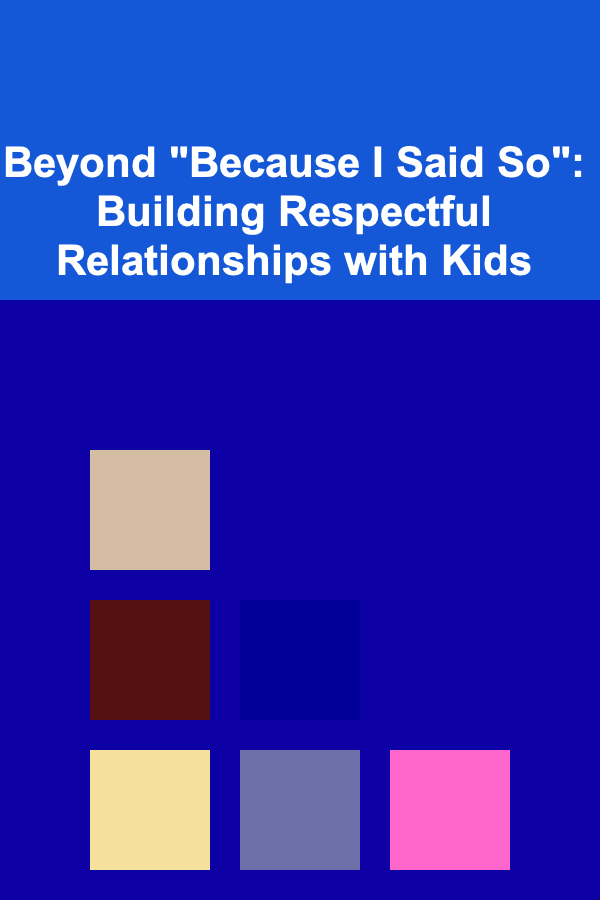
Beyond "Because I Said So": Building Respectful Relationships with Kids
Read MoreOther Products

Monetize Your Deep Learning Skills: 5 Proven Ways
Read More
Turn Your Deep Learning Projects into Financial Success
Read More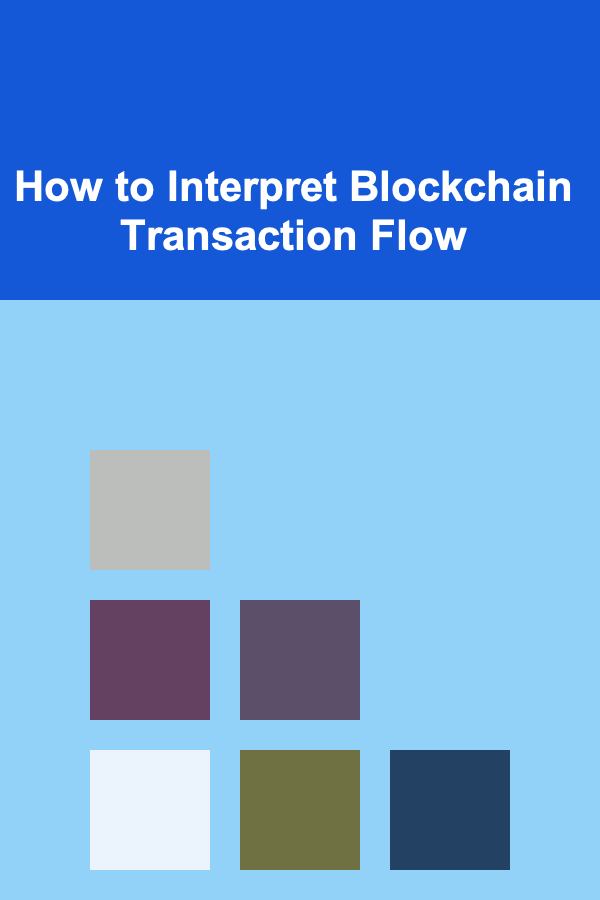
How to Interpret Blockchain Transaction Flow
Read More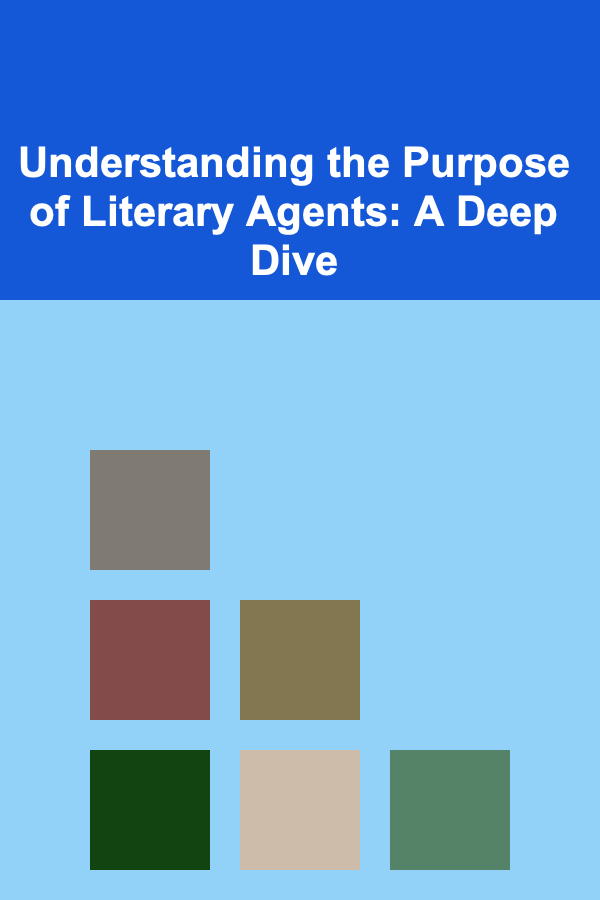
Understanding the Purpose of Literary Agents: A Deep Dive
Read More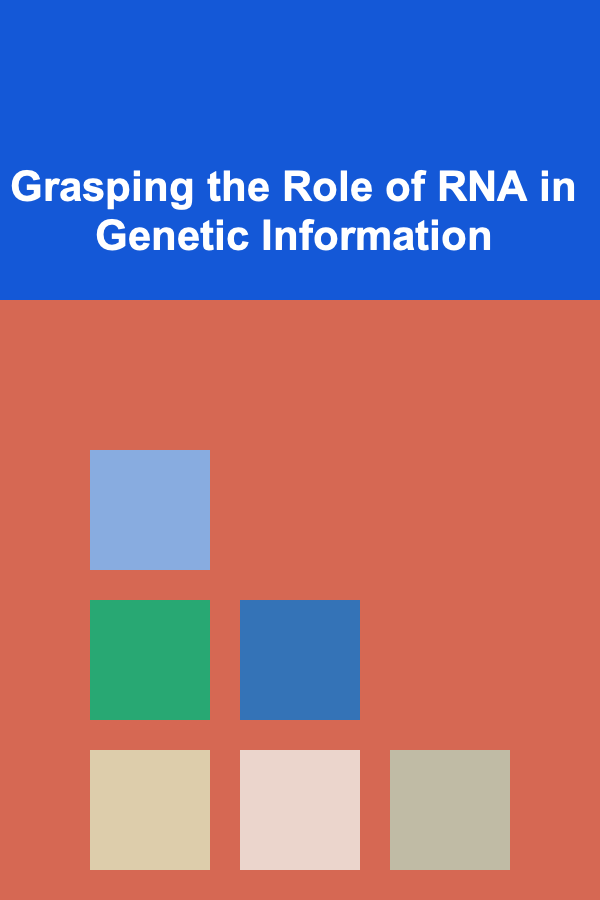
Grasping the Role of RNA in Genetic Information
Read More