
How to Build a Checklist for Conducting Security Audits After Employee Departure
ebook include PDF & Audio bundle (Micro Guide)
$12.99$9.99
Limited Time Offer! Order within the next:

When an employee leaves an organization, whether voluntarily or involuntarily, it's crucial to conduct a comprehensive security audit to ensure that company assets, systems, and data remain protected. A thorough security audit helps mitigate risks associated with potential data breaches, unauthorized access, and other security threats that may arise due to the departure.
Building a robust checklist for conducting security audits after an employee's departure can help organizations systematically address all security concerns. This guide will walk you through the steps involved in creating an effective checklist for conducting post-departure security audits, helping your business maintain a strong security posture.
Account and Access Review
Revoke System Access Immediately
One of the most critical steps in a security audit is revoking all system access. Employees often have access to a variety of platforms, including email accounts, internal systems, databases, cloud storage, and more. These systems need to be locked down immediately upon departure.
Actions:
- Disable or delete the departing employee's user accounts across all internal and external systems.
- Ensure access to corporate email, file-sharing systems, and communication tools (e.g., Slack, Microsoft Teams) is revoked.
- Change login credentials for shared accounts that the departing employee had access to.
- Review multi-factor authentication (MFA) settings, and remove any MFA linked to the employee's devices or accounts.
Revoke Access to Privileged Accounts
Employees with administrative or privileged access (e.g., root access to servers, access to sensitive financial data) pose a higher security risk. Their accounts should be reviewed carefully to ensure no access points are left open.
Actions:
- Review all accounts with privileged access and ensure they are disabled or transferred to authorized personnel.
- Reassign responsibilities associated with high-level privileges to appropriate team members.
- Conduct a thorough review of any backdoor access or remote desktop connections that the employee may have had.
Review Third-Party Access
In many cases, employees may have been granted access to third-party platforms, such as cloud services or vendor systems. These accounts need to be audited to ensure no lingering access remains after the employee departs.
Actions:
- Compile a list of third-party services the employee had access to and ensure their accounts are disabled or reassigned.
- Check the employee's involvement with software-as-a-service (SaaS) platforms, online storage, and client management tools, and revoke access.
Data Ownership and Transfer
Identify Data Accessed by the Employee
It's essential to determine what data the employee had access to during their tenure and to ensure that sensitive data does not leave with them. Any files, projects, or communications that the employee had access to need to be carefully reviewed.
Actions:
- Conduct a comprehensive audit of the employee's file access, shared drives, cloud storage, and email history.
- Review data that the employee created, modified, or accessed, particularly if it involves sensitive information (e.g., intellectual property, customer data).
- Identify any proprietary or confidential information that might have been downloaded or transferred out of the organization's systems.
Transfer or Secure Ownership of Key Data
In many cases, employees will have worked on projects or held key information that must be transitioned to another team member to ensure continuity.
Actions:
- Transfer ownership of any key documents, projects, or accounts to a new employee or manager.
- Secure any sensitive data, ensuring that it is stored in a secure and accessible manner.
- If the employee has stored work-related data on personal devices, take steps to retrieve or wipe this data.
Backup Important Data
Before the employee leaves, it's essential to create backups of any critical data that they may have been working on. These backups are essential for ensuring that valuable information isn't lost or damaged during the transition.
Actions:
- Ensure that backups of any work-related files are created, especially for long-term projects, sensitive customer data, or intellectual property.
- Store backups securely to avoid accidental deletion or tampering.
Review of Equipment and Physical Security
Collect Company-Owned Devices and Assets
Employees often have access to physical devices and equipment that are owned by the company. These items may contain sensitive data or provide access to systems and networks.
Actions:
- Retrieve all company-issued devices, including laptops, mobile phones, tablets, external drives, and USB devices.
- Ensure that any company-owned hardware or software is returned in full, including keys, access cards, or any physical assets provided for remote work.
- If the employee had access to a company vehicle or office space, ensure proper return of these assets.
Secure Physical Premises
In addition to digital security, physical security is an important consideration. Employees may still have physical access to the company's premises, even after their departure.
Actions:
- Change locks or codes on physical locations that the employee had access to (e.g., offices, servers, storage rooms).
- Collect any access badges, security keys, or cards from the employee.
- Ensure that any physical devices or storage systems (e.g., USB sticks, external hard drives) are secured to prevent unauthorized access.
Audit of Communication Channels
Review and Revoke Email Accounts
Email accounts are often the primary communication channel for sensitive company information. Therefore, it's vital to conduct a thorough audit and ensure that the departing employee's email account is completely deactivated.
Actions:
- Disable email accounts and set up forwarding to a supervisor or other team members as necessary.
- Review the employee's email for any correspondence that might pose a security risk (e.g., unauthorized sharing of confidential information).
- Remove the employee's name from any mailing lists or distribution groups.
Monitor Chat and Communication Platforms
In addition to email, employees often communicate via internal chat systems or social media platforms. These communications can be a valuable source of information and must be reviewed.
Actions:
- Monitor internal chat systems (e.g., Slack, Microsoft Teams) for any sensitive or unauthorized communication.
- Ensure that the employee's access to these platforms is removed and that their messages are archived if needed.
Conduct a Post-Departure Interview
While not a traditional part of the audit, conducting a post-departure interview can provide valuable insights into potential security risks that may have been overlooked.
Ask About Security Concerns
Before the employee leaves, conduct a security-focused exit interview to gather any insights they may have regarding system vulnerabilities or potential risks.
Actions:
- Ask the departing employee about any security issues they encountered during their time with the company.
- Inquire if they have any knowledge of security loopholes, weak passwords, or unauthorized access that could have occurred.
- Ensure that they have returned all company-owned intellectual property and did not retain sensitive documents or proprietary information.
Review and Update Security Policies
After conducting the security audit, it's important to review the findings and identify any gaps in your organization's security policies. This will help you improve your processes and reduce risks in the future.
Update Access Protocols
Ensure that your organization has clear protocols in place for handling employee departures in the future. These protocols should be regularly updated based on lessons learned from past audits.
Actions:
- Review your organization's employee offboarding procedures to ensure they are thorough and effective.
- Implement changes to access control policies and ensure employees are aware of the importance of data security during offboarding.
- Regularly update security policies and train employees on best practices for handling sensitive data.
Conclusion
Building a checklist for conducting security audits after an employee departure is a vital step in safeguarding your organization's assets, systems, and data. By following a structured and methodical approach to revoking access, securing data, reviewing communication channels, and updating security policies, you can ensure that your organization minimizes the risk of data breaches and other security threats.
Security audits after employee departures should be treated as a critical part of your company's overall cybersecurity strategy. By consistently following these practices, you can protect your business from security vulnerabilities and ensure that sensitive information remains in safe hands.
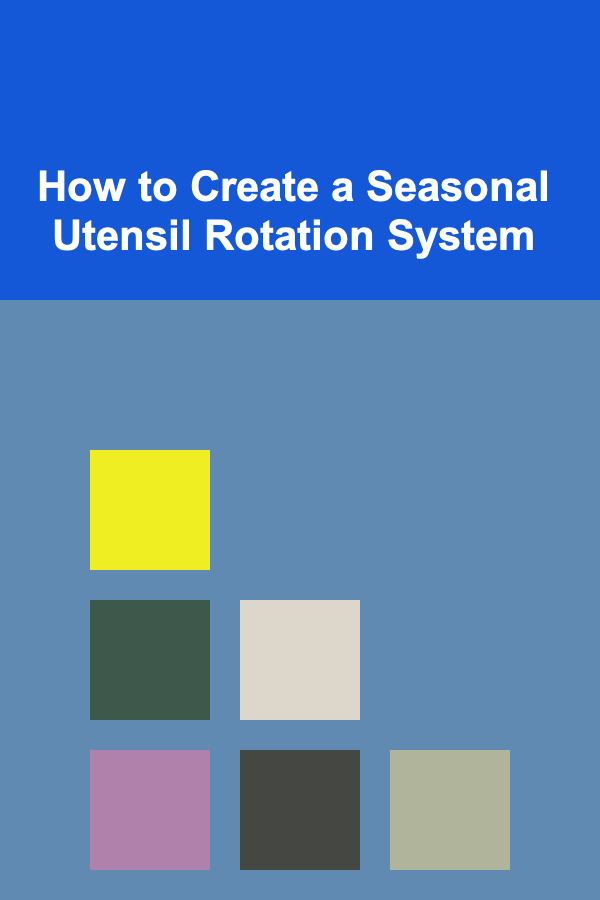
How to Create a Seasonal Utensil Rotation System
Read More
How to Use Smart Locks to Improve Your Home's Security
Read More
How To Design Custom Merchandise for E-commerce
Read More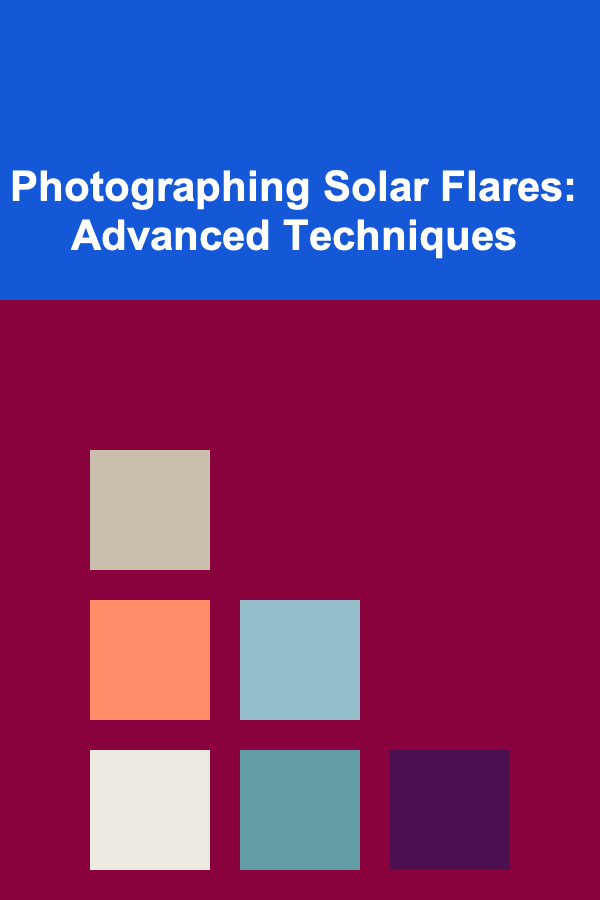
Photographing Solar Flares: Advanced Techniques
Read More
How to Create Textured Collage Art Using Found Objects
Read More10 Tips for Automating Your Life Insurance Expense Tracking
Read MoreOther Products
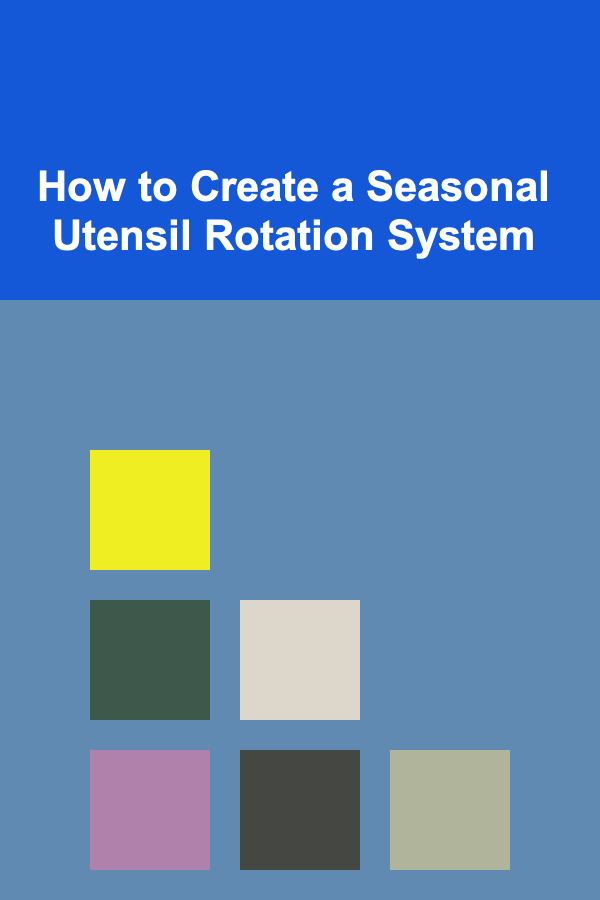
How to Create a Seasonal Utensil Rotation System
Read More
How to Use Smart Locks to Improve Your Home's Security
Read More
How To Design Custom Merchandise for E-commerce
Read More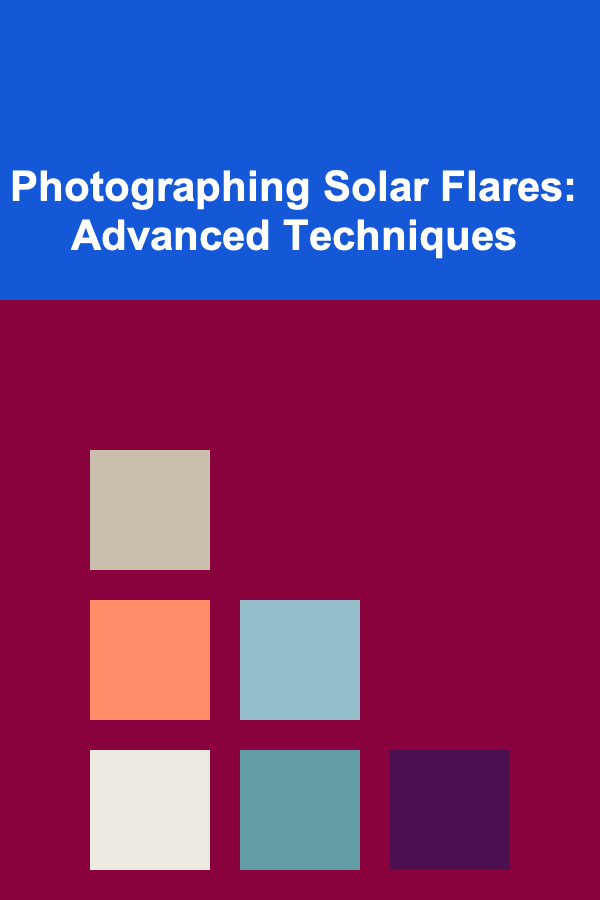
Photographing Solar Flares: Advanced Techniques
Read More