10 Tips for Automating Your Life Insurance Expense Tracking
ebook include PDF & Audio bundle (Micro Guide)
$12.99$5.99
Limited Time Offer! Order within the next:
Not available at this time
Tracking your life insurance expenses might not always be the most exciting task, but it is crucial for maintaining financial health and ensuring that you're paying the correct premiums and getting the right coverage. With modern technology, managing life insurance expenses can become much more streamlined and efficient. By automating the process, you can save time, avoid errors, and have a clearer picture of your financial obligations.
This guide will offer you 10 tips to help you automate your life insurance expense tracking. These strategies will not only improve your efficiency but will also give you peace of mind knowing that your life insurance policies are being tracked in the most convenient way possible.
Use Dedicated Expense Tracking Software
The first step to automating life insurance expense tracking is to leverage the power of specialized software. There are numerous tools designed specifically for tracking insurance premiums and managing financial obligations. Many of these tools can help you organize and automate the tracking process.
Some popular expense tracking software includes:
- Mint: A well-known app that links to your bank accounts and credit cards, helping you track various expenses, including insurance premiums. Mint can automatically categorize your life insurance payments and alert you if there are any changes in your payments.
- YNAB (You Need a Budget): While primarily a budgeting tool, YNAB can also help you manage your recurring expenses, such as life insurance premiums. It can automate monthly entries for life insurance and alert you when payments are due.
- PocketGuard: This app also tracks monthly subscriptions and recurring payments, which makes it easy to automate your life insurance expense tracking.
By connecting these tools to your bank account, you can effortlessly categorize your life insurance payments and set reminders for when a payment is due or when it's time to review your policy.
Set Up Bank Alerts for Payments
Most banks offer services that allow you to set up automatic alerts for any payment or transaction that occurs in your account. You can create an alert specifically for life insurance payments. When the premium is paid, you will receive a notification from your bank. This can be particularly helpful for tracking payments and ensuring you don't miss any deadlines.
You can customize the alert for the date of payment, the amount, and the merchant, making it easier for you to manage your expenses. For instance, if you pay premiums quarterly, you can set an alert for that specific date to ensure the payment has been processed.
Setting up bank alerts will give you the benefit of keeping a close eye on your expenses without the need to manually track each payment.
Use Bill Pay Services
If your life insurance company allows automatic payments, using your bank's bill pay service can help you automate the process entirely. Bill pay services allow you to set up recurring payments for your life insurance premiums, ensuring that they're paid on time each month, quarter, or year, depending on your policy.
The great thing about using a bill pay service is that once set up, the payments will continue without you having to think about them. Most bill pay services even offer notifications when a payment is coming up or when one has been processed. This feature ensures that you never miss a payment and that you can easily track all of your life insurance expenses in one place.
In addition to paying your premiums, these services can help you monitor your payment history and track the amount of money you've spent on insurance over time.
Leverage Spreadsheet Automation with Google Sheets or Excel
Spreadsheets are a powerful tool for automating life insurance expense tracking. You can create a template that logs your premiums, due dates, and payment history. However, the real magic comes with automating data entry and reminders.
In Google Sheets or Excel, you can use formulas to track your premiums over time. Here's how:
- Formula Automation: Set up a table where each row represents a payment, and columns include the payment amount, due date, and status. Use formulas to calculate the total premium payments you've made throughout the year and get automatic calculations for upcoming payments.
- Reminders: By linking your spreadsheet with Google Calendar, you can set reminders for premium payments. You can also use conditional formatting to highlight upcoming due dates, making it visually easier to track your expenses.
With a bit of setup, your spreadsheet will become a dynamic, automated tracker for all your life insurance expenses.
Automate with Personal Finance Apps
Personal finance apps are a great way to automate your life insurance expense tracking because they pull data from your bank accounts and credit cards directly into the app, categorizing your spending automatically. Many of these apps have features that allow you to track recurring expenses such as life insurance premiums.
Some apps you can use include:
- Truebill: This app helps users track subscriptions, including life insurance, and automatically identifies recurring charges. It can even negotiate lower rates with insurance providers on your behalf.
- Clarity Money: Clarity Money is another personal finance app that helps you monitor recurring payments, track your expenses, and even cancel unwanted subscriptions. This could be useful for tracking and managing your life insurance premiums.
Personal finance apps make tracking your premiums simple, as they update automatically and help you visualize where your money is going.
Set Up Recurring Payments with Your Insurer
One of the best ways to automate your life insurance expense tracking is by setting up recurring payments directly with your insurer. Many life insurance companies allow you to set up automatic deductions from your bank account or credit card. Once you've set up the recurring payment, you won't have to worry about forgetting or missing payments.
Moreover, setting up automatic payments ensures that you won't be charged late fees, and you can focus on other financial priorities. By automating this process, you can also reduce the risk of your life insurance policy lapsing due to non-payment.
To set up recurring payments, contact your insurance provider or log into their customer portal. Most companies will allow you to select how often you want to make payments (monthly, quarterly, or annually), and you can link your account or credit card for automatic deductions.
Keep Track of Premium Increases with Alerts
It's important to stay on top of any changes to your life insurance premiums. Whether your rates increase due to policy changes, age-related factors, or other reasons, it's essential to monitor these changes to ensure you're still getting the best deal possible.
Set up alerts with your insurer or third-party services that will notify you if your premium increases. Some life insurance providers send notifications when there are changes to your premium or when your renewal is approaching, so make sure you're registered for these updates.
Additionally, personal finance apps like Mint or YNAB can help you track changes in premiums over time, alerting you if there's an increase in the cost of your life insurance.
Use Subscription Management Tools
Subscription management tools can help you keep track of all your recurring expenses, including life insurance. These tools are designed to give you a comprehensive overview of your subscriptions, allowing you to track when payments are due, the amount being paid, and whether the payment has been processed.
One of the advantages of using subscription management tools is that they often integrate with your credit card or bank account, making it easy to monitor and automate the payment process. Some subscription management apps even offer cancellation services, in case you want to change providers or adjust your coverage.
Automate Tax Deductions for Life Insurance
If you have a life insurance policy that qualifies for tax deductions, you can automate the process of claiming these deductions by using tax preparation software. Many modern tax software programs can track your life insurance premiums and calculate eligible tax deductions automatically.
Some tax preparation tools that can help automate this process include:
- TurboTax: TurboTax allows you to input your life insurance premiums and other related expenses, automatically calculating your potential tax deductions.
- H&R Block: This software also provides the ability to enter your life insurance expenses and claim applicable deductions, helping you save on taxes.
By automating the tax deduction process, you can ensure that you're making the most of your premiums while reducing the amount of time spent on tax preparation.
Review Your Policy Annually Using Automation
Finally, it's essential to review your life insurance policy regularly to ensure that it still fits your needs. Automating the review process can help you stay on top of your policy and make sure that your premiums and coverage align with your current situation.
Set up an annual reminder to review your policy and premiums. You can automate this through your calendar or a task management app. During the review, ensure that your coverage is still adequate and that you're not overpaying for insurance you no longer need.
By automating these reminders, you can take proactive steps in managing your life insurance expenses and ensure you're always in the best position financially.
Conclusion
Tracking life insurance expenses doesn't have to be a manual, tedious process. With the tips outlined in this guide, you can automate much of the tracking, payment, and management of your life insurance premiums. By using software, setting up recurring payments, and taking advantage of modern tools and apps, you'll save time, reduce errors, and gain peace of mind knowing that your life insurance expenses are being handled efficiently.
Start implementing these strategies today, and you'll be on your way to smoother, more automated life insurance expense tracking.

How to Celebrate Milestones Without Overspending
Read More
How to Create a Holiday Centerpiece That Wow's Your Guests
Read More
How to Manage Pet Separation Anxiety at Home
Read More
How to Manage Your Pet's Arthritis or Joint Pain at Home
Read More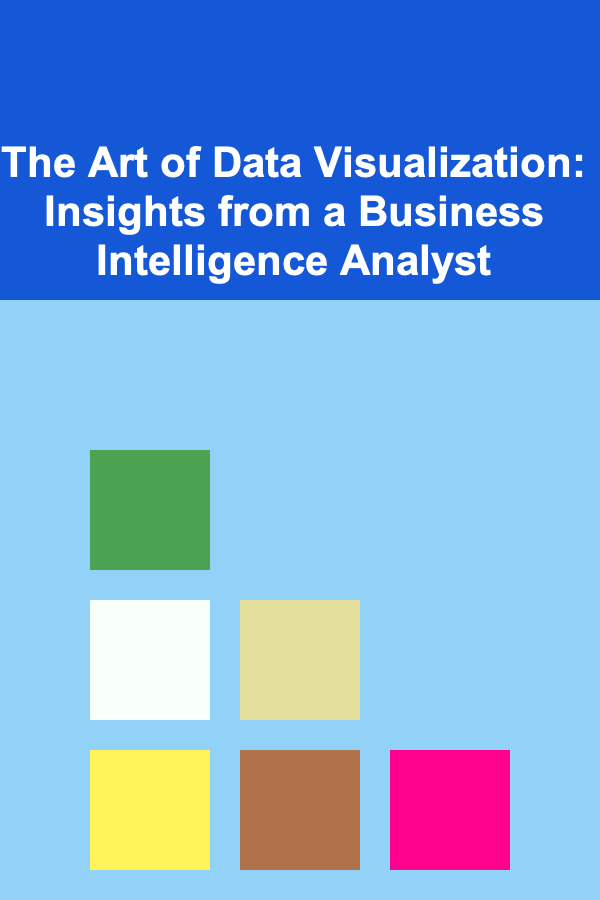
The Art of Data Visualization: Insights from a Business Intelligence Analyst
Read More
How to Avoid Common Travel Scams: A Comprehensive Guide
Read MoreOther Products

How to Celebrate Milestones Without Overspending
Read More
How to Create a Holiday Centerpiece That Wow's Your Guests
Read More
How to Manage Pet Separation Anxiety at Home
Read More
How to Manage Your Pet's Arthritis or Joint Pain at Home
Read More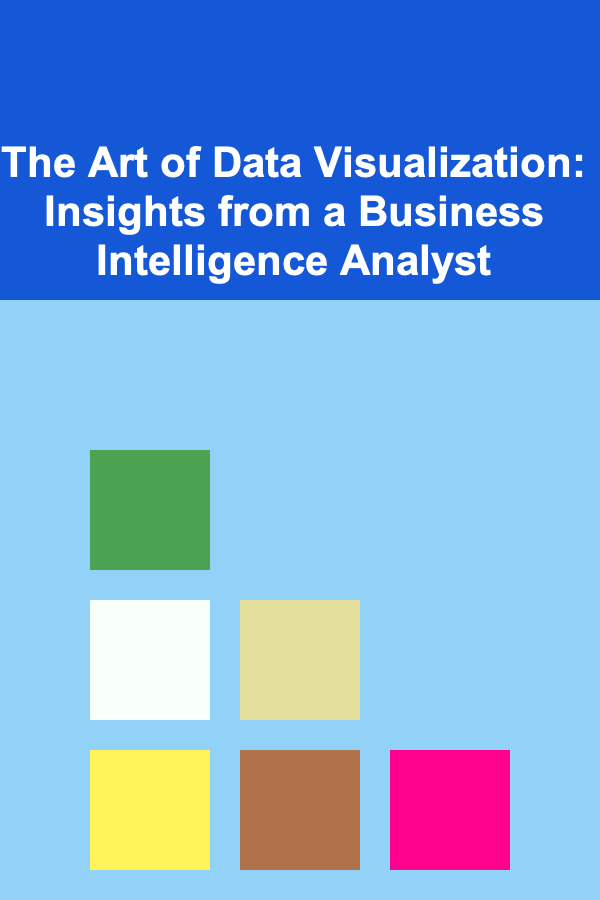
The Art of Data Visualization: Insights from a Business Intelligence Analyst
Read More