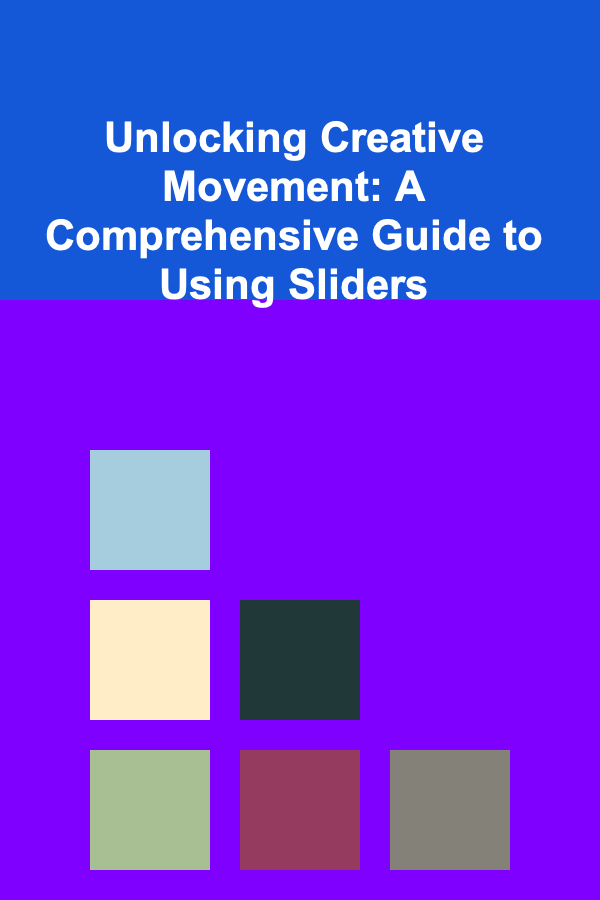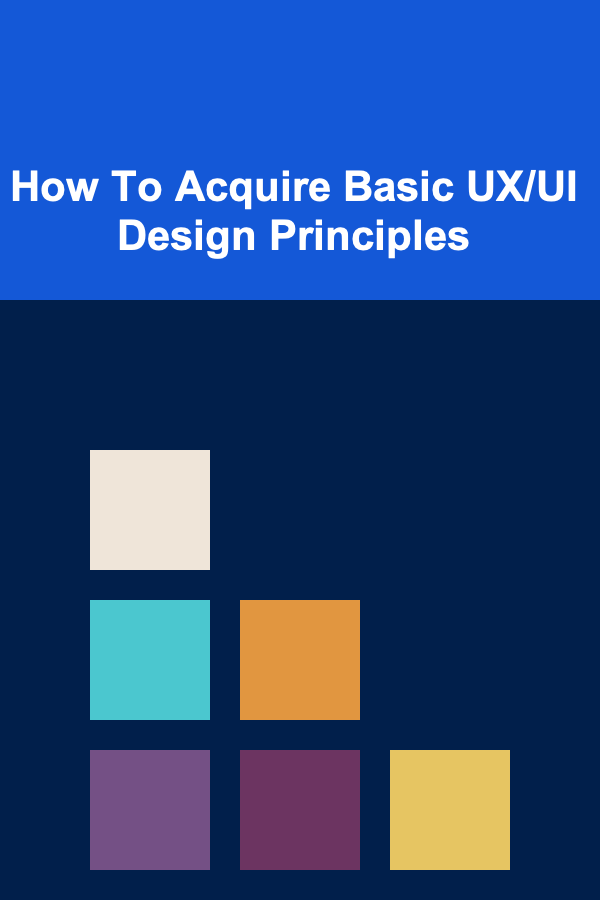
How To Acquire Basic UX/UI Design Principles
ebook include PDF & Audio bundle (Micro Guide)
$12.99$8.99
Limited Time Offer! Order within the next:
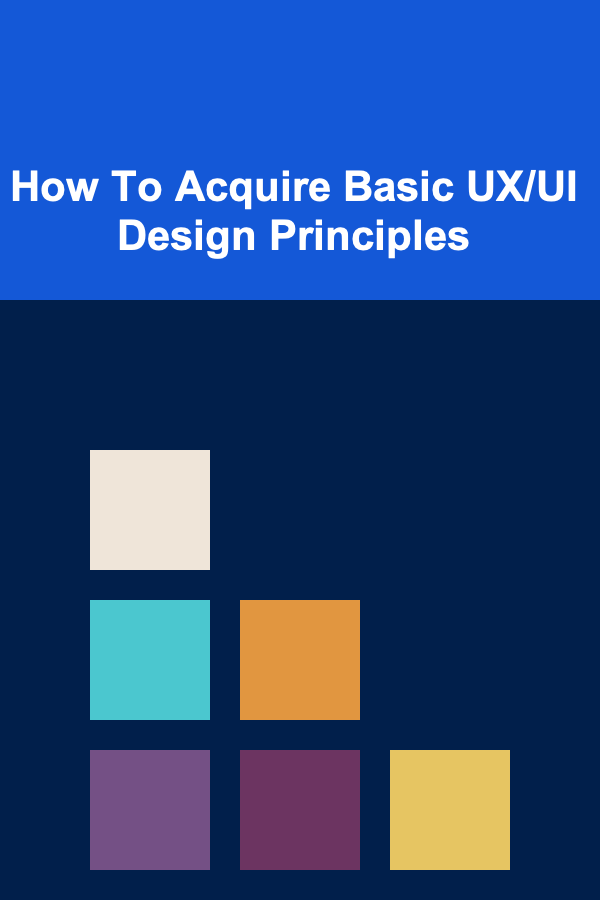
Designing digital products is not just about creating something that looks visually appealing, but also about crafting experiences that are functional, easy to use, and meet the needs of users. Whether you're designing websites, mobile apps, or software interfaces, the principles of User Experience (UX) and User Interface (UI) design play a crucial role in ensuring that your design is both aesthetically pleasing and functional. These principles help bridge the gap between technology and the user, enabling them to navigate through interfaces with ease.
This article will walk you through the fundamental UX/UI design principles, including the essential guidelines for learning and acquiring these skills, practical tips, and how they impact the design process.
Understanding UX and UI Design
Before diving into the principles, it's essential to understand the distinction between UX and UI.
- UX Design (User Experience Design): This refers to the process of enhancing user satisfaction by improving the usability, accessibility, and interaction between the user and the product. UX design focuses on understanding the user's needs and creating a smooth, intuitive journey for them to achieve their goals.
- UI Design (User Interface Design): UI design is more concerned with the visual aspects of the product. This includes designing the layout, buttons, icons, typography, and all other elements that the user interacts with. A good UI design complements UX by ensuring that the interface is visually attractive, consistent, and easy to use.
While UX focuses on the overall experience, UI deals with the presentation and interaction at a more granular level. The two disciplines work hand in hand, with good UI enhancing a positive UX.
Key Principles of UX/UI Design
1. User-Centered Design
At the core of both UX and UI design is the concept of user-centered design (UCD). This principle focuses on designing with the end user in mind. Every decision made during the design process should prioritize the user's needs, preferences, and challenges.
- How to acquire this principle: To develop a user-centered mindset, it's crucial to understand your target audience. This can be achieved through research, surveys, interviews, and user testing. Regularly reviewing feedback and observing users' behaviors can help refine your design to make it more aligned with their expectations.
2. Consistency
Consistency in design is critical. A consistent design helps users learn and navigate your interface more quickly. This involves using a uniform style, similar layouts, consistent terminology, and standardized elements across different screens or pages.
- How to acquire this principle : One way to ensure consistency is to create a design system. A design system is a collection of reusable components, color schemes, typography, and patterns that promote uniformity across your product. Regularly review your designs for consistency and maintain a style guide to serve as a reference for your entire team.
3. Hierarchy and Visual Structure
Creating a clear visual hierarchy helps users understand what's important at a glance. By organizing content in a structured way, you guide users through the product in a logical manner. This can be achieved through layout, contrast, size, and positioning of elements on the page.
- How to acquire this principle : Learn to use typography , spacing , and color contrast to create visual prominence. For instance, headings should stand out with larger fonts, and buttons should have a distinct color to encourage interaction. Use white space effectively to allow users to focus on key elements without feeling overwhelmed.
4. Simplicity and Clarity
Simplicity is key in both UX and UI. Users should never feel lost or confused while interacting with your product. A clean, straightforward design ensures that users can achieve their goals without unnecessary complexity.
- How to acquire this principle: Avoid overloading interfaces with too much information or too many options. Focus on the essential elements and ensure that every design choice serves a clear purpose. Conduct usability tests to identify areas where you can streamline the user journey and remove redundant elements.
5. Accessibility
Designing with accessibility in mind is critical to ensure that users of all abilities can navigate and interact with your product. This includes considering visual impairments, motor disabilities, and cognitive challenges.
- How to acquire this principle : Learn the Web Content Accessibility Guidelines (WCAG) and make sure your designs meet at least the minimum standards for accessibility. Ensure that your design accommodates different color contrasts, font sizes, and supports screen readers for visually impaired users. Test your product with various accessibility tools and real users to identify areas for improvement.
6. Feedback and Responsiveness
Users should always know what is happening in the interface. Whether it's a loading spinner, a success message, or an error notification, providing real-time feedback helps create a sense of control and trust in the product.
- How to acquire this principle: Use visual cues such as color changes, animations, and notification messages to indicate when an action has been performed or if an issue arises. Design interactive elements like buttons or forms to provide immediate feedback when clicked or submitted. Responsiveness can also mean ensuring your design adapts smoothly to different screen sizes and devices.
7. Usability and Intuitive Navigation
Usability refers to how easily a user can navigate and interact with your product. Intuitive navigation is crucial to ensuring that users can find what they need quickly, without frustration. This involves keeping navigation elements accessible, intuitive, and consistent.
- How to acquire this principle : Study card sorting and user flow techniques to understand how users think about and expect information to be organized. Test your designs through prototypes and usability studies, asking users to complete tasks. Use clear labeling and predictable patterns, such as placing navigation menus at the top or left of the screen, to enhance ease of use.
8. Mobile-First Design
With the increasing use of smartphones, it's essential to adopt a mobile-first design approach. Designing for smaller screens ensures that the core features of your product are prioritized and that it's adaptable across different screen sizes.
- How to acquire this principle: Begin by designing the most critical content and features for the smallest screen size. From there, progressively enhance the design for larger screens. This approach ensures that the design remains functional on mobile devices, which often have more limited screen real estate and interaction capabilities.
9. Interaction and Animation
Good use of interaction and animation can enhance the user experience by making it more engaging and intuitive. Animations can guide users, provide context, and offer feedback during interactions.
- How to acquire this principle: Familiarize yourself with principles of animation, such as timing, easing, and smooth transitions. Use animation sparingly and with purpose---too many animations can be distracting or confusing. Ensure that they contribute to the overall user experience, like indicating state changes (e.g., a button pressing) or highlighting important interactions (e.g., a notification pop-up).
10. Testing and Iteration
Finally, no design is perfect from the start. Iteration is a crucial part of UX/UI design. Testing with real users allows you to gather feedback and refine your design based on actual usage.
- How to acquire this principle: Regularly conduct usability tests, A/B testing, and user interviews to gather feedback on your designs. Use prototypes to test concepts before committing to the final design. An iterative approach helps you identify pain points, correct mistakes, and continuously improve the user experience.
Practical Steps to Acquire UX/UI Design Skills
Now that you understand the fundamental principles, here are some practical steps to help you acquire and refine your UX/UI design skills.
1. Take UX/UI Design Courses
One of the best ways to learn the basics of UX/UI design is through structured online courses. Platforms like Coursera, Udemy, and Skillshare offer courses that cover both the theory and practical aspects of design. Some well-known design programs, such as the Interaction Design Foundation or Google UX Design Certificate, provide deep insights into the fundamentals.
2. Learn Design Tools
Proficiency with design tools is essential to implement the concepts you've learned. Start by learning popular design software like Adobe XD , Sketch , Figma , and InVision. These tools allow you to create wireframes, prototypes, and high-fidelity designs that you can test and iterate on.
3. Build a Portfolio
As you learn, start building a portfolio to showcase your skills. This portfolio will be crucial if you want to break into the industry or land freelance work. Focus on documenting your design process, including your research, wireframes, prototypes, and iterations, rather than just the final product. A strong portfolio demonstrates not only your design skills but also your ability to solve problems and meet user needs.
4. Stay Updated with Industry Trends
UX/UI design is a constantly evolving field. Stay updated with the latest trends, tools, and best practices by reading blogs, attending webinars, and following design experts on platforms like Medium , Dribbble , and Behance. These resources provide valuable insights into emerging design techniques and the latest technological advancements in the field.
5. Collaborate with Other Designers
UX/UI design is often a collaborative process, so working with other designers can help you refine your skills and learn from others. Whether it's through online communities or in-person meetups, collaborating allows you to gain feedback, exchange ideas, and learn new techniques.
Conclusion
Acquiring the principles of UX/UI design is a journey that requires both theoretical knowledge and practical experience. Understanding core principles like user-centered design, consistency, hierarchy, and simplicity will help you create functional and aesthetically pleasing products. Mastering these principles involves continuous learning, testing, and iterating, as well as a commitment to understanding your users' needs.
By following the steps outlined in this article---taking courses, practicing with design tools, building a portfolio, and staying updated with industry trends---you can successfully acquire the skills needed to design intuitive, effective, and user-friendly interfaces that delight users. Whether you're starting a career in UX/UI design or simply looking to improve your skills, these foundational principles will serve as a strong base to build upon.

How to Design a Crisis Management Checklist for Emotional Intelligence in Leadership
Read More
How to Handle Job Rejections: Building Resilience
Read More
How to Monitor Your Pet's Health with Regular Check-Ups
Read More
How to Pay Off Student Loans Faster Without Extra Income
Read More
How to Pet-Proof Your Kitchen for Safety
Read More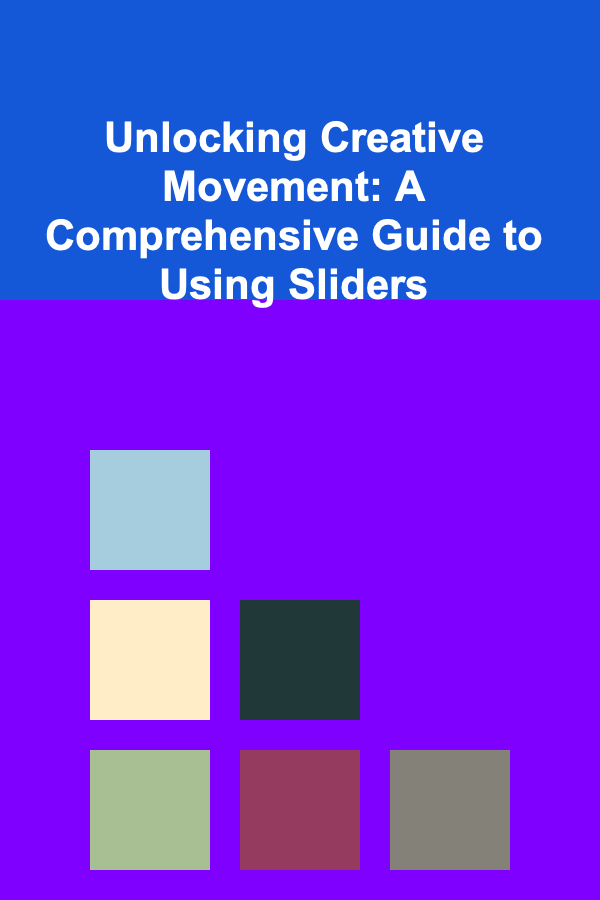
Unlocking Creative Movement: A Comprehensive Guide to Using Sliders
Read MoreOther Products

How to Design a Crisis Management Checklist for Emotional Intelligence in Leadership
Read More
How to Handle Job Rejections: Building Resilience
Read More
How to Monitor Your Pet's Health with Regular Check-Ups
Read More
How to Pay Off Student Loans Faster Without Extra Income
Read More
How to Pet-Proof Your Kitchen for Safety
Read More