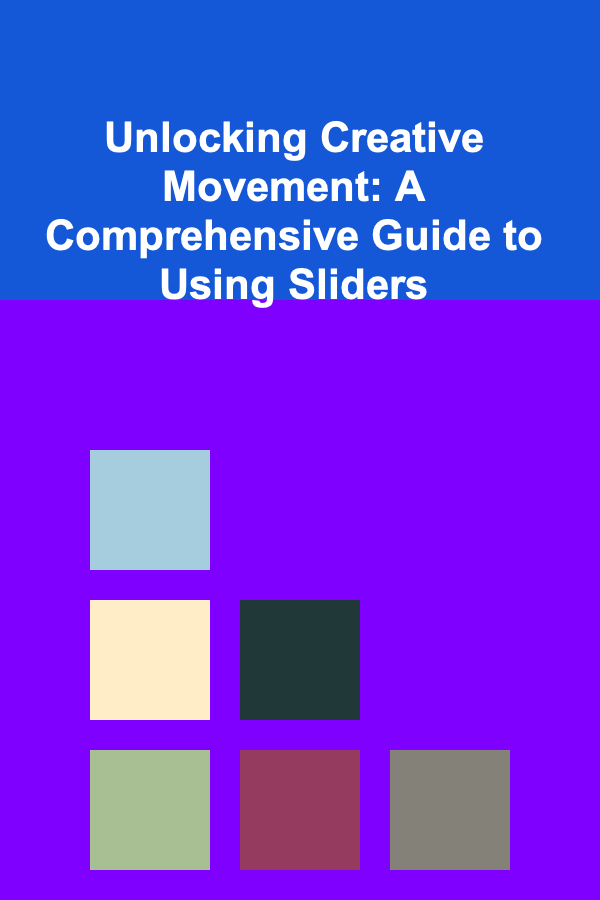
Unlocking Creative Movement: A Comprehensive Guide to Using Sliders
ebook include PDF & Audio bundle (Micro Guide)
$12.99$8.99
Limited Time Offer! Order within the next:
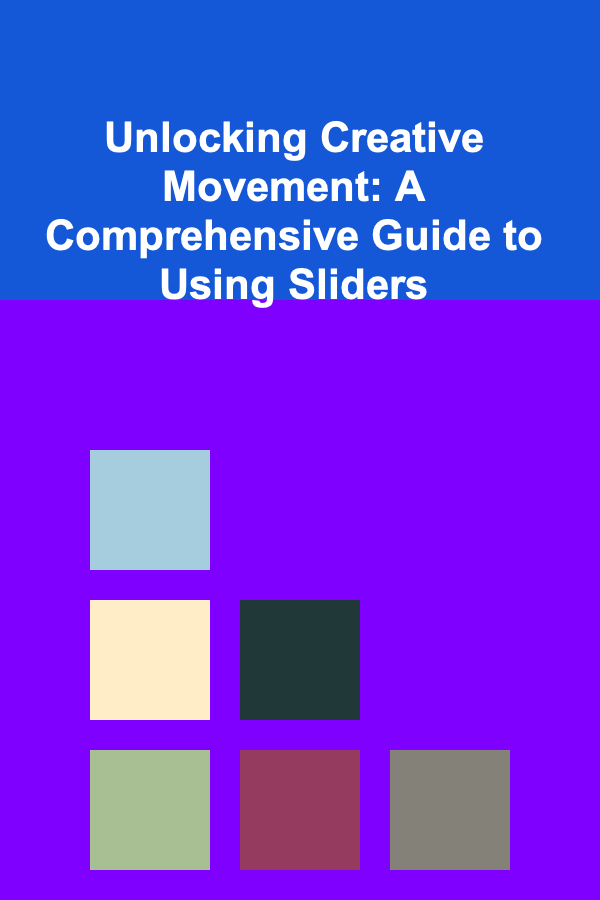
Sliders, in the context of photography, videography, and motion control, are tools that allow for smooth, linear camera movement. While often associated with professional filmmaking, sliders offer immense creative potential for photographers, hobbyists, and anyone seeking to add a dynamic dimension to their visual storytelling. This comprehensive guide explores the various ways sliders can be employed to enhance movement, create compelling visuals, and unlock new creative possibilities.
Understanding the Basics of Sliders
At its core, a slider is a device consisting of a track or rail and a carriage that moves along it. The camera is mounted on the carriage, allowing for smooth, controlled lateral movement. The length of the slider determines the maximum distance the camera can travel, and the build quality influences the smoothness and stability of the movement.
Types of Sliders:
- Manual Sliders: These are the most basic type, requiring the user to physically push or pull the carriage along the track. They are typically more affordable and lightweight.
- Motorized Sliders: Equipped with a motor, these sliders allow for automated movement at adjustable speeds. They offer greater precision and repeatability, making them ideal for time-lapses and complex camera movements.
- Pan and Tilt Sliders: These advanced sliders incorporate pan and tilt heads, enabling simultaneous horizontal and vertical movement. This allows for more complex and dynamic shots.
- Arc Sliders: Instead of linear movement, arc sliders allow the camera to move along a curved path, creating unique and visually interesting perspectives.
Key Considerations When Choosing a Slider:
- Length: Determine the appropriate length based on the types of shots you plan to capture. Longer sliders offer greater flexibility but can be less portable.
- Weight Capacity: Ensure the slider can support the weight of your camera and any accessories you intend to use.
- Build Quality: Look for a slider with a sturdy construction and smooth, reliable bearings.
- Portability: Consider the weight and size of the slider if you need to transport it frequently.
- Motorization: Decide if motorization is necessary based on your specific needs and budget.
A typical camera slider setup.
Creative Applications of Sliders in Photography
While often seen as a videography tool, sliders offer a wealth of creative opportunities for photographers. They allow for precise adjustments in composition, creating unique perspectives and enhancing the visual impact of your images.
1. Precise Framing and Composition:
Sliders enable photographers to fine-tune their framing with incredible accuracy. This is particularly useful in situations where subtle adjustments can make a significant difference, such as landscape photography, architectural photography, and macro photography. Instead of awkwardly shifting your tripod, you can smoothly adjust the camera position along the slider to achieve the perfect composition.
Example: Imagine photographing a detailed architectural facade. Using a slider, you can precisely adjust the camera's horizontal position to align vertical lines and eliminate unwanted perspective distortion. A few millimeters of adjustment can dramatically improve the overall composition.
2. Creating Parallax Effects:
Parallax is the apparent displacement of an object due to a change in the observer's point of view. When using a slider, objects closer to the camera will appear to move more than objects further away, creating a sense of depth and dynamism. This effect can be used to emphasize specific elements within the scene and draw the viewer's eye.
Example: When photographing a still life arrangement, position the camera close to the subject and move it along the slider. The objects closest to the camera will appear to shift significantly, while the background remains relatively stable. This creates a sense of depth and separation, making the subject stand out.
3. Enhancing Macro Photography:
In macro photography, even the slightest movement can throw the subject out of focus. Sliders provide the precise control needed to maintain focus and achieve critical sharpness. They are also invaluable for focus stacking, a technique that involves combining multiple images with different focus points to create a final image with a greater depth of field.
Example: When photographing a small insect, use a slider to make tiny adjustments to the camera's position without disturbing the subject. This allows you to fine-tune the focus and capture intricate details. For focus stacking, you can use a motorized slider to precisely move the camera along the focal plane, capturing multiple images with incremental focus shifts.
4. Creating Long Exposure Effects:
Sliders can be used to create interesting long exposure effects by combining camera movement with a slow shutter speed. This technique can be used to blur motion, create light trails, or add a sense of dynamism to static subjects.
Example: At night, point your camera at a brightly lit object, such as a car or a street lamp. Set a long exposure (e.g., 5-10 seconds) and move the camera slowly along the slider during the exposure. This will create a streak of light, adding a dynamic element to the image.
5. Adding Subtle Movement to Still Life:
Even slight camera movements can bring still life photography to life. By moving the slider just a few inches during the exposure, you can soften the background and create a more painterly effect.
Example: Position your camera close to a still life arrangement with interesting textures. Use a moderately slow shutter speed (e.g., 1/4 second) and gently move the camera along the slider during the exposure. This will blur the background and create a soft, dreamy effect, emphasizing the textures of the foreground objects.
6. Simulating Dolly Zoom (Vertigo Effect):
While requiring more setup and potentially some post-processing, you can simulate a dolly zoom effect, also known as the Vertigo effect, in still photography by combining movement on the slider with focal length adjustments. The key is to move the camera closer to the subject while simultaneously zooming out, or vice-versa. This keeps the subject the same size in the frame while dramatically changing the background perspective.
Example: Frame a person or object in the center of the frame. Slowly move the camera closer to the subject using the slider. As you move closer, simultaneously zoom out to maintain the same framing on the subject. Take several shots during this process. In post-processing, you can stitch these images together to create an animated GIF or a short video clip that approximates the Vertigo effect.
Utilizing Sliders for Dynamic Videography
Sliders are indispensable tools for videographers, offering a range of techniques to add cinematic movement and enhance visual storytelling. They provide controlled, smooth motion that elevates the production value of any video project.
1. Adding Production Value with Smooth Camera Movements:
The most basic use of a slider is to add smooth, controlled camera movements to your video footage. This can be a simple side-to-side slide, a push-in, or a pull-out. These movements add a sense of dynamism and professionalism to your videos, making them more engaging for the viewer.
Example: During an interview, use a slow, subtle slide to add visual interest. A slow push-in can draw the viewer's attention to the subject, while a pull-out can reveal the surrounding environment.
2. Revealing Subjects and Environments:
Sliders can be used to reveal subjects or environments in a dramatic and engaging way. By starting with a close-up and slowly sliding the camera back, you can gradually reveal the surrounding context, creating a sense of anticipation and discovery.
Example: Start with a close-up of a character's face and slowly slide the camera back to reveal the environment they are in. This technique can be used to establish location, introduce new characters, or build suspense.
3. Creating Parallax for Visual Depth:
As in photography, parallax is a powerful technique in videography. The closer the camera is to the subject, the more pronounced the parallax effect will be. This creates a sense of depth and dimension, making the scene more visually engaging.
Example: When filming a product demonstration, position the camera close to the product and move it along the slider. The product will appear to shift against the background, creating a sense of depth and making it stand out.
4. Enhancing Interviews and Dialogue Scenes:
Subtle slider movements can add visual interest to interview footage and dialogue scenes. A slow, continuous slide can help maintain the viewer's attention and prevent the footage from feeling static.
Example: During an interview, use a slow, subtle slide to add visual interest. A slight push-in can emphasize a key point made by the interviewee, while a pull-out can create a sense of distance and objectivity.
5. Adding Dynamic Movement to Time-Lapses:
Motorized sliders are ideal for creating dynamic time-lapses. By slowly moving the camera during the time-lapse, you can add a sense of motion and create a more visually engaging final product.
Example: Set up a motorized slider and program it to slowly move the camera across a landscape during a sunrise or sunset time-lapse. This will create a stunning visual effect, adding a sense of depth and dimension to the time-lapse.
6. Combining Slider Movements with Other Camera Techniques:
For even more creative possibilities, combine slider movements with other camera techniques, such as panning, tilting, and zooming. This allows for complex and dynamic camera movements that can add a truly cinematic feel to your videos.
Example: As you slide the camera to the right, simultaneously pan the camera to follow a moving subject. This will keep the subject in the frame while adding a dynamic sense of movement.
7. Using Sliders for Product Showcases:
Sliders are incredibly effective for showcasing products in a visually appealing way. Smooth, controlled movements allow viewers to appreciate the product's design, features, and details from various angles.
Example: Use a slider to slowly orbit a product, highlighting its different sides and features. Combining this with close-up shots and detailed macro shots can create a comprehensive and engaging product showcase.
8. Creating Smooth Transitions:
Sliders can be used to create smooth and seamless transitions between scenes. By carefully planning your movements and using consistent speed, you can create transitions that are both visually appealing and informative.
Example: At the end of one scene, slowly slide the camera to the right. Then, at the beginning of the next scene, start with the camera in the same position on the right and slide it back to the left. This will create a smooth and seamless transition between the two scenes.
Advanced Techniques and Considerations
Beyond the basic applications, several advanced techniques can further enhance your creative use of sliders.
1. Using Motorized Sliders for Repeatable Movements:
Motorized sliders offer the advantage of precisely repeatable movements. This is crucial for advanced techniques like motion control, where elements are filmed separately and then composited together.
Example: To create a clone effect, film a character interacting with themselves. Use a motorized slider to repeat the exact same camera movement for each take. This allows you to seamlessly composite the different takes together in post-production, creating the illusion that the character is interacting with themselves.
2. Incorporating Motion Control:
Motion control systems combine motorized sliders with computer control, allowing for highly precise and complex camera movements. This is often used in visual effects and animation.
Example: Use a motion control system to program a complex camera movement, such as a spiral around a product. This allows you to capture multiple takes with the exact same movement, which can then be used to create stunning visual effects.
3. The Importance of Smoothness and Stabilization:
Smoothness is paramount when using sliders. Even small vibrations can ruin a shot. Use high-quality sliders with smooth bearings, and ensure your slider is properly leveled and supported. Consider using a fluid head on top of the slider to further dampen any vibrations and ensure smooth panning and tilting.
Example: Before filming, test your slider setup to ensure that the movement is smooth and free of vibrations. If necessary, adjust the tension on the bearings or add weight to the slider to dampen vibrations.
4. Matching Speed to the Subject and Scene:
The speed of the slider movement should be carefully considered. A slow, deliberate movement can create a sense of elegance and sophistication, while a faster movement can add energy and excitement. Consider the pace of the scene and the subject you are filming when choosing the appropriate speed.
Example: When filming a slow-motion shot, use a very slow slider movement to accentuate the effect. When filming an action sequence, use a faster slider movement to add energy and excitement.
5. Using Follow Focus for Sharpness:
As the camera moves along the slider, the distance to the subject changes, which can affect focus. Use a follow focus system to maintain sharp focus throughout the shot.
Example: Use a manual follow focus system to adjust the focus as the camera moves along the slider. This will ensure that the subject remains sharp throughout the shot. Electronic follow focus systems synchronized with the slider's motor offer even greater precision and control.
6. The Role of Lighting:
Consider how the lighting changes as the camera moves. Avoid harsh shadows or reflections that could distract the viewer. Use soft, even lighting to create a visually appealing and balanced image. Sometimes, the movement of the slider itself can reveal different lighting effects, creating interesting visual dynamics.
Example: When filming outdoors, be aware of the position of the sun and how it changes as the camera moves. Use reflectors or diffusers to control the lighting and avoid harsh shadows. Experiment with backlighting and side lighting to create different moods and effects as you slide the camera.
7. Post-Production Refinement:
Even with the best equipment and techniques, some post-production refinement may be necessary. Use video editing software to stabilize the footage, remove any unwanted vibrations, and fine-tune the speed and timing of the slider movements.
Example: Use video editing software to stabilize the footage and remove any unwanted vibrations. You can also use the software to fine-tune the speed and timing of the slider movements, ensuring that they are perfectly synchronized with the other elements of the scene.
8. Experimentation is Key:
The best way to master the use of sliders for creative movement is to experiment and explore different techniques. Don't be afraid to try new things and push the boundaries of your creativity.
Case Studies and Examples
Let's examine some hypothetical case studies to illustrate how sliders can be effectively used in different scenarios:
Case Study 1: Real Estate Videography
A real estate videographer wants to showcase a luxurious modern apartment. They use a motorized slider to create smooth, flowing shots that highlight the apartment's spaciousness and design features. Starting with a wide shot of the living room, the camera slowly slides to the right, revealing the open-plan kitchen and dining area. The videographer uses a follow focus system to maintain sharp focus on key elements, such as the granite countertops and stainless steel appliances. Subtle parallax effects emphasize the depth of the space. The overall effect is a visually stunning presentation that captures the essence of the apartment's luxury and sophistication.
Case Study 2: Food Photography
A food photographer wants to create a visually appealing image of a gourmet burger. They use a slider to make subtle adjustments to the camera's position, fine-tuning the composition and highlighting the burger's textures and ingredients. By positioning the camera close to the burger and moving it slightly along the slider, they create a sense of depth and separation, making the burger stand out against the background. The photographer uses a macro lens and focus stacking to capture every detail of the burger, from the sesame seeds on the bun to the melted cheese and juicy patty.
Case Study 3: Music Video Production
A music video director wants to create a dynamic and visually engaging music video for a rock band. They use a combination of slider movements, panning, tilting, and zooming to create a sense of energy and excitement. During a high-energy guitar solo, the camera slides rapidly from left to right, following the guitarist's movements. During a more mellow verse, the camera slowly slides in and out, creating a sense of intimacy and connection. The director uses a variety of lighting techniques to create different moods and effects, further enhancing the visual impact of the video.
Case Study 4: Wildlife Documentary
A wildlife filmmaker wants to capture intimate footage of a family of lions in their natural habitat. They use a long slider and a telephoto lens to film the lions from a safe distance, minimizing any disturbance to their behavior. The slider allows the filmmaker to smoothly track the lions as they move, capturing their interactions and behaviors in a natural and unobtrusive way. The filmmaker uses a combination of slider movements and panning to keep the lions in the frame, creating a visually engaging and informative documentary.
Conclusion
Sliders are powerful tools that can significantly enhance your creative movement capabilities in both photography and videography. By understanding the basics of slider operation, exploring different techniques, and experimenting with various applications, you can unlock new creative possibilities and elevate the quality of your visual storytelling. From precise framing and parallax effects in photography to dynamic camera movements and smooth transitions in videography, sliders offer a versatile range of tools to add depth, dynamism, and professionalism to your work. Embrace the versatility of sliders and let your imagination guide you to create captivating visuals that captivate your audience.

How to Care for Your Home's Copper Pipes to Prevent Corrosion
Read More
How to Design Your Dream Lighting Plan for a New Home
Read More
How to Help Students Build a Strong Video Portfolio: An Actionable Guide
Read More
How to Use Content Marketing for Profit
Read More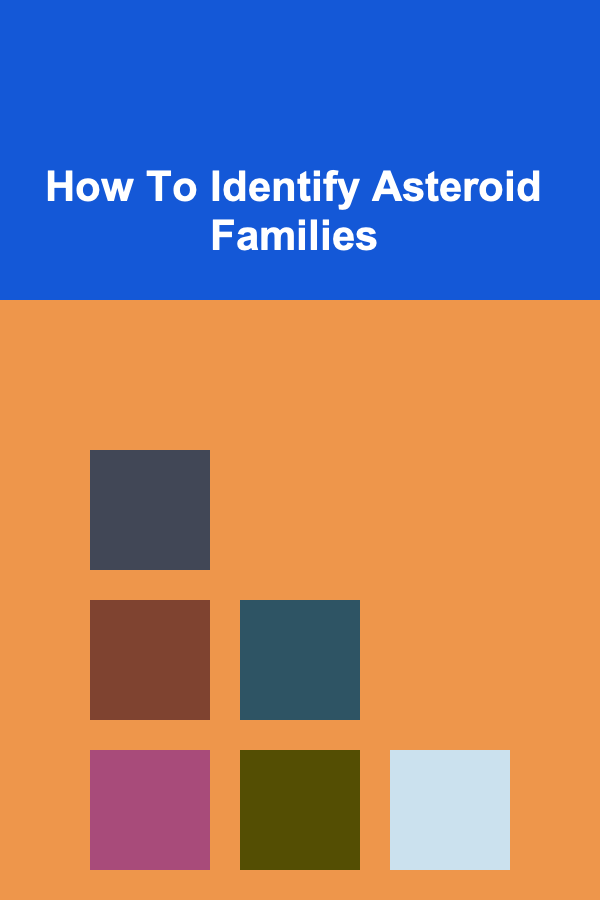
How To Identify Asteroid Families
Read More
10 Tips for Adapting Your School To-Do List Throughout the Semester
Read MoreOther Products

How to Care for Your Home's Copper Pipes to Prevent Corrosion
Read More
How to Design Your Dream Lighting Plan for a New Home
Read More
How to Help Students Build a Strong Video Portfolio: An Actionable Guide
Read More
How to Use Content Marketing for Profit
Read More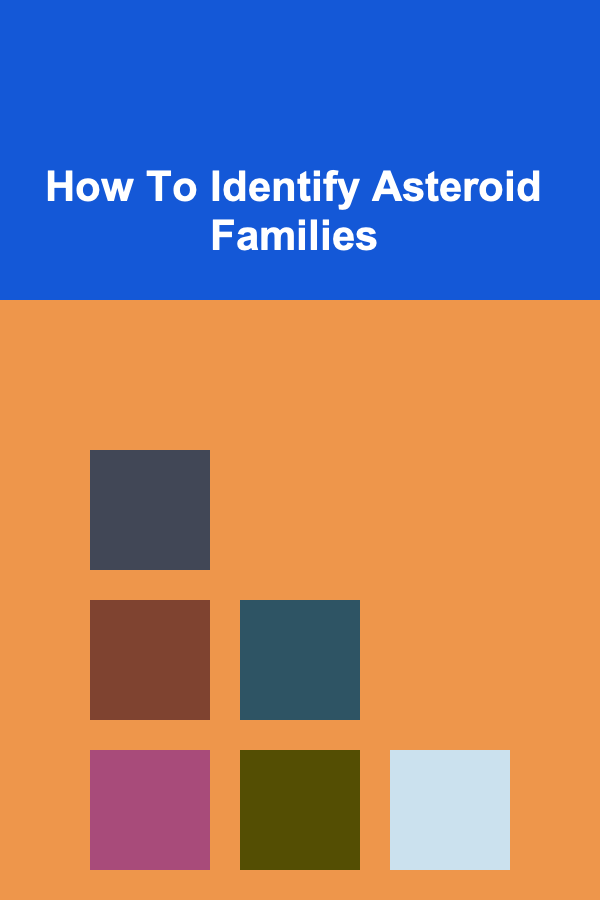
How To Identify Asteroid Families
Read More