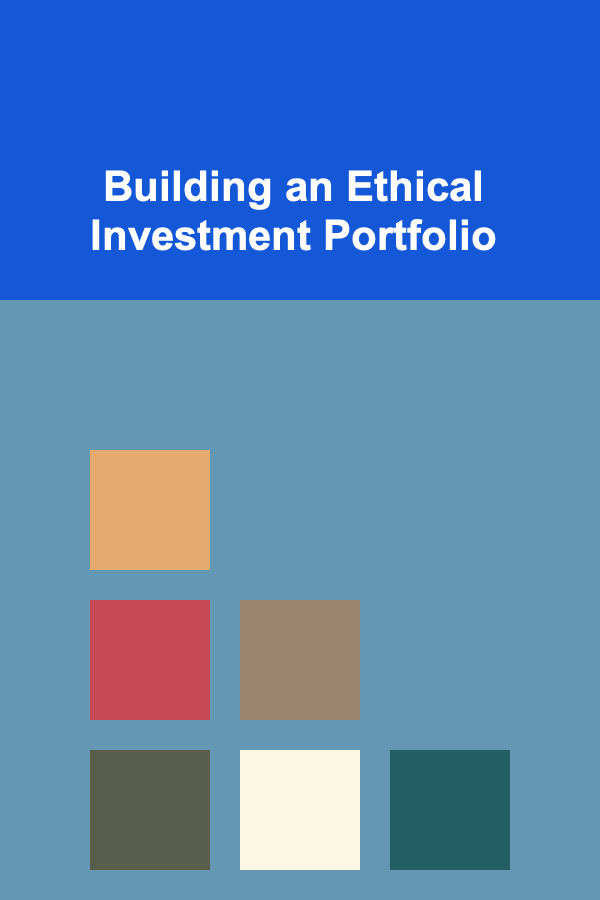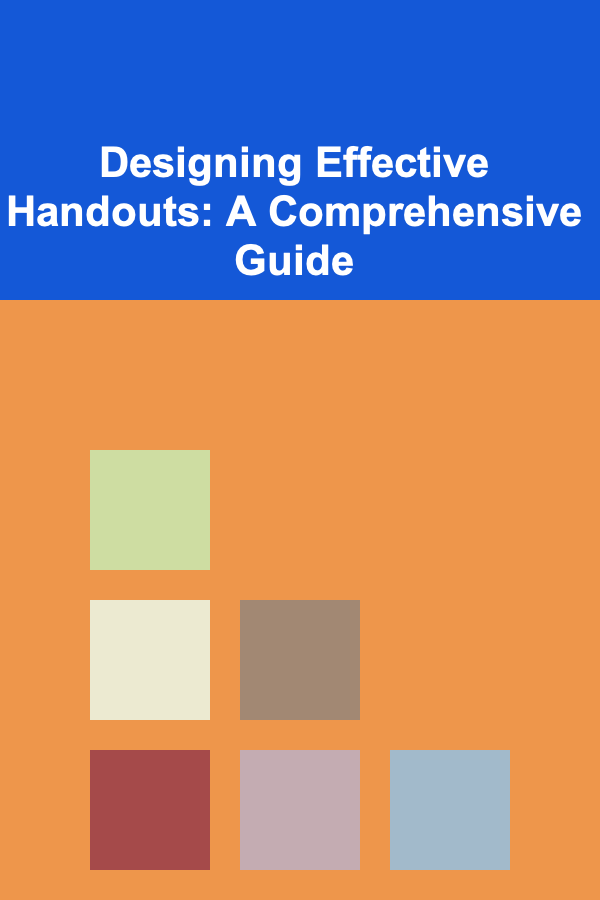
Designing Effective Handouts: A Comprehensive Guide
ebook include PDF & Audio bundle (Micro Guide)
$12.99$11.99
Limited Time Offer! Order within the next:
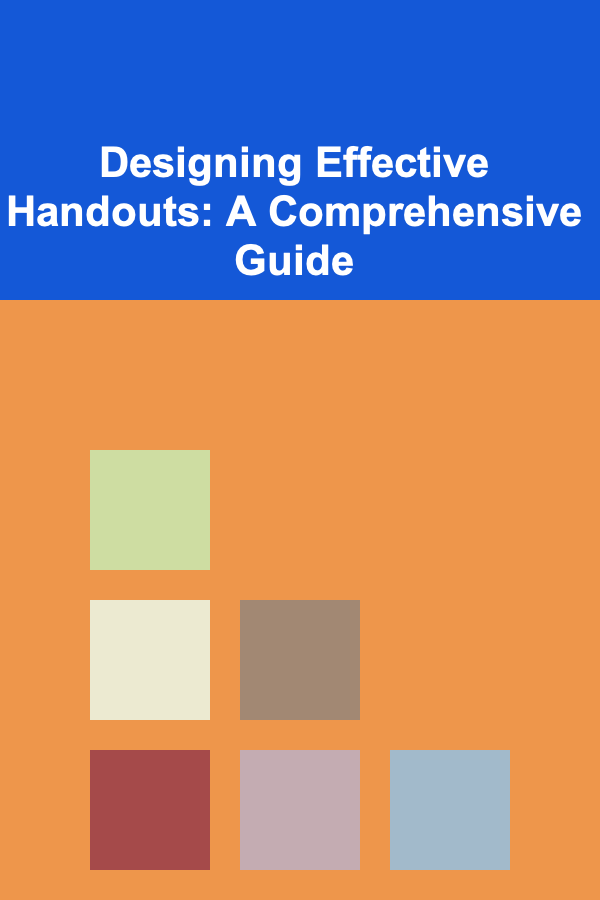
Handouts, often underestimated, are a powerful tool in presentations, workshops, training sessions, and even meetings. They serve as a tangible reminder of the information shared, allowing participants to review key concepts, practice skills, and access resources long after the event concludes. However, poorly designed handouts can be confusing, overwhelming, and ultimately, ignored. This guide delves into the principles of creating effective handouts that enhance learning and engagement.
Understanding the Purpose of Your Handout
Before you even think about layout or design, the first crucial step is to clearly define the purpose of your handout. What do you want participants to achieve after reviewing it? A well-defined purpose will guide your content, structure, and overall design. Consider these common purposes:
- Reinforcement of Key Concepts: The handout summarizes the main points covered in the presentation, reinforcing understanding and aiding retention.
- Skill Development: The handout provides step-by-step instructions, exercises, or templates to facilitate the practice of a new skill.
- Reference Material: The handout acts as a resource guide, providing definitions, formulas, contact information, or links for future use.
- Pre-Reading or Preparation: The handout introduces concepts or provides background information before a session, allowing participants to come prepared.
- Post-Session Review: The handout offers a comprehensive overview of the session, allowing participants to revisit the material at their own pace.
- Call to Action: The handout prompts the audience to take a specific action, such as visiting a website, contacting a representative, or implementing a new strategy.
Once you have a clear purpose, write it down. This will be your guiding principle throughout the design process. For example:
Purpose: "This handout will help participants understand the core principles of effective time management and provide practical techniques they can immediately implement."
Content Development: Focus and Clarity
The content of your handout is the heart of its effectiveness. It should be concise, accurate, and relevant to the target audience. Avoid the temptation to cram too much information onto a single page; less is often more.
Key Principles for Content Development:
- Relevance: Every piece of information included should directly support the stated purpose of the handout. Cut anything that is tangential or unnecessary.
- Accuracy: Double-check all facts, figures, and information for accuracy. Errors can damage your credibility and confuse the audience.
- Clarity: Use clear, concise language that is easy to understand. Avoid jargon or technical terms unless they are well-defined and essential. Break down complex concepts into smaller, more manageable chunks.
- Organization: Structure the content logically, using headings, subheadings, bullet points, and numbered lists to guide the reader. A well-organized handout is easier to navigate and comprehend.
- Brevity: Keep sentences and paragraphs short and to the point. Use active voice whenever possible. Remember that people are more likely to read a handout that is visually appealing and doesn't appear overwhelming.
Strategies for Content Organization:
- Start with an Outline: Create a detailed outline of the topics you want to cover. This will help you organize your thoughts and ensure that you address all key points.
- Use Headings and Subheadings: Headings and subheadings provide a clear structure and allow readers to quickly scan the handout for specific information. Use a consistent heading style throughout the document.
- Employ Bullet Points and Numbered Lists: Bullet points are ideal for presenting unordered lists of items, while numbered lists are best for presenting sequential steps or ranked information.
- Incorporate Visuals: Diagrams, charts, graphs, and images can help to illustrate complex concepts and make the handout more engaging.
- Provide Examples: Concrete examples can help readers understand how to apply the information presented in the handout.
Avoiding Common Content Pitfalls:
- Information Overload: Resist the urge to include every detail about a topic. Focus on the essential information that participants need to know.
- Technical Jargon: Avoid using technical terms or jargon that your audience may not understand. If you must use such terms, define them clearly.
- Grammatical Errors and Typos: Proofread your handout carefully to catch any grammatical errors or typos. These errors can undermine your credibility.
- Lack of Visual Appeal: A handout that is text-heavy and lacks visual appeal is likely to be ignored. Use white space, visuals, and formatting to make the handout more engaging.
Design Principles: Visual Hierarchy and Readability
The visual design of your handout plays a crucial role in its effectiveness. A well-designed handout is not only aesthetically pleasing but also easy to read and understand. Consider the following design principles:
Visual Hierarchy:
Visual hierarchy refers to the arrangement of elements on a page to guide the reader's eye and emphasize important information. This can be achieved through:
- Font Size and Weight: Use larger, bolder fonts for headings and subheadings to make them stand out.
- Color: Use color strategically to highlight key information or create visual interest. However, avoid using too many colors, as this can be distracting. Ensure sufficient contrast between text and background colors.
- White Space: White space (also known as negative space) is the empty space around text and images. It helps to declutter the page, improve readability, and draw attention to important elements. Don't be afraid to leave empty space; it's your friend!
- Placement: Place the most important information at the top of the page or in the upper-left corner, as this is where the eye naturally falls first.
- Alignment: Use consistent alignment (left, right, or centered) to create a clean and organized look.
Readability:
Readability refers to how easy it is for readers to understand the text in your handout. Factors that affect readability include:
- Font Choice: Choose a font that is easy to read and appropriate for the content. Sans-serif fonts (e.g., Arial, Helvetica) are generally preferred for headings, while serif fonts (e.g., Times New Roman, Garamond) are often used for body text.
- Font Size: Use a font size that is large enough to read comfortably. A font size of 11 or 12 points is generally recommended for body text.
- Line Spacing: Use adequate line spacing (also known as leading) to improve readability. A line spacing of 1.5 is generally recommended.
- Line Length: Keep line lengths relatively short to prevent eye fatigue. Aim for a line length of 50-75 characters.
- Contrast: Ensure that there is sufficient contrast between the text and the background color. Black text on a white background is the most readable combination.
Effective Use of Visuals:
Visuals can significantly enhance the effectiveness of your handout. However, it's important to use them strategically and appropriately. Consider the following guidelines:
- Relevance: Visuals should be relevant to the content and should help to illustrate key concepts.
- Quality: Use high-quality images that are clear and crisp. Avoid using blurry or pixelated images.
- Placement: Place visuals strategically within the handout to break up the text and draw attention to important information.
- Captions: Provide captions for all visuals to explain their purpose and relevance.
- Simplicity: Keep visuals simple and uncluttered. Avoid using too many visuals on a single page.
Example of Poor Visual Design: A handout with small, difficult-to-read font, cramped spacing, and no headings or visual hierarchy. A large, overwhelming block of text. Images are low resolution and irrelevant.
Example of Good Visual Design: A handout with clear headings and subheadings, plenty of white space, and a readable font size. Key information is highlighted using bold text and color. High-quality images illustrate key concepts. Consistent use of bullet points and numbered lists.
Software and Tools for Handout Design
Several software and online tools can assist you in creating professional-looking handouts. Here are a few popular options:
- Microsoft Word: A widely used word processing program that offers basic design capabilities.
- Microsoft PowerPoint: Primarily used for presentations, but also suitable for creating visually appealing handouts. You can use the "Notes Page" view to create a handout from your slides.
- Google Docs: A free, web-based word processor that offers similar features to Microsoft Word.
- Google Slides: A free, web-based presentation software similar to Powerpoint.
- Adobe InDesign: A professional page layout software that offers advanced design features. Ideal for creating complex layouts and designs.
- Canva: A user-friendly online design tool that offers a wide range of templates and design elements. Excellent for creating visually appealing handouts quickly and easily.
- Lucidpress: Another online design tool that offers features similar to Canva, but with a focus on branding and marketing materials.
The best tool for you will depend on your design skills, the complexity of the handout, and your budget. For simple handouts, Word or Google Docs may suffice. For more visually complex handouts, Canva or Lucidpress are excellent options. For professional-quality handouts with advanced design features, Adobe InDesign is the preferred choice.
Format and Delivery Considerations
The format and delivery method of your handout can also impact its effectiveness. Consider the following factors:
Format Options:
- Print: A traditional print handout provides a tangible reminder of the information. Consider the paper quality and printing options (e.g., color vs. black and white). A heavier paper stock will feel more professional.
- Digital (PDF): A digital handout (typically in PDF format) can be easily distributed via email or downloaded from a website. Ensure that the PDF is accessible and easy to navigate.
- Web Page: A web page allows for interactive elements, such as hyperlinks and embedded videos.
- Mobile-Friendly: If distributing digitally, ensure the handout is readable on mobile devices. This may require adjusting the font size and layout.
Delivery Methods:
- In-Person Distribution: Handing out the handout at the beginning of the session allows participants to follow along and take notes. Handing it out at the end provides a summary of the key takeaways.
- Email Attachment: Sending the handout as an email attachment is a convenient way to distribute it to a large audience.
- Website Download: Making the handout available for download on a website allows participants to access it at their convenience.
- QR Code: A QR code can link directly to the digital handout for easy access via a smartphone or tablet.
Accessibility Considerations:
When designing your handout, it's important to consider accessibility for individuals with disabilities. Here are some tips for creating accessible handouts:
- Use a Clear and Readable Font: Choose a font that is easy to read for people with visual impairments. Sans-serif fonts are generally preferred.
- Ensure Sufficient Contrast: Use high contrast between the text and the background color.
- Provide Alternative Text for Images: Add alternative text (alt text) to all images so that screen readers can describe them to users with visual impairments.
- Use Headings and Subheadings: Use headings and subheadings to structure the content and make it easier to navigate.
- Use Lists: Use bullet points and numbered lists to present information in a clear and organized way.
- Avoid Using Color as the Only Means of Conveying Information: People with color blindness may not be able to distinguish between certain colors.
- Test with a Screen Reader: Test your handout with a screen reader to ensure that it is accessible to users with visual impairments.
Testing and Evaluation
Before distributing your handout, it's essential to test it with a small group of people to get feedback on its clarity, effectiveness, and usability. Ask them the following questions:
- Is the purpose of the handout clear?
- Is the content easy to understand?
- Is the handout well-organized?
- Is the visual design appealing and easy to read?
- Does the handout help you to understand the key concepts?
- Are there any errors or typos?
- What, if anything, could be improved?
Use the feedback you receive to make revisions to your handout and improve its effectiveness. You can also solicit feedback after the session by including a brief survey or questionnaire. Analyze the feedback to identify areas for improvement in future handouts.
Advanced Techniques for Handout Design
Once you've mastered the basics of handout design, you can explore some advanced techniques to further enhance their effectiveness:
- Interactive Elements: Incorporate interactive elements, such as fill-in-the-blanks, quizzes, or clickable links, to engage the reader and encourage active learning.
- Personalization: Personalize the handout with the recipient's name or other relevant information to make it more engaging.
- Gamification: Incorporate game-like elements, such as points, badges, or leaderboards, to motivate the reader and encourage participation.
- Multimedia Integration: Embed audio or video clips into the handout to provide a more engaging and multi-sensory learning experience (particularly useful for digital handouts).
- Progressive Disclosure: Reveal information gradually, rather than presenting it all at once. This can help to prevent information overload and improve retention.
Conclusion
Designing effective handouts is an art and a science. By carefully considering the purpose of your handout, developing clear and concise content, applying sound design principles, and testing and evaluating your work, you can create handouts that enhance learning, engagement, and ultimately, the impact of your presentations, workshops, and training sessions. Don't underestimate the power of a well-designed handout; it can be a valuable tool for reinforcing key concepts, facilitating skill development, and providing lasting value to your audience. Remember to iterate and improve based on feedback; handout design is an ongoing process of refinement.
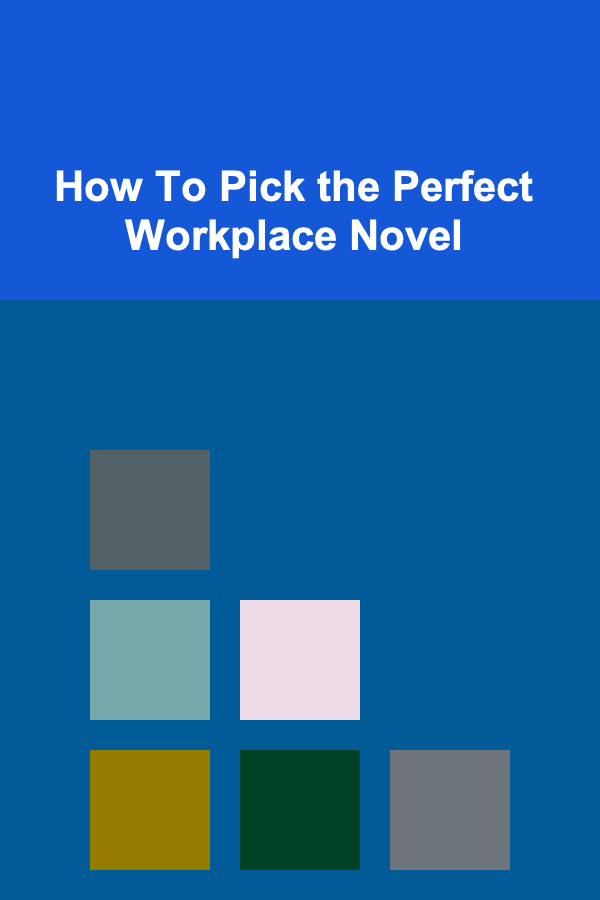
How To Pick the Perfect Workplace Novel
Read More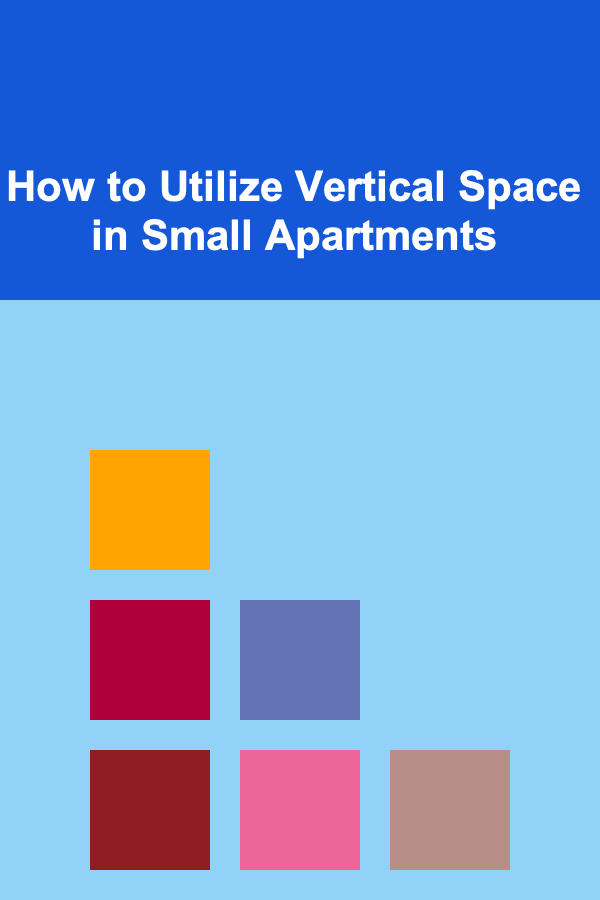
How to Utilize Vertical Space in Small Apartments
Read More
SEO for One-Page Websites: A Complete Step-by-Step Guide
Read More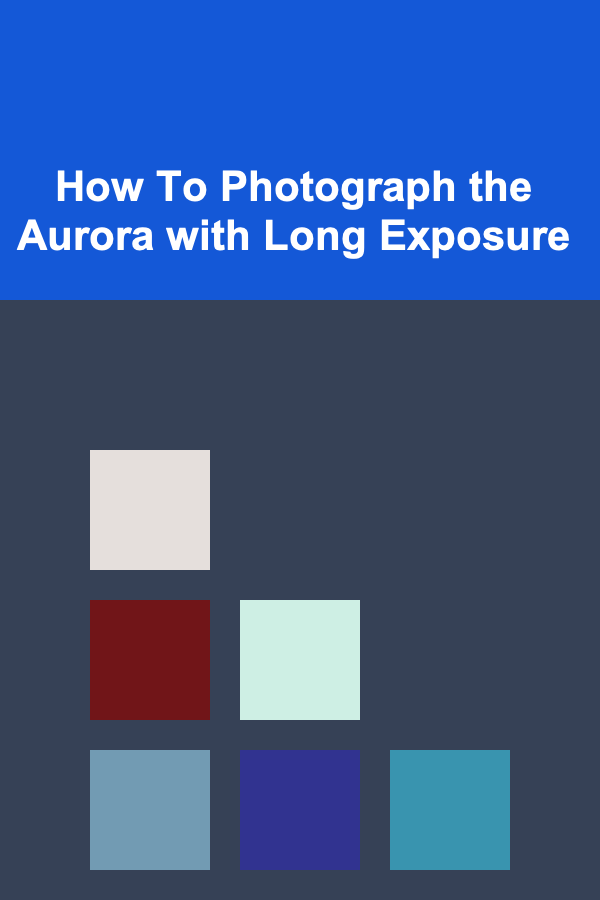
How To Photograph the Aurora with Long Exposure
Read More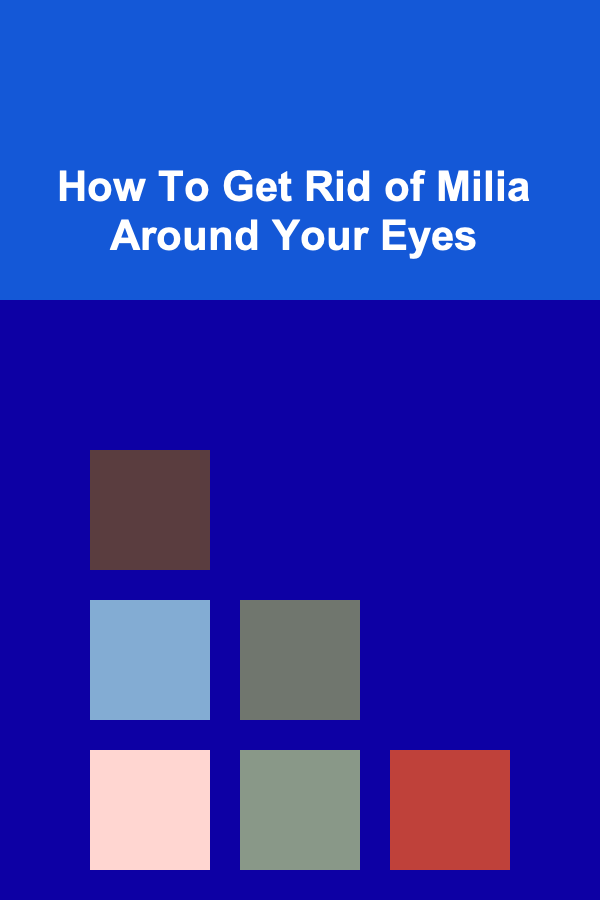
How To Get Rid of Milia Around Your Eyes
Read More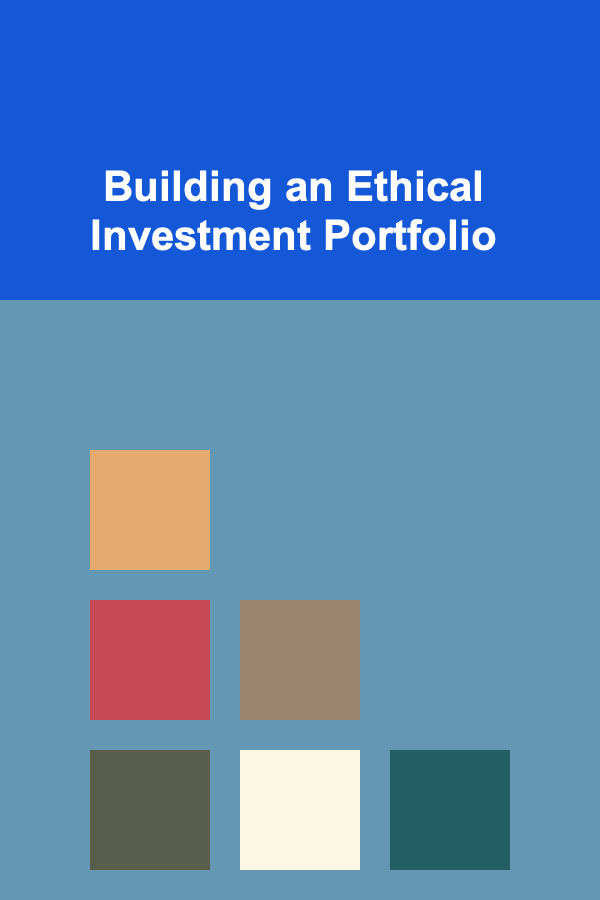
Building an Ethical Investment Portfolio
Read MoreOther Products
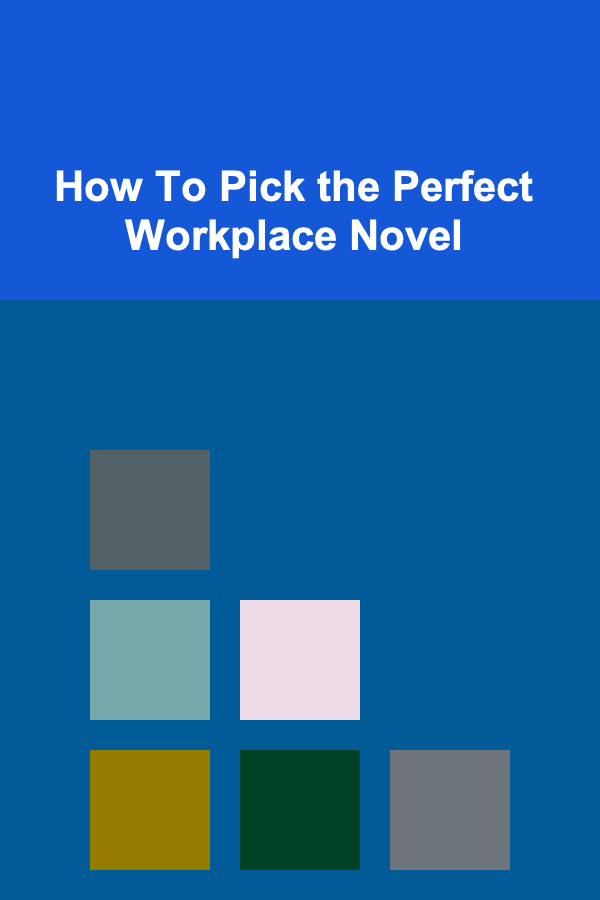
How To Pick the Perfect Workplace Novel
Read More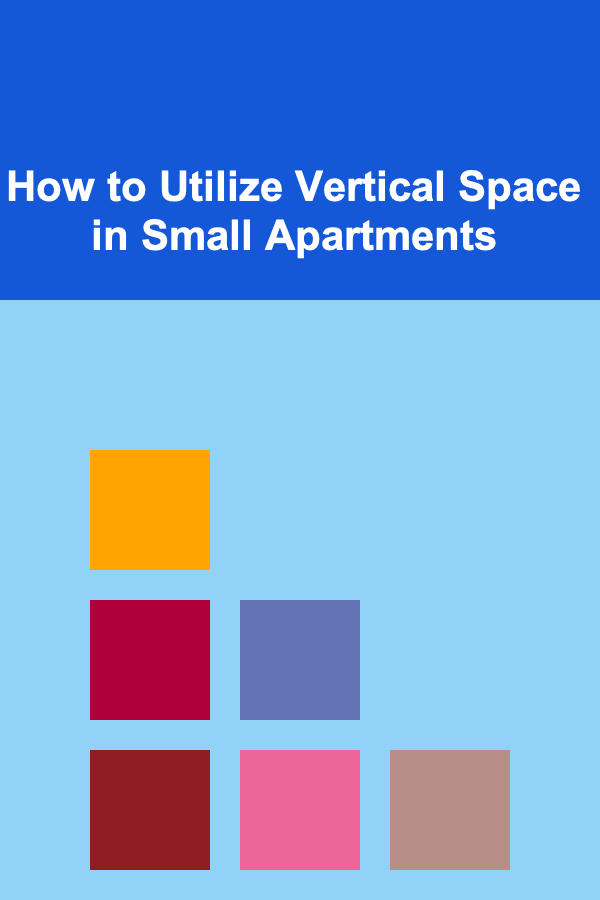
How to Utilize Vertical Space in Small Apartments
Read More
SEO for One-Page Websites: A Complete Step-by-Step Guide
Read More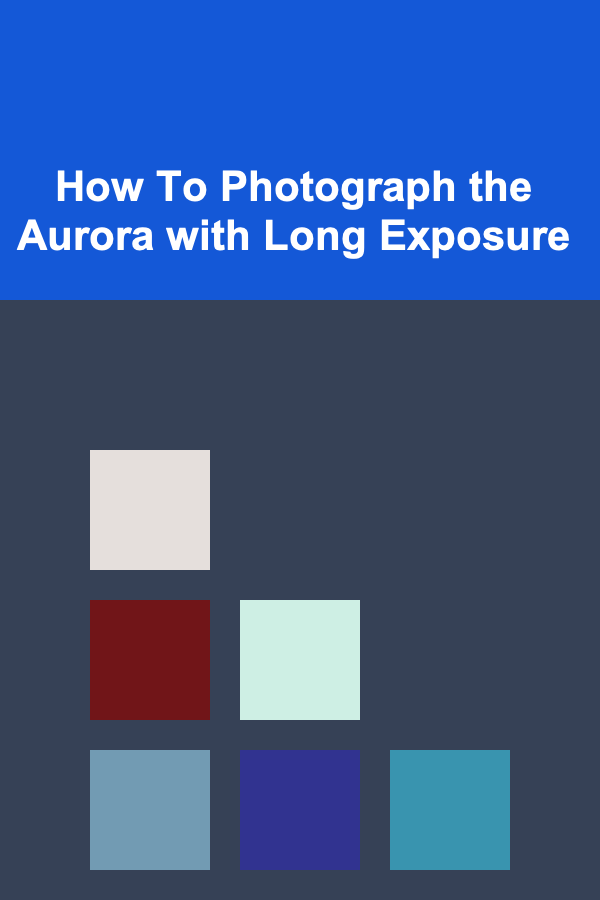
How To Photograph the Aurora with Long Exposure
Read More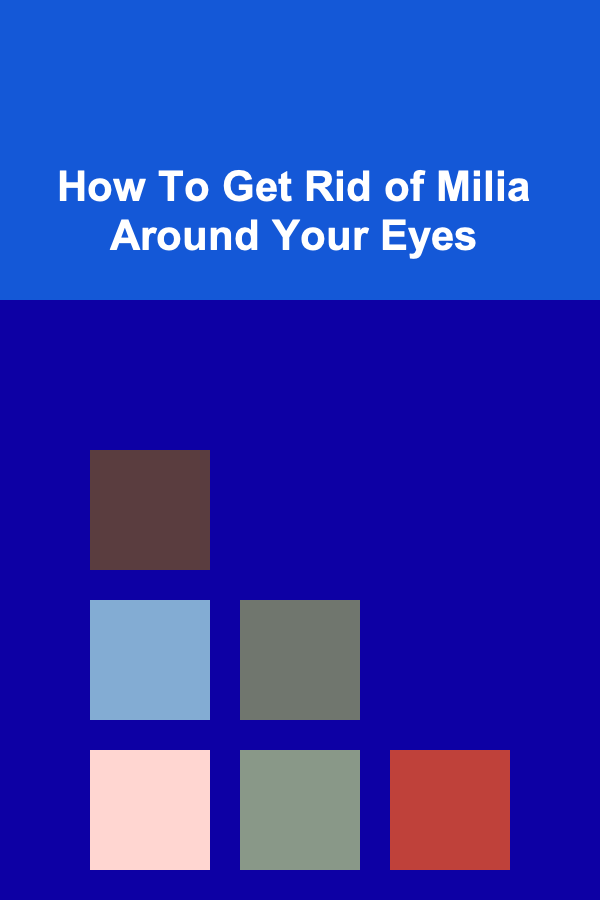
How To Get Rid of Milia Around Your Eyes
Read More