
SEO for One-Page Websites: A Complete Step-by-Step Guide
ebook include PDF & Audio bundle (Micro Guide)
$12.99$10.99
Limited Time Offer! Order within the next:

When it comes to building a website, one-page websites are becoming increasingly popular for businesses, portfolios, personal blogs, and promotional pages. A one-page website is typically designed to be concise and easy to navigate, often featuring a single, scrollable page. However, despite their simplicity and effectiveness in engaging users, one-page websites can present unique challenges when it comes to search engine optimization (SEO). In this guide, we will explore how to optimize a one-page website for SEO, ensuring that your site ranks high in search engines, drives traffic, and achieves your business or personal goals.
Understanding One-Page Websites and SEO Challenges
A one-page website consists of all content on a single page, usually organized with different sections that can be scrolled through vertically. This simplicity can be both an advantage and a challenge in the world of SEO.
SEO Challenges of One-Page Websites
- Limited Content: One-page websites tend to have less content compared to multi-page websites. Search engines like Google use content to understand what a page is about. With less content, it can be harder to target multiple keywords or provide in-depth coverage of a topic.
- Difficult to Rank for Multiple Keywords: Since all content is on one page, it becomes difficult to rank for a wide range of keywords. A multi-page website can target different keywords on each page, but with a one-page website, all your SEO efforts are focused on just one set of keywords.
- Lack of Internal Linking: One-page websites generally do not have internal linking between pages. Internal links are important for SEO because they help distribute page authority and allow search engines to better understand the site structure.
- Page Load Speed: One-page websites often have a lot of content, images, or animations packed into a single page, which can affect page load times. Faster loading speeds are critical for SEO, as search engines prioritize fast-loading pages for ranking.
- Mobile Optimization: One-page websites often work well on mobile devices due to their simplicity. However, ensuring that the design is fully optimized for mobile performance is essential for both user experience and SEO.
Despite these challenges, one-page websites can still rank well in search engines when optimized properly. Below, we will walk through a comprehensive step-by-step guide to SEO for one-page websites.
Step 1: Keyword Research for One-Page Websites
Before you can optimize your one-page website for SEO, you need to understand what keywords you want to target. Keyword research is the process of identifying the words and phrases your target audience is searching for, and these are the terms that should appear in your content, meta tags, headings, and other key areas of the website.
How to Conduct Keyword Research
- Identify Your Target Audience: Who are your potential visitors? What are they looking for? Understanding your audience's needs and questions will help you identify the right keywords.
- Use Keyword Research Tools : Tools like Google Keyword Planner , SEMrush , Ahrefs , and Ubersuggest can help you discover relevant keywords. Look for keywords with a balance of high search volume and low to moderate competition.
- Consider Long-Tail Keywords: Long-tail keywords are longer and more specific phrases. They tend to have lower search volume but higher conversion potential. Long-tail keywords are especially useful for one-page websites since you have fewer opportunities to target a variety of keywords.
- Competitor Analysis: Analyze your competitors' websites to see what keywords they are targeting. This can give you valuable insights into what's working for similar websites.
- Avoid Keyword Stuffing: While keywords are important, overusing them can lead to keyword stuffing, which can negatively affect your ranking. Focus on natural keyword usage within your content.
Example Keywords for One-Page Websites
If you run a freelance graphic design business, potential keywords could include:
- "freelance graphic design"
- "creative design services"
- "best freelance designer"
- "portfolio for graphic design"
- "professional graphic design services"
Step 2: Optimize Your Page Title and Meta Description
The page title and meta description are two of the most important on-page SEO elements. They help search engines understand the content of your website and influence how it appears in search results.
Page Title Optimization
The page title is one of the most critical factors for SEO. It appears in the browser tab and search engine results, and it plays a significant role in how search engines rank your page.
- Include Your Primary Keyword: Ensure your primary target keyword appears in the title.
- Keep It Concise: The title should be around 60 characters to avoid getting truncated in search engine results.
- Make It Engaging: The title should be clear, engaging, and make users want to click on it. It's important to convey the value proposition of your website.
Example:
"Freelance Graphic Design Services | Professional Portfolio & Creative Solutions"
Meta Description Optimization
The meta description is a brief summary that appears below the title in search engine results. While it does not directly impact rankings, it influences click-through rates (CTR), which in turn affects SEO.
- Include Your Keyword: The meta description should contain your primary keyword or a variation of it.
- Be Persuasive: Craft a compelling description that entices users to click. It should clearly explain what the website offers.
- Keep It Under 160 Characters: Make sure your meta description is short enough to be displayed fully in search results.
Example:
"Discover top-notch freelance graphic design services. View my professional portfolio for creative design solutions tailored to your business needs."
Step 3: Create Engaging, High-Quality Content
Content is the foundation of any SEO strategy. One-page websites often have limited space to work with, but that doesn't mean you should sacrifice quality. Crafting well-written, informative, and engaging content is crucial for SEO.
Tips for Effective Content Creation
- Focus on User Intent: Ensure your content answers the questions and needs of your target audience. If your visitors are looking for graphic design services, your content should explain what you offer and why you are the best choice.
- Use Headings Wisely: Headings (H1, H2, H3, etc.) are essential for both readability and SEO. Use them to break your content into logical sections. Make sure your H1 tag contains your main keyword, and use H2 and H3 tags to further organize the content.
- Incorporate Keywords Naturally: Don't overstuff keywords. Instead, aim for a natural, conversational tone and include your target keywords in the text where they make sense.
- Write for Humans First: While keywords are important, your content should be written primarily for humans. It should be easy to read, informative, and provide value to the user.
- Use Multimedia: Incorporate images, videos, and infographics to enhance user experience. Be sure to optimize these files (discussed later) to ensure fast loading times.
Step 4: Optimize Your URL Structure
A clean and descriptive URL structure is important for both SEO and user experience. The URL should clearly reflect the content of the page.
- Use Short, Descriptive URLs: Avoid long, complex URLs. Use a concise, readable URL that includes relevant keywords if possible.
Example:
www.yourwebsite.com/freelance-graphic-design
Step 5: Optimize Images and Multimedia
Images and other multimedia elements (such as videos) can greatly enhance the user experience. However, they can also slow down your page load times, which can negatively affect SEO. Here are some optimization tips:
- Use Descriptive Alt Text: Alt text helps search engines understand what the image is about and improves accessibility. Be sure to describe the image in detail and include relevant keywords.
- Compress Images : Large image files can slow down your site. Use tools like TinyPNG or ImageOptim to compress images without sacrificing quality.
- Lazy Loading: Implement lazy loading for images and videos. This technique ensures that multimedia files are only loaded when they are visible on the user's screen, improving page load speed.
- Use Video : Videos are a great way to engage visitors, but make sure they are optimized. Host videos on platforms like YouTube or Vimeo to reduce the strain on your server.
Step 6: Focus on Mobile Optimization
Mobile optimization is essential for SEO. Since many users access websites through mobile devices, search engines like Google prioritize mobile-friendly websites in their rankings. For one-page websites, this is even more critical due to their often scroll-heavy nature.
Mobile Optimization Tips
- Responsive Design: Ensure your website is responsive, meaning it automatically adjusts to different screen sizes (mobile, tablet, desktop).
- Fast Loading Speed : As mentioned, speed is crucial for both mobile users and SEO. Use tools like Google PageSpeed Insights to test and improve load times.
- Avoid Popups: Avoid intrusive popups on mobile devices. These can frustrate users and lead to higher bounce rates.
Step 7: Improve Page Speed
Page speed is a critical ranking factor for SEO. Slow loading websites lead to high bounce rates, which negatively affect your rankings. For one-page websites, it's even more important to optimize for speed due to the higher amount of content on a single page.
How to Improve Page Speed
- Compress Images and Files : Use tools like TinyPNG for images and Gzip for compressing other files.
- Minify CSS, JavaScript, and HTML: Minifying these files can reduce their size and improve loading speed.
- Leverage Browser Caching: Set expiration dates for resources, so they don't need to be reloaded every time a user visits your site.
- Content Delivery Network (CDN): Use a CDN to serve your content from multiple locations, speeding up the delivery time for users across different regions.
Step 8: Implement Schema Markup
Schema markup is a form of structured data that helps search engines better understand the content of your website. By adding schema markup to your one-page website, you can enhance your search engine listings with rich snippets, increasing visibility and click-through rates.
Types of Schema Markup for One-Page Websites
- Local Business Schema : If you're running a local business, include LocalBusiness schema to help search engines display your business name, address, phone number, and other relevant details.
- FAQ Schema : If you have a frequently asked questions section, mark it up with FAQPage schema.
- Review Schema : If you have customer reviews or testimonials, you can use Review schema to display star ratings and reviews in search results.
Conclusion
SEO for one-page websites may present unique challenges, but it is entirely possible to rank well and drive traffic with the right strategies. By focusing on keyword research, on-page SEO, content optimization, page speed, and mobile-friendliness, you can ensure that your one-page website performs well in search engines. With consistent effort and attention to SEO best practices, you can maximize the potential of your one-page website and achieve your digital marketing goals.

10 Creative DIY Birthday Party Themes and Decorations You'll Love
Read More
How to Engage Kids with Fun Learning Games at Home
Read More
How to Plan a Kitchen Remodel with Minimal Disruption
Read More
How to Set Up a Checklist for Organizing Your Bedroom for Better Sleep
Read More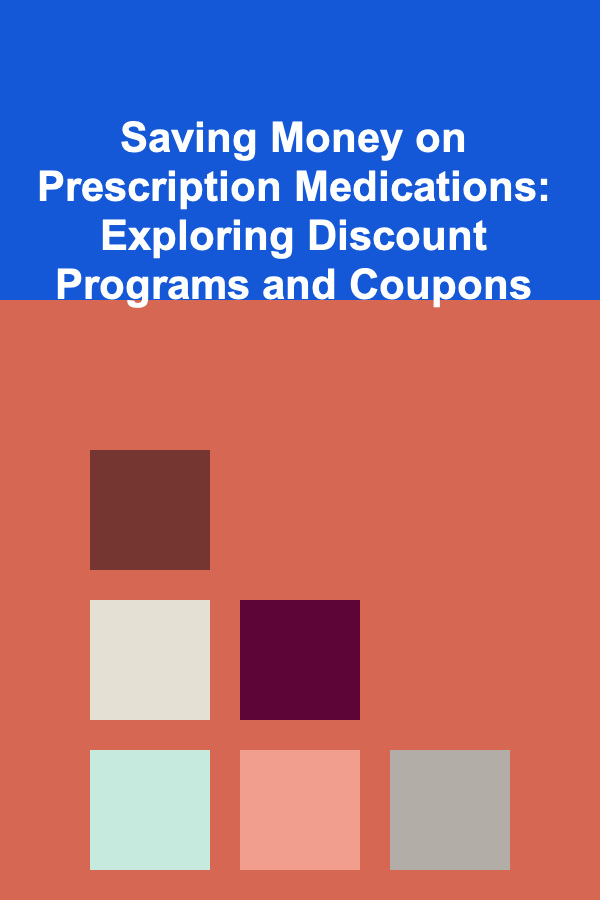
Saving Money on Prescription Medications: Exploring Discount Programs and Coupons
Read More
The Best Ways to Generate Passive Income with Deep Learning
Read MoreOther Products

10 Creative DIY Birthday Party Themes and Decorations You'll Love
Read More
How to Engage Kids with Fun Learning Games at Home
Read More
How to Plan a Kitchen Remodel with Minimal Disruption
Read More
How to Set Up a Checklist for Organizing Your Bedroom for Better Sleep
Read More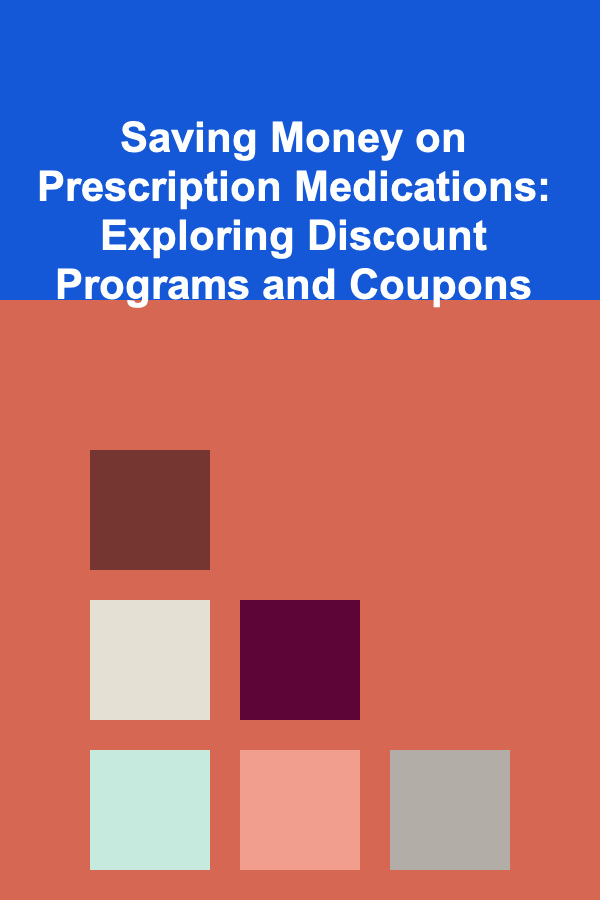
Saving Money on Prescription Medications: Exploring Discount Programs and Coupons
Read More