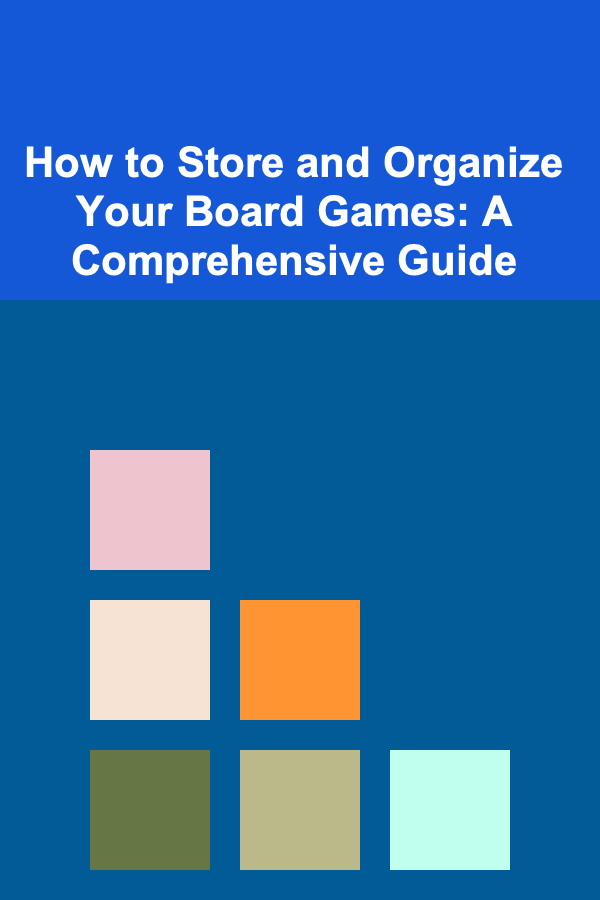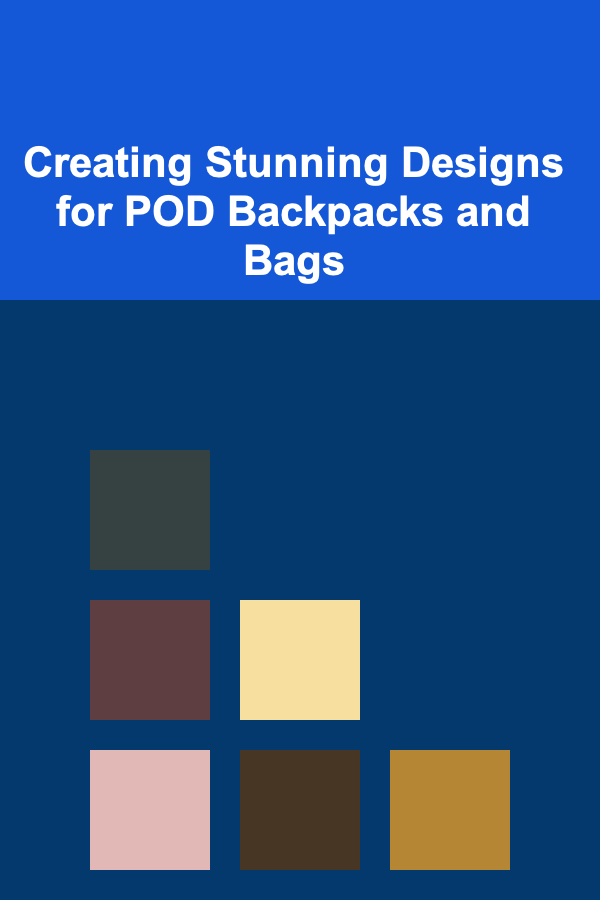
Creating Stunning Designs for POD Backpacks and Bags
ebook include PDF & Audio bundle (Micro Guide)
$12.99$5.99
Limited Time Offer! Order within the next:
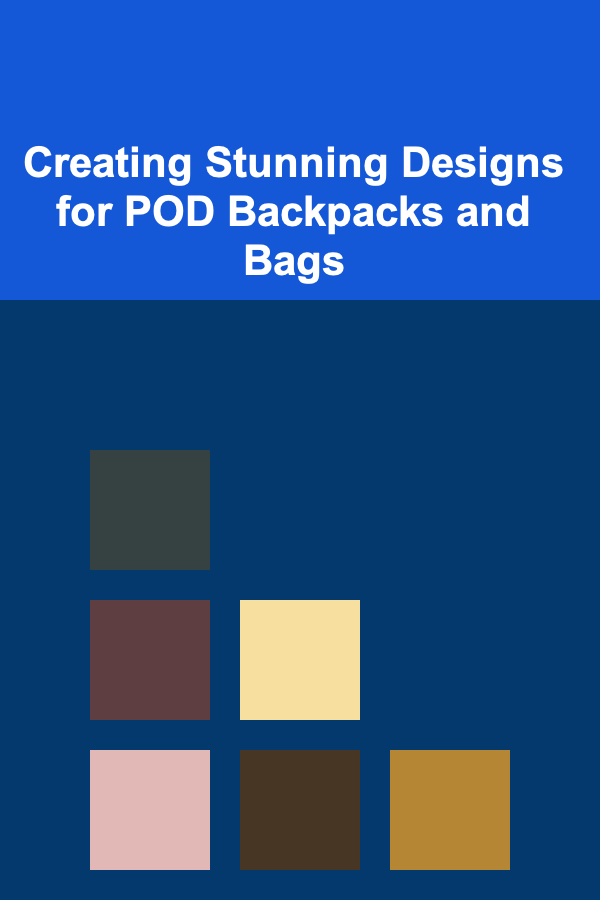
The print-on-demand (POD) market for backpacks and bags offers a lucrative opportunity for artists, designers, and entrepreneurs. However, success in this competitive space hinges on creating designs that are not only visually appealing but also optimized for the specific requirements of different bag types. This article will delve into the nuances of designing for POD backpacks and bags, covering crucial aspects from understanding target audiences and current trends to mastering design software and production considerations.
Understanding Your Audience and Market Trends
Before diving into the design process, it's critical to identify your target audience. Who are you designing for? Are they students, travelers, hikers, gym-goers, or fashion-conscious individuals? Each group has different needs and preferences that will influence your design choices.
Defining Your Target Audience
Consider the following factors when defining your target audience:
- Age: Different age groups have varying tastes and style preferences.
- Gender: While many designs can be gender-neutral, understanding gender-specific preferences can help target specific niches.
- Interests: What are their hobbies, passions, and interests? Designs that resonate with their interests will be more appealing.
- Lifestyle: How do they live their lives? A busy professional needs a different bag than a student or a stay-at-home parent.
- Budget: POD pricing can vary. Knowing your audience's budget will help you create designs that are both attractive and affordable.
Once you have a clear picture of your ideal customer, you can start researching market trends to identify popular styles, colors, and themes.
Researching Current Trends
Staying up-to-date with current trends is essential for creating designs that resonate with your target audience. Here are some resources and strategies for researching trends:
- Social Media: Platforms like Instagram, Pinterest, and TikTok are excellent sources for identifying emerging trends in fashion, art, and design. Pay attention to popular hashtags and accounts related to bags and backpacks.
- E-commerce Platforms: Browse popular online marketplaces like Etsy, Amazon, and Redbubble to see what designs are currently selling well. Pay attention to best-selling items and customer reviews.
- Trend Forecasting Websites: Websites like WGSN and TrendHunter provide in-depth reports on upcoming trends in various industries, including fashion and design. While these services often require a subscription, they can provide valuable insights.
- Fashion Blogs and Magazines: Read fashion blogs and magazines to stay informed about current and upcoming trends in colors, patterns, and styles.
- Industry Events: Attend trade shows and industry events related to fashion and design to network with professionals and learn about the latest innovations.
By understanding your target audience and staying informed about current trends, you can create designs that are both appealing and relevant.
Choosing the Right Design Software
Selecting the right design software is crucial for creating high-quality, professional-looking designs for POD backpacks and bags. There are several options available, each with its own strengths and weaknesses. Here's a look at some of the most popular choices:
Vector-Based Software: Adobe Illustrator and Affinity Designer
Vector-based software like Adobe Illustrator and Affinity Designer are ideal for creating designs that need to be scaled without losing quality. Vector graphics are made up of mathematical equations rather than pixels, which means they can be resized infinitely without becoming blurry or pixelated.
- Adobe Illustrator: The industry standard for vector graphics. Offers a wide range of tools and features for creating complex designs, logos, and illustrations. Requires a subscription.
- Affinity Designer: A powerful and affordable alternative to Adobe Illustrator. Offers a similar feature set and is a great option for designers on a budget. One-time purchase.
Advantages of Vector-Based Software:
- Scalability: Designs can be scaled to any size without losing quality.
- Editability: Easy to edit and modify designs.
- Sharp Lines and Clean Graphics: Ideal for creating logos, illustrations, and typography.
Disadvantages of Vector-Based Software:
- Steeper Learning Curve: Can be more challenging to learn than raster-based software.
- Not Ideal for Photo Editing: Not designed for editing photographs.
Raster-Based Software: Adobe Photoshop and GIMP
Raster-based software like Adobe Photoshop and GIMP are ideal for editing photographs, creating textures, and working with pixel-based images. Raster graphics are made up of pixels, which means that they can become blurry or pixelated if scaled too much.
- Adobe Photoshop: The industry standard for photo editing and raster graphics. Offers a wide range of tools and features for manipulating images, creating textures, and adding effects. Requires a subscription.
- GIMP (GNU Image Manipulation Program): A free and open-source alternative to Adobe Photoshop. Offers a similar feature set and is a great option for designers on a budget.
Advantages of Raster-Based Software:
- Excellent for Photo Editing: Ideal for retouching, color correction, and adding special effects to photographs.
- Great for Creating Textures: Allows for creating realistic textures and patterns.
- Wide Range of Filters and Effects: Offers a vast library of filters and effects.
Disadvantages of Raster-Based Software:
- Not Scalable: Designs can become blurry or pixelated if scaled too much.
- Large File Sizes: Raster images tend to have larger file sizes than vector graphics.
Choosing the Right Software for Your Needs
The best software for you will depend on your specific needs and design style. If you plan on creating logos, illustrations, and typography, vector-based software like Adobe Illustrator or Affinity Designer is the best choice. If you plan on editing photographs, creating textures, and working with pixel-based images, raster-based software like Adobe Photoshop or GIMP is the best choice.
Many designers use both vector-based and raster-based software in their workflow. For example, you might create a logo in Illustrator and then import it into Photoshop to add textures and effects.
Tip: Many POD platforms accept designs in PNG and JPG format. PNG is generally preferred for designs with transparency, while JPG is suitable for photographs and images with complex colors. Always check the specific requirements of your POD provider.
Design Principles for Backpacks and Bags
Designing for backpacks and bags requires a different approach than designing for other products like t-shirts or mugs. The unique shape, size, and construction of bags present specific challenges and opportunities.
Understanding Print Areas and Mockups
Before you start designing, it's essential to understand the printable areas of the bag you're working with. Most POD providers offer mockup templates that show the exact dimensions of the printable areas and any potential obstructions, such as zippers, seams, or pockets.
Importance of Mockups:
- Accurate Placement: Ensures your design is placed correctly on the bag.
- Avoid Obstructions: Prevents your design from being cut off or distorted by zippers, seams, or pockets.
- Realistic Preview: Provides a realistic preview of how your design will look on the finished product.
Always download and use the official mockup templates provided by your POD provider. Avoid using generic mockups, as they may not accurately represent the dimensions and placement of the printable areas.
Considering Bag Construction and Seams
The construction of the bag can significantly impact the appearance of your design. Be mindful of seams, zippers, and other structural elements that may affect the print quality or placement of your design.
Tips for Designing Around Seams and Zippers:
- Avoid Placing Important Details on Seams: Seams can cause distortion and misalignment of the print.
- Use Seamless Patterns: Seamless patterns can help camouflage seams and create a more cohesive design.
- Consider the Bag's Shape: The shape of the bag can affect how the design appears. Test your design on a mockup to ensure it looks good from all angles.
Optimizing Designs for Different Bag Types
Different bag types require different design considerations. For example, a tote bag might be well-suited for a large, bold graphic, while a backpack might require a more intricate design that complements the bag's shape and features.
Design Considerations for Different Bag Types:
- Backpacks: Consider the placement of pockets, straps, and zippers. Use designs that complement the bag's shape and features.
- Tote Bags: Well-suited for large, bold graphics and patterns. Consider the bag's intended use and design accordingly.
- Drawstring Bags: Often have limited printable areas. Use simple, impactful designs.
- Messenger Bags: Offer a large printable area. Consider using designs that wrap around the bag.
Color Considerations
Color plays a vital role in the visual appeal of your designs. Consider the following color-related aspects when designing for POD bags:
- Color Harmony: Choose colors that complement each other and create a visually pleasing effect. Use online tools like Adobe Color to create color palettes.
- Color Psychology: Understand the psychological associations of different colors and use them strategically to evoke the desired emotions.
- Print Quality: Be aware that colors may appear slightly different on the finished product than they do on your computer screen. Test your designs with your POD provider to ensure accurate color reproduction.
- Contrast: Ensure sufficient contrast between the design and the background color of the bag. Low contrast can make the design difficult to see.
Typography and Legibility
If your design includes text, make sure it is legible and easy to read. Choose fonts that are appropriate for your target audience and the overall style of your design.
- Font Choice: Select fonts that are easy to read and complement your design.
- Font Size: Ensure the font size is large enough to be easily read from a distance.
- Letter Spacing and Kerning: Adjust the letter spacing and kerning to improve the readability of the text.
- Contrast: Ensure sufficient contrast between the text and the background color.
Creating Effective Patterns and Graphics
The visual impact of your design hinges on the effectiveness of the patterns and graphics you use. Whether you're creating repeating patterns, illustrations, or photographic designs, attention to detail is paramount.
Seamless Patterns
Seamless patterns are essential for creating designs that cover large areas of a bag without any visible seams or gaps. Creating seamless patterns can be tricky, but there are several techniques and tools that can make the process easier.
Tips for Creating Seamless Patterns:
- Use Pattern Creation Tools: Software like Adobe Photoshop and Illustrator have built-in pattern creation tools that can help you create seamless patterns quickly and easily.
- Create Repeating Tiles: Design a small tile that can be repeated seamlessly to create a larger pattern.
- Offset the Edges: Offset the edges of the tile to create a more natural and organic look.
- Test Your Pattern: Test your pattern on a mockup to ensure it repeats seamlessly without any visible gaps or seams.
Illustrations and Graphic Elements
Illustrations and graphic elements can add personality and visual interest to your designs. Whether you're creating original illustrations or using stock graphics, make sure they are high-quality and relevant to your target audience.
Tips for Using Illustrations and Graphic Elements:
- Create Original Illustrations: Original illustrations can help your designs stand out from the competition.
- Use High-Quality Stock Graphics: If you're using stock graphics, make sure they are high-resolution and royalty-free.
- Maintain Consistency: Use a consistent style and color palette for all of your illustrations and graphic elements.
- Consider the Bag's Shape: Place illustrations and graphic elements strategically to complement the bag's shape and features.
Photographic Designs
Photographic designs can be a great way to showcase landscapes, portraits, or abstract textures. When using photographic designs, make sure the images are high-resolution and properly edited.
Tips for Using Photographic Designs:
- Use High-Resolution Images: High-resolution images will ensure that your designs look sharp and clear on the finished product.
- Edit Your Images: Adjust the color, contrast, and brightness of your images to create a visually appealing effect.
- Consider the Bag's Shape: Crop and position your images strategically to complement the bag's shape and features.
- Avoid Copyrighted Images: Only use images that you have the rights to use.
Optimizing Designs for Print-on-Demand
Designing for print-on-demand requires specific considerations to ensure high-quality prints and minimize potential issues. Understanding the limitations and capabilities of POD printing technologies is crucial for achieving optimal results.
Resolution and File Size
Resolution and file size are critical factors that affect the print quality of your designs. High-resolution images will produce sharper and more detailed prints, while low-resolution images may appear blurry or pixelated.
Recommended Resolution and File Size:
- Resolution: Aim for a resolution of at least 300 DPI (dots per inch).
- File Size: Keep file sizes manageable to avoid slow upload times and potential printing errors. Compress large files without sacrificing image quality.
Color Modes: RGB vs. CMYK
Color modes determine how colors are represented in your designs. RGB (Red, Green, Blue) is the color mode used by computer screens, while CMYK (Cyan, Magenta, Yellow, Black) is the color mode used by most printers.
Importance of Using the Correct Color Mode:
- Accurate Color Reproduction: Using the correct color mode will ensure that the colors in your designs are reproduced accurately on the finished product.
- Avoid Color Shifts: Converting from RGB to CMYK can cause color shifts. Design in CMYK from the start to avoid this issue.
Most POD providers recommend designing in CMYK color mode to ensure accurate color reproduction.
Transparency and Overlapping Elements
Transparency and overlapping elements can create visually interesting designs, but they can also cause issues with print quality if not handled correctly.
Tips for Using Transparency and Overlapping Elements:
- Use PNG Format for Transparency: PNG format supports transparency, while JPG format does not.
- Flatten Transparency: If you're using multiple layers with transparency, flatten the transparency to avoid potential printing errors.
- Avoid Overlapping Elements with Similar Colors: Overlapping elements with similar colors can create unwanted color blends.
Testing and Proofing
Testing and proofing your designs is essential for identifying potential issues and ensuring that they meet your expectations. Order sample prints from your POD provider to evaluate the print quality, color accuracy, and overall appearance of your designs.
Benefits of Testing and Proofing:
- Identify Printing Errors: Allows you to identify any potential printing errors before you start selling your designs.
- Evaluate Color Accuracy: Ensures that the colors in your designs are reproduced accurately on the finished product.
- Assess Overall Appearance: Provides a realistic preview of how your designs will look on the finished product.
Promoting Your Designs
Creating stunning designs is only half the battle. You also need to effectively promote your designs to reach your target audience and drive sales.
Creating High-Quality Mockups
High-quality mockups are essential for showcasing your designs in an appealing and professional manner. Use realistic mockups that accurately represent the bag's shape, texture, and color.
Tips for Creating Effective Mockups:
- Use Professional Photography: Hire a professional photographer or use high-quality stock photos.
- Use Realistic Lighting and Shadows: Realistic lighting and shadows will make your mockups look more natural and appealing.
- Showcase the Design from Different Angles: Showcase the design from different angles to give potential customers a comprehensive view.
- Use Lifestyle Mockups: Use lifestyle mockups to show how the bag can be used in real-world scenarios.
Social Media Marketing
Social media marketing is a powerful tool for reaching your target audience and promoting your designs. Use social media platforms like Instagram, Pinterest, and Facebook to showcase your designs, engage with your followers, and drive traffic to your online store.
Tips for Effective Social Media Marketing:
- Create Engaging Content: Create engaging content that showcases your designs in an appealing and informative manner.
- Use Relevant Hashtags: Use relevant hashtags to reach a wider audience.
- Run Contests and Giveaways: Run contests and giveaways to generate excitement and engagement.
- Collaborate with Influencers: Collaborate with influencers to reach a larger audience and promote your designs.
Email Marketing
Email marketing is a cost-effective way to reach your existing customers and promote new designs. Build an email list by offering incentives like discounts or freebies. Send regular newsletters featuring new designs, promotions, and exclusive content.
Tips for Effective Email Marketing:
- Build an Email List: Offer incentives like discounts or freebies to encourage people to sign up for your email list.
- Send Regular Newsletters: Send regular newsletters featuring new designs, promotions, and exclusive content.
- Segment Your Email List: Segment your email list based on customer interests and demographics to send targeted emails.
- Track Your Results: Track your email marketing results to measure your success and optimize your campaigns.
Paid Advertising
Paid advertising can be a quick and effective way to reach a large audience and drive traffic to your online store. Use platforms like Google Ads and Facebook Ads to target potential customers based on their interests, demographics, and behavior.
Tips for Effective Paid Advertising:
- Define Your Target Audience: Define your target audience to ensure that your ads are shown to the right people.
- Create Compelling Ads: Create compelling ads that showcase your designs in an appealing and informative manner.
- Track Your Results: Track your advertising results to measure your success and optimize your campaigns.
- Set a Budget: Set a budget and stick to it.
Conclusion
Creating successful designs for POD backpacks and bags requires a combination of artistic skill, technical knowledge, and marketing savvy. By understanding your target audience, researching market trends, mastering design software, optimizing your designs for print-on-demand, and effectively promoting your products, you can unlock the potential of this exciting and growing market. Remember to always prioritize quality, innovation, and customer satisfaction to build a sustainable and thriving business.

How to Create a System for Managing Bills and Finances
Read More
How to Create a Themed Home Party That Wows Your Guests
Read More
How to Maximize the Space Under Your Stairs for Storage
Read More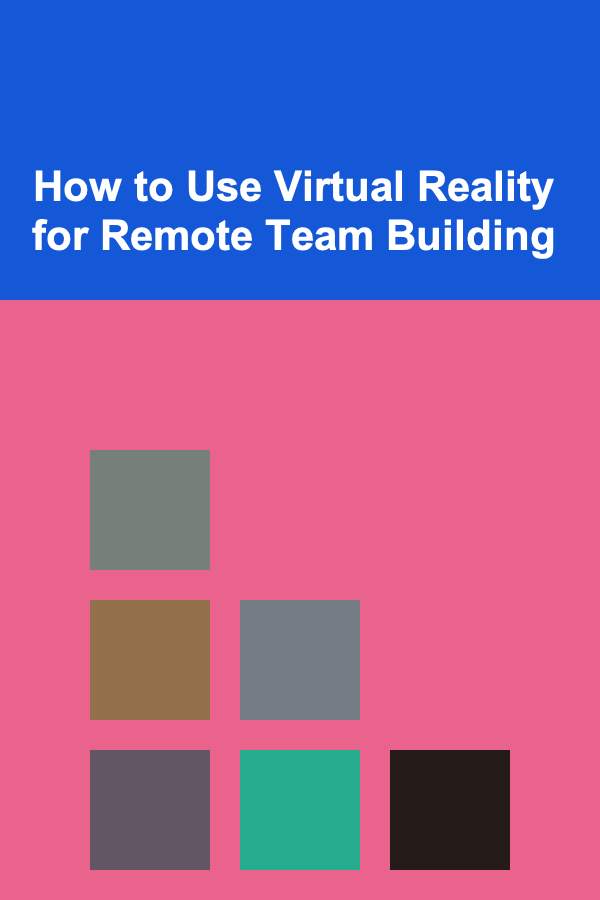
How to Use Virtual Reality for Remote Team Building
Read More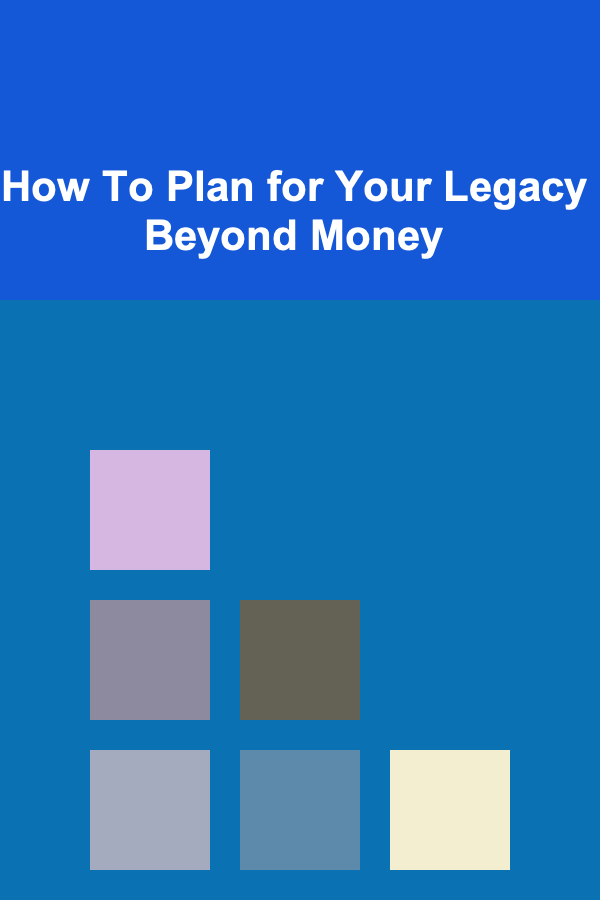
How To Plan for Your Legacy Beyond Money
Read More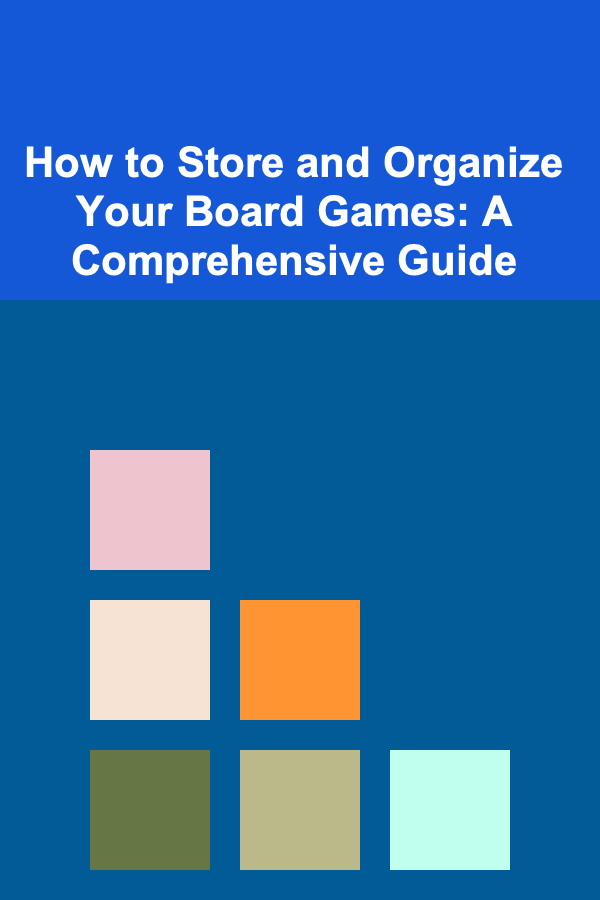
How to Store and Organize Your Board Games: A Comprehensive Guide
Read MoreOther Products

How to Create a System for Managing Bills and Finances
Read More
How to Create a Themed Home Party That Wows Your Guests
Read More
How to Maximize the Space Under Your Stairs for Storage
Read More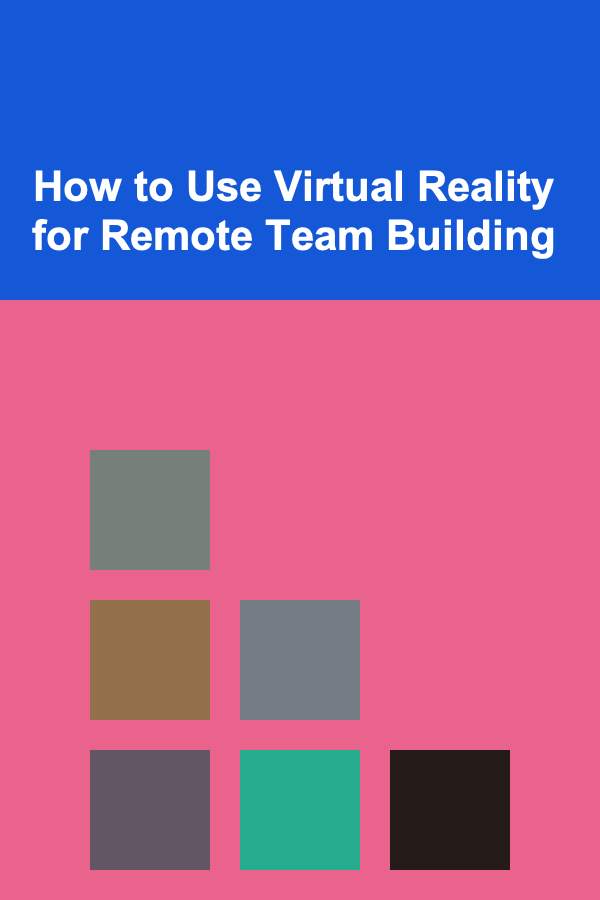
How to Use Virtual Reality for Remote Team Building
Read More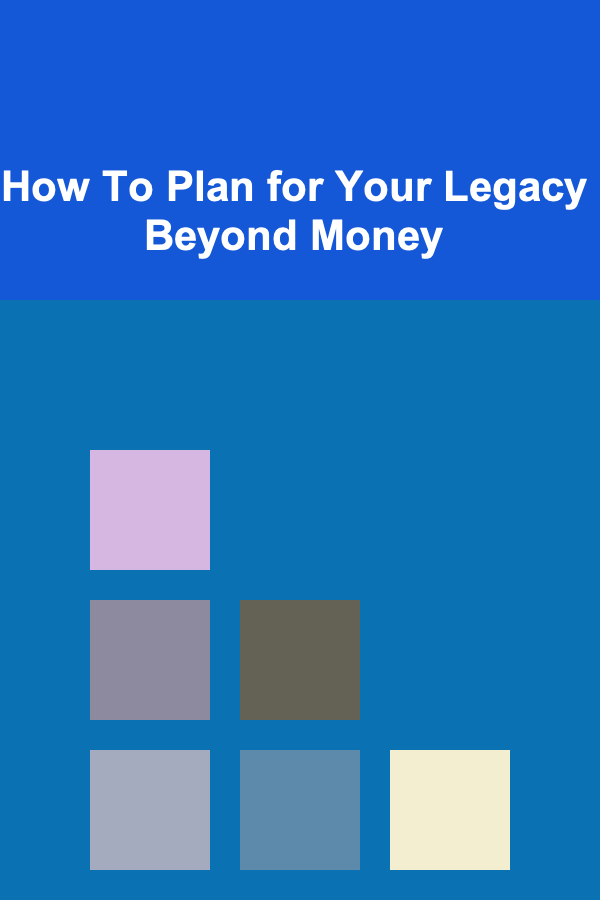
How To Plan for Your Legacy Beyond Money
Read More