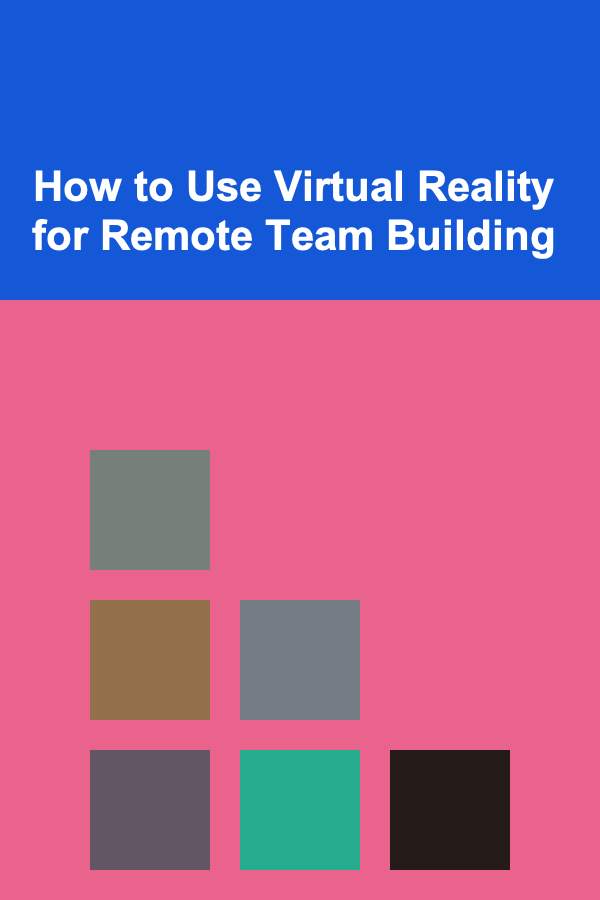
How to Use Virtual Reality for Remote Team Building
ebook include PDF & Audio bundle (Micro Guide)
$12.99$11.99
Limited Time Offer! Order within the next:
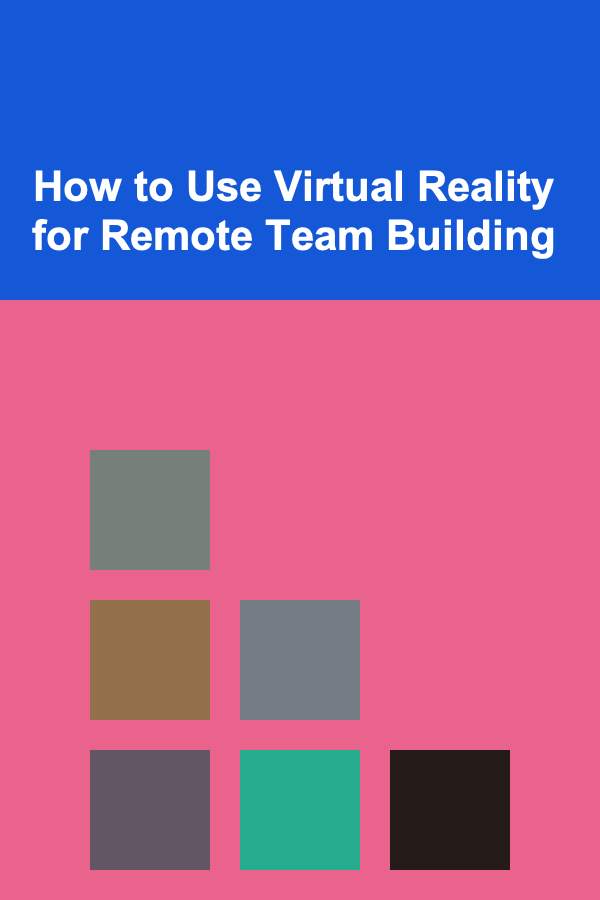
The world of work has changed dramatically in recent years, especially with the rapid rise of remote work. Teams now collaborate across borders, time zones, and locations, often missing out on the informal, bonding moments that come with in-person interactions. While virtual meetings and collaborative tools like Slack and Zoom have become standard, there's still a gap when it comes to fostering genuine team camaraderie and cohesion.
Enter Virtual Reality (VR)---a powerful tool that can be used to simulate real-world environments and create immersive, interactive experiences for remote teams. Virtual reality not only allows teams to interact in a shared virtual space but also provides opportunities for engagement, creativity, and collaboration that go far beyond traditional video conferencing tools.
In this guide, we'll explore how to effectively use VR for remote team building, helping your team bond, collaborate, and grow stronger together, regardless of where they are located.
Understanding Virtual Reality and Its Potential for Team Building
Virtual Reality is an immersive, computer-generated simulation of a 3D environment that can be interacted with using specialized equipment, such as VR headsets, gloves, and controllers. Unlike traditional screen-based technology, VR immerses users in a virtual world, allowing them to feel like they are physically present in a different location.
For remote teams, this immersive experience opens up new possibilities. Imagine participating in a virtual game, meeting your colleagues in a digital space that mimics a real-world environment, or solving complex problems together in a simulated office or outdoor setting. The possibilities for team-building activities in VR are endless, and they can be tailored to meet the unique needs of your team.
Key Benefits of Using VR for Remote Team Building:
- Enhanced Communication and Collaboration: VR offers a more dynamic and interactive way for teams to communicate, reducing the isolation often felt by remote workers.
- Immersive Experiences: VR can create memorable, engaging experiences that traditional video calls can't match, fostering a deeper sense of connection.
- Problem-Solving and Teamwork: VR simulations often involve challenges or puzzles that require teamwork to solve, strengthening collaboration and problem-solving skills.
- Safe and Inclusive Environment: VR offers a neutral space where everyone, regardless of location or background, can participate equally in team-building activities.
Choosing the Right VR Tools and Platforms
Before you dive into VR for team-building, it's essential to select the right tools and platforms. Not all VR solutions are suitable for team-building exercises, and the equipment required can vary in complexity and cost.
Popular VR Platforms for Team Building:
- AltspaceVR: A social VR platform that hosts a variety of virtual events, workshops, and meetups. It allows users to create and customize virtual spaces for team-building activities.
- Spatial: A virtual workspace designed for remote collaboration. Teams can meet in a 3D virtual space, interact with digital objects, and share files, all while engaging in team-building exercises.
- Rumii: A virtual meeting space that can be used for casual team bonding or structured collaboration. It offers interactive tools, such as whiteboards, screen sharing, and file sharing, in a VR environment.
- vTime XR: A social VR platform designed for personal and professional interactions. It can be used to host informal team gatherings, virtual happy hours, or more formal team-building workshops.
- Rec Room: A social VR app with a variety of interactive activities, games, and challenges that teams can enjoy together. It's ideal for fun, game-based team-building exercises.
Essential Hardware for VR Team Building:
- VR Headset: To experience VR, your team members will need VR headsets. Popular options include the Oculus Quest 2, HTC Vive, and PlayStation VR.
- Controllers: VR controllers allow users to interact with the virtual environment, manipulate objects, and navigate the space.
- High-Speed Internet: VR requires significant bandwidth, so ensure your team has reliable, fast internet connections to minimize latency and ensure smooth experiences.
- Comfortable Space: Ensure that team members have enough physical space to move around and engage with the VR environment safely.
Planning Effective VR Team-Building Activities
Successful team-building activities in VR should be designed to foster connection, communication, and collaboration among team members. The activities should be engaging, inclusive, and ideally aligned with your team's goals and culture.
VR Activities for Remote Teams:
1. Virtual Escape Rooms
Escape rooms are popular team-building activities that require collaboration and problem-solving to complete. VR versions of escape rooms can transport your team to virtual environments where they work together to solve puzzles, find clues, and "escape" within a set time. These activities promote teamwork, communication, and creative problem-solving in a fun and exciting way.
2. Collaborative Virtual Workshops
Use VR to host workshops or training sessions that encourage teamwork. You can simulate scenarios where your team must collaborate to solve challenges or perform tasks. For example, a virtual "office escape" exercise could involve solving business-related problems, such as resource allocation or project management tasks, in a VR setting.
3. Virtual Team Games and Competitions
Games are a natural way to bring teams together and foster friendly competition. VR offers various team-based games that allow members to interact in virtual spaces. From virtual scavenger hunts to building challenges, these games are designed to promote collaboration, problem-solving, and creativity.
4. Virtual Social Gatherings
Sometimes, team building is about simply connecting on a personal level. Use VR to host virtual happy hours, coffee breaks, or casual meetups where team members can chat, relax, and get to know each other outside of work. The immersive environment of VR helps break down barriers and can lead to more meaningful interactions.
5. Virtual Team Challenges
Create a team-building competition where your team must collaborate to achieve a specific goal within the VR environment. These challenges could involve strategic thinking, task delegation, and resource management. Activities like "virtual team sports," "sci-fi scavenger hunts," or "virtual cooking challenges" encourage collaboration while providing a fun and dynamic atmosphere.
6. Simulated Work Environments
Create a virtual version of your workspace or a dream office and allow your team to interact within it. This could be used for informal meetings, brainstorming sessions, or even as a space to conduct virtual tours for onboarding new employees. The familiarity of a shared workspace can enhance the sense of unity among remote teams.
Facilitating Effective VR Team-Building Sessions
Once you've chosen your VR tools and planned your activities, it's time to facilitate the sessions effectively. A few key considerations will help ensure your team-building efforts are successful:
Best Practices for VR Team Building:
- Ensure Accessibility: Make sure that all team members can access the VR tools. Provide training or resources for those who are new to VR, and test the equipment ahead of time to avoid technical issues during the session.
- Set Clear Objectives: Define the goals of the team-building activity. Whether it's improving communication, problem-solving, or just having fun, make sure everyone understands the purpose of the activity.
- Promote Inclusivity: VR can sometimes feel isolating, especially for those who are not familiar with the technology. Ensure that everyone feels included, even if they are not actively participating in a game or activity.
- Encourage Teamwork: Remind your team to communicate openly during activities. VR experiences often require active collaboration, so encourage team members to share their ideas and work together to solve challenges.
- Debrief After the Session: After the activity, hold a debriefing session where team members can share their thoughts, discuss what went well, and identify areas for improvement. This reflection can enhance the effectiveness of the activity and strengthen team bonds.
Measuring the Impact of VR Team Building
To ensure that your VR team-building efforts are successful, it's important to measure their impact. Consider the following methods to assess the effectiveness of your VR sessions:
Metrics to Track:
- Team Engagement: How engaged were team members during the VR activities? Were they actively participating or disengaged? Survey your team to get feedback on their experiences.
- Improved Communication: Did the activity improve communication within the team? Were team members able to collaborate more effectively after the session?
- Team Cohesion: Did the VR experience help strengthen the team's bond? Were relationships built or improved through shared experiences in the virtual space?
- Post-Activity Performance: Monitor if there are any improvements in team performance or collaboration in subsequent work tasks after VR team-building sessions.
Conclusion
Virtual reality has the potential to revolutionize remote team building by offering immersive, interactive experiences that foster connection, communication, and collaboration. By selecting the right VR tools, planning engaging activities, and facilitating thoughtful sessions, your team can break free from the limitations of traditional remote work and enjoy the benefits of an inclusive, dynamic virtual environment. As remote teams continue to grow, embracing VR for team building can provide the kind of connection and camaraderie that fuels long-term success.
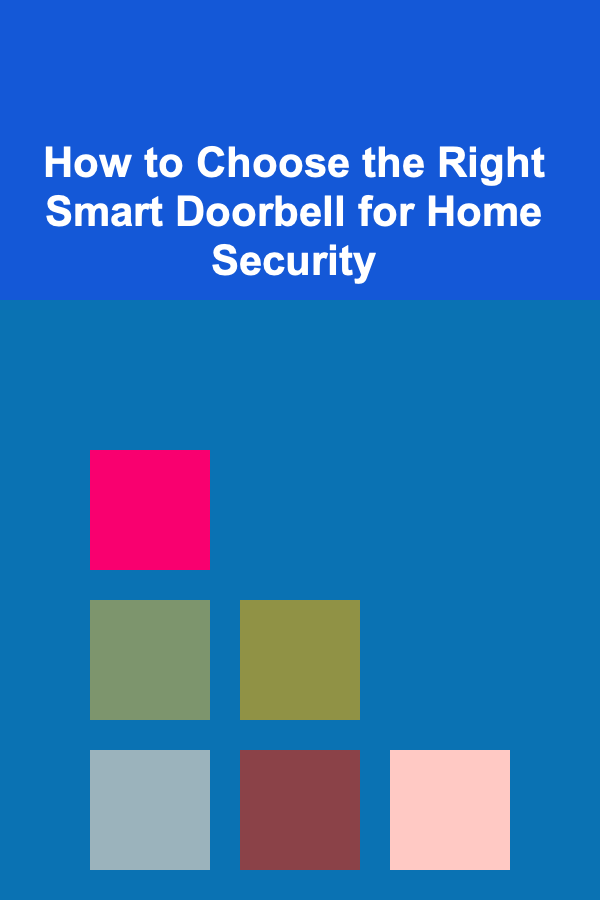
How to Choose the Right Smart Doorbell for Home Security
Read More
How To Set Clear Boundaries and Expectations
Read More
How to Discover Series That Are Surprisingly Deep
Read More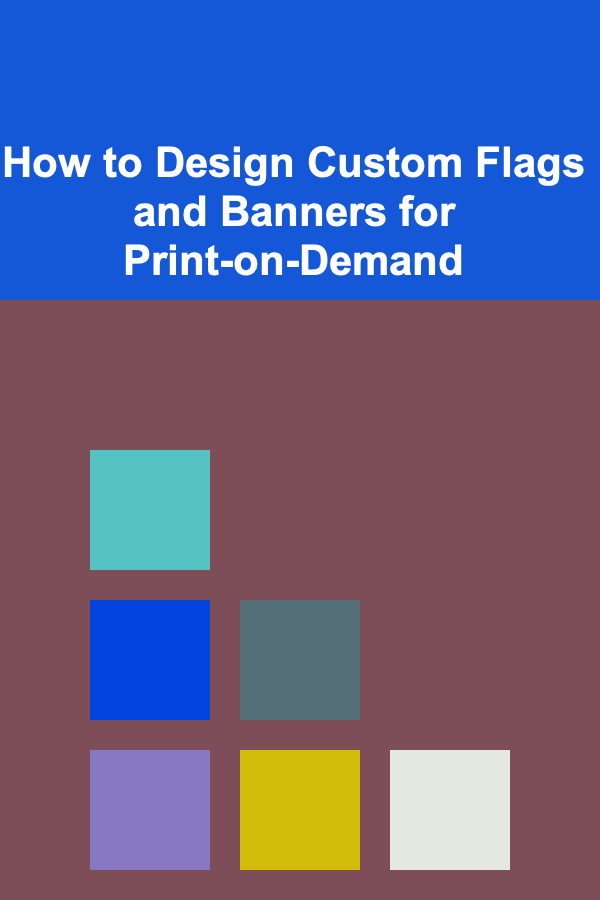
How to Design Custom Flags and Banners for Print-on-Demand
Read More
How to Integrate AR into Your Retail Store
Read More
How to Build a Rocket from Scratch: A Beginner's Guide
Read MoreOther Products
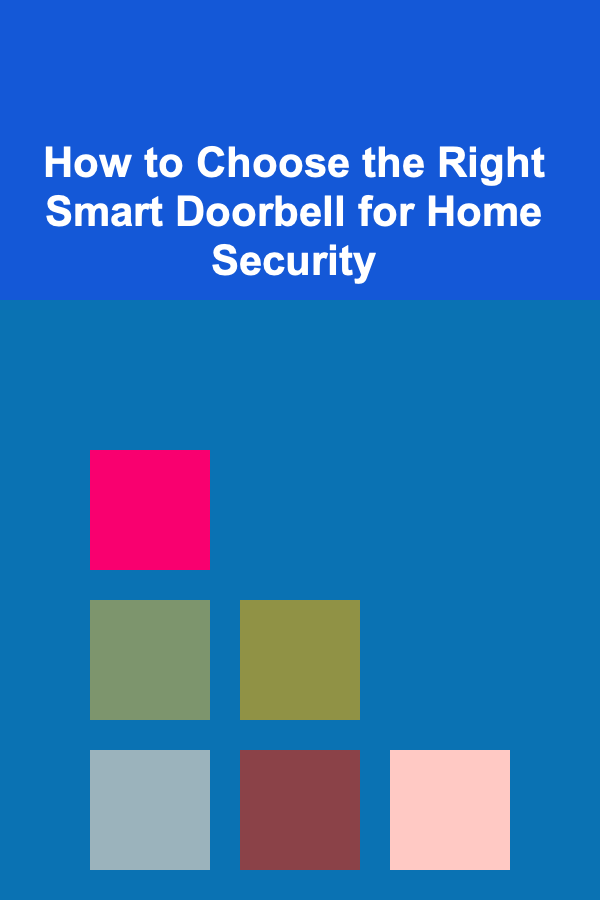
How to Choose the Right Smart Doorbell for Home Security
Read More
How To Set Clear Boundaries and Expectations
Read More
How to Discover Series That Are Surprisingly Deep
Read More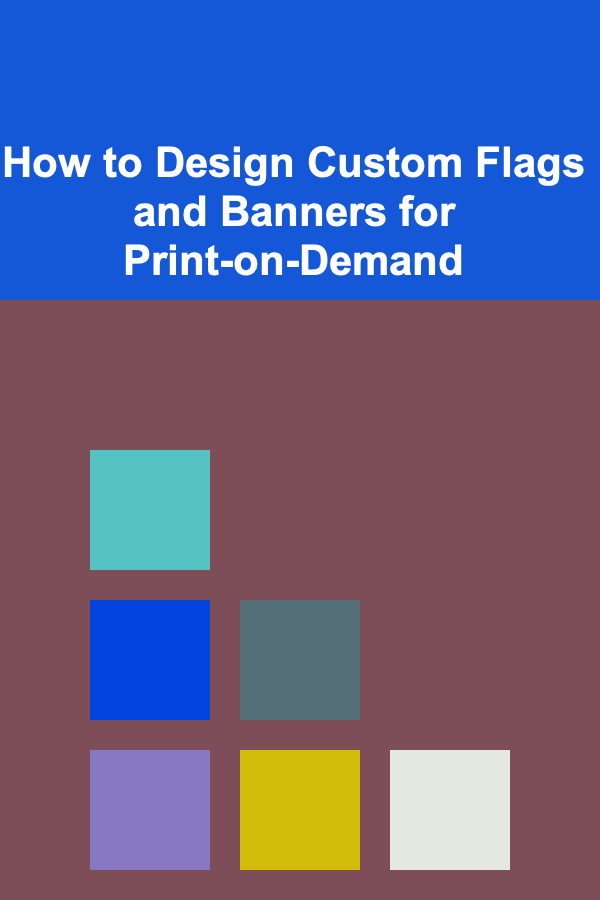
How to Design Custom Flags and Banners for Print-on-Demand
Read More
How to Integrate AR into Your Retail Store
Read More