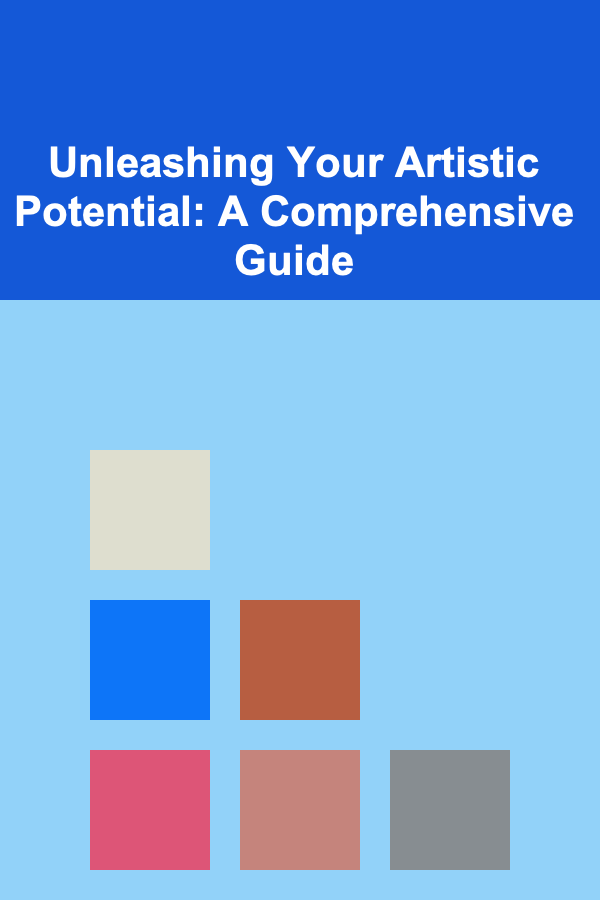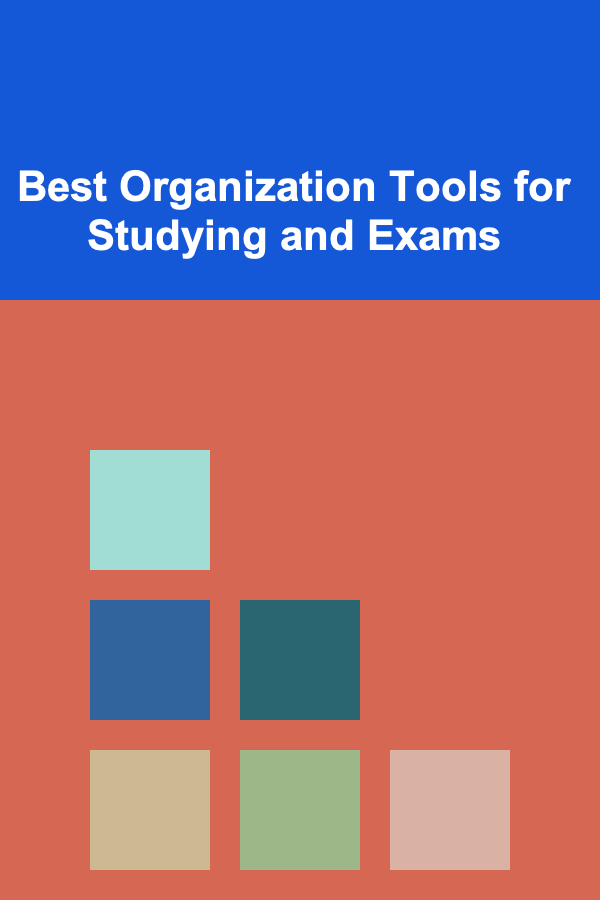
Best Organization Tools for Studying and Exams
ebook include PDF & Audio bundle (Micro Guide)
$12.99$7.99
Limited Time Offer! Order within the next:
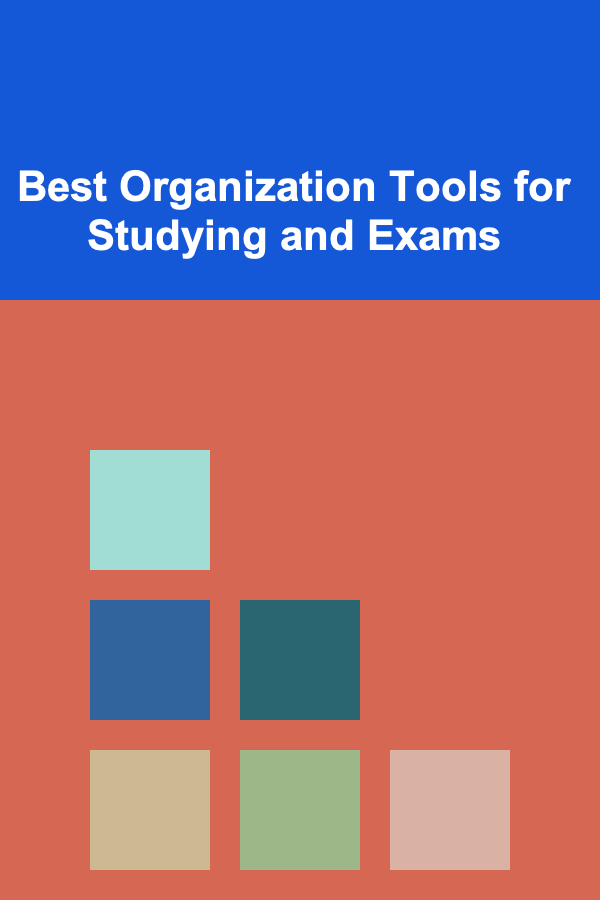
Studying for exams can be a daunting task for many students, whether they're high schoolers preparing for final exams or university students getting ready for semester finals. The pressure to succeed, the amount of material to cover, and the tight time constraints can often overwhelm students. However, with the right organization tools, studying can become more manageable, and the path to success can be smoother.
In today's digital age, there are a plethora of tools available to help students organize their study schedules, keep track of their progress, and ensure that they are staying on top of their workload. From digital calendars to task management apps and study aids, there is no shortage of tools designed to make the studying process more efficient and effective.
This article will delve into some of the best organization tools for studying and exams, discussing both digital and traditional approaches, their features, and how they can be used to optimize study habits, improve time management, and enhance performance during exams.
Task Management Tools
One of the biggest challenges students face when preparing for exams is managing their time effectively. Task management tools help students break down their study material into manageable chunks and organize their time in a way that maximizes productivity.
1.1 Todoist
Todoist is a task management tool that allows students to organize their tasks by subjects, set deadlines, and track their progress. It offers a simple and intuitive interface that helps users stay on top of their study schedules.
Key Features:
- Task Organization: Users can create projects for each subject or exam and add tasks for specific topics or chapters to study.
- Priority Levels: Assign priority levels to tasks to ensure that the most important subjects are tackled first.
- Recurring Tasks: Set recurring tasks for regular study sessions or review sessions.
- Collaboration: Share projects with study groups, allowing for collective task management.
Why It Works:
Todoist helps students break their study material into specific tasks, preventing overwhelm. It also helps them prioritize tasks and ensures that no subject is neglected. The app's simplicity makes it easy to use, even for students who are new to digital planning.
1.2 Trello
Trello is a popular project management tool that can be used to organize study plans visually. It uses boards, lists, and cards to help students break down their work into smaller, manageable pieces.
Key Features:
- Boards: Create separate boards for each subject or exam.
- Lists: Break down each board into different lists (e.g., "To Do," "In Progress," and "Completed") to track progress.
- Cards: Add cards for specific study topics, and include due dates, notes, and links to online resources.
- Collaboration: Share boards with classmates for group study sessions.
Why It Works:
Trello's visual approach to task management makes it ideal for students who are more visually oriented. The ability to move cards across lists offers a satisfying way to track progress and stay motivated.
1.3 Microsoft To Do
Microsoft To Do is a simple but effective task manager that integrates seamlessly with Microsoft 365. It's ideal for students who need a straightforward tool to help them stay organized during exam preparation.
Key Features:
- Task Lists: Create separate lists for each subject or exam.
- Due Dates: Set due dates for individual tasks to ensure that you meet deadlines.
- Subtasks: Break down complex topics into smaller tasks or study goals.
- Reminders: Set reminders for important study sessions or exam dates.
Why It Works:
Microsoft To Do's integration with other Microsoft tools, like Outlook and OneNote, makes it easy to consolidate all study-related tasks in one place. Its minimalist design ensures that it doesn't overwhelm users.
Calendar and Scheduling Tools
Time management is crucial when preparing for exams, and an effective study schedule can make a huge difference in how much material you can cover before the exam day. Calendar and scheduling tools can help students organize their time effectively, allocate enough time for each subject, and avoid last-minute cramming.
2.1 Google Calendar
Google Calendar is a widely used scheduling tool that helps students plan their study sessions, track exam dates, and stay organized. It's accessible on both desktop and mobile devices, making it easy to stay on top of schedules at all times.
Key Features:
- Time Blocks: Allocate time blocks for different subjects and study activities.
- Reminders: Set reminders for important study sessions, deadlines, and exam dates.
- Color Coding: Color-code different subjects to visually organize your schedule.
- Recurring Events: Set recurring study sessions for daily or weekly reviews.
Why It Works:
Google Calendar's simplicity, flexibility, and accessibility make it an excellent tool for organizing study sessions. With features like reminders and time blocks, students can create a study routine that helps them stay consistent and organized.
2.2 Notion
Notion is a highly customizable workspace that can be used for a wide variety of purposes, including study organization. It allows students to create personal study dashboards, calendar views, and detailed notes, making it one of the most versatile tools for organizing study schedules.
Key Features:
- Customizable Templates: Create custom study schedules and track progress with templates designed for exam preparation.
- Integrated Calendar: Notion has a built-in calendar feature that allows you to schedule study sessions, set reminders, and track upcoming exams.
- Databases: Build databases to store study materials, notes, and resources for different subjects.
- Collaboration: Share study materials and collaborate with study groups.
Why It Works:
Notion's customization options allow students to create a study organization system that works for them. Whether it's tracking study progress, managing resources, or setting reminders for key study sessions, Notion provides a comprehensive and flexible solution.
2.3 Apple Calendar (iOS/macOS)
For Apple users, Apple Calendar is a convenient way to organize study sessions, track exam dates, and set reminders. The app's integration with iCloud ensures that your schedule stays synchronized across all Apple devices.
Key Features:
- Syncing Across Devices: Syncs study schedules across iPhone, iPad, and Mac devices.
- Color Coding: Color-code events based on the subject or priority.
- Reminders and Alerts: Set notifications to remind you of upcoming study sessions and deadlines.
- Integrated with Other Apps: Apple Calendar works well with other productivity apps, such as Reminders and Notes.
Why It Works:
Apple Calendar is ideal for students already using Apple devices. Its seamless integration with iCloud ensures that study schedules are always up-to-date and accessible, no matter what device you're using.
Study Aids and Flashcard Tools
Effective studying requires more than just managing time and tasks; it also involves actively engaging with the material to improve retention and understanding. Study aids and flashcard tools can be invaluable in helping students actively study and reinforce what they've learned.
3.1 Anki
Anki is a powerful flashcard app that uses spaced repetition to help students memorize information efficiently. It's particularly useful for subjects that require a lot of rote memorization, such as languages, medical terminology, or historical dates.
Key Features:
- Spaced Repetition: Anki's algorithm ensures that you review cards at optimal intervals to reinforce memory.
- Customizable Cards: Create flashcards with text, images, audio, and even video to enhance learning.
- Deck Sharing: Share decks with classmates or access pre-made decks created by other users.
Why It Works:
Anki's spaced repetition system is scientifically proven to improve long-term retention. Its customizability allows students to create flashcards tailored to their study needs, and the ability to share decks fosters collaboration and resource sharing.
3.2 Quizlet
Quizlet is a popular flashcard tool that enables students to create and study custom flashcards online. It also provides various study modes and games to make learning more interactive and engaging.
Key Features:
- Flashcard Creation: Students can create flashcards with text, images, and audio to enhance learning.
- Study Modes: Quizlet offers different study modes, such as Learn, Match, and Test, to keep studying engaging.
- Collaboration: Share flashcard sets with classmates or search for sets created by other users.
Why It Works:
Quizlet's gamified study modes make learning fun and interactive. The ability to create and share flashcards makes it a great tool for collaborative studying, while its accessibility on mobile devices ensures that students can study anywhere.
3.3 Cram
Cram is another flashcard tool that is similar to Quizlet, but with a focus on memorization techniques. It allows students to create flashcards and study them using various modes that cater to different learning styles.
Key Features:
- Multiple Study Modes: Cram offers study modes such as "memorize" and "test," which help students reinforce their knowledge.
- Sharing: Flashcards can be shared with other users or downloaded for offline study.
- Tagging: Students can tag flashcards by subject, making it easier to categorize and organize study material.
Why It Works:
Cram's emphasis on active recall and its various study modes make it a great tool for memorizing large volumes of information. The ability to share flashcards allows for collaborative studying, and the app's offline capabilities ensure that students can study anywhere, anytime.
Note-Taking Tools
Effective note-taking is another key aspect of studying for exams. Good notes can help students organize information, summarize key points, and highlight important concepts. The right note-taking tool can make a significant difference in how students retain and review their study material.
4.1 Evernote
Evernote is one of the most popular note-taking tools available, and it's perfect for organizing lecture notes, study guides, and exam preparation materials.
Key Features:
- Notebook Organization: Create notebooks for different subjects and organize notes by topics.
- Web Clipping: Clip articles, research papers, or websites for later reference.
- Sync Across Devices: Evernote syncs notes across devices, ensuring that you can access your notes wherever you are.
- Search Functionality: Easily search through your notes to find key information.
Why It Works:
Evernote's robust features make it a top choice for students who need a versatile note-taking tool. Its ability to store a wide range of media types (e.g., text, images, and web links) ensures that students can capture all relevant information in one place.
4.2 OneNote
Microsoft OneNote is another powerful note-taking tool that integrates seamlessly with other Microsoft Office products. It's particularly useful for students who prefer a more visual approach to organizing their notes.
Key Features:
- Multi-Section Notebooks: Organize notes into different sections and pages for each subject.
- Draw and Annotate: Take handwritten notes, sketch diagrams, and annotate slides.
- Collaboration: Share notebooks with classmates for collaborative studying.
Why It Works:
OneNote's ability to handle both typed and handwritten notes makes it an excellent tool for visual learners. Its integration with Microsoft Office makes it easy to use in conjunction with other productivity tools.
4.3 Google Keep
Google Keep is a simple yet effective note-taking app that is perfect for students who need to quickly jot down ideas, to-do lists, or reminders during their study sessions.
Key Features:
- Simple Interface: Create text, voice, and image notes with ease.
- Color Coding: Color-code notes to organize them by subject or priority.
- Reminders: Set reminders for specific notes to help you stay on top of tasks.
Why It Works:
Google Keep's simplicity and integration with Google Drive make it an ideal tool for students who need to capture quick thoughts, to-do lists, or study ideas. Its lightweight nature ensures it doesn't overwhelm users with unnecessary features.
Conclusion
The right organizational tools can make a world of difference when it comes to studying and preparing for exams. By leveraging task management apps, scheduling tools, flashcard systems, note-taking platforms, and study aids, students can break down their study material into manageable tasks, stay on top of deadlines, and retain information more effectively.
While there are a variety of tools available, the best ones are those that align with a student's personal study habits and learning style. Whether through task lists, study calendars, or active recall techniques like flashcards, these tools can help students manage their study time efficiently, stay focused, and perform better on exams.
By embracing the right organizational strategies, students can reduce stress, improve their exam preparation, and ultimately achieve their academic goals with greater ease.

Affordable and Personal DIY Gift Ideas to Make This Holiday Season Special
Read More
Creative Ways to Save on Home Renovation Projects and Maximize Your Budget
Read More
How to Set Up a DIY Family Indoor Camping Experience
Read More
How to Make Homemade Salad Dressings from Scratch
Read More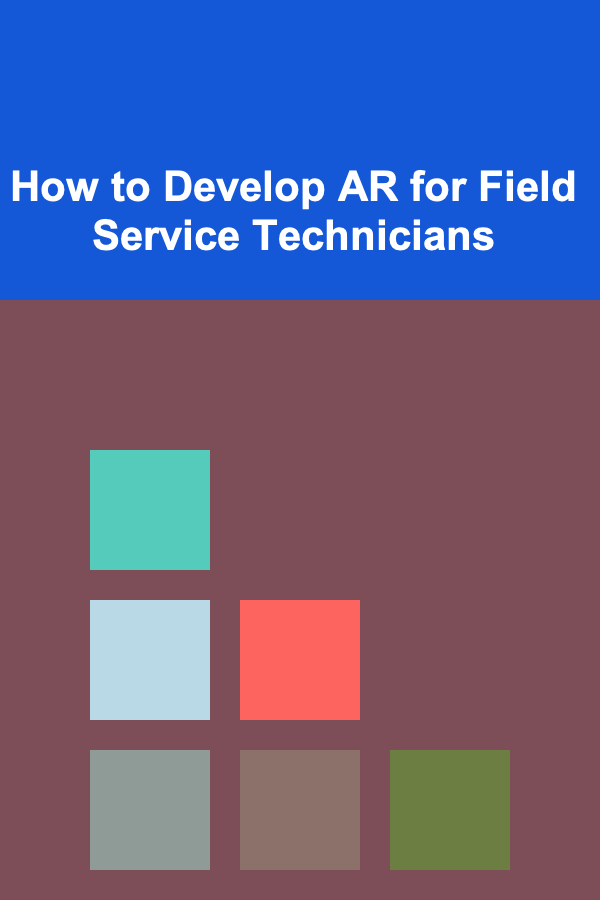
How to Develop AR for Field Service Technicians
Read More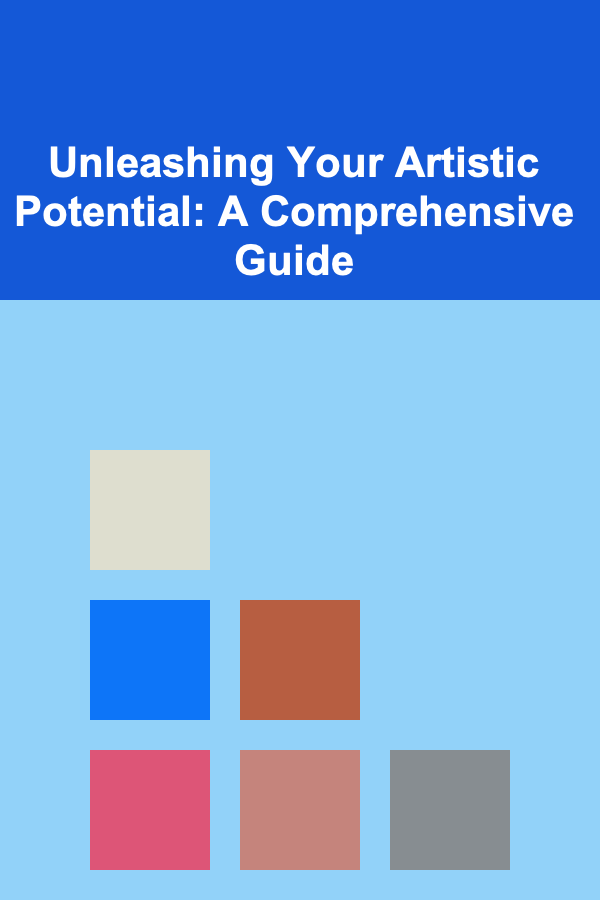
Unleashing Your Artistic Potential: A Comprehensive Guide
Read MoreOther Products

Affordable and Personal DIY Gift Ideas to Make This Holiday Season Special
Read More
Creative Ways to Save on Home Renovation Projects and Maximize Your Budget
Read More
How to Set Up a DIY Family Indoor Camping Experience
Read More
How to Make Homemade Salad Dressings from Scratch
Read More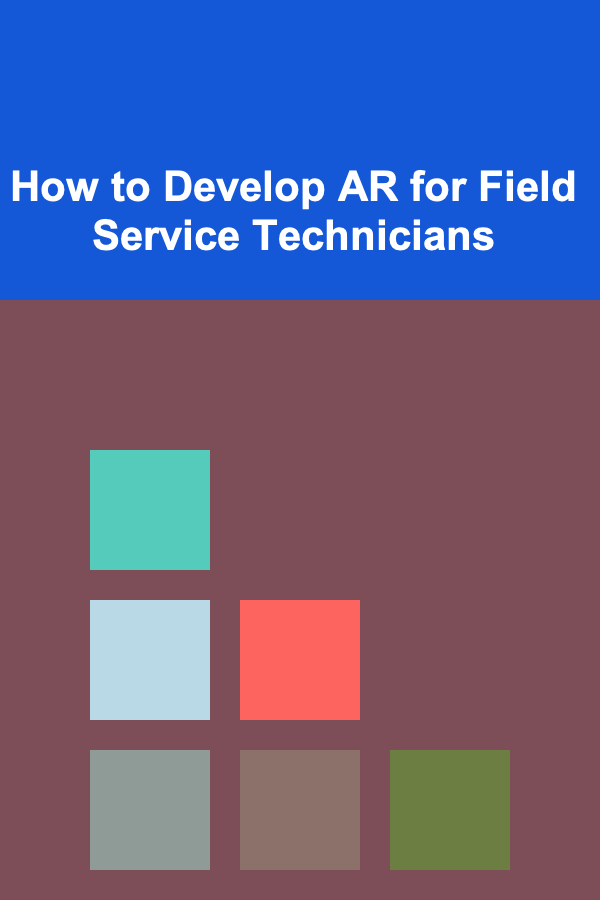
How to Develop AR for Field Service Technicians
Read More