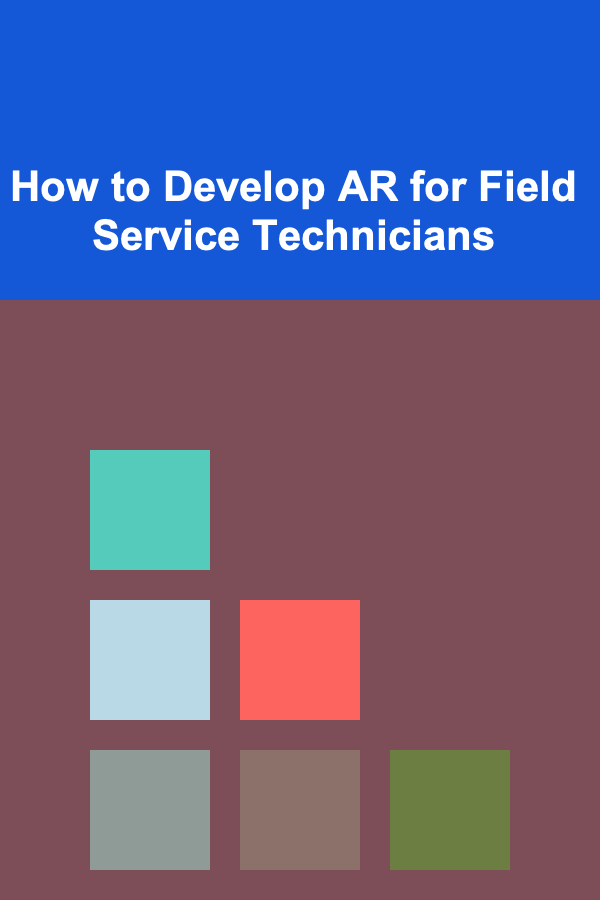
How to Develop AR for Field Service Technicians
ebook include PDF & Audio bundle (Micro Guide)
$12.99$8.99
Limited Time Offer! Order within the next:
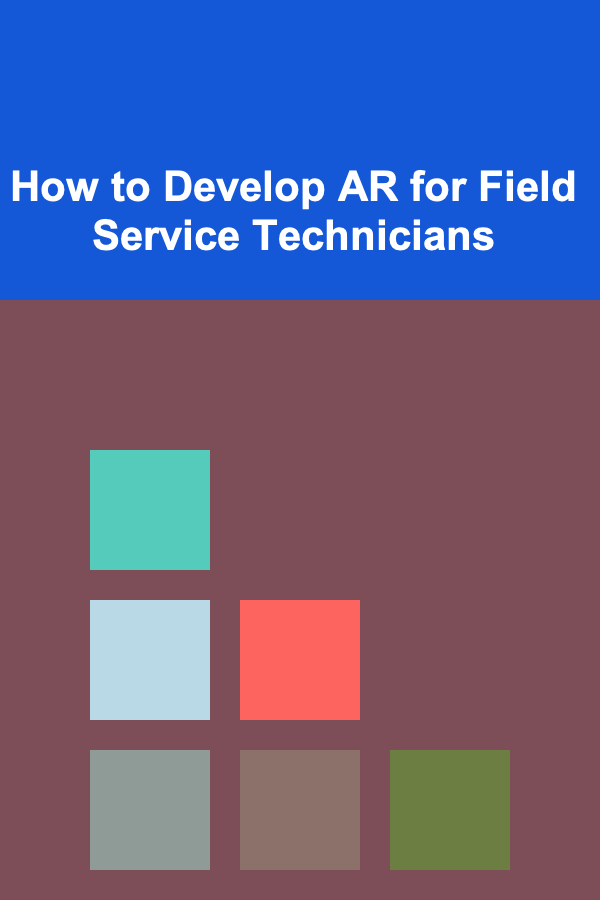
Augmented Reality (AR) is revolutionizing how industries handle field service operations. With the ability to overlay digital information on the real world, AR enables field service technicians to work more efficiently and accurately, enhancing their performance and reducing operational costs. However, developing AR applications for field service technicians requires a deep understanding of both the technology and the unique needs of technicians in the field. This article explores how to develop AR for field service technicians, covering essential concepts, steps in development, and best practices.
Understanding the Role of AR in Field Service
Field service technicians are professionals responsible for the installation, maintenance, and repair of equipment and machinery at customer sites. Their work is often complex and requires them to solve problems in real-time, often without direct access to experts or the necessary documentation. AR provides the capability to enhance their skills by delivering contextual, real-time information about the tasks they are performing.
Key Benefits of AR for Field Service Technicians
- Enhanced Efficiency: AR can provide step-by-step instructions, guidance, and real-time data overlays that assist technicians in performing their tasks more efficiently.
- Reduced Errors: By overlaying digital content like instructions and diagrams, AR reduces the likelihood of mistakes, improving the quality of service and customer satisfaction.
- Remote Assistance: With AR, technicians can receive real-time support from remote experts who can see what the technician sees and provide guidance, minimizing downtime.
- Data Collection and Analytics: AR solutions can help collect data on technician performance and job completion, which can be analyzed to optimize workflows and improve training.
Key Components of an AR System for Field Service
Before diving into the development process, it's essential to understand the components of an AR system tailored to field service technicians. These systems rely on various technologies, each serving a specific function.
1. AR Hardware
AR hardware typically includes wearable devices or smartphones that display the augmented content. For field service technicians, the choice of hardware depends on the nature of the tasks and the working environment.
- Smart Glasses: Devices like Microsoft HoloLens or Google Glass are popular because they allow technicians to access information without needing to hold a device.
- Mobile Phones/Tablets: In some cases, smartphones or tablets equipped with AR capabilities can be a more cost-effective solution, providing a touchscreen interface for interactive tasks.
2. AR Software
The AR software is responsible for rendering the augmented content and interacting with the physical world. Key software components include:
- SLAM (Simultaneous Localization and Mapping): This technology allows AR applications to recognize the environment and map the surroundings in real-time.
- Image Recognition: This enables the system to identify specific equipment, parts, or tools and overlay relevant data onto them.
- 3D Modeling: AR systems can use 3D models to simulate equipment parts, internal mechanisms, or repair procedures.
- Cloud Integration: Cloud-based platforms can store real-time data and provide updates, ensuring that technicians have access to the most up-to-date information.
3. User Interface (UI) Design
The user interface for an AR field service app is crucial in ensuring a seamless experience. The interface must be intuitive and easy to navigate, especially when technicians are on the move and may not have the time to engage with complex menus or systems.
- Voice Commands: Hands-free controls via voice commands allow technicians to interact with the system without touching a device, making the process safer and more efficient.
- Gestures: Many AR systems support gesture-based interactions, allowing technicians to manipulate digital content with simple movements.
4. Cloud and Data Integration
AR systems for field service must integrate with existing enterprise software, such as Enterprise Resource Planning (ERP), Customer Relationship Management (CRM), and field service management platforms. This integration ensures that technicians have access to customer history, inventory data, service requests, and maintenance schedules.
Steps in Developing AR for Field Service Technicians
Creating an effective AR solution for field service technicians involves several development stages. Let's break down the process:
Step 1: Define the Use Cases and Requirements
The first step in developing AR for field service technicians is to define the specific use cases and requirements. AR technology is powerful, but it must be applied in ways that address the unique challenges faced by technicians in the field.
- Remote Assistance: One key use case is remote assistance, where a technician on-site can connect with an expert to get help solving complex issues.
- Work Instructions: AR can display step-by-step instructions for assembling, repairing, or troubleshooting equipment.
- Diagnostic Information: AR can overlay real-time diagnostics from connected equipment, helping technicians identify issues quickly.
- Data Visualization: For more advanced systems, AR can visualize data such as sensor readings or performance metrics overlaid onto the physical equipment.
Once the use cases are defined, the next step is to gather the necessary data. This may include CAD drawings, 3D models, service manuals, or video feeds. Identifying the data sources early on ensures that the AR system can access and display the correct information in real-time.
Step 2: Choose the Right AR Development Platform
Selecting the right AR development platform is crucial to the success of the project. Several platforms are available that support the creation of AR applications, each with its strengths and limitations.
- Unity with Vuforia: Unity, paired with Vuforia, is one of the most popular combinations for developing AR applications. It supports image recognition, 3D rendering, and real-time interactions, making it ideal for field service applications.
- ARCore and ARKit: For mobile-based AR applications, Google's ARCore and Apple's ARKit provide powerful tools for building AR experiences. These platforms are optimized for smartphones and tablets and offer support for features like motion tracking and environmental understanding.
- Microsoft Mixed Reality Toolkit (MRTK): For developing AR solutions on smart glasses such as the HoloLens, Microsoft's MRTK provides a suite of tools and components to create interactive, immersive experiences.
Step 3: Develop the User Interface
The user interface (UI) is one of the most critical components of an AR system. It must be intuitive and support the technician's workflow while minimizing distractions. This is especially important in field service, where technicians often work in high-pressure environments.
- Minimalistic Design: The interface should prioritize essential information, displaying only what the technician needs to see at any given moment.
- Real-Time Feedback: AR applications should provide real-time feedback, such as confirming when a task is completed or displaying an error if something goes wrong.
- User Interaction: Given the context in which technicians work, interaction methods should include voice commands, hand gestures, and simple visual cues.
Step 4: Implement Data Integration and Cloud Syncing
To provide field service technicians with the most accurate and up-to-date information, AR systems must integrate with existing enterprise systems. This integration ensures that technicians have access to relevant customer data, service histories, inventory, and real-time sensor data.
For example, integrating the AR system with an IoT platform can allow technicians to view real-time diagnostics from connected devices. Similarly, cloud syncing ensures that any changes or updates made in the field are automatically updated in the central system, improving coordination and record-keeping.
Step 5: Testing and Quality Assurance
Before deploying the AR system, it is crucial to conduct rigorous testing and quality assurance (QA) to ensure that it functions as expected in real-world conditions. This includes:
- User Testing: Involve field service technicians in the testing process to ensure the system meets their needs and is easy to use.
- Environmental Testing: AR systems must perform well in a variety of environments, such as outdoor locations with fluctuating lighting conditions or in noisy industrial settings.
- Reliability Testing: Test the system's reliability, including how well it handles connectivity issues or low-performance hardware.
Step 6: Training and Deployment
Once the system is tested and ready, the next step is to deploy it to the field. Training is an essential part of the deployment process. Technicians must be trained not only in how to use the AR system but also in how to interpret the augmented information provided.
Training can include video tutorials, hands-on demonstrations, and on-the-job support. Additionally, technicians should have access to customer support for troubleshooting and further assistance as they adapt to the new system.
Step 7: Continuous Improvement and Feedback
AR systems for field service are not static; they require continuous improvement. By collecting feedback from technicians and analyzing data on system performance, developers can make improvements to the system. This might include refining the UI, adding new features, or enhancing integration with other tools.
Best Practices for AR in Field Service
To maximize the effectiveness of AR in field service, developers should adhere to several best practices:
- Prioritize User-Centric Design: Focus on the needs of the technicians. Ensure that the AR system complements their workflows and helps them solve problems faster.
- Focus on Real-World Utility: AR should enhance the technician's ability to do their job, not just provide novelty. Ensure the augmented content is practical and relevant to the tasks at hand.
- Maintain Offline Functionality: Field service technicians often work in areas with poor or no connectivity. Ensure the AR system can function offline or with intermittent connectivity.
- Keep the System Simple: Avoid overwhelming technicians with excessive information. Keep the AR interface simple and focused on the most critical data.
Conclusion
Developing AR for field service technicians offers numerous benefits, including increased efficiency, reduced errors, and enhanced customer satisfaction. However, to create an effective AR solution, developers must carefully consider the specific needs of field service technicians, the right hardware and software platforms, user experience design, and seamless data integration. By following a structured development process and adhering to best practices, organizations can provide field service teams with the tools they need to succeed in an increasingly digital and competitive landscape.
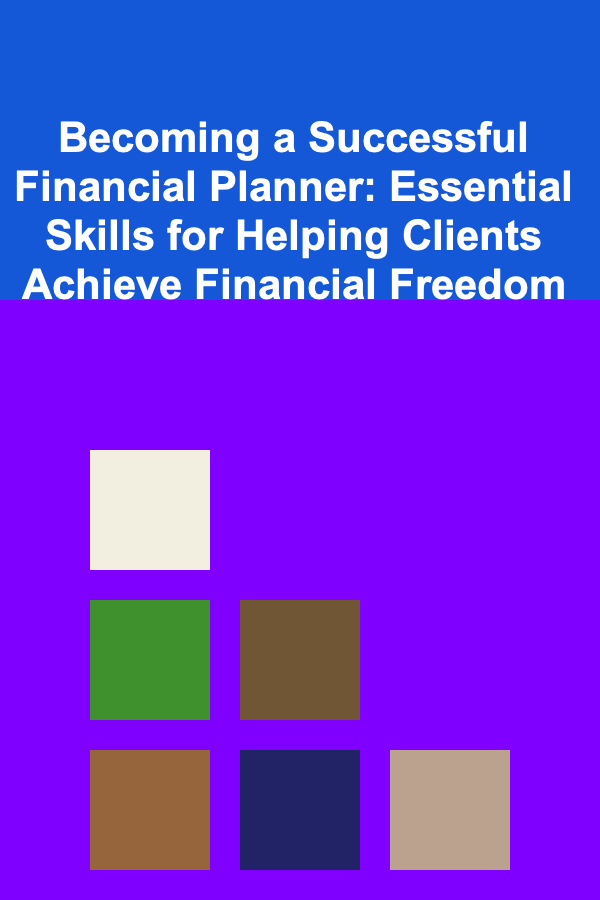
Becoming a Successful Financial Planner: Essential Skills for Helping Clients Achieve Financial Freedom
Read More
How to Handle Seasonal Rental Property Trends and Adjust Rent Prices
Read More
How to Maintain a Healthy Grooming Routine for Your Pet
Read More
How to Organize Your Favorite Recipes for Quick Cooking
Read More
How to Start a Remote Tech Support Business
Read More
How to Pick the Perfect Comedy for a Laugh
Read MoreOther Products
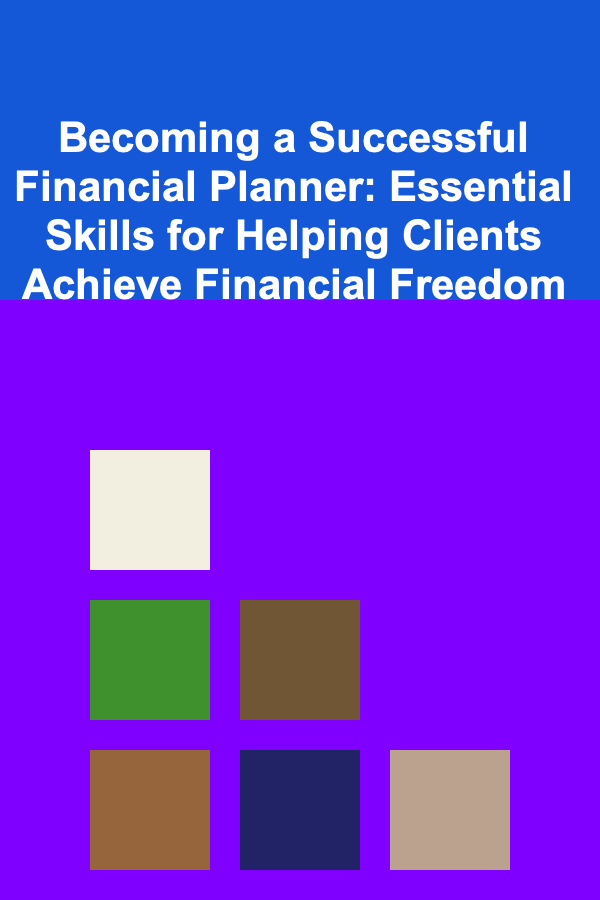
Becoming a Successful Financial Planner: Essential Skills for Helping Clients Achieve Financial Freedom
Read More
How to Handle Seasonal Rental Property Trends and Adjust Rent Prices
Read More
How to Maintain a Healthy Grooming Routine for Your Pet
Read More
How to Organize Your Favorite Recipes for Quick Cooking
Read More
How to Start a Remote Tech Support Business
Read More