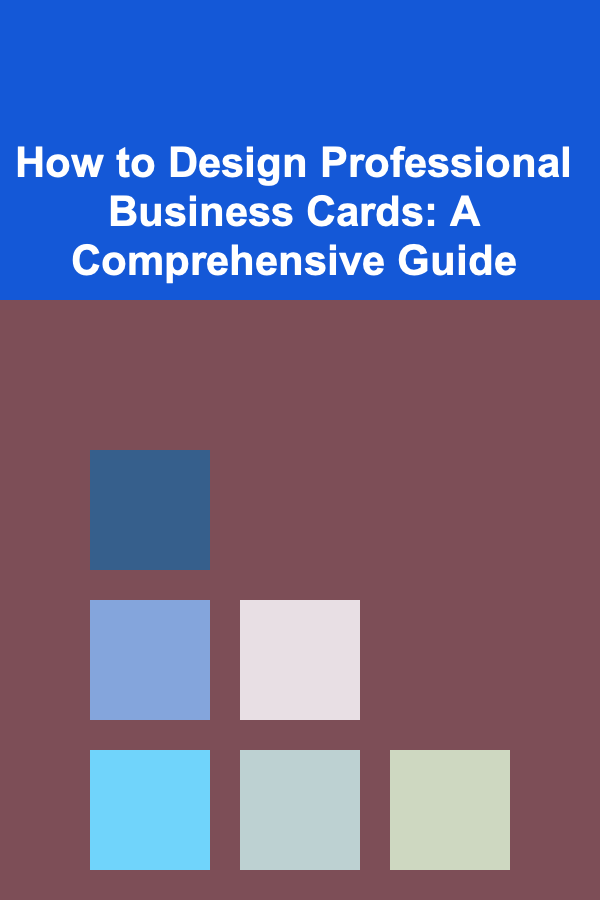Beginner's Guide to Using Project Management Tools
ebook include PDF & Audio bundle (Micro Guide)
$12.99$11.99
Limited Time Offer! Order within the next:

Project management is the backbone of successful businesses and teams. Whether you're managing a small personal project or leading a large-scale initiative with multiple stakeholders, having the right tools at your disposal can make all the difference. Project management tools help organize, prioritize, track progress, and ensure that goals are met on time and within budget. However, for beginners, the sheer number of tools and features can feel overwhelming.
This guide aims to introduce you to the world of project management tools, covering essential features, types of tools available, and actionable steps to get started. By the end, you'll have a solid understanding of how to leverage project management software to streamline your work and improve team collaboration.
Why Use Project Management Tools?
At its core, project management is about planning, executing, and closing projects. Without the right tools, the process can become chaotic, leaving tasks overlooked, deadlines missed, and communications fragmented. Project management tools solve this by offering a centralized space where teams can:
- Track task progress
- Set deadlines and milestones
- Share documents and resources
- Communicate seamlessly with team members
- Manage resources and budgets
In short, these tools help you organize your work, reduce inefficiencies, and improve overall productivity.
Types of Project Management Tools
Before diving into how to use project management tools, it's important to understand the different types of tools available. Each has its own strengths and use cases depending on the complexity and scale of your projects.
1. Task and To-Do List Managers
These tools focus on individual tasks and smaller-scale projects. They are excellent for personal productivity or managing projects with fewer moving parts.
Examples: Todoist , Microsoft To Do , Google Tasks
2. Collaborative Project Management Platforms
These tools are designed for teams and feature task tracking, collaboration, document sharing, and more. They allow project managers and team members to coordinate more effectively across larger projects.
Examples: Trello , Asana , ClickUp
3. Gantt Chart Tools
Gantt charts are essential for tracking project timelines visually. These tools allow you to see a graphical representation of your project's timeline, making it easier to track dependencies and progress.
Examples: TeamGantt , GanttPRO , Monday.com
4. Agile Project Management Tools
These tools are specifically designed for teams working with agile methodologies. They emphasize flexibility, iterative progress, and quick pivots, which are essential for product development and software projects.
Examples: Jira , ClickUp , VersionOne
5. Resource Management Tools
Resource management tools allow you to manage resources such as team members, budgets, equipment, and time. These tools are crucial when managing larger, more complex projects with multiple resources.
Examples: Resource Guru , LiquidPlanner , Float
Key Features to Look for in Project Management Tools
Each tool will offer different sets of features, but there are key functionalities that every beginner should look for in a project management tool:
1. Task and Subtask Creation
The core function of any project management tool is the ability to create tasks and subtasks. This allows you to break large projects into smaller, manageable components. Tasks can be assigned to team members, given deadlines, and tracked for completion.
2. Collaborative Features
Collaboration is at the heart of any project. Look for tools that allow easy communication between team members. Features like file sharing, real-time messaging, and comment sections on tasks can make coordination more seamless.
3. Timeline and Calendar Views
A visual representation of project timelines is crucial for staying on track. Features like Gantt charts or calendar views can help you map out deadlines, dependencies, and milestones.
4. Progress Tracking
Being able to monitor how much progress has been made toward a task or project goal is vital. Most tools offer features such as progress bars, completion percentages, or status labels (e.g., "To Do", "In Progress", "Completed").
5. Integrations
Integrations with other tools such as email, Slack, Google Drive, and Microsoft Teams can save a lot of time. Choose a tool that integrates well with the systems you already use in your workflow.
6. Reporting and Analytics
Understanding how your team is performing is crucial for project management. Look for tools that provide reports and analytics, helping you track project progress, team performance, and budget.
7. Mobile Accessibility
Having a project management tool that works on both desktop and mobile devices is essential for teams working remotely or on-the-go. A mobile-friendly interface allows team members to stay updated from anywhere.
How to Get Started with Project Management Tools
Now that you understand the types and features of project management tools, let's walk through a few actionable steps to help you get started, even if you're a complete beginner.
Step 1: Define Your Needs
Before choosing a tool, assess your project requirements. Ask yourself:
- What type of projects am I managing? Are they simple, small-scale tasks or large, complex initiatives?
- How large is my team? Do you need something that supports team collaboration, or is it just you managing the project?
- What budget do I have? Many tools offer free versions with basic features, but if you need more advanced functionalities, be prepared to invest.
- What features are most important to me? Do you need robust reporting, Gantt charts, or more straightforward task lists?
This evaluation will help narrow down your options.
Step 2: Choose the Right Tool
Once you've defined your needs, it's time to choose the tool. Here are a few recommendations based on the size and scope of your project:
- For Simple Projects : Tools like Todoist and Trello are perfect for individuals or small teams. They're intuitive, easy to set up, and offer a clear view of your tasks.
- For Team Projects : If you need more robust collaboration features, try Asana or ClickUp. These tools are designed for teams and allow you to manage tasks, track progress, and communicate seamlessly.
- For Complex Projects : If your project requires Gantt charts, resource management, or sophisticated reporting, Monday.com or LiquidPlanner are great options.
Step 3: Set Up Your Workspace
After selecting a tool, the next step is to set up your workspace. This usually involves:
- Creating a Project: Start by creating a new project or workspace within the tool.
- Defining Project Phases: Break down your project into phases (e.g., planning, execution, and closure) or create tasks for each step.
- Assigning Roles: If you're working with a team, assign roles to team members. Be clear on who is responsible for what.
- Setting Deadlines and Milestones: Define clear timelines for each task and subtask. Mark key milestones that will help you track progress.
Step 4: Organize Tasks and Dependencies
Most project management tools allow you to create tasks, subtasks, and dependencies. Organize your tasks in a way that makes sense for your project:
- Prioritize: Label tasks by priority (e.g., "High", "Medium", "Low") to ensure important tasks are completed first.
- Break Down Larger Tasks: Divide large tasks into smaller subtasks to make them more manageable.
- Set Dependencies: If certain tasks depend on others being completed first, make sure to set these dependencies. This will help prevent bottlenecks.
Step 5: Monitor and Adjust
As your project progresses, regularly monitor the status of each task. Many tools offer dashboards that provide a visual overview of progress. Look out for tasks that are falling behind and adjust deadlines or reassign responsibilities as necessary. Regular check-ins will ensure your project stays on track.
Step 6: Communicate with Your Team
Effective communication is key to successful project management. Use the communication features in your tool, such as commenting on tasks, tagging team members, or using direct messaging to keep everyone updated. Some tools also integrate with communication platforms like Slack for even smoother communication.
Step 7: Reflect and Optimize
Once the project is completed, take some time to reflect on what worked well and what didn't. Review your workflows, tasks, and timelines to identify areas for improvement. Many project management tools offer reporting features that can help with this analysis, giving you insights into your project's successes and challenges.
Conclusion
Project management tools are a game-changer for anyone looking to improve their organization, collaboration, and productivity. While the variety of tools and features might seem overwhelming at first, understanding your project needs and selecting the right tool is the key to success.
By following the steps in this guide, you'll be able to streamline your workflows, track progress effectively, and improve communication within your team. Remember, the goal is to make your work easier and more efficient. Don't hesitate to experiment with different tools until you find the one that best fits your style. The sooner you start using these tools, the more productive you'll become, making project management an enjoyable and rewarding experience.

How to Create a Pet Routine to Keep Your Home Calm and Orderly
Read More
How to Make Money Online as a Customs Broker: 10 Actionable Ideas
Read More
How to Use Clear Containers for Easy Pet Supply Identification
Read More
How to Use LED Lighting to Transform Your Living Space
Read More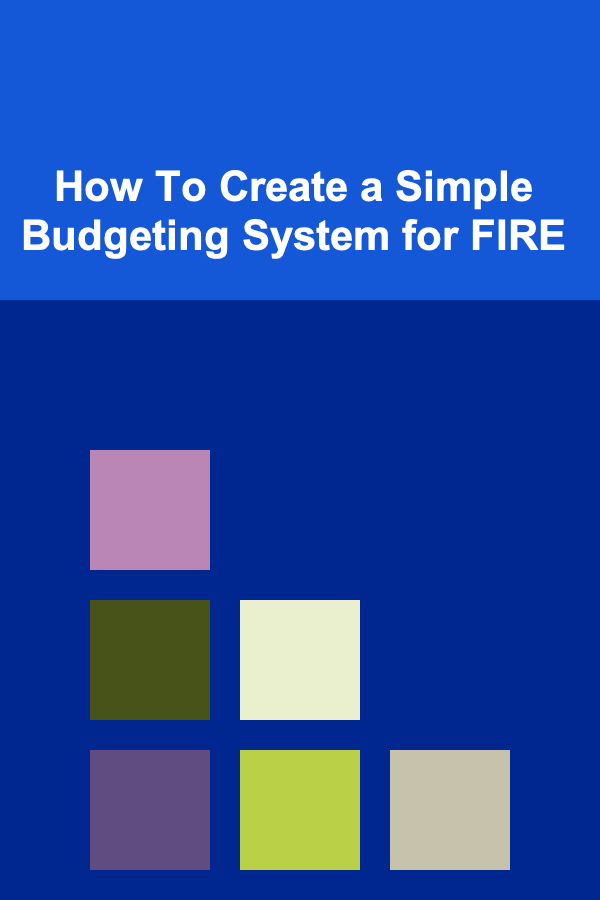
How To Create a Simple Budgeting System for FIRE
Read More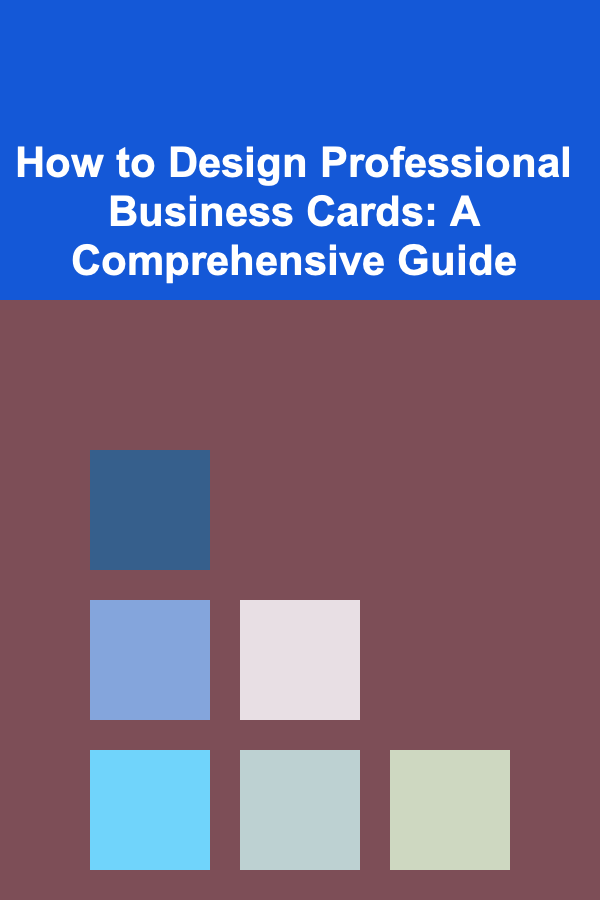
How to Design Professional Business Cards: A Comprehensive Guide
Read MoreOther Products

How to Create a Pet Routine to Keep Your Home Calm and Orderly
Read More
How to Make Money Online as a Customs Broker: 10 Actionable Ideas
Read More
How to Use Clear Containers for Easy Pet Supply Identification
Read More
How to Use LED Lighting to Transform Your Living Space
Read More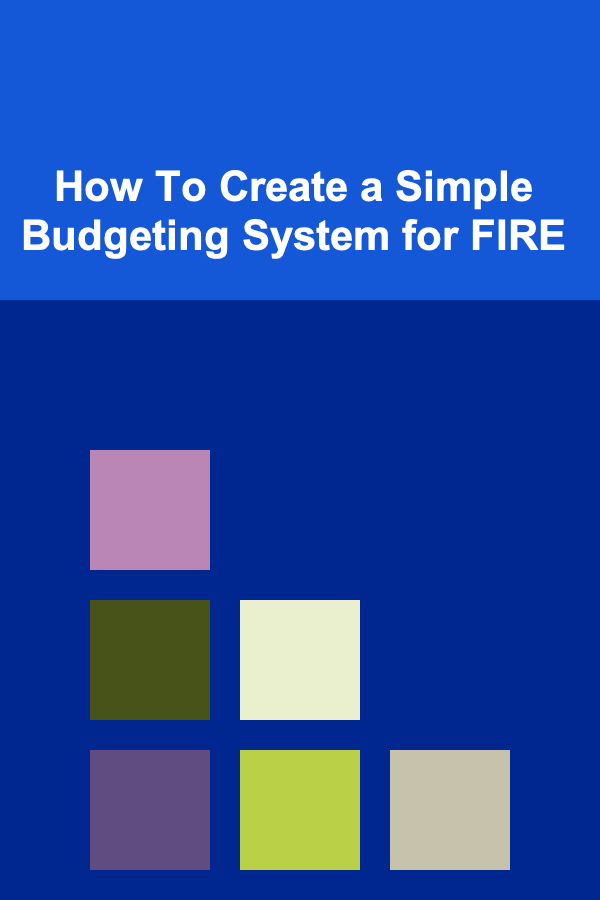
How To Create a Simple Budgeting System for FIRE
Read More