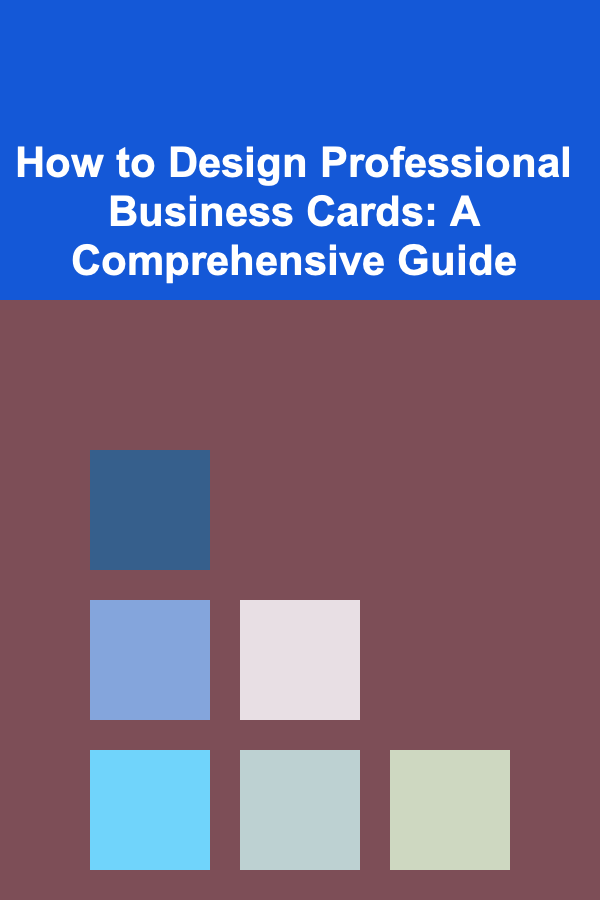
How to Design Professional Business Cards: A Comprehensive Guide
ebook include PDF & Audio bundle (Micro Guide)
$12.99$6.99
Limited Time Offer! Order within the next:
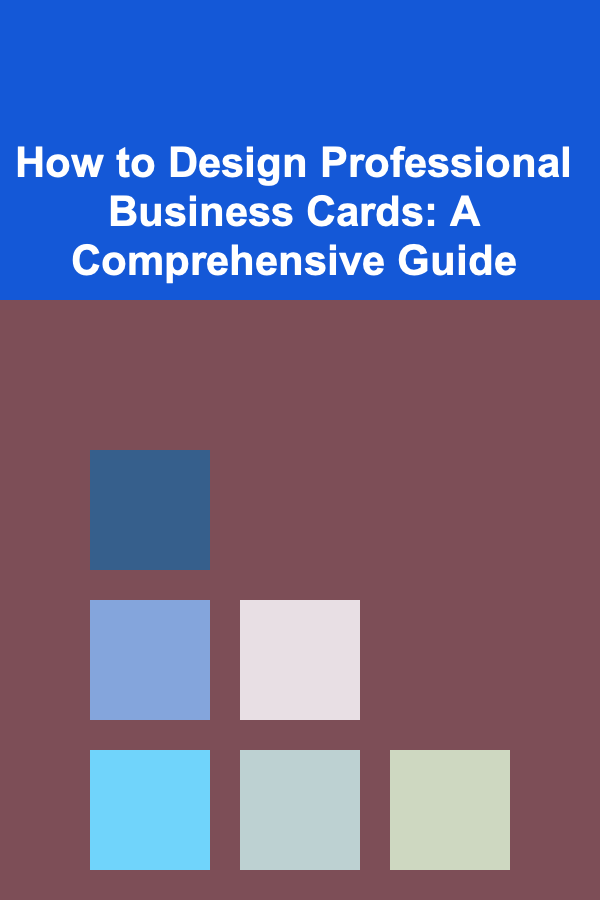
Introduction: The Enduring Power of the Business Card
In the digital age, where connections can be forged with a tap on a screen, it might seem that the humble business card is a relic of the past. However, the truth is far from it. A well-designed business card remains a potent tool for networking, branding, and leaving a lasting impression. It's a tangible representation of you and your company, a physical reminder of your interaction, and a gateway to future opportunities. It's a critical part of face-to-face business.
This comprehensive guide will delve into the art and science of designing professional business cards. We'll explore the key elements, design principles, practical considerations, and common pitfalls to avoid, equipping you with the knowledge to create a business card that truly reflects your brand and achieves your business goals. We'll go beyond just aesthetics and discuss strategy, target audience, and the overall message you want to convey.
Understanding Your Brand Identity: The Foundation of Effective Design
Before you even think about fonts, colors, or layouts, it's crucial to have a solid understanding of your brand identity. A business card is an extension of your brand, and it should consistently reflect its core values, personality, and visual style. Ask yourself these fundamental questions:
- What is your brand's mission and vision? What are you trying to achieve, and what impact do you want to make on the world?
- What are your brand's values? What principles guide your business decisions and actions? Are you focused on innovation, sustainability, customer service, or something else?
- Who is your target audience? Who are you trying to reach with your business? Understanding their demographics, psychographics, and needs is crucial for tailoring your design.
- What is your brand's personality? Is it sophisticated and professional, or playful and creative? Your business card should reflect this personality.
- What is your brand's unique selling proposition (USP)? What makes you stand out from the competition? Consider how you can communicate this USP on your card.
Once you have a clear understanding of your brand identity, you can begin to translate it into visual elements that will form the basis of your business card design.
Essential Elements of a Business Card: Information and Layout
While creativity is important, a business card's primary function is to convey information clearly and concisely. Here are the essential elements that should be included:
- Company Logo: Your logo is the visual representation of your brand and should be prominently displayed. Make sure you have a high-resolution version of your logo that can be scaled appropriately without losing quality.
- Name: Your full name should be clearly legible. Consider the font size and weight to ensure readability.
- Job Title: Your job title provides context and helps people understand your role within the company.
- Company Name: Even if your logo is recognizable, explicitly state the company name.
- Contact Information: This is arguably the most important element. Include your phone number, email address, and website address. Consider also adding a QR code that links to your LinkedIn profile or website. Ensure the accuracy of this information.
- Address (Optional): Depending on your business, you may want to include your physical address. This is more important for businesses with a physical storefront or those that rely on local clientele.
- Social Media Handles (Optional): If you have a strong social media presence, consider including relevant handles (e.g., Twitter, LinkedIn, Instagram). Choose platforms that are professionally relevant to your industry.
Layout Considerations: Guiding the Eye
The layout of your business card is crucial for readability and visual appeal. Consider these principles:
- Hierarchy: Arrange the elements in order of importance. Your logo and name should typically be the most prominent. Use font size, weight, and placement to create a clear visual hierarchy.
- White Space (Negative Space): Don't overcrowd the card. White space allows the eye to rest and makes the information easier to digest. Strategic use of white space can also create a sense of sophistication and elegance.
- Alignment: Maintain consistent alignment throughout the design. Align elements to the left, right, or center to create a sense of order and professionalism. Avoid randomly placing elements.
- Balance: Strive for visual balance. Distribute the elements evenly across the card to create a harmonious composition. This doesn't necessarily mean symmetrical balance; asymmetrical balance can be visually interesting as well.
- Readability: Choose fonts that are easy to read, even at small sizes. Consider the font size, weight, and color contrast. Test your design by printing it out and seeing how it looks in real life.
There are several common layout approaches. Some popular options include:
- Traditional: Logo on the left, contact information on the right.
- Centered: All elements are centered on the card.
- Minimalist: Focuses on simplicity and white space, with only essential information.
- Creative: Utilizes unconventional layouts and design elements to create a unique and memorable card.
Choosing the Right Fonts: Typography Matters
Typography plays a significant role in the overall aesthetic and readability of your business card. Choose fonts that are consistent with your brand identity and easy to read. Here are some guidelines:
- Limit the Number of Fonts: Stick to a maximum of two fonts -- one for headings and one for body text. Using too many fonts can create a cluttered and unprofessional look.
- Consider Font Pairing: Choose fonts that complement each other. A classic combination is a serif font for headings and a sans-serif font for body text, or vice versa.
- Ensure Readability: Choose fonts that are easy to read, even at small sizes. Avoid overly decorative or script fonts for body text.
- Match Your Brand Personality: Select fonts that reflect your brand's personality. A sophisticated brand might use a classic serif font, while a modern brand might opt for a clean sans-serif font.
- Font Size: The ideal font size depends on the font itself and the overall layout of the card. Generally, aim for a font size of at least 8 points for body text. Headings can be larger, but avoid making them excessively large.
Here are some popular font choices for business cards:
- Serif Fonts: Times New Roman, Garamond, Georgia (for a classic and traditional look)
- Sans-Serif Fonts: Arial, Helvetica, Open Sans, Roboto (for a modern and clean look)
- Slab Serif Fonts: Roboto Slab, Arvo (for a bold and impactful look)
Color Palette: Setting the Tone and Reinforcing Your Brand
Color is a powerful tool that can evoke emotions, convey meaning, and reinforce your brand identity. Choose a color palette that is consistent with your brand guidelines and appeals to your target audience.
- Brand Colors: Use your brand colors as the foundation of your color palette. These colors are already associated with your brand and will help create a cohesive look.
- Color Psychology: Consider the psychological associations of different colors. For example, blue is often associated with trust and stability, while red is associated with energy and excitement.
- Color Contrast: Ensure sufficient color contrast between the text and the background to ensure readability. Avoid using colors that are too similar, as this can make the text difficult to read.
- Limit the Number of Colors: Stick to a limited number of colors, typically no more than three or four. Using too many colors can create a cluttered and overwhelming look.
- Consider Your Target Audience: Choose colors that appeal to your target audience. For example, a business targeting young adults might use brighter and more vibrant colors, while a business targeting older adults might use more subdued and sophisticated colors.
Consider these common color palettes:
- Monochromatic: Uses different shades and tints of a single color.
- Analogous: Uses colors that are adjacent to each other on the color wheel.
- Complementary: Uses colors that are opposite each other on the color wheel.
- Triadic: Uses three colors that are equally spaced on the color wheel.
Tools like Adobe Color (color.adobe.com) can help you create harmonious and effective color palettes.
Choosing the Right Paper Stock and Finish: Touch and Feel Matters
The paper stock and finish of your business card can significantly impact its perceived quality and overall impression. Consider these factors when making your selection:
- Paper Weight: Paper weight is measured in pounds (lbs) or grams per square meter (gsm). A heavier paper weight will feel more substantial and luxurious. Typically, business cards use paper weights ranging from 100 lb cover stock (270 gsm) to 130 lb cover stock (350 gsm) or higher.
- Paper Finish: The paper finish affects the texture and appearance of the card. Common finishes include:
- Glossy: A shiny finish that makes colors appear more vibrant. However, it can be prone to fingerprints and glare.
- Matte: A smooth, non-reflective finish that is easy to write on. It provides a more subtle and sophisticated look.
- Satin: A semi-gloss finish that offers a balance between gloss and matte.
- Uncoated: A natural finish with no coating. It has a tactile feel and is often used for eco-friendly cards.
- Specialty Finishes: Consider options like linen, textured, or recycled paper for a unique and memorable card.
- Consider Your Brand: Choose a paper stock and finish that aligns with your brand's personality and target audience. A luxury brand might opt for a heavier paper weight and a premium finish, while a budget-conscious brand might choose a lighter paper weight and a standard finish.
- Consider Print Quality: The paper stock can affect the print quality. Some paper stocks are better suited for certain printing methods, such as offset printing or digital printing.
- Environmental Considerations: Consider using recycled paper or sustainable paper stocks to minimize your environmental impact.
Before committing to a large print run, order samples of different paper stocks and finishes to see how they look and feel in person.
Special Finishes and Techniques: Adding a Touch of Luxury and Uniqueness
In addition to standard printing, there are several special finishes and techniques that can add a touch of luxury and uniqueness to your business cards. These options can help you stand out from the crowd and create a lasting impression.
- Embossing: Creates a raised design on the card. It can be used to highlight your logo or other key elements.
- Debossing: Creates an indented design on the card. It provides a subtle and sophisticated effect.
- Foil Stamping: Applies a metallic foil to the card, creating a shiny and eye-catching effect. It's often used for logos and text.
- Spot UV: Applies a glossy coating to specific areas of the card, creating a contrast between the glossy and matte areas.
- Die Cutting: Cuts the card into a custom shape. This can be a simple rounded corner or a more complex design.
- Letterpress: An older technique that creates a tactile impression on the card. Can be expensive.
- Raised Ink: Creates a raised texture to the touch.
These special finishes can add significantly to the cost of your business cards. Consider your budget and the overall impact you want to make when deciding whether to use these techniques.
Design Tools and Resources: From Free to Professional
There are numerous design tools and resources available to help you create professional business cards. The choice of tool depends on your design skills, budget, and the complexity of your design.
- Online Business Card Makers (DIY Options):
- Canva: A user-friendly online design tool with a wide range of templates and design elements. It's a good option for beginners and those on a budget.
- Vistaprint: A popular online printing service that also offers a business card design tool.
- Adobe Express (formerly Adobe Spark): A simplified version of Adobe's professional design tools, offering a good balance of ease of use and design flexibility.
- Jukeboxprint: Another popular online printing service that offers design tools.
- Professional Design Software:
- Adobe Illustrator: The industry-standard vector graphics editor. It's the most powerful and versatile tool for creating business cards, but it requires advanced design skills and a subscription.
- Adobe Photoshop: Primarily for raster-based image editing, but can also be used for business card design. Useful for incorporating photos and textures.
- Adobe InDesign: Primarily for layout and page design, and is a good choice if you are creating a complex or multi-page business card (e.g., a folded card).
- Affinity Designer: A powerful and affordable alternative to Adobe Illustrator.
- Hiring a Professional Designer:
- Freelance Platforms: Upwork, Fiverr, Guru. These platforms connect you with freelance designers who can create a custom business card design for you.
- Design Agencies: A more expensive option, but agencies offer a higher level of expertise and can provide a more comprehensive branding solution.
If you're not comfortable designing your own business cards, hiring a professional designer is a worthwhile investment. A skilled designer can create a design that truly reflects your brand and achieves your business goals.
Avoiding Common Mistakes: Pitfalls to Watch Out For
Designing a professional business card requires careful attention to detail. Here are some common mistakes to avoid:
- Cluttered Design: Overcrowding the card with too much information or too many design elements. Prioritize essential information and use white space effectively.
- Poor Readability: Choosing fonts that are difficult to read or using insufficient color contrast. Always prioritize readability.
- Low-Resolution Images: Using low-resolution logos or images that appear pixelated when printed. Use high-resolution images (300 dpi or higher).
- Incorrect Contact Information: Including outdated or inaccurate contact information. Double-check all information before printing.
- Ignoring Your Brand Identity: Creating a design that is inconsistent with your brand's visual style and personality. Ensure that your business card reflects your brand.
- Cheap Paper Stock: Using a thin and flimsy paper stock that makes the card feel cheap and unprofessional. Invest in a quality paper stock.
- Typos and Grammatical Errors: Proofread EVERYTHING! Have multiple people review your card.
- Using Too Many Fonts: Stick to a maximum of two fonts to maintain a clean and professional look.
- Not Considering the Bleed Area: Ensure your design extends slightly beyond the trim lines to prevent white edges when the card is cut.
Testing and Printing: The Final Steps
Before you commit to a large print run, it's essential to test your design and ensure that it looks good in print.
- Print a Test Proof: Print a single copy of your business card at home or at a local print shop to see how it looks and feels in person.
- Check for Errors: Carefully review the printed proof for any errors, such as typos, incorrect contact information, or low-resolution images.
- Assess Color Accuracy: Check that the colors are accurate and consistent with your brand colors. Keep in mind that colors may appear slightly different on screen than they do in print.
- Evaluate the Paper Stock and Finish: Assess the paper stock and finish to ensure that they meet your expectations.
- Get Feedback: Ask colleagues, friends, or family members to provide feedback on your design.
Once you're satisfied with the test proof, you can proceed with the full print run. Choose a reputable printing company that offers high-quality printing services and a variety of paper stocks and finishes.
When submitting your design to the printer, be sure to provide the correct file format (e.g., PDF) and specify the desired paper stock, finish, and quantity.
Conclusion: Making a Lasting Impression
A well-designed business card is more than just a piece of paper; it's a powerful tool for networking, branding, and leaving a lasting impression. By understanding your brand identity, choosing the right elements, and avoiding common mistakes, you can create a business card that truly reflects your business and achieves your goals. Remember, a little extra effort in the design process can make a big difference in the way you are perceived. So, take the time to craft a business card that you are proud to hand out -- it's an investment in your brand and your future success.

How to Organize a Charity Walk or Run Event
Read More
How to Sell Your Antique Books at a Book Fair: A Comprehensive Guide
Read More
How to Set Up a Paperless Office Environment
Read More
Step-by-Step Guide to DIY Wedding Ceremony and Reception Decorations
Read More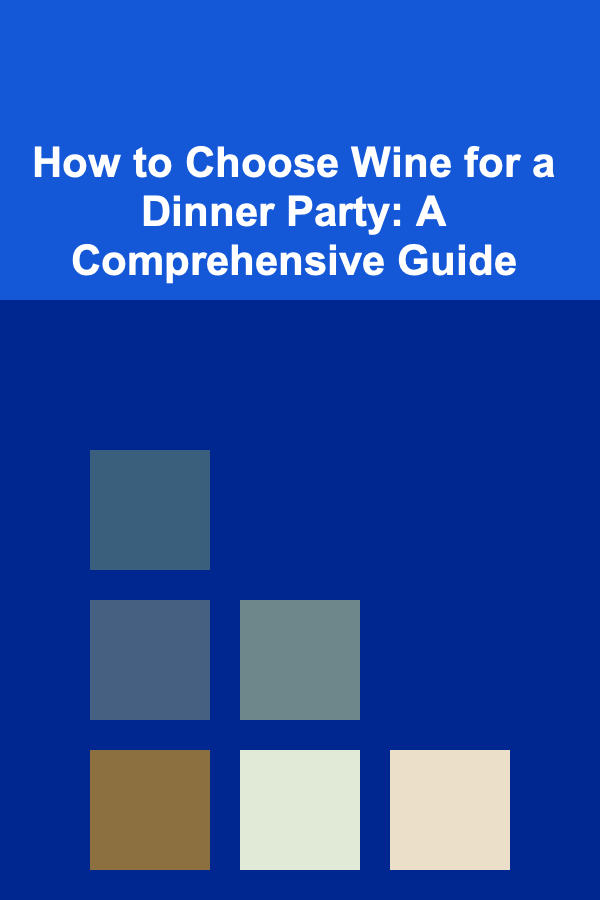
How to Choose Wine for a Dinner Party: A Comprehensive Guide
Read More
How to Plan a Volunteering Trip Abroad
Read MoreOther Products

How to Organize a Charity Walk or Run Event
Read More
How to Sell Your Antique Books at a Book Fair: A Comprehensive Guide
Read More
How to Set Up a Paperless Office Environment
Read More
Step-by-Step Guide to DIY Wedding Ceremony and Reception Decorations
Read More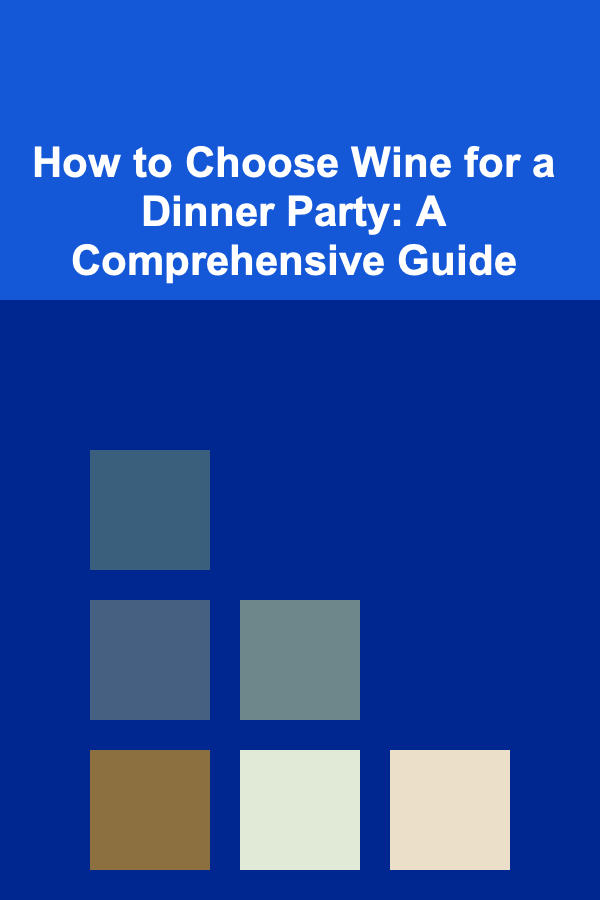
How to Choose Wine for a Dinner Party: A Comprehensive Guide
Read More