
How to Create a Checklist for SEO Considerations During Website Content Migration
ebook include PDF & Audio bundle (Micro Guide)
$12.99$6.99
Limited Time Offer! Order within the next:

Website content migration is a crucial process for any business aiming to improve its online presence. Whether you're updating your website, redesigning it, or moving it to a new platform, SEO considerations must be a top priority. If neglected, it can result in a loss of search engine rankings, traffic, and ultimately, revenue.
In this actionable guide, we will walk you through the process of creating an SEO checklist specifically for website content migration. By focusing on essential SEO tasks, you can ensure a smooth migration that doesn't negatively impact your site's search engine performance.
Pre-Migration Planning: Understanding SEO and Website Goals
Before diving into the actual migration, it is essential to establish your website's SEO goals and how the migration will align with them. Clear goals will help you determine which aspects of your website are most important for SEO performance.
Key Pre-Migration Steps:
- Conduct a Full SEO Audit: Start by auditing the current state of your website's SEO performance. Use tools like Google Analytics, Google Search Console, and third-party tools such as SEMrush or Ahrefs to assess the current site's organic traffic, keyword rankings, and backlink profile.
- Set Migration Goals: Are you trying to improve site speed, increase mobile-friendliness, or improve content structure? Whatever the goal, ensure it aligns with your SEO strategy.
- Make Backups: Always backup your site, including all content and configurations, before beginning any migration process. This ensures you have a fail-safe if something goes wrong.
Develop a URL Structure Plan
Migrating your website often involves changes to your URL structure. This can potentially harm your SEO if not handled properly.
Actions to Take:
- Map Out Your Current URLs: Make a detailed list of all current URLs and their corresponding content. This includes not just pages but also images, videos, and other content assets.
- Create a URL Mapping Document: For every URL on the old website, create a clear mapping of where it will live on the new site. Ensure that the new URL structure is SEO-friendly and follows best practices (short, descriptive, and keyword-optimized).
- 301 Redirects: One of the most crucial SEO tasks during migration is setting up 301 redirects from old URLs to new URLs. This helps preserve link equity and ensures users are sent to the correct page on the new site.
Checklist for URLs:
- [ ] Document current URLs and map to new URLs.
- [ ] Implement 301 redirects for every changed URL.
- [ ] Ensure the new URL structure is SEO-friendly (avoid long strings, complex parameters).
Check for Broken Links
Broken links can significantly affect your site's SEO by reducing the user experience and damaging link equity.
Actions to Take:
- Identify Broken Links: Use tools like Screaming Frog, Ahrefs, or Google Search Console to identify broken links (404 errors) on your current website.
- Fix 404 Errors Before Migration: Prior to migrating, fix any broken links on your old website. If any links are to be changed or removed during migration, ensure they are appropriately redirected.
Checklist for Broken Links:
- [ ] Identify and resolve any broken links before migration.
- [ ] Ensure all 404 errors are addressed and redirected.
On-Page SEO Considerations
On-page SEO is fundamental for ensuring that your content is indexed and ranked by search engines correctly during the migration process.
Actions to Take:
- Title Tags & Meta Descriptions: Ensure that all title tags and meta descriptions are optimized for relevant keywords. Take special care not to accidentally lose or duplicate these tags during the migration process.
- Header Tags (H1, H2, H3): Check that your header tags are structured properly and that the hierarchy (H1 for page title, H2 for sub-headings, etc.) is maintained.
- Image Alt Texts: Verify that all images on the site have appropriate alt texts that describe the image content. These help with SEO and accessibility.
Checklist for On-Page SEO:
- [ ] Ensure all title tags and meta descriptions are migrated and optimized.
- [ ] Maintain correct header tag structure (H1, H2, etc.).
- [ ] Ensure that image alt texts are intact and descriptive.
Mobile Optimization
Mobile-friendliness is a critical factor for SEO. Google uses mobile-first indexing, which means the mobile version of your site is considered the primary version for indexing and ranking.
Actions to Take:
- Test Mobile-Friendliness: Use Google's Mobile-Friendly Test tool to check the new site's mobile optimization. Ensure that it loads quickly, and all elements (images, buttons, text) are responsive and accessible.
- Optimize Mobile Speed: Page speed is a ranking factor, especially on mobile. During migration, optimize the mobile site for fast loading by minimizing JavaScript, optimizing images, and using responsive design.
Checklist for Mobile Optimization:
- [ ] Ensure that the new site is fully mobile-friendly.
- [ ] Optimize mobile page speed and responsiveness.
Content Migration & SEO Quality Check
Migrating content can sometimes result in issues like missing text, broken formatting, or duplicate content. Ensure that the migration process preserves the quality and integrity of your content.
Actions to Take:
- Preserve Content Quality: Ensure that all content is transferred correctly, including text, images, videos, and other assets. Check that none of the content gets lost or misformatted.
- Duplicate Content: Pay attention to any potential issues with duplicate content, especially when migrating from one CMS (Content Management System) to another. Use canonical tags to indicate the original version of any duplicate content.
Checklist for Content Migration:
- [ ] Verify that all content (text, images, videos) has been migrated properly.
- [ ] Check for duplicate content and implement canonical tags.
SEO Performance Monitoring Post-Migration
Once the migration is complete, it is crucial to monitor the performance of your site to ensure everything is working as expected. Post-migration monitoring will help you identify and fix issues quickly, preventing long-term SEO damage.
Actions to Take:
- Monitor Traffic and Rankings: Use Google Analytics and Google Search Console to monitor organic traffic, rankings, and crawl errors post-migration.
- Check for Indexing Issues: In Google Search Console, check if there are any indexing issues or pages that are not being indexed after the migration. Address these issues promptly.
- Crawl Your Website: Use a website crawler like Screaming Frog to crawl your website and check for issues like broken links, missing redirects, and other technical SEO problems.
Checklist for Post-Migration SEO:
- [ ] Monitor organic traffic and keyword rankings.
- [ ] Check Google Search Console for crawl errors and indexing issues.
- [ ] Crawl your site to identify any remaining technical SEO issues.
Testing and User Experience
Testing is essential to ensure the end-user experience is optimal. It's also important from an SEO standpoint, as a good user experience can positively influence ranking.
Actions to Take:
- Test User Flows: Ensure that the user journey is smooth, and all links, forms, and buttons work correctly.
- Ensure Quick Load Times: Use Google PageSpeed Insights to test the load time of your new site. A fast site not only provides a better user experience but also positively impacts SEO rankings.
Checklist for User Experience Testing:
- [ ] Test key user flows, including navigation, forms, and checkout (if applicable).
- [ ] Test the page load speed of the new site.
Conclusion
A successful website content migration requires careful planning, attention to detail, and a focus on maintaining your SEO integrity throughout the process. By following this comprehensive SEO checklist, you can ensure a smooth migration that doesn't harm your site's rankings or traffic. After the migration, continuously monitor the site's performance to catch any potential issues early and keep your website optimized for search engines and users alike.
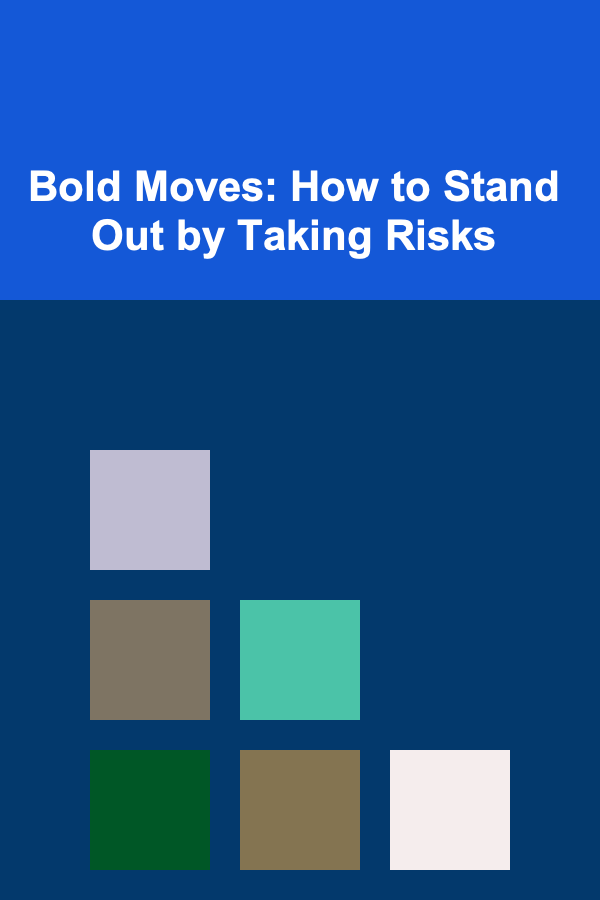
Bold Moves: How to Stand Out by Taking Risks
Read More
How to Manage Seasonal Pet Supplies Efficiently
Read MoreHow to Organize Your Guest List for Easy Tracking
Read More
How to Regularly Update Your Home Security Measures
Read More
How to Sell Digital Products Successfully for Animators
Read More
How to Use Bins and Baskets for an Organized Home
Read MoreOther Products
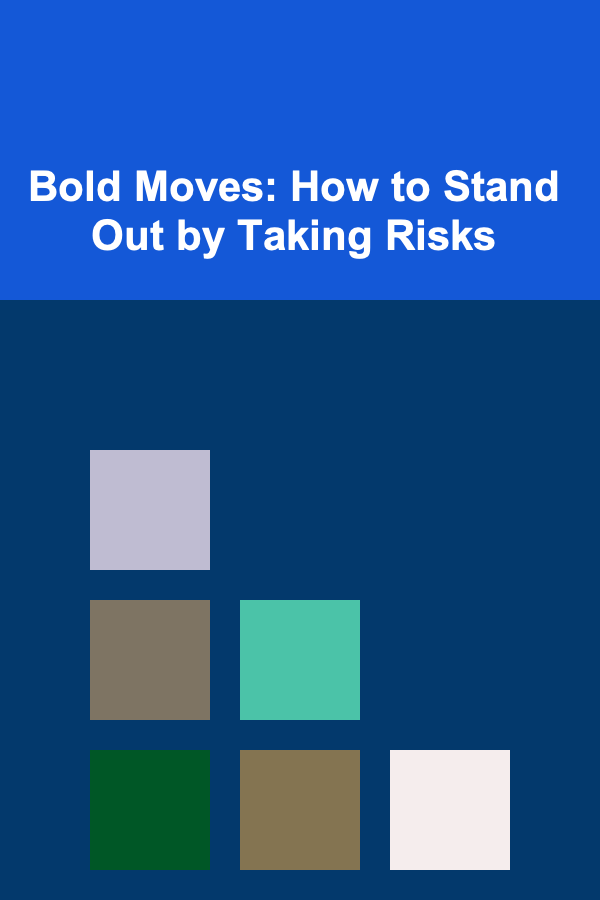
Bold Moves: How to Stand Out by Taking Risks
Read More
How to Manage Seasonal Pet Supplies Efficiently
Read MoreHow to Organize Your Guest List for Easy Tracking
Read More
How to Regularly Update Your Home Security Measures
Read More
How to Sell Digital Products Successfully for Animators
Read More