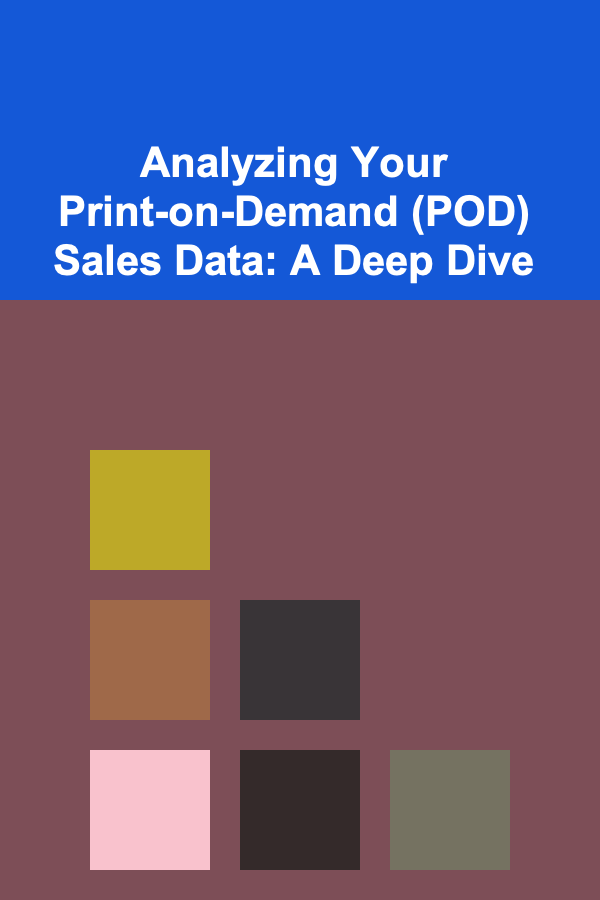
Analyzing Your Print-on-Demand (POD) Sales Data: A Deep Dive
ebook include PDF & Audio bundle (Micro Guide)
$12.99$8.99
Limited Time Offer! Order within the next:
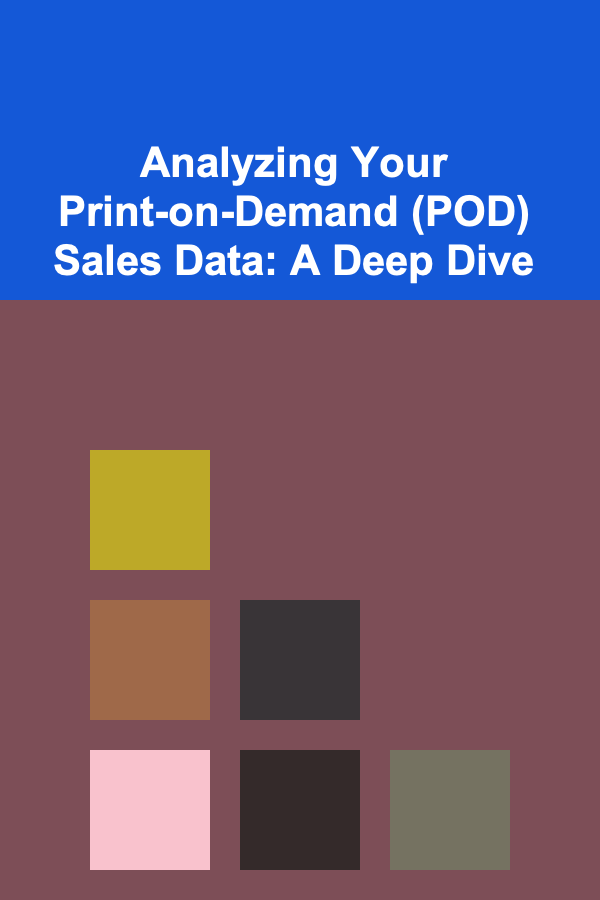
In the dynamic world of e-commerce, Print-on-Demand (POD) has emerged as a powerful model for entrepreneurs and creatives alike. The ability to design and sell products without holding inventory is incredibly appealing, but success in this space requires more than just beautiful designs. It demands a data-driven approach to understand what's working, what's not, and how to optimize your efforts for maximum profitability. This article provides an in-depth guide to analyzing your POD sales data, enabling you to make informed decisions and grow your business.
The Importance of Data Analysis in POD
Ignoring your sales data is like navigating a ship without a compass. You might reach land eventually, but you'll likely waste time and resources going in the wrong direction. Here's why data analysis is crucial for your POD business:
- Identifying Best-Selling Products: Knowing which designs and product types resonate with your audience allows you to focus on what's profitable and avoid wasting time on underperforming items.
- Understanding Customer Preferences: Analyzing demographics, purchasing patterns, and customer feedback helps you tailor your designs and marketing efforts to specific target audiences.
- Optimizing Pricing Strategies: Data reveals the optimal price points for your products, balancing profitability with customer demand.
- Improving Marketing Campaigns: Tracking the performance of your marketing channels (e.g., social media, paid advertising) allows you to allocate your budget effectively and maximize ROI.
- Forecasting Future Sales: Historical data can be used to predict future trends and prepare for seasonal fluctuations in demand.
- Identifying Areas for Improvement: Analyzing data can highlight weaknesses in your product selection, marketing strategies, or customer service processes.
Key Metrics to Track
Before you can analyze your data, you need to know what metrics to track. Here are some of the most important:
Sales Revenue
This is the total amount of money you've generated from sales. It's a fundamental metric that provides a general overview of your business performance. Track sales revenue on a daily, weekly, monthly, and yearly basis to identify trends and seasonality.
How to Analyze:
- Trend Analysis: Is your revenue increasing, decreasing, or staying the same over time? Use charts and graphs to visualize your sales trends.
- Seasonal Variations: Do you see spikes in sales during specific holidays or seasons? Plan your marketing campaigns accordingly.
- Year-over-Year Growth: Compare your revenue to the same period in the previous year to assess your overall growth.
Units Sold
This refers to the number of individual products you've sold. Tracking units sold provides insights into the popularity of your designs and product types, independent of price fluctuations.
How to Analyze:
- Product Performance: Identify which products are selling the most units. This helps you understand customer preferences and focus on your best-performing items.
- Correlation with Revenue: Compare units sold with sales revenue to understand the average price point of your products.
- Inventory Planning (Indirectly): Even though POD eliminates direct inventory, understanding units sold helps anticipate supply chain needs and potential printing delays during peak seasons.
Conversion Rate
This is the percentage of visitors to your store who make a purchase. A high conversion rate indicates that your website is user-friendly, your products are appealing, and your pricing is competitive. It's calculated as: (Number of Sales / Number of Website Visitors) * 100.
How to Analyze:
- Website Optimization: A low conversion rate suggests problems with your website design, product descriptions, or checkout process.
- A/B Testing: Experiment with different website layouts, product descriptions, and pricing strategies to see what improves your conversion rate.
- Traffic Quality: Evaluate the quality of your website traffic. Are you attracting the right audience? If you're getting a lot of traffic but few sales, your marketing efforts may be targeting the wrong people.
Example: You had 1000 visitors to your online store this month, and 20 of them made a purchase. Your conversion rate is (20/1000) * 100 = 2%.
Average Order Value (AOV)
This is the average amount of money spent per order. Increasing your AOV can significantly boost your revenue. It's calculated as: Total Revenue / Number of Orders.
How to Analyze:
- Product Bundling: Offer discounts on product bundles to encourage customers to purchase more items.
- Upselling and Cross-selling: Suggest related products or higher-priced versions of the item the customer is viewing.
- Free Shipping Threshold: Offer free shipping on orders above a certain amount to incentivize customers to spend more.
- Personalized Recommendations: Recommend products based on the customer's browsing history and past purchases.
Example: You generated $5000 in revenue from 200 orders. Your AOV is $5000 / 200 = $25.
Customer Acquisition Cost (CAC)
This is the cost of acquiring a new customer. It's crucial to track CAC to ensure that your marketing efforts are profitable. It's calculated as: Total Marketing Spend / Number of New Customers Acquired.
How to Analyze:
- Marketing Channel Efficiency: Compare the CAC of different marketing channels (e.g., Facebook Ads, Google Ads, email marketing) to identify the most cost-effective ones.
- Customer Lifetime Value (CLTV): Compare your CAC with your CLTV to ensure that you're spending less to acquire a customer than the customer will generate in revenue over their lifetime.
- Optimization: Continuously optimize your marketing campaigns to reduce your CAC.
Example: You spent $1000 on Facebook Ads this month and acquired 50 new customers. Your CAC for Facebook Ads is $1000 / 50 = $20.
Customer Lifetime Value (CLTV)
This is the total revenue you expect to generate from a single customer over the course of their relationship with your business. CLTV helps you understand the long-term value of your customers and make informed decisions about marketing and customer service. Calculating CLTV can be complex and depends on the specific business model. A simplified formula is: (Average Order Value * Average Number of Orders Per Year) * Average Customer Lifespan (in years).
How to Analyze:
- Customer Retention: Focus on retaining existing customers, as they are generally more profitable than acquiring new ones.
- Customer Loyalty Programs: Implement loyalty programs to reward repeat customers and encourage them to spend more.
- Personalized Customer Service: Provide excellent customer service to build customer loyalty and increase CLTV.
- Target High-Value Customers: Identify and target customers with high CLTV through personalized marketing campaigns.
Example: Your average order value is $25, the average customer places 4 orders per year, and the average customer lifespan is 3 years. Your CLTV is ($25 * 4) * 3 = $300.
Return on Ad Spend (ROAS)
This is the revenue generated for every dollar spent on advertising. ROAS is a crucial metric for evaluating the effectiveness of your paid advertising campaigns. It's calculated as: (Revenue Generated from Ads / Cost of Ads) * 100.
How to Analyze:
- Campaign Optimization: Identify which ad campaigns are generating the highest ROAS and allocate your budget accordingly.
- A/B Testing: Experiment with different ad creatives, targeting options, and bidding strategies to improve your ROAS.
- Landing Page Optimization: Ensure that your landing pages are relevant to your ads and that they convert visitors into customers.
Example: You spent $500 on Google Ads and generated $2000 in revenue. Your ROAS is ($2000 / $500) * 100 = 400% (or 4x return). This means for every dollar you spend, you're getting $4 back.
Website Traffic
This refers to the number of visitors to your website. Tracking website traffic provides insights into the effectiveness of your marketing efforts and the overall visibility of your brand.
How to Analyze:
- Traffic Sources: Identify the sources of your website traffic (e.g., organic search, social media, referral links, paid advertising) to understand which channels are driving the most visitors.
- Traffic Trends: Monitor your website traffic over time to identify patterns and trends.
- Bounce Rate: Analyze your bounce rate (the percentage of visitors who leave your website after viewing only one page) to identify pages that need improvement. A high bounce rate can indicate poor page design, irrelevant content, or slow loading times.
- Time on Page: Track the average time visitors spend on each page of your website to understand which content is most engaging.
Profit Margin
This is the percentage of revenue that remains after deducting all costs, including the cost of goods sold (COGS), marketing expenses, and operating expenses. Profit margin is a critical indicator of your business's financial health. It's calculated as: (Total Revenue - Total Expenses) / Total Revenue * 100.
How to Analyze:
- Cost Optimization: Identify areas where you can reduce your costs, such as by negotiating better prices with your print provider or streamlining your marketing processes.
- Pricing Strategies: Adjust your pricing to maximize your profit margin while remaining competitive.
- Product Mix: Focus on selling products with higher profit margins.
Example: You generated $10,000 in revenue and had $6,000 in expenses. Your profit margin is ($10,000 - $6,000) / $10,000 * 100 = 40%.
Customer Demographics
Understanding your customer demographics (age, gender, location, interests) can help you tailor your marketing efforts and product development to specific target audiences.
How to Analyze:
- Targeted Marketing: Create targeted marketing campaigns that appeal to specific demographic groups.
- Product Development: Develop new products that cater to the needs and interests of your target audience.
- Website Localization: Localize your website and marketing materials to appeal to customers in different regions.
Product Category Performance
Analyzing the performance of different product categories helps you understand which types of products are most popular with your customers and where to focus your product development efforts.
How to Analyze:
- Identify Best-Performing Categories: Focus on expanding your product offerings in your best-performing categories.
- Identify Underperforming Categories: Evaluate underperforming categories to determine whether to discontinue them, improve their product offerings, or adjust their marketing strategies.
- Market Trends: Stay informed about current market trends and develop products that align with those trends.
Tools for Analyzing Your POD Sales Data
Fortunately, you don't have to crunch numbers manually. A variety of tools can help you collect, analyze, and visualize your POD sales data. Here are some popular options:
- Platform-Specific Analytics: Most POD platforms (e.g., Printful, Printify, Teespring, Redbubble, Society6) provide built-in analytics dashboards that track key metrics like sales revenue, units sold, and website traffic. These dashboards are a great starting point for understanding your business performance.
- Google Analytics: This free tool provides detailed information about your website traffic, including traffic sources, user behavior, and conversion rates. Integrate Google Analytics with your online store to gain valuable insights into your customers. Set up goals to track specific actions, like purchases, add-to-carts, or email signups.
- Google Search Console: This free tool helps you monitor your website's performance in Google Search. It provides information about your website's search rankings, keyword performance, and crawl errors. Use it to optimize your website for search engines and improve your organic traffic.
- E-commerce Analytics Platforms: Paid analytics platforms like Mixpanel, Kissmetrics, and Heap provide more advanced features for tracking user behavior and analyzing sales data. These platforms are often used by larger businesses with more complex data analysis needs. They offer features like cohort analysis, funnel analysis, and user segmentation.
- Spreadsheet Software (e.g., Excel, Google Sheets): While not as automated as dedicated analytics platforms, spreadsheet software can be used to analyze your data manually and create custom reports and charts. This is a good option for businesses with limited budgets or specific data analysis needs.
- Data Visualization Tools (e.g., Tableau, Power BI): These tools help you create interactive dashboards and reports to visualize your data and communicate your findings to others. They are particularly useful for presenting complex data in an easy-to-understand format.
- CRM Software (e.g., HubSpot, Salesforce): CRM software helps you manage your customer relationships and track customer interactions. This data can be used to analyze customer behavior and improve your marketing and customer service efforts.
Steps for Analyzing Your POD Sales Data
Here's a step-by-step guide to analyzing your POD sales data:
- Define Your Goals: What do you want to achieve with your data analysis? Are you trying to increase sales revenue, improve your conversion rate, or reduce your customer acquisition cost? Defining your goals will help you focus your analysis and identify the most relevant metrics to track.
- Collect Your Data: Gather data from your POD platform, Google Analytics, and any other relevant sources.
- Clean Your Data: Ensure that your data is accurate and consistent. Remove any duplicates, correct any errors, and standardize your data formats.
- Analyze Your Data: Use the tools mentioned above to analyze your data and identify trends, patterns, and insights. Focus on the key metrics that are most relevant to your goals.
- Visualize Your Data: Create charts, graphs, and dashboards to visualize your data and make it easier to understand.
- Interpret Your Findings: What do your data insights mean? What actions can you take based on your findings?
- Implement Your Recommendations: Take action based on your data insights. Optimize your website, adjust your marketing campaigns, and develop new products based on your findings.
- Monitor Your Results: Track your results to see if your actions are having the desired effect. Continuously monitor your data and adjust your strategies as needed.
Advanced Analysis Techniques
Once you're comfortable with the basics of data analysis, you can explore more advanced techniques to gain deeper insights into your business:
- Cohort Analysis: Group customers based on shared characteristics (e.g., acquisition date, product purchased) and track their behavior over time. This can help you identify trends and patterns that are not apparent when looking at aggregate data.
- Funnel Analysis: Track the steps that customers take from initial awareness to purchase. This can help you identify bottlenecks in your sales funnel and improve your conversion rate.
- A/B Testing: Experiment with different versions of your website, product descriptions, or marketing campaigns to see which performs best. A/B testing is a powerful tool for optimizing your website and improving your conversion rate.
- Regression Analysis: Use statistical techniques to identify the relationship between different variables. For example, you could use regression analysis to determine the impact of your pricing on sales revenue.
- Sentiment Analysis: Analyze customer reviews and social media posts to understand customer sentiment towards your brand and products. This can help you identify areas for improvement in your product development and customer service.
- Predictive Analytics: Use historical data to predict future trends and patterns. For example, you could use predictive analytics to forecast future sales or identify customers who are likely to churn.
Common Pitfalls to Avoid
While data analysis is essential, it's important to avoid common pitfalls that can lead to inaccurate conclusions:
- Data Overload: Don't try to track too many metrics at once. Focus on the key metrics that are most relevant to your goals.
- Correlation vs. Causation: Just because two variables are correlated does not mean that one causes the other. Be careful not to draw false conclusions based on correlation alone.
- Ignoring Context: Always consider the context of your data. For example, a sudden drop in sales may be due to a seasonal trend or a competitor's promotion.
- Data Bias: Be aware of potential biases in your data. For example, if you're only tracking data from one marketing channel, you may be missing out on valuable insights from other channels.
- Over-Reliance on Data: While data is important, it's not the only factor to consider. Don't ignore your intuition and your knowledge of your industry and customers.
Conclusion
Analyzing your POD sales data is a continuous process that requires dedication and a willingness to learn. By tracking the right metrics, using the right tools, and avoiding common pitfalls, you can gain valuable insights into your business and make informed decisions that will drive growth and profitability. Embrace the power of data and transform your POD business from a side hustle into a thriving success.

How to Make Your Home More Pet-Friendly During Renovation
Read More
The Quality Assurance Tester's Toolkit: Proven Methods for Effective Software Testing
Read More
How To Interpret Mythological Birds and Their Meanings
Read More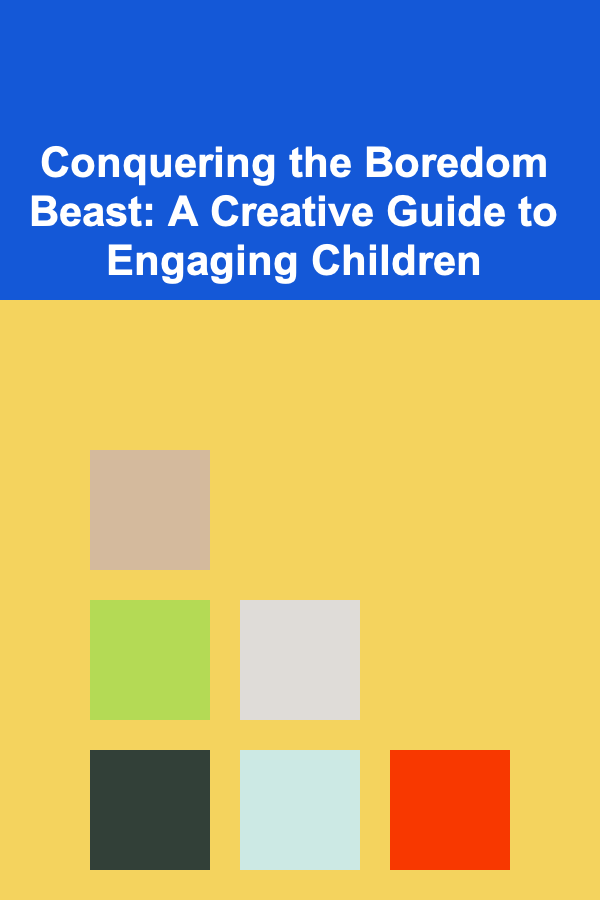
Conquering the Boredom Beast: A Creative Guide to Engaging Children
Read More
Cashier Training: How to Excel in Your First Week
Read More
10 Tips for Planning a Fall Fishing Adventure
Read MoreOther Products

How to Make Your Home More Pet-Friendly During Renovation
Read More
The Quality Assurance Tester's Toolkit: Proven Methods for Effective Software Testing
Read More
How To Interpret Mythological Birds and Their Meanings
Read More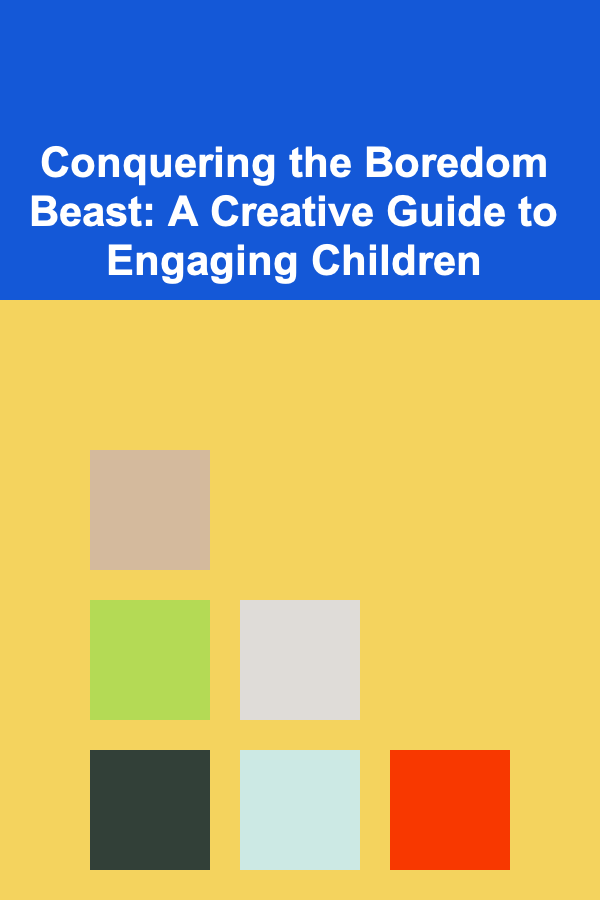
Conquering the Boredom Beast: A Creative Guide to Engaging Children
Read More
Cashier Training: How to Excel in Your First Week
Read More