
A Complete Guide to Saving Money on Home Entertainment Systems and Upgrading Your Setup
ebook include PDF & Audio bundle (Micro Guide)
$12.99$7.99
Limited Time Offer! Order within the next:

Upgrading your home entertainment system doesn't have to break the bank. Whether you are looking to improve your TV viewing experience, enhance your sound quality, or bring your home theater to life, it's possible to save money without sacrificing quality. In this comprehensive guide, we'll walk you through actionable steps to get the most out of your home entertainment setup while keeping costs under control.
Understand Your Needs and Prioritize
Before you dive into upgrading your system, take a step back and assess your needs. Are you looking for better sound quality for movie nights, or are you more focused on improving the picture quality of your TV shows and sports games? Understanding your primary goal will help you make smarter purchasing decisions and avoid unnecessary spending on features you won't use.
Key Questions to Ask:
- What is my budget? Define a clear budget for upgrading your system. This will guide your choices and help you avoid overspending.
- How important is sound quality to me? Consider if you need a full surround sound system, or if a soundbar would suffice.
- Do I need 4K or even 8K resolution? Think about whether you truly need the latest ultra-high-definition formats, or if a lower resolution will still meet your needs.
By narrowing down your specific goals, you can avoid impulse purchases that don't align with your main objectives.
DIY Installation to Save on Professional Fees
Many people opt to pay for professional installation when upgrading their home entertainment systems. However, with a little bit of research, many installations can be done by yourself. Installing a TV, setting up a surround sound system, or mounting a projector screen can all be accomplished with the right tools and instructions.
How to Do It:
- Watch Tutorial Videos: Many tech retailers and YouTube creators offer step-by-step guides for setting up your new equipment. This can help you avoid costly installation fees while still achieving professional-level results.
- Use Free Online Resources: Forums like Reddit or tech websites often feature DIY installation guides that are specific to the products you've purchased.
- Check the Manufacturer's Instructions: Many electronics come with easy-to-follow setup instructions. Stick to these for basic setups, especially for TVs and soundbars.
DIY installation might take some time, but it can be a great way to save money while enhancing your knowledge of the gear you're using.
Shop Smart: Take Advantage of Discounts, Sales, and Refurbished Options
When upgrading your home entertainment system, you'll quickly realize that high-quality electronics can be expensive. The key to saving money is to shop smart and make use of deals, promotions, and even refurbished items.
Tips for Saving Money While Shopping:
- Look for Seasonal Sales: Major holidays like Black Friday, Cyber Monday, and other sales events offer deep discounts on electronics, including home theater equipment.
- Compare Prices Online: Use price comparison websites and apps to find the best deals across multiple retailers.
- Consider Refurbished Products: Many manufacturers offer refurbished products, which are returned items that have been inspected, repaired if necessary, and tested for quality. These often come with warranties and can save you 20-30% compared to new models.
- Sign Up for Newsletters: Many stores offer exclusive discounts to their email subscribers. Signing up can give you early access to sales and promotions.
- Check for Open-Box Deals: Retailers sometimes offer open-box products, which are items that have been returned or have minor cosmetic imperfections. These can often be found at a significant discount.
By being patient and doing your research, you can save a significant amount on your new entertainment system.
Prioritize Audio and Video Equipment Upgrades Based on Usage
When upgrading your entertainment system, there's a tendency to overspend on both audio and video components. However, it's important to evaluate which upgrade will have the most impact based on how you use your system.
Audio Equipment:
- Soundbar vs. Full Surround Sound: If you're primarily watching movies or TV shows in a small space, a soundbar may provide sufficient sound quality without the need for a full surround system. Soundbars are also space-efficient and can save you money.
- Wireless Speakers: Consider wireless or Bluetooth-enabled speakers for a more flexible setup that doesn't require you to deal with a tangle of wires.
- Refurbished AV Receivers: A quality audio-visual receiver (AVR) can enhance the audio and video quality of your setup. Instead of purchasing a new one, look for certified refurbished options.
Video Equipment:
- TV Size and Resolution: A bigger TV isn't always better. Instead of investing in the largest TV available, choose one that's proportional to the size of your room and your viewing distance. Additionally, while 4K TVs are now more affordable, make sure that your content provider (e.g., Netflix, Blu-rays) offers 4K content before upgrading.
- Projector vs. TV: If you enjoy watching movies with a cinematic experience, consider a projector instead of a large TV. Projectors are often more affordable for large screens and can be ideal for a home theater setup.
- Streaming Devices: If you're upgrading to a smart TV, you may not need a streaming device like Roku or Apple TV. If you don't have a smart TV, these devices are a cost-effective way to access streaming services.
By focusing on the components that matter most to your personal preferences, you can avoid wasting money on features that you won't use.
Make Use of Home Network for Streaming Content
Streaming services have revolutionized the way we consume media, and with a home entertainment setup, streaming is often one of the most cost-effective ways to enjoy content. To save money, consider optimizing your home network to ensure smooth and reliable streaming.
Key Actions to Take:
- Upgrade Your Internet Speed: To stream high-definition content without interruptions, ensure that your internet connection has enough bandwidth. This is especially important for 4K content, which requires a more robust connection.
- Use Streaming Services Wisely: There are numerous streaming services available (Netflix, Hulu, Disney+, etc.), but instead of subscribing to all of them, choose the ones that offer the most value based on your viewing habits. Many streaming services offer trial periods, so you can test them out before committing.
- Share Accounts: Some streaming platforms allow multiple users to share one account. Consider sharing your subscription with family or friends to split costs.
- Use a Networked Media Server: Set up a media server (e.g., Plex) at home where you can stream your digital content (movies, TV shows, music) across different devices without paying for additional subscriptions.
By optimizing your home network and subscription model, you can avoid paying for content you don't need.
Maintain and Care for Your Equipment
Once you've upgraded your home entertainment system, it's important to maintain your equipment so that it lasts longer and continues to perform at its best.
Maintenance Tips:
- Keep Equipment Clean: Dust and dirt can accumulate on your TV screen, sound system, and other electronics. Regularly clean your equipment using proper cleaning tools to prevent damage and maintain performance.
- Check for Firmware Updates: Manufacturers often release firmware or software updates that improve performance or add new features. Regularly check for updates on your devices to ensure you're getting the most out of your system.
- Use Surge Protectors: Protect your electronics from power surges caused by storms or electrical issues by using surge protectors. This can help extend the lifespan of your equipment.
- Rearrange Cables for Better Ventilation: Ensure your devices are well-ventilated to avoid overheating. Rearranging cables and ensuring air circulation will help your devices run smoothly.
Maintaining your equipment helps you avoid costly repairs or replacements and ensures that your entertainment system stays in top shape for longer.
Consider Multi-Use or Hybrid Devices
When upgrading, look for devices that can serve multiple functions. Multi-use or hybrid devices offer more flexibility while saving you money.
Examples of Multi-Use Devices:
- Smart TVs: Instead of purchasing both a TV and a separate streaming device, consider a smart TV that has built-in apps for streaming services like Netflix, Hulu, and YouTube.
- Audio Systems with Bluetooth: Some audio systems allow you to stream music directly from your phone or tablet, eliminating the need for additional speakers or devices.
- Projectors with Built-in Streaming: Some projectors come with built-in streaming capabilities, meaning you don't need an external device like Roku or Apple TV.
By investing in multi-use devices, you can eliminate redundant equipment, thus saving money and simplifying your setup.
Conclusion
Upgrading your home entertainment system doesn't have to be an expensive endeavor. By understanding your needs, shopping smart, focusing on key upgrades, and maintaining your equipment, you can create a high-quality entertainment experience without overspending. DIY installations, refurbished products, and multi-use devices are just a few of the many ways to save money while still enjoying an immersive home theater system. With a little patience and planning, you can achieve an upgrade that meets your needs without breaking the bank.

How to Build a Checklist for Migrating User-Generated Content (Comments, Reviews, etc.)
Read More
How to Design an Entryway that Reflects Your Personal Style
Read More
How to Handle Pet Shedding and Keep Your Home Clean
Read More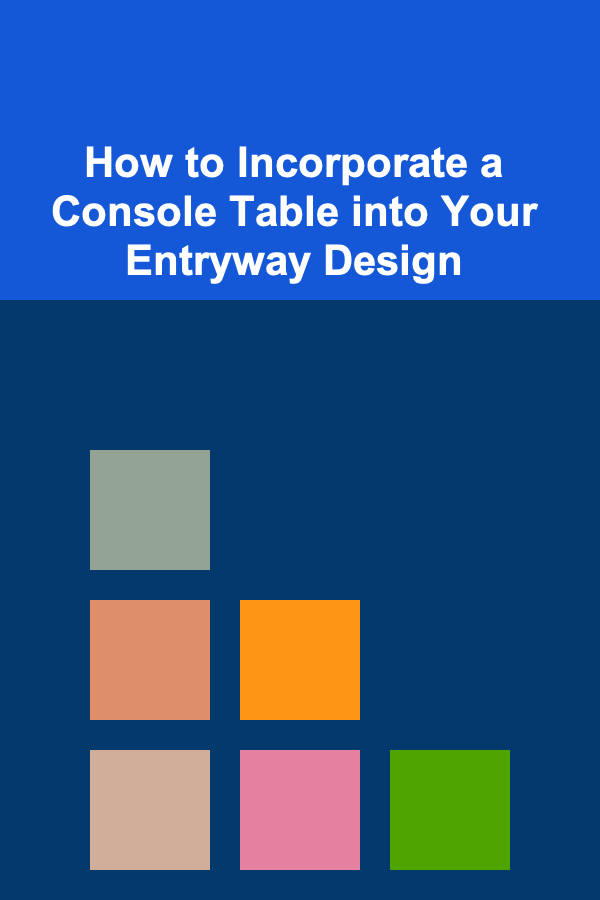
How to Incorporate a Console Table into Your Entryway Design
Read More
How to Involve Local Authorities in Emergency Preparedness
Read More
How to Keep Your Home Safe While Traveling
Read MoreOther Products

How to Build a Checklist for Migrating User-Generated Content (Comments, Reviews, etc.)
Read More
How to Design an Entryway that Reflects Your Personal Style
Read More
How to Handle Pet Shedding and Keep Your Home Clean
Read More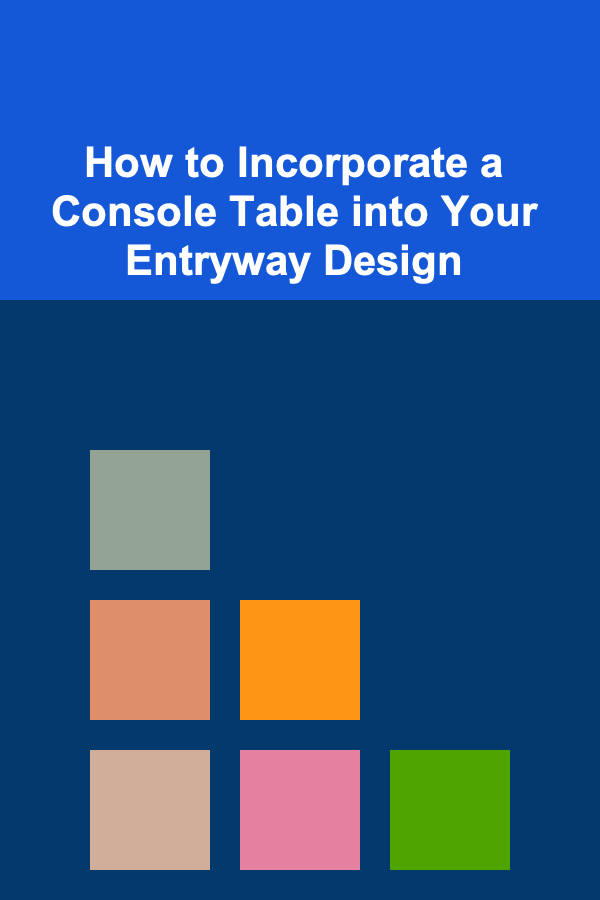
How to Incorporate a Console Table into Your Entryway Design
Read More
How to Involve Local Authorities in Emergency Preparedness
Read More