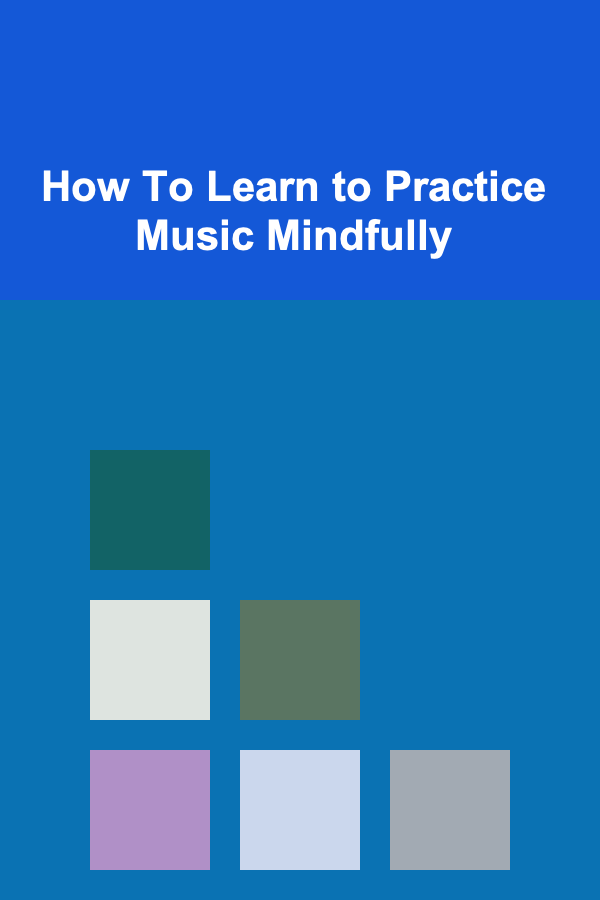10 Tips for Using Spreadsheets to Track Life Insurance Costs
ebook include PDF & Audio bundle (Micro Guide)
$12.99$7.99
Limited Time Offer! Order within the next:
Not available at this time

Managing life insurance costs is an essential part of personal financial planning. Whether you're assessing your own life insurance needs or helping a loved one understand and track their premiums, a spreadsheet can be an invaluable tool. Spreadsheets allow you to organize information, track trends, and make informed decisions about your policies and overall financial health. By utilizing the features of spreadsheet software like Microsoft Excel or Google Sheets, you can easily monitor the details of your life insurance costs, making it easier to review your coverage and make adjustments as necessary.
In this article, we will explore ten practical tips for using spreadsheets to track life insurance costs, helping you stay on top of your financial planning and make the most of your coverage.
Organize Your Policies with Separate Sheets
When managing multiple life insurance policies, it can be easy to lose track of important details like premiums, payment dates, and policy terms. To avoid confusion, consider creating a separate sheet for each life insurance policy in your spreadsheet. This will allow you to keep everything organized and easily accessible.
Key Information to Include in Each Sheet:
- Policy Type: Whether it's term, whole, or universal life insurance.
- Insurer: The company providing the policy.
- Policy Number: A unique identifier for each policy.
- Premium Amount: How much you pay regularly (monthly, quarterly, or annually).
- Coverage Amount: The total amount the policy will pay out upon death.
- Beneficiaries: The individuals who will receive the benefit.
- Start and End Dates: The duration of the policy and any renewal dates.
- Payment Frequency: How often the premiums are due.
By organizing your policies in this way, you ensure that all relevant details are easy to find and review.
Track Payment Due Dates and Payment History
Keeping track of due dates for life insurance premiums is crucial to avoid missed payments and potential lapses in coverage. A well-maintained spreadsheet can help you keep track of when payments are due and whether they've been made on time. You can set up columns to indicate the due date, the amount paid, and the payment status (paid, overdue, etc.).
How to Set Up Payment Tracking:
- Column for Due Dates: List the dates when your premiums are due.
- Column for Payment Status: Track whether payments are on time or overdue.
- Column for Payment Amount: Note how much was paid toward each premium.
- Column for Payment Method: Track how the payment was made (e.g., credit card, bank transfer).
- Column for Late Fees: If applicable, include any additional charges incurred due to late payments.
With these columns, you'll have a clear overview of your payment history, making it easier to stay on top of your premiums and avoid any gaps in coverage.
Use Conditional Formatting for Payment Alerts
One of the most powerful features of spreadsheets is conditional formatting. This allows you to automatically highlight specific cells based on certain conditions. For life insurance tracking, conditional formatting can be used to alert you when payments are overdue or when upcoming due dates are approaching.
Examples of Conditional Formatting:
- Overdue Payments: Set up a rule to highlight overdue payments in red. This will immediately catch your attention and prompt you to take action.
- Upcoming Payments: Highlight payments that are due within the next 7 or 30 days in yellow. This can act as a visual reminder to ensure you don't miss a payment.
By leveraging conditional formatting, you can easily spot potential issues without having to manually review every line of data.
Create a Summary Dashboard for Easy Review
Managing multiple policies can quickly become overwhelming if you don't have an overview of all your insurance costs. A summary dashboard within your spreadsheet can give you a bird's-eye view of your insurance costs, helping you spot trends, compare premiums, and track overall spending.
Components of a Dashboard:
- Total Monthly Premiums: Sum up the premiums across all your policies to see how much you're paying each month.
- Policy Renewals: Show the next renewal dates for each policy.
- Payment Status: Track how many premiums have been paid on time versus overdue.
- Changes in Premiums: Track any changes in premiums due to factors like policy adjustments or changes in coverage.
By consolidating key data into a dashboard, you can quickly assess your life insurance situation and make informed decisions about whether to adjust your coverage or shop for better rates.
Compare Premiums and Coverage Across Policies
If you have multiple life insurance policies, it can be difficult to compare the premiums, coverage amounts, and other important details across all your policies. A spreadsheet allows you to create side-by-side comparisons, making it easier to evaluate which policies are providing the best value for your money.
Suggested Comparison Columns:
- Premium Amount: The cost of each policy's premium.
- Coverage Amount: How much each policy will pay out upon your death.
- Policy Type: Whether the policy is term, whole, or universal.
- Riders and Add-ons: Extra benefits or riders included in the policy.
- Cash Value (for whole life policies): If applicable, include the cash value accumulation of whole life policies.
By adding these comparison columns, you'll be able to visually analyze which policies provide the best coverage at the most affordable rate.
Monitor Policy Changes and Adjustments
Life insurance policies can change over time, whether due to alterations in coverage, premiums, or the addition of new riders. Tracking these changes in a spreadsheet allows you to see how your life insurance needs evolve and helps you stay informed about any adjustments that might affect your premiums.
Key Data to Track:
- Premium Changes: Track when premiums increase or decrease, and document the reasons (e.g., policy renewal, rider addition).
- Coverage Changes: If you adjust your coverage amount, record the date and reason for the change.
- Policy Riders: Add new riders or remove existing ones, documenting the changes in premium and coverage.
By keeping track of policy changes, you can better understand how your life insurance is evolving and ensure that your coverage continues to meet your needs.
Set Up Automatic Reminders for Renewals and Lapses
Life insurance policies often require renewals or periodic reviews, especially if they are term policies. A spreadsheet can help you stay on top of these important dates by setting up automatic reminders.
How to Set Up Reminders:
- Use Formulas for Date Alerts: You can use formulas in your spreadsheet to flag when a policy is nearing its renewal date or when it's about to lapse.
- Google Calendar Integration: If you're using Google Sheets, you can integrate your spreadsheet with Google Calendar to send you automatic reminders about upcoming renewal dates.
By setting up reminders, you reduce the chances of missing an important date, such as the policy renewal or an increase in premiums.
Track the Tax Implications of Life Insurance
Life insurance can have tax implications, particularly if the policy has a cash value component or if there are beneficiary payouts. Tracking these details in your spreadsheet can help you stay informed about potential tax liabilities and plan accordingly.
Suggested Columns for Tax Tracking:
- Policy Type and Cash Value: For whole life policies, include the cash value growth and whether it is taxable.
- Beneficiary Payouts: Track the amount beneficiaries will receive and if any portion will be taxable.
- Taxable Events: Record any taxable events, such as withdrawals from cash value or policy loans.
Being aware of the potential tax implications of your life insurance policy will help you manage your financial planning more effectively and avoid any surprises at tax time.
Evaluate the Return on Investment (ROI)
Some life insurance policies, like whole life and universal life, have an investment component that builds cash value over time. While life insurance is primarily intended to provide death benefits, understanding how much value you're accumulating through your policy's cash value is important, especially if you're looking at it as a financial asset.
How to Calculate ROI:
- Track Cash Value Accumulation: Regularly update the cash value of the policy.
- Compare Premiums Paid vs. Cash Value: Analyze how much you've paid in premiums versus the accumulated cash value.
- Estimate Future Growth: Use your spreadsheet to estimate how the cash value might grow in the future, based on your policy's interest rate or growth projections.
This analysis can help you determine whether your life insurance policy is providing the return on investment you expect or if it might be time to consider other options.
Review Policies Regularly and Adjust Accordingly
As life circumstances change, so do your life insurance needs. For example, you may need more coverage after having children, or you might need less coverage after paying off a mortgage. Regularly reviewing your life insurance policies in your spreadsheet ensures that your coverage stays aligned with your current life situation.
Tips for Regular Reviews:
- Annual Review: Set a yearly reminder to review your life insurance policies and adjust as needed.
- Life Changes: Update your spreadsheet whenever significant life events occur, such as marriage, the birth of a child, or a change in your financial situation.
- Policy Comparison: Reassess your current coverage to see if it still meets your needs, comparing new offers from other providers if necessary.
By keeping your spreadsheet up-to-date, you ensure that your life insurance coverage continues to provide the right level of protection.
Conclusion
Tracking life insurance costs through a spreadsheet is an effective way to stay organized, manage your policies, and make informed decisions about your coverage. Whether you have one policy or multiple, a well-organized spreadsheet can help you monitor premium payments, compare policies, track changes, and evaluate the return on investment. By following the tips outlined in this article, you can make sure your life insurance policies remain aligned with your financial goals and ensure that you're always adequately covered.

How to Set Up a Seasonal Wardrobe Rotation
Read More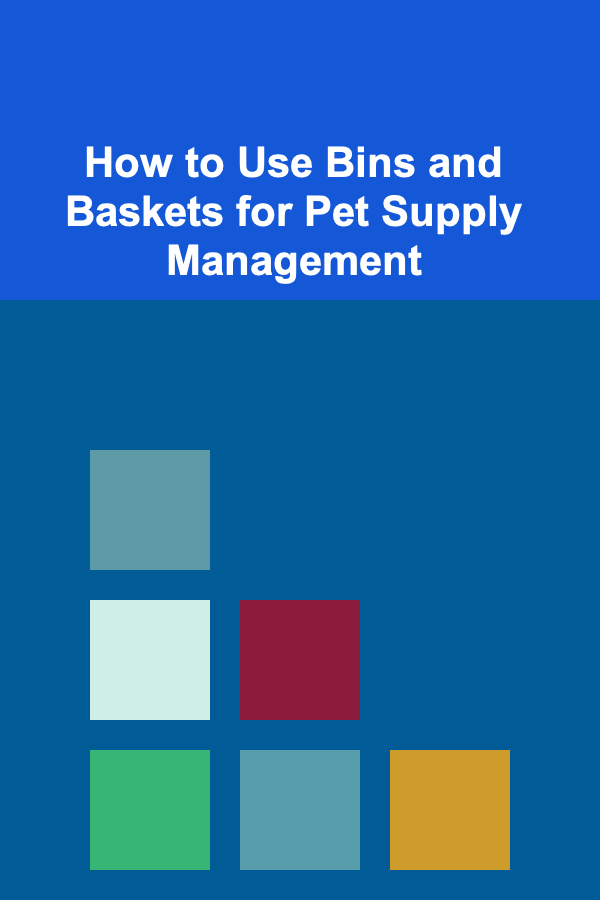
How to Use Bins and Baskets for Pet Supply Management
Read More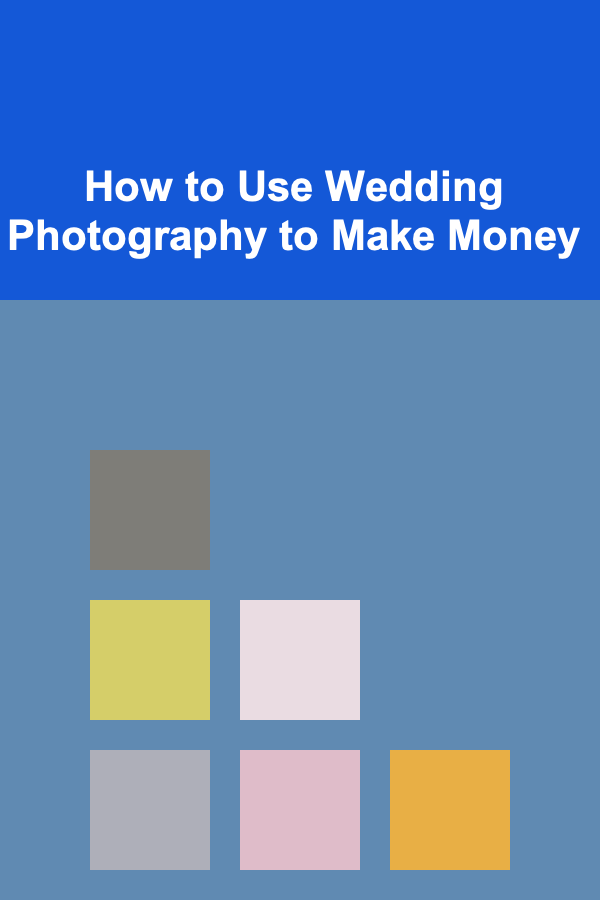
How to Use Wedding Photography to Make Money
Read More
Mastering Compliance: A Comprehensive Guide for Compliance Officers
Read More
Start Here: The Basics of Graphic Design
Read More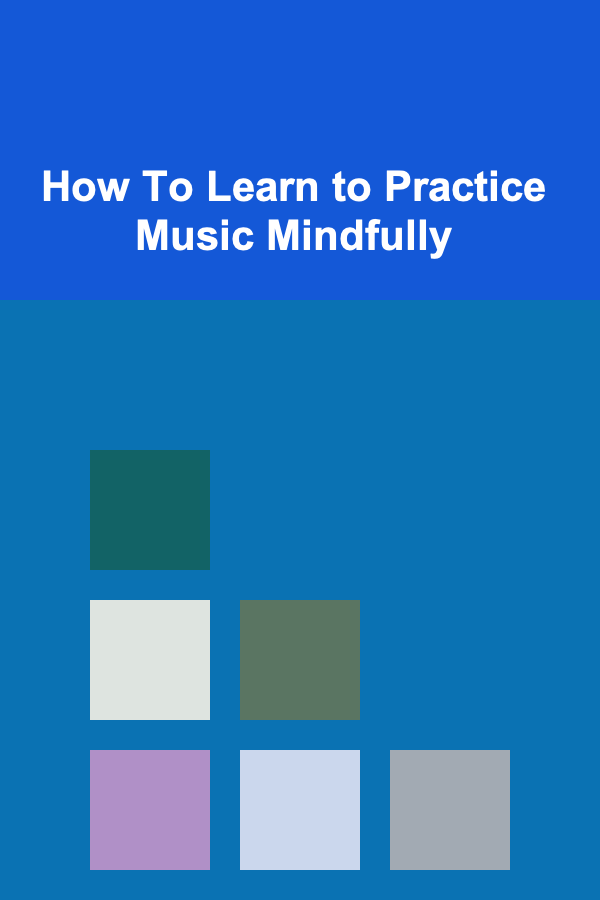
How To Learn to Practice Music Mindfully
Read MoreOther Products

How to Set Up a Seasonal Wardrobe Rotation
Read More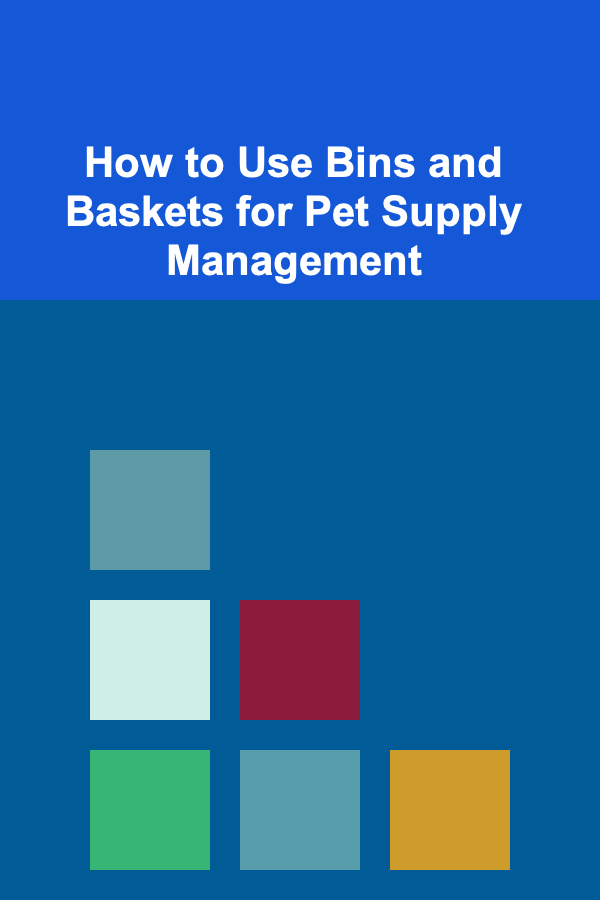
How to Use Bins and Baskets for Pet Supply Management
Read More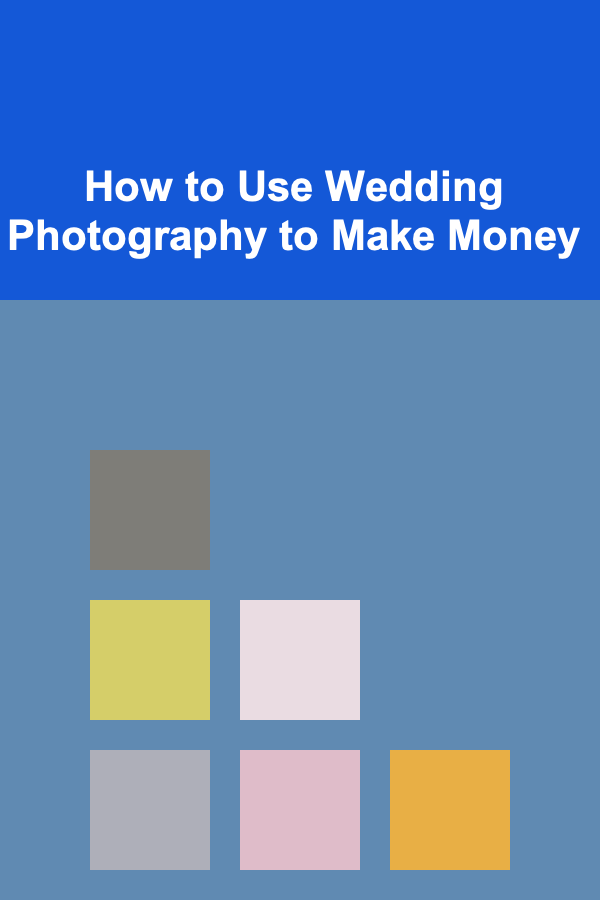
How to Use Wedding Photography to Make Money
Read More
Mastering Compliance: A Comprehensive Guide for Compliance Officers
Read More
Start Here: The Basics of Graphic Design
Read More