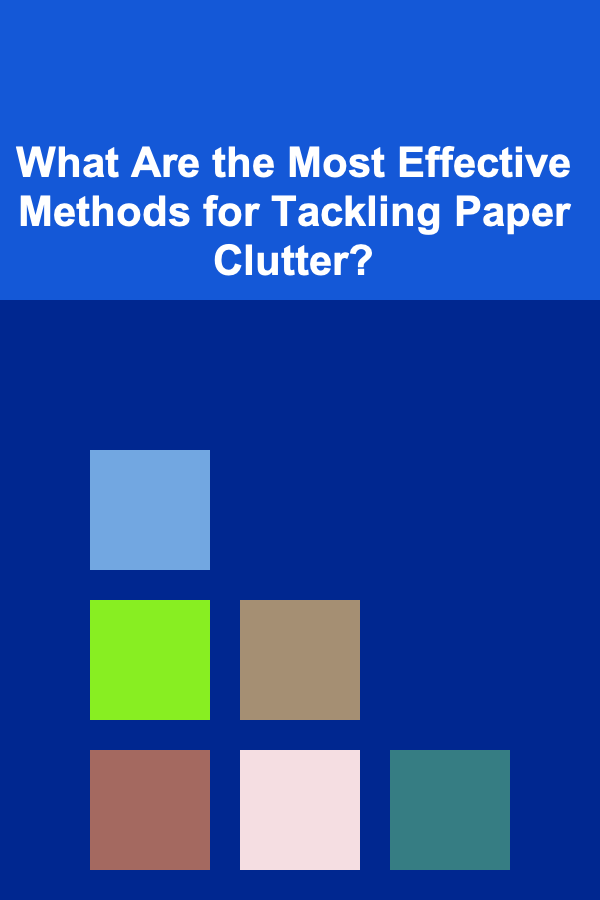Start Here: The Basics of Graphic Design
ebook include PDF & Audio bundle (Micro Guide)
$12.99$5.99
Limited Time Offer! Order within the next:

Graphic design is a multifaceted discipline that blends creativity with functionality to communicate messages visually. Whether you're a novice eager to break into the world of design or someone looking to refine your skills, understanding the core principles and tools of graphic design is essential. This guide will walk you through the foundational concepts, key design principles, and actionable steps to help you begin your journey into graphic design.
Understanding Graphic Design
At its core, graphic design is about solving communication problems through visual means. It combines elements such as typography, color, imagery, and layout to create designs that convey specific messages or evoke particular emotions. Graphic designers work on a variety of projects, from branding and advertising to web design and product packaging.
Graphic design is not just about making things look pretty; it's about crafting visuals that communicate clearly and effectively. The goal is to engage the audience while ensuring that the message is easily understood.
Key Components of Graphic Design
Graphic design is composed of several key components that work together to create cohesive and impactful designs. Let's dive into the primary elements that make up most graphic design work:
1. Typography
Typography is the art and technique of arranging type. It involves selecting fonts, adjusting spacing, and formatting text to make it readable and aesthetically pleasing. Typography plays a crucial role in shaping the mood and tone of your design.
- Fonts and Typeface: The typeface you choose communicates much more than just the words. Serif fonts tend to feel more formal and traditional, while sans-serif fonts feel modern and clean.
- Hierarchy: The way text is arranged (headlines, subheadings, body text) creates a visual hierarchy that guides the reader's eye and helps them prioritize information.
- Legibility: A major aspect of typography is ensuring that the text is easy to read, whether it's for a website, printed flyer, or mobile app.
2. Color Theory
Color theory is a fundamental aspect of graphic design. Colors evoke emotions, create contrasts, and influence readability. Understanding the psychological effects of colors is key to creating successful designs.
- Primary, Secondary, and Tertiary Colors: Colors are arranged on the color wheel into three categories. Primary colors (red, yellow, blue) are the building blocks, while secondary and tertiary colors are mixtures of these.
- Complementary and Analogous Colors: Complementary colors (those opposite each other on the color wheel, like red and green) create vibrant contrast. Analogous colors (next to each other on the wheel, like blue and purple) offer harmony and unity.
- Color Psychology: Colors can influence mood and perception. For example, blue tends to evoke trust and professionalism, while yellow may convey optimism and energy.
3. Composition and Layout
The composition is how elements are arranged in a design. Layout is about how all the visual components are structured and how they relate to each other. A well-composed layout creates balance and guides the viewer's eye naturally.
- Grid Systems: Many designers use grids to structure their layouts. Grids provide alignment, balance, and consistency, making it easier to organize design elements logically.
- White Space: Also known as negative space, white space is the empty area around design elements. It prevents the design from feeling crowded and allows the viewer's eye to rest.
- Balance: Achieving balance is key to making designs feel stable and organized. You can create balance through symmetrical or asymmetrical arrangements of elements.
- Contrast: Contrast creates visual interest by emphasizing differences in color, size, or shape. Strong contrast helps important elements stand out and improves legibility.
4. Imagery and Visual Elements
Visual elements, such as photographs, illustrations, icons, and patterns, add depth and meaning to your design. The right imagery can communicate a message quickly and evoke an emotional response.
- Stock Photos and Custom Imagery: Stock photos can be useful, but custom illustrations or photographs often help a design feel more unique and personal.
- Icons and Graphics: Simple, recognizable shapes (like icons) are often used to enhance understanding, especially in digital designs like apps or websites.
- Consistency: All visual elements in your design should have a consistent style, whether that's through color, line thickness, or texture. This ensures the design feels cohesive and polished.
5. Branding
Branding is the process of creating a unique identity for a company or product. Graphic design is crucial in developing a brand's visual language, including the logo, color scheme, typography, and overall aesthetic.
- Logo Design: A logo is often the first thing people associate with a brand. It should be simple, memorable, and versatile.
- Brand Guidelines: Once a logo and visual identity are established, it's important to create guidelines that outline how those elements should be used across various platforms. This ensures consistency and helps build recognition.
Graphic Design Principles to Follow
To become a successful graphic designer, it's not enough to just understand the components of design; you need to apply specific principles that ensure your designs are effective. These principles help you organize your visual elements and communicate your message more clearly.
1. Contrast
Contrast is the difference between two or more elements in your design. It can be achieved through variations in color, size, shape, or texture. Contrast not only makes your design more visually appealing but also helps guide the viewer's eye to the most important information.
- Text Contrast: Ensure there's enough contrast between your text and background for readability. For example, dark text on a light background is generally more legible than light text on a dark background.
- Color Contrast: Use contrasting colors to highlight key areas of your design. Avoid using colors that are too similar to each other, as they can make the design feel flat.
2. Alignment
Alignment refers to the arrangement of elements in a design so they line up in a visually appealing way. This principle creates order and cohesion, preventing elements from looking haphazard or disorganized.
- Edge Alignment: Aligning elements along a common edge (left, right, or center) creates a clean and structured design.
- Center Alignment: Placing elements centrally can create a sense of balance, but it may not always be the most dynamic option.
- Flow: Ensure the elements are aligned in a way that leads the viewer's eye from one point to the next. This is particularly important in layouts with multiple sections, like websites or brochures.
3. Proximity
Proximity involves grouping related elements together. When items are close to one another, they are perceived as related. This principle helps organize information and reduces visual clutter.
- Related Information: Keep related items close together. For example, a heading and its corresponding paragraph of text should be grouped to indicate they belong together.
- Spacing: Use white space to separate unrelated items, which prevents confusion and helps your design breathe.
4. Repetition
Repetition is the use of recurring elements (like colors, shapes, or fonts) throughout a design. This creates visual consistency and reinforces the overall identity.
- Visual Consistency: Repeating colors or shapes gives your design a unified feel, which is particularly important in branding and long-term projects.
- Branding: Consistently using a brand's colors, typography, and imagery across various materials helps to strengthen its identity.
5. Hierarchy
Hierarchy refers to the arrangement of elements in a way that establishes their importance. By adjusting the size, color, and placement of elements, you can guide the viewer's attention in a specific order.
- Typography: Use larger fonts for headings and smaller fonts for body text to establish a clear reading order.
- Visual Emphasis: Highlight key information with bold colors or larger images to draw the viewer's eye.
Tools Every Graphic Designer Should Know
Graphic design is powered by an array of tools that enable designers to bring their creative visions to life. Whether you're creating digital designs or print materials, the right tools can significantly streamline your process.
1. Adobe Creative Suite
Adobe's Creative Suite is the industry-standard collection of software used by professionals worldwide. It includes:
- Photoshop: Used for photo editing, digital painting, and creating raster-based designs.
- Illustrator: Perfect for creating vector graphics such as logos, icons, and illustrations.
- InDesign: Ideal for creating layouts for magazines, brochures, and other print materials.
2. Canva
For beginners, Canva is a user-friendly and web-based tool that simplifies the graphic design process. It comes with pre-made templates for social media graphics, presentations, and posters, making it ideal for quick projects or those without professional design experience.
3. Figma
Figma is a cloud-based design tool that excels in collaborative design. It's perfect for user interface (UI) and user experience (UX) designers and allows real-time collaboration, making it a popular choice for teams working on web or app designs.
Conclusion: Begin Your Graphic Design Journey
Graphic design is both an art and a science, requiring creativity, attention to detail, and an understanding of core principles. By mastering the basics---typography, color theory, layout, and design principles---you will build a strong foundation that can support your growth as a designer.
Start experimenting with different tools, study designs that you admire, and most importantly, practice regularly. Graphic design is a skill that improves with time and experience, and the more you immerse yourself in it, the more intuitive it will become. With a solid understanding of the basics, you'll be well on your way to creating designs that communicate effectively and leave a lasting impression.

How to Leverage Social Media for Event Sponsorship Success
Read More
How to Make a Team Building Activities Checklist for Communication Skills
Read More
How to Market Your Manicure or Eyelash Business Online
Read More
How to Set Up a Smart Home with Connected Appliances
Read More
How to Use Modular Shelving Systems for Flexible Space-Saving
Read More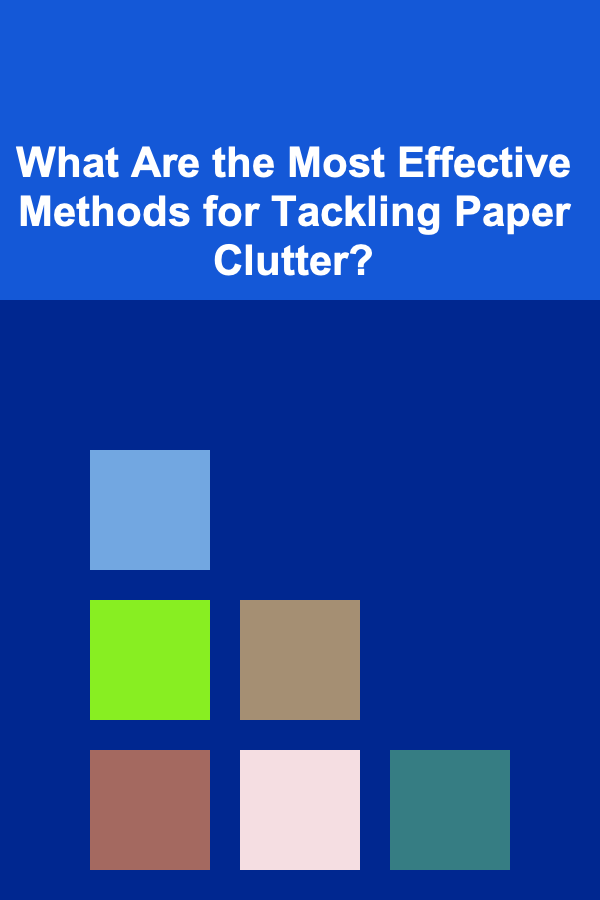
What Are the Most Effective Methods for Tackling Paper Clutter?
Read MoreOther Products

How to Leverage Social Media for Event Sponsorship Success
Read More
How to Make a Team Building Activities Checklist for Communication Skills
Read More
How to Market Your Manicure or Eyelash Business Online
Read More
How to Set Up a Smart Home with Connected Appliances
Read More
How to Use Modular Shelving Systems for Flexible Space-Saving
Read More