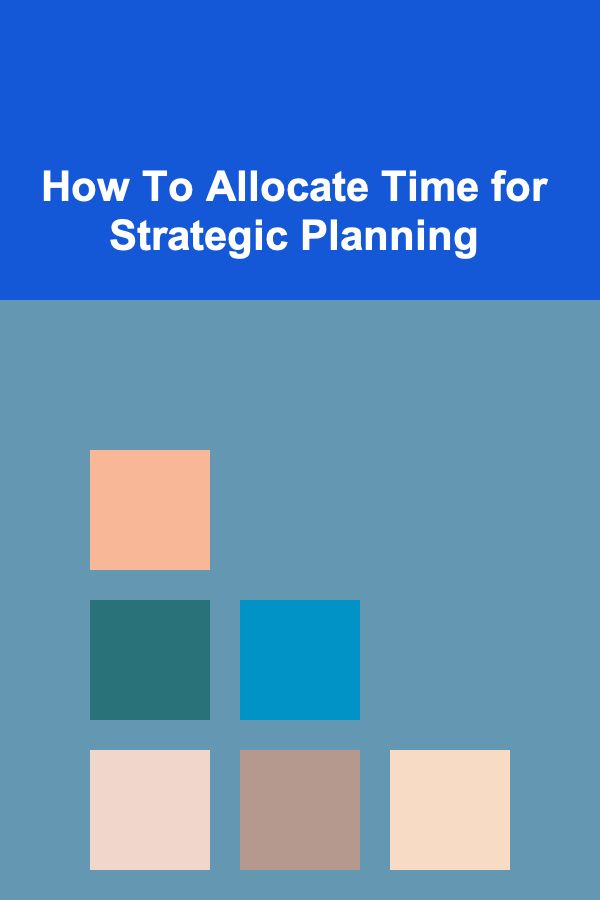10 Tips for Using Color Psychology in Pinterest Graphics
ebook include PDF & Audio bundle (Micro Guide)
$12.99$6.99
Limited Time Offer! Order within the next:
Not available at this time

Color is one of the most powerful elements in design. It can evoke emotions, influence behaviors, and even affect purchasing decisions. On a platform like Pinterest, where users are bombarded with images from every direction, using color effectively can be the difference between a graphic that catches the eye and one that gets lost in the crowd. This is where color psychology comes into play.
Color psychology is the study of how colors influence human emotions and perceptions. It is a valuable tool for designers, marketers, and anyone looking to make a visual impact. When used effectively, color can enhance the mood of your Pinterest graphics, make them more engaging, and drive better results for your brand or business.
In this article, we will explore 10 tips for using color psychology in Pinterest graphics. By understanding how different colors influence emotions and applying these insights, you can design graphics that not only stand out but also resonate with your audience.
Understand the Emotional Impact of Colors
Before diving into the specifics of Pinterest graphics, it's important to first understand the emotional impact of colors. Different colors can evoke different feelings, and this is crucial for ensuring that the mood of your graphic aligns with your message.
Here's a breakdown of the most common colors and their psychological associations:
- Red: Often associated with passion, excitement, and urgency, red is an attention-grabbing color. It can stimulate energy and action, which makes it perfect for sales or limited-time offers.
- Blue: Blue is known for its calming and trustworthy nature. It evokes feelings of serenity, professionalism, and reliability. It's a great choice for brands that want to build trust, such as banks or health-related businesses.
- Yellow: Yellow is a cheerful and optimistic color. It grabs attention and conveys happiness, creativity, and warmth. Use yellow to evoke feelings of positivity and enthusiasm.
- Green: Green is associated with nature, growth, and health. It symbolizes balance, renewal, and environmental friendliness. If you're in the wellness, environmental, or organic industries, green is a strong choice.
- Purple: Purple is often linked with luxury, creativity, and mystery. It has a calming effect but also exudes sophistication and elegance.
- Orange: Orange is vibrant, energetic, and fun. It combines the excitement of red and the optimism of yellow, making it great for promoting products or services aimed at a younger audience or those looking for a sense of adventure.
- Black: Black is often associated with sophistication, power, and elegance. It's a great color for high-end, luxury products or when you want to convey authority and professionalism.
- White: White represents purity, simplicity, and cleanliness. It's ideal for minimalist designs and brands that want to emphasize clarity and freshness.
Understanding these emotional triggers is crucial because the color palette you choose for your Pinterest graphic will directly impact how your audience feels when they see it.
Use Contrasting Colors for Visual Impact
One of the key elements of effective Pinterest graphics is contrast. Using contrasting colors in your designs helps your graphics stand out from the clutter of other pins and captures attention. Contrast also makes the text on your graphic more legible, ensuring that your message is clear and easy to read.
When selecting contrasting colors, consider pairing:
- Warm and cool colors: Warm colors like red, yellow, and orange can be paired with cooler tones like blue, green, and purple for a balanced design. This contrast creates visual interest and makes elements pop.
- Light and dark shades: Combining light and dark tones can create depth and dimension in your design. For example, using dark text on a light background or vice versa makes the graphic more visually appealing.
- Complementary colors: These are colors that sit opposite each other on the color wheel, such as red and green or blue and orange. When paired together, complementary colors create striking visuals that attract attention.
Using contrasting colors in your Pinterest graphics can help them stand out, making them more likely to be shared and clicked on by users.
Consider the Branding and Industry Colors
Every brand has a unique identity, and color plays a huge role in communicating that identity. If you are designing Pinterest graphics for a business, it's important to ensure that the colors you use align with the brand's existing color palette.
If you're in the fashion industry, for example, you might want to use sophisticated, neutral tones like black, white, and gray. A food-related business, on the other hand, might benefit from bright, appetizing colors like orange, green, or yellow, which are often associated with freshness and flavor.
Incorporating your brand's colors into Pinterest graphics will help create consistency across all your visuals, making them easily recognizable. Consistency in color also builds trust with your audience, as it reinforces the idea that your content is professional and reliable.
Use Color to Highlight Calls to Action (CTAs)
Color is one of the best tools for drawing attention to specific elements of your Pinterest graphic, particularly your calls to action (CTAs). A CTA is typically a button or text encouraging users to take action, such as "Shop Now," "Learn More," or "Sign Up."
To ensure your CTA stands out, use a color that contrasts with the background of your graphic. For example, if your graphic has a lot of blue or green tones, a red or orange CTA will attract attention and motivate users to click.
It's important to test different colors for your CTA buttons to see what works best for your audience. For instance, a study by HubSpot showed that orange CTAs outperformed other colors in driving conversions. However, this can vary based on the target demographic, so it's wise to experiment and track your results.
Tailor Colors to Your Audience's Preferences
Different audiences respond to colors in different ways, and understanding your target audience's preferences can give you a major edge when designing Pinterest graphics.
For example:
- Young adults and teens may gravitate toward vibrant, bold colors like neon greens, pinks, and blues.
- Professionals and older adults might prefer more subdued, classic tones such as navy blue, black, and beige.
- Eco-conscious consumers may feel more connected to earthy greens and browns, which evoke a sense of nature and sustainability.
Understanding your audience's preferences and emotional triggers is key to creating graphics that resonate with them. The right colors can help convey your brand's message and values, while also aligning with the tastes of your target demographic.
Use Color to Evoke Seasonal Themes
Color is an excellent way to evoke the feeling of different seasons. Pinterest users often search for seasonal content, whether it's summer fashion, fall decor, or winter recipes. Using colors that are associated with specific seasons can make your graphics feel timely and relevant.
For example:
- Spring: Soft pastels like light pink, lavender, and mint green are commonly associated with spring. These colors evoke feelings of renewal, freshness, and growth.
- Summer: Bright, vibrant colors like yellow, turquoise, and coral are perfect for evoking the warmth and energy of summer.
- Fall: Earthy tones like orange, brown, and deep red reflect the changing leaves and harvest season, making them great choices for fall-inspired graphics.
- Winter: Cool blues, whites, and silver tones evoke a sense of calm and tranquility, perfect for winter-themed pins.
By using seasonally appropriate colors, you can ensure your graphics are timely and aligned with what users are searching for at a particular time of year.
Avoid Overuse of Bright Colors
While bright colors can grab attention, they should be used in moderation. Overuse of vibrant colors, especially neon tones, can overwhelm your audience and make your graphic appear chaotic. This can detract from your message and reduce the effectiveness of your design.
Instead of relying solely on bright colors, balance them with neutral tones like white, gray, or black. These neutral tones help ground the graphic, allowing the brighter colors to shine without overwhelming the viewer.
Create Harmony with Color Schemes
Color harmony refers to the way colors work together in a design. A harmonious color scheme can make your Pinterest graphics look more cohesive and aesthetically pleasing. There are several ways to create harmony with color:
- Analogous colors: These are colors that sit next to each other on the color wheel, such as blue, blue-green, and green. Analogous colors create a sense of unity and are easy on the eyes.
- Monochromatic colors: This involves using variations of the same color, such as light blue, medium blue, and dark blue. This creates a calm, harmonious effect.
- Triadic colors: These are three colors that are evenly spaced around the color wheel, such as red, yellow, and blue. This creates a dynamic, balanced effect.
By using these color schemes, you can create a visually pleasing graphic that is both eye-catching and harmonious.
Test Your Graphics with Different Color Variations
While you might have an idea of which colors work best for your Pinterest graphics, it's essential to test different variations to see what resonates with your audience. A/B testing is a great way to compare the effectiveness of different color schemes and determine which ones lead to higher engagement and click-through rates.
For example, you can create two versions of a graphic---one with a red CTA and one with a green CTA---and measure which one performs better in terms of user interaction.
By continuously testing and refining your color choices, you can optimize your Pinterest graphics for maximum effectiveness.
Keep Accessibility in Mind
Finally, when designing Pinterest graphics, it's important to consider accessibility. People with color blindness or other visual impairments may have difficulty distinguishing between certain colors. To ensure that your graphics are accessible to as many people as possible, avoid relying solely on color to convey information.
Instead, use color in conjunction with text, shapes, or other design elements. For example, rather than using just a red button to indicate a call to action, you can combine the color with bold, readable text or an icon that provides additional context.
Conclusion
Color psychology plays a crucial role in the effectiveness of your Pinterest graphics. By understanding the emotional impact of colors, tailoring your color choices to your audience, and applying strategic design principles, you can create graphics that stand out, engage users, and drive conversions. Whether you're using contrasting colors for visual impact or testing different color schemes for optimization, color can be your most powerful tool in crafting Pinterest graphics that resonate with your audience and achieve your marketing goals.
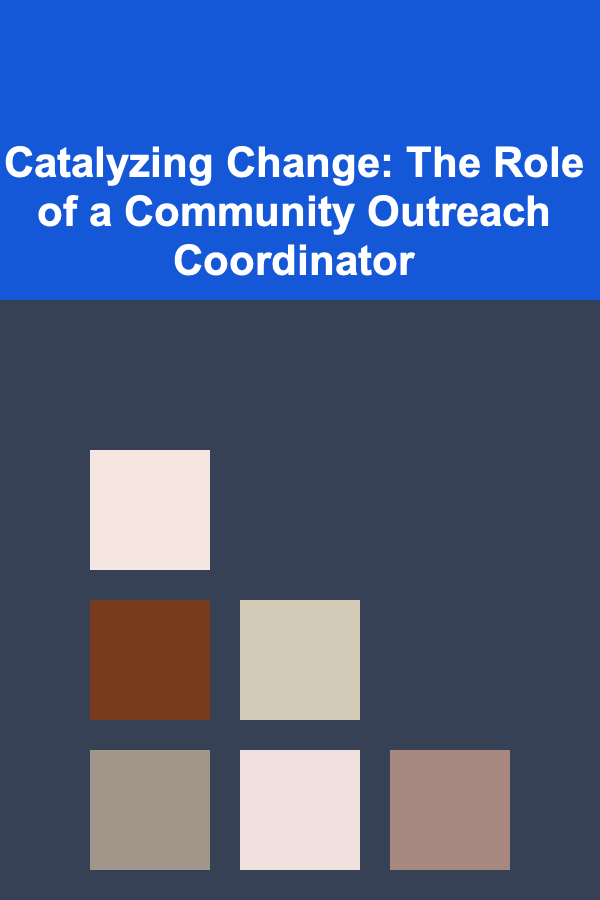
Catalyzing Change: The Role of a Community Outreach Coordinator
Read More
How to Handle Maintenance Requests Quickly and Efficiently
Read More
How to Increase Home Rental Property Profitability Through Tax Deductions
Read More
How to Save on Home Furnishings Without Sacrificing Style
Read More
How To Shoot Virtual Tours with Video
Read More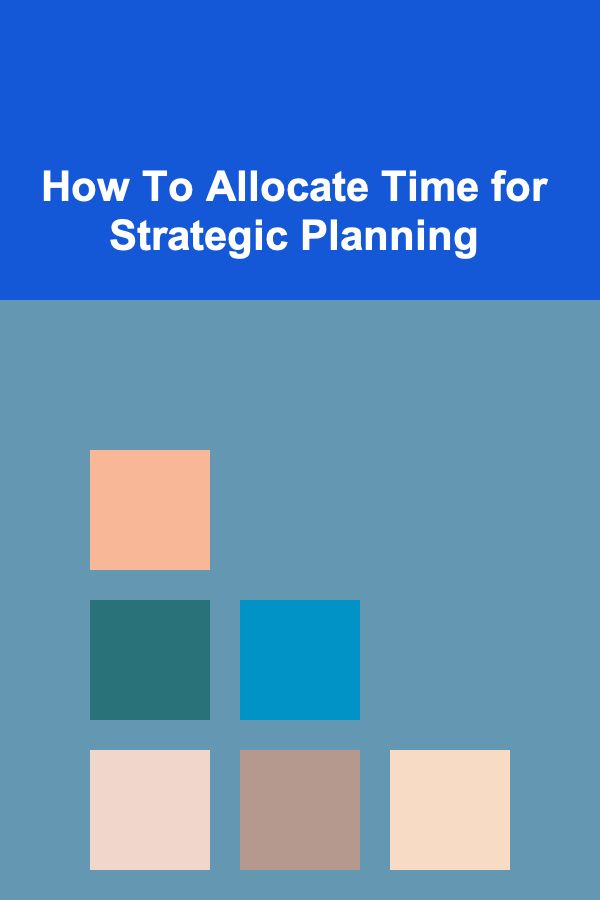
How To Allocate Time for Strategic Planning
Read MoreOther Products
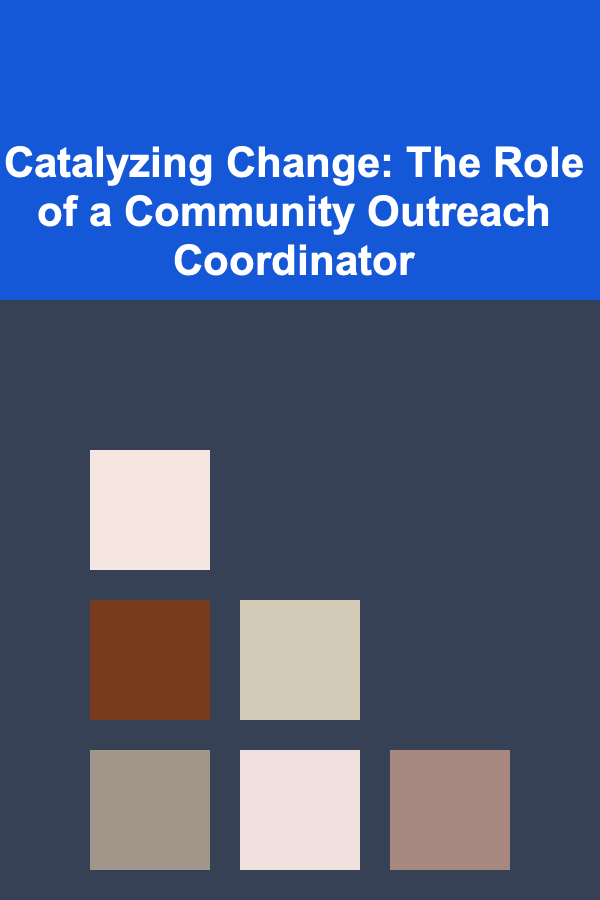
Catalyzing Change: The Role of a Community Outreach Coordinator
Read More
How to Handle Maintenance Requests Quickly and Efficiently
Read More
How to Increase Home Rental Property Profitability Through Tax Deductions
Read More
How to Save on Home Furnishings Without Sacrificing Style
Read More
How To Shoot Virtual Tours with Video
Read More