
How To Shoot Virtual Tours with Video
ebook include PDF & Audio bundle (Micro Guide)
$12.99$5.99
Limited Time Offer! Order within the next:

In today's digital world, virtual tours have become a vital tool for businesses, real estate agents, educational institutions, museums, and more, offering immersive and interactive experiences for potential clients, customers, or audiences. Virtual tours allow people to explore spaces remotely, offering an in-depth and realistic preview of a location, product, or service. Whether you're showcasing an office building, a vacation rental, or a museum, creating a compelling virtual tour can elevate your digital presence and reach.
With advancements in technology, shooting virtual tours has become increasingly accessible, especially with the use of video. Virtual tours that incorporate video provide a dynamic, engaging way to present a location and convey a story. The benefits of video-based virtual tours are numerous: they allow for better context, provide a narrative, and deliver high-quality visuals that showcase your subject in the best light.
In this article, we'll explore how to shoot virtual tours with video, covering the essential equipment, techniques, and steps to create a professional and captivating virtual tour.
Understanding Virtual Tours and Their Importance
Before diving into the technicalities of shooting a virtual tour, it's important to understand what a virtual tour is and why it is so valuable.
A virtual tour is a simulation of an existing location, often composed of a series of videos, 360-degree images, and other multimedia elements. Virtual tours provide a real-time, navigable experience, where viewers can control their movements through the space or follow a pre-recorded path, just as if they were physically present.
The importance of virtual tours in various sectors is substantial:
- Real Estate: Virtual tours offer a way for potential buyers or renters to explore a property without having to visit in person.
- Retail and Hospitality: Hotels, resorts, and even retail stores use virtual tours to attract customers by providing a detailed and immersive look at their facilities.
- Education and Museums: Many educational institutions and museums provide virtual tours to allow remote learning and exploration of their exhibits or campuses.
- Corporate/Commercial Use: Businesses use virtual tours to showcase office spaces, facilities, or products to clients and stakeholders remotely.
By enabling a more realistic and engaging experience than static images or traditional videos, virtual tours have become an indispensable marketing tool.
Essential Equipment for Shooting Virtual Tours with Video
Creating a high-quality virtual tour involves more than just a camera and a tripod. The right equipment can make a huge difference in terms of video quality, smoothness, and overall effectiveness of the virtual tour. Here's a breakdown of the essential equipment needed to shoot a virtual tour with video.
2.1 Camera
The most important piece of equipment in creating a virtual tour is the camera. While smartphone cameras have advanced significantly, a high-quality DSLR or mirrorless camera with manual controls will yield better results for video tours. Some of the key factors to consider when choosing a camera are:
- Video Resolution: Aim for cameras that shoot in at least 1080p resolution, though 4K is preferable for better detail and quality.
- Frame Rate: A 30fps (frames per second) video is typically sufficient for most virtual tours. However, for smoother video, especially when filming fast-moving shots, 60fps can be a good choice.
- Stabilization: Optical or digital stabilization helps to smooth out shaky footage. This is crucial for maintaining a professional look throughout the tour.
For 360-degree virtual tours, specialized cameras such as the Insta360 One X2 , GoPro Max , or Ricoh Theta Z1 can capture immersive spherical footage that allows users to explore a location from every angle.
2.2 Gimbal/Stabilizer
Shaky footage can distract from the experience and make the video feel unprofessional. A gimbal or steadicam stabilizer is a tool that helps to keep the camera steady while you move through the space, providing a smoother, more polished look. This is especially important for walkthroughs where the camera is moving around a location or transitioning between different spaces.
2.3 Tripod
A tripod is essential for shooting stable, static shots. While gimbals are great for dynamic, moving shots, tripods allow you to keep the camera in one place for shots where you need to maintain consistency, such as panoramic or wide-angle views of the space.
2.4 Lighting
Lighting plays a crucial role in video quality. Proper lighting helps to showcase details, adds depth, and enhances the overall mood of the space. Soft lighting that reduces harsh shadows is typically preferred for indoor shots. You can use natural light when possible, but also consider using additional light sources like LED panels or softboxes to illuminate dark areas.
In some cases, off-camera lighting may be required, especially in larger or darker spaces, to avoid dimly lit shots that feel uninviting.
2.5 Audio Equipment
In some virtual tours, you might want to include narration, background music, or interviews. To capture high-quality audio, a shotgun microphone or lavalier mic can be beneficial. These mics capture sound directly in front of them, minimizing background noise.
For a more cinematic touch, you could also consider using a drone to capture aerial shots of the location, particularly for large outdoor spaces like parks or buildings.
Planning the Virtual Tour
Before you start shooting, careful planning is essential. A well-organized shooting plan will ensure that you capture all the important elements of the space and create a smooth, engaging experience for viewers. Here are some steps to consider in the planning phase:
3.1 Define the Purpose of the Tour
What is the goal of the virtual tour? Are you showcasing a property for potential buyers? Are you offering a behind-the-scenes look at your business or organization? Understanding the purpose of the tour will help guide your video style, pacing, and the type of shots you capture.
3.2 Script and Storyboard
Create a script for the virtual tour, outlining the key points you want to highlight and the narration you will include. A storyboard can be helpful to map out the sequence of shots and angles. This ensures that you don't miss anything important and gives the entire shoot a cohesive flow.
3.3 Identify Key Areas to Showcase
Choose the most relevant and visually compelling parts of the space to include in the virtual tour. If it's a house, this might include the living room, kitchen, bedrooms, and outdoor spaces. If it's a business, focus on the customer-facing areas or special features like event spaces or unique products.
3.4 Lighting and Time of Day
Consider the lighting conditions during your shoot. If you are shooting indoors, try to shoot during the day when natural light is abundant. For outdoor spaces, the golden hour (shortly after sunrise or just before sunset) can provide flattering, warm light for your footage.
3.5 Plan Transitions
A good virtual tour will have smooth transitions between different scenes or spaces. These transitions can be created by physically moving the camera or using editing software. Think about how you want to move from room to room or between outdoor and indoor spaces. You can use pan, tilt, or tracking shots to create fluid transitions.
Shooting the Virtual Tour
Once the planning is done, it's time to shoot your virtual tour. Here are some best practices to follow during the shooting process:
4.1 Set Up for Each Shot
Start by setting up your camera on a tripod or gimbal. Take the time to adjust the framing of each shot to ensure that the key features of the space are captured. This might involve choosing wide shots for rooms or close-ups for important details like fixtures, artwork, or furniture.
4.2 Use Smooth Movements
If you are capturing walkthrough footage, aim for slow and steady movements. Avoid quick pans or jerky motions, as they can make the viewer feel dizzy or disoriented. When using a gimbal, make sure to keep the camera level and stable as you walk through the space.
4.3 Capture Different Angles
To make the virtual tour more dynamic, shoot from multiple angles. Wide shots provide context for the entire space, while medium and close-up shots allow viewers to see finer details. Don't forget to film corners, doorways, and transitions between rooms, as these help create a sense of flow in the tour.
4.4 Include Important Details
As you move through the space, don't just focus on the overall views -- make sure to capture details that help tell the story. For instance, if you're shooting a real estate property, focus on the high-end appliances, intricate woodwork, or custom lighting features that set the space apart.
4.5 Keep the Camera Steady
As mentioned earlier, stability is key. Whether using a gimbal or tripod, ensure that your camera movements are smooth and controlled. Any jerky motions or unsteady shots can detract from the professionalism of the tour.
Post-Production Editing
Editing is where the magic happens. After filming, it's time to piece everything together into a cohesive, engaging virtual tour. Here are some editing tips:
5.1 Organize Your Footage
Before diving into editing, organize your footage into folders by scene or location. This will make the editing process more efficient.
5.2 Create Smooth Transitions
Use cross-dissolves or creative transitions between scenes to guide viewers smoothly from one area to another. Avoid abrupt cuts that can disrupt the flow of the tour.
5.3 Add Music and Narration
Background music can enhance the atmosphere of your virtual tour. Choose royalty-free music that complements the mood of the space, whether it's calming, upbeat, or dramatic. If you're providing narration, make sure the audio is clear and well-balanced with the music.
5.4 Color Correction and Grading
In post-production, it's important to color correct the footage to ensure consistency in lighting, skin tones, and overall color quality. You may also want to apply color grading to give the footage a particular look or feel, such as a cinematic tone or a more natural aesthetic.
5.5 Add Interactive Elements (for 360-Degree Tours)
If you're creating a 360-degree virtual tour, consider adding interactive elements, such as clickable hotspots, video pop-ups, or detailed descriptions. These elements help engage viewers and provide more context as they explore the space.
Publishing and Sharing the Virtual Tour
Once your virtual tour is complete, it's time to publish and share it with your audience. There are several ways to host and share your video:
6.1 Platforms
- YouTube/Vimeo: These platforms are great for hosting video content and sharing it with a wide audience. You can also embed these videos on websites.
- 360-degree platforms : If you've created a 360-degree virtual tour, platforms like Matterport or Kuula allow you to upload and share your interactive tour with users.
6.2 Website Integration
You can integrate the virtual tour into your website to offer easy access to viewers. Make sure the tour is optimized for fast loading speeds and user-friendly navigation.
6.3 Social Media
Don't forget to promote your virtual tour on social media platforms, such as Instagram, Facebook, and LinkedIn, to engage a broader audience and increase exposure.
Conclusion
Creating a virtual tour with video is an excellent way to provide an immersive and engaging experience for your audience. By carefully planning your shoot, selecting the right equipment, and following best practices, you can produce high-quality virtual tours that captivate viewers and achieve your goals, whether it's to sell a product, showcase a location, or share a story.
As virtual tours continue to grow in popularity, mastering the art of shooting with video can give you a competitive edge and allow you to present your space in the most dynamic way possible. With the right tools, techniques, and creativity, you can create virtual tours that leave a lasting impression.
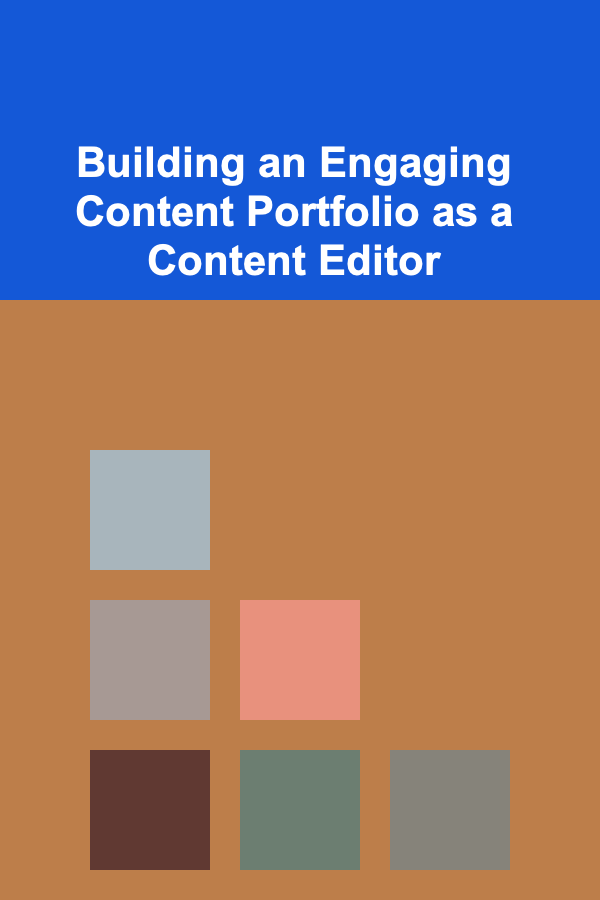
Building an Engaging Content Portfolio as a Content Editor
Read More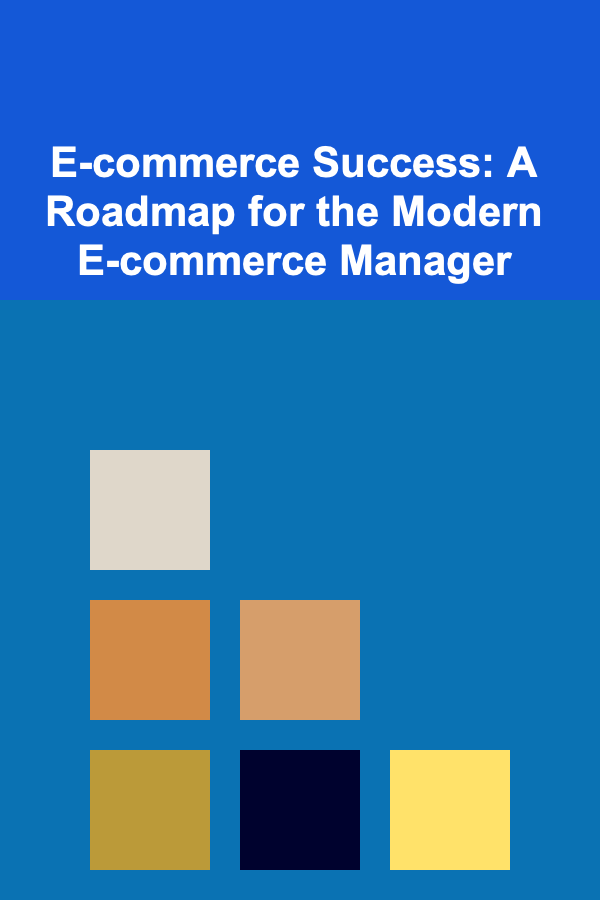
E-commerce Success: A Roadmap for the Modern E-commerce Manager
Read More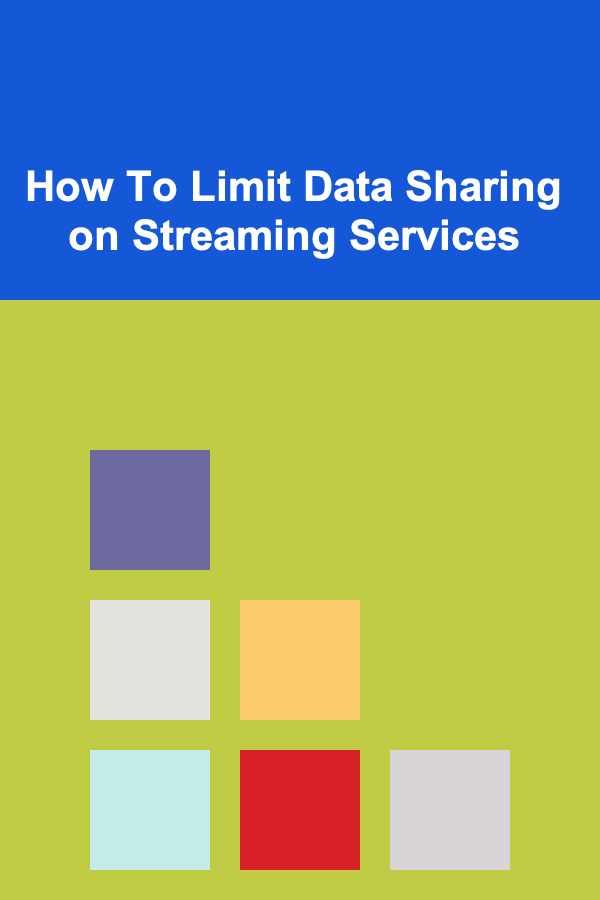
How To Limit Data Sharing on Streaming Services
Read More
How to Prepare for a Last-Minute Party at Home
Read More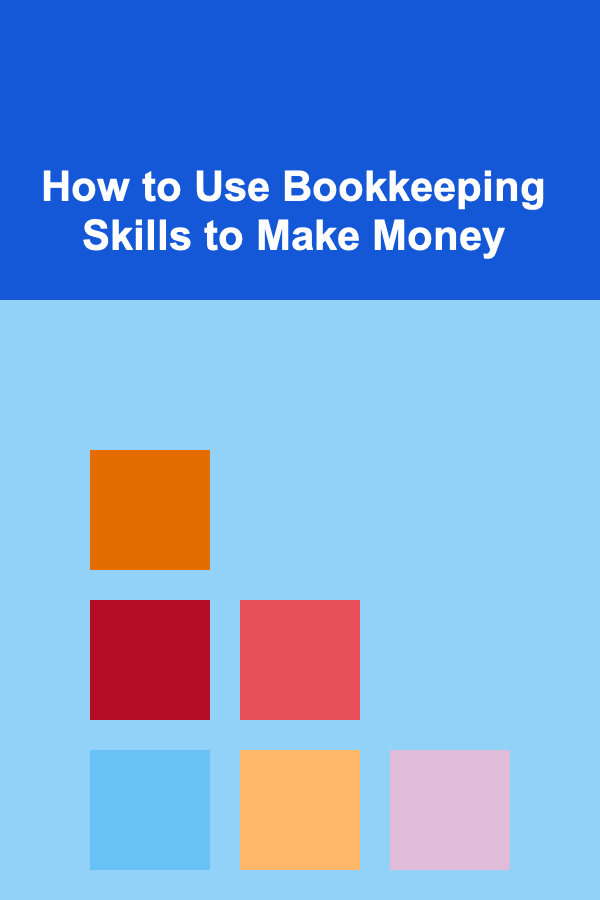
How to Use Bookkeeping Skills to Make Money
Read More
How to Use Photography to Document Your Antique Collection
Read MoreOther Products
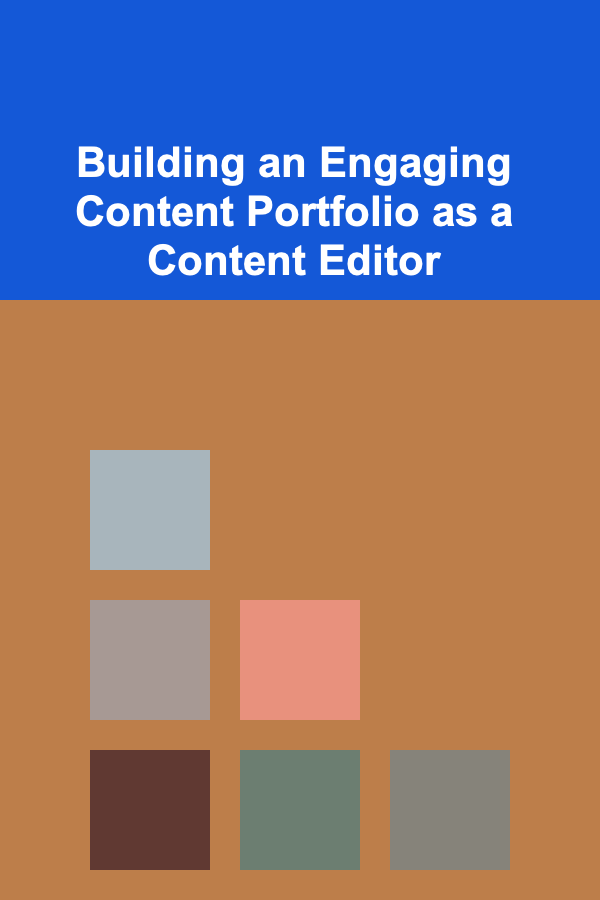
Building an Engaging Content Portfolio as a Content Editor
Read More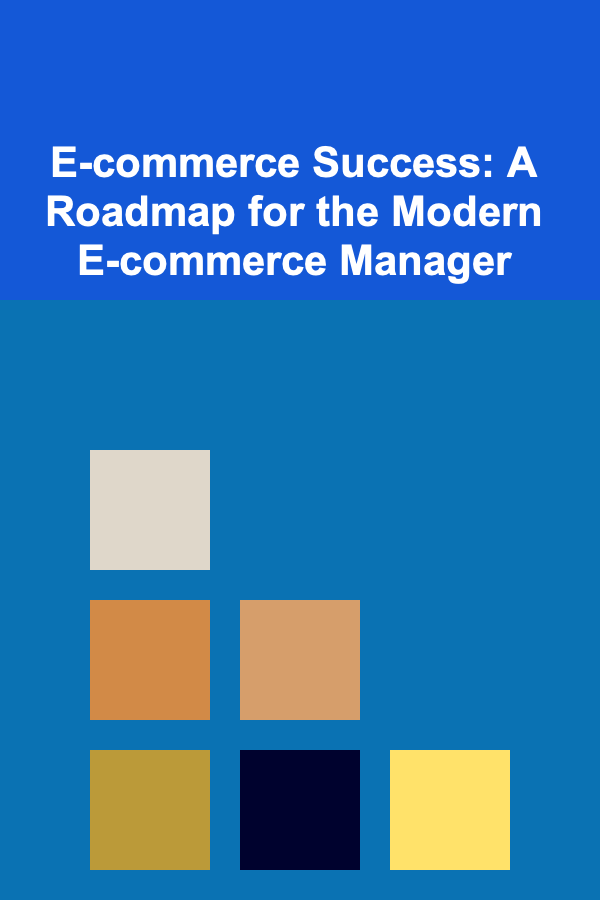
E-commerce Success: A Roadmap for the Modern E-commerce Manager
Read More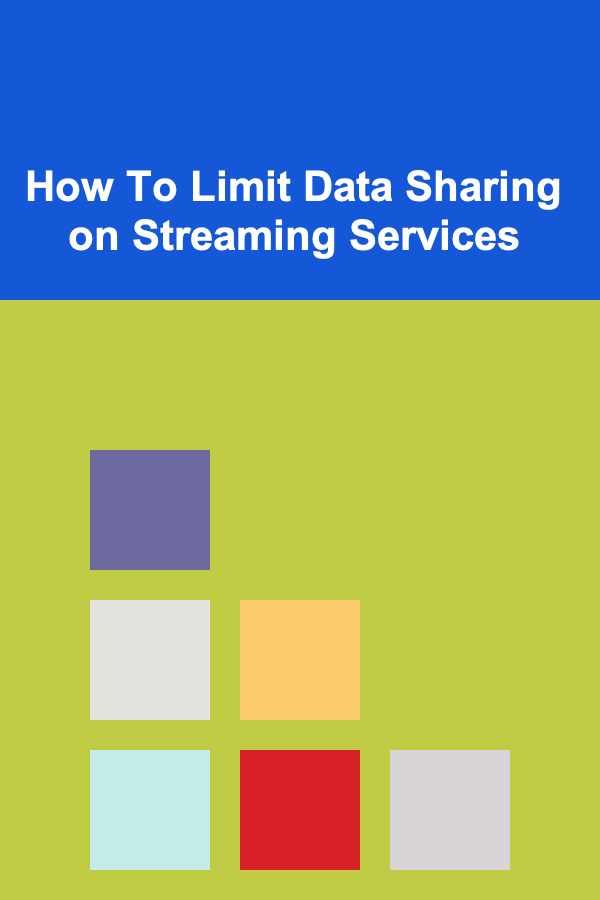
How To Limit Data Sharing on Streaming Services
Read More
How to Prepare for a Last-Minute Party at Home
Read More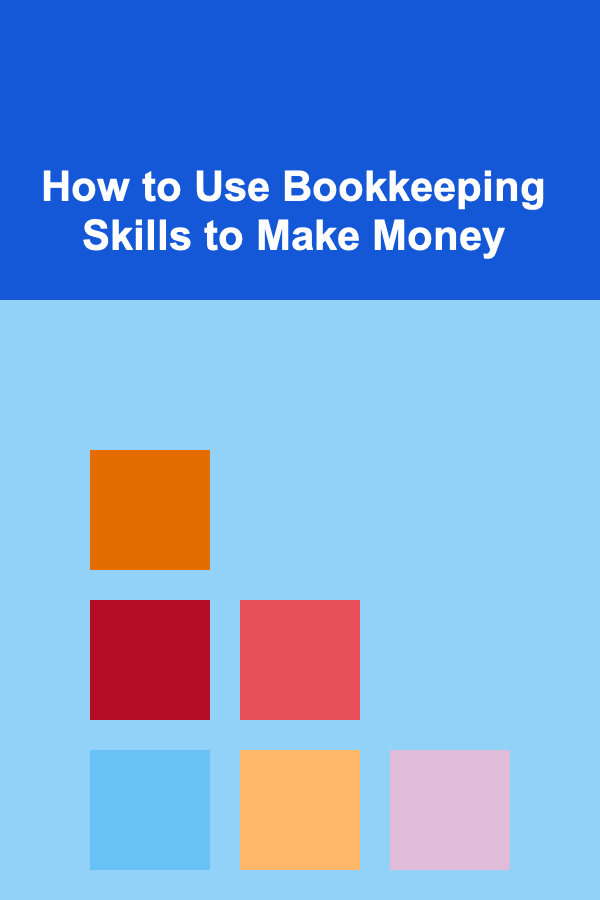
How to Use Bookkeeping Skills to Make Money
Read More