10 Tips for Tracking Side Hustle Income with a Spreadsheet
ebook include PDF & Audio bundle (Micro Guide)
$12.99$6.99
Limited Time Offer! Order within the next:
Not available at this time
Starting a side hustle can be a rewarding way to supplement your income, pursue a passion, or eventually transition into a full-time business. However, managing your side hustle income requires discipline and organization. One of the best tools to help you keep track of earnings and expenses is a well-organized spreadsheet. Spreadsheets are easy to use, customizable, and cost-effective.
In this guide, we'll explore 10 practical tips for effectively tracking your side hustle income using a spreadsheet. These tips will help you stay on top of your finances, streamline your record-keeping process, and ultimately ensure that you can maximize your side hustle's profitability.
Set Up Clear Categories for Income and Expenses
When it comes to tracking side hustle income, the first step is to clearly define the income sources and the expenses associated with your hustle. Categorizing these will allow you to quickly see how much you're earning and where your money is going.
Income Categories
- Sales Revenue: For product-based businesses, track the total sales revenue for each transaction or sales period.
- Freelance Work: If your side hustle involves freelance work, list the clients and projects, tracking how much each one brings in.
- Commission-Based: For commission-based hustles, track the commissions earned per transaction or client.
- Affiliate Marketing: If you're earning through affiliate links, make a separate category for affiliate revenue.
Expense Categories
- Materials/Inventory: For physical products, track the cost of materials, inventory purchases, or shipping expenses.
- Marketing/Advertising: Include expenses for ads, promotions, or social media campaigns.
- Software/Subscriptions: List any tools, subscriptions, or apps that support your business, such as project management tools, design software, or email marketing services.
- Travel/Meetings: If your side hustle involves traveling for meetings, track the associated costs like transportation, lodging, or meals.
Setting up these categories will help you identify trends in your income and outgoings and make it easier to analyze your financial situation.
Use Columns for Dates, Descriptions, and Amounts
A good spreadsheet should have a clear structure that is easy to understand and navigate. The essential columns in your income and expense tracker should include:
- Date: The date of the transaction. This is essential for keeping track of when you received income or paid an expense.
- Description: A brief description of the transaction. This will help you understand what the income or expense relates to, such as a specific project or sale.
- Amount: The dollar amount of the income or expense. For income, list the amount you received, and for expenses, list the amount you spent.
This simple structure ensures that you can easily filter, search, and sort your transactions by date, description, or amount.
Include a Running Total for Income and Expenses
One of the most helpful features of a spreadsheet is the ability to calculate running totals. By adding a column for Running Total next to your income and expenses, you'll have an automatic tally that updates as you enter new data. This allows you to see at a glance how your side hustle is performing in real time.
For example, you can set up formulas to:
- Sum income: Calculate the total income for the month, quarter, or year.
- Sum expenses: Track your total expenses over a given period.
- Calculate profit: Subtract your expenses from your income to see how much you're truly earning.
How to set up a running total:
- In Excel or Google Sheets, use the SUM formula to sum up values in the income or expense column.
- Use a simple subtraction formula to track the net profit (income - expenses).
This allows you to keep tabs on both your earnings and your spending, making it easier to adjust your strategy when needed.
Track Payments and Invoices Separately
As a side hustler, you might have various types of income, such as one-time payments, subscriptions, or recurring clients. To get a clearer picture of your cash flow, it's crucial to track these types of payments separately.
- Invoices: If you're invoicing clients, track the invoice number, the date issued, the payment due date, and the payment status. This will help you stay on top of overdue payments and ensure you're paid on time.
- One-Time Payments: These are often lump sums for specific tasks or projects. List these separately to avoid confusion with ongoing income streams.
- Subscriptions/Recurring Payments: If you have clients who pay on a recurring basis (e.g., weekly, monthly, etc.), set up a separate column to track recurring payments and the dates they're due.
Tracking payments in this way ensures that you are aware of all income sources and don't miss any payments.
Utilize Google Sheets or Excel Templates
If you're new to spreadsheets or just don't have the time to design one from scratch, consider using a template. Both Excel and Google Sheets have free templates that can be customized to suit your needs.
- Google Sheets offers a number of simple financial templates for tracking income and expenses, which you can customize with your hustle's specific categories.
- Excel also has templates available through Microsoft Office's template gallery. Many of these templates come pre-designed for business use, with built-in formulas for tracking and calculating income and expenses.
Using a template is a quick and effective way to get started with minimal setup.
Make Use of Conditional Formatting
Conditional formatting is a powerful tool in spreadsheets that allows you to visually highlight important data. For example, you can set up conditional formatting to automatically color-code entries based on criteria you define.
How to use conditional formatting:
- Highlight overdue payments: You can set a rule that highlights overdue invoices in red, making it easy to spot which clients need to pay up.
- Track high expenses: Set a rule to highlight any expense that exceeds a certain amount, which helps you keep an eye on spending.
- Categorize by type: Use different colors for different types of income or expenses to help you visualize your financial breakdown.
Conditional formatting makes your spreadsheet more visually appealing and easier to navigate.
Create Separate Sheets for Each Month or Quarter
Tracking income over time is crucial for understanding trends in your side hustle's performance. To do this effectively, it's a good idea to create a new sheet for each month or quarter in your spreadsheet.
- Monthly Sheets: Create a new sheet at the start of each month to record your income and expenses. This way, you can easily track month-to-month performance.
- Quarterly Overview: Create a summary sheet that consolidates the data from all months or quarters. This gives you a snapshot of your side hustle's financial health.
Having separate sheets will help you stay organized and avoid overwhelming your main tracker.
Use Graphs and Charts for Visualization
Sometimes, numbers on a spreadsheet can be overwhelming. To make the financial data more accessible, use graphs and charts to visualize your income and expenses.
- Pie charts: Use pie charts to break down your expenses by category, such as marketing, travel, or inventory. This helps you see where the majority of your money is going.
- Bar graphs: Create bar graphs to compare income across months or quarters, showing whether your hustle is growing over time.
Graphing your data makes it easier to understand and analyze your financial progress.
Use Simple Formulas for Calculations
Spreadsheets have built-in formulas that can simplify the process of calculating totals, averages, and other important financial metrics. Here are some basic formulas you should be familiar with:
- SUM: To add up your income or expenses over a specific period.
- AVERAGE: To calculate the average income for each month or the average expense for each category.
- IF: To check if certain conditions are met, such as whether an invoice is overdue or if the total income exceeds a certain threshold.
Simple formulas allow you to automate your calculations and keep your financial tracking efficient.
Back Up Your Spreadsheet Regularly
Your spreadsheet holds valuable financial information about your side hustle, and losing that data could be detrimental. Make sure to back up your spreadsheet regularly.
- Cloud Storage: Save your spreadsheet on cloud platforms like Google Drive or Dropbox, so you can access it from anywhere and avoid losing your data if something happens to your device.
- Download Backups: Periodically download a copy of your spreadsheet to your computer or an external hard drive as an additional backup.
Regular backups ensure that your financial data remains safe and accessible at all times.
Conclusion
Tracking side hustle income with a spreadsheet is one of the most efficient ways to stay organized, understand your cash flow, and ensure that your side hustle remains profitable. By following these 10 tips---setting up clear categories, using conditional formatting, and making use of visual tools like charts and graphs---you'll gain better control over your finances, making it easier to make informed decisions about your hustle.
Whether you're a freelancer, an entrepreneur, or someone with a small online store, a well-organized spreadsheet will help you stay on top of your earnings and expenses. And as your side hustle grows, your spreadsheet will evolve with you, helping you navigate the complexities of managing your income and ultimately achieving your financial goals.

How to Decorate with Less by Embracing Minimalism
Read More
How to Keep Your Pet Active During Winter Months
Read More
How to Use a Financial Journal to Stay Focused on Your Goals
Read More
How to Use Chandeliers and Pendants to Elevate Your Decor
Read More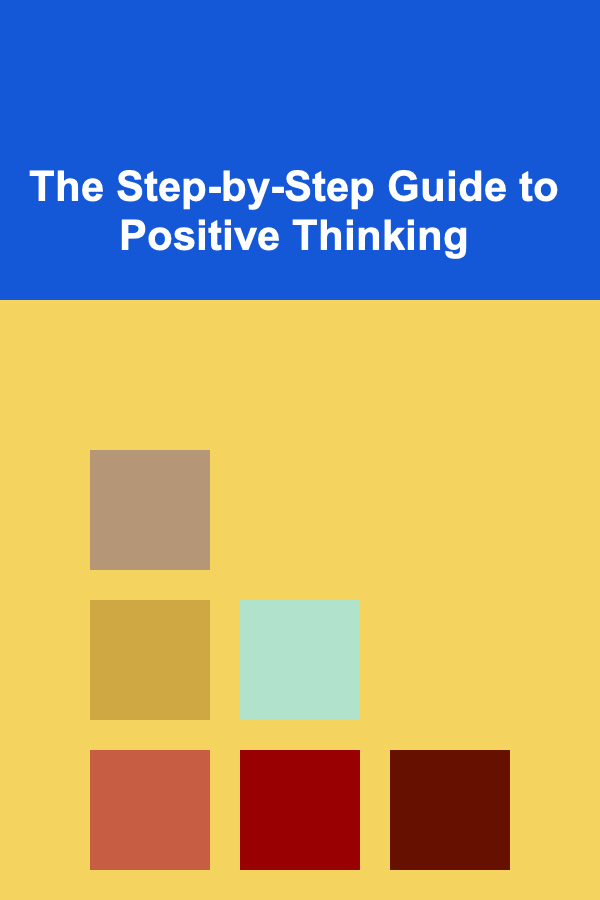
The Step-by-Step Guide to Positive Thinking
Read More
How to Use CAD Software for Biomedical Device Design
Read MoreOther Products

How to Decorate with Less by Embracing Minimalism
Read More
How to Keep Your Pet Active During Winter Months
Read More
How to Use a Financial Journal to Stay Focused on Your Goals
Read More
How to Use Chandeliers and Pendants to Elevate Your Decor
Read More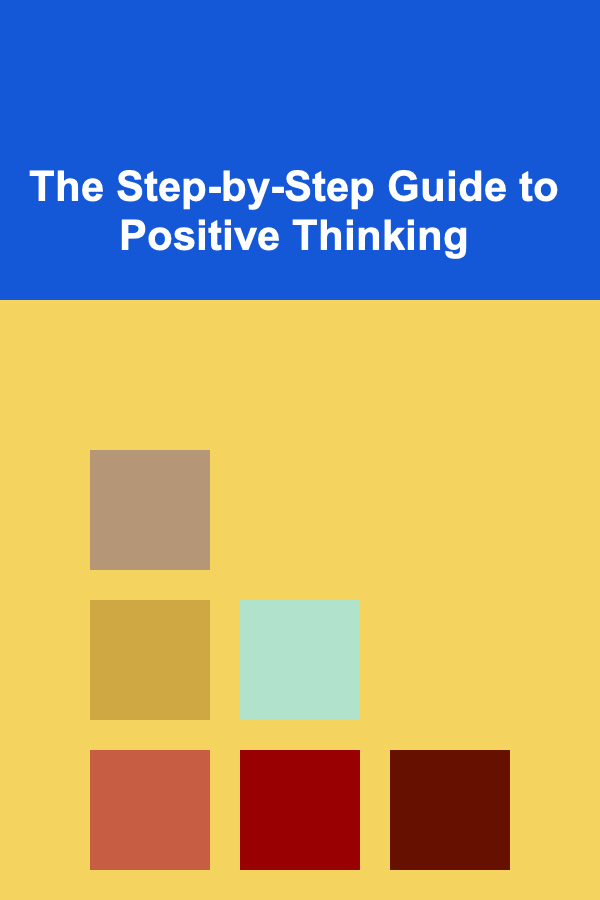
The Step-by-Step Guide to Positive Thinking
Read More