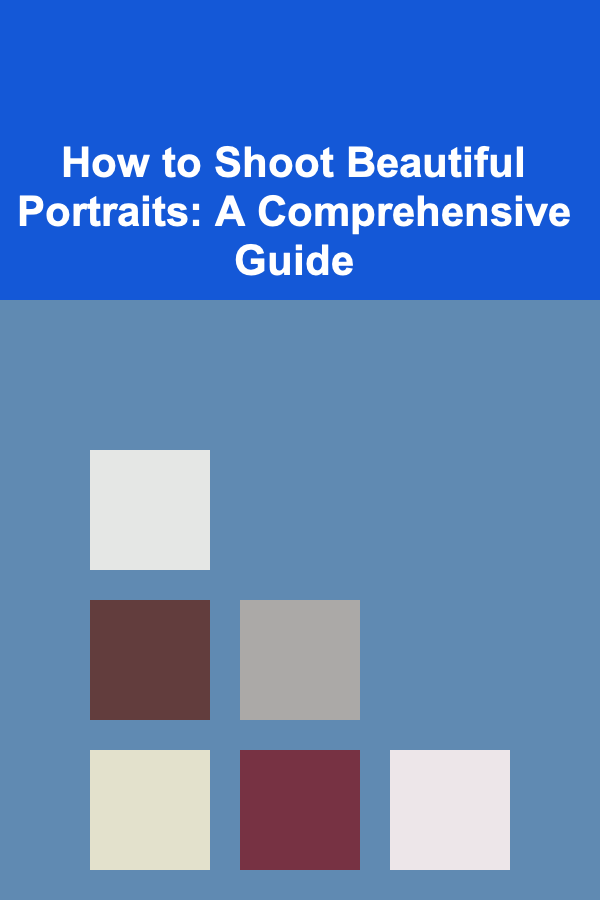10 Tips for Prioritizing Features in Your Web Design Planner
ebook include PDF & Audio bundle (Micro Guide)
$12.99$10.99
Limited Time Offer! Order within the next:
Not available at this time

When embarking on a web design project, whether for a client, business, or personal venture, it can often feel like there are countless features to consider and incorporate. With the potential for endless possibilities, how do you decide what's most important? This is where prioritization comes into play. Prioritizing features not only helps you focus on what matters most but also ensures that the project is completed on time and within budget, while meeting user needs.
In this article, we'll explore 10 essential tips for prioritizing features in your web design planner. By applying these strategies, you'll create a streamlined plan that is effective, user-centered, and ensures the project's success. From understanding the purpose of your website to collaborating with stakeholders and testing with real users, these tips cover all the critical aspects of effective web design prioritization.
Define the Website's Purpose and Goals
Before you dive into feature selection, it's essential to have a clear understanding of the website's core purpose and objectives. These goals will serve as the foundation for your entire web design project and will heavily influence the features you choose to prioritize.
- Clarify Business or User Goals: Are you building an e-commerce site, a blog, a portfolio, or a corporate website? The purpose will directly affect which features are most important. For example, an e-commerce site will require robust product search, payment gateway integrations, and cart functionality, whereas a blog may prioritize content management tools and SEO capabilities.
- Consider the User Experience (UX): Your design decisions should always be grounded in user needs and expectations. Determine what your target audience expects from the site and what will deliver the most value. For example, if you're targeting mobile users, responsive design might take priority.
Having well-defined goals helps to filter out unnecessary features, ensuring that you focus on what is most impactful.
Identify the Must-Have Features
In any web design project, there are certain features that are non-negotiable. These are the basic building blocks of any successful website and should always be included in your planner. The "must-have" features are those that are essential for the website to function properly and meet user expectations.
- Navigation: Clear, intuitive navigation is essential for ensuring users can find what they're looking for. This includes menus, links, and search functionality.
- Responsive Design: With an increasing number of users accessing websites from mobile devices, responsive design is a must. Ensure that your site adapts to different screen sizes and device types.
- SEO Optimization: Features that improve search engine optimization, such as proper use of headings, metadata, and optimized images, are critical for visibility and performance in search engines.
By identifying the must-have features, you create a solid foundation for the website, ensuring that it works well and serves its intended purpose.
Evaluate the Value of Features Based on User Needs
While some features may seem appealing from a design perspective, they may not be necessary for your users. When prioritizing features, always consider how they align with the needs and preferences of your target audience.
- Conduct User Research: Use surveys, interviews, or usability tests to gather insights from your users. Understanding what they value most can help you decide which features to prioritize. For example, users might appreciate personalized recommendations on an e-commerce site or a clean, distraction-free layout on a portfolio site.
- Build User Personas: User personas help you define your ideal audience and their needs, ensuring that your design is tailored to those expectations. If your site is designed for busy professionals, features like quick load times and efficient navigation will be more important than aesthetic embellishments.
By focusing on user needs, you can make design decisions that directly benefit the people who will be using your site.
Consider the Budget and Timeline
Web design projects often come with budget and timeline constraints, so it's crucial to be mindful of these factors when deciding which features to prioritize. If resources are limited, you may need to make difficult decisions about which features are essential and which can be postponed for future phases.
- Set a Realistic Budget: Consider how much the client or business is willing to spend on the website and how this budget impacts the selection of features. Some advanced features, like custom animations or complex backend systems, may be outside the budget, so you may need to choose simpler alternatives.
- Establish a Timeline: Similarly, your project timeline will influence how many features you can include. If there's a tight deadline, focus on core functionality first and leave non-essential features for later development or future updates.
Balancing budget and timeline constraints is key to delivering a functional, on-time website that meets basic user expectations.
Prioritize Features That Improve Conversion Rates
If your website's goal is to convert visitors into customers---whether through purchases, sign-ups, or other actions---it's important to prioritize features that improve your conversion rates. These are the elements that directly influence user actions on the site.
- Call-to-Action (CTA) Buttons: Strategically placed CTA buttons (such as "Buy Now," "Contact Us," or "Sign Up") are critical for encouraging users to take action. Make sure these buttons are prominent and easy to find.
- Forms and Checkout Process: For e-commerce sites, ensuring that the checkout process is simple and intuitive can significantly impact conversion rates. Avoid long or complicated forms and consider offering multiple payment options.
- Testimonials or Reviews: Social proof, such as customer testimonials or product reviews, can encourage trust and boost conversions. Prioritize these elements if increasing user trust is crucial for your business model.
Focusing on features that contribute to conversions ensures that your website serves both the business objectives and user needs.
Balance Functionality and Aesthetics
While functionality is critical to the success of a website, aesthetics also play a significant role in creating a positive user experience. Prioritize features that enhance both the visual appeal and usability of the site.
- Design Consistency: Ensure that colors, typography, and imagery are consistent across all pages. A well-designed site enhances user experience and builds trust.
- Minimalism vs. Feature-Rich: Avoid overwhelming users with too many design elements. Focus on the features that provide the most value and create a clean, uncluttered layout that facilitates ease of use.
- Interactivity and Animation: Interactive features like hover effects, scroll animations, or transitions can add visual interest, but they should be implemented sparingly to avoid distraction or slow page load times.
The right balance between functionality and aesthetics can make your website both effective and visually appealing.
Use Analytics to Inform Prioritization Decisions
Web analytics can provide valuable insights into how users are interacting with your site, which features they engage with the most, and where improvements can be made. Use these insights to inform your decisions on which features to prioritize.
- Track User Behavior: Use tools like Google Analytics, heatmaps, or session recordings to understand where users spend most of their time on your site. This can help identify which features are most valued and should be enhanced.
- Evaluate Bounce Rates: If certain pages or features have high bounce rates, this may indicate that they are not meeting user needs. Consider adjusting or removing features that are contributing to poor performance.
- Set Conversion Goals: Define clear conversion goals (such as form submissions or product purchases) and track which features or pages help users achieve these goals. Features that directly influence conversions should be prioritized.
By leveraging analytics, you ensure that your design choices are data-driven and aligned with user behavior.
Collaborate with Stakeholders
Collaboration with stakeholders is crucial for understanding the bigger picture and ensuring that the web design meets business goals, user expectations, and technical requirements. Stakeholders may include clients, marketing teams, developers, and content creators.
- Gather Input from Clients: Understand what features the client considers essential and what their business goals are. This will help you align the design with their expectations.
- Consult with Developers: Developers can provide insight into what's feasible and what might require more time or resources to implement. Collaborating early can help you prioritize features that are both functional and technically achievable.
- Consider Marketing Needs: If the marketing team is focused on lead generation or SEO, you might prioritize features that enhance these areas, such as optimized landing pages, lead capture forms, or content strategies.
Collaboration helps you create a holistic plan that takes into account all stakeholders' needs and expectations.
Keep Future Scalability in Mind
While prioritizing features for the initial launch of your website is essential, you should also consider how the site will grow and evolve over time. It's important to include features that allow for future scalability.
- Modular Design: Implement a design that allows new features to be added without disrupting the user experience or overall performance. This could include features like expandable product catalogs, content management systems (CMS), or user account systems.
- Performance Considerations: Ensure that the website is built with performance in mind. As the site grows and accumulates more content or users, it should be able to handle the increase in traffic and data without compromising speed.
- SEO and Content Strategy: Build the site with SEO best practices in place so that it can be easily updated and optimized as content grows.
A scalable design ensures that the website can adapt and grow alongside your business needs.
Test, Iterate, and Refine
Lastly, remember that prioritizing features is not a one-time task. Web design is an iterative process that requires continuous testing and refinement.
- A/B Testing: Conduct A/B testing on key features such as CTAs, landing pages, or navigation to determine which elements drive the best user engagement and conversions.
- User Feedback: Collect feedback from actual users through surveys, usability tests, or focus groups to identify areas for improvement and refine your feature set.
- Continuous Improvement: As the site goes live, continue to monitor performance, analyze user behavior, and make adjustments to features as needed. Prioritization is an ongoing process that ensures the website remains relevant and effective.
Conclusion
Prioritizing features in your web design planner is critical for creating a functional, user-friendly, and successful website. By understanding the purpose and goals of the site, evaluating features based on user needs, balancing functionality with aesthetics, and collaborating with stakeholders, you can streamline the design process and deliver a site that meets both business and user objectives. Prioritization ensures that your website not only performs well from day one but can grow and adapt over time, providing long-term value for both the business and its users.

How to Create a Checklist for A/B Testing Your Website
Read More
How to Maintain an Inventory of Laundry Supplies
Read More
How to Plan a Party with Interactive Games for All Ages
Read More
How to Strengthen Your Home's Entry Points Against Burglars
Read More
How to Use Onboarding Technology to Enhance Employee Experience
Read More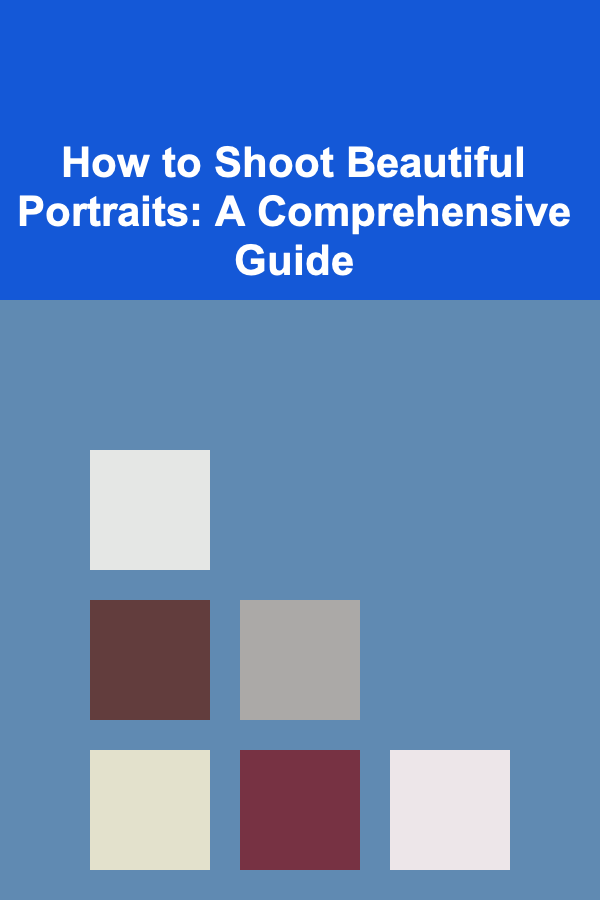
How to Shoot Beautiful Portraits: A Comprehensive Guide
Read MoreOther Products

How to Create a Checklist for A/B Testing Your Website
Read More
How to Maintain an Inventory of Laundry Supplies
Read More
How to Plan a Party with Interactive Games for All Ages
Read More
How to Strengthen Your Home's Entry Points Against Burglars
Read More
How to Use Onboarding Technology to Enhance Employee Experience
Read More