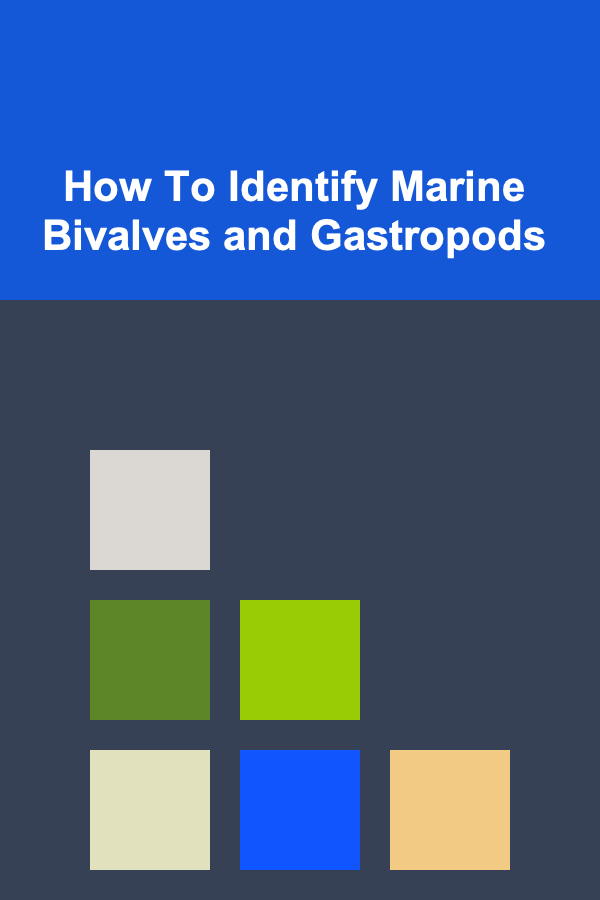How to Create a Checklist for A/B Testing Your Website
ebook include PDF & Audio bundle (Micro Guide)
$12.99$9.99
Limited Time Offer! Order within the next:

A/B testing is an essential strategy for optimizing your website's user experience, improving conversion rates, and boosting overall performance. Whether you're a seasoned marketer or new to the concept, creating a well-defined checklist for your A/B testing process can help you stay organized, minimize mistakes, and ensure that every test is executed efficiently. This guide will break down the necessary steps to create a comprehensive A/B testing checklist for your website, from defining your goals to analyzing results.
Define Clear Objectives and Hypotheses
Before you start conducting A/B tests, it's crucial to identify the specific goals you want to achieve. A clear objective helps you focus your tests and measure success effectively.
Key Considerations:
- Identify Business Goals: Determine whether your test aims to increase conversions, improve user engagement, or enhance a particular feature of your site (e.g., CTA buttons, navigation, or landing pages).
- Create Hypotheses: Once you've identified the objective, craft hypotheses on what changes could lead to improvements. For example, "Changing the color of the call-to-action (CTA) button from blue to red will increase the conversion rate by 10%."
By having a clear hypothesis, you can measure your test's results against your expectations and refine future strategies based on the data.
Choose the Right Elements to Test
Not every element of your website is worth testing, especially when you're just starting with A/B testing. Prioritize high-impact areas that can deliver significant insights or improvements.
Common Elements to Test:
- Headlines and Copy: The wording on your landing page or key product pages can drastically impact user behavior. A/B testing headline variations can help identify which resonates most with your audience.
- Call-to-Action (CTA) Buttons: Test button colors, sizes, and placement to see what leads to higher conversion rates.
- Images and Visuals: Different types of images (e.g., product images vs. lifestyle images) may appeal to different types of users.
- Form Layouts: Test the length, fields, and design of forms (e.g., checkout forms or newsletter sign-ups) to reduce friction and improve completion rates.
- Navigation and Site Structure: Simplifying navigation can improve the user experience. Test different menu structures and user flow.
- Pricing Pages: Test variations of how you present pricing, such as monthly vs. yearly payment plans, or product tier comparison.
- Social Proof: Incorporating testimonials, reviews, or trust badges can build credibility and increase conversions. Test which form of social proof performs best.
Tips:
- Focus on one element per test for accurate results.
- Prioritize elements that directly impact user behavior or conversions.
- Avoid testing too many changes at once, as it could create confusion when analyzing results.
Determine Your Key Performance Indicators (KPIs)
Each A/B test needs measurable success metrics to evaluate performance. These are known as Key Performance Indicators (KPIs), and they should align with your testing goals.
Common KPIs:
- Conversion Rate: The percentage of users who complete a desired action (e.g., making a purchase or filling out a form).
- Bounce Rate: The percentage of users who leave the website after visiting only one page.
- Click-Through Rate (CTR): The percentage of users who click on a specific link or button.
- Average Session Duration: The length of time a user spends on your site.
- Revenue per Visitor (RPV): The average revenue generated per website visitor.
- Cart Abandonment Rate: The percentage of users who add items to their cart but do not complete the checkout process.
By defining KPIs beforehand, you can focus on metrics that truly matter to your business and avoid getting distracted by irrelevant data points.
Segment Your Audience
A/B testing often works best when you segment your audience. Different segments may respond to changes differently, so tailoring tests to specific user groups is essential for meaningful insights.
Ways to Segment:
- Device Type: Desktop, mobile, and tablet users may behave differently. Make sure to segment tests accordingly.
- Traffic Source: Users coming from organic search, paid ads, or social media may have different expectations or behaviors.
- New vs. Returning Visitors: A new visitor may interact differently with your site compared to someone who has already visited and is familiar with your brand.
- Geographical Location: User preferences can vary depending on their location, so consider testing different versions based on regions or languages.
Tailoring your A/B test to these segments will give you more granular insights and help you understand your audience's unique preferences and needs.
Test on a Sufficient Sample Size
Running A/B tests with too small a sample size can lead to unreliable results. The larger your sample size, the more confident you can be in your results. Conducting tests on a significant number of users helps reduce statistical noise.
How to Calculate Sample Size:
Use a sample size calculator to determine how many users need to participate in your test to achieve statistically significant results. Ensure your sample size is large enough to detect differences with a high level of confidence.
Consider Test Duration:
- Test Duration: Aim for at least 1--2 weeks to run your test, depending on the traffic your website receives. This will help account for any fluctuations in user behavior during different times of the week.
- Avoid Ending Tests Early: It's tempting to stop a test when one variation seems to be performing better, but this can lead to inaccurate conclusions. Allow the test to run its full course.
Use the Right Tools for A/B Testing
There are many tools available that can help you run and analyze A/B tests on your website. These tools make it easier to split traffic, track performance, and optimize the testing process.
Popular A/B Testing Tools:
- Google Optimize: A free, user-friendly tool that integrates well with Google Analytics.
- Optimizely: A powerful tool for running A/B tests and multivariate tests with advanced targeting options.
- VWO: Offers A/B testing, split URL testing, and multivariate testing, along with heatmaps and session recordings.
- Unbounce: Specializes in landing page testing, making it great for marketers who focus on conversions.
- Adobe Target: A robust tool that provides personalized experiences alongside A/B testing capabilities.
Choose a tool that aligns with your website's infrastructure and provides easy-to-understand data analysis.
Ensure Accurate Data Collection
For A/B testing to be valuable, the data must be accurate and properly collected. Make sure that your website is set up to track the necessary metrics and that all tracking scripts (e.g., Google Analytics, conversion pixels, etc.) are functioning correctly.
Checklist for Data Accuracy:
- Tracking Pixels: Ensure that all tracking pixels are installed correctly and firing as expected.
- Google Analytics Setup: Verify that Google Analytics or your analytics platform is tracking the right goals and conversions.
- Test Traffic Segmentation: Double-check that traffic is being split equally between the variations.
- Cross-browser Testing: Ensure that your test is running correctly across all browsers and devices.
- No Bias: Make sure your traffic is randomly split, and the test doesn't have any biases, such as targeting only users from one geographical region.
Accurate data collection is crucial for making informed decisions and avoiding faulty conclusions.
Analyze the Results and Make Decisions
Once your A/B test has concluded, it's time to analyze the results. Avoid jumping to conclusions immediately, as statistical significance plays a key role in determining whether one version truly outperforms the other.
Steps to Analyze:
- Statistical Significance: Use statistical tests to check whether the difference between your test groups is significant or if the results could have happened by chance.
- Compare KPIs: Review the KPIs you set at the beginning of the test. Did the variation meet your goals?
- Look for Trends: In addition to the raw numbers, look for trends in how users interacted with your site and which elements led to higher engagement or conversions.
If the variation performs better, you may want to implement it across your site. If it underperforms, consider revising your hypothesis and testing again with a new approach.
Iterate and Test Again
A/B testing is a continuous process. Even after a successful test, there is always room for improvement. Use the insights from your tests to make incremental changes and test again.
Strategies for Continuous Testing:
- Test Different Hypotheses: As you optimize one element, think of new areas of your site to test.
- Refine Based on Results: Use your past A/B testing results to inform future tests. Learn from what worked (or didn't work) and apply those lessons to future experiments.
- Run Tests Periodically: Regular testing ensures your website continues to evolve based on user behavior and emerging trends.
Conclusion
A/B testing is a powerful tool for improving your website's performance, but only if it's done methodically. By following a structured checklist that includes setting clear objectives, selecting the right elements to test, defining KPIs, and using the right tools, you can ensure that your A/B tests are effective and produce meaningful results. Keep iterating, testing, and refining your website based on data, and over time, you'll see significant improvements in user experience and conversions.

How to Add Holiday Cheer to Your Kitchen with Simple Decorations
Read More
How to Budget for Unexpected Home Expenses
Read More
How to Build Passive Income by Creating Deep Learning Courses
Read More
How To Get Better at Rhythm Games
Read More
How to Upgrade Your Home's Lighting with Minimal Effort
Read More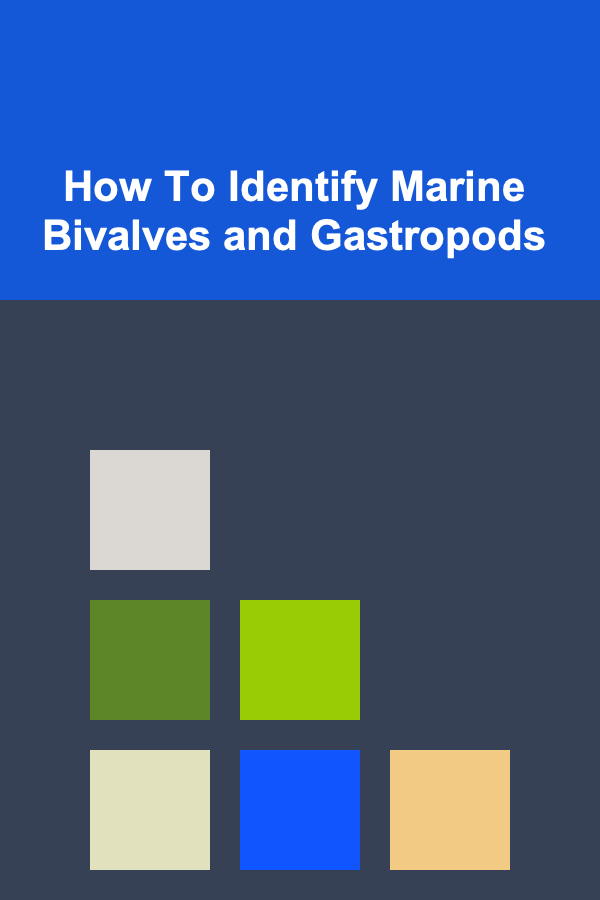
How To Identify Marine Bivalves and Gastropods
Read MoreOther Products

How to Add Holiday Cheer to Your Kitchen with Simple Decorations
Read More
How to Budget for Unexpected Home Expenses
Read More
How to Build Passive Income by Creating Deep Learning Courses
Read More
How To Get Better at Rhythm Games
Read More
How to Upgrade Your Home's Lighting with Minimal Effort
Read More