
10 Tips for Presenting Your UX Design Work
ebook include PDF & Audio bundle (Micro Guide)
$12.99$8.99
Limited Time Offer! Order within the next:
Not available at this time

Presenting your UX (User Experience) design work is an essential skill that goes beyond just crafting beautiful designs. Whether you're presenting to clients, stakeholders, or your team, the ability to communicate the value of your work is just as important as the work itself. A well-executed presentation can not only convey your design's functionality and creativity but also demonstrate your problem-solving skills, design thinking, and ability to engage with your audience.
In this article, we'll delve into 10 critical tips for presenting your UX design work effectively, helping you communicate your ideas clearly and confidently while also impressing your audience.
Understand Your Audience
Before diving into your presentation, it's essential to have a solid understanding of who your audience is. Different stakeholders will have different concerns and priorities, and tailoring your presentation to address those is crucial for engaging them.
Types of Audiences
- Clients/Business Stakeholders: Focus on how your design solves business problems, enhances user engagement, and drives ROI (Return on Investment). These individuals are often less concerned with technical details but more interested in the end result.
- Developers: Highlight the feasibility of your design, including how it can be implemented within technical constraints. Developers will want to know if the design is executable and how it fits into the development pipeline.
- End Users: If presenting to actual users or conducting user research, focus on user needs, pain points, and how your design enhances the user experience. Show the value of your work from a user-centric perspective.
Tailoring the Message
Once you know who you're presenting to, adjust your content accordingly. Use language and examples that resonate with your audience's needs and expectations.
Start with the Problem, Not the Solution
One of the biggest mistakes designers make when presenting their work is jumping straight into the design without explaining the problem they are solving. Stakeholders want to understand the "why" behind your design before they see the "how."
Problem-Framing
- Context: Provide context about the challenge you were tasked with solving. What were the pain points? What were the user or business needs?
- Research: Discuss your user research findings and how they influenced your design. Provide insights from surveys, user interviews, or usability testing to demonstrate that your design is backed by data.
By framing your design within the problem context, you create a story that your audience can follow. It helps them connect with the design and understand why certain choices were made.
Walk Through Your Design Process
UX design is more than just a final product---it's a process. Sharing your design journey will help your audience understand how you arrived at the solution. This shows that you have a thoughtful, structured approach to design.
Key Stages to Highlight:
- Research and Discovery: Discuss how you gathered user insights, analyzed the problem, and identified key user needs.
- Ideation: Show the brainstorming and concepting phases. Illustrate different ideas, wireframes, and sketches to give a sense of your creative thinking.
- Prototyping: Demonstrate how you iterated on your designs. If you have multiple versions, compare them to show the evolution of the product.
- User Testing: Present any usability testing you conducted and the changes that were made based on user feedback.
Emphasizing your process helps you showcase your critical thinking and problem-solving skills, not just the final design.
Use Visuals to Tell a Story
When it comes to UX design, visuals are your best friend. Users (and your audience) understand and retain visual information more effectively than text alone.
How to Use Visuals:
- Mockups and Prototypes: Show high-fidelity mockups or interactive prototypes to bring your design to life. Make sure the visuals are clear, high-quality, and relevant to the point you're making.
- User Flows: Demonstrate how users navigate your design. A well-designed user flow will help your audience visualize the user journey from start to finish.
- Before and After: Show comparisons of the original design versus your final solution. This highlights the improvements and emphasizes the value you've added.
Use visuals to guide your audience through your narrative and help them better understand your design decisions. Make sure each visual is relevant and contributes to the overall story.
Focus on the User, Not the Design
Although you've worked hard on crafting a beautiful design, your presentation should focus more on how the design solves user problems rather than just showcasing the aesthetics.
User-Centered Approach:
- User Needs: Keep the focus on the users you are designing for. Highlight how the design addresses their pain points and enhances their experience.
- User Testing: Showcase any user testing results that demonstrate how users interact with your design. Positive feedback and improvements based on user input add credibility to your work.
- Use Cases: Walk through specific use cases or user scenarios to show how the design works in real-life situations.
Remember, UX design is ultimately about creating solutions that benefit the end user. Make sure your audience understands how your design aligns with user needs and goals.
Keep it Simple and Focused
Design presentations can often become overwhelming if you try to cover too many details. The goal is to keep your presentation simple, clear, and focused on the most important aspects of your design.
Tips for Simplicity:
- Stick to Key Points: Focus on the most important elements of your design---don't overwhelm your audience with excessive information.
- Limit Jargon: Avoid technical jargon or design terminology unless you're presenting to a technical audience. Use plain language to ensure clarity.
- Concise Storytelling: Structure your presentation like a story with a clear beginning, middle, and end. Introduce the problem, present your solution, and conclude with the impact.
By keeping it simple, you allow your audience to absorb the key points without feeling lost in the details.
Show Metrics and Results
Whenever possible, demonstrate how your design has had a measurable impact. This could include user engagement data, conversion rates, or usability test results that show how the design improved the experience.
Types of Metrics to Include:
- Conversion Rates: If your design led to increased conversions (e.g., sign-ups, purchases, or downloads), highlight this as proof of the design's effectiveness.
- Usability Improvements: If user testing revealed that the design made tasks easier or faster, include these results to emphasize the value of your solution.
- Customer Satisfaction: If you've received positive user feedback or conducted surveys, present these insights to demonstrate user satisfaction with the design.
Quantifying the success of your design adds credibility and shows that your design isn't just aesthetically pleasing---it's effective in solving real problems.
Be Ready to Answer Questions
Design presentations often lead to questions from the audience. Being prepared to answer questions confidently can demonstrate your expertise and understanding of the design process.
Common Questions to Prepare For:
- Why did you make this design choice? Be ready to explain your rationale and the user-centered thinking behind each decision.
- How did you validate this design? Explain how user feedback, research, and testing guided your design decisions.
- What challenges did you face, and how did you overcome them? Show your problem-solving skills and your ability to adapt to constraints.
Practice your responses to potential questions so that you can answer clearly and confidently without getting caught off guard.
Make it Interactive
One of the best ways to engage your audience is by making your presentation interactive. This can be particularly useful if you're presenting prototypes or design solutions that require hands-on exploration.
Interactive Presentation Tips:
- Live Demos: If possible, demonstrate your design in action. Allow your audience to interact with a prototype, if applicable, to give them a firsthand experience.
- Walkthroughs: Instead of just showing static images, take your audience through key interactions or user flows to demonstrate how your design works in real-time.
- Q&A Segments: Build opportunities for interaction throughout your presentation. Encourage your audience to ask questions as you go along to ensure engagement.
Interactivity helps create a more engaging presentation and allows your audience to better understand how your design functions.
Practice and Refine
The best presentations are those that feel natural and confident. To achieve this, practice is key. Rehearse your presentation several times to refine your delivery and ensure smooth transitions between points.
Tips for Effective Practice:
- Time Yourself: Make sure your presentation fits within the allotted time. Practicing will help you adjust the pacing and ensure that you cover all essential points.
- Get Feedback: Present to a friend or colleague to get feedback on your delivery and content. This will help you identify areas for improvement.
- Stay Calm: Remember to breathe, relax, and stay confident. If you're passionate about your work, that enthusiasm will shine through in your presentation.
Final Thoughts
Presenting your UX design work is an art that requires clarity, focus, and a deep understanding of both your design and your audience. By following these 10 tips, you can improve your ability to communicate the value of your work and engage your audience effectively. Whether you're presenting to clients, stakeholders, or fellow designers, these strategies will help you deliver compelling, persuasive presentations that demonstrate your expertise and showcase the impact of your designs.

How to Clean Your Air Ducts for Better Indoor Air Quality
Read More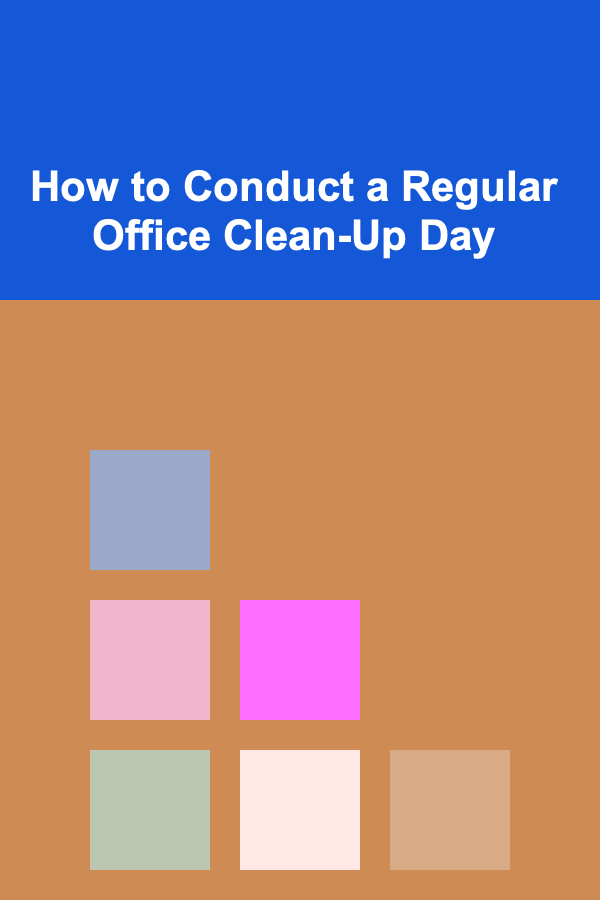
How to Conduct a Regular Office Clean-Up Day
Read More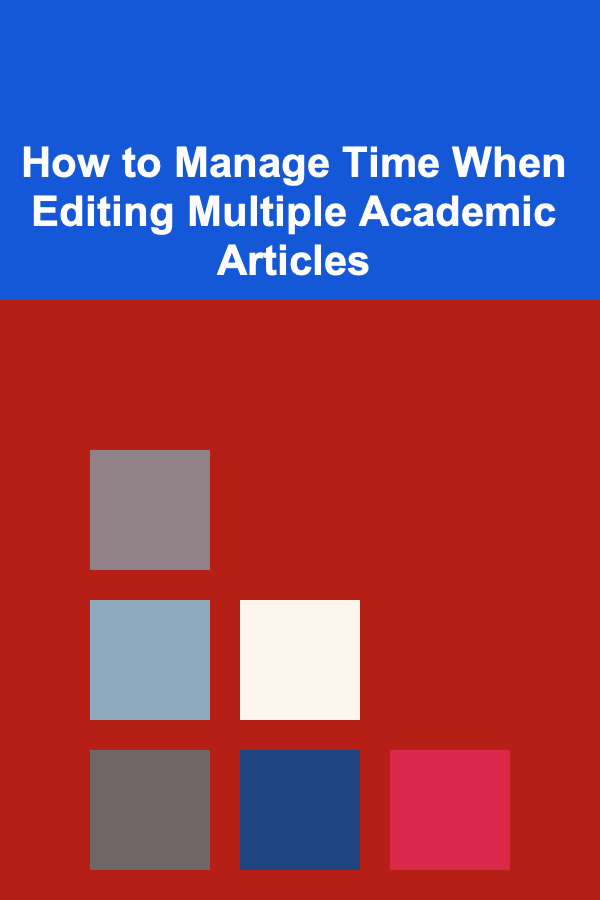
How to Manage Time When Editing Multiple Academic Articles
Read More
How to Refresh Your Space by Rearranging Existing Furniture
Read More
How to Secure Your Home for Elderly Residents
Read More
How to Photograph Planetary Nebulae
Read MoreOther Products

How to Clean Your Air Ducts for Better Indoor Air Quality
Read More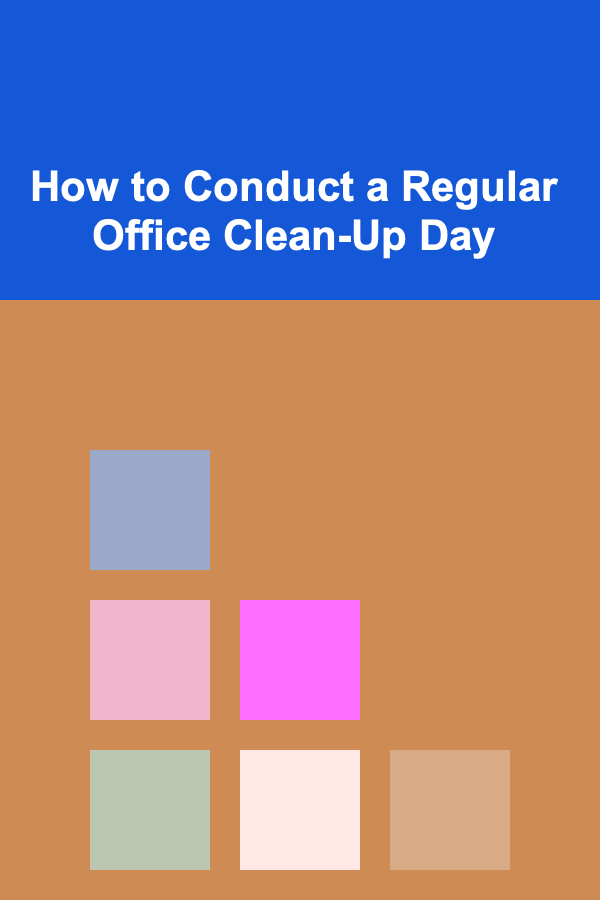
How to Conduct a Regular Office Clean-Up Day
Read More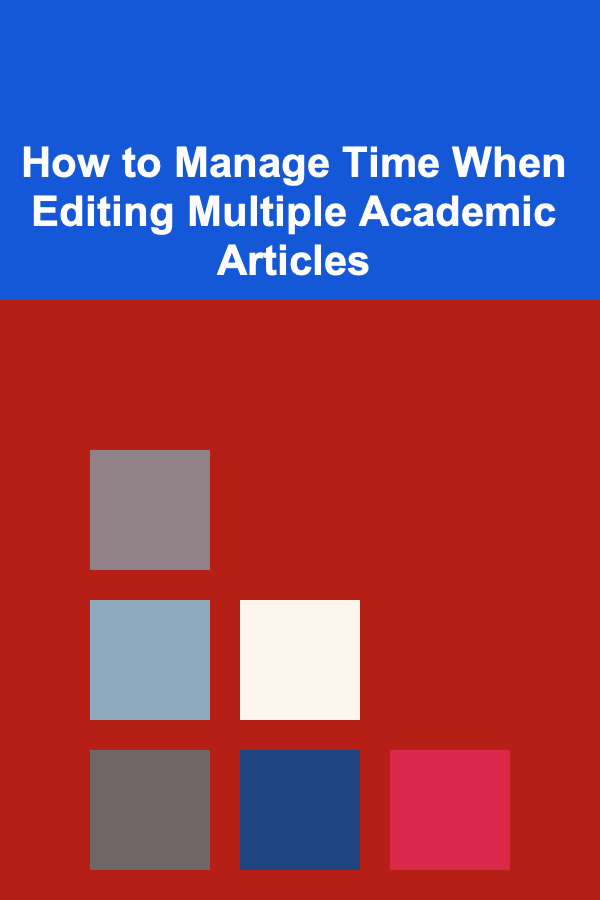
How to Manage Time When Editing Multiple Academic Articles
Read More
How to Refresh Your Space by Rearranging Existing Furniture
Read More
How to Secure Your Home for Elderly Residents
Read More