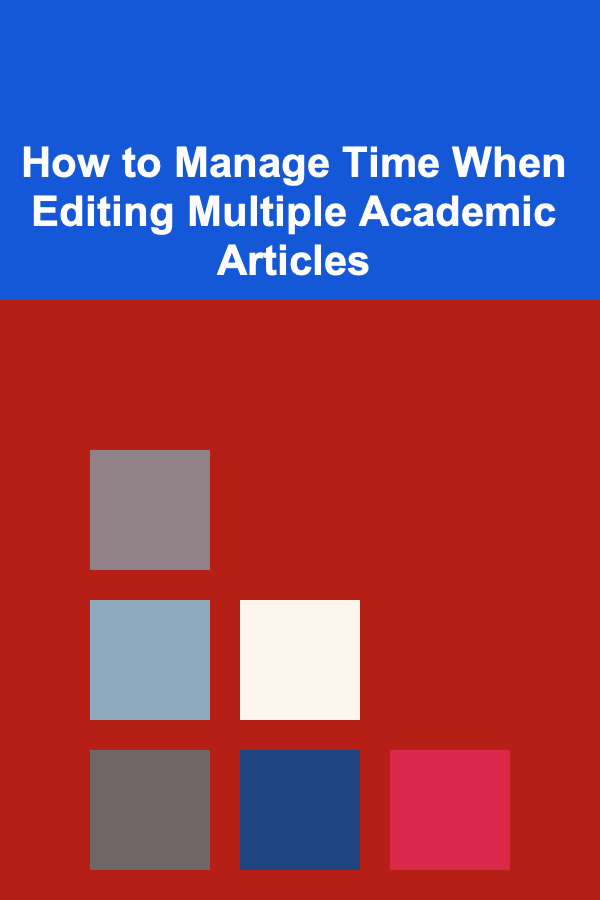
How to Manage Time When Editing Multiple Academic Articles
ebook include PDF & Audio bundle (Micro Guide)
$12.99$7.99
Limited Time Offer! Order within the next:
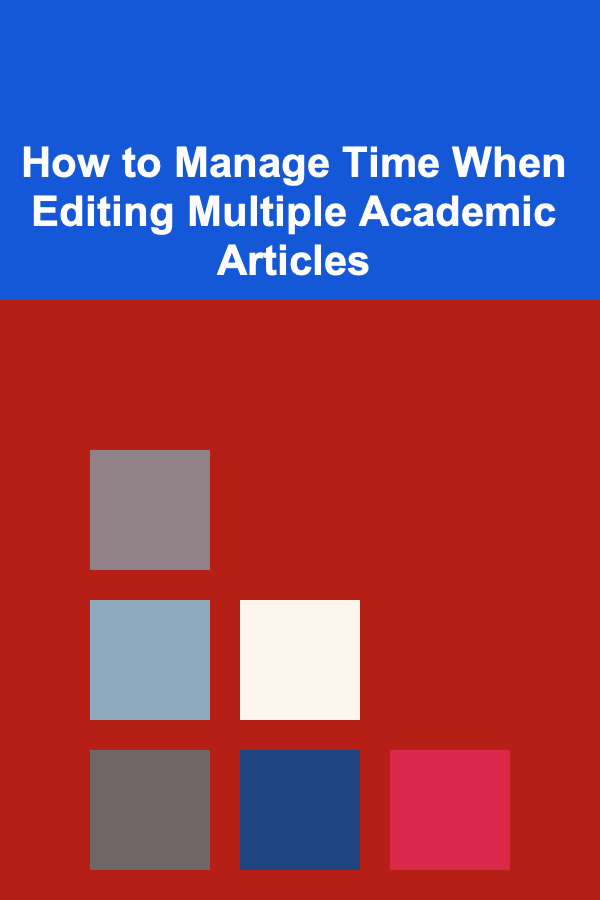
Editing multiple academic articles simultaneously can be both a rewarding and challenging task. Whether you're a professional editor, a graduate student, or an academic writer editing your own work, managing your time effectively is crucial. The process involves not only ensuring that each article is edited meticulously but also balancing deadlines, maintaining focus, and preventing burnout. In this guide, we'll explore actionable strategies to help you stay organized, increase your efficiency, and maintain quality while editing multiple academic articles at once.
Prioritize Tasks Based on Deadlines and Complexity
One of the first steps in time management when editing multiple articles is determining the priority of each task. Not all articles will require the same amount of time or effort, so it's essential to assess deadlines and the complexity of each article to allocate your time wisely.
Tips for Prioritizing:
- Assess Deadlines: Start by reviewing the deadlines for each article. List the articles in order of urgency. A clear picture of what's due first helps you avoid last-minute rushes.
- Evaluate Complexity: Articles vary in complexity. Some may be straightforward while others could require extensive revisions, such as those needing in-depth fact-checking or restructuring. Make sure to account for this when estimating the time each article will take.
- Set Micro-Deadlines: For longer tasks, break down the editing process into smaller chunks with individual deadlines. For instance, if an article has multiple sections, aim to complete the introduction, body, and conclusion edits on different days. This will ensure you're making consistent progress.
By prioritizing based on deadlines and complexity, you're ensuring that you focus your energy on tasks that demand immediate attention or are more challenging.
Create a Dedicated Editing Schedule
Creating a clear, detailed schedule is a cornerstone of managing multiple articles. Without a structured timeline, editing tasks can become overwhelming, leading to procrastination and missed deadlines. A well-thought-out schedule can provide clarity and help you stay organized.
Steps for Creating a Schedule:
- Time Blocking: Divide your day into time blocks dedicated to specific articles. For example, you might spend the first two hours of your workday editing Article 1, followed by a break and then switching to Article 2.
- Use a Planner or Digital Tools: Whether you prefer a physical planner or digital tools like Google Calendar, Asana, or Trello, having a visual representation of your tasks can help you stay on track.
- Include Buffer Time: Always leave some buffer time between tasks for unexpected interruptions or to review your work. This allows for more flexibility in case one article requires more time than anticipated.
- Review and Adjust: At the end of each day, review your progress. If you've finished ahead of schedule, use the extra time to review articles again or get a head start on the next one. If you've fallen behind, adjust the schedule to ensure that you stay on track.
By having a structured schedule, you can manage your workload better and ensure that each article receives the attention it deserves.
Use the Pomodoro Technique to Maintain Focus
When editing multiple articles, staying focused can be a challenge, especially with the potential distractions of research, emails, and social media. The Pomodoro Technique, a time-management method based on 25-minute focused work intervals followed by short breaks, can help maintain concentration and improve productivity.
How to Implement Pomodoro:
- Set a Timer: Work on a single article for 25 minutes without interruption. Set a timer for this interval. During this time, focus solely on editing---avoid checking emails or browsing the internet.
- Take Short Breaks: After each 25-minute interval, take a 5-minute break. Use this time to stretch, hydrate, or clear your mind. This prevents mental fatigue and allows you to return to your task with renewed focus.
- Longer Breaks: After completing four Pomodoro intervals (about two hours of work), take a longer break, typically 15 to 30 minutes. This allows you to reset and prepare for the next round of editing.
This technique encourages sustained focus and ensures that you're not rushing through the editing process without taking essential breaks.
Use the "Batch Editing" Method
Batch editing involves grouping similar tasks together rather than jumping back and forth between different stages of editing. This method maximizes efficiency by allowing you to focus on one specific aspect of editing for multiple articles at once.
How to Apply Batch Editing:
- Group Similar Tasks: For example, you could dedicate a specific block of time just for proofreading all articles, followed by another block for structural editing, and then one for checking citations. This way, you avoid the mental effort of switching between different types of edits.
- Consistent Editing Order: Develop a standard order for editing each article---such as reviewing structure, checking citations, and then proofreading. By applying the same order to all articles, you will streamline your process.
- Focus on One Article at a Time: While batch editing is about grouping tasks, it's still essential to edit one article at a time within each batch. Trying to edit multiple articles simultaneously within the same task (like proofreading different articles at once) can reduce your overall efficiency.
Batch editing reduces decision fatigue, allowing you to concentrate on specific aspects of the editing process.
Delegate or Collaborate When Possible
If you're editing a large number of academic articles, it can sometimes feel overwhelming. If possible, consider collaborating with other editors or delegating certain tasks to others.
Collaboration and Delegation Tips:
- Work with Co-Editors: If you have colleagues or fellow students, consider splitting up the workload. You might focus on content and structure, while someone else handles grammar and style.
- Delegate Simple Tasks: If certain parts of the editing process can be easily delegated (such as checking references, ensuring formatting is consistent, or conducting a basic grammar review), don't hesitate to assign them. Freeing up your time for more complex tasks allows you to focus on high-level editing.
- Leverage Peer Feedback: Peer review can provide fresh perspectives and catch mistakes you may have missed. If you're editing a particularly difficult article, it's beneficial to ask a colleague to review your work before final submission.
Delegating or collaborating helps you manage the workload and ensures each article benefits from multiple perspectives.
Minimize Distractions to Maximize Productivity
Editing requires deep concentration, and distractions can severely reduce your efficiency. To edit effectively, you need to create an environment that minimizes interruptions.
Strategies for Minimizing Distractions:
- Turn Off Notifications: Silence your phone, disable email alerts, and mute social media notifications while you're working. Even a small distraction can break your focus and cost you valuable time.
- Designate a Quiet Space: Find a quiet, dedicated space for editing where you can work uninterrupted. This space should be free from external distractions such as loud noises or unnecessary clutter.
- Set Clear Boundaries: Let people around you know when you're editing and that you should not be disturbed during that time. Setting clear boundaries ensures that you can stay focused without interruptions.
Creating an environment that promotes focus is crucial for efficient time management, especially when editing multiple pieces at once.
Stay Organized with File Management Systems
Effective file management can significantly reduce the time you spend searching for documents, making the editing process much smoother. It also prevents confusion when dealing with multiple articles at once.
File Management Tips:
- Organize by Article and Stage: Use folders to organize articles by title or topic. Within each article's folder, create subfolders for different stages of editing (e.g., draft, revisions, final version).
- Use Version Control: Keep track of different versions of each article, especially if you're editing them over a prolonged period. Save copies with clear labels, such as "Article1_v1," "Article1_v2," etc., to avoid confusion.
- Cloud Storage: Use cloud storage services like Google Drive or Dropbox to keep all documents in one place, accessible from anywhere. This also helps with collaboration if you're working with others.
By staying organized with file management, you'll save time that would otherwise be spent searching for or revising the wrong version of a document.
Take Care of Your Well-Being
Finally, it's important to remember that managing multiple academic articles requires a clear mind and good health. Mental and physical fatigue can impede your editing performance and hinder your ability to meet deadlines.
Well-Being Tips:
- Regular Breaks: Ensure that you're taking regular breaks to rest and recharge. Prolonged editing without breaks can lead to burnout and decreased productivity.
- Stay Hydrated and Eat Well: Eating healthy meals and drinking enough water helps maintain energy levels and cognitive function, which are essential for effective editing.
- Exercise and Sleep: Regular exercise and adequate sleep are critical for maintaining focus and mental sharpness. Don't sacrifice your physical well-being for deadlines.
Taking care of your health and well-being will help you stay productive and focused throughout the editing process.
Conclusion
Managing time when editing multiple academic articles is a complex but manageable task if approached with the right strategies. By prioritizing tasks, creating a structured schedule, minimizing distractions, and leveraging collaboration, you can enhance your editing efficiency and maintain high-quality results. Remember, effective time management is not about working harder but about working smarter. With careful planning and the right tools, you'll be able to edit multiple academic articles successfully without feeling overwhelmed.
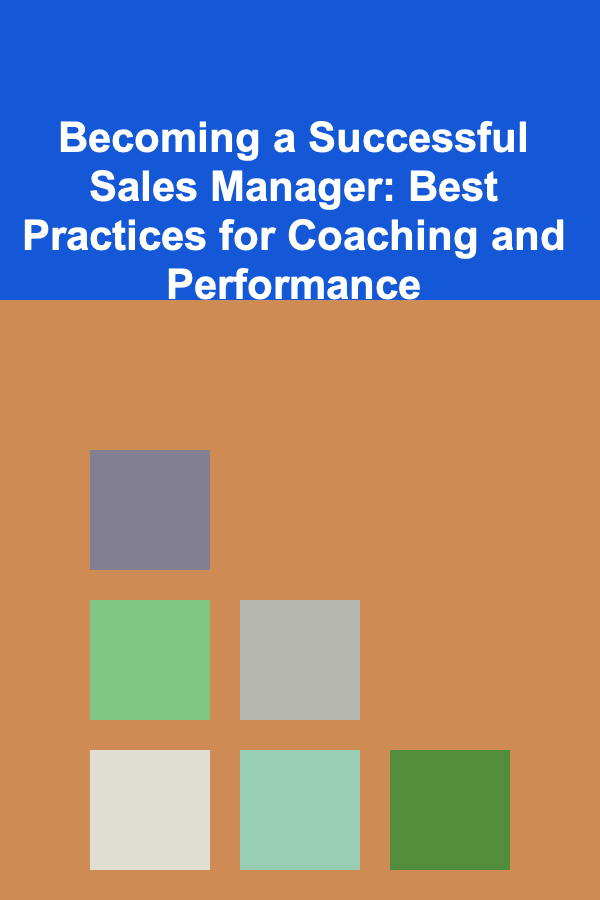
Becoming a Successful Sales Manager: Best Practices for Coaching and Performance
Read More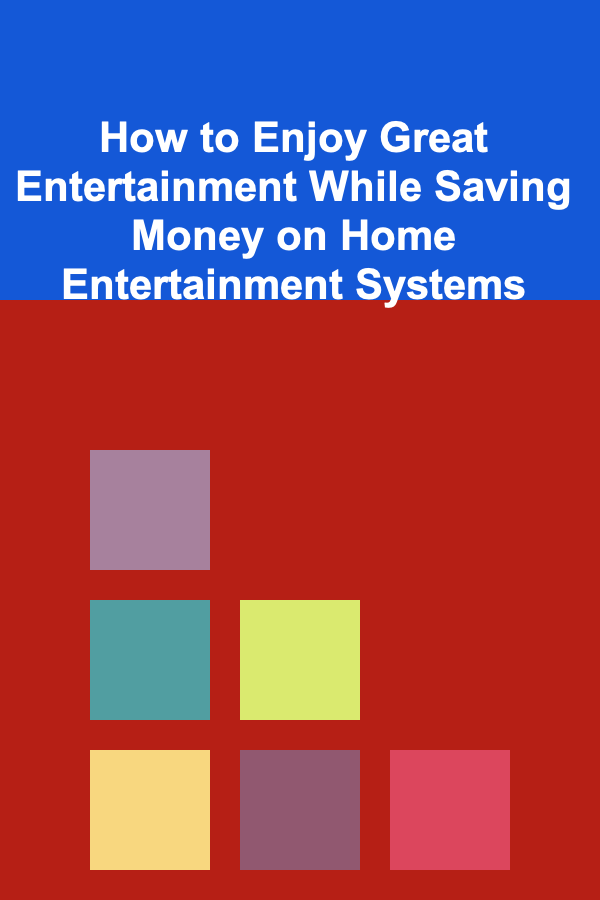
How to Enjoy Great Entertainment While Saving Money on Home Entertainment Systems
Read More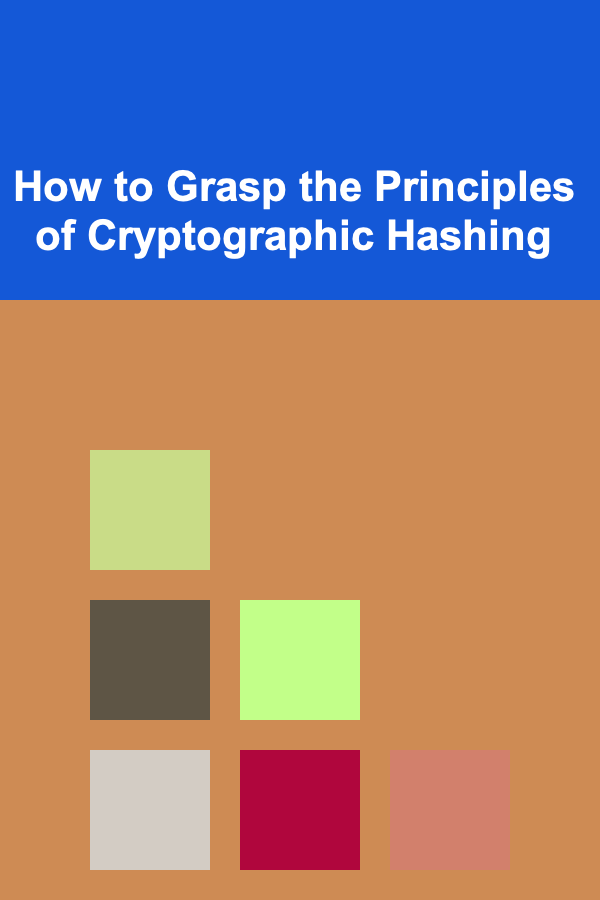
How to Grasp the Principles of Cryptographic Hashing
Read More
How To Launch a Successful Product Marketing Strategy
Read More
How to Make the Most of Small Spaces with Holiday Decorations
Read More
How to Provide Mental Stimulation for Your Pet at Home
Read MoreOther Products
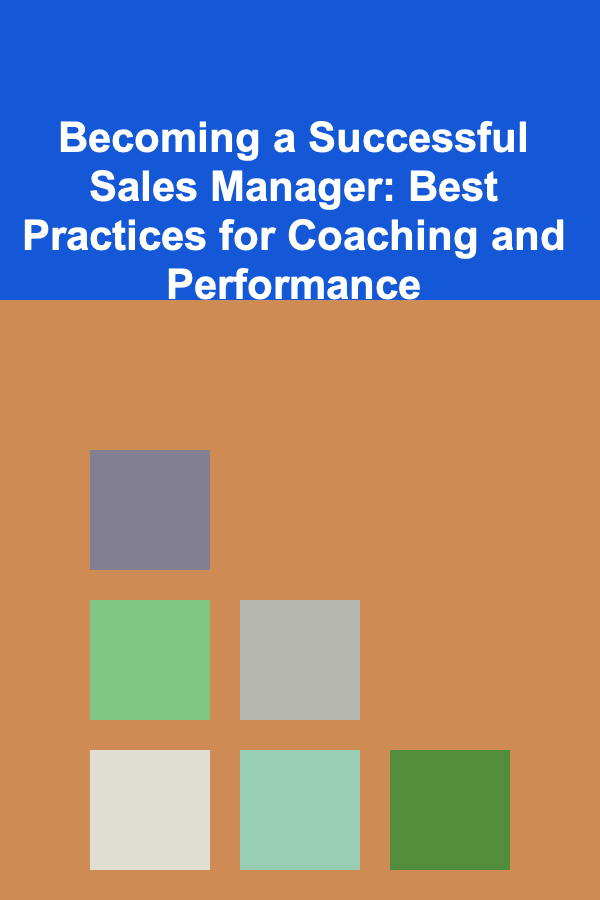
Becoming a Successful Sales Manager: Best Practices for Coaching and Performance
Read More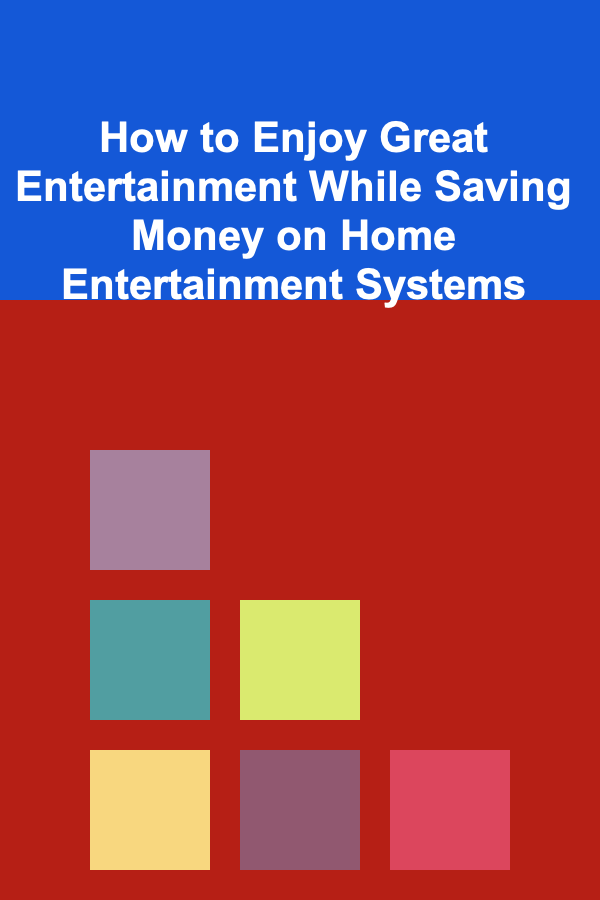
How to Enjoy Great Entertainment While Saving Money on Home Entertainment Systems
Read More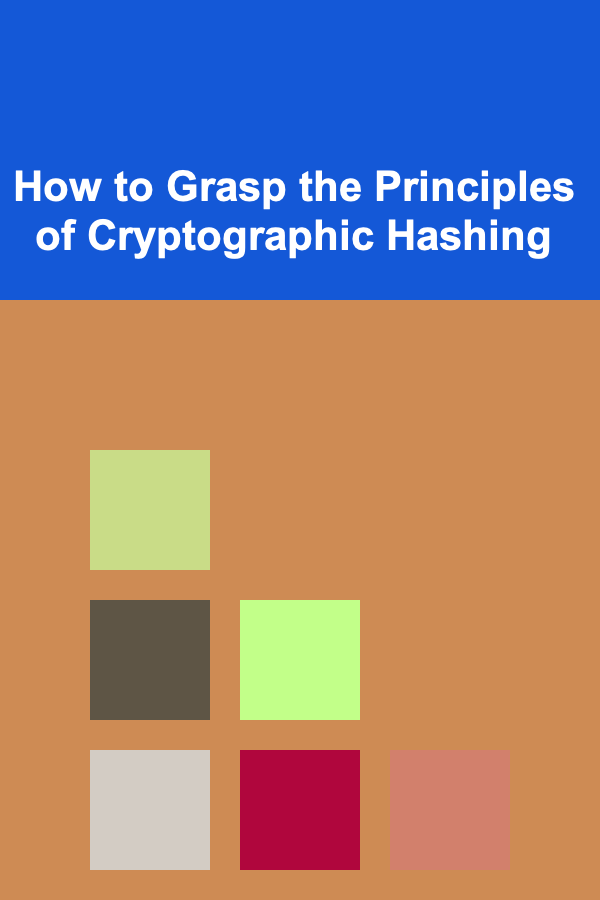
How to Grasp the Principles of Cryptographic Hashing
Read More
How To Launch a Successful Product Marketing Strategy
Read More
How to Make the Most of Small Spaces with Holiday Decorations
Read More