
10 Tips for Organizing Funeral Photos and Memories After the Service
ebook include PDF & Audio bundle (Micro Guide)
$12.99$7.99
Limited Time Offer! Order within the next:
Not available at this time

Losing a loved one is an emotional and difficult experience, and the days following their passing are often filled with grief and a sense of overwhelming responsibility. One aspect that can help with the healing process is preserving the memories of the person who has passed, especially through photos and mementos. After a funeral, many people are left with a collection of photos, cards, and keepsakes that hold precious memories of the deceased. Organizing these items can not only provide comfort but also ensure that these memories are carefully preserved for future generations.
In this article, we'll explore 10 essential tips for organizing funeral photos and memories, guiding you through the steps of both physical and digital organization, as well as creative ways to display and cherish these moments.
Gather All Materials
The first step in organizing funeral photos and memories is to gather all the materials you want to preserve. This includes photographs, funeral programs, guest books, condolence cards, personal letters, and any other memorabilia. It's important to collect everything in one place so you can go through it systematically.
Tips for gathering:
- Ask family members: Sometimes, others may have photographs or keepsakes that you don't have, such as digital pictures or handwritten letters.
- Check digital sources: Many people post tributes, photos, and messages on social media. Gather these as well by saving images or printing them.
- Organize by type: Separate physical items (e.g., cards and programs) from digital items (e.g., emails or social media posts).
By ensuring everything is in one place, you can begin organizing the materials more effectively.
Create a Digital Archive
In today's digital age, it's important to preserve memories electronically. Scanning physical photos, funeral programs, and condolence cards allows you to have a backup of your cherished memories. These digital copies also make it easier to share with friends and family who live far away.
Steps for creating a digital archive:
- Scan physical items: Use a scanner or a smartphone app like Google Drive or Evernote to create digital versions of photos, cards, and letters.
- Organize digitally: Create folders on your computer or cloud storage (e.g., Google Drive, Dropbox) to keep digital copies in order. You can create folders for different categories, such as "Funeral Photos," "Guestbook Entries," and "Condolences."
- Backup your files: Use cloud storage and external hard drives to keep multiple backups of the digital memories to avoid loss due to technical issues.
By creating a digital archive, you can ensure these memories will be preserved for years to come.
Sort and Categorize Photos
Sorting through funeral photos can be a powerful way to remember the loved one, but it can also be overwhelming if you don't have a system. Sorting and categorizing your photos is essential for effective organization.
Ideas for sorting:
- Chronological order: You can organize the photos by the date they were taken, starting from the earliest days to the funeral service itself.
- Themes: Sort photos by themes such as "Family," "Friends," "Flowers," "The Service," and "Memorial Moments." This method helps focus on specific memories.
- Event or location: If there were multiple locations or events (e.g., visitation, the funeral service, burial), create separate photo groups for each.
Organizing photos in this way makes it easier to look back on them and share specific memories with others.
Preserve Funeral Programs and Keepsakes
Funeral programs, memorial cards, and keepsakes such as prayer cards or flowers are often meaningful but can easily become damaged if not properly stored. It's important to preserve them in a way that keeps them safe and accessible.
Methods of preservation:
- Use archival-quality materials: Store programs and cards in acid-free folders, envelopes, or clear plastic sleeves to protect them from fading or tearing.
- Create a memory box: Collect these items in a dedicated memory box, labeled with the deceased's name and dates. You can include a small journal to record any thoughts or reflections during this time.
- Frame keepsakes: You can also frame funeral programs or special cards to display them in your home.
Preserving these items not only protects them but also gives you a tangible way to connect with the memories.
Create a Memory Book or Scrapbook
Creating a memory book or scrapbook is a great way to organize funeral photos and memorabilia in a personal, heartfelt way. This allows you to not only store the items but also tell a story about the loved one's life and legacy.
Steps to create a memory book:
- Choose a scrapbook: Select a scrapbook with acid-free pages and protective covers to keep the items safe.
- Include captions: Add captions to the photos, sharing your thoughts and memories about each picture or memento.
- Mix different media: Incorporate photos, funeral programs, quotes, and even pieces of letters or cards.
- Personal touches: You can also add personal touches like flowers from the funeral or hand-written notes to make the book truly unique.
A memory book is a beautiful way to tell a story and celebrate the life of your loved one.
Utilize Online Platforms for Sharing
In addition to physical albums, online platforms provide an easy way to share photos and memories with friends and family. This can be especially useful for people who cannot attend the funeral but want to feel connected to the experience.
Suggestions for online sharing:
- Create a memorial page: Many websites and services, like EverLoved or MyKeeper, allow you to create a memorial page where photos, stories, and donations can be shared.
- Social media groups: You can also create a private Facebook group or Instagram page to share memories with invited guests. This creates an ongoing space for people to post tributes and stories.
- Memory apps: Some apps allow you to create virtual memorials with photos, videos, and written memories.
By utilizing these platforms, you allow others to join in the remembrance and help keep the memories of your loved one alive.
Create a Video Tribute
Incorporating a video tribute to the funeral photos and memories is a meaningful way to highlight the key moments and memories. This video can be shared with family members, kept as a personal keepsake, or played during family gatherings.
Steps for creating a video tribute:
- Choose photos and videos: Select the most significant photos and videos from the funeral and your loved one's life.
- Add music: Background music can be a powerful addition, particularly if it's a song that had special meaning to your loved one or evokes strong memories.
- Narrate the video: Include narration or quotes from family members that provide context or tell a story.
A video tribute is a beautiful way to revisit and celebrate the memories of a loved one in a deeply emotional way.
Display Photos in the Home
Instead of storing photos away, consider displaying them in your home to keep the memories of your loved one present. There are many creative ways to incorporate these photos into your daily life.
Display ideas:
- Create a photo wall: Dedicate a section of a wall to a gallery of photos from the funeral, family moments, and special events.
- Use frames with multiple openings: Choose photo frames that can hold several images at once to create a collage of memories.
- Add personal objects: Pair photos with personal items such as jewelry, a favorite book, or other significant keepsakes that belonged to the deceased.
Displaying the photos not only keeps their memory alive but also brings comfort in seeing the life your loved one led.
Incorporate Memorial Jewelry
Memorial jewelry is a unique way to hold onto a piece of your loved one, both figuratively and literally. It can serve as a personal reminder of the deceased while providing comfort in daily life.
Options for memorial jewelry:
- Photo lockets: These lockets allow you to place small photographs inside, so you can carry the memory of your loved one with you.
- Fingerprint or handwriting jewelry: Some services can engrave a loved one's fingerprint or handwriting on a piece of jewelry, creating a deeply personal memorial.
- Custom pieces: You can have jewelry custom-made that incorporates the loved one's birthstone or other significant symbols.
Memorial jewelry allows you to keep a part of your loved one close, offering both comfort and remembrance.
Reflect and Share the Memories
As you organize the photos and mementos, take time to reflect on the life of your loved one. Share your memories with friends and family, as talking about them can help the healing process. Whether you choose to have a small gathering or simply reminisce on your own, sharing the memories strengthens the bond you share with the deceased.
Ways to share memories:
- Write a letter: Write a letter to your loved one, reflecting on all the ways they impacted your life.
- Family discussions: Gather your family and friends to share stories, laugh, and cry together. This can be therapeutic and help everyone in the grieving process.
- Create a time capsule: Include personal messages, photos, and keepsakes that future generations can open to learn about their family history.
Sharing memories is a powerful way to keep the legacy of your loved one alive, while also providing an opportunity for healing and connection.
Conclusion
Organizing funeral photos and memories after a loss is a deeply personal and healing process. By following these 10 tips, you can preserve the memories of your loved one in meaningful ways, ensuring they are cherished for years to come. Whether you choose to create a scrapbook, preserve digital photos, or display meaningful keepsakes, these memories serve as a lasting tribute to the life of your loved one, helping to bring comfort and healing during a difficult time.

How to Improve Website Navigation for Better User Experience
Read More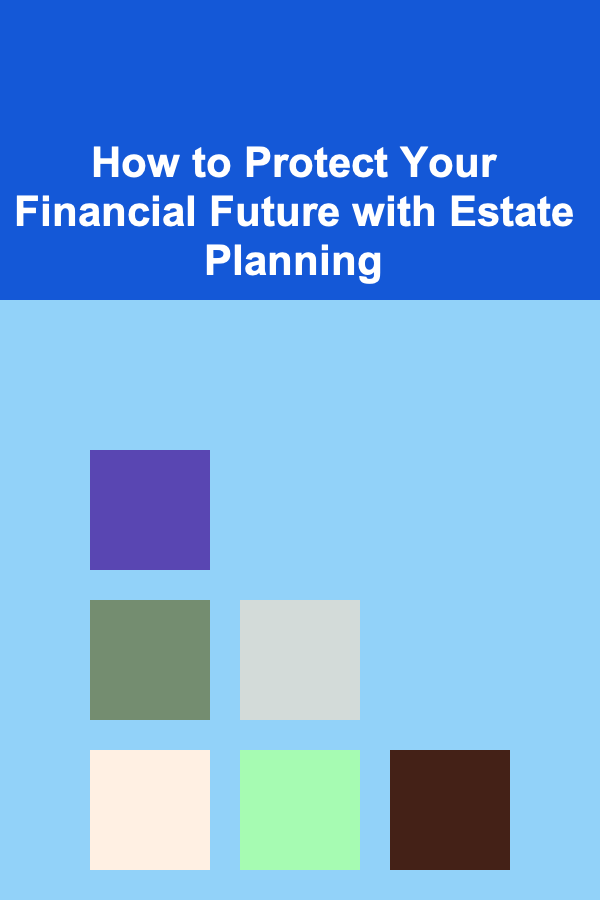
How to Protect Your Financial Future with Estate Planning
Read More
Maximizing Performance: Strategies and Tactics for a Successful Career as a Performance Marketing Manager
Read More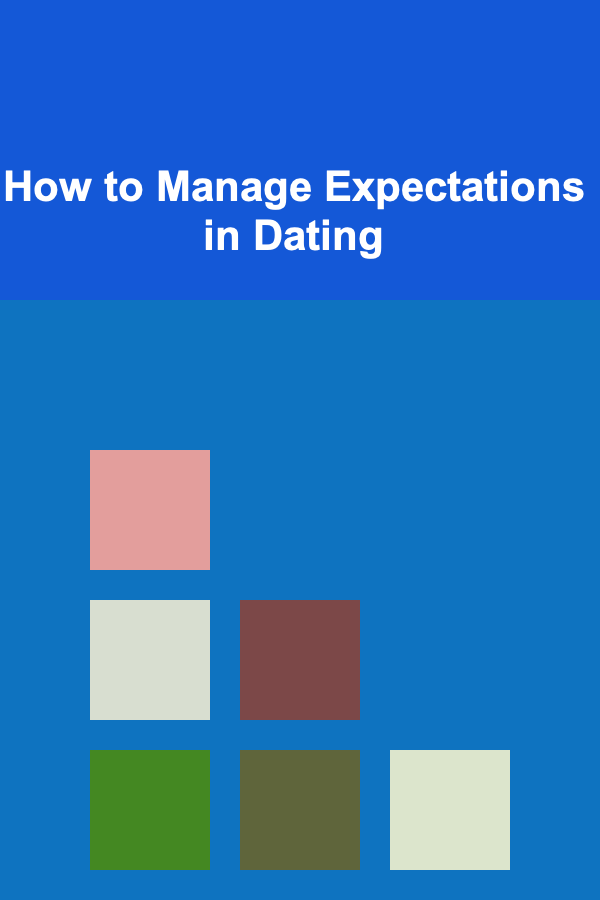
How to Manage Expectations in Dating
Read More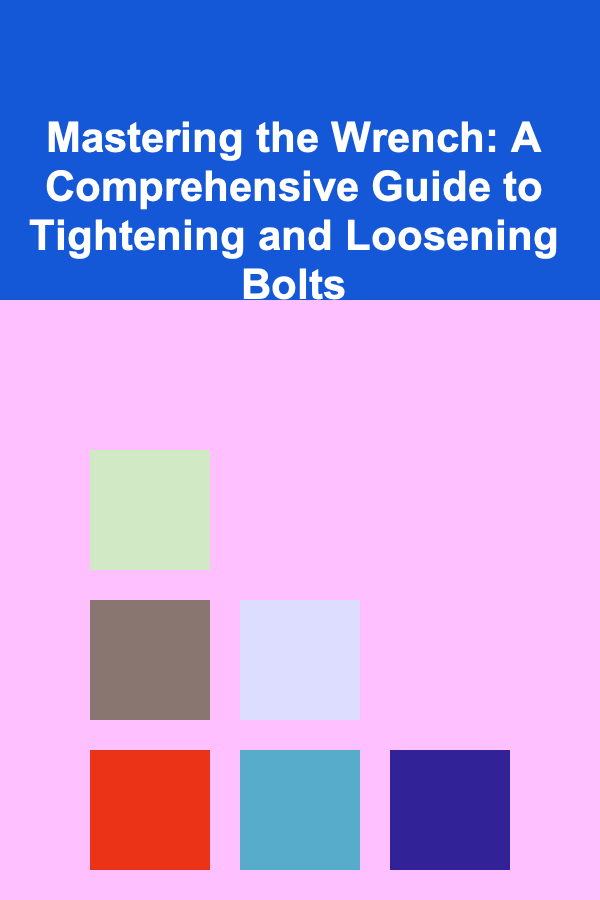
Mastering the Wrench: A Comprehensive Guide to Tightening and Loosening Bolts
Read More
How to Plan a Portrait Photography Studio Session
Read MoreOther Products

How to Improve Website Navigation for Better User Experience
Read More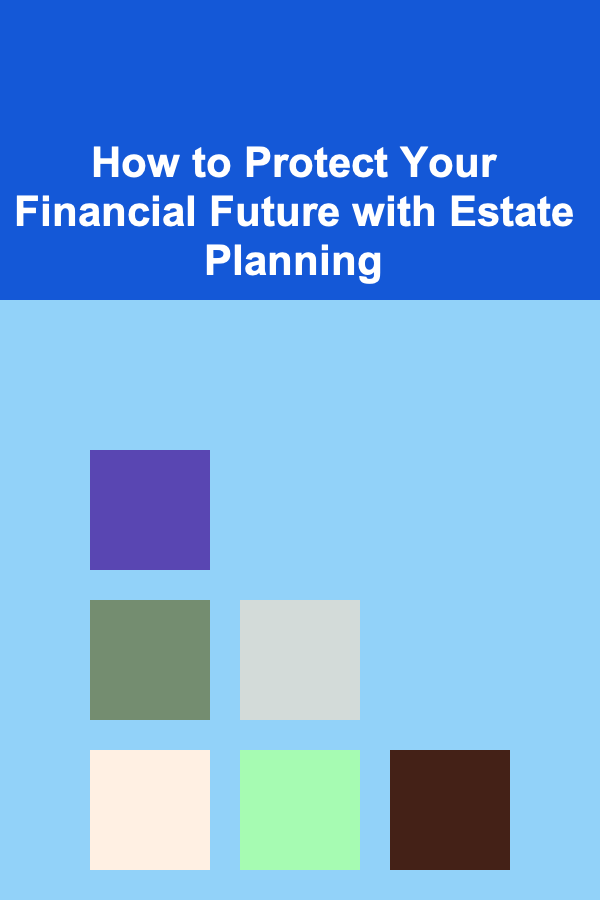
How to Protect Your Financial Future with Estate Planning
Read More
Maximizing Performance: Strategies and Tactics for a Successful Career as a Performance Marketing Manager
Read More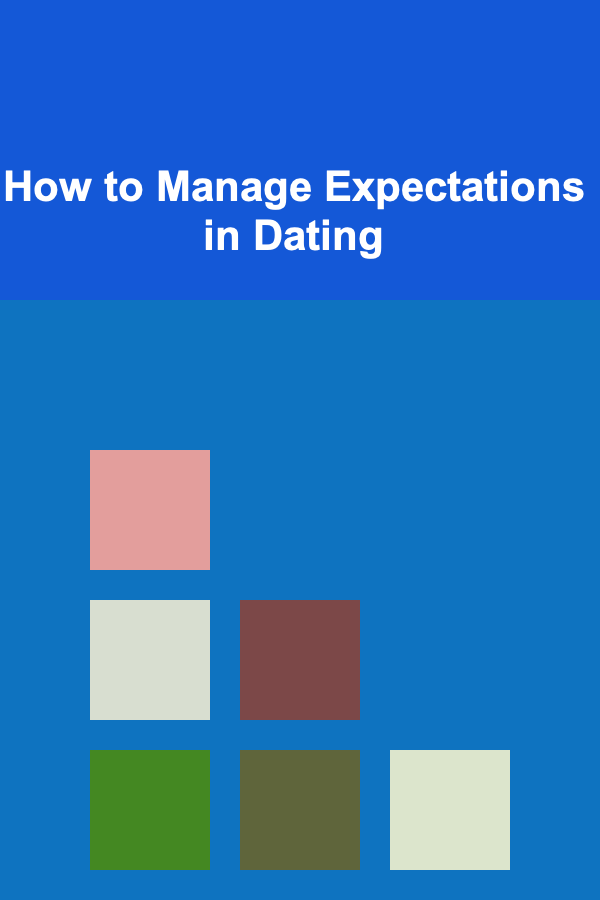
How to Manage Expectations in Dating
Read More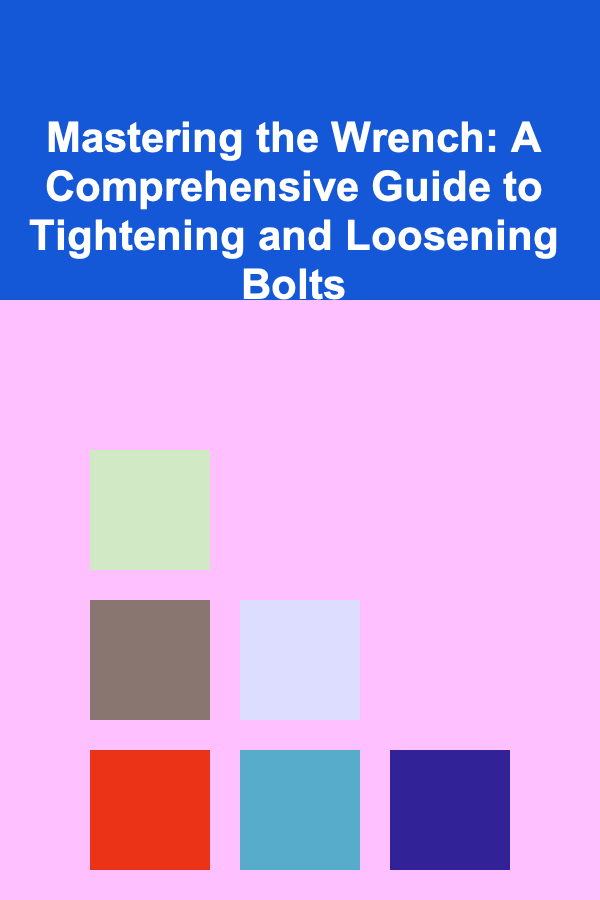
Mastering the Wrench: A Comprehensive Guide to Tightening and Loosening Bolts
Read More